Looking for a competent voice changer for Twitch to disguise your voice and prank your friends? Want to Know what voice changer does slater use? Read on to learn about the 6 most popular voice changer for streaming.
Given this, we have scoured the internet and rounded up the most efficient and comprehensive Twitch voice changer that anyone can use with ease. Give it a read and decide which tool best serves your purpose.

Let's dive in.
Part 1. Top 6 Voice Changers for Twitch
Below is a curated list of the 6 most sought-after Twitch voice changers along with their features and how-to guide.
1. MagicMic [Slaterkodish Voice Changer]
If you are looking for a professional slaterkodish voice changer with premium effects, MagicMic voice changer for Twitch is the best of them. It can really change your voice in real time. What voice changer does slater use? Slater voice changer is MagicMic!
Using this software from version 2.7.0 to 4.3.3,it's more and more functional. Now it's not only a real-time voice changer, it can also change the voice of audio files, and change the voice while recording.
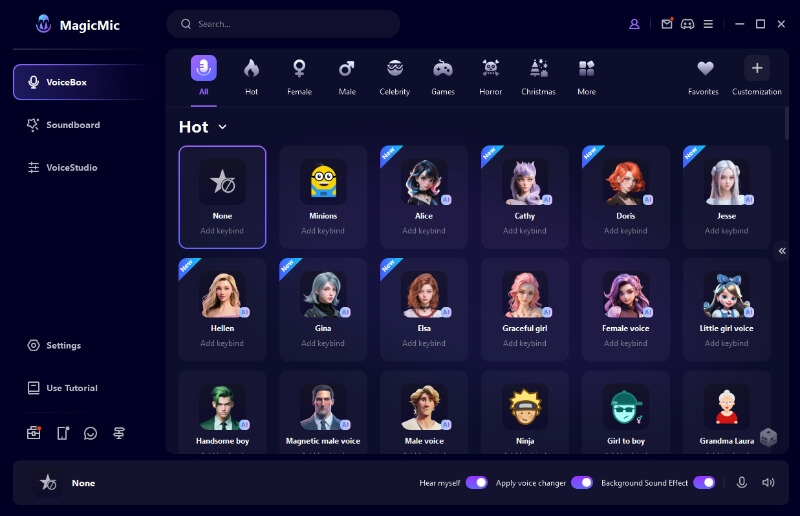
- Supported to use on various platforms
This voice changer is supported to use on various gaming, chatting or live streaming platforms, like PUBG, Twitch, CrossFire, Fortnite, Discord,and more.
- 300+ voice effects
MagicMic comes with 300+ voice effects for you to choose from, including Man, Robot, Monster, Minions and more.
- Over 600 sound effects and 200+ voice memes
In MagicMic, you will find 600+ sound effects and 200+ voice memes for adding timely reactions to games, chats or live streams on Twitch.
- Voice changer for real-time and audio
With MagicMic, you can not only change your voice in real-time, but also you can change your voice for audio files as well as recordings.
- Supports to add background sound effects
You can add background sound effects to captivate more audience while streaming on Twitch or other platforms.
Features:
Main Information about MagicMic:
Operate Systems: Windows and Mac
Size: 2.7 MB
Voice library: 300+ voice effects
Sound effect library: 600+ sound effects and 200+ voice memes
Steps to Change Voice Using iMyFone MagicMic
Step 1: Launch the Latest Version
First, you need to download and install the iMyFone MagicMic from the official website. Make sure to download the latest version to have all the functions available.
Step 2: Set the Input and output Device
Then select your real microphone as the input device. Select your headphones as the output device. Then select your real microphone as the input device. Select your headphones as the output device.
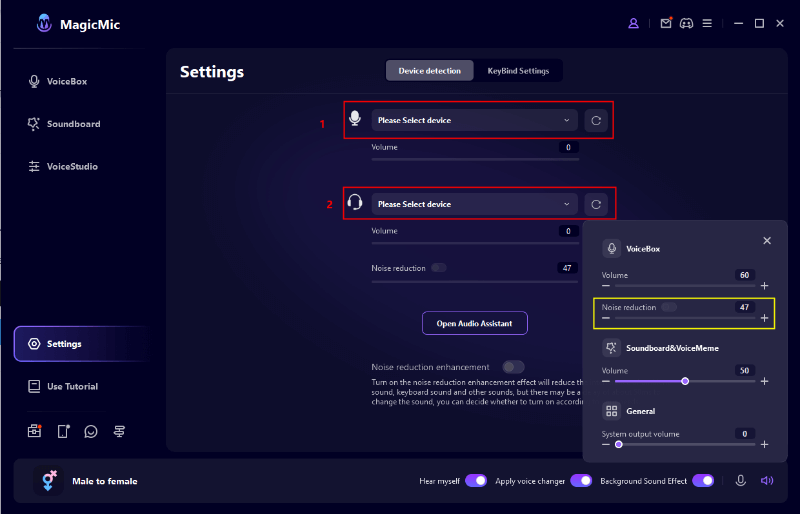
Step 3: Choose Voice Effect
Now you can click any voice and sound effects in MagicMic and speak into your microphone to check if it really changes your voice. Gamer girl voice is quite hot for nowadays.
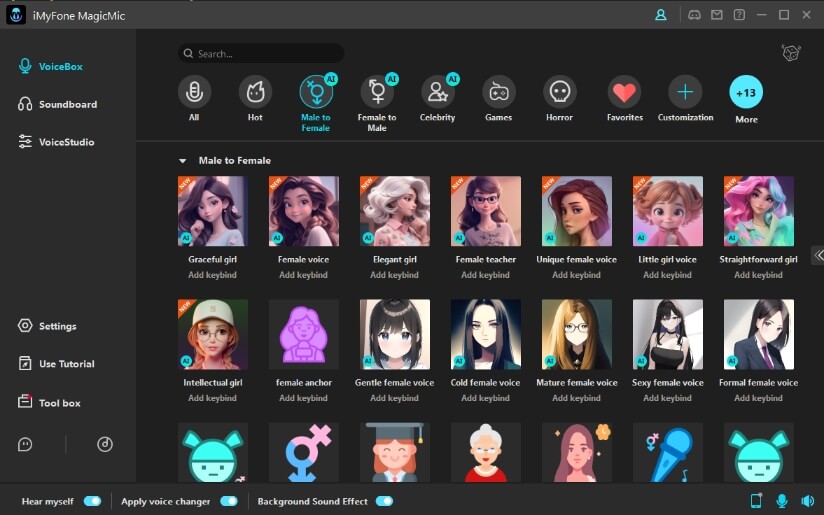
2. iMyFone Filme
When it comes to the best and most expansive voice changer for Twitch stream, then iMyFone Filme has no alternative. It comes loaded with a huge library of pre-installed hilarious voice-changing effects that help you completely change your voice on Twitch.
From Animal voices to Environment and background effects, this tool contains everything you expect from a premium voice changer. Aside from Twitch, you can use it for gaming, voice-overs, and almost all audio and video software including Discord, Skype, Viber, and many more.
Features:
- Various voice effects
A huge collection of voice-changing effects on Filme
- Numerous sound effects
Hundreds of sound effects imitate people, animals, the environment, and so on
- Recorded and voice change
Implements effects on your voice in real-time as well as on recorded voice
- High Compatibility
Compatible with all online audio and video tools
Main Information about Filme:
Operate Systems: Windows and Mac
Size: 25.2 MB
Voice library: 15+ voice effects
Sound effect library: No sound effects but 200+ in-build BGMs
Steps to integrate Filme with Twitch:
Step 1
After installing iMyFone Filme from the official site, launch it on your computer. Follow the on-screen instructions to configure it.
Step 2
Head to the Settings and select your microphone as the input device.
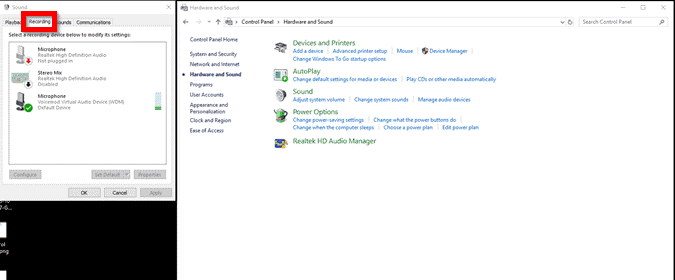
Step 3
Now, open Twitch and expand the dropdown arrow under your username. Hit on Settings to proceed.
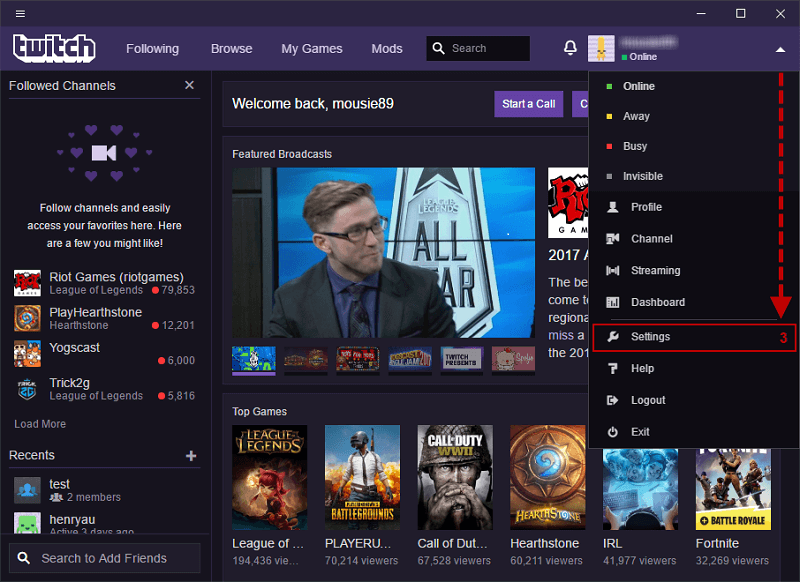
After that, navigate to the Audio/Video section and apply Filme Virtual Audio Device under the Microphone section.
Step 4
Now, launch Twitch and try voice-changing filters on the Filme home interface.
3. Clownfish Twitch Voice Changer
Another top-ranked free Twitch voice changer that lets users modify a voice in high quality. Equipped with tons of exciting voice-changing themes, Clownfish Voice Changer comes with an intuitive interface, making it a go-to choice for many non-technical users.
Some of its hilarious voice-changing themes include alien, mutation, robot, helium pitch, custom pitch, silence, clone, female pitch, clone, baby pitch, and so on. Apply these effects on Twitch and surprise your friends.
Features:
- Easy to use
Clownfish is an easy voice changer for Twitch, even for a beginner
- VST technology
It comes with VST technology which means the quality of voices is higher.
- Compatible with many apps
It is compatible with many gaming,live and voice chat apps.
- Sound effect player
It can also work as a sound effect or background music player for various platforms.
Main Information about Clownfish:
Operate Systems: Windows only
Size: 1.2 MB
Voice library: 14+ voice effects
Sound effect library: 30+ sound effects
Here's how to use Clownfish on Twitch:
Step 1
Once downloaded, install Clownfish on your computer.
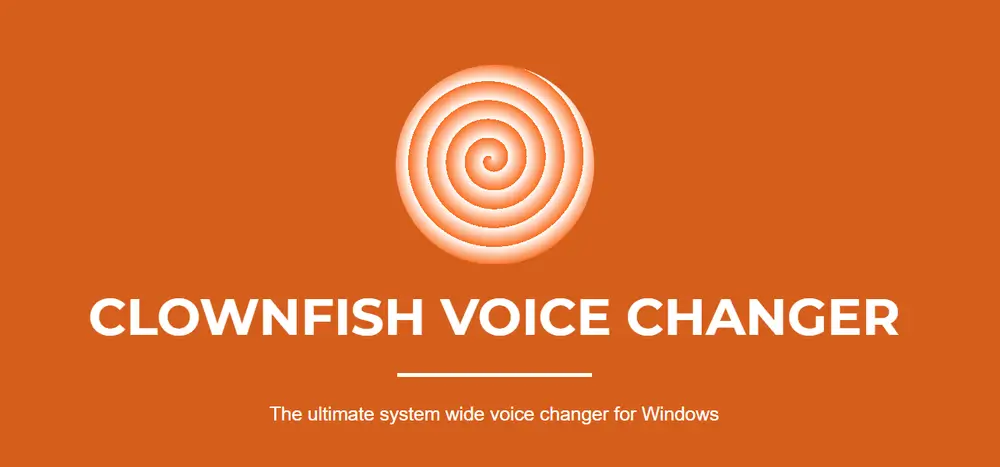
Step 2
The next thing you should do is set the microphone as the default device.
Head to the Settings and choose your microphone as the input device and select headphones as the output device.
Step 3
Now, open Twitch and expand the dropdown arrow under your username. Hit on Settings to proceed.
After that, navigate to the Audio/Video section and choose Clownfish stream under the Microphone section.
Step 4
Launch Clownfish. You'll see over a dozen voice-changing effects that you can use with just one click.
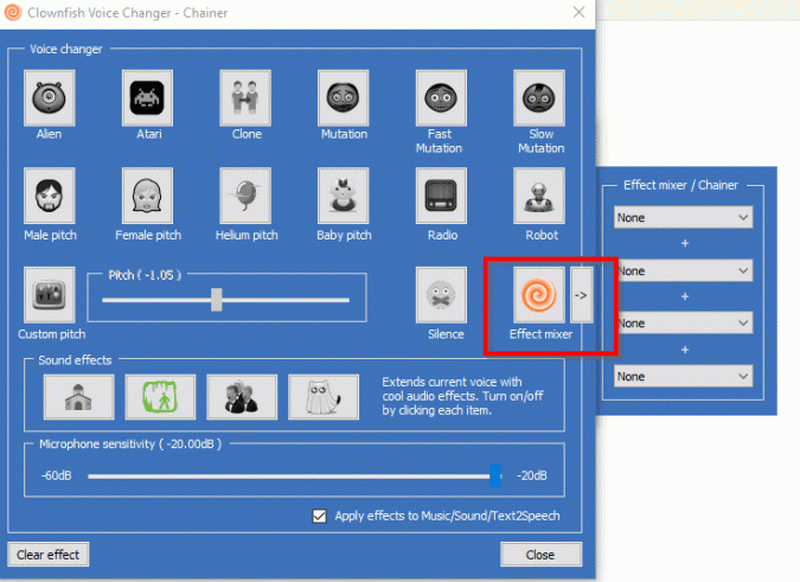
4. MorphVOX Junior Voice Changer for Twitch
Want a fun, free yet efficient voice changer for Twitch, look no further. The name MorphVOX Junior needs no introduction in the world of Twitch voice changers. It comes preloaded with dozens of in-built sound effects that you can apply with just one click.
Since this tool is installed at the system level, it's compatible with almost all devices that use microphones including Twitch. Users can customize each voice effect to produce a completely new sound. With this tool installed on your computer, fooling your friends on Twitch is just a walk in the park.

Features:
- High quality output
High quality of voice changing effects output
- Tweak in-built voice themes
You can download the voice pack as your will.
- Noise reduction
Allows to remove the background noises
-
Real-time Voice Changer
Apply effects in real-time to your voice while gaming , live and voice chatting.
Main Information about MorphVOX Junior:
Operate Systems: Windows and Mac
Size: 3.39 MB
Voice library: 3+ voice effects
Sound effect library: 10+ sound effects
How to use MorphVOX Junior:
Step 1
Begin by installing MorphVOX Junior on your computer.
Step 2
Set the output voice quality under Sound Settings. If you want, reduce the microphone level to minimize distortion.
Step 3
Now, open Twitch and expand the dropdown arrow under your username. Hit on Settings to proceed.
After that, navigate to the Audio/Video section and change the microphone to "Screaming Bee Audio."
Step 4
On the MorphVOX Home interface, click on any effect while Twitch is running and surprise your friends.
5. AV Voice Changer Diamond
If you want to get unlimited hours of voice-changing effects for streaming without much effort, then Voice Changer Diamond is your ideal choice.
Its intuitive interface doesn't bombard you with unnecessary options, allowing even first-time users to master it without any hassles. Aside from dozens of built-in voice themes that you can apply to pre-recorded sounds, it empowers you to disguise your voice in real-time. What's more, this Twitch voice changer offers advanced customization tools to change every aspect of your voice and make it sound natural.

Features:
- Professional-grade voice changer
It offers your many sound parameters to adjust your voice.
- Sound effect maker
It can be used to create many sound effects.
- Record voice is supported
It allows you to record your voice and edit it.
- Hotkey control
Different keyboard shortcuts are supported by this voice changer.
Main Information about AV Voice Changer:
Operate Systems: Windows only
Size: 54.9 MB
Voice library: 30 voice effects
Sound effect library: 100+ sound effects
Steps to use AV Voice Changer Diamond:
Step 1
First and foremost, install AV Voice Changer Diamond on your computer.
Step 2
On Diamond's main interface, click on Preferences. A VCS window will pop up, hit on Virtual driver Mode to proceed.
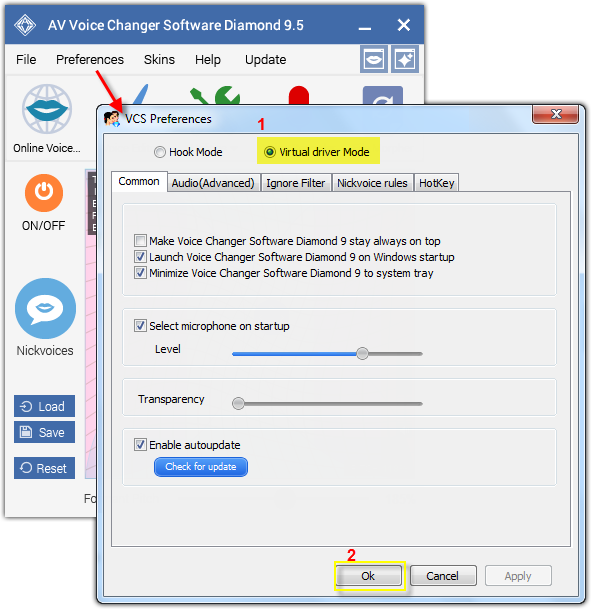
Step 3
Now, head to the VCSD main Panel and adjust the vocal outputs as needed. You can also customize the Voice Morphing and Audio Effects settings.
Step 4
After that, open the Twitch app and expand the drop-down under your username. Choose Settings.
Choose Audio/Video in the left column. Then, choose Microphone (Avsoft Virtual Audio Device) as the Recording Device under the Microphone section.
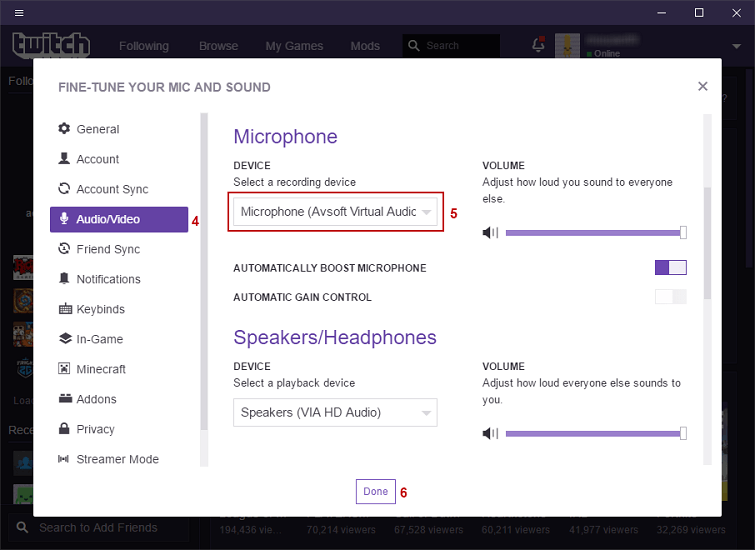
Step 5
Hit Done and start applying amazing effects on Twitch.
6. Accusonus Voice Changer
If you are opting for a voice changer for streaming and want to integrate creativity in your Twitch chat and apply hilarious effects on your voice, then Accusonus Voice Changer is your perfect companion.
What sets it apart from other players in the market is its ability to apply voice effects on three different aspects of voice character, device, and Environment. This voice changer Twitch stream employs advanced voice algorithms to morph your voice into high quality for awesome audience interaction.
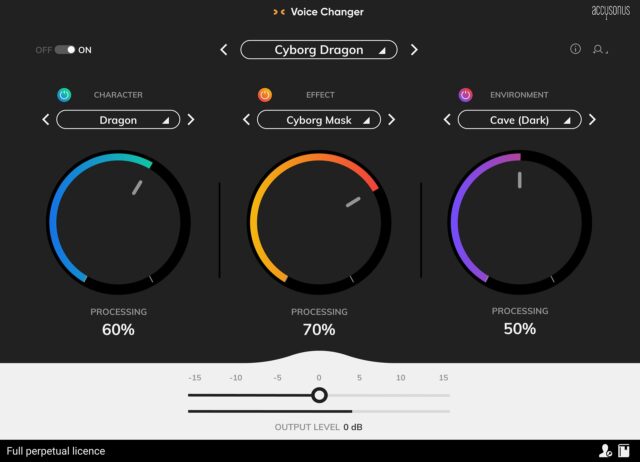
Tips
Users will still be able to use the ERA Bundle products of Accusonus even after next year; however, this company will not be providing support, maintenance and updates.Features:
- Voice effects come with themes
Applies voice changing themes on your voice, like female voice, device as well as a background environment.
- Hugh collection of sound effects
Compatible with tons of audio and video software including Twitch
- Change your voice instantly
Implements effects in real-time as well as on recorded sounds
Main Information about Accusonus Voice Changer:
Operate Systems: Windows and Mac
Size: 20 MB
Voice library: 20+ voice effects
Sound effect library: 30+ sound effects
How to use Accusonus Voice Changer:
Step 1:
Begin by downloading and installing ERA Bundle and Voice Changer Installer.
Step 2:
After that, launch OBS and import a source file into the program.Once it's loaded, right-click on it and click Settings - Filters.
Step 3:
Navigate to the "+" icon. Here, enter a name for your filter and find Voice Changer.
Step 4:
Now, open the Twitch app and expand the drop-down under your username. Choose Audio/Video in the left column and add OBS Twitch settings under Microphone.
Part 2: FAQs About Voice Changer for Twitch
Read the below questions to better understand the topic at hand.
1. How can I make my voice sound like a cute girl on Twitch?
All you need is an efficient voice changer preloaded with a cute girl theme and apply the effect while running Twitch. The internet is awash with cute girl voice changer Twitch but if you want to disguise your voice like a cute girl in super-high quality, then use a voice changer that contains cute and young voice like Loli Voice.
2. What is the safest voice changer?
The safest voice changer is a verified tool that disguises your voice on Twitch and other apps in high quality. Plus, it doesn't slow down your system or cause any damage to it.
As of now, MagicMic Slaterkodish Voice Changer is the safest and best voice changer for Twitch. It runs perfectly well even on low-end PCs and guarantees a super easy integration with Twitch as well as other apps. Same as others, you should download software from its official website and reliable app store.
Never download software on some pop-up windows and advertisements, which can reduce the threat of viruses.
3. Does Twitch allow voice changers?
Yes, when you stream on Twitch, you can use voice changers like MagicMic to change your voice in real time.
4. What do streamers use to change voice?
Streamers use the best real-time AI voice changer-iMyFone MagicMic to change voice while streaming on platforms like Twitch.
Conclusion
To wrap it up, this article has provided a step-by-step guide on unfree and free voice changer for streaming, and how to use voice changer for Twitch.
Every Twitch voice changer is unique when it comes to key features and user efficiency. You can rely on any of them to get the job done and entertain your friends like never before.
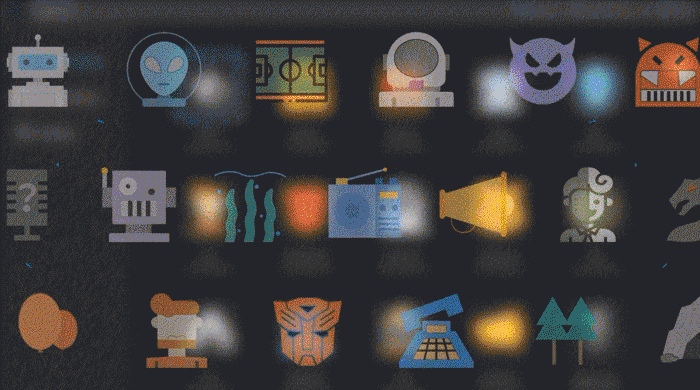


 Don't Click
Don't Click I just knew you will click it, LOL!
I just knew you will click it, LOL!
 Sent ! Please Check Email
Sent ! Please Check Email


 Youtube Videos
Youtube Videos
 Anime Character
Anime Character
 TikTok Videos
TikTok Videos
 Celebrity AI Voices
Celebrity AI Voices
 Advertisement
Advertisement
 Podcast
Podcast
 Video Games
Video Games
 IVR Voices
IVR Voices
 E-leaning
E-leaning














