Google meet is one of the most used platforms for online group calls. You use a voice changer for Google Meet to improve your experience and have group activities. It can be an interesting tool for academic purposes to maintain the attention of the students.
In this article you will learn how to change voice in Google Meet and Goolge Hangouts with Google voice changer. We will offer some Chrome extension options that do not require installation. There are also Mac and Windows options that you can use for better features.

Part 1: 5 Best Voice Changers for Google Meet Desktop
The desktop tools are alternatives that can offer better configuration and features than a Chrome extension. There are free programs that you can use as voice changers for Google Meet calls. Here we mention the best four:
1. MagicMic Google Voice Changer
iMyFone Magicmic as a real-time voice changer for google meet on Mac and Windows, it comes with all functions that a good voice changer should have. This software contains more voice effects than any other. Also, it works smoothly with various voice chats, live, and games.
Operate System: Mac and Windows
Main Features
-
Google Meet App for Mac and Windows is available with MagicMic voice changer.
-
300+ Built-in voice filters and 800+ sound effects and voice memes that you can add to your voice call in real-time.
-
You can customize your voice sound with all the audio features available and a name for it.
-
It allows you to add audio to play on various platforms.
-
You can customize the hotkey shortcuts and mouse bottoms.
-
Except Google Meet, it also can change your voice in real-time on Google Hangouts, Zoom, Skype, Discord, Microsoft Teams, and more chatting platforms.
Pros
 It comes with most voice filters within voice changers.
It comes with most voice filters within voice changers.
 Though many voice changers don't support with google meet app for mac, but MagicMic does.
Though many voice changers don't support with google meet app for mac, but MagicMic does.
 Their voice effects come with background sounds to make voice sounds natural and if you don't like it, you can turn it off.
Their voice effects come with background sounds to make voice sounds natural and if you don't like it, you can turn it off.
 It allows you to alter and customize your voice with various adjustment parameters.
It allows you to alter and customize your voice with various adjustment parameters.
Cons
![]() It's a new software on market.
It's a new software on market.
![]() There are some voice memes that are not of high quality.
There are some voice memes that are not of high quality.
How to Use MagicMic Voice Changer for Google Meet?
1. First, you need to download and install the iMyFone MagicMic.
2. Then select your real microphone as the input device. Select your headphones as the output device.
3. Now you can click any voice effect in MagicMic and speak into your microphone to check if it changes your voice.
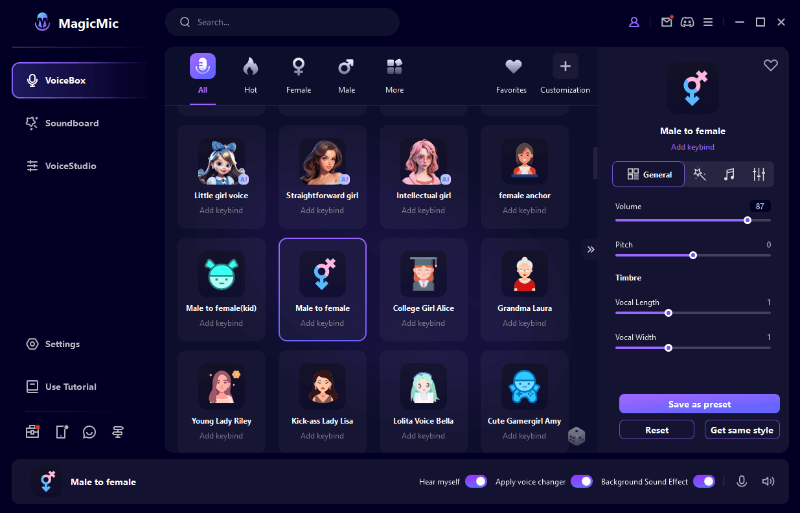
4. Open Google Meet,and click "Settings" on the right corner.
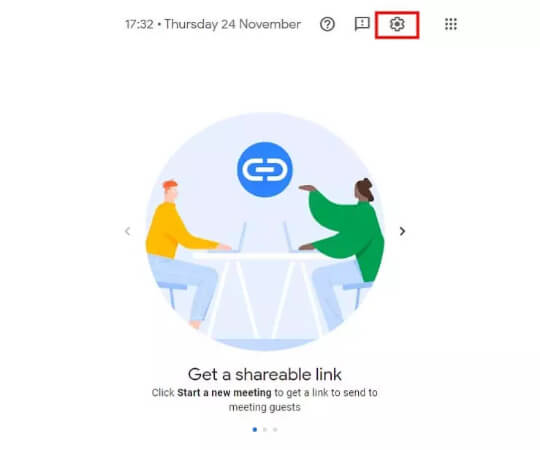
5. In Google Meet settings, choose MagicMic virtual audio device as your microphone. MagicMic virtual device: Voice Changer Virtual Audio Device (WDM)
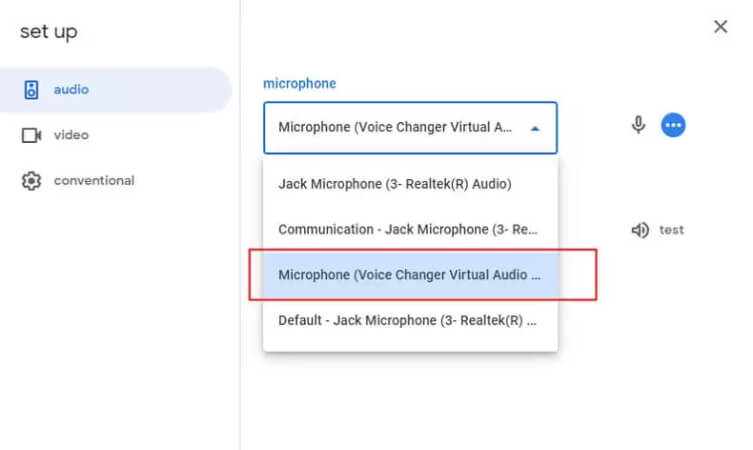
6. Choose your physical headphone device(like headphones) on Speaker setting.
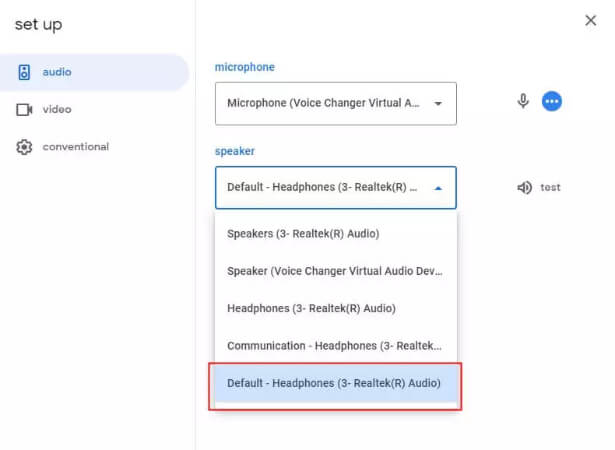
2. Voice Changer with Sound effects
If you are looking for a program that changes your voice into different identities, then this is the right alternative. Voice Changer with Sound effects is a rather simple yet fun tool that can work as voice changer for Google meet app.
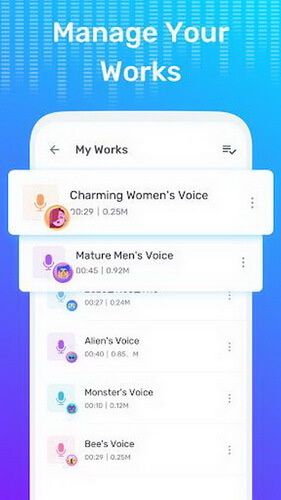
Operate System: Android and Windows Notebook
Main Features
-
It offers up to 20 different voice-changing alternatives.
-
You can preview how your voice sounds while using one effect.
-
You can record your voice recordings and use them as ringtones.
-
It can create voice simulations from the text.
Pros
 It is easy to use.
It is easy to use.
 It is compatible with Android mobilephones.
It is compatible with Android mobilephones.
Cons
![]() Some of the app functions require in app purchases.
Some of the app functions require in app purchases.
![]() It is closer to an audio editor but a real-time voice changer.
It is closer to an audio editor but a real-time voice changer.
3. Voicemeeter
Voicemeeter google voice changer is a virtual audio mixer that can be used to modify your voice pitch. This tool is compatible as a voice changer for Google meet that can work as well for other platforms like Zoom, Discord, Skype, and others.

Operate System: Windows only
Main Features
-
It is a tool that works for different Windows versions.
-
It can modify more than one audio input.
-
You can use it for voice corrections and adjustments.
Pros
 It is a free tool.
It is a free tool.
 You can adjust voice by yourself.
You can adjust voice by yourself.
Cons
![]() It does not allow to records of the modified voice audios.
It does not allow to records of the modified voice audios.
![]() You need professional knowledge to use this software.Not for the beginner. There is no any pre-made voice filters.
You need professional knowledge to use this software.Not for the beginner. There is no any pre-made voice filters.
4. Voxal Voice Changer
Voxal Voice Changer is a voice modifier tool that offers voice modification features. It is the ideal tool if you need a voice changer for Google Meet. You can use it in seconds since you can set a preferred configuration of tone that will be activated once you open the program.
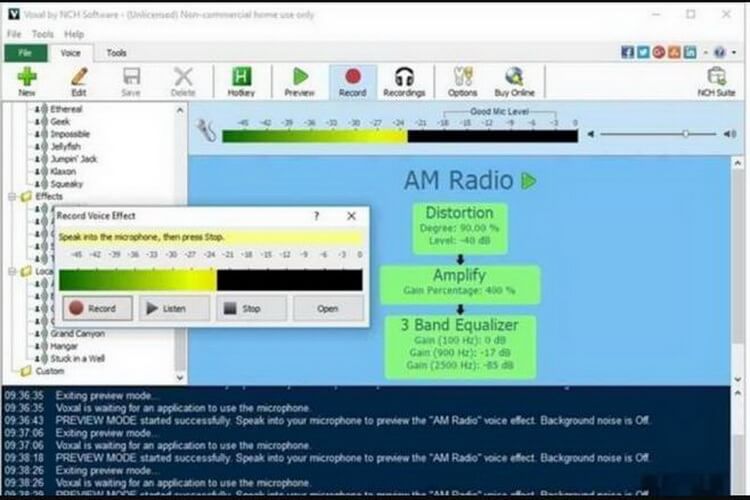
Operate System: Mac and Windows
Main Features
-
It is available for Mac and all Windows operating system versions. For both 32-bit and 64-bit.
-
You can set up hotkeys and shortcuts to change among preset configurations of tone.
-
It requires few resources.
-
It offers a simple and user-friendly interface.
-
Works for voice calls and games platforms.
Pros
 It allows you to change voice in real-time with various voices.
It allows you to change voice in real-time with various voices.
 It supported both Mac and Windows devices.
It supported both Mac and Windows devices.
Cons
![]() The installation package includes unwanted software.
The installation package includes unwanted software.
![]() This software comes with big memory, and takes a long time to download and install.
This software comes with big memory, and takes a long time to download and install.
![]() The interface is old-fashioned.
The interface is old-fashioned.
5. MorphVoX
MorphvoX is a tool you can use as a voice changer for Google meet calls. This is a voice modifier tool that works perfectly for online calls and will improve your communications experience. You can change your voice tone or change your identity with all the effects it offers.Click here to check MorphVox user reviews.
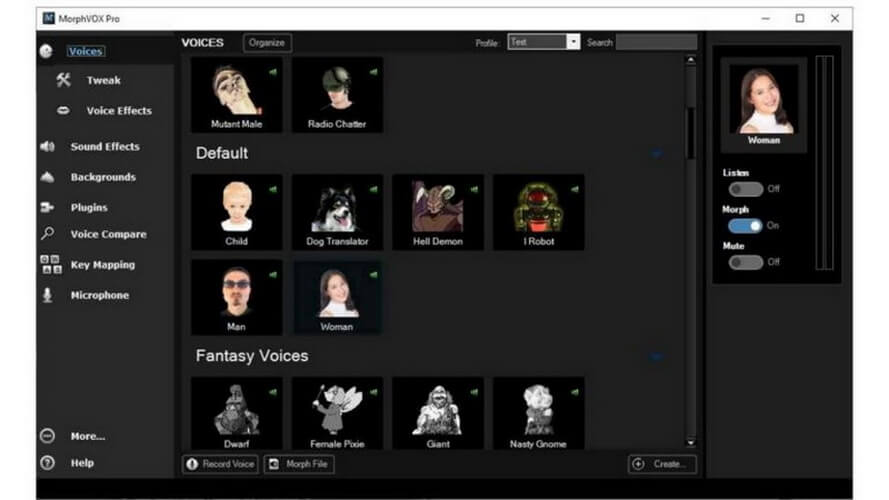
Operate System: Mac and Windows
Main Features
-
Built-in voice changer and sound effects that you can add to your voice call at any moment.
-
You can customize your voice sound with all the audio features available.
-
It is compatible with Windows and Mac computers.
-
You can customize the hotkey shortcuts and mouse bottoms.
Pros
 It has free version and paid version.
It has free version and paid version.
 It optimizes your computer resources.
It optimizes your computer resources.
Cons
![]() The voice modifications might sound robotic and unnatural.
The voice modifications might sound robotic and unnatural.
![]() It only offer 3 voices for free version but 39.9$ for paid version.
It only offer 3 voices for free version but 39.9$ for paid version.
Part 2: 3 Best Voice Changers for Google Meet Chrome Extension
Chrome extensions can be versatile and work as voice changers for Google meet without requiring any download and installation. Here are our 3 best alternatives you can use:
1. Celebrity Voice Changer
some remarkable celebrities are well-known for their voice. With the Celebrity Voice Changer, you can transform your voice into the voice of almost any well-known celebrity. There are more than 30 celebrity and politician voices you might use.You can click to check Celebrity voice changer review.
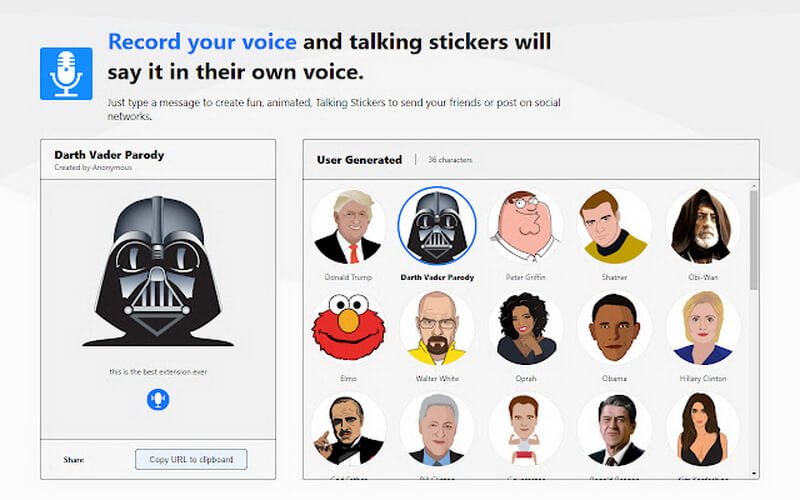
Operate System: Chrome Extension
Main Features
-
Up to 36 famous characters, celebrities, and important politicians.
-
High-quality voice optimization.
-
It generates a video with your voice converted.
Pros
 It repairs the echo or dry effect of the voice that other voice changer extensions have.
It repairs the echo or dry effect of the voice that other voice changer extensions have.
 The interface and function are simple, you just need to turn it on and speak to the microphone.
The interface and function are simple, you just need to turn it on and speak to the microphone.
 It is a Chrome extension, so you do not need to download a software.
It is a Chrome extension, so you do not need to download a software.
Cons
![]() It requires fast internet connection.
It requires fast internet connection.
![]() It is not stable and crash easily.
It is not stable and crash easily.
2. Voicemod Pro
This is one of the best voice changer extensions for Google meet. Voicemod Pro is a free extension that offers a list of alternatives to modify your voice and transform it into new funny sounds. This extension is rather complete, with multiple voices and audio adjustment options.
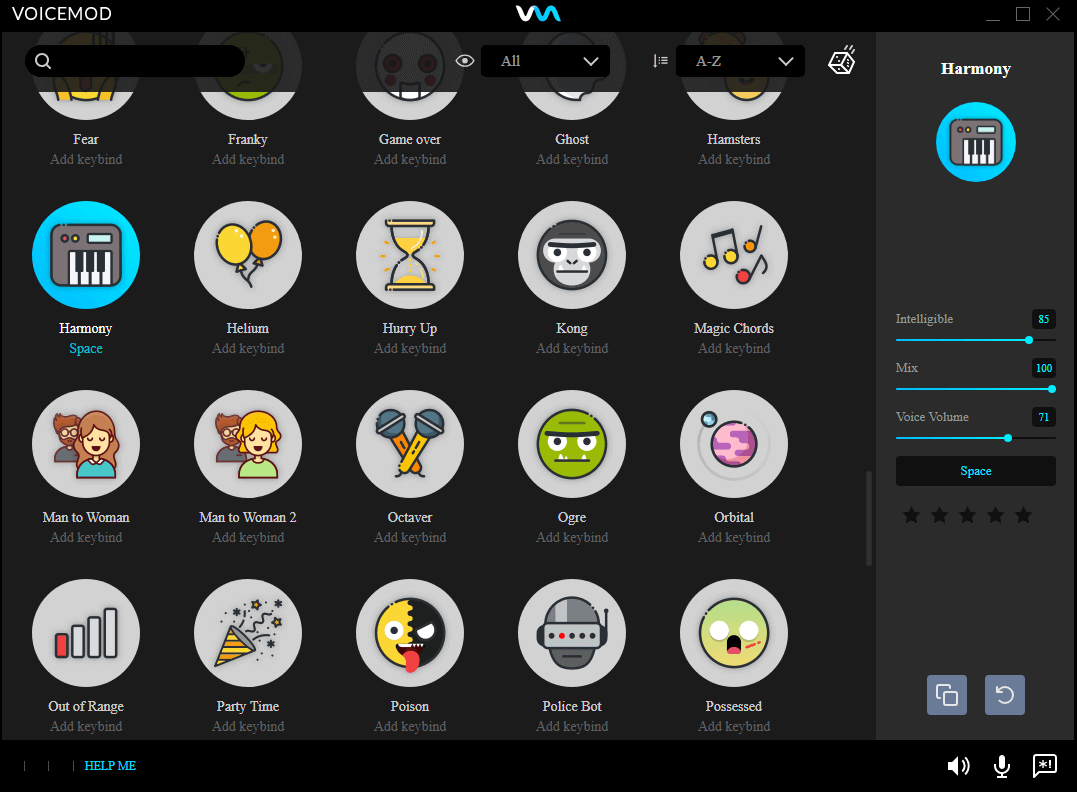
Operate System: Chrome extension and Windows
Main Features
-
It enables up to 43 voice effects that will improve your Google meet calls.
-
It is easy to use.
-
Compatible with game platforms.
-
You can save and share your changed voice through the messaging platform.
Pros
 It offers other voice adjustment options.
It offers other voice adjustment options.
 It is easy to use with good interface.
It is easy to use with good interface.
Cons
![]() The speed of the voice changing depends on your internet connection.
The speed of the voice changing depends on your internet connection.
![]() It will crash with poor internet.
It will crash with poor internet.
3. Clownfish for Chrome
This is the voice changer extension of the program that offers the same voice changer service. Clownfish for Chrome was created as a voice changer for Google meet or any voice call session that might take place on a Chrome tab.
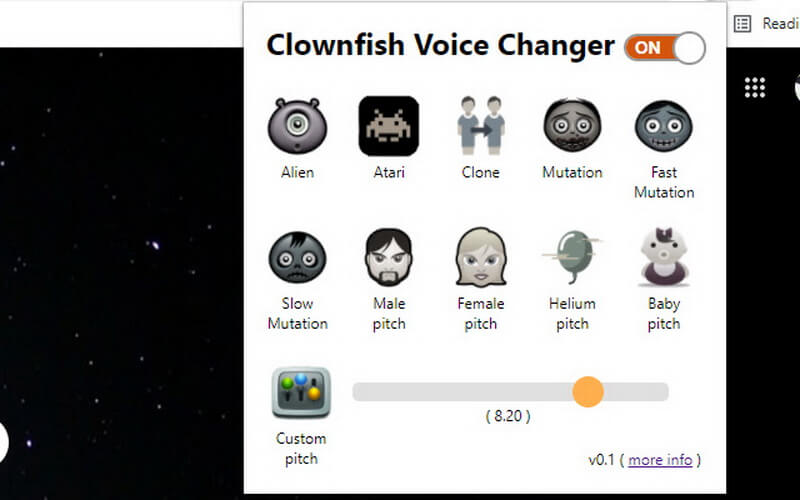
Operate System: Windows and Chrome extension
Main Features
-
Up to 10 alternatives to change your voice
-
Pitch control to adjust how deep you would like your voice to sound
-
A simple menu that can be accessed at any moment from your Chrome Browser.
Pros
 It works perfectly, experiencing almost none crashes.
It works perfectly, experiencing almost none crashes.
 Simple yet reliable functions.
Simple yet reliable functions.
 It's free.
It's free.
Cons
![]() It offers little choice to change your voice.
It offers little choice to change your voice.
![]() You are not able to hear your voice preview.
You are not able to hear your voice preview.
Conclusion
How to change voice in Google Meet? Using a voice changer for Google Meet can enable multiple group dynamics. It can be useful as well if you want to adjust your voice pitch and make it sound more appealing. This can be useful for important work meetings and remote job interviews.
We hope that these tools help you achieve the best voice effects. Remember to check the voice changer specifications like compatibility, requires resources, and key features before choosing the tool you want to use. And MagicMic Google Meet Voice Changer is our best recommendation as the comprehensive voice changer. Try it out below for free!

- 300+ Voice effects for one-click voice changing in real-time.
- Huge library with 600+ Soundboards and 200+ Voice Memes.
- Sound emulator in games, live, chatting, online classes, and more.
- Voice recording and audio voice changing are supported.
- Voice studio lets you create any voice you like.





 Youtube Videos
Youtube Videos
 Anime Character
Anime Character
 TikTok Videos
TikTok Videos
 Celebrity AI Voices
Celebrity AI Voices
 Advertisement
Advertisement
 Podcast
Podcast
 Video Games
Video Games
 IVR Voices
IVR Voices
 E-leaning
E-leaning








 [New Released] Try amzing
[New Released] Try amzing 







