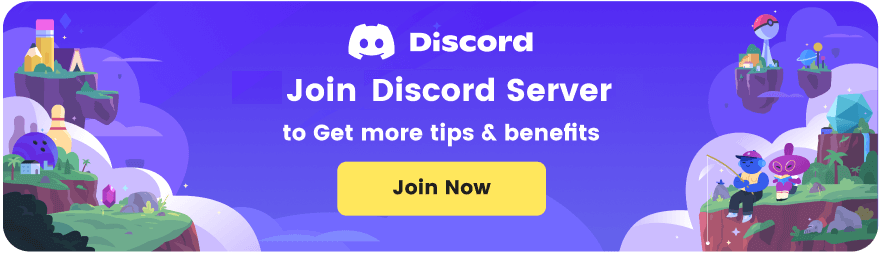Are you eager to unlock the full potential of your digital creativity while saving money? Look no further than filme.imyfone.com – the ultimate destination for voice change, text to speech voice generation, watermark and background remove, music cover generation, and video edit.
However, for some users, the cost of software can be a barrier to purchase. Fortunately, we regularly provides various coupons, allowing users to buy their products at more affordable prices. Below, we'll outline how to use coupons to save on your purchases.
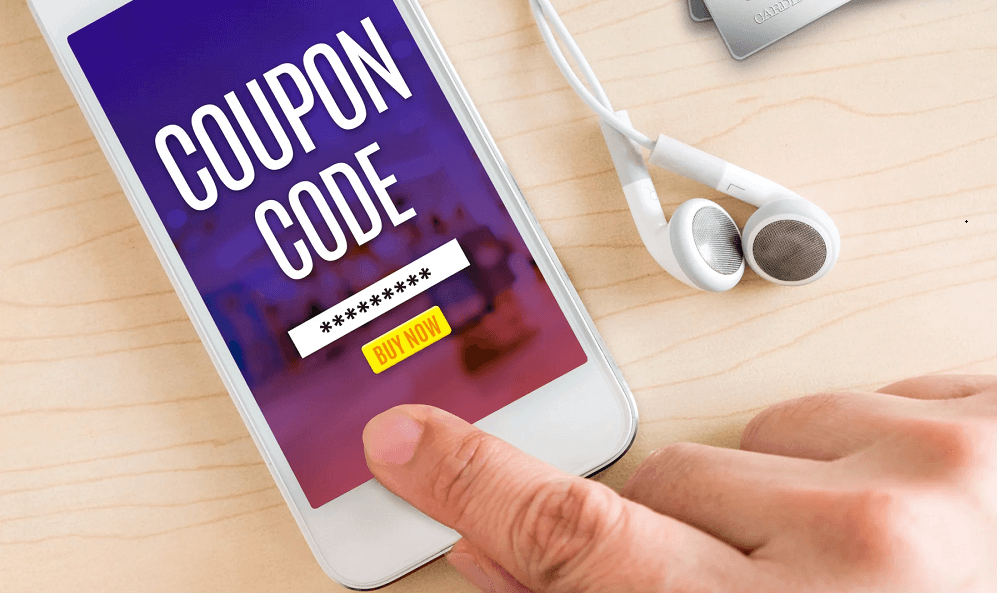
Step 1: Obtain the Coupon
Firstly, you need to find and copy coupon codes. This can be done through various means. You can search for them on our official website, usually found at the bottom of the homepage or on the product pages.
Additionally, you can follow iMyFone's official Youtube accounts, where they often post promotional information and coupon codes. Furthermore, some coupon websites also offer iMyFone coupons, where you can search and obtain the relevant coupon codes.
This is an exclusive Mother's Day coupon for wholesite products' lifetime plan. Hurry up and copy to use it!
Time Limited Coupon: MOMSDAY24
Step 2: Choose the Product
Once you have the coupon code, the next step is to select the product you wish to purchase. iMyFone offers a wide range of tools covering: Choose the product that suits your needs.

Tips
Greate for voice trolling online and make your mom laugh!Tips
Perfect for creating voiceover for videos or audio messages for Mom!Choose the product that suits your needs.
Step 3: Enter the Coupon Code and Save Big
On the purchase page (click "Buy Now" button), you'll see a box to enter the coupon code.
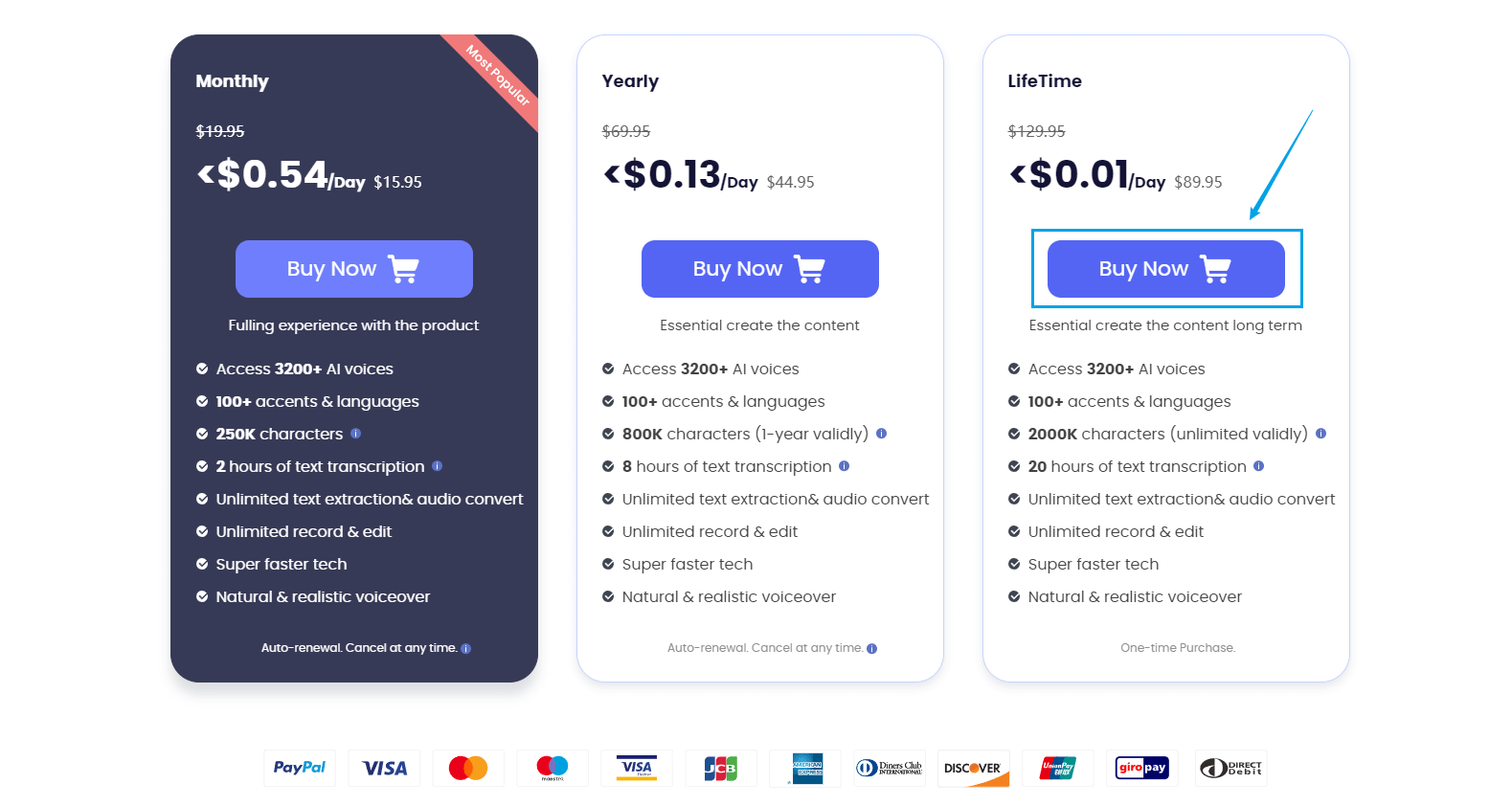
Here, simply input or paste the coupon code you obtained earlier. Make sure to enter it correctly and ensure the coupon code hasn't expired.
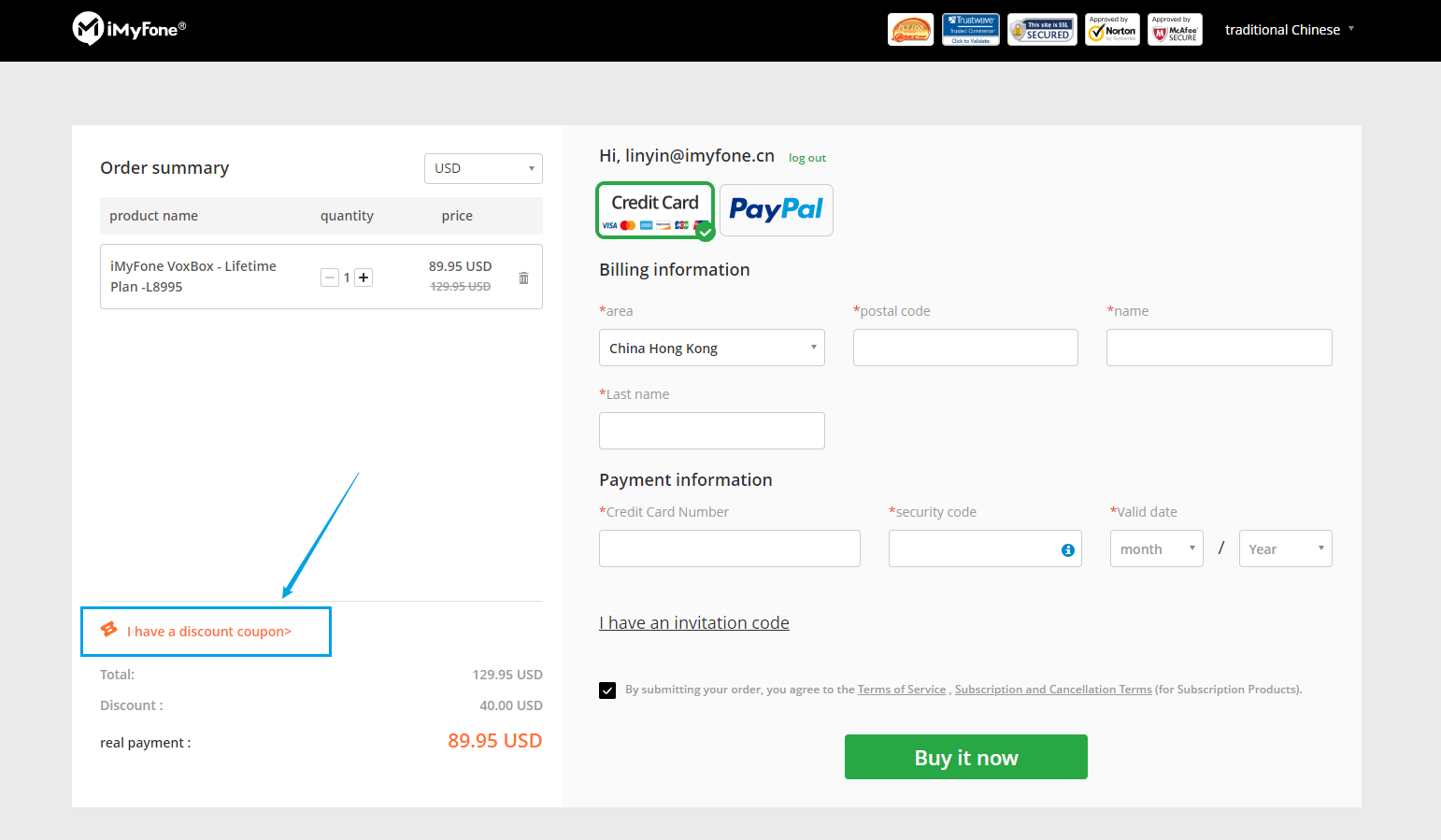
The system will automatically check for available coupons (only for logged-in users). You can either select the coupon the system provides for you by checking the box, or you can click "Use Discount Code" to enter another coupon code.
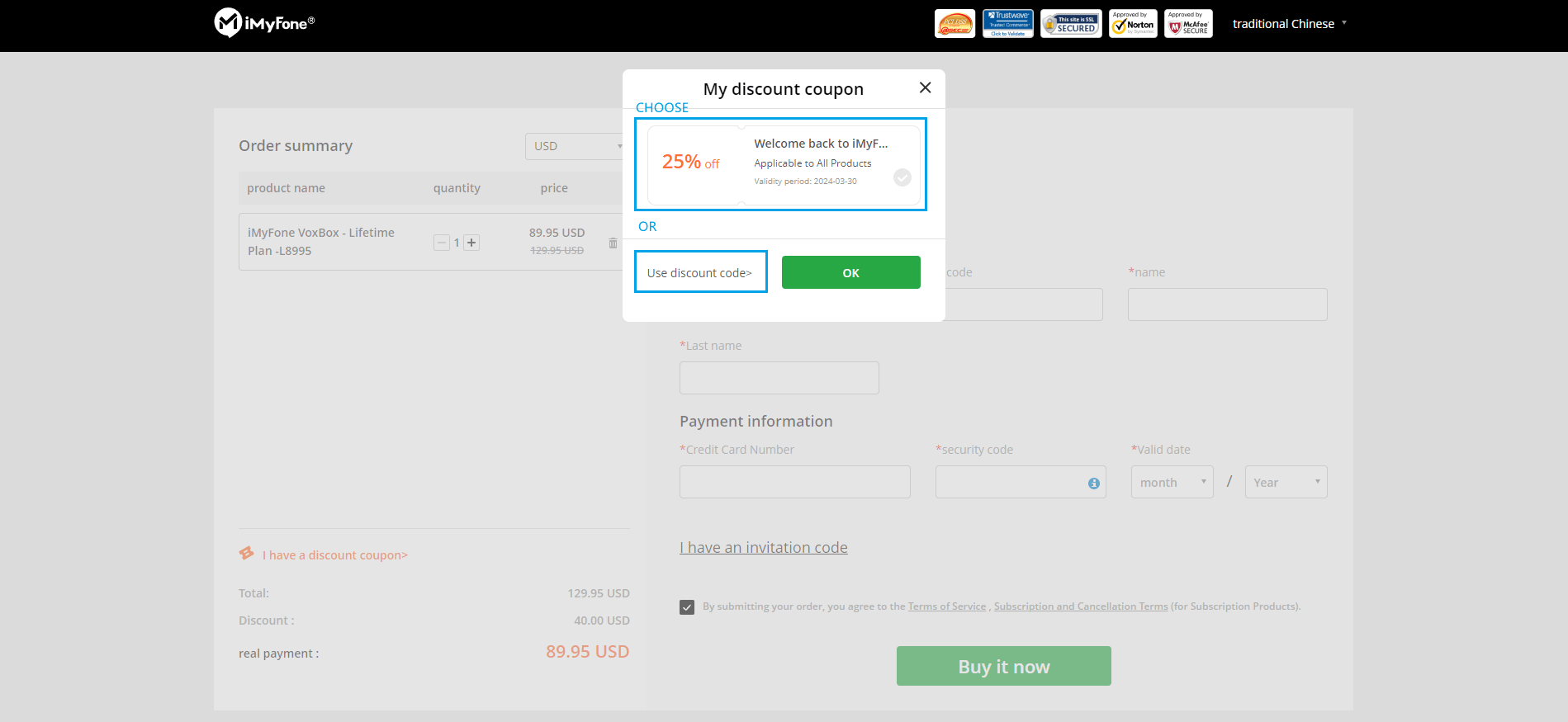
Then, click on the "Apply Coupon" or similar button.
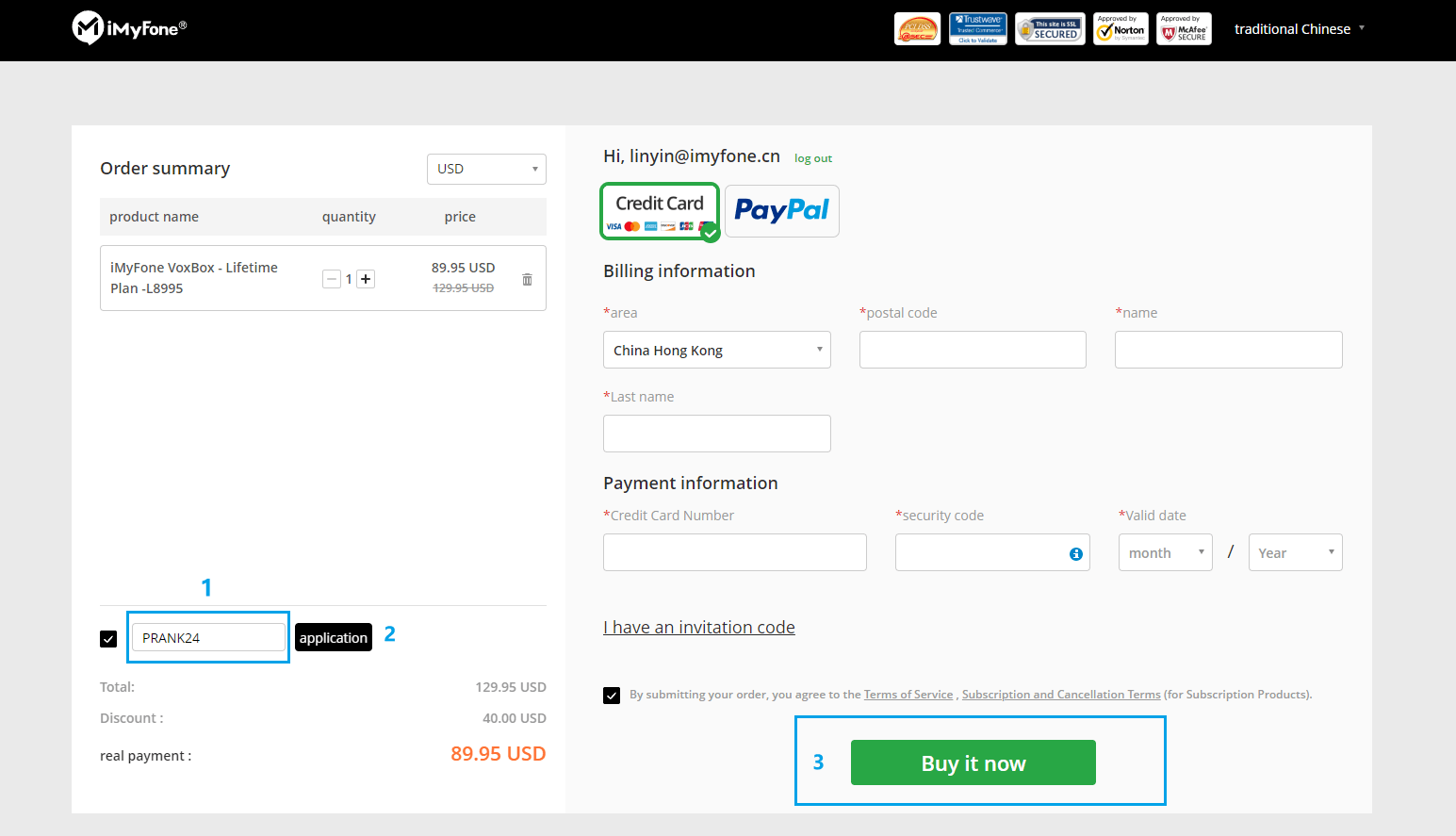
Bouns Tips: Funny Products You Can't Miss
1) MagicMic: Change Your Voice and Prank Real-time
MagicMic is a popular real-time AI voice changer software that allows users to modify their voices during live calls, online gaming, or recordings. With a wide range of fun and unique voice filters, it offers a fun and entertaining way to communicate and interact with others.
Whether you want to sound like a robot, a monster, or even a famous celebrity, MagicMic provides an enjoyable and engaging experience for users of all ages.
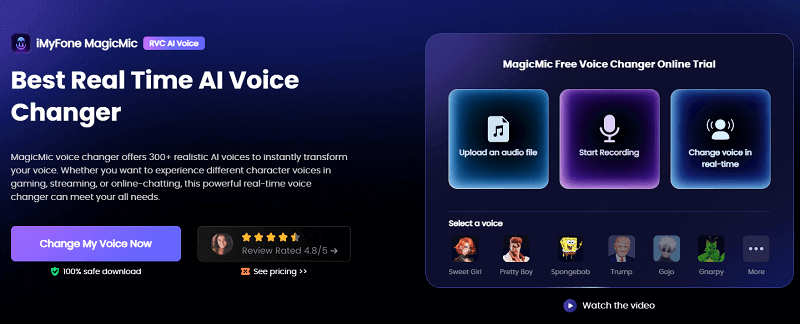
Join MagicMic Discord community and enjoy more benefit:
2) VoxBox: Funny Text-to-Speech Generator & Cloner
iMyFone VoxBox iMyFone VoxBox stands as an exceptional AI voice generator and voice cloning tool, offering users access to over 3200+ voice options in 150+ languages.
With VoxBox, transforming text to speech, Users can achieve realistic and expressive character AI voices, mimicking popular YouTubers, famous personalities, movie and TV characters, and even fictional anime personas.

3) MusicAI Cover Generator: Fuel Your Musical Creativity
MusicAI is an AI-powered music generator that allows users to create AI singing covers with ease. With its vast collection of voices, including those of famous celebrities, and a wide range of genres and styles to choose from, MusicAI empowers people alike to produce captivating and unique musical compositions.
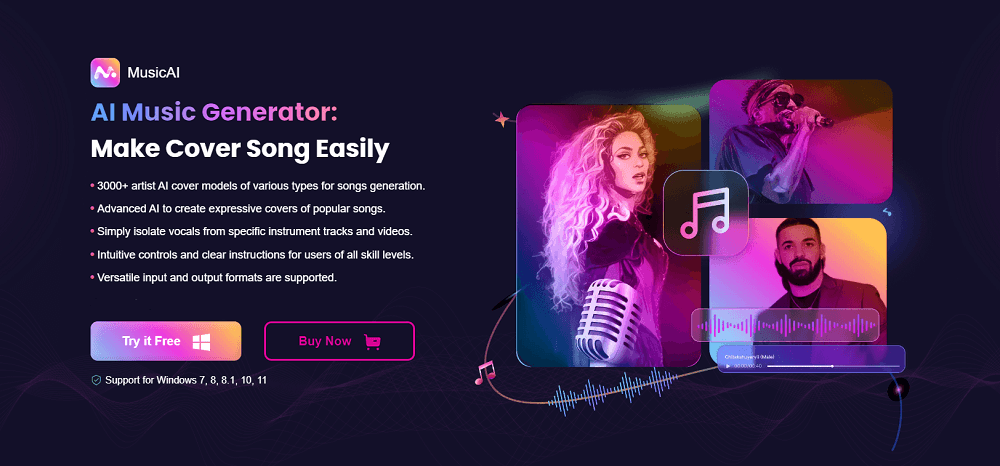
4) MagicPic: Effortlessly Remove Backgrounds
MagicPic is an AI-powered background remover that allows you to quickly and easily remove and change backgrounds from images. It supports bulk background removal to save your time, and offers various kinds of modes to meet your special needs, such as product cutout to obtain pictures for e-commerce, portrait mode for making passport photos effortlessly, and more.
Moreover, it uses a combination of manual and automatic tools to achieve high-quality results. What's best is that it provides you with a vast collection of stunning background for you to change the image background with single click, and uploading your own background image is also supported.
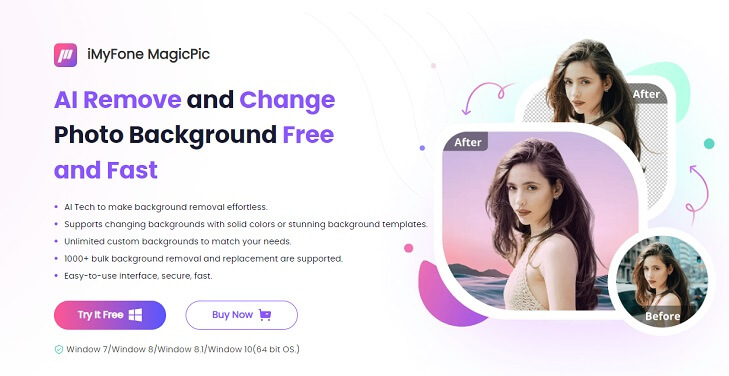
5) MarkGo: Say Goodbye to Watermarks
MarkGo is a state of the background and watermark remover that can automatically remove memes/emojis/stickers from your photos.
The logic behind MarkGo is that it combines image detection and deep learning techniques to find your background, objects, smiley, emojis, white background, and stickers from your images. You do not need to select the watermark or background explicitly, it will be automatically detected.
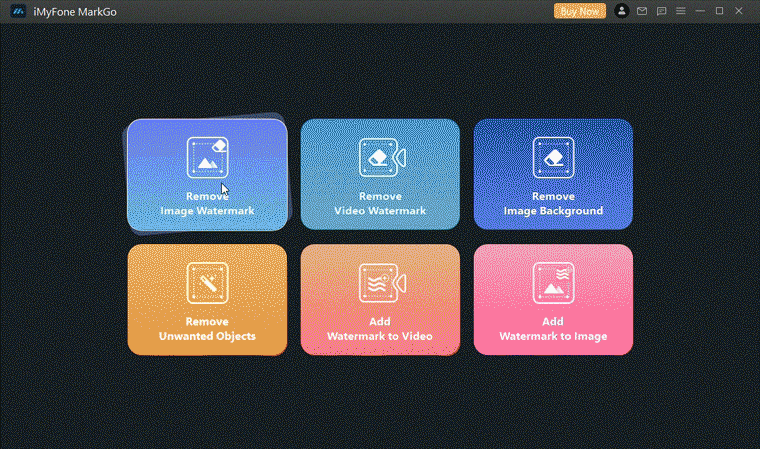
6) Filme: Elevate Your Video Editing Game
Ready to unleash your inner filmmaker? With Filme, the possibilities are endless! Whether you're a beginner or an experienced video editor, Filme offers a comprehensive suite of tools to help you bring your vision to life. From basic edits to advanced effects, Filme empowers you to create professional-quality videos with ease.
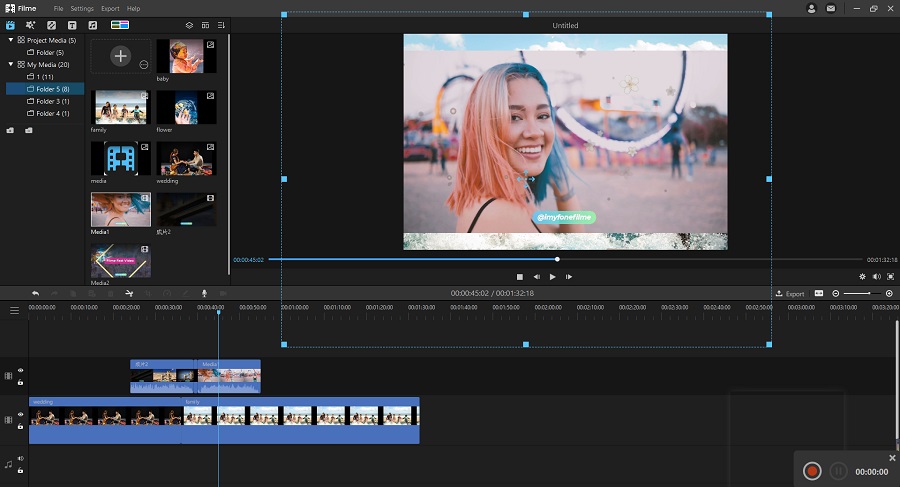
Conclusion
By using the coupons, you can purchase these products at discounted prices, saving you money. Remember to acquire and utilize coupons promptly and choose the products that suit your needs.
Hopefully, this guide will help you make better use of iMyFone coupons to unleash your creativity today!