Do you want to remove the Filmora watermark or export Filmora video free without watermark? Filmora is a reasonably good video editor possesses quite a good fan following. However, if you're using its free version, it can create many problems for you.
And choosing the right tools at the right time can be a bit hectic task to go with. That is why we're introducing you to the best possible tools to remove the Wondershare Filmora watermark from your videos.
10 Effective Methods to Remove Filmora Watermark
| Tools | Success Rate | Difficulty | Price |
|---|---|---|---|
| Official License | 100% | Very Easy | $49.99 - $79.99 |
| iMyFone MarkGo | 100% | Easy with the help of team service | Free - $29.99 |
| Registration Code | 30% | Easy but sometimes not working | Free |
| Installation Crack | 40% | Difficult | Free |
| Video Watermark Remover | 30% | Easy | Free |
| Apowersoft | 30% | Easy | Free |
| Remove Logo Now | 20% | Easy | Free |
| Remove Logo from Video | 10% | Easy | Free |
| Video Eraser-Remove Logo | 10% | Easy | Free |
| Remove Logo Now | 10% | Easy | Free |
Method 1. Purchase an Official License to Get rid of Filmora Logo
This is a method that is fit for those who frequently uses Filmora and has the urgency to export video without a Filmora watermark.
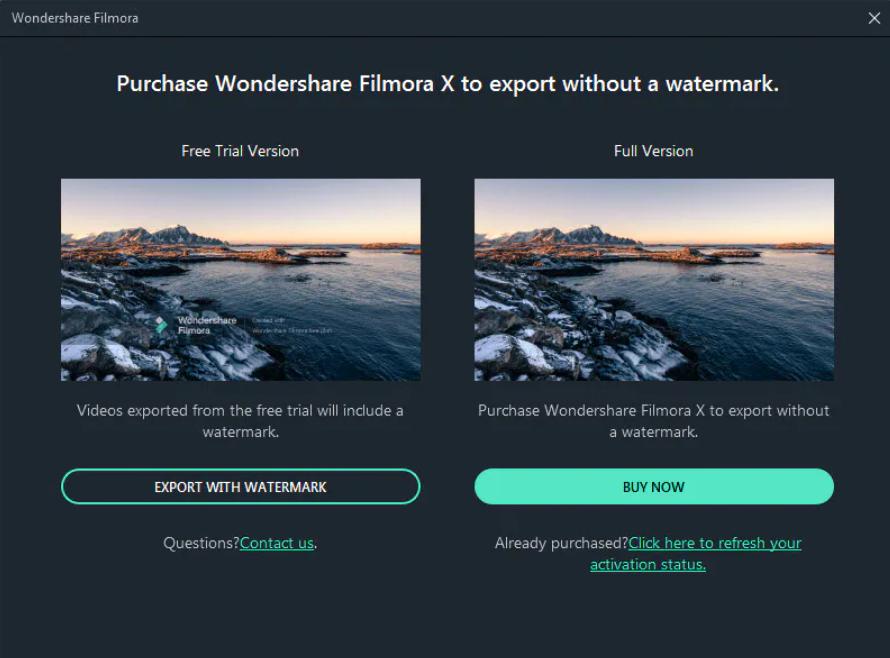
The benefit of this method is obvious, for it can bring convenience, yet the drawback is also noticable that it is expensive.
If you choose this method, all you need to do is to export your video and click on buy now with pricing plan.
Step#1. Launch Filmora on desktop
Step#2. Edit your video as you like
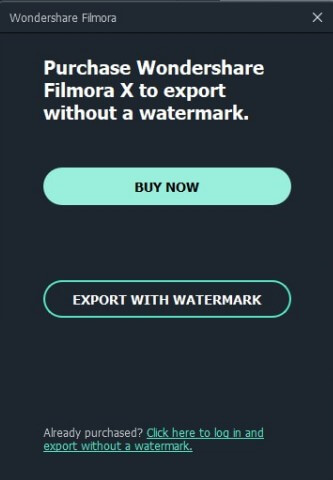
Step#3. Click on export and buy a license, followed by the "Buy Now" button to launch the purchase page.
Step#4: Enter your email address to receive the registration code.
Step#5: Copy the code from your inbox, and paste it to the blank called "Registration Code."
Step#6: Go to your mail box and you will find yourself receive a confirmation message which announces that you have successfully registered.
Method 2. Desktop Filmora Watermark Remover
iMyFone MarkGo for Filmora
Since Filmora leaves a watermark on all the exported videos, it becomes a bad experience. Therefore, iMyFone MarkGo is probably the best video editing tool that can remove Wondershare Filmora Watermark easily with custom AI algorithm. Download iMyFone MarkGo now.

Watch the video tutorial to remove watermark using MarkGo
Step 1: Install iMyFone MarkGo
After saving the Marko tool on your computer, install it.
Step 2: Launch the application
Now, you'll need to open the iMyFone MarkGo. You'll see four options on your screen.
If you want to remove a logo from the image, you can click on Remove Image Watermark, and if you want to remove logo from your filmora exported video, you'll need to go for Remove Video Watermark. Since we're removing the Filmore watermark, we need to go for video.
Step 3: Hit add video icon
You can see Add Video icon at the center of your screen. After it, you'll need to import a video from your gallery.
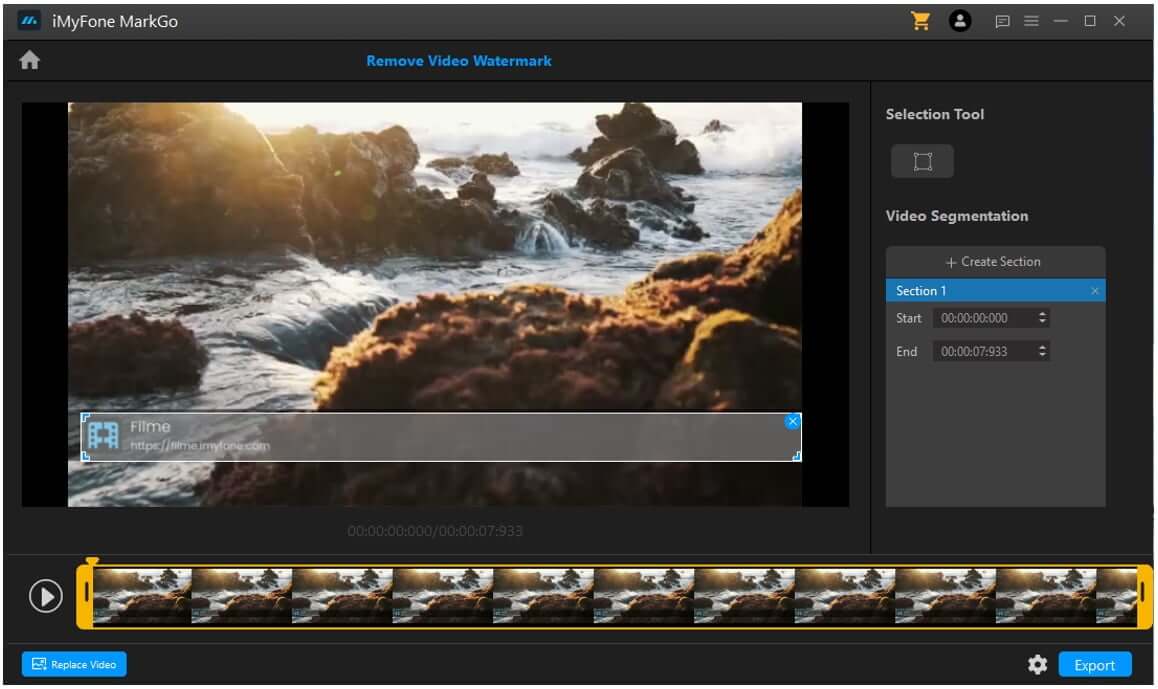
Step 4: Remove watermark
Since you've imported the video, you can now proceed further. All you need to do is hit the selection tool, and you'll see a box appearing to remove the watermark. Now, you'll need to push that box into the watermark you're looking to remove.
After all this, you need to press the'' Remove Now'' button to take off the Filmora watermark.
Tips
Want to use AI online tool to remove filmora watermark online without download? Just try it out FREE without download now!
Method 3. Utilize a Installation Crack to Remove Filmora Watermark Free
Here is a Installation crack for you to install which you surely don't want to miss: https://drive.google.com/file/d/1f4ukNygVrcefLR1YbCyjKGaajHHwLXkR/view. By this file, you can activate Filmora without any watermarks. The flaws of this way are sometimes you may find some compatible issue with this installtion package.
Method 4. Use Free Registration Code to Enter License
Using a free registration code is a perfect method to remove watermark for free.
Simply google "Filmora Free Code" to get many free registration codes in some results where you can find workable one to activate a registration code and remove Filmora for free. Some working free Filmora registration codes you may want to use are listed as follows.
c2941647@drdrb.com | 10403029CF3644154841651AF141E800
c2942163@drdrb.com | 35706E040C63EE00E377911BB9A3B301
c2942269@drdrb.com | 00289623F7B3B81E14AEB526144B6D08
admin@bofile.com | 2E1540E40E4C849905792F611A0EAF3715
mojado@gnu.org | 1C670A76D88EAA0945B8762F4B4A2B1A
sushmabhardwaj.dk@gmail.com | 82A8310B0877122837B5C625FF9D2F19
Method 5. 3 Common Online Watermark Removers
Filmora is a famous video editor but has some downgrade features for its users.
For example, it will have its watermark logo on your filmora video after editing a video, making a video useless. But you don't need to feel bad about it.
Here are some tools that can help you to remove the Filmora/ Movavi watermark/logo.
1. Video Watermark Remover
It is an online website offering the best possible ways to erase Filmora's watermark from your image or video. You'll find its interface pretty easy and simple.
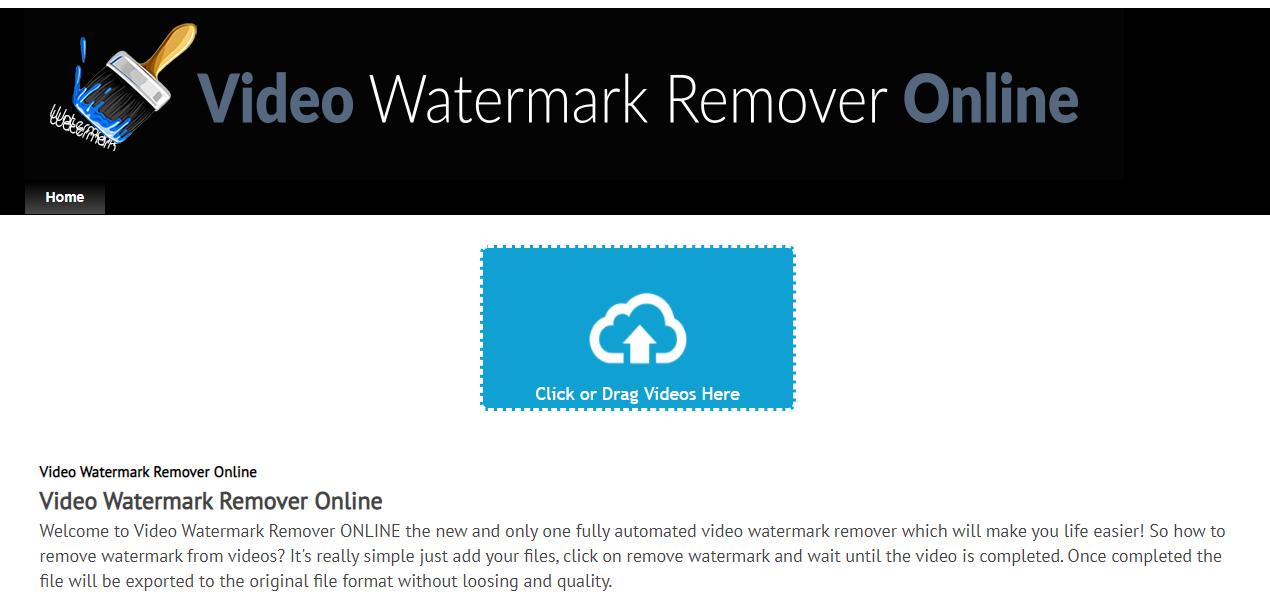
Steps to Remove Filmora Watermark with Video Watermark Remover
Step 1: Open watermark remover website
In the first step, you'll need to open the Video Marker Website.
Step 2: Upload the file
Now, you'll need to upload a file you want to delete the Filmora watermark from.
Step 3: Click on watermark
After importing your file, you'll need to click on the watermark logo. This process will take some time to complete the proceedings.
Step 4: Download the file
After it removes the watermark, you can now download this file.
2. Apowersoft Online Video Watermark Remover
Apowersoft is also an online website known as a watermark removal tool. You'll only need to follow some instructions to remove Filmora watermark from your content.
Steps of Removing Watermark from Filmora Video with Apowersoft
Step 1: Open website
Launch Apowersoft watermark removes the website.
Step 2: Import a video
Upload a video from your gallery and select a format here.
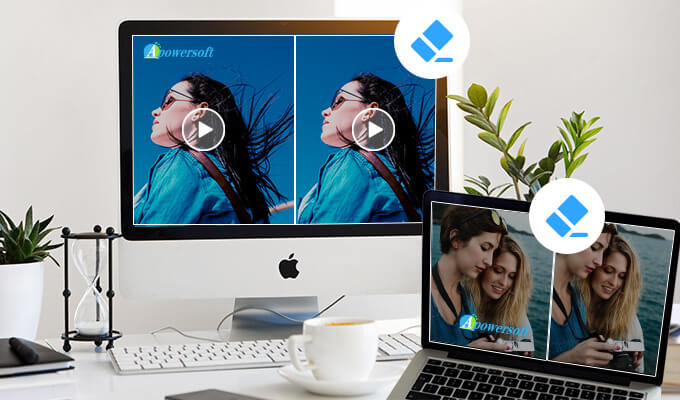
Step 3: Select the logo
Now you'll need to choose the Logo after pressing the add box.
Step 4: Remove multiple formats
You can now remove multiple logos from your video simultaneously.
3. Remove Logo Now
Remove Logo Now can serve you as a Filmora watermark remover because it's designed to remove unwanted logos from video. It comes with a pretty user-friendly interface, making it one hell of software.
How to Remove the Wondershare Filmora Logo with Remove Logo Now?
Step 1: Install the application
In the first phase, all you need to do is install the application. You can download it from the official website.
Step 2: Import the file
Now, your task is to import a video you want to remove a logo from.
Step 3: Fine the logo
After finding the logo from your video, remove it using a marker provided by this tool.
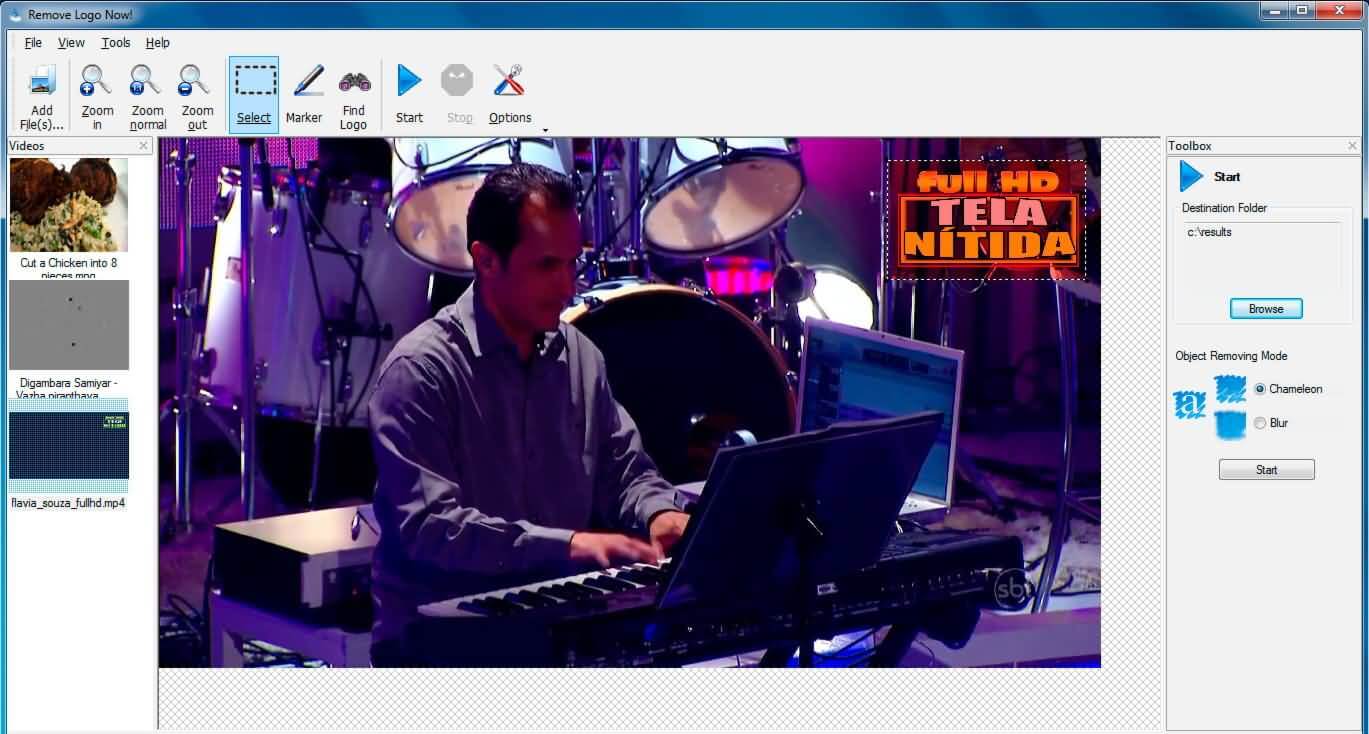
Step 4: Use a slider
You have the luxury to utilize the slider for adjusting the radius of the Logo. After that, you need to hit the 'Clear Section' button to delete the watermark. After serving your purpose, you can now save the file to your computer.
Method 6. 2 Apps to Remove Filmora Watermark On iPhone/ Android
1. Remove Logo from Video
It's a watermark removal tool known for providing the best services to its users worldwide. You'll find this tool nothing less than extraordinary due to the simple procedure to operate it.
How to Remove a Filmora Logo with Remove Logo from Video App?
Step 1: Download the application
In the first place, you'll need to download the application. After downloading it, you'll need to install it on your device.

After doing this, you can now open that application on your device.
Step 2: Upload a video.
Now, your task is pretty simple; you only need to select a video from your gallery and upload it to the tool by tapping the Start button.
Step 3: Remove watermark
After importing the video file, you'll need to click the watermark logo. After selecting it, you can now remove it from there.
Step 4: Click the preview button.
By clicking on the preview button, you can check the result you've gathered after removing a logo from your video.
2. Video Eraser-Remove Logo
It's one of the versatile tools to remove unwanted objects from your videos. It can remove a watermark from any video. Due to its high-quality services, many users have been using the tool.
How to Take Off Filmora Watermark with Video Eraser App?
Step 1: Install Application
Your first job is to download the application and install it. After doing it, you'll need to open the application.

Step 2: Import a file
You'll need to select a file from which you want to remove a logo and import it by hitting the plus icon.
Step 3: Tap start
You can remove a logo by selecting the Watermark area and hitting the start button.
After you've removed the Logo, you can now preview the results.
FAQs: How to Delete Filmora Watermark for Free
1. Does Filmora have a watermark?
Yes, if you use the free trial of Filmora videos and export video from the free version, your output will definitely have a Filmora watermark. The paid version of Filmora can help you get rid of watermark directly, yet it costs so much that many video editors want to save the money. Then come straight to MarkGo and download it to get rid of Filmora watermark.
2. Is there a free version of Filmora without watermark?
Unfortunately, no. There are three plans you can choose from: free, lifetime, and annual. If you want to export Filmora video without watermark, you can only upgrade to the lifetime or annual plan, which is not value and cheap enough for most of people. So you might use a total free software to help you remove watermark, that is MarkGo.
3. How can I use Filmora without watermark free 2022?
If you want a straightforward way to remove filmora watermark for free, MarkGo watermark remover is the best choice for you.
Step #1. Download iMyFone MarkGo.
Step #2. Select remove watermark from video.
Step #3. Remove Filmora watermark in just one click.
Conclusion
Filmora leaves a watermark logo on every edited video that creates a fuss for many users. You can't use those videos for commercial purposes because it indicates that the video belongs to Filmora.
One possible thing you can do is to remove Filmora's logo from the video to make it your property. For this purpose, you'll have to look for a reasonable option that could help you in this regard. Despite the availability of many tools, only a few will provide you with worthy services.
iMyFone MarkGo is among one of the best tools you can choose. Whether you want to add a watermark or remove it, this tool will offer you separate options to proceed ahead.
































