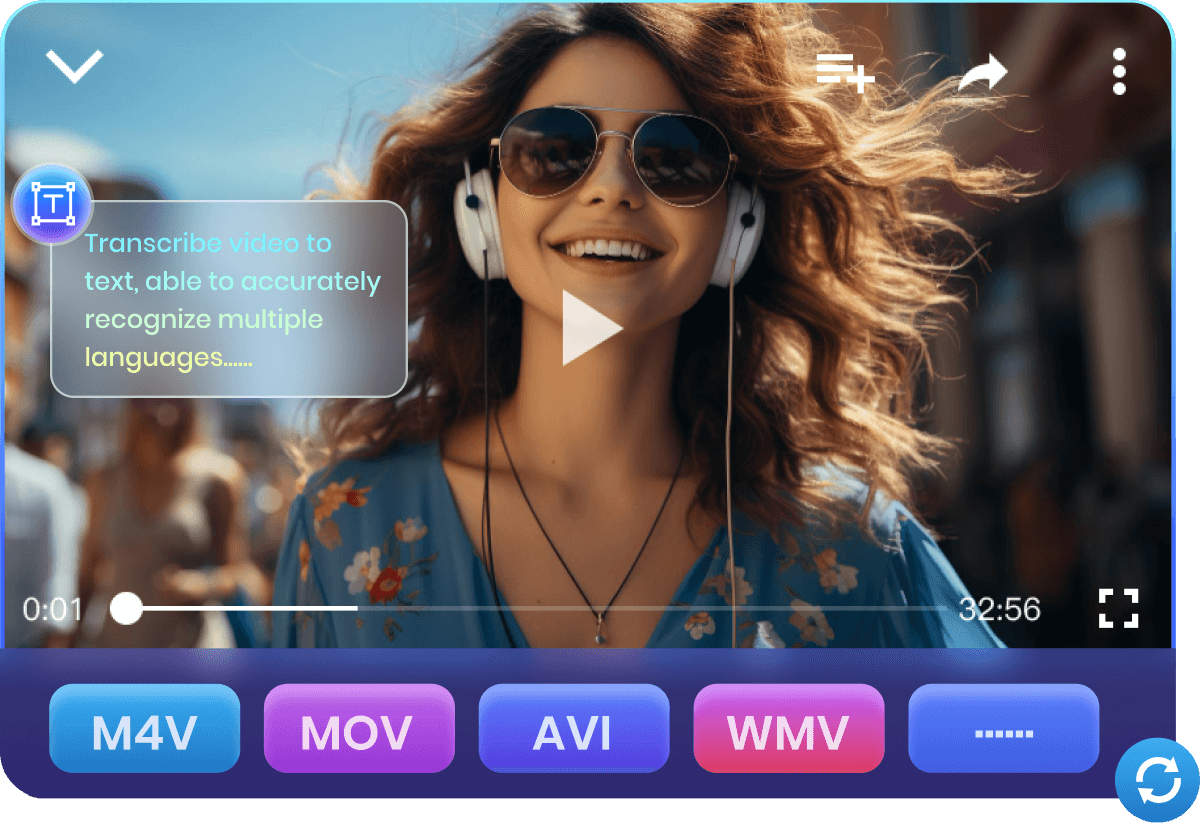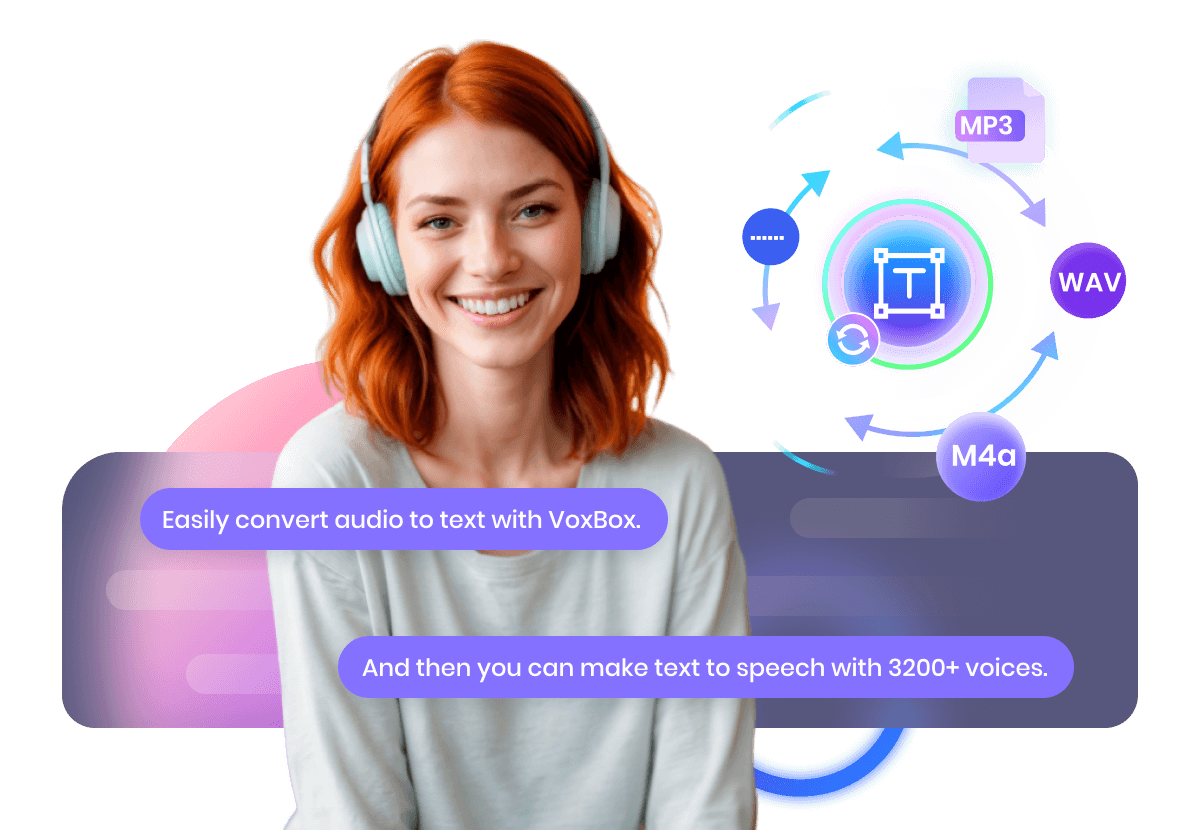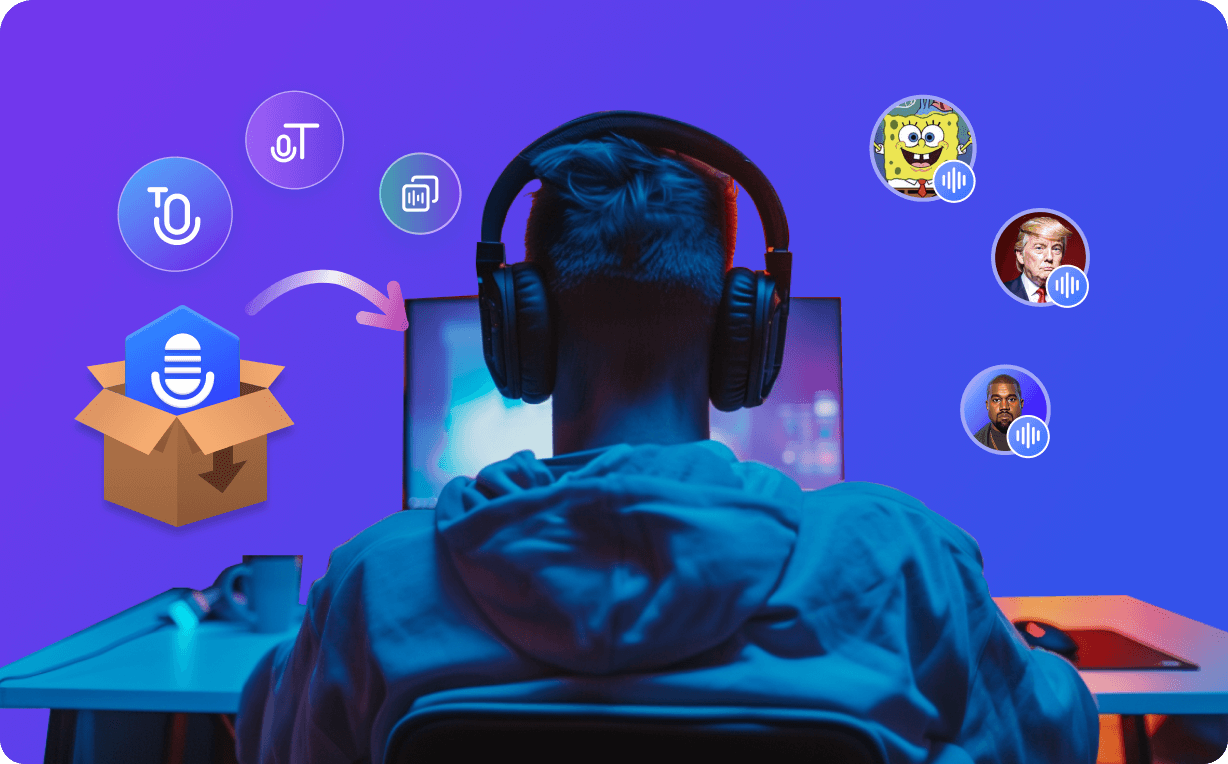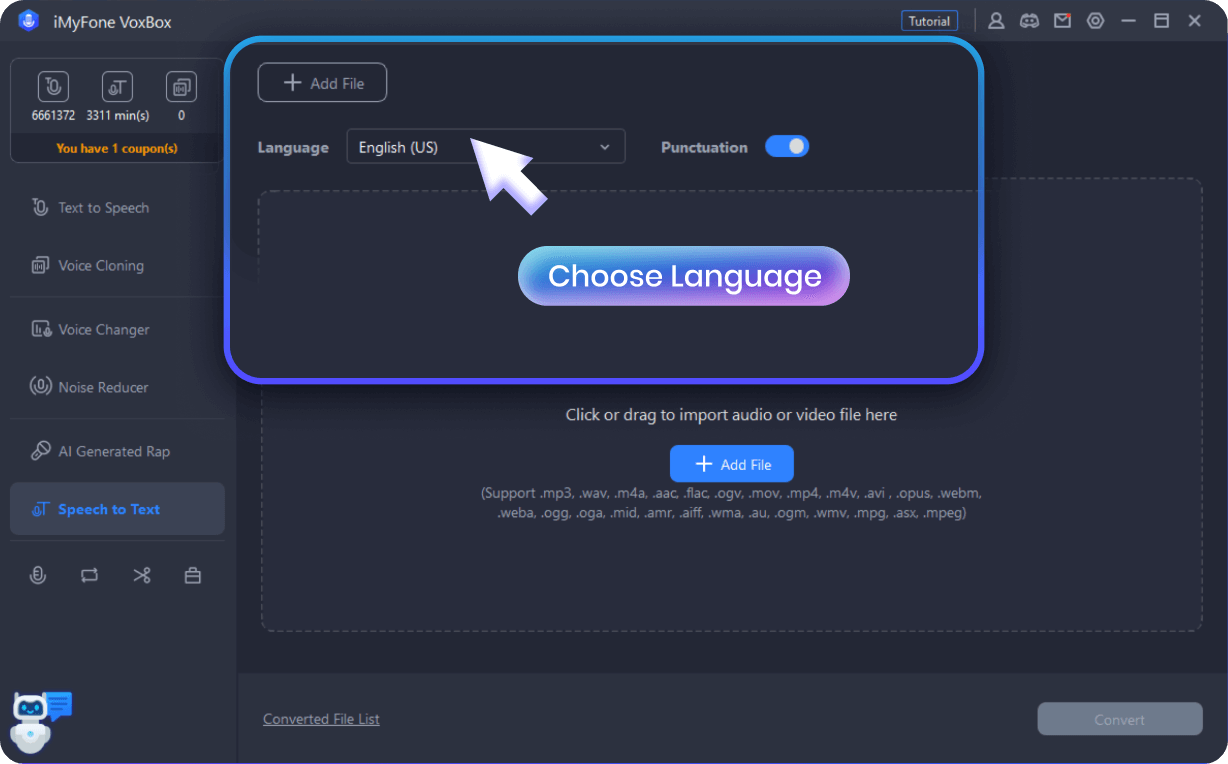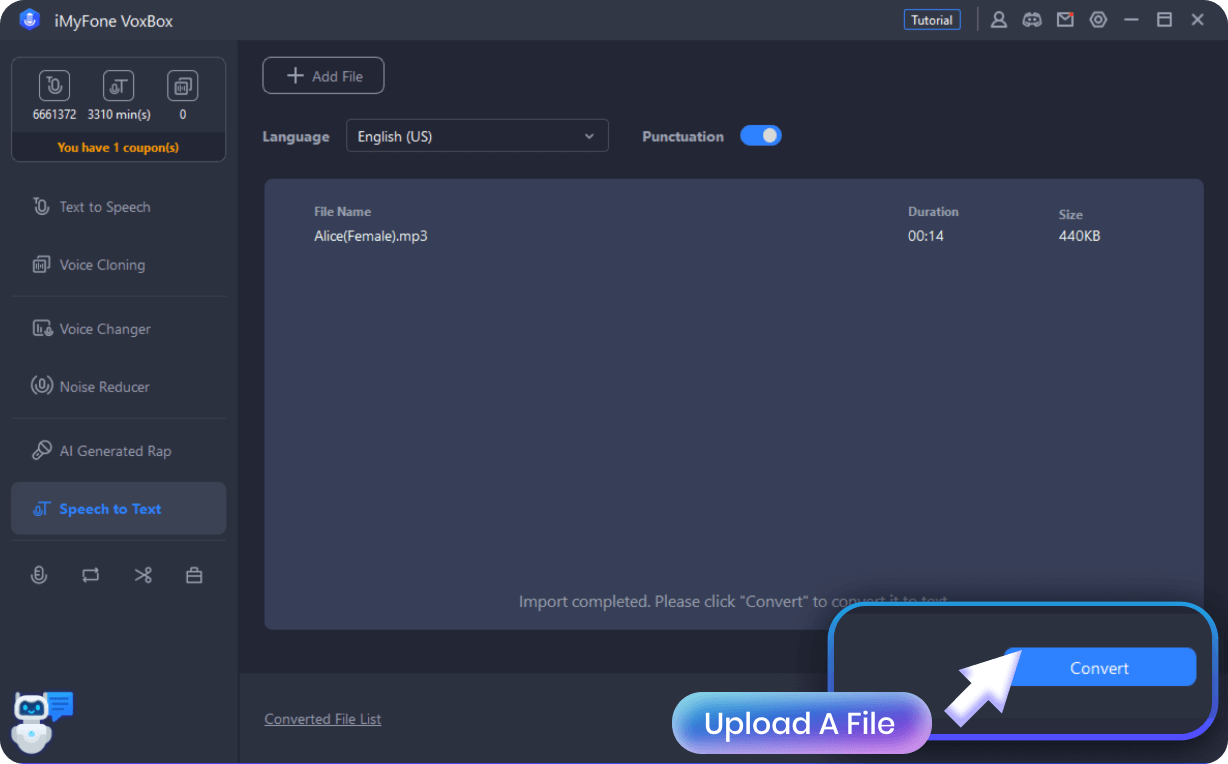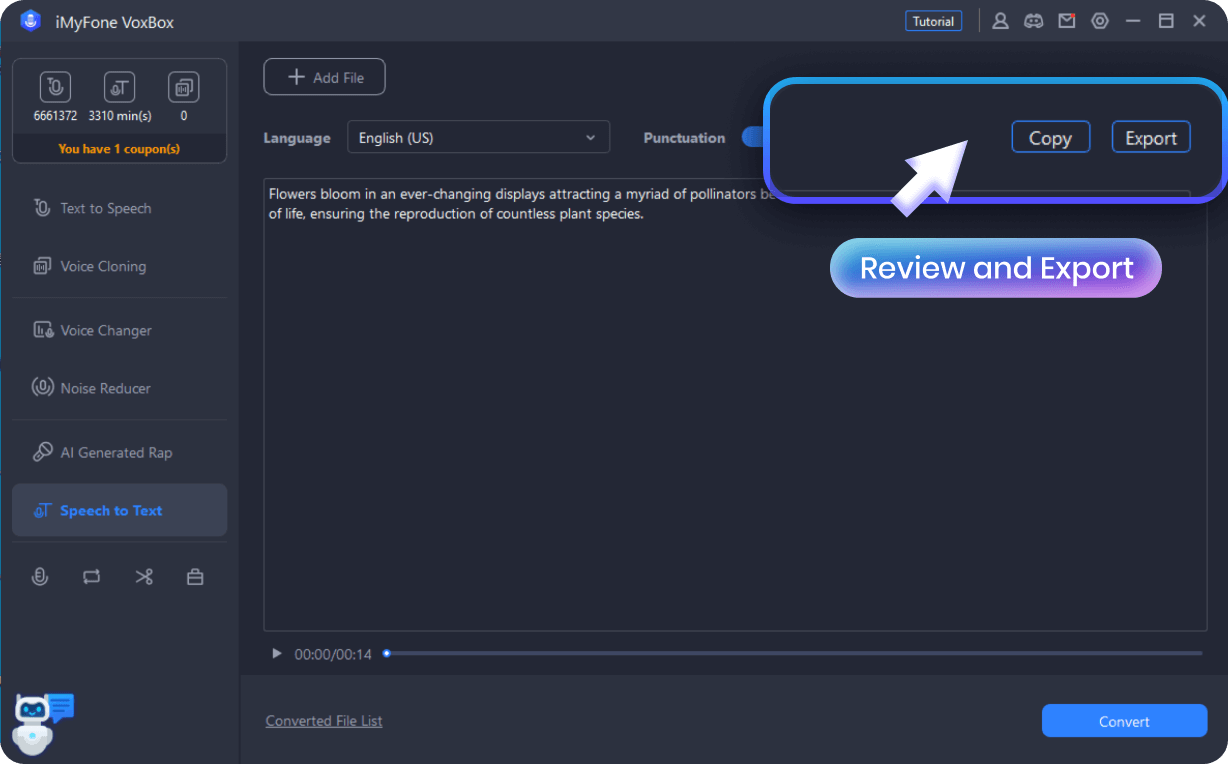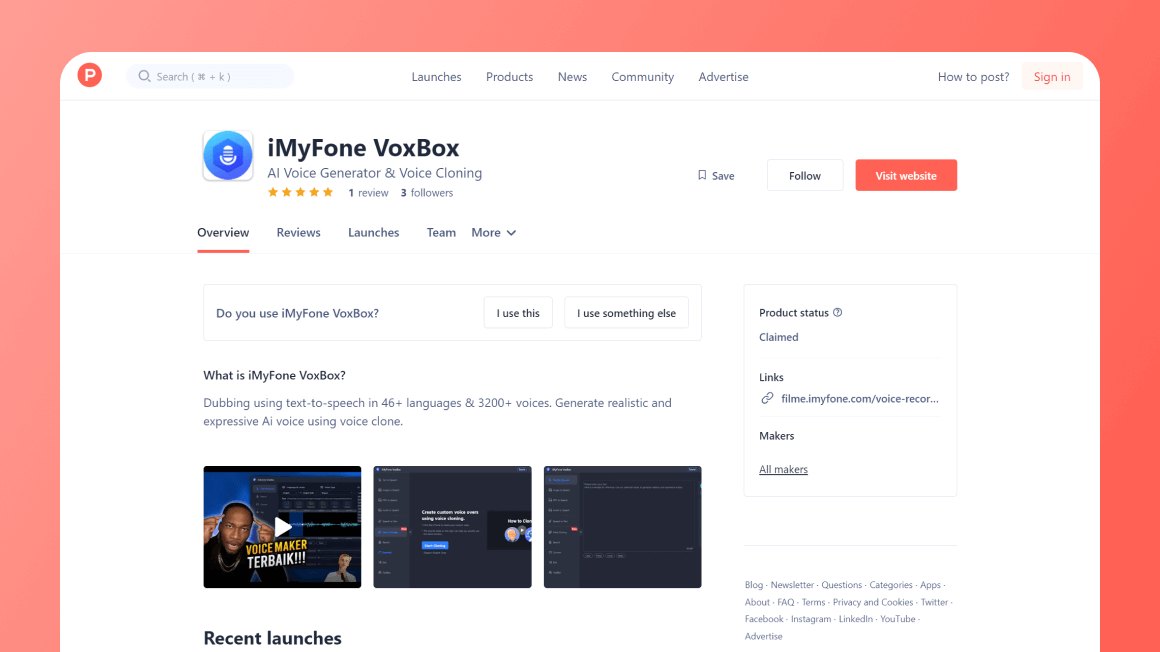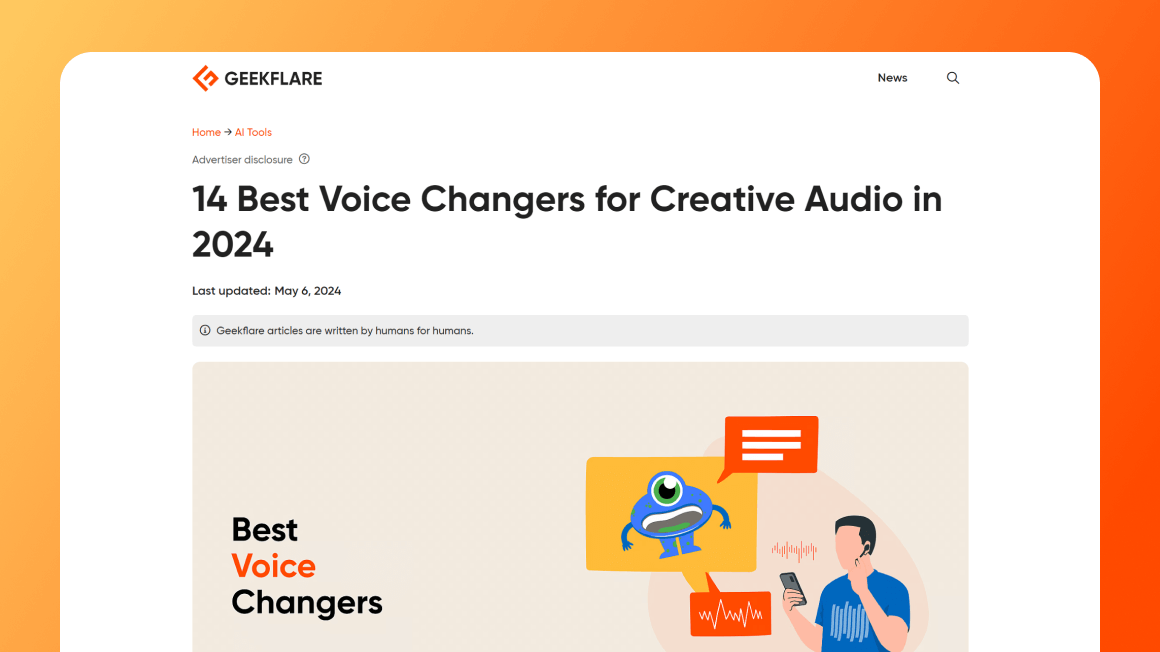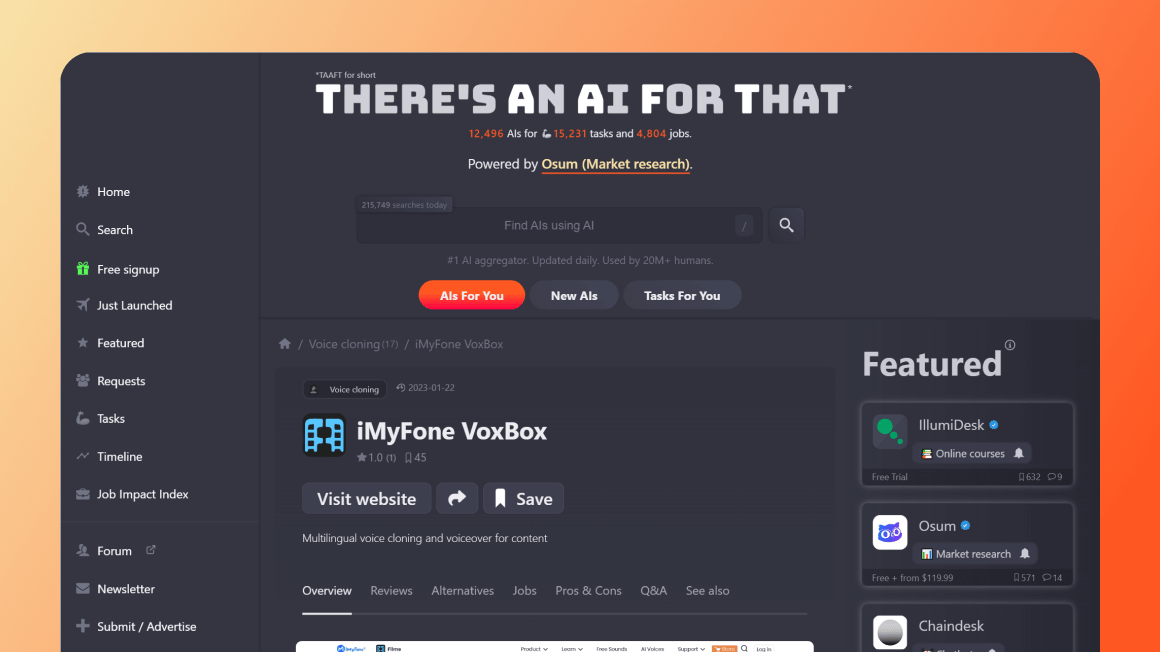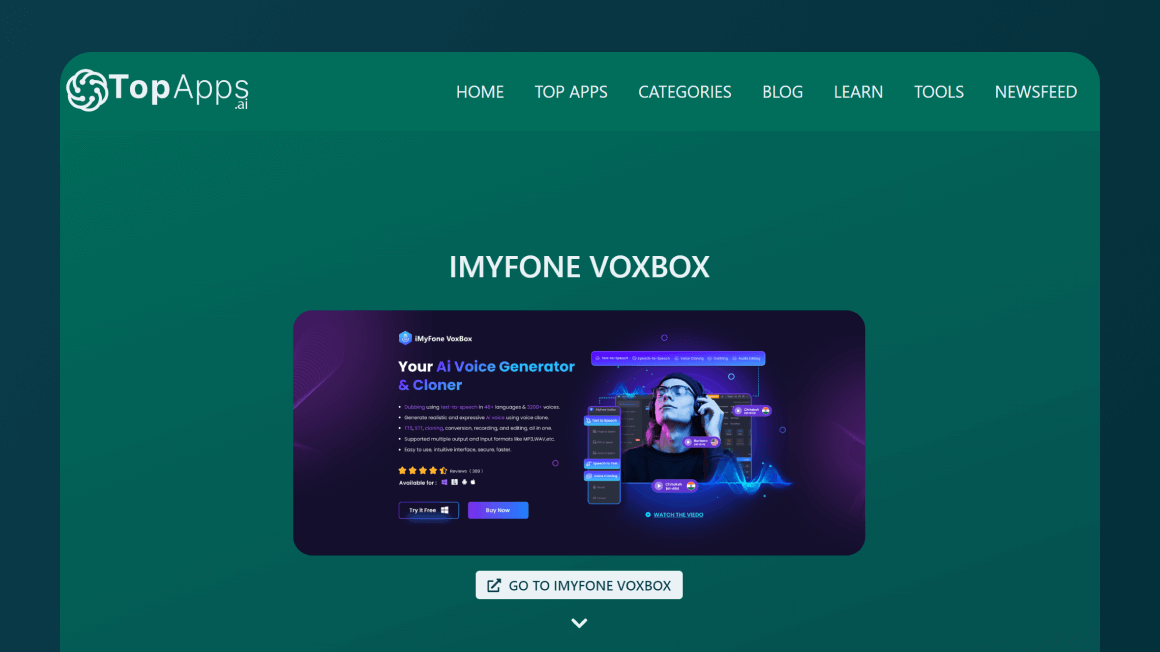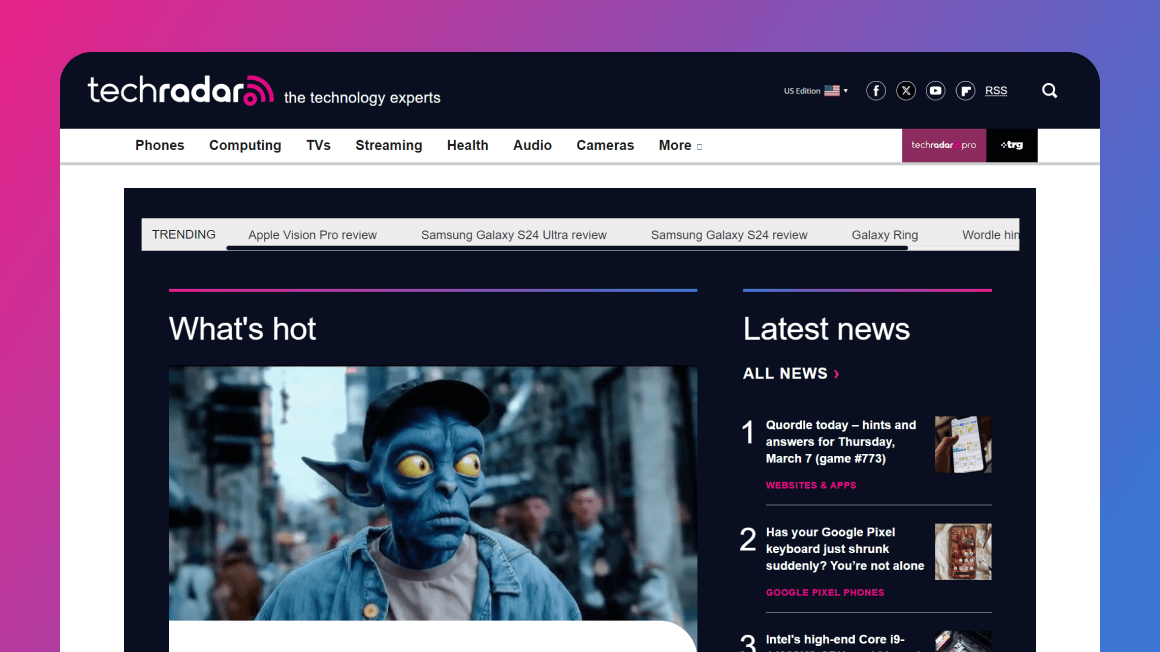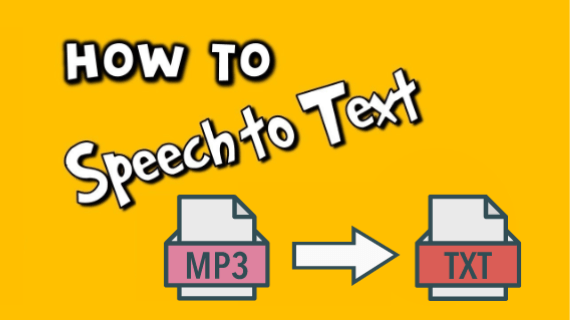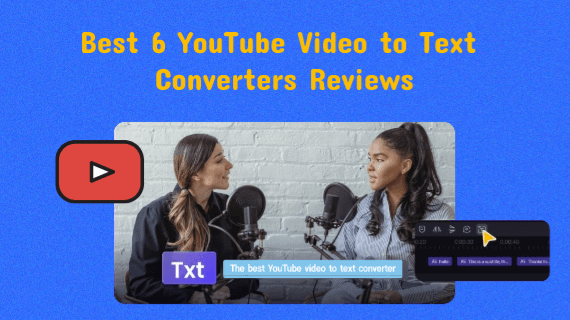Easily make Arabic speech to text, Spanish speech to text.....200+ languages to choose from!
Translate Audio/Video to Text with Speech-to-Text Converter
VoxBox's speech-to-text feature lets you work more accurately while getting rid of boring typing. Whether you're making a video or capturing inspiration during the creative process, you can use speech-to-text to quickly convert your audio to text , capturing every idea.
Use Cases of Speech to Text Converter in Daily Life
Why Choose Our Audio-to-Text Converter to Translate Audio to Text
-
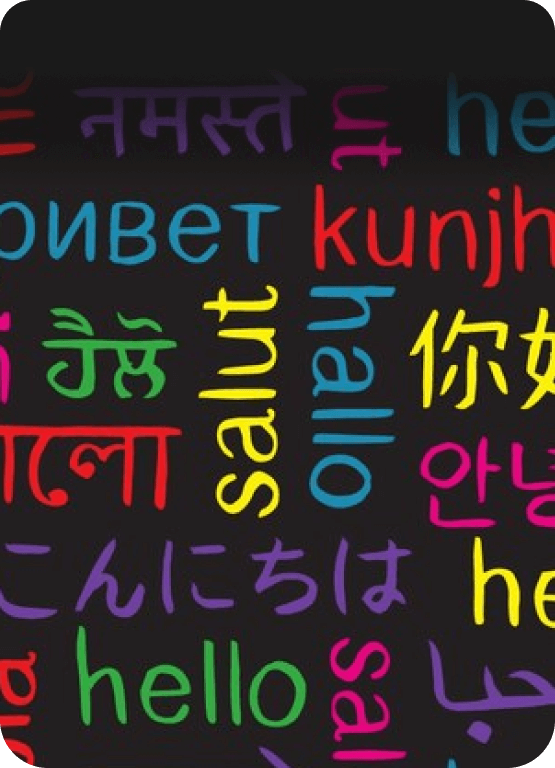 Multi-Language Supported
Multi-Language Supported -
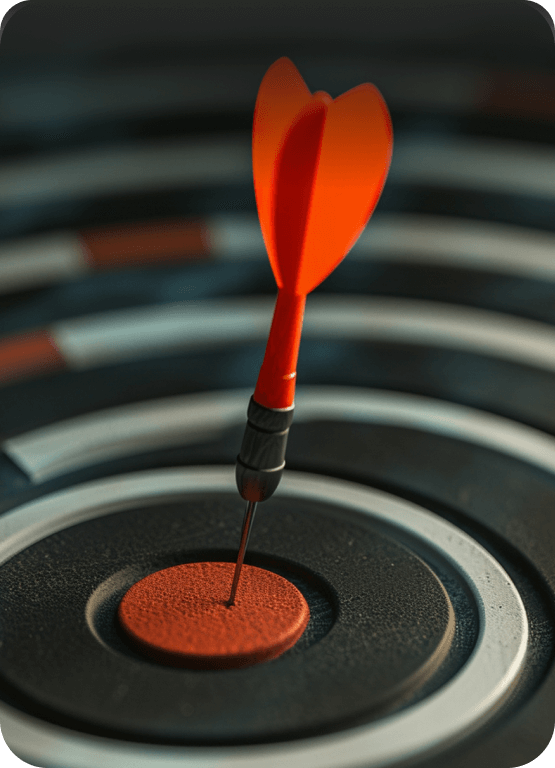 99% Accuracy Transcription
99% Accuracy TranscriptionAdvanced deep learning algorithms, ensuring accurate recognition of various accents.
-
 User Friendly
User FriendlyEasy to use, a few clicks can make auido to text, saving you a lot of time.
-
 Safe and Reliable
Safe and ReliableAdopt strict privacy protection measures to ensure the security and privacy of user data.
How to Transcribe Audio to Text with VoxBox
Tired of typing with your hands? 4 simple steps to make Al audio to text and set your hands free!
Clich download button and install Voxbox on your device.
Clich download button and install Voxbox on your device.
Clich download button and install Voxbox on your device.
Clich download button and install Voxbox on your device.
Besides Speech-to-Text,
VoxBox Has Other Amzing Features

3200+ voices for text-to-speech. Audio reading, news broadcast, documentary , video commentary and other voice styles can be switched at will.
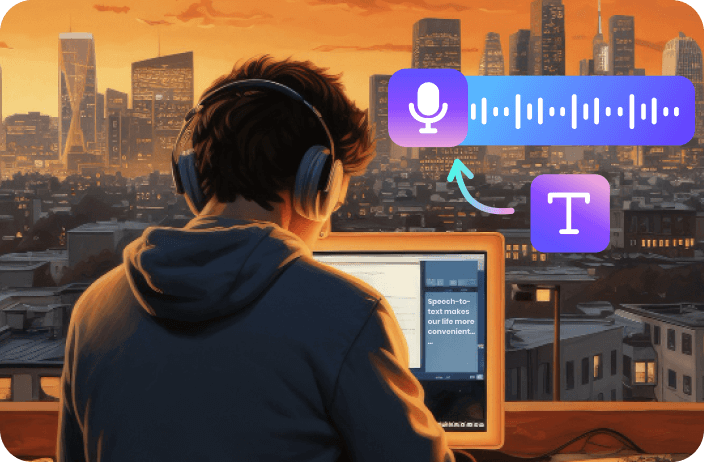

High-fidelity voice cloning ensures that every user has the voice they want. Speed, pitch and other speech parameters can be adjusted to make the speech more natural
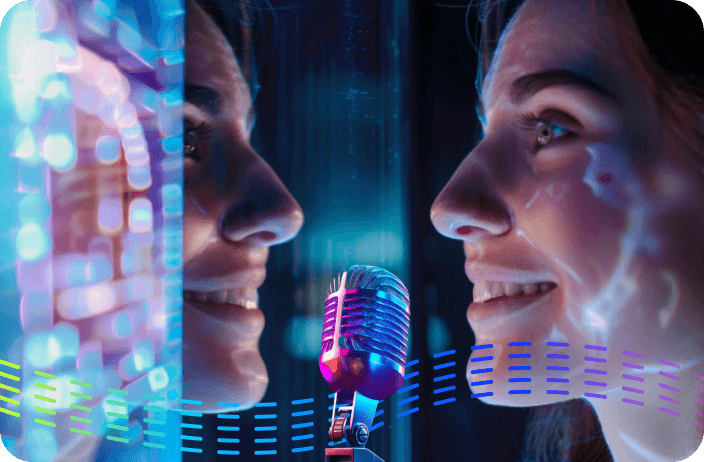

We have high quality AI voices of top rappers like Eminem , Kendrick Lamar , Nicki Minaj, etc. VoxBox AI rapper Voice Generator makes it easy to become a rapper with one click.

Best Speech to Text Software - Loved by

User Reviews
Marketing Manager
I love how accurate the voices are in VoxBox. It really enhances the accessibility of my content.

User Reviews
Sophomore
I used to record lectures for review, but it was hard to find key points in the audio. Notes are more intuitive when in text. And I found VoxBox—it's easy to use and I no longer worry about getting distracted in class!
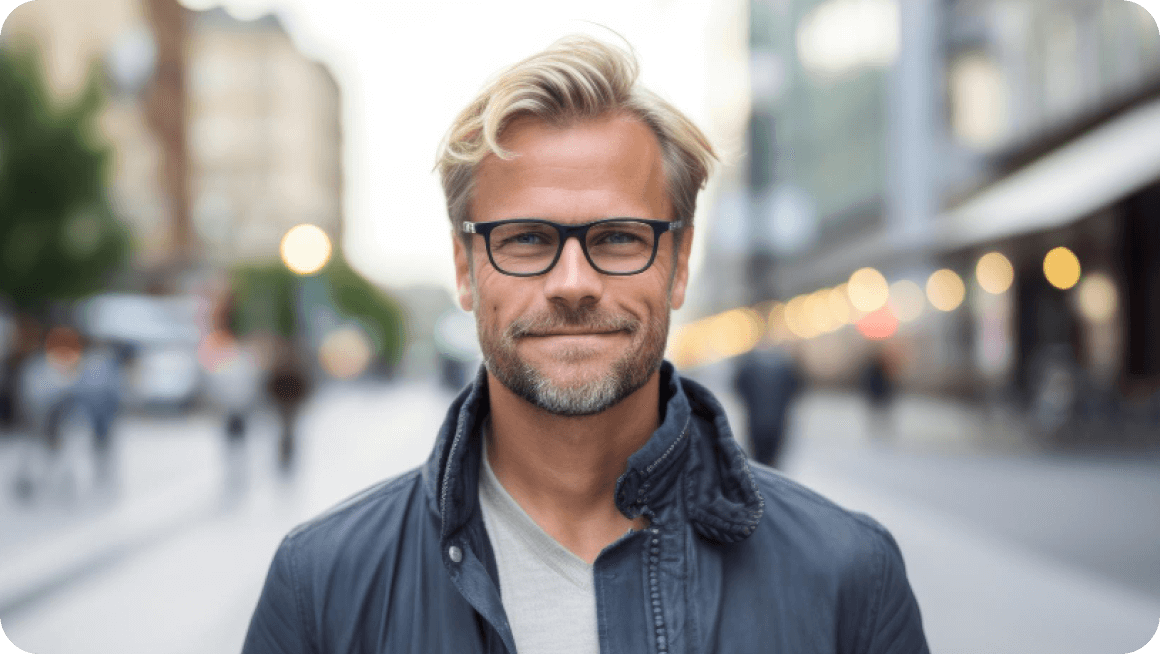
User Reviews
YouTuber
I was surprised by how many languages this speech-to-text software supports. As an Arabic YouTuber, finding a video-to-text converter that works in Arabic was crucial. I've recommended it to my vlogger friends in other countries.

User Reviews
Vlogger
Converting recordings to text for subtitles is essential. VoxBox's voice-to-text feature has saved me a lot of time. Just one click to convert audio files to text. It's awesome!

User Reviews
Cooking Enthusiast
I love cooking, but can't always write down ideas while cooking, so I record audio. With VoxBox, I can convert my "inspired audio" into text and edit it into a recipe anytime!
- User Reviews:
-
 Michael
MichaelMarketing Manager
-
 Amelia
AmeliaSophomore
-
 Zain
ZainYouTuber
-
 Megan
MeganVlogger
-
 Bethany
BethanyCooking Enthusiast
You May Also Like:
Learn MoreFAQs about Speech to Text:
-
1. How do I make AI speech to text?
To quickly make speech to text and save your time, download and install VoxBox, choose speech to text feature, and upload a video or audio file, then the speech will be converted into text in seconds.
-
2. Can I make Spanish speech to text by using VoxBox?
Yes. VoxBox supports 216 languages and their different accents. Not to mention Spanish , Arabic speech to text, Telugu and Urdu speech to text... Can be smoothly converted.
-
3. How long does it take to convert audio to text?
The time it takes to convert voice to text on VoxBox mostly depends on the length of the speech. Generally, the process can be quite fast, often taking only a few seconds to a minute.
-
4. How many languages does VoxBox support?
iMyFone VoxBox supports speech to text in 216 languages with different accents, making it convenient for users around the world. Languages supported include Chinese, English, Spanish, French, Hindi and more. We will constantly update our sound and language library.
-
5. Is VoxBox safe to use?
As a well-established brand, iMyFone, a brand with 9 years history, takes a series of measures to ensure the safety and reliability of their products, including but not limited to:
1) Virus Testing: Conducting virus testing on the software is a crucial step to ensure that the software does not contain malicious code or viruses.
2) Data Privacy Protection: Ensuring the security and confidentiality of user data is crucial as a company that respects user privacy.
3) Software Quality Control: As an established company, iMyFone may implement strict quality control measures to ensure that product quality meets standards.
4) Continuous Support and Updates: Providing ongoing technical support and regular software updates to ensure that the software remains up-to-date in terms of security and functionality.
5) User Feedback and Satisfaction: By paying attention to user feedback and satisfaction surveys, it is possible to understand how users feel about the safety and reliability of the product and make improvements and adjustments accordingly.
-
6. Is VoxBox a speech to text software for PC?
VoxBox supports both PC and mobile. iOS, Android, Mac and PC users can download VoxBox and use its different features like text-to-speech, speech-to-text,etc.
-
7. What is the best speech to text tool?
VoxBox stands out as the best voice generator due to its advanced voice cloning technology, extensive library of over 3,200 voices in 200+ languages, and comprehensive feature set that includes text-to-speech, speech-to-text, and audio editing. Its intuitive interface, high-quality audio output, and customizable pricing plans make it a versatile and user-friendly solution for professionals across various industries.
-
8. Who can benefit from speech to text?
1) Content Creators: Create scripts for audio and video content for podcasts and youtubers to make it more accessible and SEO-friendly, and simplify the process of creating written content from spoken ideas.
2) Professionals: convenient for journalists and medical personnel to take notes and transcribe,
Or help legal professionals record court proceedings, testimony, etc.
3) Students: Students can convert the speech into text for easy review.
4) Customer service: Improve the efficiency of customer service by recording customer interaction for analysis and improvement.
5) Meeting minutes personnel: Convert the meeting contents into transcripts for record and reference.
6) Language learners: Help improve pronunciation and understanding of spoken language by reading corresponding texts.
-
9. What is speech to text?
Speech-to-text is technology that transcribes spoken language into written text using speech recognition software. It enhances accessibility, aids in note-taking, supports hands-free device operation, and facilitates content creation. This technology is valuable in professional settings, education, and personal use, making communication more efficient and inclusive.


























 iMyFone VoxBox
iMyFone VoxBox