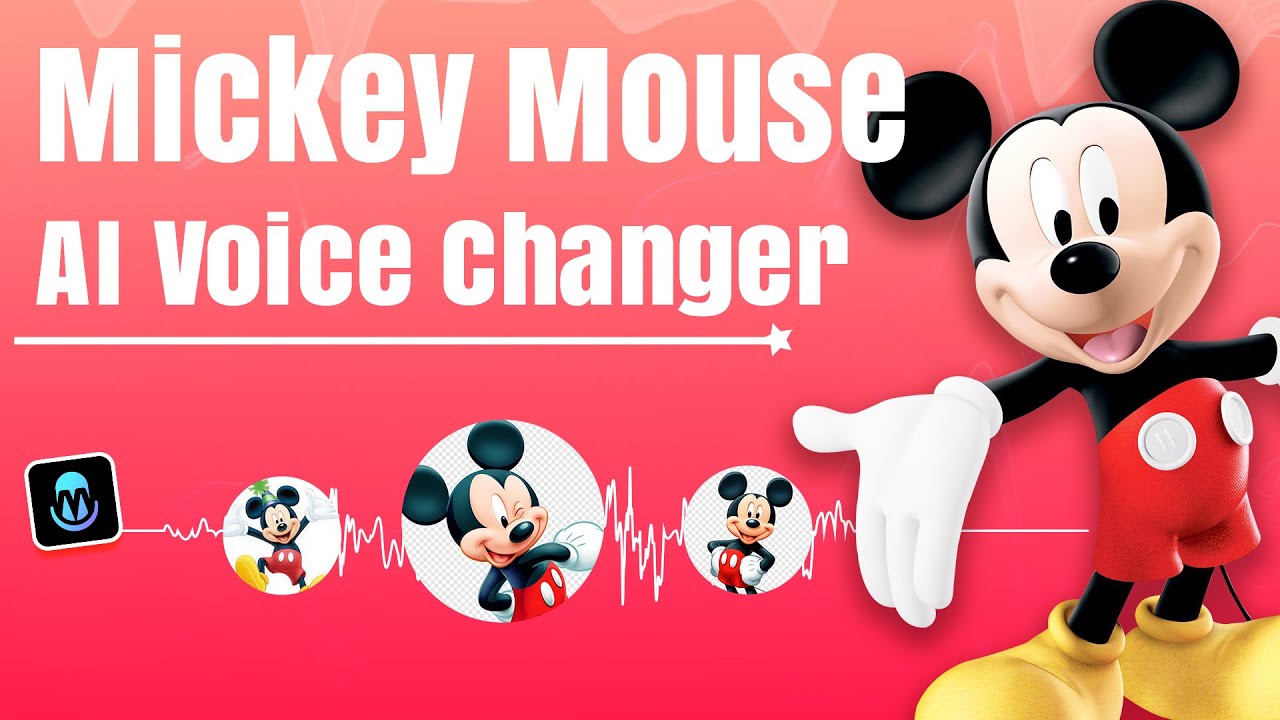Mickey Mouse is one of the most loved anime characters of Disney world by both children and adults alike. If you're one of the many people who'd love to get Mickey mouse ai voice, then look no further.
Thanks to the latest Mickey mouse voice changer and Mickey Mouse voice generator, it has become easier than ever for you to sound like your favorite anime character.
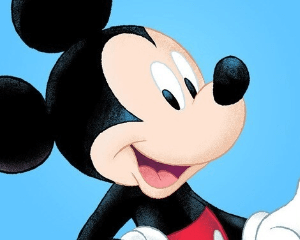

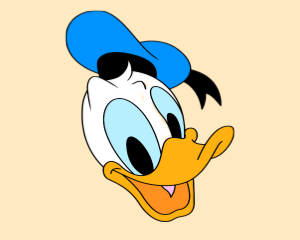




0/100
*Mickey Mouse voice changer online free trials (3 times)
Stick to reading and find out the best Mickey Mouse voice changers you can use on your PC,smartphone and online.
Part 1. What Can You Do with Mickey Mouse Ai Voice
| Feature | Scenarios | Recommend tool |
|---|---|---|
| Change voice in real-time | Mickey Voice Changer can transform your voice in real-time during gaming, chatting, live streaming, prank calls, and more. | MagicMic |
| Text to Speech | Mickey Ai voice generator can make mickey mouse say anything. It helps you convert any text into speech. You can use Mickey mouse ai voice for YouTube/TikTok videos, podcasts, audiobooks, course videos, and more. | VoxBox |

Part 2. 6 Best Mickey Mouse Voice Changer in 2024
| Mickey Mouse Voice Changer | OS | Real-time voice changing | Recommendation |
|---|---|---|---|
| Magicmic | Windows, Mac,iOS,Android | Yes | |
| Fineshare | Online | No | |
| VoiceChanger.io | Online | No | |
| VoiceMod | Windows, Mac | Yes | |
| Voice Changer Plus | Android,iOS. | No | Voice Changer with Effects | Android,iOS | No |
1) MagicMic Mickey Mouse Voice Changer
iMyFone MagicMic lets users apply amazing voice effects as they want. It offers some of the 300+ latest voice effects and 600+ sound effects and voice memes that you can change your voice. It has support for a wide range of third-party applications giving you complete control over your voice and sound effects such as Mickey Mouse, Chipmunks, Woman to Man, Donald Duck, Minions, Devil, SpongeBob, Kemet frog, etc.
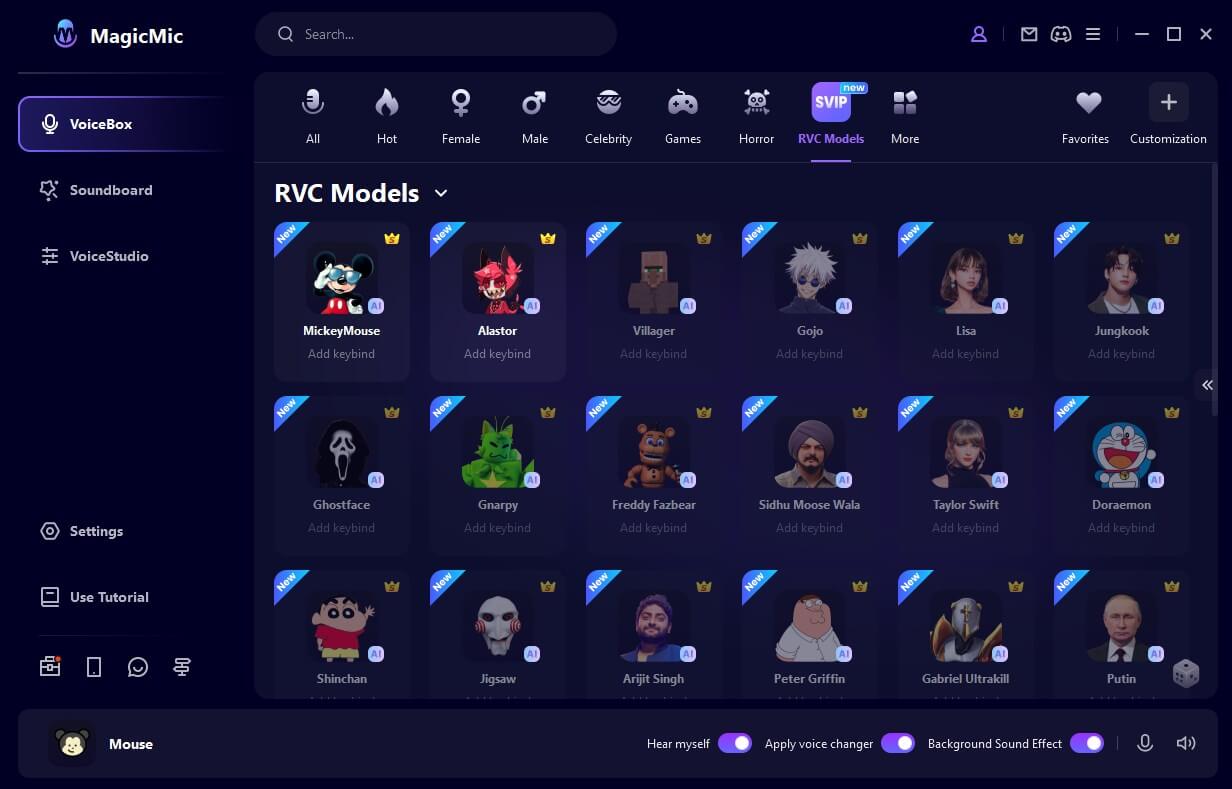
Tips
Change into Mickey Mouse voice using MagicMic - best Mickey Mouse voice changer!

Why iMyFone MagicMic is worth-buying:
- RVC AI voice models: Compared to other software, Magicmic has advanced RVC Ai voice technology, which can make Mickey Mouse Ai voice more natural and realistic
- Various voice effects: Provides 300+ unique and exciting voice styles, and it's also a Disney voice changer, including Miss Piggy and so on.
- All-in-one tool: It is supported with Mac,Windows,iOS and Android, while the most voice changers don't.
- Real-time voice changer on various platforms: such as Discord, Skype, Zoom, CF, Second Life, Fortnite, CSGO, Overwatch, Twitch, etc.
- Application scenarios: Change your voice during games, live streams, chatting, online classes, and more.
- Other features: Voice recording, audio voice changing and voice cloning.
How to Sound Like Mickey Mouse in MagicMic
Step 1: Install MagicMic software, and log in to your account.
Step 2: Select your microphone and headphone to make sure you can hear your own voice clearly.

Step 3: Click "VoiceBox" - "More" > "Anime" to get access to Mickey Mouse voice, and speak to your microphone to change your voice into that of Mickey Mouse in real time.
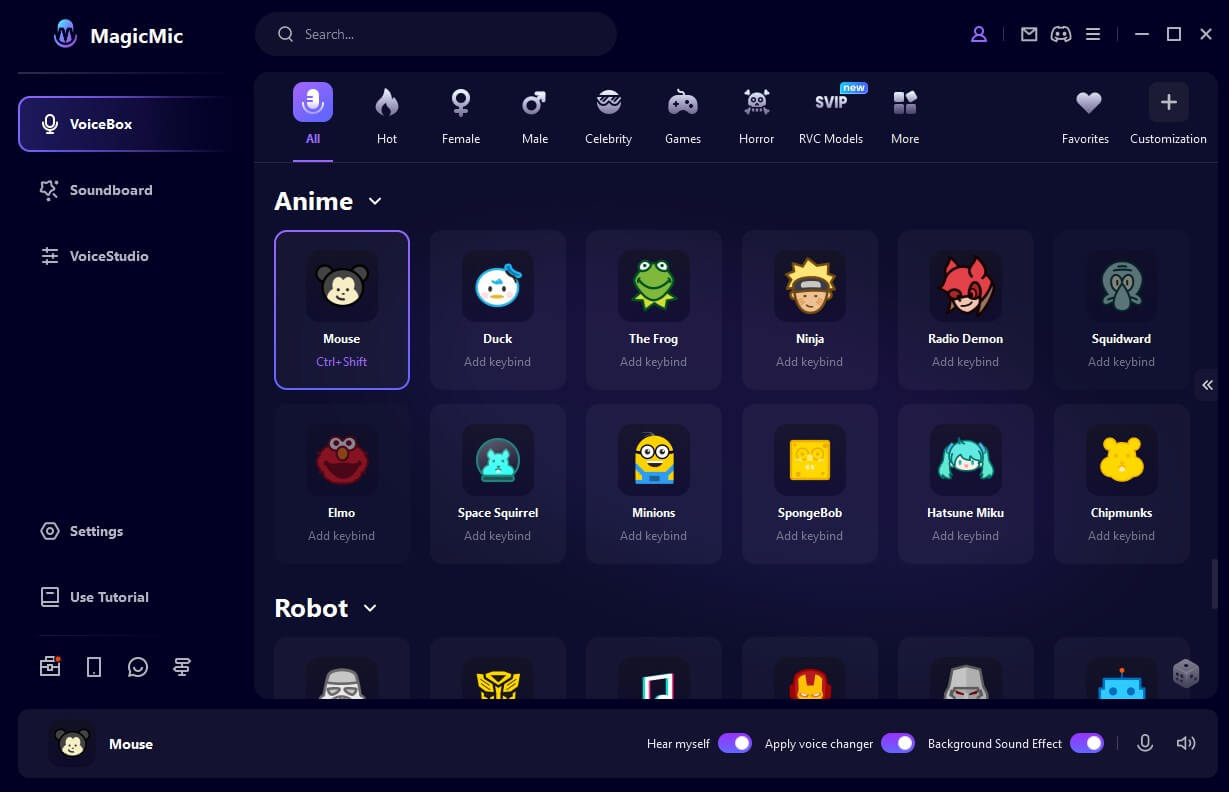
Watch Video Guide About Disney Voice Changer
2) Fineshare
Fineshare is an online Mickey Mouse voice changer. It is very convenient without downloading any app. If you want to sound like Mickey Mouse to have a laugh or joke with a friend, all you need to do is open the website and then either record your voice or upload an audio file.
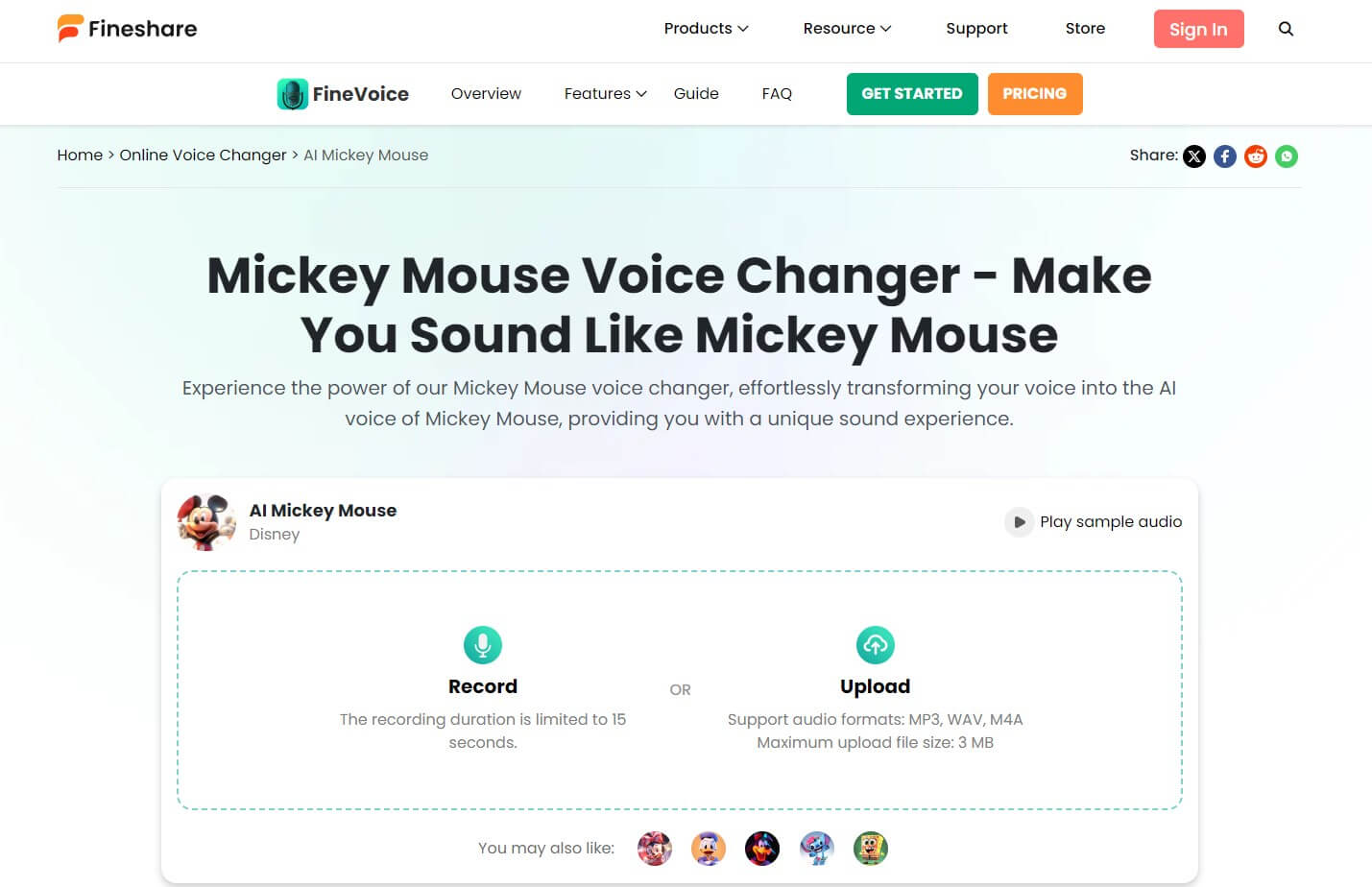
Key Features
- It offers more than 300 different funny sounds.
- Offering a user-friendly interface, it allows you to change into Mickey Mouse's AI voice for free in just three simple steps.
- Support three common audio formats: MP3, M4A, and WAV.
3) VoiceChanger.io Online Voice Generator
This Mickey Mouse voice changer online app is as easy to use as it can get. On its Home page, you’ll see several voice effects including Mickey Mouse that you can apply on a voice with just one click.
You can either upload a voice stored on your computer or directly record a new voice session using a microphone and then, add the Mickey Mouse effect.
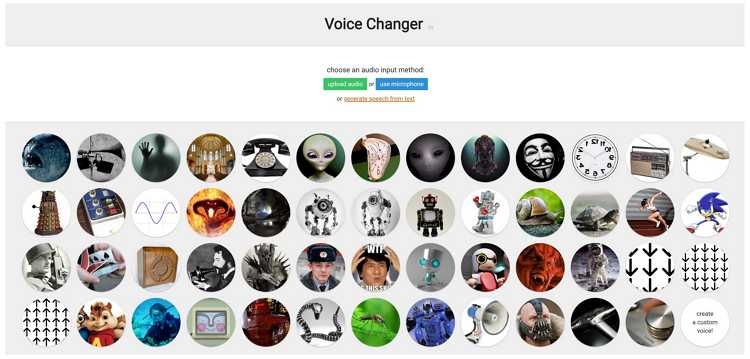
Price: Free
4) VoiceMod
Developed by VOICEMOD, Anime Voice Changer is one of the best mickey voice changer apps you can use. Its biggest drawcard is its simple UI and ease of use even for novice users. With just a few clicks you can sound like Mickey Mouse.
What's best is you can even make your own sound on VoiceMod.
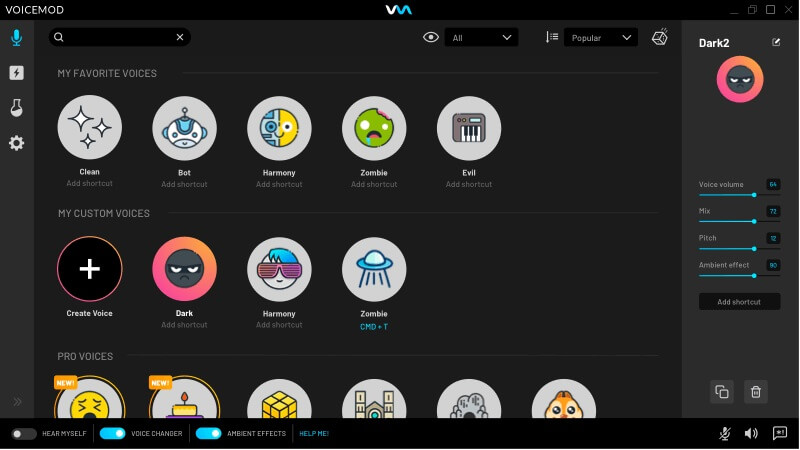
Key Features
- Allows voice change in real time.
- Supports voice in MP3 and WAV formats.
- More than 80 voice effects including Mickey Mouse.
Price: Free, allows in-app purchases
Here're our voice changer picks for both Android and iOS users.
5) Voice Changer Plus
Having 4.6 ratings, Voice Changer Plus is the powerful and highest-rated Mickey Mouse voice changer iPhone app. Apart from changing your voice to Mickey Mouse, it offers dozens of amazing and super funny voice effects to modulate your voice to your satisfaction.

Key Features
- 55 Voice effects with background sounds
- In-built editor to edit a recorded sound
- It also allows you to adjust the speed of the voice and play it backward if you want.
6) Voice Changer with Effects
Small in size yet a full-featured app that lets Android users to modify and change their voice to Mickey Mouse with just a few taps. Having over 10 million downloads, this app is simple, easy to use, and works smoothly with all chat applications on your smartphone.
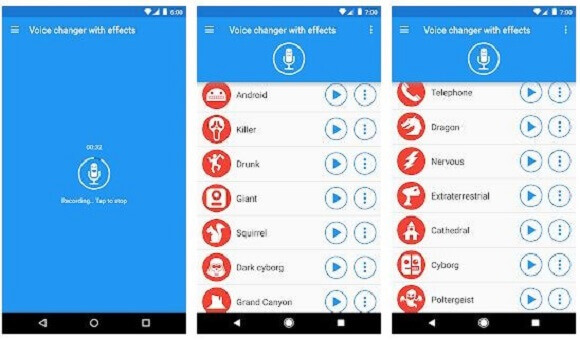
Key Features
- Can apply effects on both pre-recorded and live recording voices.
- Over 40 unique and exciting voice effects including Mickey Mouse.
- Creates a voice from a text file.
- Set the output file as a ringtone or share it on email, WhatsApp, etc.
Part 3: 3 Best Mickey Mouse Text to Speech Voice Generators
1) iMyFone VoxBox - Best Mickey Mouse Voice Generator
iMyFone VoxBox is the best Mickey Mouse voice generator offering the most natural-sounding Mickey Mouse AI voice for text to speech conversion, and also provides other iconic voices of characters, celebrities, singers, and more.
It provides a user-friendly experience, allowing users to easily clone voice and generate text to speech voiceovers, best option for content creation, audiobooks recording, podcasts, and more.

How To Get Mickey Mouse AI Voice for Text to Speech
Step 1: Download & Install from VoxBox official website.
Step 2: Click "Change Speaker" to search for Mickey AI voice by entering "Mickey" in the bar.
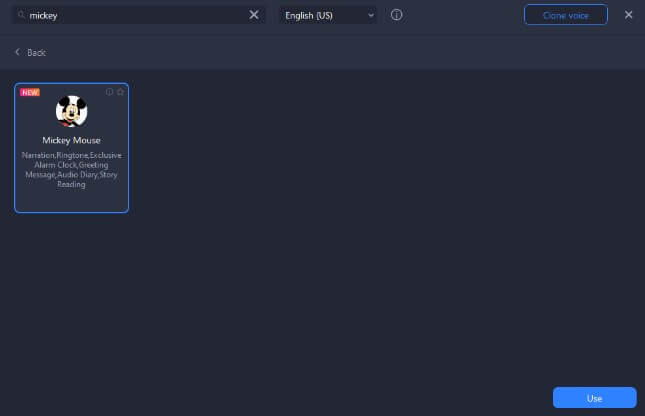
Step 3: After that, type the text you desired to convert.
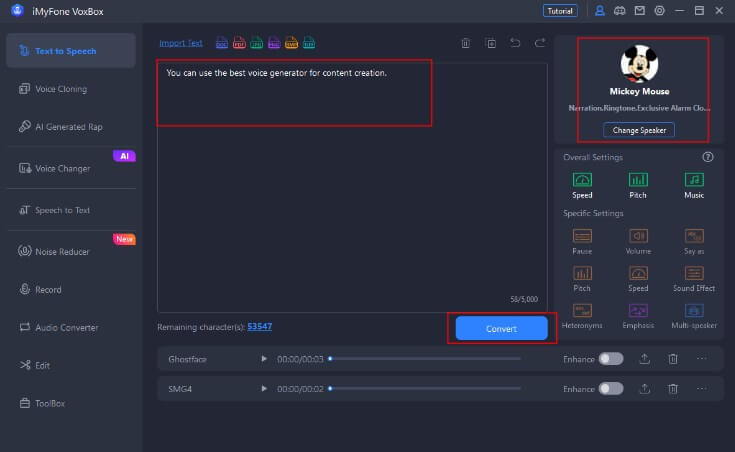
Step 4: Click on "Convert" to get the voiceover, and export the result, and you also can hit "Enhance" to make the dubbing more clearer.
2) 15.ai
15.ai is an online Mickey Mouse text to speech voice generator that also can generate mickey mouse AI voice. All you need to do is to enter your text, adjusting parameters, and then you can get the tts voiceovers ready to use.
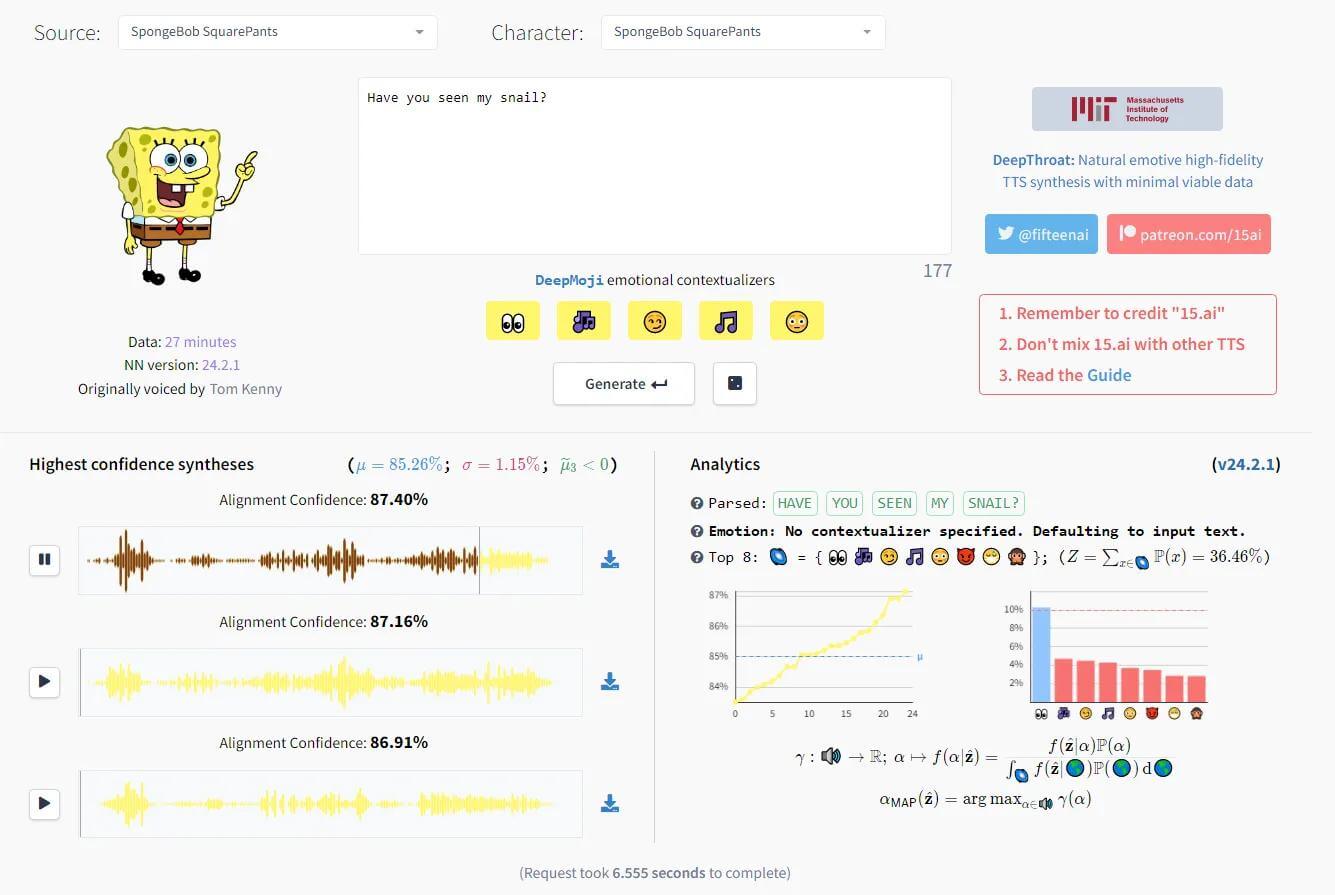
Key Features
- Modify and fine-tune audio after text-to-audio conversion.
- Utilizes sentiment analysis, speed synthesis, deep neural networks, and a fast voice generation algorithm.
- Online accessibility from anywhere.
- AI ensures high-quality audio output.
User Experience:
People have reviewed it as a very fast-processing TTS voice generator but have complained about its sound quality. Moreover, the variation of different characters has intimated users to go for this tool.
3) Balabolka
Balabolka is a free Mickey Mouse text to speech voice generator based on SAPI. You can choose a voice similar with Mickey Mouse to make voiceover. As it has Microsoft speech features, it can correct your spelling and is compatible with different spell checkers online. In the latest versions, you can also find support for different languages.
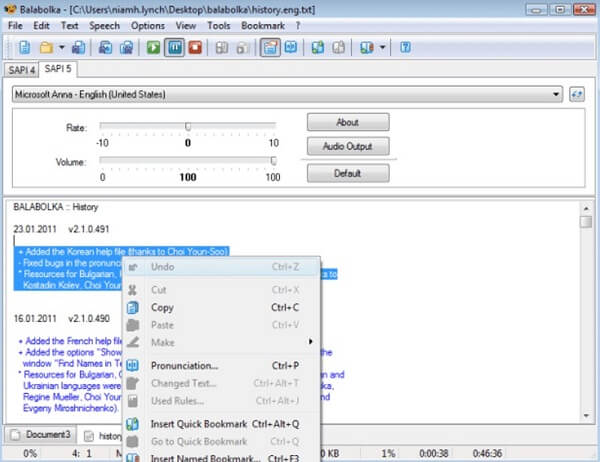
Key Features
- It is based on Microsoft's native speech API.
- Balabolka produces high-quality output with different configuration options.
- It is a simple interface that you can easily explore.
- It has numerous configuration options that you can adjust.
- Balabolka has a timer that provides flexibility while you listen to your recordings.
- It supports saving texts in multiple formats, including MP3, WAV, WMA, OGG, and MP4.
- It can also read document formats such as ODT, FB2, RTF, HTML, PDF, and more.
- You can also adjust articulation, file size, rate quality, and more.
Part 4. FAQs About Voice of Mickey Mouse
Want to know more about the topic at hand? Read up the below questions.
1. How to sound like Mickey Mouse?
To sound like Mickey Mouse, you need a third-party voice changer. This article has summarized some of the best Mickey Mouse voice changers that you can install on your Windows, Android, or iPhone to change your voice to Mickey Mouse.
3. Who was the original voice for Mickey Mouse?
Walt Disney, the co-creator of Mickey Mouse and founder of The Walt Disney Company, was the original voice creator for Mickey Mouse. The character was created in 1928 by the Walt Disney Company.

Conclusion
To wrap it up, this article has discussed in detail several Mickey Mouse voice changer and Voz Mickey Mouse online. Which product you should choose depends on your device PC, Android, or iPhone and individual preferences.
When it comes to the best voice changer with tons of funny voice-changing effects, then MagicMic real-time voice generator is head and shoulders above than rest of the players in the market. We recommend users install this advanced Mickey Mouse voice generator to get fun for changing voices.

- 300+ Voice effects for one-click voice changing in real-time.
- Huge library with 600+ Voice Effects and 200+ Voice Memes.
- Sound emulator in games, live, chatting, online classes, and more.
- Voice recording and audio voice changing is supported.
- Voice studio lets you create any voice you like.





 Youtube Videos
Youtube Videos
 Anime Character
Anime Character
 TikTok Videos
TikTok Videos
 Celebrity AI Voices
Celebrity AI Voices
 Advertisement
Advertisement
 Podcast
Podcast
 Video Games
Video Games
 IVR Voices
IVR Voices
 E-leaning
E-leaning








 [New Released] Try amzing
[New Released] Try amzing