Do you want a Donald Duck voice generator? Donald Duck is one of Disney's famous characters, and many fans are looking for his voice. You can use Donald Duck AI voice to tell stories or apply it to children's online courses. This article will guide you to find the best Donald Duck voice text-to-speech voice generator to help you create interesting content.
Before we begin, try to make a Donald Duck voice generated by Donald Duck voice generator - VoxBox.
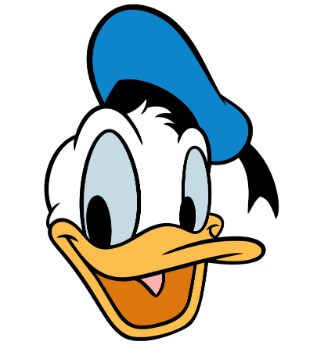






0/100
*3 free text to speech trails for you
Tips
Use the online version of VoxBox to experience over 3,200 realistic AI voices. Famous cartoon characters' voices like Mickey Mouse, Dasiy Duck, Woody can make your video content more interesting! You can also fine-tune the voice after downloading the full version of VoxBox. Try it now!Part 1: Info of Donald Duck
Donald Duck, whose full name is Donald Fauntleroy Duck, is one of the cartoon characters created by Walt Disney in 1934. He is short-tempered, easily frustrated, and occasionally mischievous, but mostly easy-going and contented. Donald Duck's voice is raspy, high-pitched, and nasal, with a garbled, duck-like quality.

Part 2: Who Is the Voice of Donald Duck?
Over the years, Donald Duck has been voiced primarily by two actors. From 1934 to 1985, Donald Duck was voiced by Clarence Nash.

After Clarence Nash's death in 1985, the voice role of Donald Duck was taken over by Tony Anselmo. Anselmo, who had worked with Nash as his student, was chosen to be the next voice actor for Donald Duck. Tony Anselmo has since voiced Donald Duck in numerous movies, TV shows, and theme parks.
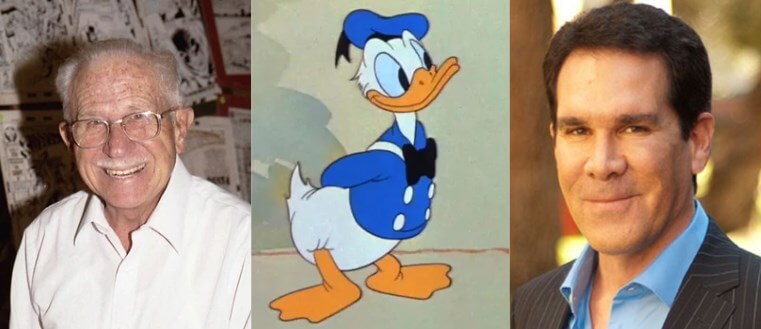
Part 3:How to Do Donald Duck Voice with Donald Duck Voice Generator?
iMyFone VoxBox-Donald Duck AI Voice Generator
If you're searching for a Donald Duck voice generator, I recommend using a text-to-speech generator that provides a free service. VoxBox Voice Generator allows you to easily generate realistic Donald Duck's dubbing, offering 2000 free character counts to make Donald Duck text-to-speech conversion.

Key Features:
- Offers over 3200 AI voices in 77+ languages, including a clone of Donald Duck AI voice.
- Supports various popular audio formats like WAV and MP3.
- Provides a wide range of other cartoon voices such as SpongeBob, Goku, Mario, and more, making it ideal for storytelling applications.
- Custom lots of character voices of Disney.
- Acrossing all systems including Wins, Mac, iOS and Android.
Steps To Use Donald Duck AI Voice Generator:
Step #1: Download and install VoxBox from the official website or use the online version.
Step #2: Once done with downloading, launch it, and click the "Change Speaker" option.and then choose "Donald Duck" voice or Type "Duck".
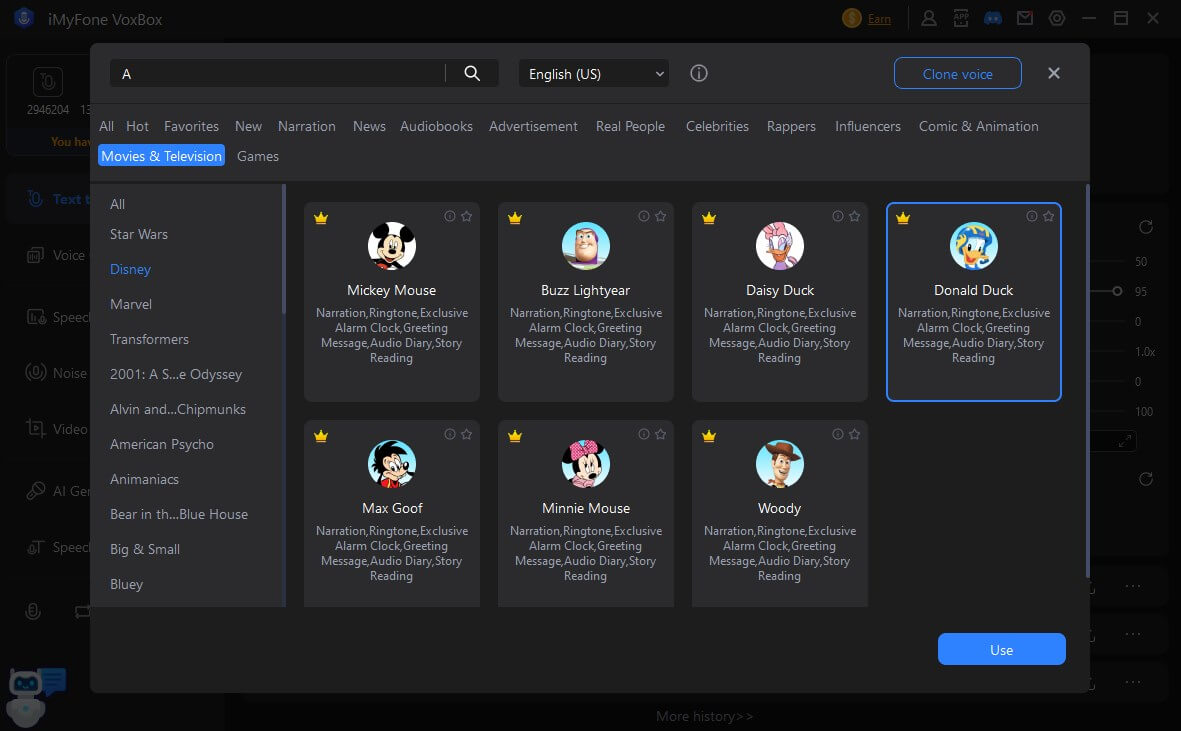
Step #3: Input the text and convert, then export the audio file after editing it.
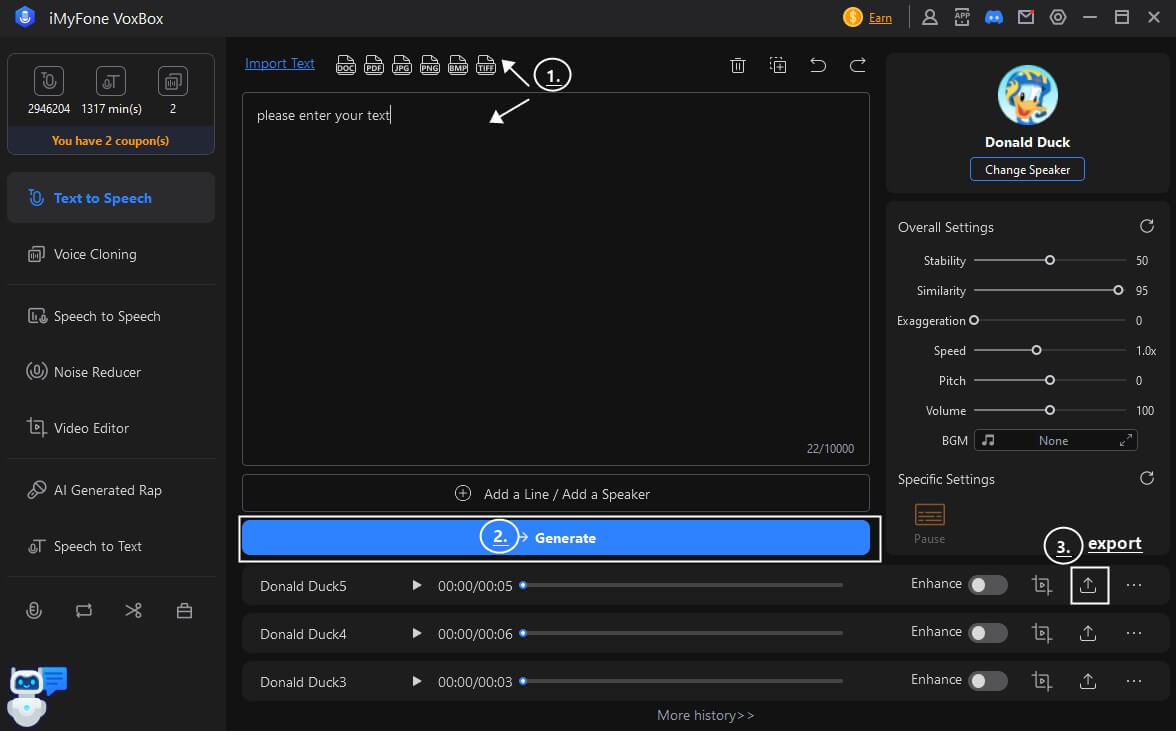
Part 4: How to Do the Donald Duck Voice on TikTok?
TikTok provides you with a variety of Disney character voices for free that you can use in your videos. Using the text-to-speech feature in TikTok, you can now add the voice of Donald Duck or other favorite characters to your TikTok streams and clips. Please follow the steps mentioned below to do this.
How To Add AI Voice to TikTok Videos:
Step #1: Record your video, and tap the TTS text button to add the necessary text.
Step #2: Select one of the new Disney voices that TikTok has added by tapping the Disney text-to-speech TikTok button.
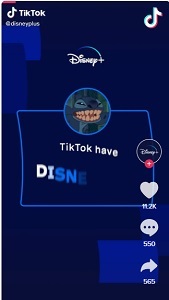
Step #3: The Disney voices are now overlaid on your video.
Part 5: How to use Donald Duck Voice Changer to Talk like Him
iMyFone MagicMic-Donald Duck AI Voice Changer
Do you like imitating Donald Duck's voice to make online chats more interesting? No need for hard vocal practice—MagicMic real-time changer can make you sound like Donald Duck with just one click. iMyFone MagicMic offers 300+ AI voices for real-time voice changing, perfect for gamers, streamers, or content creators.
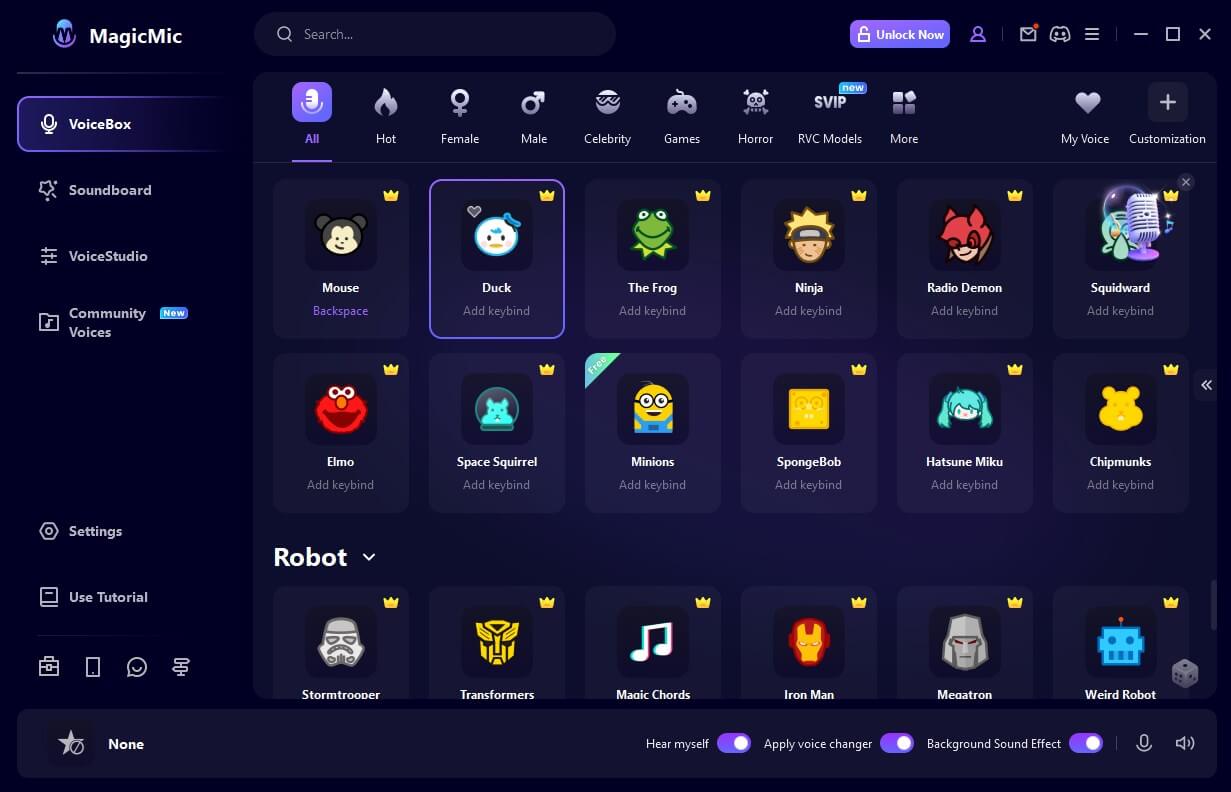
Key Features:
- Offers 300+ various voice changing effects, including anime voices, game character voices, and celebrity voices.
- Compatible with Twitch, Discord, and Steam gaming platforms.
- User-friendly interface and customizable hotkeys for easy use.
- Allows real-time usage during live streams, calls, and recordings.
- You can clone anyone's voice and speak like him in real-time.
How to talk like Donald Duck using MagicMic-Donald Duck Voice changer?
Step 1: Download MagicMic Donald duck voice translator on your PC.
Step 2: Install and follow the setup instructions to launch iMyFone MagicMic on your device.
Step 3: Choose the 'Duck' voice filter, and now you talk to your friends using Donald Duck voice. So easy,right? Download MagicMic and try it today.
Part 6: FAQs about Donald Duck Voice Generator
1. How to Do the Donald Duck Voice?
You can use VoxBox voice generator to convert text to Donald Duck Voice for voiceover. And you can use the MagicMic voice changer to transform your voice into Donald Duck's in real-time during gaming, streaming, or online chatting. Both AI tools have a huge fan base worldwide.
2. How does Duck Text to Speech on TikTok?
TikTok has added a feature that enables adding different characters’ voices to your Tiktok videos. For detailed guidelines, follow the steps mentioned in the article.
3. How Can I Sound like Donald Duck for Free?
You can get your hands on the MagicMic for Donald Duck voice changer for free. It can change into 120+ realistic voices and has over 600+ sound effects.
Conclusion
If you love Donald Duck, then the VoxBox Donald Duck voice generator will be a great tool. It turns text into speech in a Donald duck voice, which is realistic! You can do a lot of things with this application. This Donald Duck voice generator is convenient to use during lectures, business meetings, or spare time.
Why not download iMyFone Voxbox to enjoy Donald Duck's voice for free?































