Are you a die-hard fan of Naruto? Are you desperately looking for realistic Naruto AI voice to dub your video or elevate your gaming and streaming experience? If the answer is yes, read through to learn more about it. Naruto voice changer and voice actor.
In this article, we will reveal all the necessary information about Naruto voice changer and Naruto voice generator to fulfill all your dubbing and entertaining needs.

Part 1: Who is Naruto English Voice Actor?
Origin of Naruto
If you love Anime or at least watched Anime once, you'd have heard about Naruto. It is a fascinating anime in Japan that has been winning the hearts of people around the globe. You can assume the popularity of Naruto by the fact that when you ask someone about the top anime shows, Naruto will surely make it to the list of top-notch anime shows.

Despite Naruto being created in Japanese, the English dubbing of this Anime has taken this Anime to the next level. People liked this idea; surprisingly, many used Naruto's English dubbing voices in different scenarios.
Who is the Naruto English Voice Actor?
It appears that the voice behind the famous English dubbing of Naruto is Maule Flanagan. She is a brilliant Naruto voice actor serving Naruto since 2003.
Apart from being a mind-blowing voice actor for Naruto, Maile also served some Final Fantasy titles and games like Mine craft. Her voice is so soothing that now everyone likes to use her voice in online games or on chatting platforms.
We'll tell you how to play Naruto's English voice actor in real-time.
Part 2: How to Sound Like Naruto AI Voice with Naruto Voice Changer
1) MagicMic Naruto Voice Changer
If you want to copy the Naruto voice actor and sound like realistic Naruto AI voice, you won't find any better tool than MagicMic Naruto voice changer. It is an amazing ai voice changer that has over 300 voice filters and can change your voice in real time. On top of that, you can explore various breathtaking sound effects when playing a game or having a chat with your friends on any streaming platform.
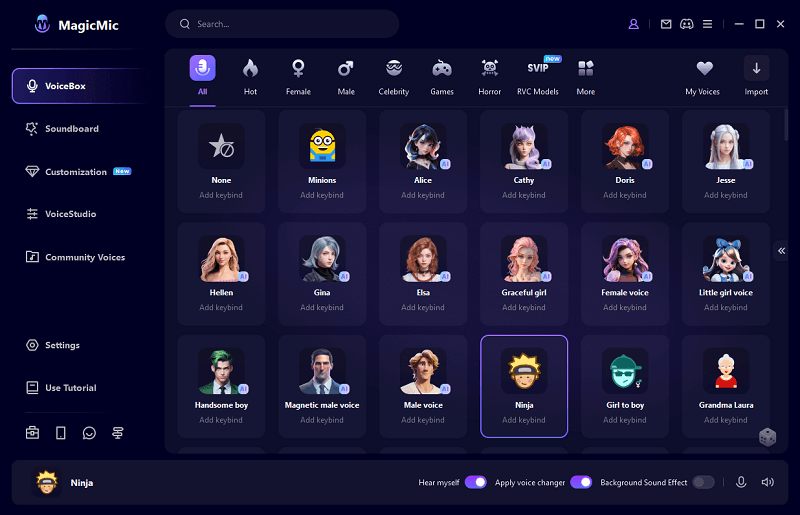
Tips
Change into Naruto AI voice using MagicMic - best Naruto voice changer!

Operate System: Mac, PC, iOS, and Android
Popular Voices on MagicMic
- Iron Man
Key Features of MagicMic Naruto Voice Changer:
-
Users can make themselves sound like Naruto AI voice in real time with one click, best for online chatting, gaming or streaming.
-
It can integrate with various online platforms like Discord, Skype, Overwatch. Zoom, Twitch, etc.
-
Except for Naruto voice, MagicMic also comes with other 300+ voice filters for exploration.
-
It enables background noise reduction or to add background sound effect to be more immersive.
-
It supports voice customization with adjustable settings.
-
MagicMic boasts 600+ sound effects and 200+ voice memes.
User Rate: 4.9
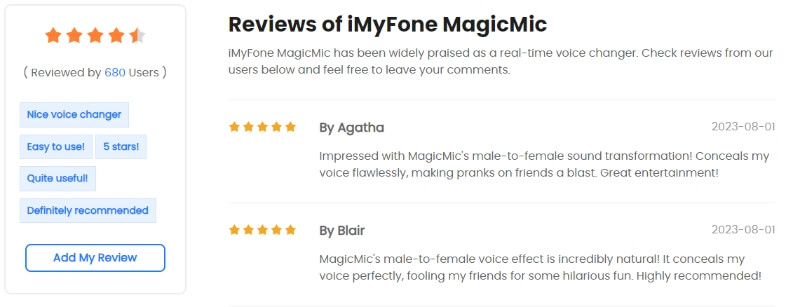
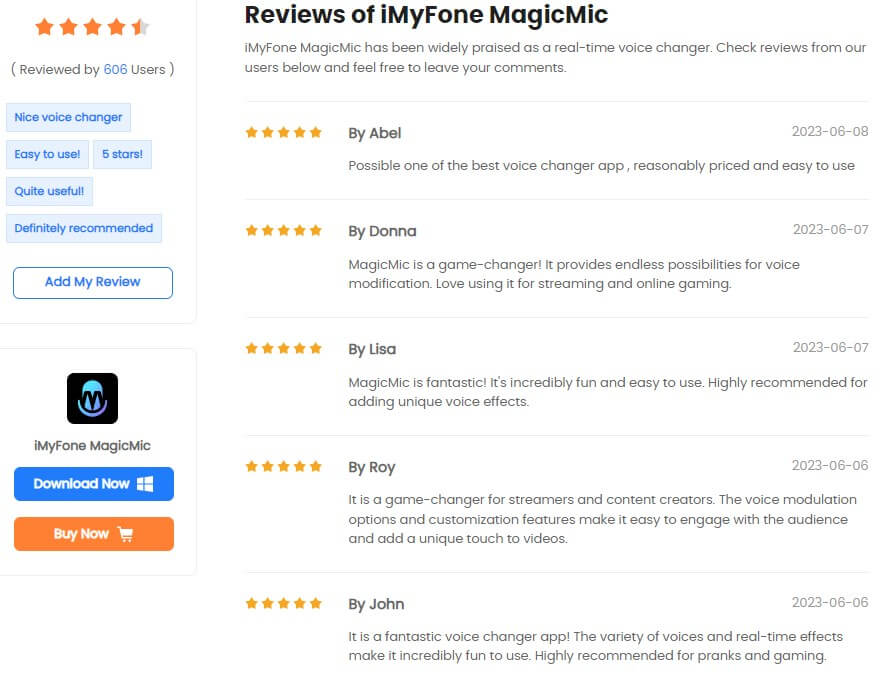
Steps to Use MagicMic Naruto voice changer
Step 1. Download and install MagicMic on your device.
Step 2. Then, Select your microphone and headphone respectively as the input and output devices, ensuring that you can hear your own voice.
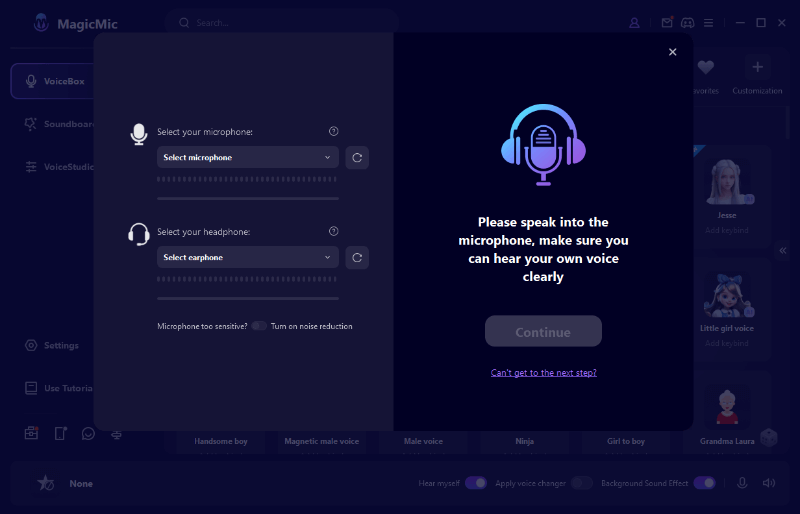
Step 3. Select Voice Changer Virtual Audio Device as input for seamless voice modification.
Step 4. Head to "VoiceBox", and search for "ninja" to click the Naruto voice to speak to your microphone to sound like him while real-time chatting.
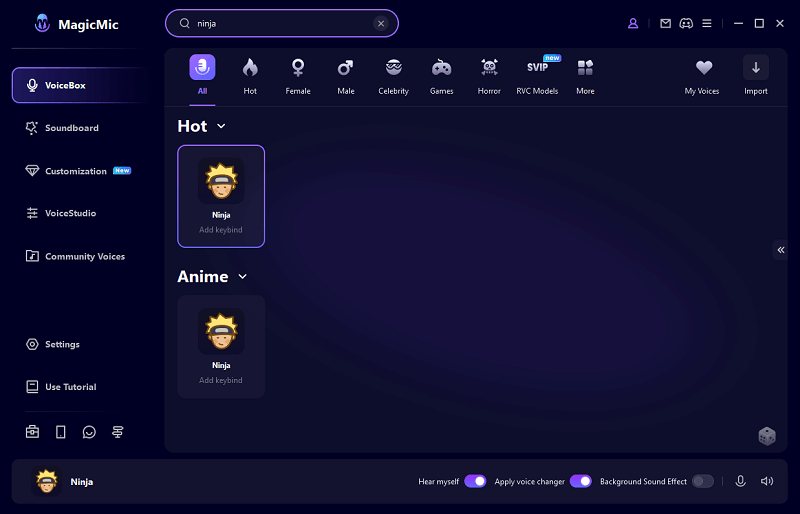
Part 3: Other Naruto AI Voice Generators for PC/Mobile
1) iMyFone VoxBox Naruto AI Voice Generator
VoxBox is a Naruto AI voice generator that not only supports generating AI Naruto Voice but also has more than 3200+ AI voices, ranging from fictional characters, animes, celebrities to singers, etc., where you can make AI voiceovers using 46+ langauges or accents.
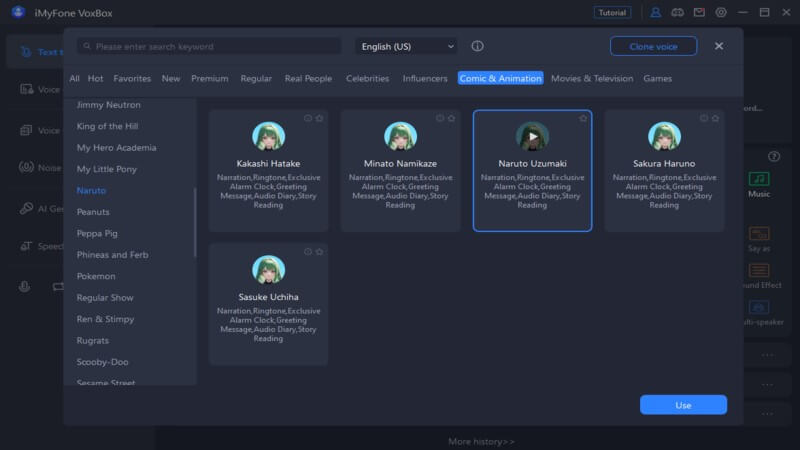
How to generate Naruto AI voice over in VoxBox
Step 1: Download & launch VoxBox
Step 2: Click "change speaker", and select "Comic & Animation" > "Naruto" to tap on Naruto Uzumaki voice.
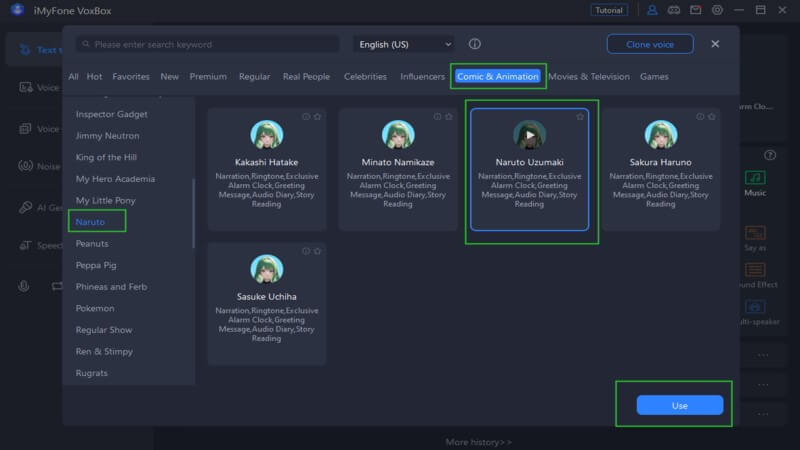
Step 3: Enter text you want Naruto to voice, and click "convert", you will get natural-sounding Naruto AI voiceovers.
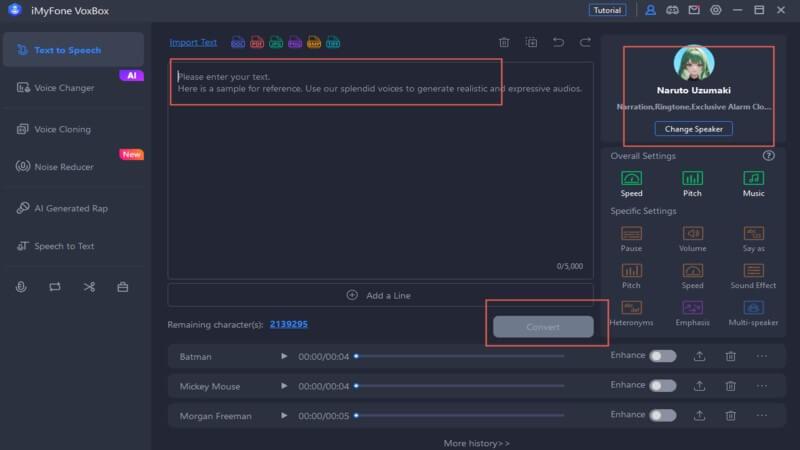
Key Features:
-
It enables you to generate studio-quality Naruto AI voiceover from text with single click.
-
New users will be given 2000+ free character counts to make AI speech from text.
-
It comes with other 3200+ voices to choose from, and allows to generate voice AI in 77+ languages.
-
It boasts more features like speech to text, noise reduction, audio editing, AI rap generation, etc.
-
You can export voiceovers in various formats, like MP3, WAV, and Ogg.
Pros:
 Support 3200+ voices & 46+ languages for overdub.
Support 3200+ voices & 46+ languages for overdub.
 Support custom like Pause, Pitch, Volume, Speed & Emphasis.
Support custom like Pause, Pitch, Volume, Speed & Emphasis.
 Not only an AI Voice Generator.
Not only an AI Voice Generator.
 Easy to use, High-quality audio.
Easy to use, High-quality audio.
 Supported PC & Mobile.
Supported PC & Mobile.
Cons:
![]() You need to install it.
You need to install it.
Part 4: FAQs about Naruto AI Voice
What is Naruto AI Voice?
Naruto AI Voice refers to an artificial intelligence (AI) technology developed by OpenAI that is capable of generating text in the voice of the character Naruto Uzumaki from the Naruto anime series. It allows users to input text and receive a response in the style and mannerisms of Naruto.
What can I use Naruto AI Voice for?
Naruto AI Voice can be used for various purposes, including generating responses in Naruto's voice for fun, creating dialogues or scripts, exploring hypothetical scenarios, or engaging in interactive storytelling. It can also be used as a tool for fan fiction, role-playing, or simply having conversations in Naruto's unique style.
Can Naruto AI Voice have conversations in real-time?
Yes, Naruto AI Voice is designed to have interactive conversations. You can provide text prompts or questions, and the model will respond accordingly in Naruto's voice. However, it's important to note that the model generates responses based on the input it receives and its training data, and it does not possess real-time understanding or awareness.
Conclusion
This guide reveals all the necessary information about the Naruto AI voice and how to use Naruto voice AI in real-time with Naruto voice changer, and how to let Naruto say anything as you want using Naruto voice generator.
If you want to change your voice during chatting or gaming, you can look at MagicMic voice changer, as it's a brilliant real-time tool to modify your voice to Naruto voice or any other characters' voices.
No more wait, download MagicMic now to explore the magic sound of Naruto!

- 225+ Voice effects for one-click voice changing in real-time including naruto ai voice.
- Huge library with 600+ Voice Effects and 200+ Voice Memes.
- Sound emulator in games, live, chatting, online classes, and more.
- Voice recording and audio voice changing is supported.
- Voice studio lets you create any voice you like.































