Can I Change My Voice in Zoom? Absolutely!
If you're searching for the most powerful and versatile voice changers for Zoom, you're in the right place. Read on to discover the best options and find the one that suits you perfectly.
Given this, this article will walk you through several top-ranked Zoom voice changer apps along with their pros and cons and a step-by-step guide on how to change Zoom voice.

Tips
Change into female AI voice from male voice using MagicMic - best Zoom voice changer!

Part 1: 6 Best Voice Changer for Zoom
Here are the best and most comprehensive Zoom voice changer apps that you can use.
1.MagicMic Zoom Voice Changer [Windows and Mac | 4k+ Voices ]
MagicMic voice changer for Zoom is fully worthy of your attention if you want to change every aspect of your voice more in a natural way. With just one click, you can turn your voice into male to female, Monster, Minions, Devil, Chipmunks, Dragon, Robot, Alien, etc for Zoom and other platforms.
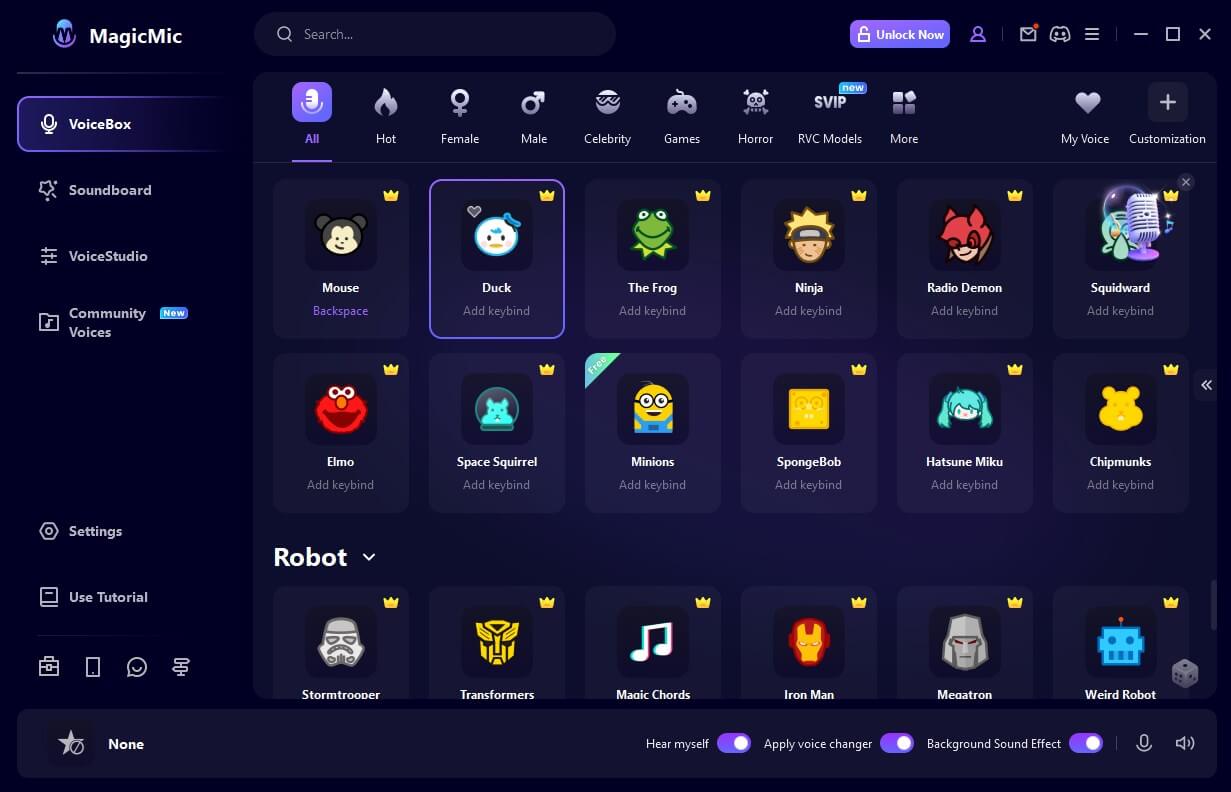
Key Features of MagicMic
-
Change your voice in real-time with 300+ various voice filters on both Mac and Windows.
-
Occupied small memory,and get started within only 2 minutes. Very easy to use.
-
It works with all versions of Windows and supports tons of games and chat (PUBG, LOL, CF, WOW, Second Life, Fortnite, CSGO, Overwatch).
-
Voice filters come with background sounds to make your voice vivid and natral. All voices are adjustable.
-
700+ in-build sound effects and voice memes to use on games, chats or live streams,and import sound effects is suppored. Best Zoom soundboard!
-
Allows you to create your own voice with ease by adjusting the voice settings.
Pros of MagicMic Zoom Soundboard:
 You can custom unique voice with various sound parameters.
You can custom unique voice with various sound parameters.
 Offers the most voice fiters and sounds than others.
Offers the most voice fiters and sounds than others.
 Easy to use with an easy interface.
Easy to use with an easy interface.
 Hotkey settings make you without any interruption on gaming and voice chat.
Hotkey settings make you without any interruption on gaming and voice chat.
 Supports in Windows 11 and Mac system while the most voice changers don't.
Supports in Windows 11 and Mac system while the most voice changers don't.
Cons:
![]() It is not so famous in the market.
It is not so famous in the market.
Price: Free and Pro version
2. RoboVox Voice Changer [ Android and iOS | 32+ Voices ]
RoboVox Voice Changer for Zoom is an ideal choice, if you love to modulate your voice to robotic themes on mobilephone. Equipped with a wide collection of voice-changing styles that you can implement on a Zoom call with one click, it provides a quick and simple solution to disguise your voice on Zoom.
RoboVox also offers plenty of other features including in-built X/Y control that enables the users to play their voices in real-time.
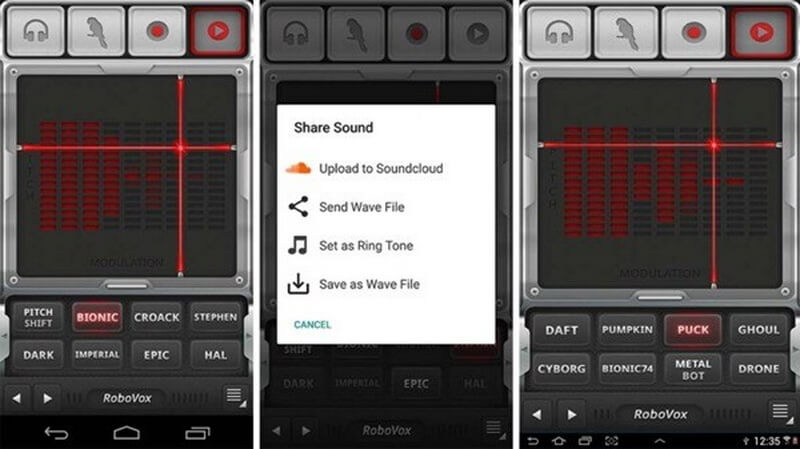
Features
-
The recorded time is up to 5 minutes.
-
32 unique voice styles.
-
Easily customizable pitch and modulation settings.
-
It offers you 3 different voice change modes: Real-time,parrot and recording.
Pros:
 You can save your creations as WAV files and share it on Soundcloud or by email.
You can save your creations as WAV files and share it on Soundcloud or by email.
 Supports latest Android and iOS versions.
Supports latest Android and iOS versions.
 Three different modes including the real time mode.
Three different modes including the real time mode.
Cons:
![]() Pushes for in-app purchases
Pushes for in-app purchases
![]() Limited free voice styles
Limited free voice styles
Price: It's free to download but offer in-app purchase
3. AV Voice Changer [ Windows 10 | 47+ Voices ]
This powerful software has established itself as one of the best voice changers for Zoom – thanks to its impeccable features and intuitive interface. Having millions of downloads, AV Voice Changer offers a huge pool of unique and exciting voice effects that you can implement with just one click.
Aside from Zoom, it works perfectly fine with other audio and video chatting applications

Features
- It allows you to record and preview your voice in just 1 window.
- Built-in professional editor.
- It allows you to set hotkeys.
- It comes with 47+ voice effects,70 background effects.
- Save in your Android and share with others.
Pros:
 Change voice in real-time as well as for the existing audio.
Change voice in real-time as well as for the existing audio.
 Import pre-recorded audio into the program.
Import pre-recorded audio into the program.
 Compatible with almost all VoIP programs.
Compatible with almost all VoIP programs.
Cons:
![]() No free trial version and expensive price.
No free trial version and expensive price.
![]() Not easy for beginner.
Not easy for beginner.
Price: Basic version 29.95$,Gold version 39.95$
4. VoiceMod [Windows | 65+ Voices]
VoiceMod is one of the most in-demand voice changers for Zoom that comes pre-loaded with a range of exciting voice styles including Baby, Android, Alien, and Chipmunk. Don't get confused by its simple interface as it includes all the impeccable voice-changing features that you want from a quality tool.You can click to check How to Use VoiceMod.
What's more, you can record your voice and disguise it to surprise your friends.

Features
- Offers various in-build of voice modes in real-time.
- It allows you to build your own voice with the voicelab
- It supports to add sounds to its soundboard.
- Keybinds setting is supported.
Pros:
 The quantity of voice effects is large.
The quantity of voice effects is large.
 Easily integrate with other popular apps such as Skype, Twitter, modern games, and many online streaming apps.
Easily integrate with other popular apps such as Skype, Twitter, modern games, and many online streaming apps.
 Voice effects sound natural and are of high-quality.
Voice effects sound natural and are of high-quality.
Cons:
![]() The free version has limited features
The free version has limited features
![]() Crash and not working often
Crash and not working often
Price: Free to download but offer in-app purchase.
5. Clownfish Voice Changer [ Windows | 14 Voices ]
Another highly popular Zoom voice changer that empowers you to implement exciting voice-changing themes on Zoom. Being exclusively compatible with Windows OS, it comes with a user-friendly interface and straightforward interface that make it an ideal choice for beginners.
It also supports VST plugins that allow users to generate new sound effects in high quality. The best thing about Clownfish is it works great with Zoom and many others chatting apps like Discord, Viber, Steam, and so on.
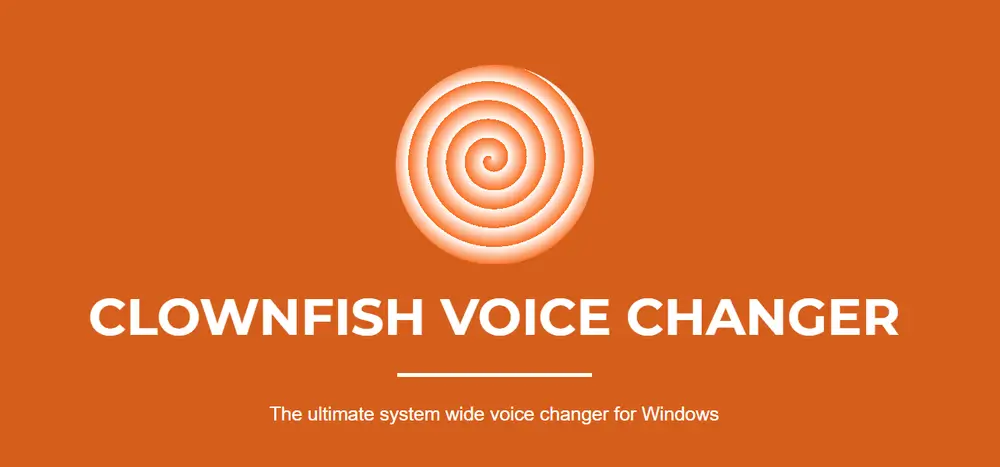
Features of Clownfish
- You can use it as a music play and sound player.
- Offers 14+ various built-in voice styles.
- VST support.
- It can be used on various platforns like Steam, Skype, Hangouts, ooVoo, Viber, Ekiga, Jitsi, Ventrilo, TeamSpeak, Mumble, Discord, etc.
Pros:
 Open source and 100% free.
Open source and 100% free.
 It allows you to play various sounds and musics.
It allows you to play various sounds and musics.
Cons:
![]() No advanced and limited kinds of voice effects
No advanced and limited kinds of voice effects
![]() Interface seems old-fashioned
Interface seems old-fashioned
Price: Open source and free
6. NCH Voxal Voice Changer [ Mac and Windows | 45+ Voices ]
Being compatible with both Windows and Mac it is one of the best tools to change voice on Zoom. Having over a million users, it is popular for its flexibility and tons of hilarious voice effects.
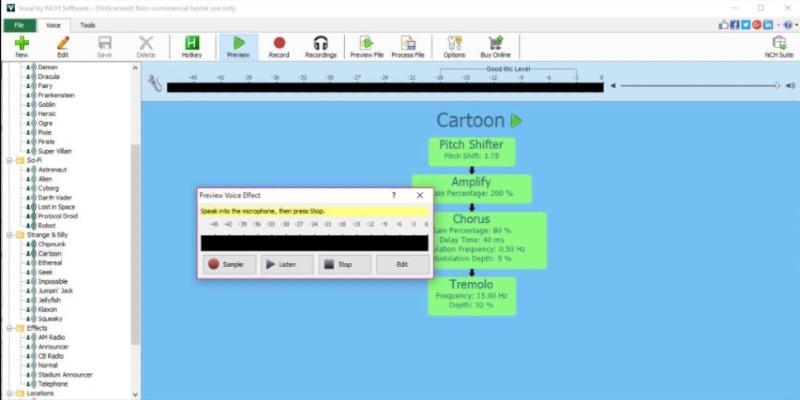
Features
- Manu voices including funny, robot, monster, devil, and so on.
- Sound effects can be applied to local files.
- Modulate voice in real-time.
- Switch between different voices using custom hotkeys.
Pros:
 The voice changing styles are not less.
The voice changing styles are not less.
 It works with both Mac and Windows.
It works with both Mac and Windows.
 Voice effects come with background sounds.
Voice effects come with background sounds.
Cons:
![]() Often crashes unexpectedly
Often crashes unexpectedly
![]() Need long time to download and run up.
Need long time to download and run up.
![]() Too many ads
Too many ads
Price: It offer free trail version,and after free trial,you can pay for it with various purchsing plan.
Part 2: How to Change Voice on Zoom with Zoom Voice Changer
What's the most important is you choose a suitable zoom voice changer, then complete the setting as follows. Here we use Zoom voice changer, cuz it is suitable for both Windows and Mac devices.
1) Download, install a suitable voice changer on your device. And go to its setting interface,finish input and output settings.

2) Open Zoom and at the top right click on your settings option button. After the settings window opens click on the "Audio" tab.
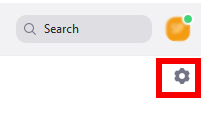
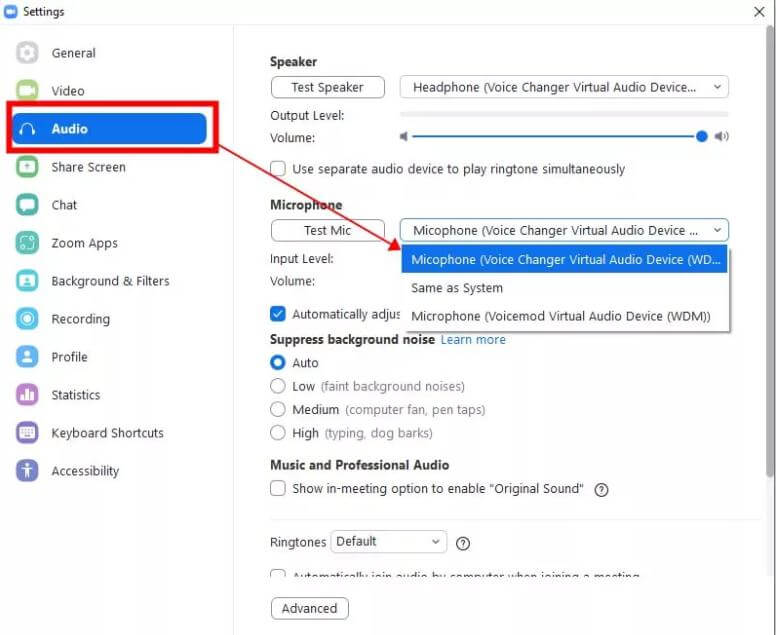
3) For Microphone Select "Microphone (Voice Changer Virtual Audio Device)" on Windows devices, and choose "Blackhole 2CH" on Mac devices in the drop down.
4) Uncheck Automatically adjust volume.
5) Click the Test Mic button and speak into your microphone and adjust the microphone position to your mouth until the bars show in the middle when you talk. You may need to adjust your real microphone if it was originally not setup.
You can do this by selecting your real microphone and running "Test Mic" for it, then switch back to the MagicMic Virtual Audio Device. Leave the MagicMic Virtual Audio Device microphone at 50%.
6) Close the settings dialog.
Watch Video Guide About Zoom Voice Changer for Windows and Mac
Part 3: Record Zoom Meeting and Change the Voice with iMyFone Filme
When it comes to the best screnn recodring, audio recording and voice changing software for Zoom, iMyFone Filme stands apart from other players in the market. It comes pre-loaded with all the stellar features and hilarious voice effects that a premium Zoom recording tool offers.
With its all-in-one features, users can record Zoom screen as well as edit the captured audio/video using the built-in professional editor. Even the newbies find in extremely easy to install and use.

Key Features
-
Records Zoom in high quality
-
Offer real-time voice changing while recording
-
Provides tons of unique and exciting voice styles
-
Can modulate existing audio sources
-
Edit the captured audio
Pros:
 Easy and simple to use even for beginners
Easy and simple to use even for beginners
 Many voice changing modes
Many voice changing modes
 Compatibility with all Windows versions
Compatibility with all Windows versions
Text Guide
Here's how to use iMyFone Filme:
Step 1
Once installed, launch iMyFone Filme on your computer.
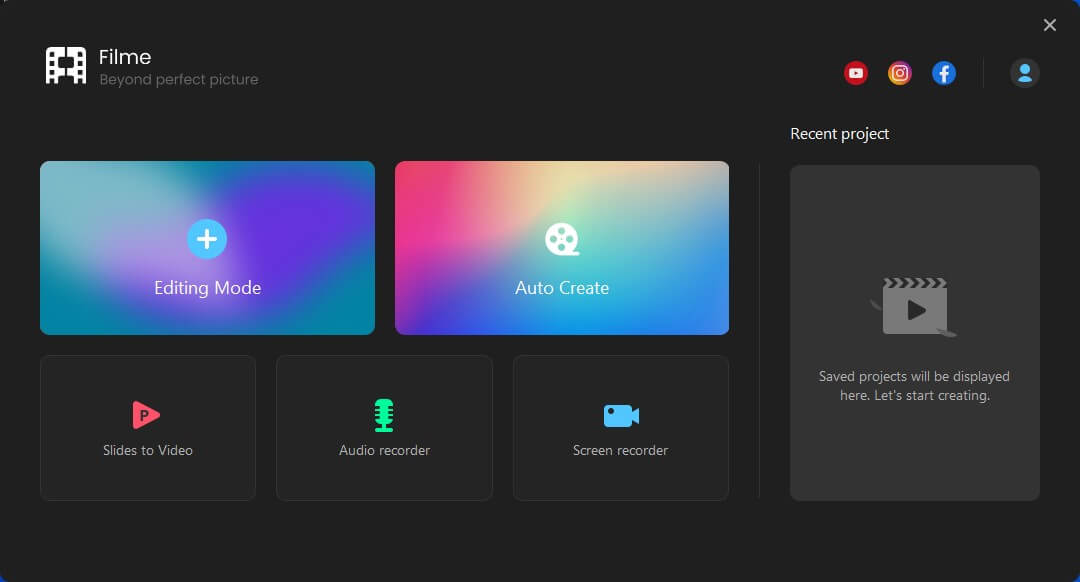
Step 2
Now, you need an audio track in the Filme timeline. Use the "+" sign to import and load an audio file to Filme's timeline.
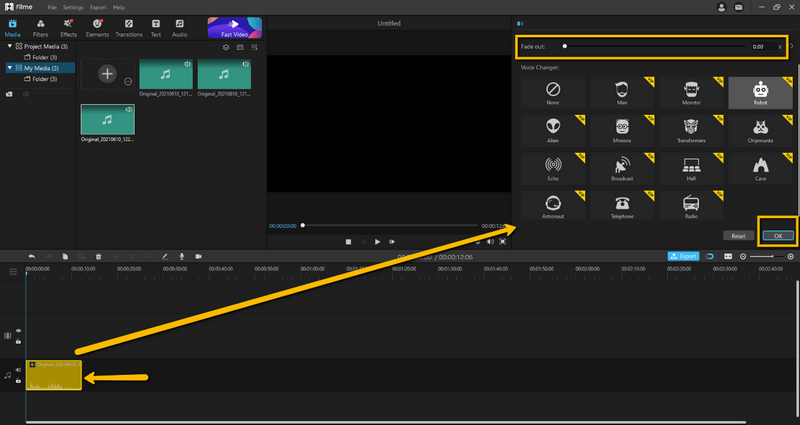
Step 3
Start Zoom meeting. Then, click on the Microphone icon to get going.
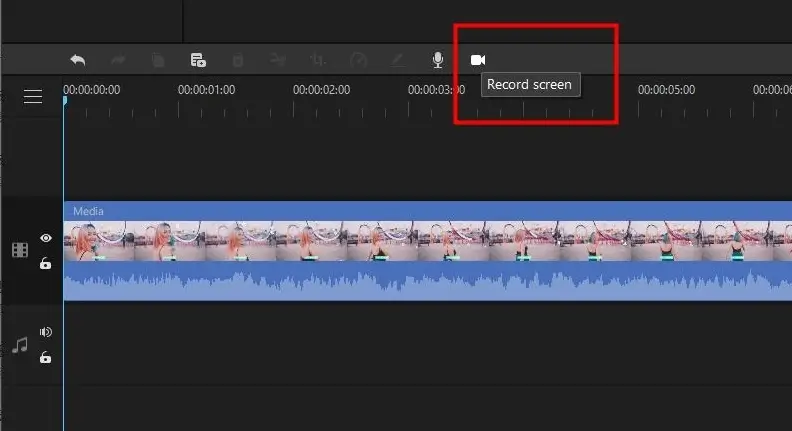
Step 4
On the popup tab, choose your Microphone as the input device. Here, you can select the voice-changing theme you want.
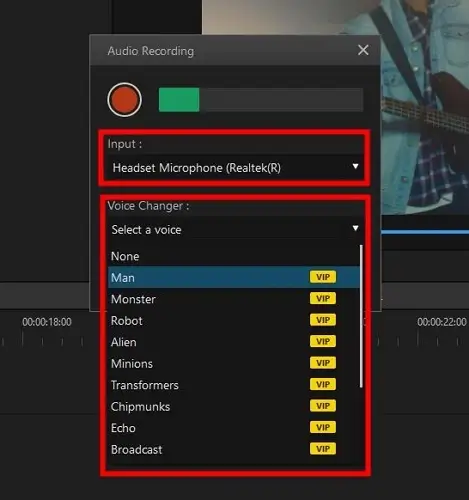
Step 5
After that, click on the Play icon to start recording Zoom.
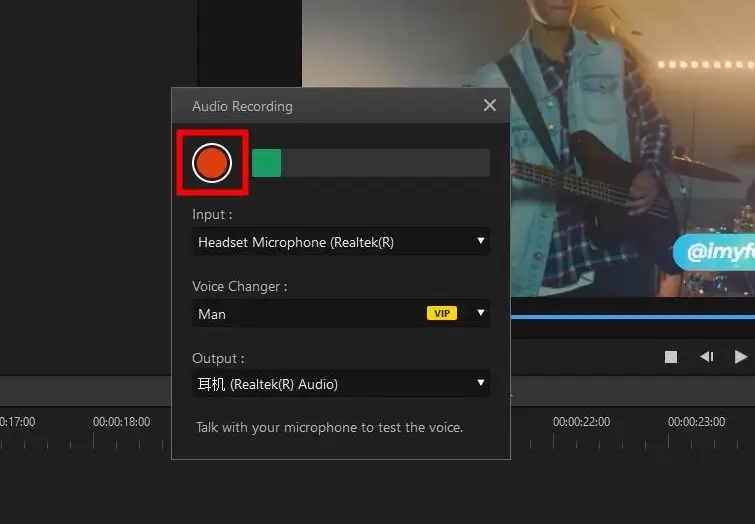
Once recorded, you'll see the output audio file in the timeline. You can apply dozens of sound effects to it.
Step 6
Finally, click on Export to save the output file on your computer.
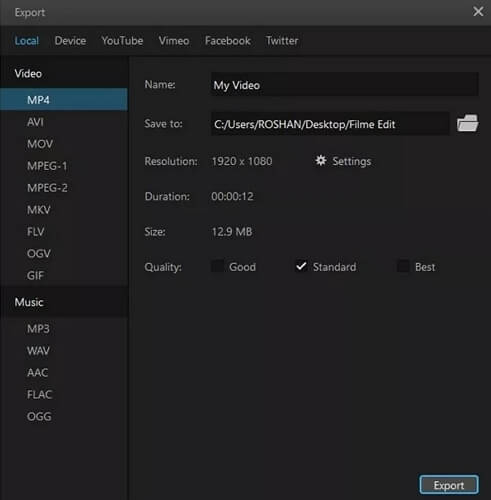
Part 4: Hot FAQs about Zoom Voice Changer
1. Can you change your voice in zoom?
Yes, you can achieve that using MagicMic zoom voice changer, since it can integrates with various platforms, incluidng Zoom and also offers 300+ voice filters to conduct real time voice change.
2. Can you disguise your voice on Zoom?
Yes, you can do that using a voice changer for Zoom like MagicMic.
3. Is there a free voice mod for Zoom?
Yes, iMyFone MagicMic is one of the free Zoom voice changers in the market allowing you to change voice in Zoom with ease.
Conclusion
This article shows that the internet is full of voice changer for Zoom apps. All the tools mentioned above are efficient and trustworthy and choosing one tool over the other depends on your individual preferences and requirements.
Let's make a summary. Within the voice changers we've discussed,MagicMic Zoom voice changer contains the most voice fiters for Zoom voice change and Zoom soundboard, and Clownfish contains the least voices.

- 300+ voice effects for one-click voice changing in real-time.
- Huge library with 600+ Voice Effects and 200+ Voice Memes.
- Sound emulator in games, live, chatting, online classes, and more.
- Voice recording and audio voice changing is supported.
- Voice studio lets you create any voice you like.
































