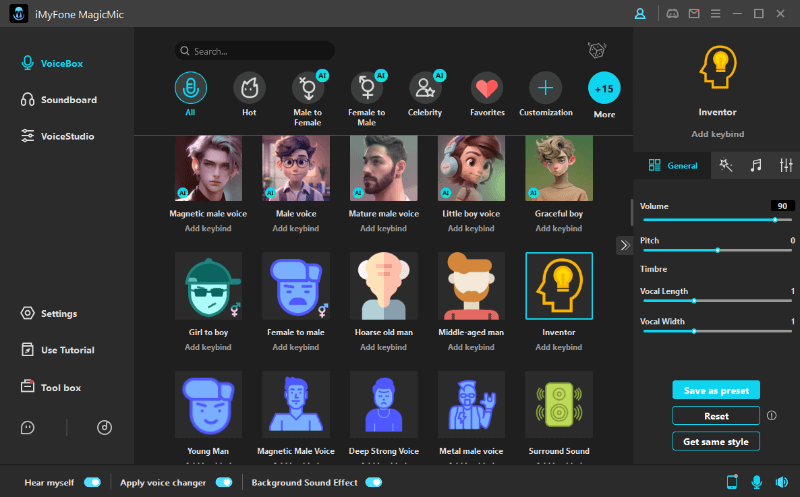In the world of gaming, enhancing the overall experience goes beyond just graphics and gameplay. One exciting way to elevate your gaming adventures is by using a PlayStation voice changer.
This article aims to provide a detailed guideline on how to get voice changer PS4 to enhance your gaming experience. Stick to reading and find out.
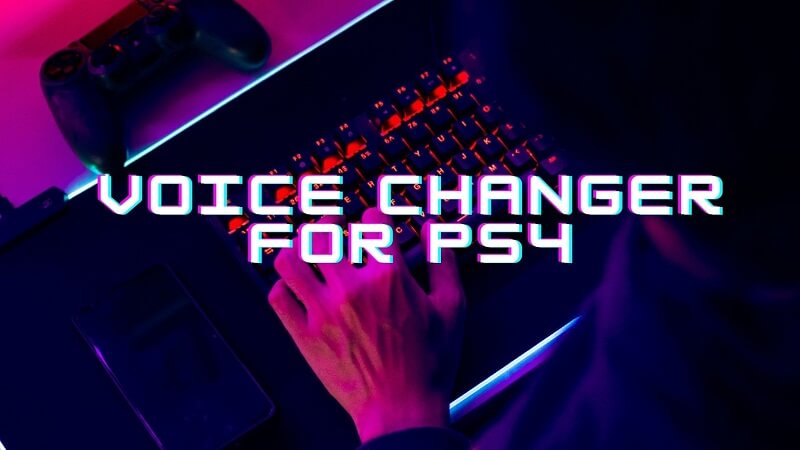
Part 1: 3 Powerful Voice Changers for PS4
Recently, the ps4 has a new way of playing, that is, using a voice changer PS4, because it is really very interesting, so more and more people are trying it out. Let us discuss how do you get a voice changer on PS4 and use them to prank your friends or teammates.
1. MagicMic PS4 Voice Changer
MagicMic PS4 Voice Changer is a real-time voice changer which means you can change your voices instantly. It not only can apply to the game. Moreover, it's also a suitable voice changer for many platforms like PS4,Discord, Skype, Zoom, Overwatch, Steam, PUBG, Second Life, Twitch, Xsplit, Streamlabs, etc.

Pros of MagicMic:
 It comes with 250+ filters and is the voice changer on the market that contains the most in-build voice voice filters.
It comes with 250+ filters and is the voice changer on the market that contains the most in-build voice voice filters.
 It helps you to change the environment sounds because it provides voice changing effects with background sounds.
It helps you to change the environment sounds because it provides voice changing effects with background sounds.
 Support shortcut keys to control the playback of sound effects and voice changes, which can be operated quickly, so that gamers are not disturbed.
Support shortcut keys to control the playback of sound effects and voice changes, which can be operated quickly, so that gamers are not disturbed.
 It helps you to change the environment sounds because it provides voice changing effects with background sounds.
It helps you to change the environment sounds because it provides voice changing effects with background sounds.
 There are also tons of sound effects and voice memes to make the atmosphere even hotter.
There are also tons of sound effects and voice memes to make the atmosphere even hotter.
 It also provides the ability to do voice change on recordings and audio files.
It also provides the ability to do voice change on recordings and audio files.
Cons of MagicMic:
![]() It's a new software, so it's not that famous yet.
It's a new software, so it's not that famous yet.
![]() The icons of voice memes in the same category are the same, which is not intuitive enough to distinguish.
The icons of voice memes in the same category are the same, which is not intuitive enough to distinguish.
2. Voicemod Voice Changer PS4
VoiceMod voice changer comes with all the stellar features that make it a top-ranked voice changer for PS4. With just a few clicks, users can add real-time voice changing and custom voice effects to a wide range of games and programs.
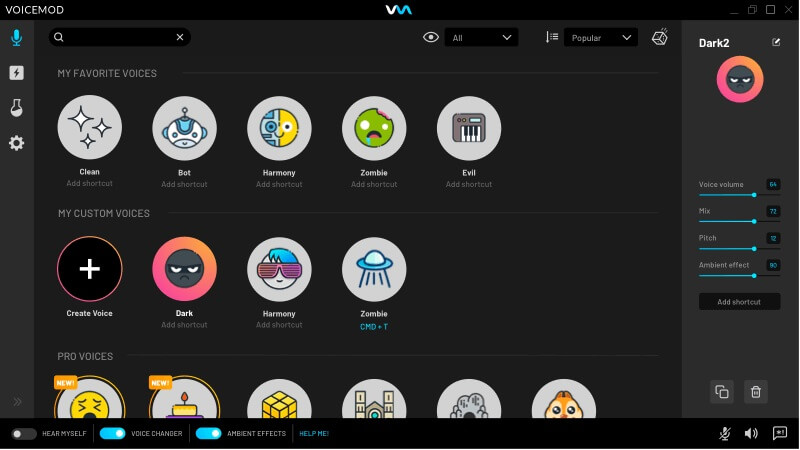
Operate Systems: Windows only
Software Size: 70.9 MBs
User Rate: 4.4 Stars
Pros of Voicemod:
 It comes with 80+ filters and is a program that covers the huge voice filters in voice changer.
It comes with 80+ filters and is a program that covers the huge voice filters in voice changer.
 It provides you with a lot of communities to keep you informed about their dynamics.
It provides you with a lot of communities to keep you informed about their dynamics.
 It has a creator platform where you can upload your own sound effects or download sound effects made by others.
It has a creator platform where you can upload your own sound effects or download sound effects made by others.
 It comes with controller app on mobile phones.
It comes with controller app on mobile phones.
Cons of Voicemod:
![]() It will crash sometimes.
It will crash sometimes.
![]() Some voice modifiers sounds same.
Some voice modifiers sounds same.
3. Clownfish Voice Changer for PS4
Another popular voice changer PS4 that makes it exceptionally easy to alter your voice on PS4.It is free and provides you 14 voice changing effects to make fun. But for a joy chaser,the quantity of the voices is limited.
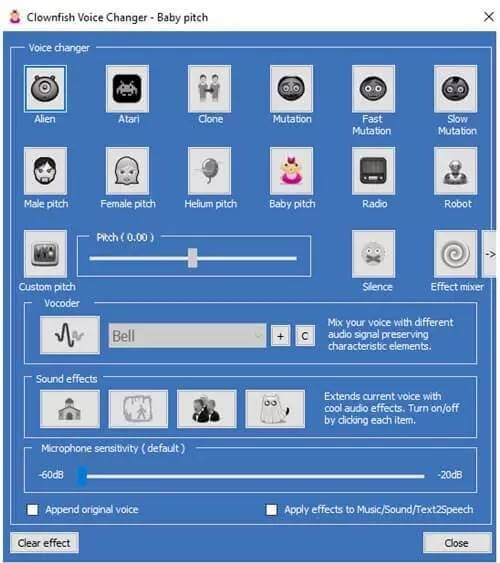
Operate Systems: Windows
Software Size: 1.2 MBs
User Rate:4.0 Stars
Pros of Clownfish:
 It is a free voice changer.
It is a free voice changer.
 It comes with VST voice filters so that you can adjust some sound parameters for your voice effects.
It comes with VST voice filters so that you can adjust some sound parameters for your voice effects.
 It works with various gaming,voice chat, and live platforms.
It works with various gaming,voice chat, and live platforms.
 It is also a sound effect and background music player.
It is also a sound effect and background music player.
Cons of Clownfish:
![]() It only offers your 10+ voice effects which is too limited to make funs.
It only offers your 10+ voice effects which is too limited to make funs.
![]() No hotkeys control for voice and sound effects playback.
No hotkeys control for voice and sound effects playback.
Part 2: How to Use Voice Changer for PS4/PS5
The PlayStation 4 (PS4) is a home video game console developed by Sony Computer Entertainment. A console of the eighth generation, it competes with Microsoft's Xbox One and Nintendo's Wii U and Switch.
If you want to try a new way to use voice changer for ps4, then please follow the steps below.
Step 1: Go to your PS5 or PS4 System settings> Remote Play> Enable Remote Play.
Step 2: Download a real-time voice changer from their offical website as we mentioned above, install it on your PC, and open it.
Step 3: Go to your PS5 or PS4 System settings> Remote Play> Enable Remote Play.
Step 4: In the voice changer setting interface,select your microphone headphones as input and output device.
Step 5: Turn on "Voice Changer"and "Hear myself" at the buttom of voice changer windows.Then choose voice and sound effects to check the effect.
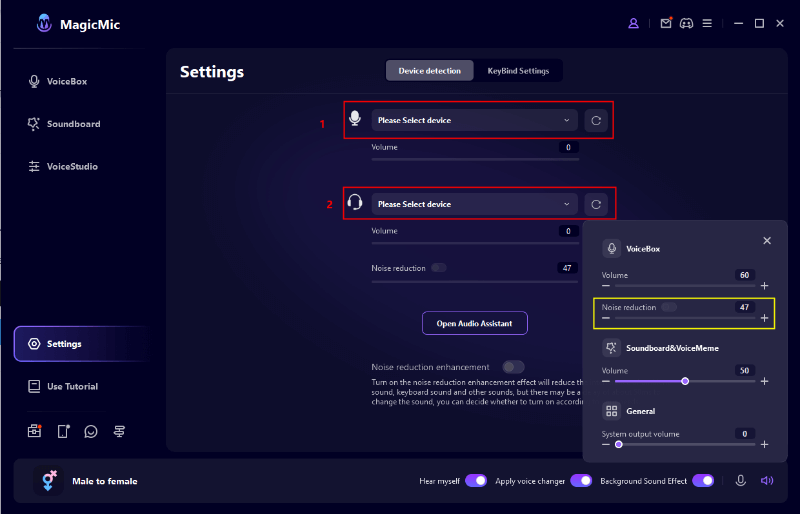
Step 6: Go to your PC and open your main System settings> Sounds and select voice changer virtual audio device as your Default Microphone.
Step 7: Ater that,go to Playstation website and download Remote Play App, sign in and connect to your PS5 or PS4.

Part3: Bonus Tip - 5 Popular Voice Changer Gaming Headset for PS4
Below are the 5 most sought-after voice changer headsets for PS4 that you can use in 2022.
1. Turtle Bleach Elite Audio Controller
Priced at $148.45, this powerful headset provides remarkable microphone and chat controls that work in tandem to boost your gaming experience. These headsets work perfectly well with the original PS4 console and helps you hear high-quality sound with minimum background noise.
Users can adjust the mic monitor levels and outbound mic boost and reduce background noise. Overall, it's a headset worth buying.

2. Creative Sound Blaster World of Warcraft
When it comes to creating unprecedented levels of audio realism, the Creative Sound Blaster sets itself apart. It is developed by Sound Blaster and offers an intuitive way to customize interchangeable headset lenses.
Plus, you can access volume, mute, and other connection controls instantly while playing games. Thanks to its advanced THX TruStudio PC sound technologies, you're guaranteed to have powerful audio without background noise.

3. Gaming Headset with Mic Headlight
Another highly popular PS4 headset that brings vivid and clear gaming sound for users. It comes with 3 built-in chips and 3D audio having LED lights designed on the ear cups to highlight the game atmosphere.
Its closed ear cups design reduces the background noise to a minimum, allowing you to concentrate on games without getting distracted. This headset is compatible with all PlayStations, tablets, laptops, and so on.

4. Voice Changer Gaming Headset
This powerful voice changer headset has 3 advanced chips that provide stable and high-quality sound to the gamers. The highlighted feature of this gaming headset is tons of voice-changing themes it offers including a robot, child, female, monster, etc. The developers made sure that its sound card can be separated and combined.
Its small size makes it an ideal option for both indoor and outdoor purposes.

5. Logitech Headset
A pro gaming headset designed specifically to enhance your gaming experience. It offers a range of real-time voice filters that reduce background noise as well as add compression to audio. With this headset, you'll get a consistent, high-quality voice and it ensures your voice gets richer and more professional.
It comes with three different headband pads to give good adjustability, making it a perfect choice for every user.

Part4: FAQs about voice changer PS4
1.What is PS4?
The PlayStation 4 (PS4) is a home video game console developed by Sony Computer Entertainment. A console of the eighth generation, it competes with Microsoft's Xbox One and Nintendo's Wii U and Switch.
2.How does a voice changer work on PS4?
A voice changer works by processing your voice in real-time through various algorithms and settings. It can manipulate factors like pitch, speed, modulation, and effects to create a different sound output. This altered voice is then transmitted to other players in multiplayer games or recorded for single-player experiences.
3.Can I use a voice changer for in-game chat on PS4?
Yes, you can use a voice changer for in-game chat on PS4. Most voice changers for PS4 are designed to work with the console's voice chat system, allowing you to alter your voice while communicating with other players in real-time.
Conclusion
To wrap it up, this article outlined a step-by-step guide on how do you use a PS4 voice changer. All the tools discussed in the guide are tested and tried and can help you use voice changer for ps4. What's more, we also walked you through the most efficient and user-friendly headsets for PS4 in 2022.
So my choice is MagicMic voice changer for ps4,leave me your choice on comment and talk with me.




 Don't Click
Don't Click I just knew you will click it, LOL!
I just knew you will click it, LOL!
 Sent ! Please Check Email
Sent ! Please Check Email


 Youtube Videos
Youtube Videos
 Anime Character
Anime Character
 TikTok Videos
TikTok Videos
 Celebrity AI Voices
Celebrity AI Voices
 Advertisement
Advertisement
 Podcast
Podcast
 Video Games
Video Games
 IVR Voices
IVR Voices
 E-leaning
E-leaning










 iMyFone MagicMic
iMyFone MagicMic