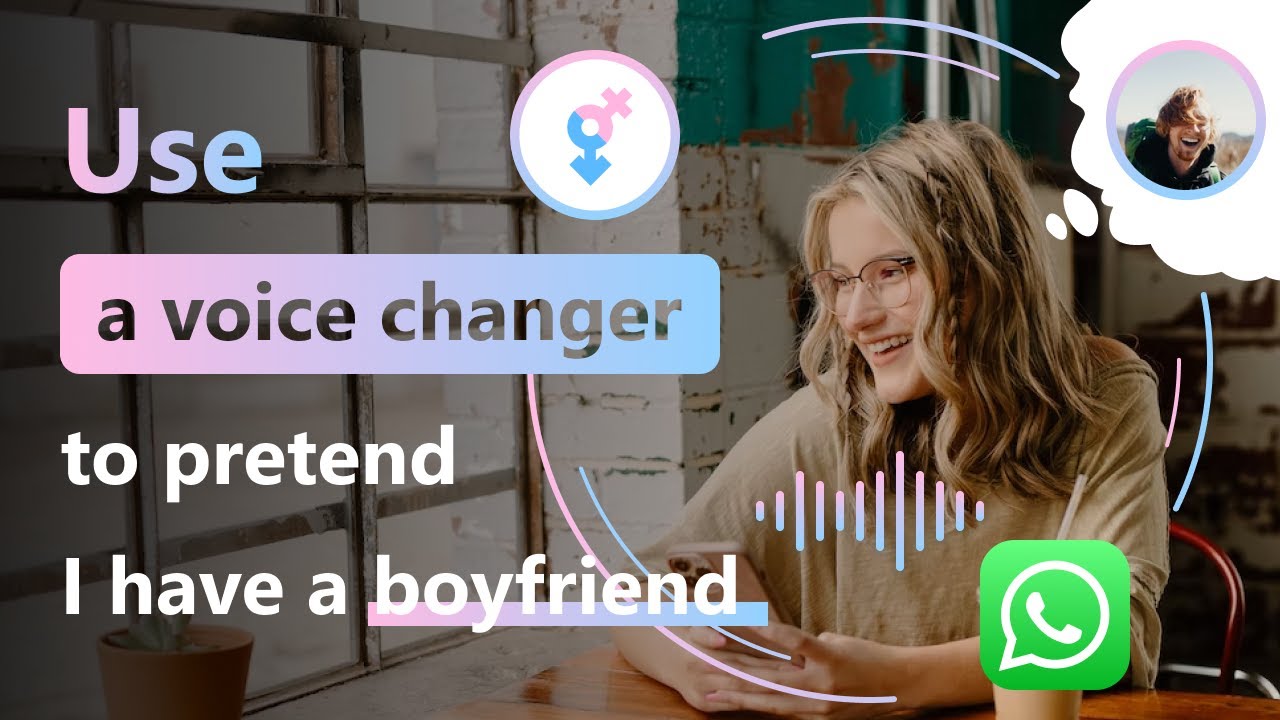Want to know which is the best prank calling app that you can use to troll your friends and family members? We’ve got you covered.
When it comes to choosing such an app, you should be really careful. It is because using a low-quality prank call app can cause embarrassment for you.
Don’t worry. Here, you will find out which is the top prank calling app that is the first choice of people nowadays. So, continue reading!

Part1: Top 3 Prank Calling Apps for PC
There are lots of prank call apps you can download online, but most of them don’t work smoothly. You will continue facing bugs & problems, and some might even slow down your device.
But if you choose from any prank calling app that we are now discussing, you can rest assured you will not face any issue.
1. MagicMic Real-time Voice Changer [Mac/Windows, Android and iOS]
MagicMic is the most recommended prank calling & voice changing app, and the reason is simple. It includes all the features you will need to fool others easily. It is developed by iMyFone- a company that already has a reputation for launching such software that makes lives fun and entertaining (and MagicMic is no exception).
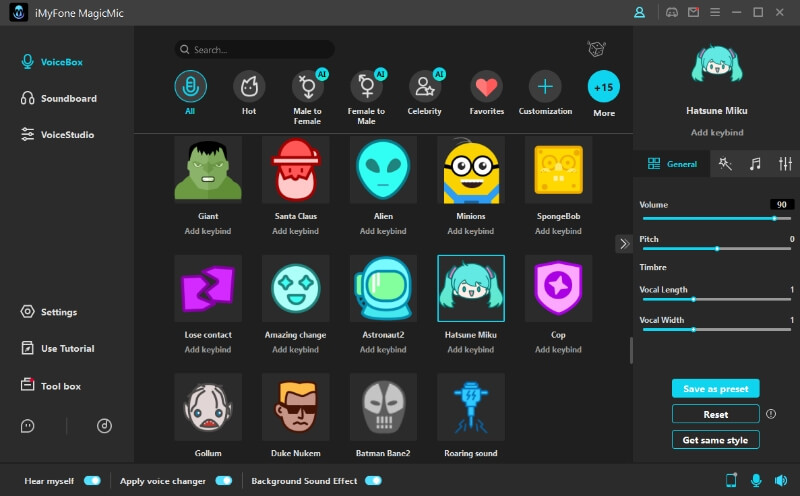
Key features of MagicMic
-
This app has more than 400+ sound effects, 150+ voice memes, and 120+ voice filters, which you can use to troll others.
-
There, you can either record your audio or upload a file and start adding effects.
-
The sound customization keyboard in MagicMic is really simple to use.
-
This voice-changing app can be connected with almost every popular online game within seconds.
You can also use MagicMic with chatting apps like Zoom, Discord, etc.
Before choosing any voice or effect, you can demo it.
Pros:
 Simple to use
Simple to use
 Has lots of sound effects and filters
Has lots of sound effects and filters
 Audio editing is possible
Audio editing is possible
 You can try it for free. For premium purchases, a 30-day money refund policy is offered.
You can try it for free. For premium purchases, a 30-day money refund policy is offered.
 First choice of millions of users
First choice of millions of users
Cons:
![]() New product in the market.
New product in the market.
Watch Video Guide About Mickey Mouse Generator
2.Voicemod
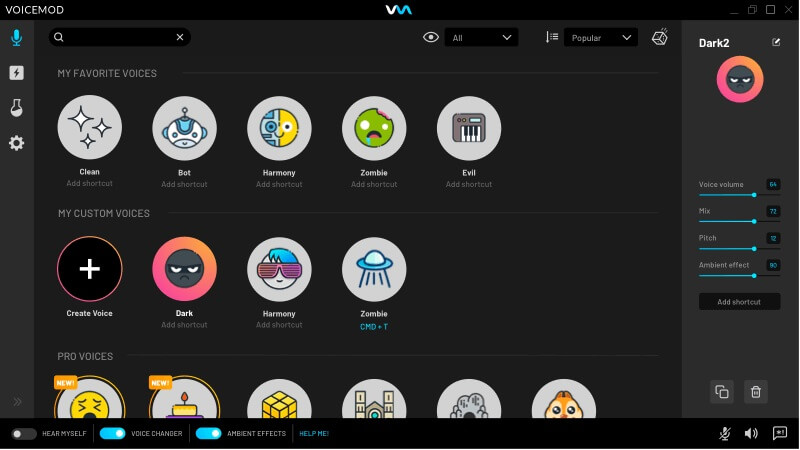
Voicemod is another good choice if you have any funny prank call ideas. Although it does not have as many features as MagicMic, it can still change your voice to pull off entertaining pranks.
Key features of Voicemod
-
It uses AI to generate top-quality voice/effects.
-
You can also add custom sound effects to make the audio more interesting.
-
You can use this app in real time while playing online games.
-
It also supports the Text-to-speech feature.
In the Voicemod, there are seven voices for singing as well.
Pros:
 Easy to set up
Easy to set up
 Uses the power of AI
Uses the power of AI
 Includes a wide range of effects
Includes a wide range of effects
 Can be used with online games
Can be used with online games
 Can be used live.
Can be used live.
Cons:
![]() Only for windows
Only for windows
![]() Audio editing can be a little difficult if you haven’t used any editing software before
Audio editing can be a little difficult if you haven’t used any editing software before
3.Clownfish Voice Changer
Clownfish is the last call pranking app we have for you. It is different from any other voice changer because of how it is installed. This software is added to the system level, so every application/program in your device will be able to use Clownfish.
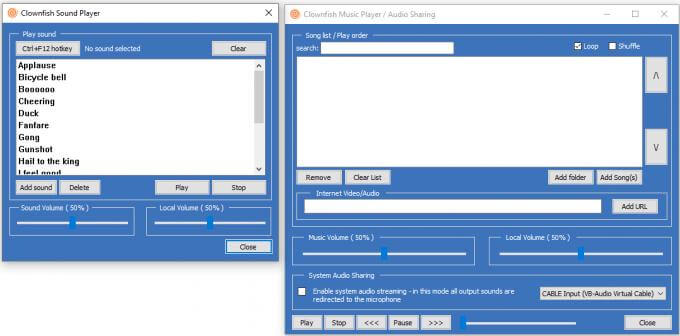
Key features of Clownfish
-
Clownfish supports various audio formats to change voices efficiently.
-
The built-in music player can make it easy for you to use Clownfish for editing audio.
-
The “Share” option is there. So, you can edit your voice or any audio and can share it with social media platforms like WhatsApp, Instagram, etc.
-
All the effects will be on your screen as soon as you open Clownfish.
Pros:
 Interface is simple
Interface is simple
 Installed at the system level
Installed at the system level
 VST plugin supported
VST plugin supported
 Easy to set up.
Easy to set up.
Cons:
![]() Voice effects are limited
Voice effects are limited
![]() Only for windows.
Only for windows.
Part2:How Do You Make a Prank Call By Using MagicMic?
After reading all about these three voice changers, it is clear that MagicMic is superior. Let’s now have a look at how you can use MagicMic for pranking others.
Step 1: Launch iMyFone MagicMic
Step 2: Select the input and output electronics for this fantastic voice generator
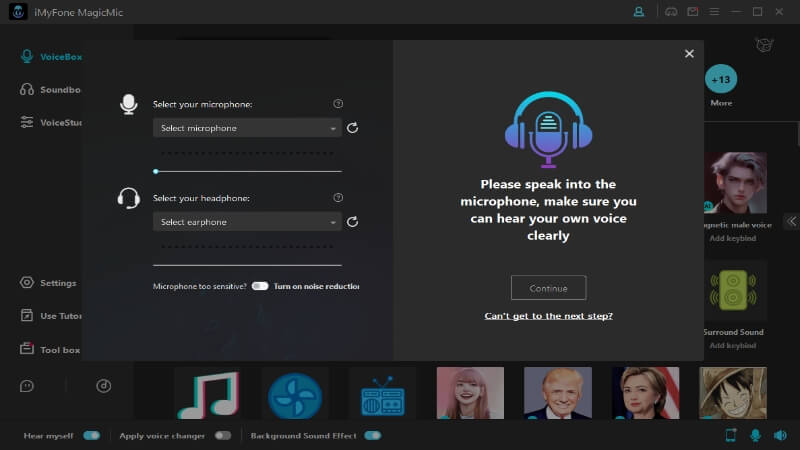
Step 3: Select the Voice-Changing Effect that you ike.
MagicMic is a real-time voice changer that you can add to your live streaming and voice or video calls. You can also use this voice changer app during call, which is beyond perfect. It is an absolute fan favorite for very obvious reasons, and even though the software is paid, it is really worth it.


Conclusion
All in all, there are dozens of prank calling apps available, but if you want to try the best one, go for none other than MagicMic prank calling app .
It is the best app for pranking because of all the voice filters and sound effects it offers. It is also really easy to use too, as the whole setup can take less than two minutes.
The best part? You can use it with almost every online chatting and gaming program easily. So, download MagicMic and have fun trolling others!

- 125+ Voice effects for one-click voice changing in real-time.
- Huge library with 400+ Voice Effects and 150+ Voice Memes.
- Sound emulator in games, live, chatting, online classes, and more.
- Voice recording and audio voice changing is supported.
- Voice studio lets you create any voice you like.


 Don't Click
Don't Click I just knew you will click it, LOL!
I just knew you will click it, LOL!
 Sent ! Please Check Email
Sent ! Please Check Email


 Youtube Videos
Youtube Videos
 Anime Character
Anime Character
 TikTok Videos
TikTok Videos
 Celebrity AI Voices
Celebrity AI Voices
 Advertisement
Advertisement
 Podcast
Podcast
 Video Games
Video Games
 IVR Voices
IVR Voices
 E-leaning
E-leaning