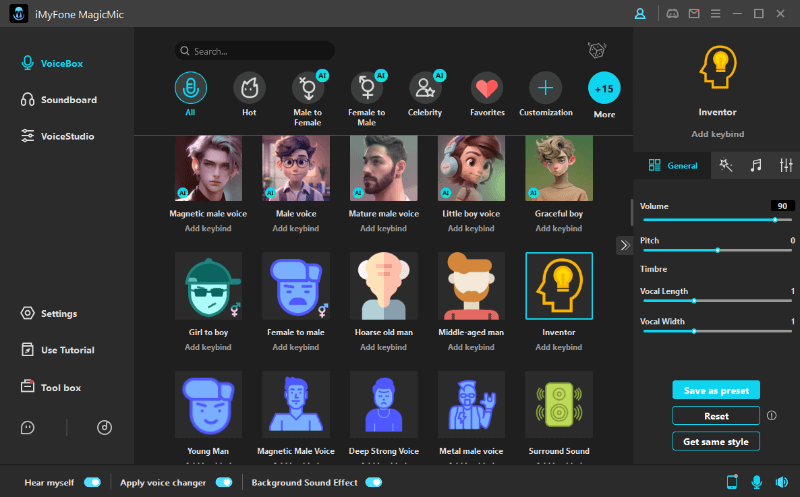Choose a headset with voice changer can be a daunting task. However, it will become more difficult when you have no idea about the voice changer headset for gaming.
One of the most important things to consider while buying a gaming headset is looking at its feature. Therefore, instead of buying an item from a retailer, you can get it from a manufacturing company.
In this guide, you will find clear instructions about different types of famous voice changing headsets.
Part 1: Tips for Choosing Best Gaming Headset:
There are many things to consider before selecting a gaming headset with voice changer. We have outlined the three most important tips below:
Check for Compatibility:
Checking compatibility is an essential thing. You need to check whether the gaming headset will work on different platforms such as PlayStation, Xbox, or PC.
Another factor that needs a compatibility check is the type of games you want to play. Action games need more powerful headsets to get an excellent gaming experience.
Comfortable to Use:
Even the best voice changer headset will not be in use if it's not comfortable. Therefore, you should avoid such voice changer headsets that cause discomfort. Always look for a model that is lighter in material and easy to wear for many hours of gaming.
Consider the Price:
When you are about to purchase a voice changer microphone headset for gaming, always look for one at a reasonable price. We recommend avoiding wireless headsets if you are on a budget. Wireless headphones are expensive and require additional equipment as well.
The thing is that you spend money to get a quality product, so consider the cost before purchasing it.
Also Read:
Tips
MagicMic voice changer for PC comes with 125+ real time voice changing filters, voice custom function, and 600+ sound effects. If you want to make games' voice chat funnier, don't hesitate to have a try.Part 2: Best 10 Voice Changer Headset 2023:
1. Voice Changer Gaming Headset for PS4, Xbox One, PC:
Voice changer for PS4 headset with mic has three chips and provides stable sound effects. Users can change their voice into the voice of a robot, monster, child, female, or male.

This new generation gaming headset has a unique design, and its sound card can be individualized and combined. The earmuffs of the voice changer headset are formed with skin-friendly leather material.
2. Turtle Beach Elite Pro Tactical Audio Controller- DTS Headphones:
It is a type of turtle beach headset voice changer that has unprecedented microphone and chat controls. The product holder can control the outbound mic boost, background noise limiter, and mic monitor levels.

From weapon reloads to footsteps sneaking, this exclusive turtle beach headset voice-over helps to hear everything. Moreover, all turtle beach headsets are compatible with the new and original PS4 console.
3. Headsets with Voice Adjustable Features for Anchor/Cam/Laptops/Phone:
This voice changer headset can convert your voice into a monster, girl, child, and men's voice. The new generation voice converter headset comes in a classy design.

It offers three-in-one reverb sound effects with superior quality sound. Moreover, it is compatible with all brands of desktop computers and mobile phones.
4. Sound Blaster World of Warcraft USB Headset:
It is a creative world of Warcraft headset voice changer having powerful audio from sound blaster THX TruStudio PC sound. Users can customize headset lenses, and they provide instant volume access.

5. Gaming Headset with LED Light:
This voice changer gaming headset has three built-in chips with 3D audio and a stable sound effect. Classy LED lights are designed on the ear cups that provide high-quality sound and highlight the game atmosphere. The voice changer headset is designed for PlayStation, Nintendo Switch, tablets, and laptops.

6. Logitech Headset:
The Logitech voice changer headset provides three different headband pads and it is ideal for software applications. When you use it in combination with a rotating ear cup and headband, it gives good adjustability. The G35 headset voice changer comes in a properly designed box.

7. Blue Voice Headset:
Blue voice changer headset provides broadcast vocal effects that make it a professional sound changer. Users can achieve powerful and rich in-stream sound with a variety of tunes. So users can create custom vocal sounds using high-quality effects.

8. CofeLife Earbud headphones:
This voice changer headset provides analog scene modes such as Own voice, KTV, Dodge, and electronic. CofeLife Earbud headphones offer super-quality sound with 3-in-1 reverb sound effects.

9. Logitech G930 Headset:
The Logitech G930 headset voice changer is an exclusive product release from Logitech and it is almost being used everywhere. The headset provides complete user access to control the voice-changing effects.

10. Voice Changer Headset with Karaoke, Type C Jack:
This voice changer headphone headset comes with six amazing sound effects. These six sound effects are Embarrassment, Contempt, Laughter, Applause, and Crow. It has different wrap models such as 3D, Classical, Jazz, Normal, and Rock. If you don't turn on the sound change switch, you can use it as a normal earphone.

It provides quality sound effects, and its built-in microphone is convenient for hands-free calls. Moreover, this voice changer headset is compatible with all mobile phones, Xbox, PS4, and desktop computers.
Part 3: Best PC Voice Changer for Gaming on PC
MagicMic voice changer for gaming is one of the best voice-changing tools which is a nice real-time voice changer program for desktop. You can change your voice on a computer instantly.
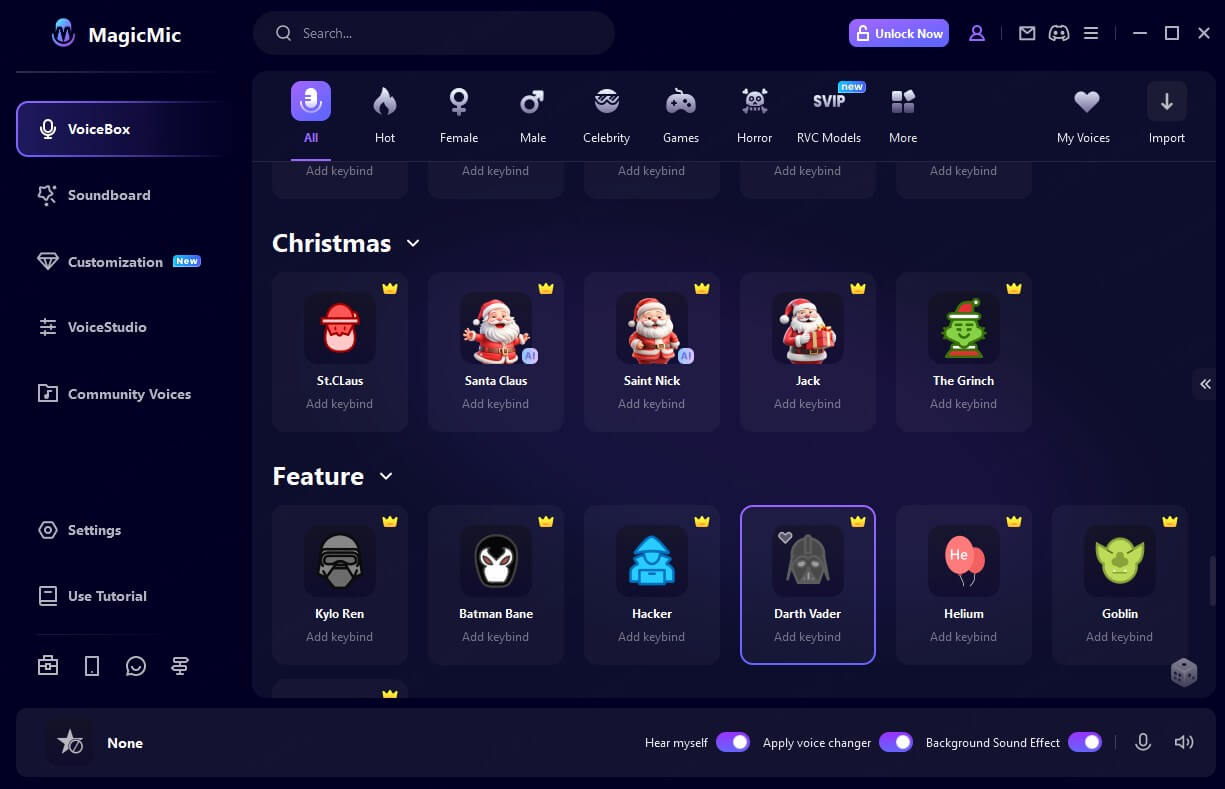
Key Features of MagicMic
Change your voice instantly. Set the keybind and switch your voice with 1 click.
Supported to use on Discord, PUBG, LOL, Valorant, WOW, Second Life, Fortnite, Skype, Zoom, Twitch, Streamlabs and many other platforms.
Offers 125+ voice filters, such as Monster, Minions, Chipmunks, Robot, Anime gamer girl and more.
You can control the playback of voices and sounds via hotkeys to reduce interruption.
600+ sound effects are available for adding reactions when gaming, chatting, or live streaming.
How to Use MagicMic Voice Changer for Gaming:
-
First, you need to download and install the iMyFone MagicMic from the official website. Make sure to download the latest version to have all the functions available.
-
Then, after you launch the program.
-
Then select your real microphone as the input device. Select your headphones as the output device.

-
Now you can click any voice effect in MagicMic and speak into your microphone to check if it changes your voice.
Watch Video Guide About Voice Changer for Gaming
Conclusion:
If you are a big fan of voice changing, it will bring more ideas for you to search for the best headset voice changer. Gamers are much aware of the fact that a quality headset is necessary to have a realistic gaming experience.
There are several factors to consider while looking for a voice changer headset for gaming, and in this article, we have outlined the top 10 voice changer headsets that you can consider.
iMyFone MagicMic is a professional video editing application/software. You can use it to change the voices. It is an all-in-one voice changer.

- 125+ Voice effects for one-click voice changing in real-time.
- Huge library with 600+ Voice Effects and 200+ Voice Memes.
- Sound emulator in games, live, chatting, online classes, and more.
- Voice recording and audio voice changing are supported.
- Voice studio lets you create any voice you like.

























 iMyFone MagicMic
iMyFone MagicMic