NCH Software has an amazing and user-friendly app for changing your voice. and which is friendly for compatible with almost all your favorite gaming platforms. I guess you could get my point.
In this article, I would introduce how to use Voxal Voice Changer and its alternative - iMyFone MagicMic( which has the most of amount sound effects).
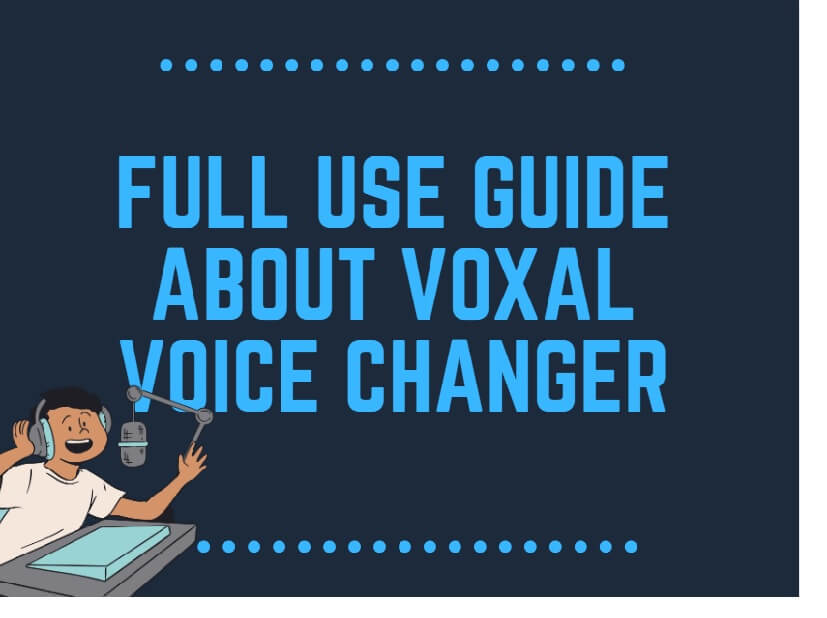
What is Voxal Voice Changer?
Voxal Voice Changer
To add another depth of creativity, modify, transform, and conceal your voice in any program or game that requires a microphone. The voice shifting possibilities are endless, ranging from 'Girl' to 'Alien.'
-
You can create voices for video games, shows, and avatars on the internet.
-
It is really helpful for anonymity on the radio or the internet.
-
You can switch voices for voiceovers and other audio productions.
Voxal operates in the background, intercepting sounds from your microphone before it reaches your apps, so you don't have to adjust any other programs' sets or settings. In only a few minutes, you'll be able to start generating voice distortions.
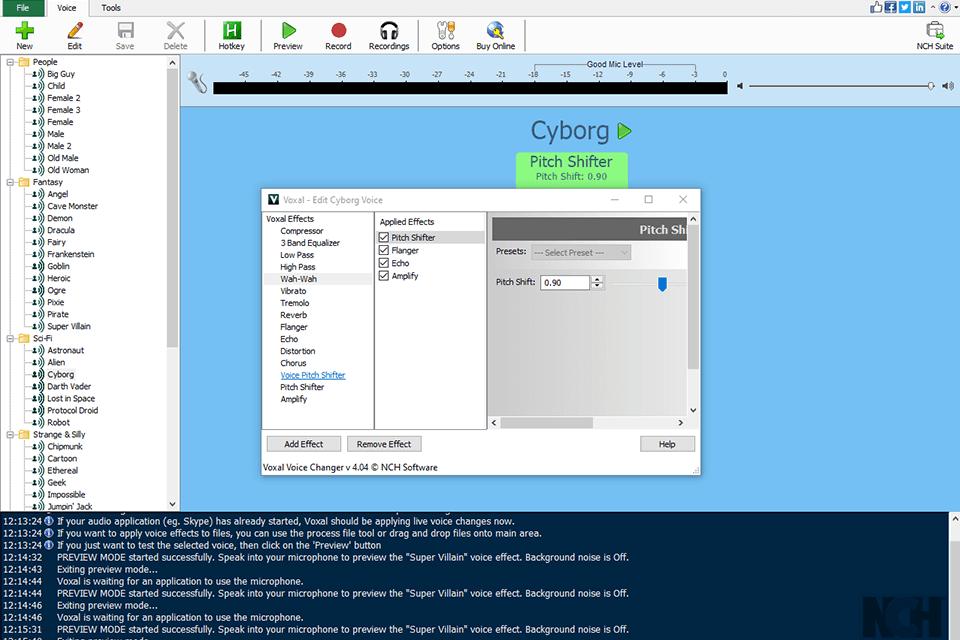
- Existing files can have effects applied to them.
- Apply effects in real-time using a microphone or other audio input device.
- For voice modulation, effect chains may be loaded and preserved.
- Robot, female, boy, alien, ethereal, echo, and many other vocal effects are included in the collection.
- Make as many custom voice effects as you like.
- Compatible with all current programs and games
- To hear the impacts in real-time, output the modified audio to speakers.
- Other running apps will not be hampered by low CPU consumption.
- The user interface is simple and intuitive.
Features That Change Your Voice
Voxal Voice Changer Price Details:
| Plan | Price (Limited Time Offer) |
|---|---|
| Commercial License | $19.99 ($50) |
| Commercial License Quarterly Plan | $4.14 |
| Voxal Voice Changer Plus - Home use only | $14.99 ($40) |
How to Change your Voice with Voxal Voice Changer Easily?
Voxal Voice Changer is a Mac and PC program that can be downloaded for free. It contains a voice effects library that you may use to customize the way you sound. Many people use it for amusement in voice chats, as well as in games and apps like Skype. However, it can also record fresh voice clips and even convert text to speech. Open Voxal or have fun creating voice clips with a variety of effects when you're ready to modify your voice.
Step 1: Download Voxal Voice Changer
Voxal should be downloaded and executed. Voxal may be downloaded and executed. Since Voxal voice changer is free, be wary of comparable apps that charge money to download. After you've finished downloading it, double-click it to activate it and access the voice effect choices. If you wish to transform your voice differently, you may also tweak or create your effects.
Although there are comparable apps that function in the same way, the application is not accessible for phones.
Step 2: Select the effect
By clicking on a voice, you may choose which one to use. Look through the left panel's voice list. Once you've found the one you're looking for, tap it once again. When it is active, it will be highlighted. Don't use any other programs until you've finished choosing your voice effect. A status update may be seen at the bottom of the screen. If you put things up correctly, you could notice something like "Voxal is waiting for an application to utilize the microphone."
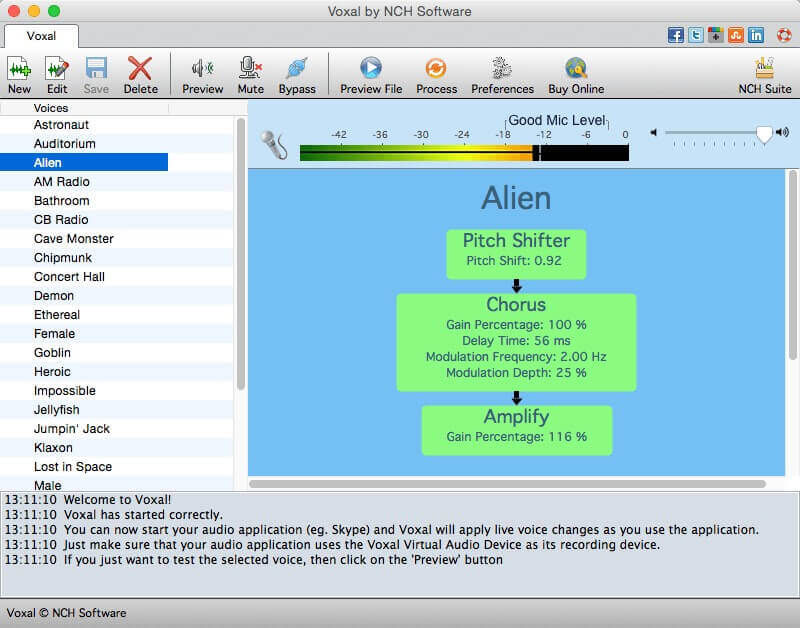
Step 3: Real-time effects
If you want to apply the effect right away, press the choices button. The choices button is toward the top of the screen, towards the end of the toolbar. The default option on Voxal allows you to talk normally and then apply the voice effect later. You may adjust this so that the impact is applied while you're speaking. If you want to hear the effect immediately, it's worth switching.
When you're chatting to someone or playing games, for example, you may choose the second choice. Instead of forcing you to save and repeat a clip, it forces the application to actively modify your voice.
Step 4: Select the software
Start the other software you're going to use. Voxal may be used for a variety of purposes, such as gaming, phone calls, voice chat, team speak, presentations, and more. You must close the software you intend to use until you have Voxal set up. Run the software when you're ready, and go to a position where you can utilize your microphone.
Voxal can be used during a Skype call, for example. Make a call using Skype. Then talk to hear your voice change in tone. Voxal must always be the first application you open; otherwise, it will not be able to identify the second application you open.
Step 5: Start using immediately
Start speaking so that Voxal can adjust your tone of voice. Speak into the microphone. If everything is in order, the effect will be audible immediately. On the screen, look for the microphone meter to move.Also, watch for a message in the status bar that says "Status: Successfully processing!" to guarantee that everyone else can hear your new voice.
Your microphone isn't picking up sounds if the microphone meter doesn't light up. It's usually because your microphone isn't connected in, turned on, or detected by your computer.If you don't see the status message, Voxal may not have synchronized with the second app you ran. Close the software and then reopen it after double-checking that the voice in Voxal is selected.
Here is a link to a detailed guide about using this software!
Hot FAQs about Voxal Voice Changer
Most of the time, people have a lot of unanswered questions that bother them to no end. Here I have solved that problem by answering the most searched questions on chrome. Read below to find the answers to your unasked questions.
Is Voxal voice changer safe?
Yes, you can say that the Voxal voice changer is safe. This is because it is a user-friendly app. It allows you to change your voice in real-time on any software you are using. In this way, you can have a fun and great time with your friends while playing games. You can easily change your voice into any robotic, animal, or funny voice you like by simply choosing from the library. This app doesn't use any of your resources so I think it is good to go.
Should I buy Voxal?
Buying Voxal is all up to you. You can buy it if you want, but I can reassure you that buying Voxal will be the best decision you made. This is because you can easily mold your voice however you like and you can prank your friends, family, or anyone you like. It is really fun to use the app and you don't have to worry about it being heavily paid, just a few dollars and you are good to go. There are certain moments where we want to have a modified voice just to enhance the focus on that particular line or word, for example, if you are saying your show's name, etc. so I would recommend you to buy it and have some fun time pranking people.
Can Voxal voice changer change voice from male to female?
Voxal voice changer has a vast list of voices from where you can pick your liking. You can either change your voice from male to female, or the other way around. Also, you can have chipmunk voice and many other effects that are available for free. If you want to have a wider option than the given ones, then you can pay some amount and unlock the lot more voices there are on the app. So yes you can change your voice from male to female, you can even have a baby's voice effect if you want.
Why is my Voxal not working?
If your Voxal voice changer is not working, make sure Voxal is receiving your microphone's signals. If not, then you can go to your microphone's settings. To check whether or not Voxal is receiving your microphone's signals, try choosing an effect from the Voxal list and then use it on an app.
How do I set up Voxal Voice Changer?
Setting up Voxal is an easy task. All you need to do is download Voxal. It is free so no need to pay hefty amounts. After you have downloaded Voxal, open it and select an effect. If you want the effect to starting working right away, then click on the options button. It will let the system start running. By default, Voxal allows a user to first speak and then change the voice into the selected effect, but after clicking on the options, you can have it start working right away.
Best Voxal Alternative | Real-time Voice Changer -iMyFone MagicMic
We all know that Voxal voice changer is an amazing voice change, but it costs money. If you are someone who wants a free voice changer then I have the best alternative. iMyFone MagicMic is the best alternative to Voxal because first of all, it is free, and second of all it allows you to change your voice into many formats. There are a lot of options for voice changing given in MagicMic.
MagicMic is a dedicated voice changer and editor tool by iMyFone, giving you more than 24 different voices, including the ones related to the scariest festival on the planet.
Besides helping you change the voice and add sound effects to the video, MagicMic's real-time voice changing system lets you change your voice while playing games like PUBG or Fortnite.
Key Features of MagicMic
Change your voice in real-time, you can also set the keybind and switch your voice with 1 click.
Can be used on Discord, Skype, Zoom,PUBG, LOL, CF, WOW, Second Life, Fortnite, CSGO, Overwatch,Twitch, Xsplit, Streamlabs and many other platforms.
A huge collection of voice-changing effects, such as: Woman to Man, Monster, Minions, Devil, Chipmunks,Robot, Alien, etc.
Hundreds of sound effects imitating people, animals, the environment, and so on.
Affordable price: This application is available for free! Pro version: $4.95/1 Month;$19.9/1 Year; $39.95/Life Time
You can check out the voice demo below!


Pros:
 MagicMic offers you extensive support for troubleshooting the software.
MagicMic offers you extensive support for troubleshooting the software.
 It has support for a wide range of third-party applications giving you complete control over your voice and sound effects.
It has support for a wide range of third-party applications giving you complete control over your voice and sound effects.
Cons:
![]() At present, MagicMic is only available on Windows operating system.
At present, MagicMic is only available on Windows operating system.
































