Explore All Languages for Text to Speech
Elevate your content's reach with VoxBox TTS Voice AI – seamlessly transforming text into lifelike speech across every language, connecting you to audiences worldwide with authentic, clear vocal expression.
Features of VoxBox Text to Speech
Convert text to mp3 in 219 languages and 3500+ voices. Our AI text to speech software is designed to be flexible and easy to use, with a variety of voice options to suit your needs.
3500+ TTS AI voices, including human, cartoon, anime, celebrity voices, allowing you to find the perfect voice for any project.
200+ languages and accents support, helps your content to reach the global audience and cater to diverse linguistic needs.
Clone specific voices for personalized voiceovers, achieving high accuracy in replicating voice characteristics.
Our AI model understands the context of the text, ensuring that the generated audio is always relevant and appropriate.
Our advanced AI model understands the context of the text, ensuring that the generated audio is always relevant and appropriate.
Experience rapid text-to-speech conversion speeds, allowing for efficient production of voiceovers, even for large projects.
VoxBox produces natural, lifelike voice output using advanced speech synthesis technology. Export audio in formats like MP3 and WAV for versatile usage.
iMyFone VoxBox AI Voice Generator for Any Use Case
VoxBox can help you create all kinds of content instantly with unlimited tailored AI Voices effortlessly.



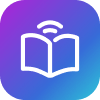



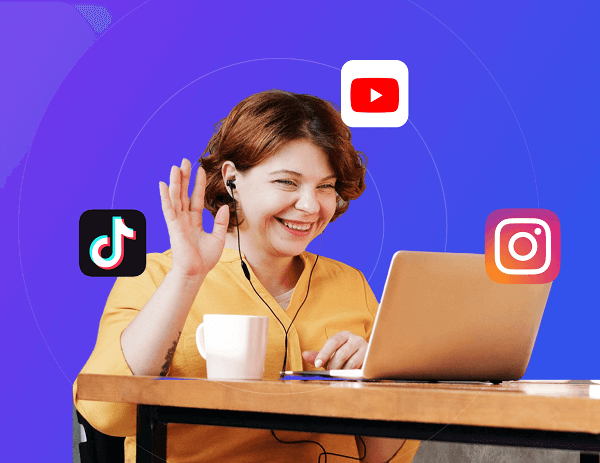
Rapid production of audio versions for social media posts or ad copy, leveraging TTS’s diverse voices to captivate a broader audience and enrich content shareability.

Customizable TTS voices for business or personal use in voice messages add a personal touch to customer service interactions or personal communications, strengthening emotional connections.

Swiftly transforming blog posts into podcast episodes using TTS maintains a frequent update schedule, engaging listeners without additional recording sessions.

Empowering authors and storytellers to assign unique voices to characters through TTS offers immersive audiobook experiences and expands creative storytelling dimensions.

Effortlessly generating audio content in multiple languages facilitates international reach for businesses or educational platforms, transcending linguistic barriers and broadening global impact.
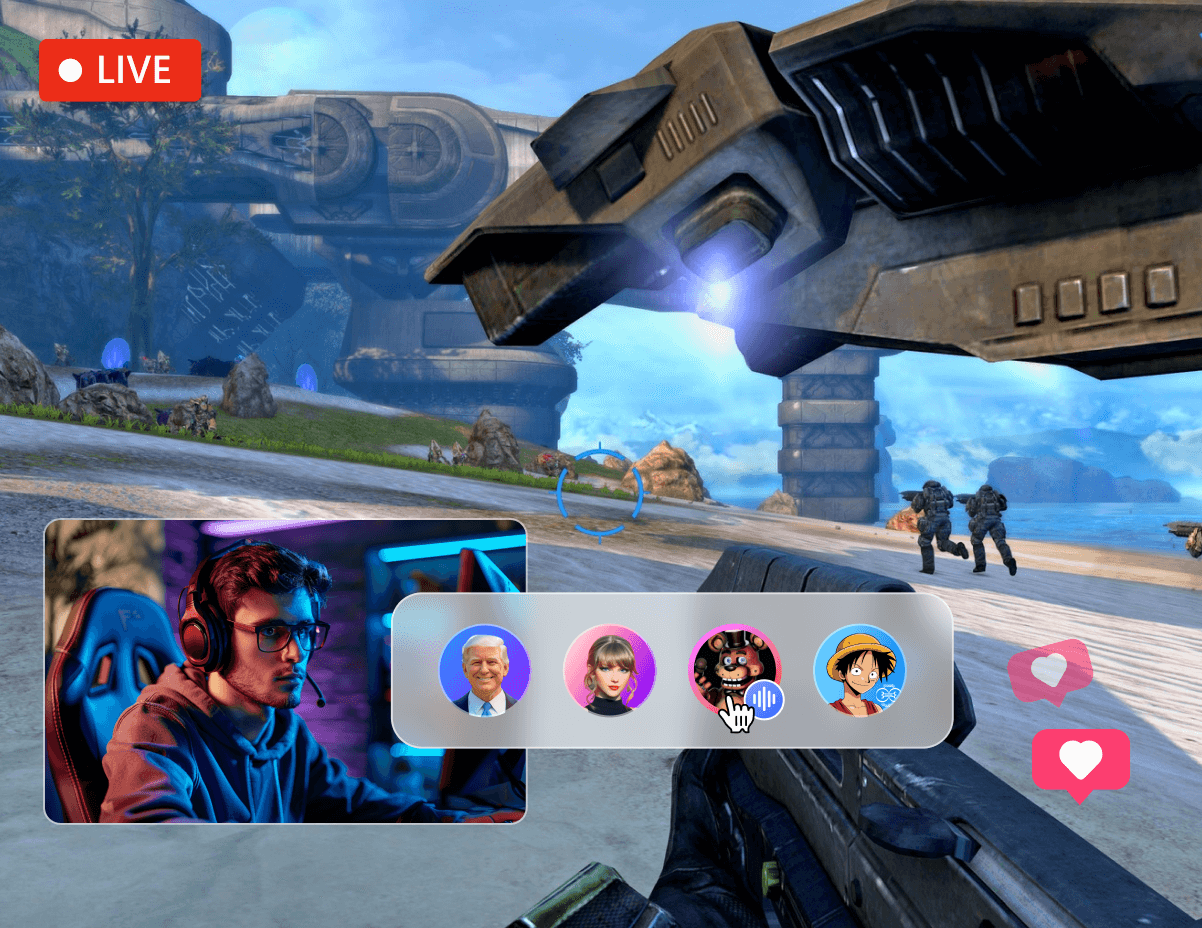
Tailored TTS voices can bring game characters to life with unique, expressive speech that matches their personalities and backgrounds, enhancing player immersion in the game narrative.
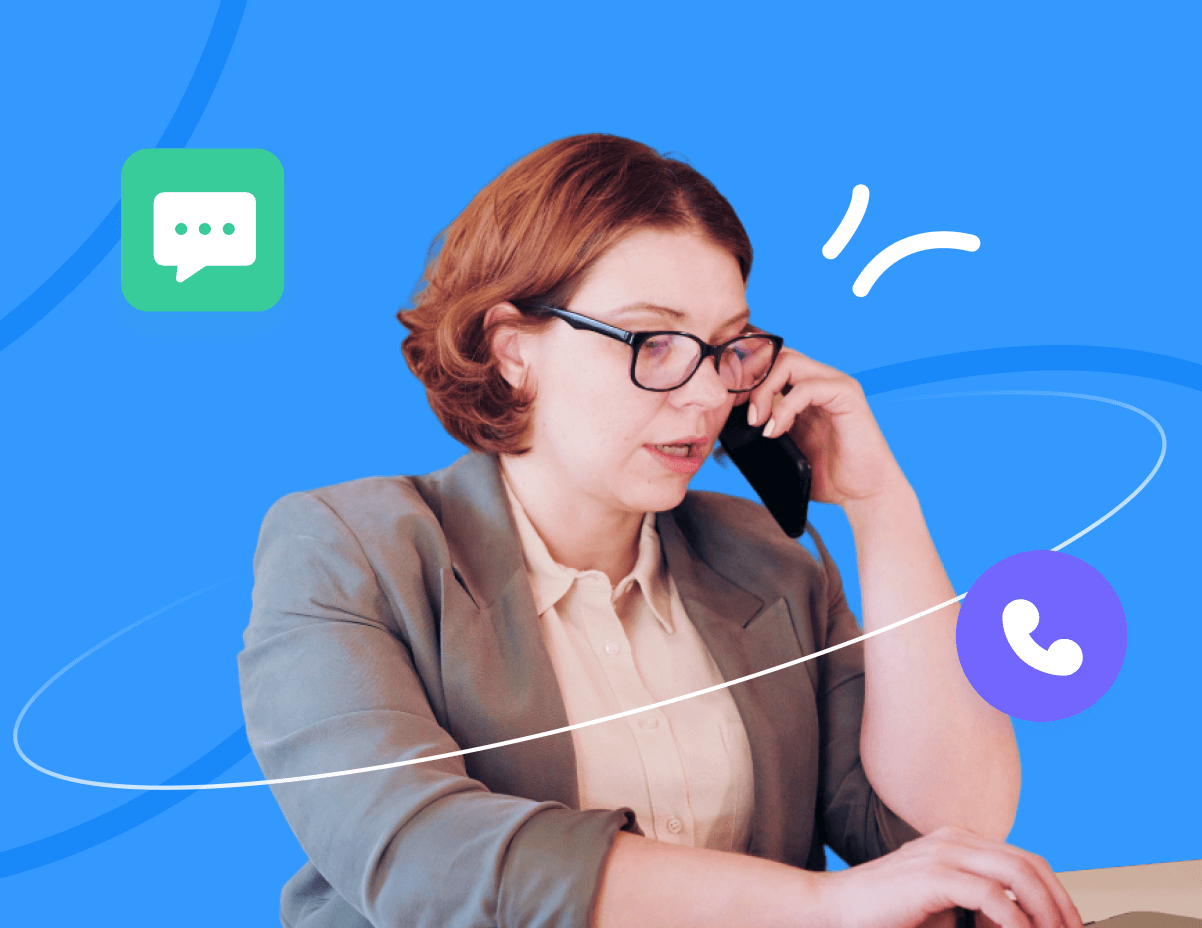
Interactive Voice Assistants: Integrating natural-sounding TTS within AI assistants or IVR systems streamlines user interactions, optimizing user experience and reinforcing a professional brand image.
Why Choose VoxBox Text to Voice AI Converter?
VoxBox offers high-quality voice output, supports multiple languages, and is easy to use, making it perfect for diverse needs.
Enjoy crystal-clear, natural-sounding voices that mimic human speech, making your content more engaging and lifelike.
Access an extensive library of languages and dialects, breaking down communication barriers and reaching a global audience.
Tailor the voice tone, speed, and style to match your brand or project's personality, creating a unique and consistent audio identity.
Our AI accurately interprets punctuation, emphasis, and context, delivering nuanced and expressive readings that capture the essence of your text.
Simple and intuitive interface makes it easy for anyone to create professional-sounding Hindi voiceovers.
Cost-effective solutions that scale with your needs, whether you're a solo creator or a large enterprise, without compromising on quality.
VoxBox Text to Speech AI Tool Reviews

User Reviews
Youtuber
" I love how accurate the voices are in VoxBox. It really enhances the accessibility of my content. "

User Reviews
Marketing Manager
" VoxBox Voice Generator? It's a marketing dream! Saves me time and pumps out content with a punch. If you're in the biz, you gotta try it! "

User Reviews
Software Developer
" VoxBox? It's like adding a voice to your code! Super slick integration and makes apps feel alive. Devs, you'll love it! "

Teacher User Reviews
High School Teacher
" VoxBox is my secret weapon in class! Kids actually listen when the lesson's in a cool voice. Teachers, it's a game-changer! "

User Reviews
Mother of Kids
" As a busy mom, finding tools that simplify my life is a top priority. VoxBox Voice Generator allows me to create personalized stories for my kids in a voice that feels warm and familiar. Bedtime stories can be easy for me now. "
- User Reviews:
 Hellen
HellenYoutuber
 Michael
MichaelMarketing Manager
 Jeffrey
JeffreySoftware Developer
 Camille
CamilleHigh School Teacher
 Amelia
AmeliaMother of Kids
Popular AI Text to Speech Topics You Can't Miss
Don't be left out! Dive into the coolest trends in AI text-to-speech that are making waves, like crazy realistic TTS voices and talking in any language you want.
- 1. Hindi Accent Text to Speech: Narendra Modi AI Voice
- 2. David Attenborough AI Voice - Perfect for TTS Voice Over
- 3. Singing to Text, Make Your Text and Lyrics Sing
- 4. Classical TTS Voice: Adam AI Voice
- 5. Popular AI Voice Generator Characters for Read Aloud
- 6. President Donlad Trump AI Voice for Voiceover
FAQs about AI Accent Generator and Text to Speech:
- 1. What is Text-to-Speech (TTS)?
Text-to-Speech is a technology that converts written text into spoken words. It uses artificial intelligence algorithms to synthesize voices that sound like natural human speech.
- 2. How does TTS work?
TTS systems analyze input text, break it into phonetic units, apply proper pronunciation rules, and then generate corresponding audio output using synthesized voices. Advanced systems can also add intonation and emphasis to mimic human speech patterns.
- 3. What are the text to speech use cases?
Podcast Production: Swiftly transforming blog posts into podcast episodes using TTS maintains a frequent update schedule, engaging listeners without additional recording sessions.
E-Learning Platforms: Augmenting online courses with voice narrations caters to visual and auditory learners alike, enhancing educational inclusivity and interactivity.
Social Media Marketing: Rapid production of audio versions for social media posts or ad copy, leveraging TTS’s diverse voices to captivate a broader audience and enrich content shareability.
Corporate Training: Converting employee handbooks and policy updates into audio formats enables staff to listen during commutes or breaks, improving information dissemination and engagement.
Audio Newsletters: Allowing subscribers to “listen in” on the latest news by converting lengthy emails into concise audio summaries enhances user engagement and reading flexibility.
Blog Accessibility Features: Providing a text-to-speech option for blog posts ensures content accessibility for readers with disabilities or visual impairments, adhering to web accessibility standards.
Narrative Storytelling: Empowering authors and storytellers to assign unique voices to characters through TTS offers immersive audiobook experiences and expands creative storytelling dimensions.
Multilingual Content Outreach: Effortlessly generating audio content in multiple languages facilitates international reach for businesses or educational platforms, transcending linguistic barriers and broadening global impact.
Personalized Voice Messaging: Customizable TTS voices for business or personal use in voice messages add a personal touch to customer service interactions or personal communications, strengthening emotional connections.
Interactive Voice Assistants: Integrating natural-sounding TTS within AI assistants or IVR systems streamlines user interactions, optimizing user experience and reinforcing a professional brand image.
- 4. Is VoxBox TTS tool accurate in pronouncing words?
Yes, VoxBox TTS voice AI is highly accurate, but occasional errors may occur, especially with uncommon names or specialized terminology. It allow for customization or correction of these instances.
- 5. Can VoxBox text to audio handle different languages?
Yes, VoxBox TTS software supports multiple languages (more than 200 kinds), allowing for global communication. The availability and quality of non-native languages may vary depending on the service provider.
- 6. How much does it cost to use VoxBox text to speech software?
Pricing for VoxBox TTS may vary based on usage and specific features. Except free plan, there are various plan for choice. TTS plan (Monthly: $15.95, Yearly: $44.95, Lifetime: $89.95): Access to all AI voices and languages. Clone VIP plan (Basic: $16.95/month, Pro: $20.50/month): All essential features and advanced voice cloning. Also there is custom plan, you can contact us.
- 7. Can I use VoxBox to convert text to voice for free?
Yes! There are 2K characters for free xxx text to speech. Also, there are free features including image to text, audio edit, voice record and video convension, etc. However, certain advanced features and premium AI capabilities may require a paid subscription.
- 8. How long does it take to speech synthesis?
The time taken to convert text to speech synthesis with VoxBox depends on factors such as the length of the text and the selected voice settings.
Generally, for short to moderate lengths of text, the synthesis process can be quite fast, often taking only a few seconds to a minute.
For instance, if you are converting a paragraph of text into speech, you can expect the process to be completed within a few seconds. Longer texts, such as full articles or book chapters, may take longer, potentially several minutes.
- 9. Can I clone voice for AI text to speech?
Yes. VoxBox comes with advanced AI voice cloning features, allowing you to replicate your own voice or create unique voices for different characters. This feature saves time on recording and adds authenticity to your content.
Join Our Community to Get More Benefits!
Find more great content from VoxBox on social media

























 iMyFone VoxBox
iMyFone VoxBox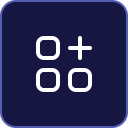
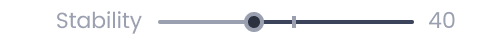
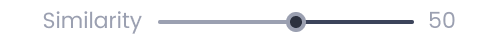
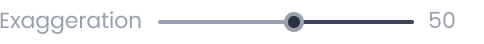
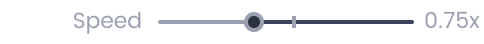
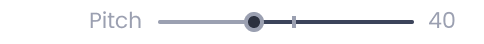
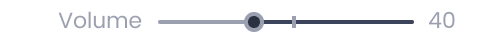


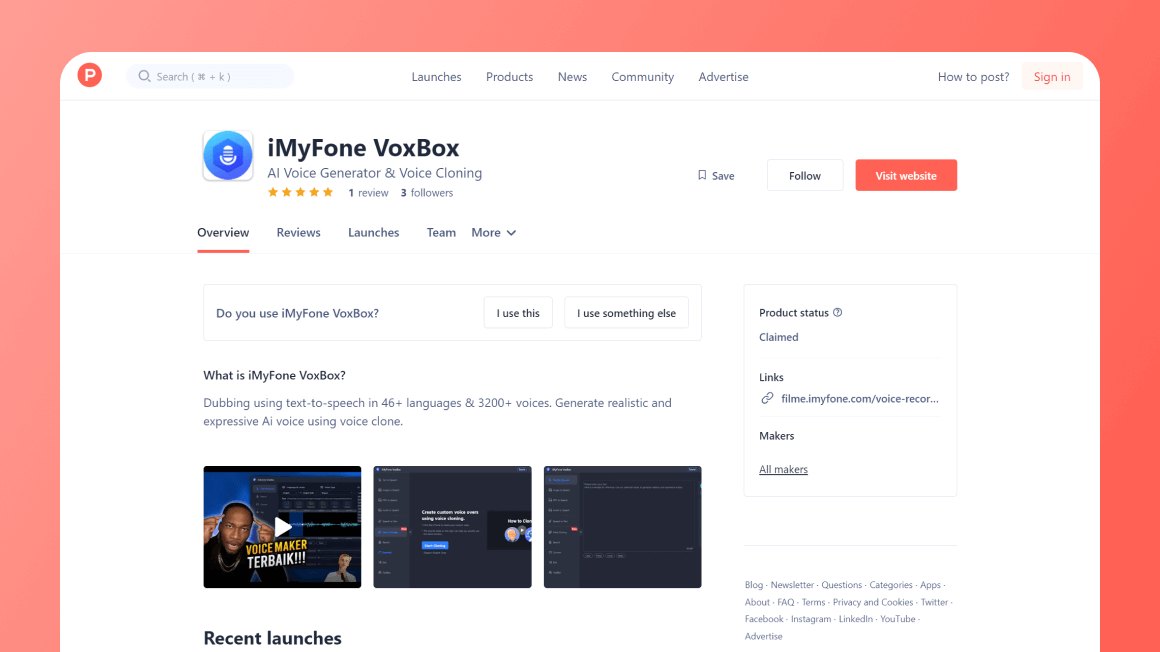
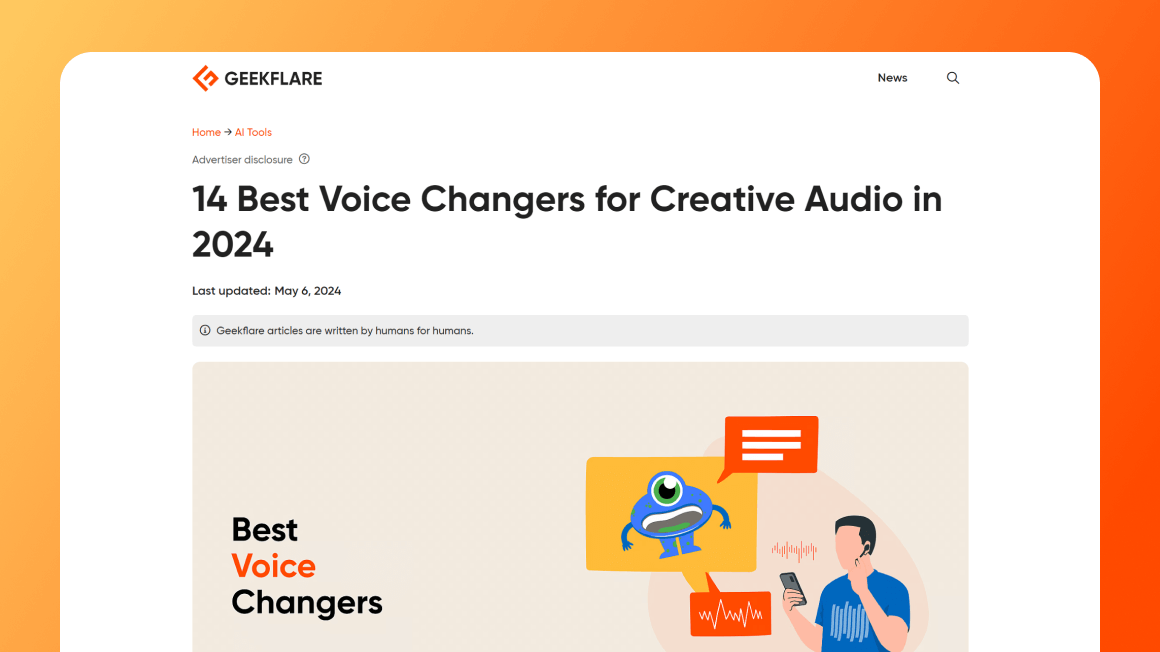
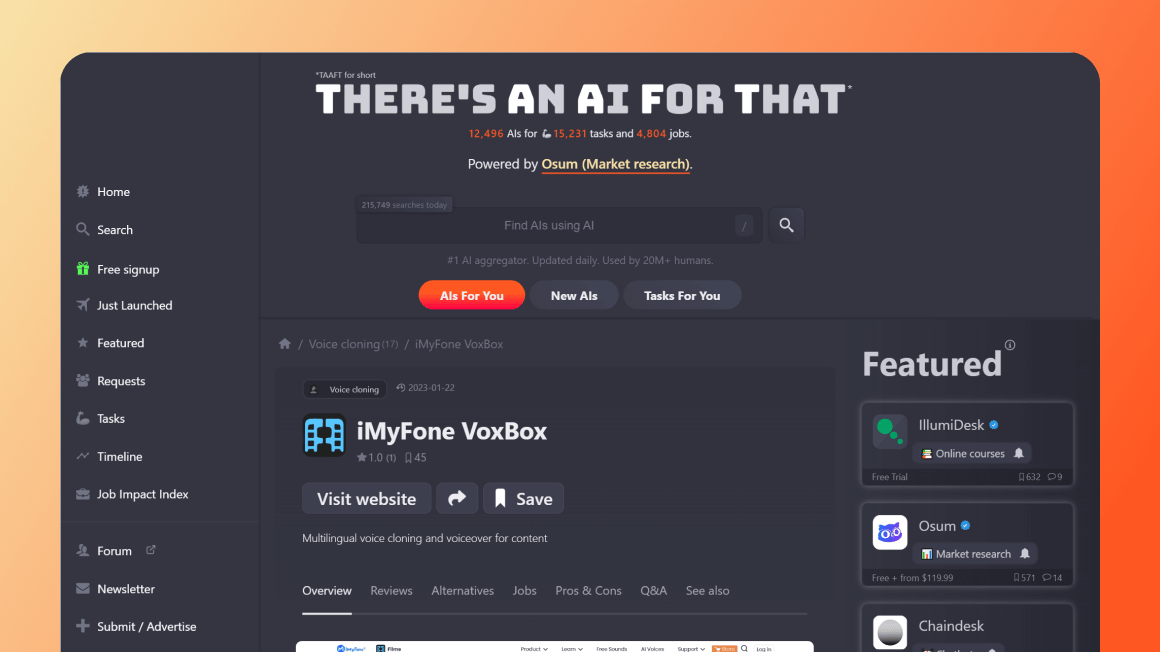
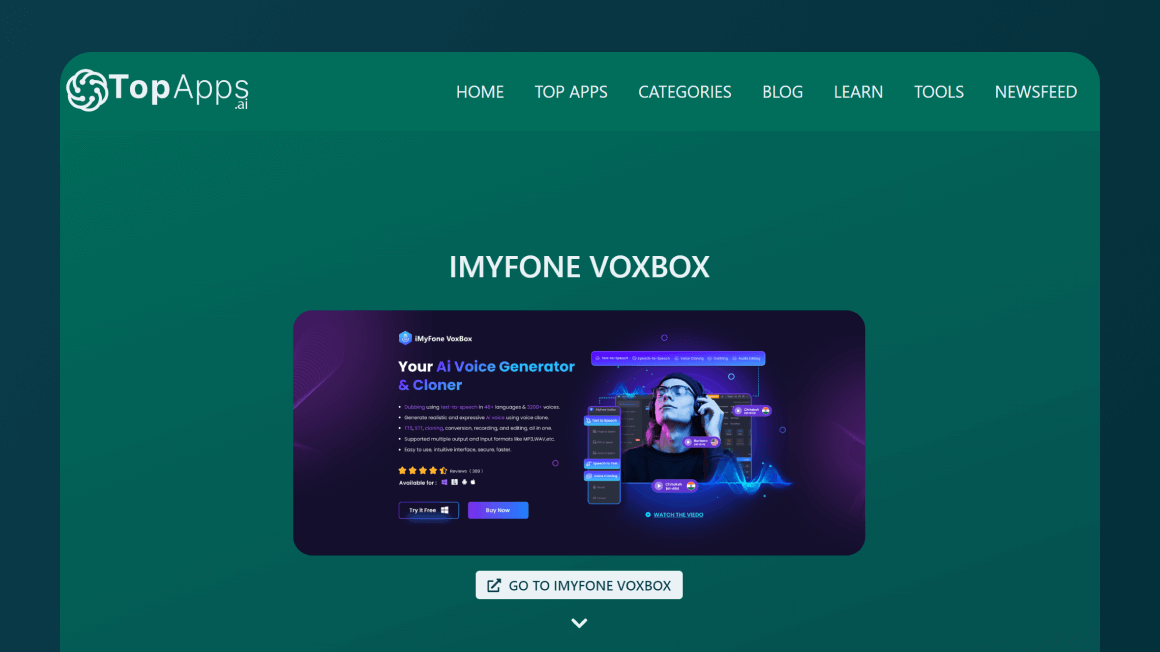
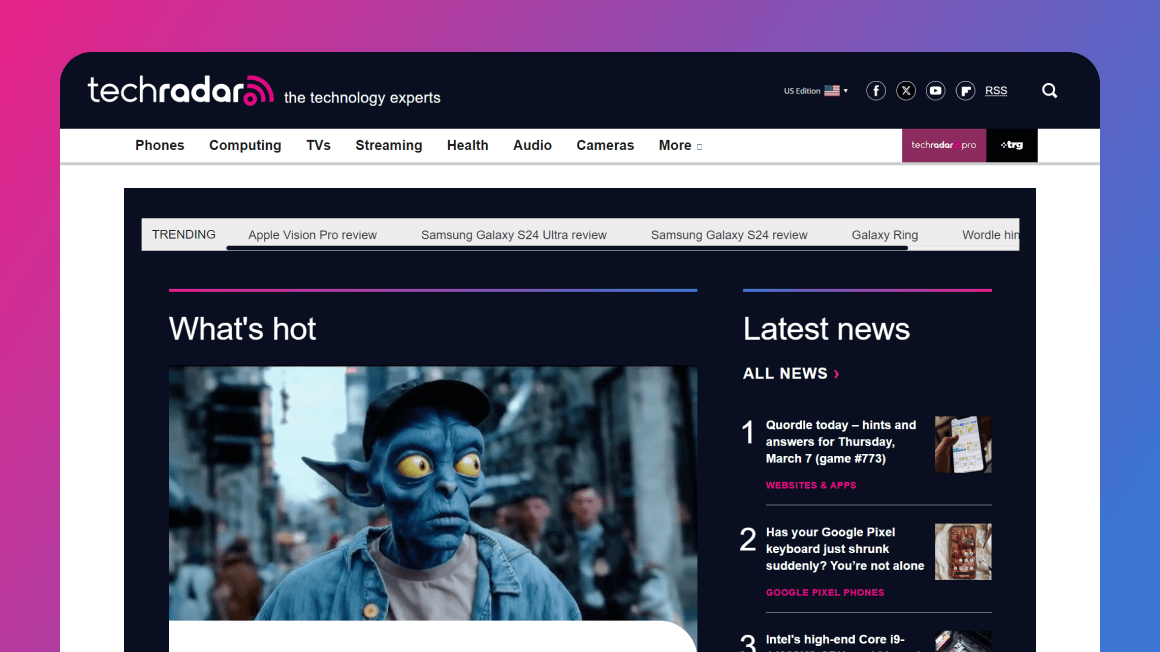

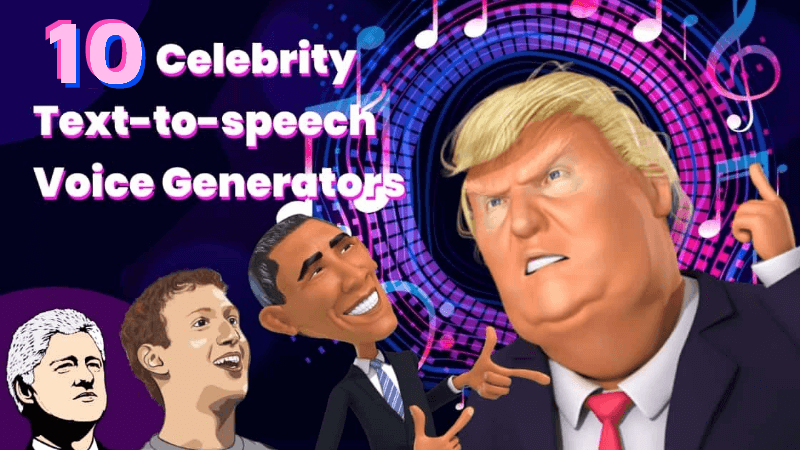

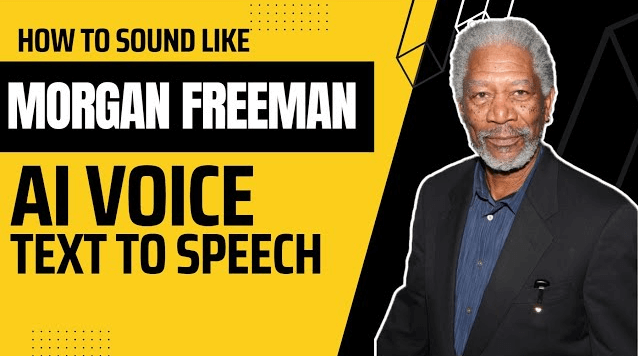
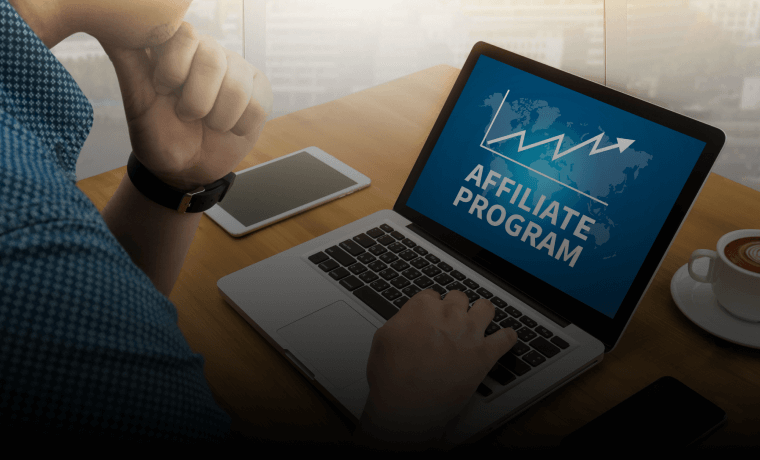 Join Affliate and GET PAID
Join Affliate and GET PAID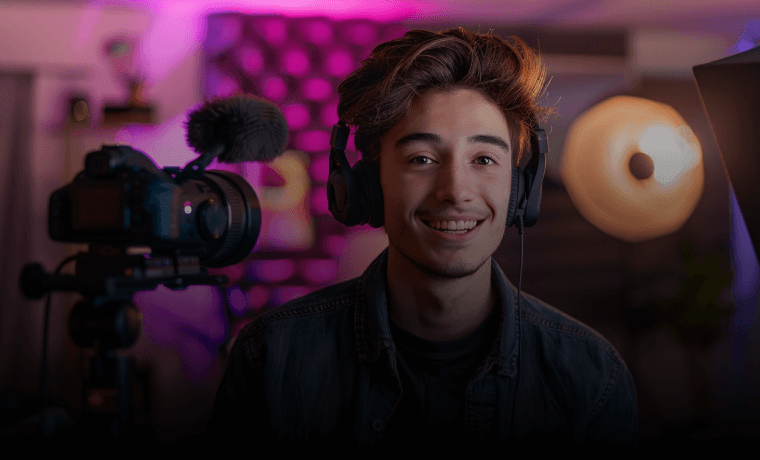 Youtube Tutorials
Youtube Tutorials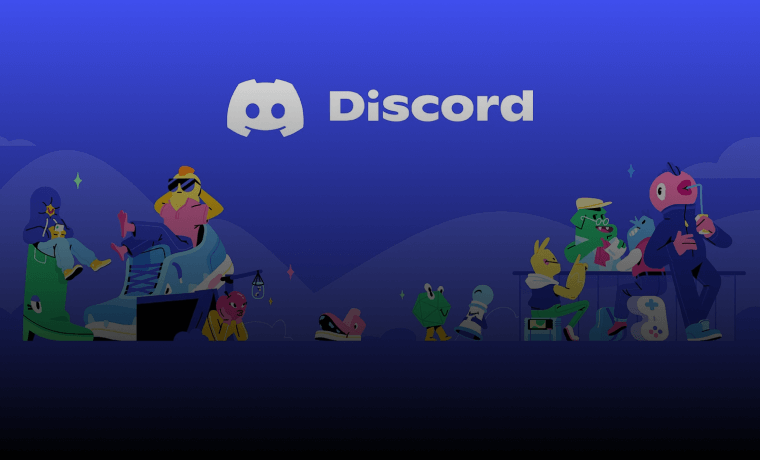 Discord Community
Discord Community