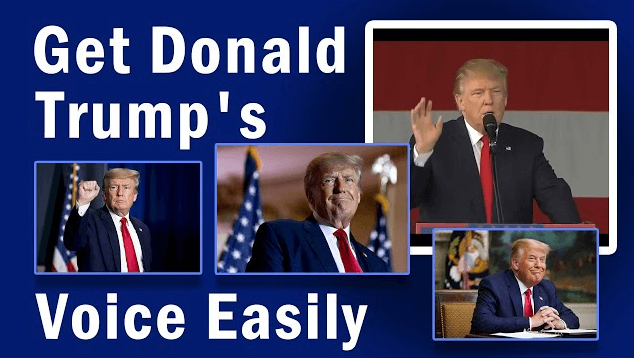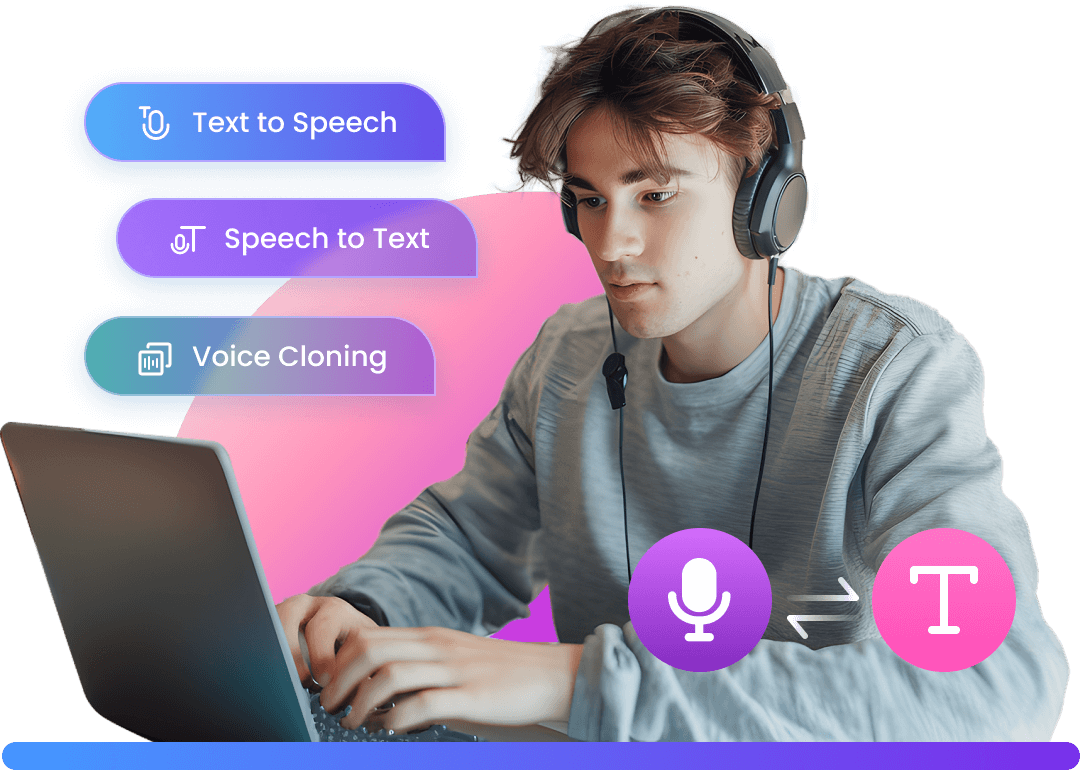- Share:
-
-
-
Best Donald Trump Voice Generator for Text to Speech
Donald Trump AI voice for entertainment like video content, podcast is a trend! But how can we do it? In this article, we will discuss the most effective Trump AI voice generator for text to speech to make presidents to say whatever you want. Creating a celebrity's or famous politician's voice is not difficult at all. Learn it today.
Try Donald Trump TTS online free by VoxBox: (you can adjust voice pitch, speed, pausion, etc by downloading VoxBox):
Listen to celebrity AI voice demos of VoxBox
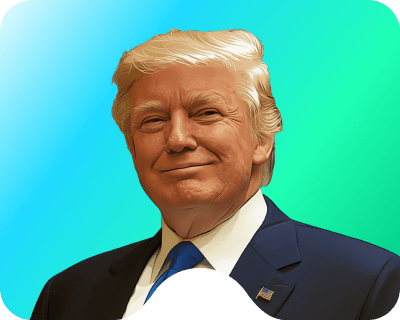



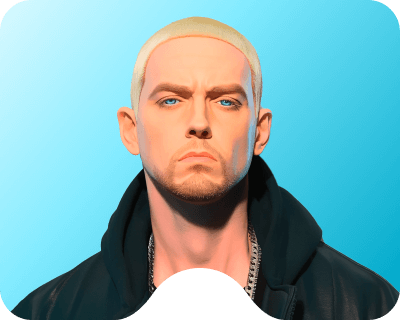

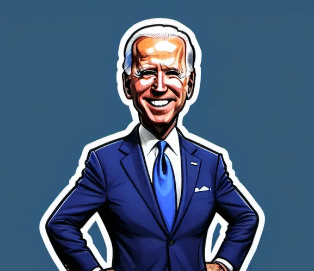

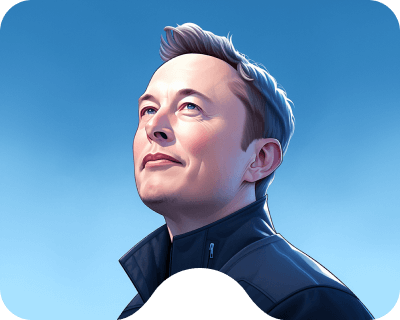

Safe Download Pro Version
Secure Visit Website
Best Donald Trump Text to Speech Voice Generator
VoxBox is a powerful Trump AI voice generator with text-to-speech to get realistic audio for your video content. It has different categories of voices, among which is the voice of president like Obama, Joe Biden. Most importantly, the voice quality and resemblance of VoxBox are commendable. It creates perfect voices using AI and gives you outstanding audios.
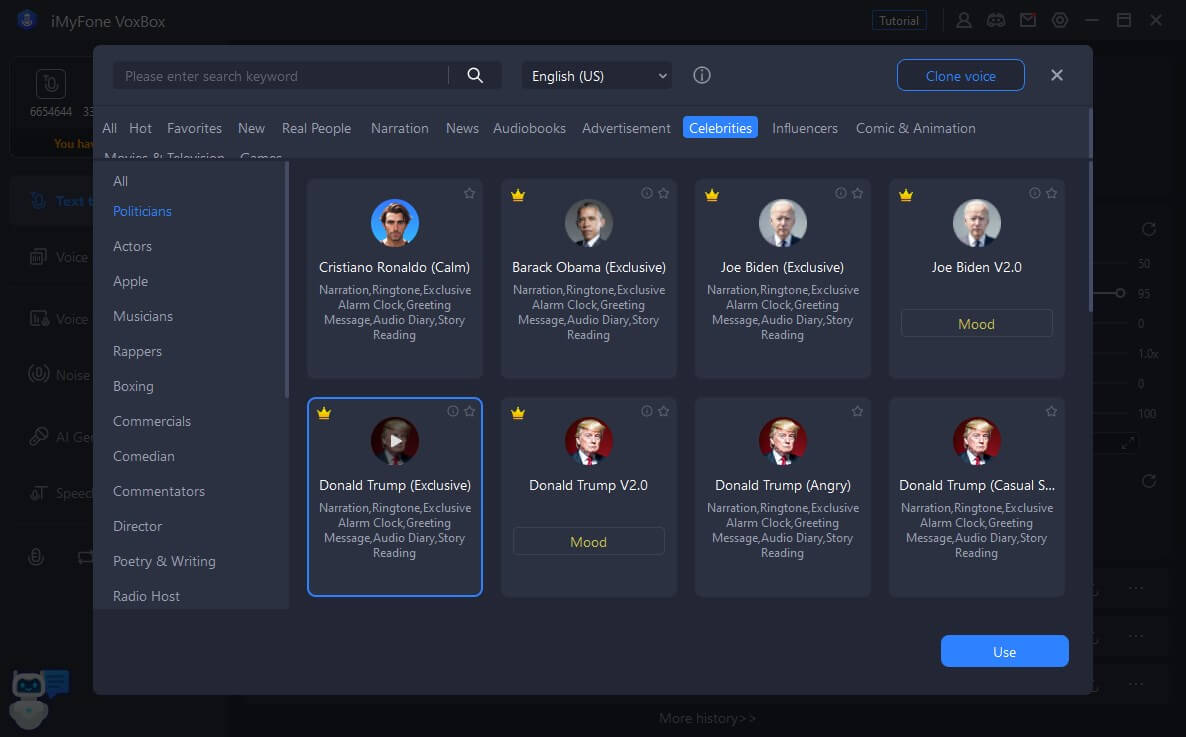
100% Safe Download
Easily Create Donald Trump AI Voice in 4 Simple Steps
If you need to text to speech with Trump AI voice for voiceover or narration for video, e-book, podcast, just choose VoxBox voice generator. You can enjoy 3500+ AI voices and 200+ languages for text to speech, speech to text, voice clone, and audio voice change with its versatile functions and all in one design.
Best Online AI Donald Trump Voice Generator
In addition to the pro version, VoxBox now also offers an online version that can efficiently convert the provided text into Donald Trump's voice. The advantage of the online platform is that it doesn't require installing software.
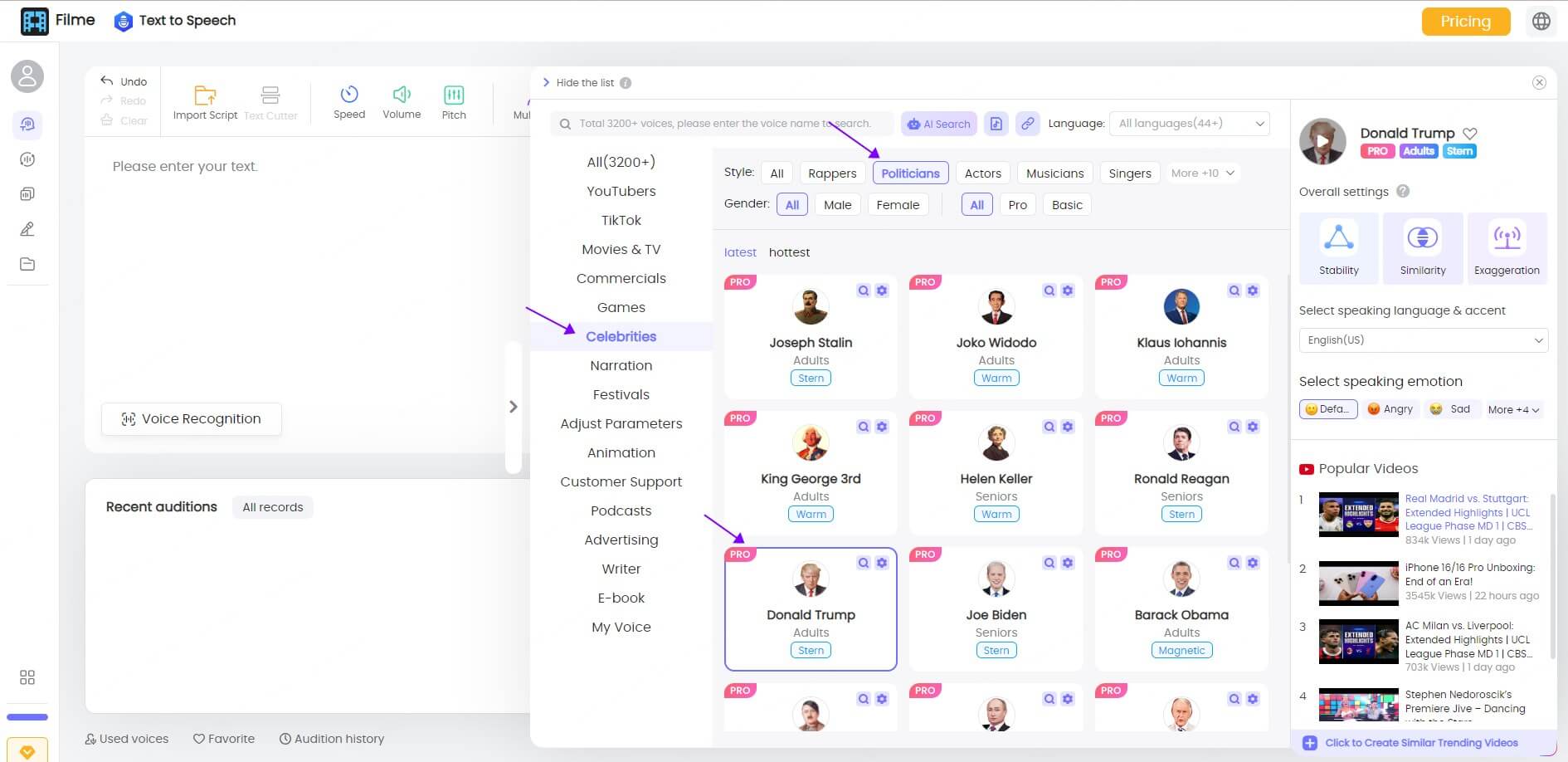
Secure Visit Website
Why Choose VoxBox for Donald Trump Text to Speech?
With numerous AI voice tools available, why choose us to access Trump AI voice for text to speech? Listen to testimonials from millions of influencers, visit our professional website, and read user reviews to dispel any doubts.


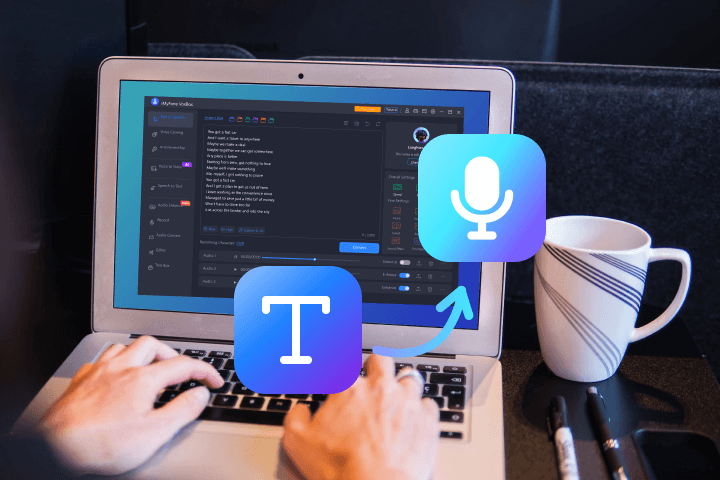
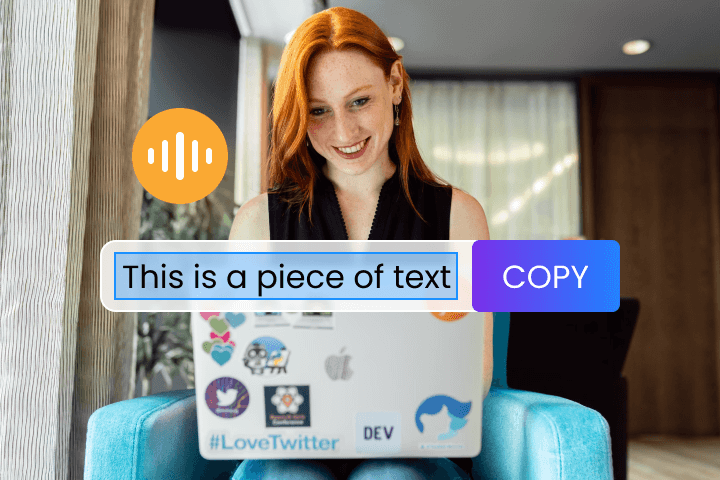


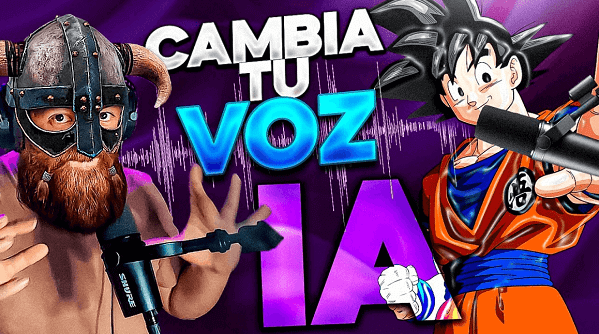



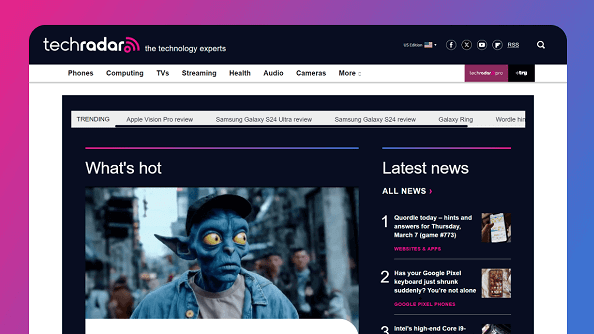

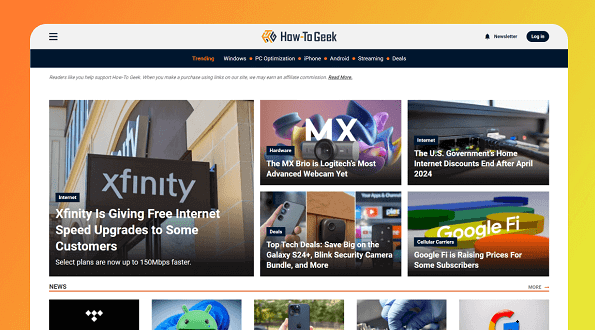





FAQs and Related Tips about Trump AI Voice
FAQs
An AI voice generator uses artificial intelligence and deep learning to produce human-like speech by coverting text. Donald Trump AI voices generator is a text speaker with Trump AI voice model.
Donald Trump's AI voices are artificial intelligence-generated voices that mimic the vocal characteristics and speech patterns of former President Donald Trump. It can be used in voice-over work, virtual assistants, chatbots, and entertainment, such as impersonation performances or satirical content.
The accuracy of Donald Trump's AI voices varies, but they can capture some aspects of his speech patterns, such as cadence and vocabulary choices, though they may not perfectly replicate his voice or nuances.
Way 1. Use Text to Speech Voice Generator
With a Donald Trump voice generator, type your text, then you can convert it into Trump AI voice. VoxBox voice AI is my choice.
Way 2. Clone Trump's Voice
Use an AI voice generator with voice cloning features, then upload Trump's audio clips (no background sound) for voice training, and you will get cloned Trump AI voice for text to speech.
Yes. There are top 5 Donald Trump voice changer for choice:
Video Content: Used for creating humorous dubbed videos, generating a sense of contrast.
Funny Podcast: Have celebrities lend their voices to your podcasts.
Audio Books Creation: Using the Trump AI voice to provide customized readings for books, adding a unique auditory experience to attract listeners.
Custom Audios: Creating distinctive voice content such as advertisements, promotional videos, and voice-overs, using the Trump AI voice to attract more target audiences.
Donald Trump is a prominent businessman and a former president of the United States. He is among the most famous personalities in the world, not only because he is a US president but also runs a very successful business.
Donald Trump's voice, one of the most popular President AI voice, is a mixture of scream and squawk. He has a very native New York accent which is commonly found. He seems to repeat some of his words that are mostly nouns.
Some people and critics think that his way of speaking makes him sound humble. Now that Donald Trump is not the president of the United States, he is still being judged on his style and way of speaking because it relates to the upper-class British accent.
Related Articles
- Top 10 AI Voice Generators for Celebrity Text to Speech
- Use Funny TTS Voice Generator For Messages
- Hitler AI Voice Generator: Text to Speech, AI Cover & Voice Change
- How To Get Obama AI Voice via Voice Generator with Text-to-Speech?
- Modi Voice AI Generator: Make Text to Modi Voice Free
- AI Morgan Freeman Voice Generator for Text to Speech 98% Alike