Looking for the best text to speech kid voice generator? If yes, then you are at the right place. In this article, we will share the six best child voice text-to-speech generators that can convert text into a child's voice. We will share their features, pros and cons so that you can compare and choose the best one for your needs.
Before we begin, try the online version of kid voice generator - VoxBox:







0/100
*3 free text to speech trials for you
Tips
Download VoxBox full version to enjoy 2000 free characters for text-to-speech. We have 3200+ realistic AI voices, including the voice of real people and celebrities, etc. You can also fine-tune the kid's voice by adjusting the voice parameters. Use it to make a narration for audiobook and video now![Use Scenarios] Where Can We Apply Child AI Voice?
There are plenty of situations where a child's voice works best instead of any other.
- For instance, you can use a voiceover in a child's voice to give a lecture to kids in a classroom. Children will love to listen to a kid voice instead of any adult's voice.
- Similarly, you can have voiceovers in kid AI voices to teach or revise lessons to your young ones at home. Children love to communicate with each other all around the globe by using this child voice TTS feature.
- Other than this, the voice can be used in content creation, such as YouTube videos, films, and cartoons.
- Overall, there can be endless tasks where a child's sound/voice can stand exceptional.
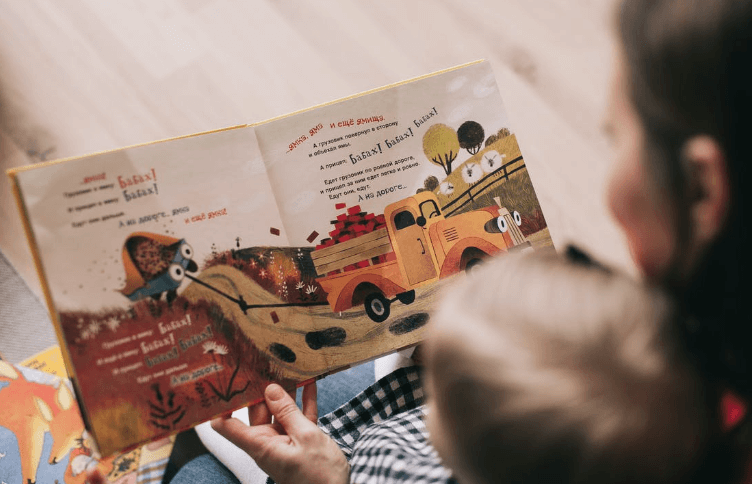
Tips
No voice artists are needed, and no recording equipment is needed. You can easily convert your text to speech and voice using iMyFone VoxBox, the best free Child voice generator! Download and try for free now!Comparison of 6 Best Kid Voice Generators
Before we begin introducing all the child voice generators, we can first take a brief look at the differences between them.
| Child TTS Solution | Operating System | Price | User Rating |
|---|---|---|---|
| iMyFone VoxBox |
Window,Mac,iOS,Android |
Free version provide 2000 characters & voices $15.95/monthly $44.95/yearly $99.95/lifetime |
4.8/5 |
| Google TTS |
Chrome Web Browser |
Demands $300 in start Charge money according to used minutes |
3.8/5 |
| Balabolka |
Windows Only |
A freeware (Free to use) |
3.4/5 |
| Speechelo |
Online |
$19/quarterly $60/year $134 Lifetime |
3.2/5 |
| Woord |
Online |
Free Basic = $29.99 Pro = $99.99 |
4.3/5 |
| Voicemaker |
Online |
Free Basic = $5 Premium = $10 Business = $20 |
4.4/5 |
3 Best Text to Speech Child AI Voice Generator for PC
We have seen some of the tasks that can be done using child voice in the above part. Now, we will discuss the three free child voice generator for PC/Laptops.
1. Voxbox – Best AI Kid Voice Generator
iMyFone VoxBox is at the top of our list because of its excellent and clear text-to-speech results. This software is specially designed to convert your text to speech using 3200+ voices in 150+ different languages and accents to generate voiceovers or voice notes.
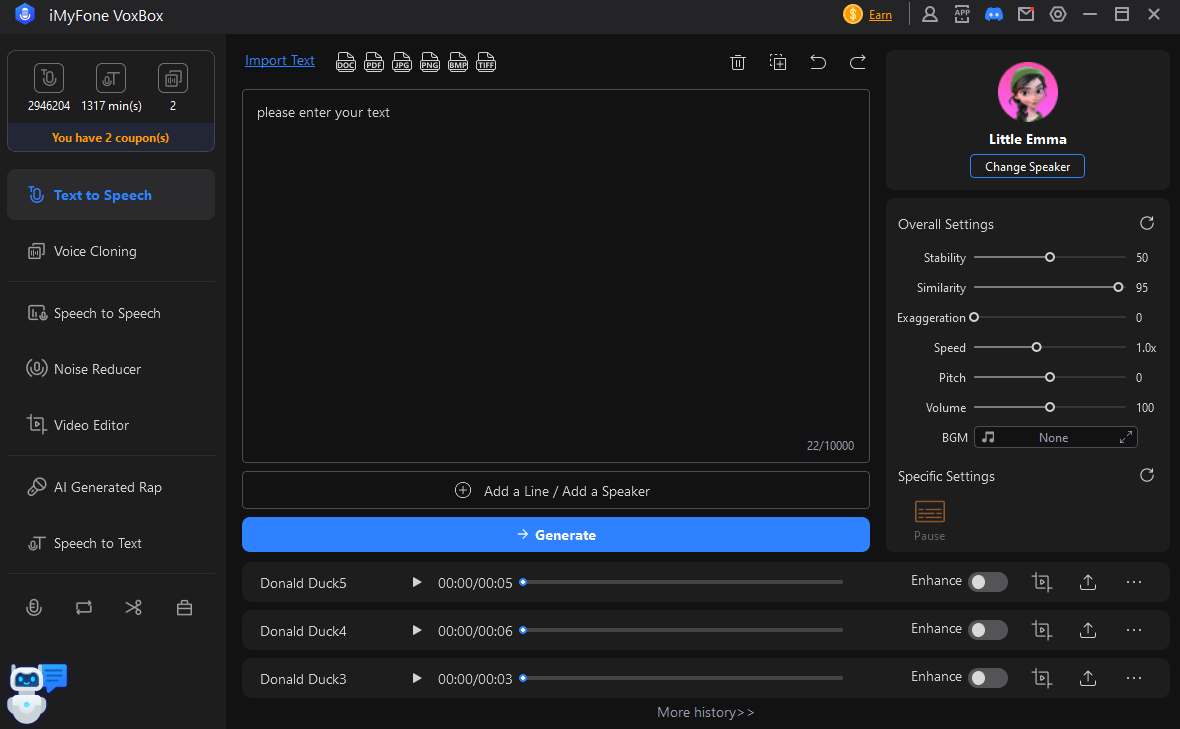
Key Features of Voxbox Kids Text to Speech Tool:
- Offers 3200+ different voices. Many cute voices: little boy and girl, SpongeBob, Winnie bear, Emma and so on.
- Allows to choose from 200+ different languages for TTS generator.
- Gives the output in different file formats, including MP3, AAC, and WAV.
- Can perform editing, trimming, cutting, and conversion of files.
- The interface's aesthetics are pleasing, and its usability is smooth.
How to Use Kid AI Text to Speech on PC?
Step 1: Click button to download and install an AI voice generator for PC. Here I use VoxBox as an example.
Step 2: Choose "Text to Speech" function on the left, then click "Change Speaker" and choose the child voices you like on "Real People"
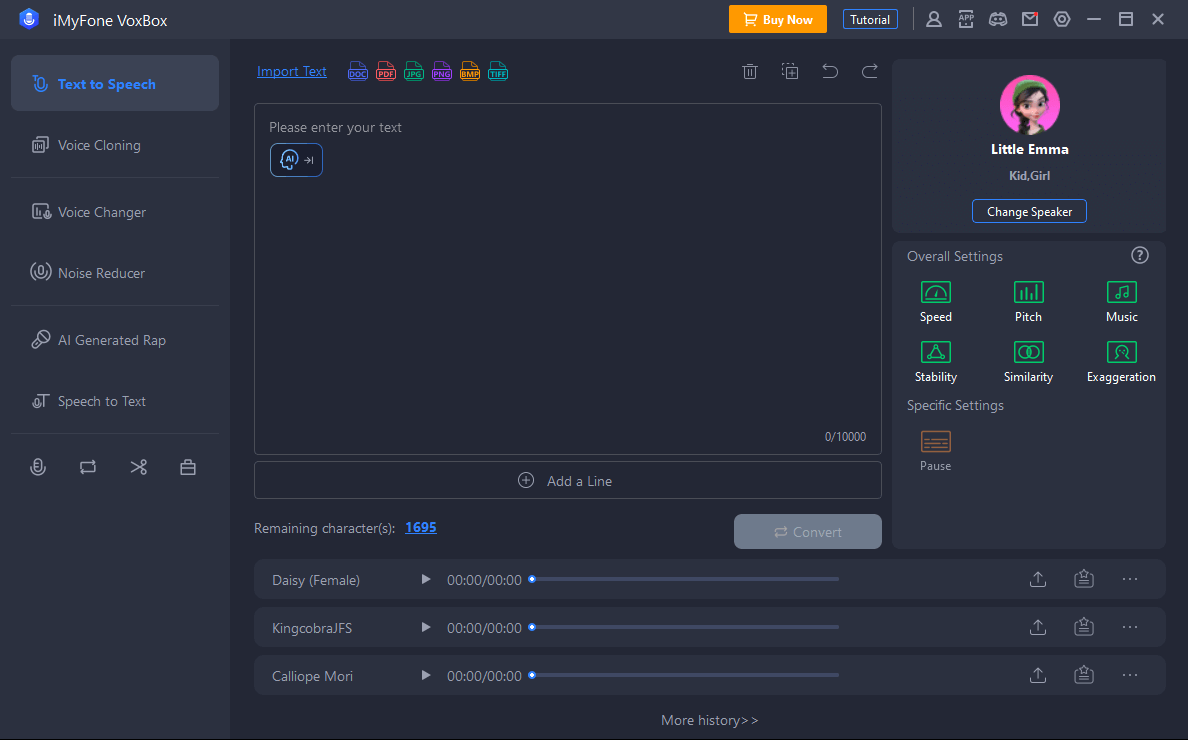
Step 3: Type your text or input your pdf, doc,(adjust audio parameters if needed), then click "Generate". Then child voice text to speech is finish.
Watch this video to learn more about child voice generator VoxBox:
Pros:
- 100% Safe and secure software.
- A free version is available.
- You can quickly create a video with AI kids voice.
- Suitable for beginners, children, and students.
Cons:
- Need to wait one minute for the installation.
2. Google TTS
Google TTS is suitable for those who want an API voice changer compatible with their Chrome web browser. This software is also able to convert or generate voices in more than 100 different voices, including child voices and 40 different languages.
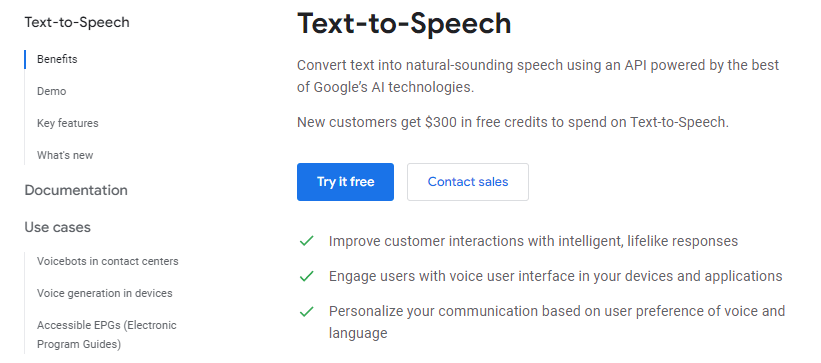
Google TTS supports voice generators in devices to communicate with users in a humanlike tone. It also allows users to use SSML tags through which they can add dates, times, pauses, pronouncing instructions, and numbers to their speeches.
Key Features:
- Allows voice tuning.
- Offers services with almost 100 different voices.
- 40 different languages are supported.
- Gives SSML and Text support.
- Provides various options for vice customization.
- Excellent customer service through voice bots at contact centers.
- Supports voice generators in devices.
Pros:
- Simple and quick TTS generator.
- Works best with Chrome web browser.
- Creates unique voices.
- Can be used for professional or non-professional purposes.
- Trial version is available.
Cons:
- Require $300 to start the trial version as well.
- Cannot work with providing the billing information.
3. Balabolka
Balabolka is a masterful software to convert text into speech through various amazing and worth-appreciating options. This program works on a computer to provide multiple voices and languages for creating audio files through text.
You can provide text as input files of different formats. Text in the form of MD, MOBI, ODP, ODS, ODT, PDF, PPT, PPTX, RTF, TCR, WPD, XLS, and XLSX files can easily be converted into audio files using Balabolka.
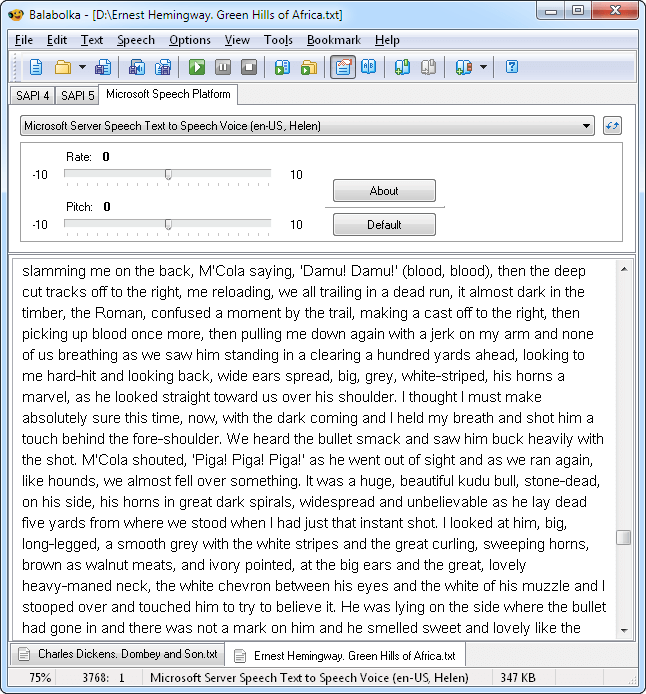
Key Features:
- Microsoft Speech AI.
- Supports various input text file formats.
- Perfect audio and text synchronization.
- Portable program.
- Command Line Utility is available.
- Text Extract Utility is available.
Pros:
- Very simple and easy to understand.
- Works smoothly with easy steps.
- Multiple formats supported.
- 100% safe and secure.
- Online TTS Utility is available.
Cons:
- Has a bit older style of user interface.
- Only compatible with Windows OS.
3 Child Voice Generator Online Free
1. Speechelo
Speechelo is one of the famous Child text-to-speech converters that can convert text instantly into speech using three simple and straightforward steps. It creates AI-generated voiceovers with 100% natural voice quality that is not easy to be recognized by anybody as a TTS-converted clip.
This software is capable of converting any text into speech using 23 different languages and different tones by adding inflections to the voice.

Key Features:
- 23 different languages and tones.
- One-time purchase plan.
- Allows professional and non-professional (robotic) conversion on choice.
- AI-based text-to-speech converter.
- Easy and fast downloading feature.
Pros:
- Simple and easy to use.
- Captivating user interface.
- Huge range of voices and sounds.
- Completes tasks in 3 easy steps.
- 60 days money back guarantee.
Cons:
- Need subscription first. No free trail.
2. Woord
Woord is a famous online voiceover or text-to-speech generator which is available free of cost. This online tool helps users to provide input as paragraphs, articles, and blog posts. With just a single click, it converts the given text into the voice of your choice.
Woord offers 50 unique voices with 21 different languages and accents. It is a very suitable tool to be used quickly to get audio clips in a child's voice.
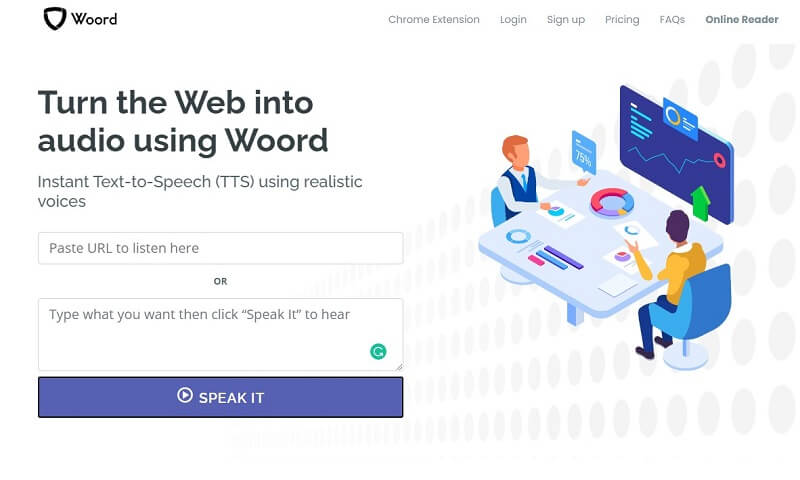
Key Features:
- Can create unlimited audio.
- Offers 21 different languages.
- Offers almost 50 different sounds/voices.
- Allow quick and secure file downloading.
- Use AI technology to create high-quality audio files.
Pros:
- Multiple TTS options in one tool.
- Free plan is available.
- Simple and clear user interface.
- Simple and uncomplicated steps to use.
Cons:
- Limited features in the free plan
- Internet connection is a must.
- Only a few AI voice effects.
3. Voicemaker.in
Voicemaker is a simple, intuitive, and captivating online text-to-speech generator for online users. It requires the internet to convert the provided text into audio or speech using different voices and sounds.
This tool has all the options on its main screen in a very simple, manageable, and clean manner. It has an AI-based system to support Standard TTS or Neural TTS according to the user's choice.
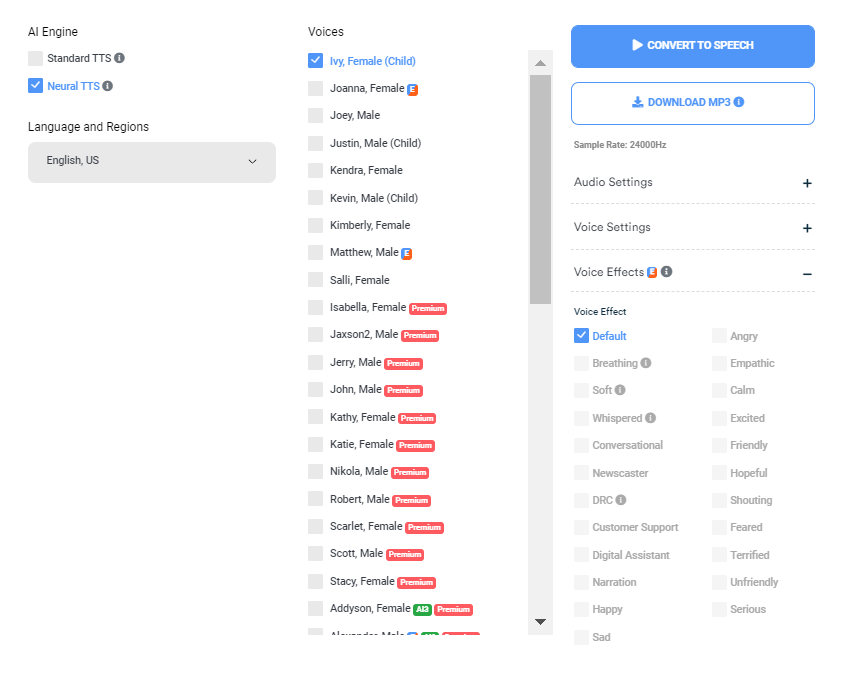
Key Features:
- Allows audio setting for setting audio frequency and format.
- Recommend a huge variety of sounds/voices.
- Various built-in voice effects are available.
- Allows voice setting to set the voice length and voice speed.
- Allows adding tags, pauses, volume, and speed according to your choice.
- Different languages and regions can be selected.
Pros:
- Easy download option is available.
- Redo & Undo option is available.
- Trusted by 1000+ brands.
- Completes tasks with one click only.
Cons:
- Cannot work without an internet connection.
- No audio text synchronization option.
Part 5: FAQs about Text to Speech Child Voices
1. What Is the Most Realistic Text-to-Speech Kid AI Voice Generator?
There are a number of text-to-speech generating software available nowadays. We have also shared some of the most important, common, and effective tools in this article.
iMyFone VoxBox to get the best and most realistic TTS conversion with little girl and boy, baby voices. It is recommended because you can get multiple functions and features in this single software.
2. How Can I Do Child Voice Text-to-Speech Online?
If you want to convert text into childish voice online, then Woord is the most suitable option for you because it is easy to use, simple, and adds a free online tool that allows multiple repetitions with 100% data and file security.
3. How Does AI Voice Generator Work?
The voice generators use advanced algorithms and AI model to change the characteristics of a given voice. Algorithms manipulate parameters including pitch, tone, and speed to transform the original voice into the desired output. The process typically includes:
Step 1. Analyzing the input voice or text.
Step 2. Applying algorithmic adjustments based on user-defined settings.
Step 3. Generating a voice output that aligns with the specified characteristics.
There are dozens of baby voice generators available. In this situation, it becomes difficult to select the best one for any particular task. But don't worry; we have brought six lifelike text-to-speech child voice generators online.
We suggest choosing VoxBox kid voice generator because of its multifunctionality and fast clear output results. It offers the best quality kid AI voices and can be used for professional use. Try out for Free Now!




































