Have any ideas of creating an audiobook but don't know how to go about it? Well, creating an audiobook seems to be a hard job but believe me it is not if you only have the right tool.
So in this guide, am going to take you through the various ways how to use audiobook maker to make an audiobook for free. We are going to look at some of the best audiobook maker that will assist you to create an audiobook in just a few minutes. You have to choose the correct tool and just create your audiobook following the step-by-step instructions.
Alright then. Let's go.
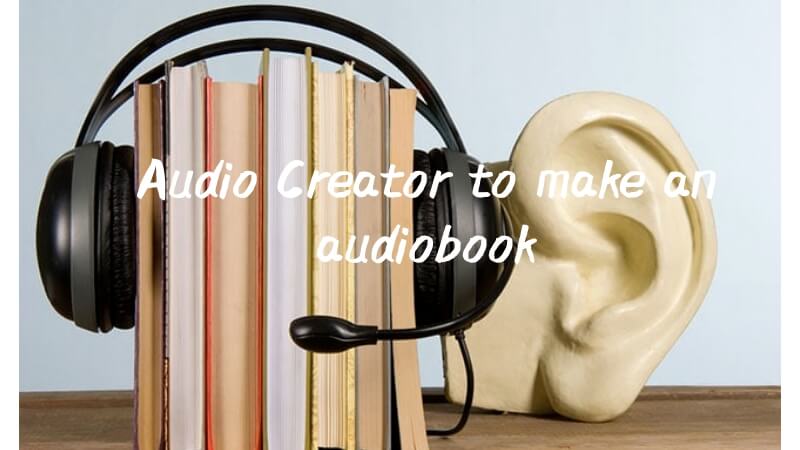
Bonus Tips
Try VoxBox- AI Voice Generator to help you make audiobooks Now!Part 1:How to Make an Audiobook for Free?
Well, making an audiobook for free sounds impossible but there are some maker tools of audio book you can use and do it on your own.
Tools for creating audiobooks are somewhat helpful software, which ease the process of making your own audiobooks. They present a combination of different functions that help record and edit audio, so your audiobook will sound great.
But what audiobook builder you'd like to use when creating your book? There are numerous audiobook builders at the market, and it is difficult to choose the right one.
So, in order to assist you better in this regard, we have brought with us 4 top audiobook maker tools so that you can make your own audiobook.
Let's discuss them in detail.

Part 2:Top 5 Audio Maker to Make your Own Audiobook
1)Fliki.ai
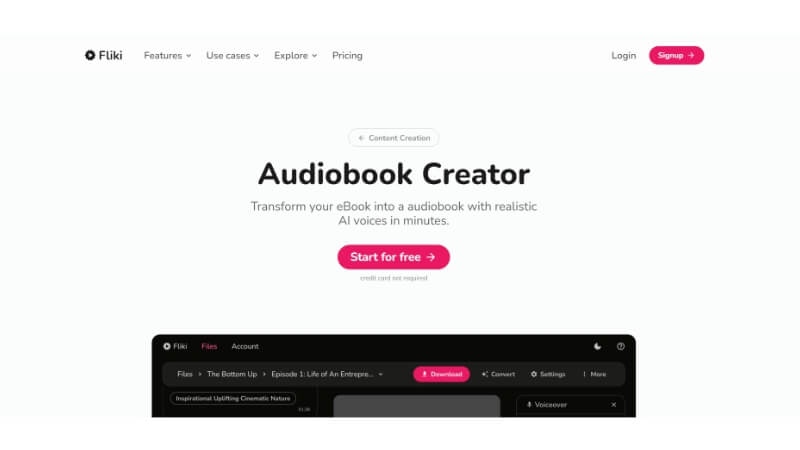
The first recommended tool for an AI audiobook generator is Fliki.ai. It is a sturdy but user-friendly program to generate first-rate quality audiobooks from any sort of text. Be it you are making one for your leisure airings or intending to make money by selling it, with the use of this program, you can reach your goal within minutes.
How to Use Fliki.ai?
Step 1: First, you need to sign up for a free account on Fliki.ai website.
Step 2: Next, you need to go to New file option upload your text file. You can choose from various languages, accents, and voices for your audiobook.
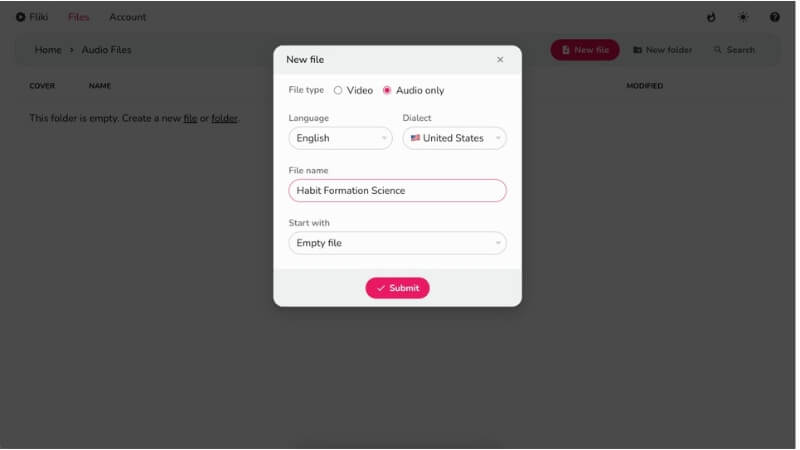
Step 3:Then you can preview and edit your audiobook using the built-in tools. You can adjust the speed, pitch, volume, and tone of the voice as well as add background music and sound effects.
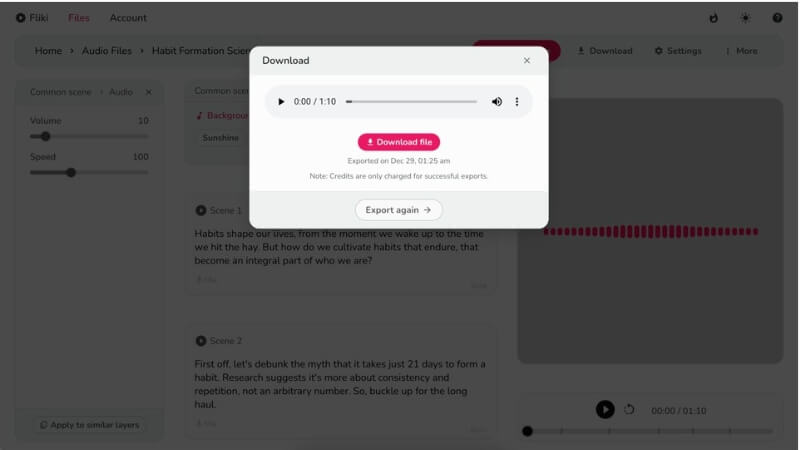
Step 4: Finally you can download your audiobook as an MP3 file or share it online with a unique link.
Pros:
 Create your own audiobook in a few minutes absolutely easily with no technical skills required.
Create your own audiobook in a few minutes absolutely easily with no technical skills required.
 Personalize your audiobook to the tone of voice, manner and context of your choice and target audience.
Personalize your audiobook to the tone of voice, manner and context of your choice and target audience.
 Generate up to 10 audiobooks per months for free.
Generate up to 10 audiobooks per months for free.
 For ease of use both the website and editor have learning curves for actually making audiobooks piece with Fliki.ai.
For ease of use both the website and editor have learning curves for actually making audiobooks piece with Fliki.ai.
Cons:
![]() Subtlety and emotionality in the original text can be missed out.
Subtlety and emotionality in the original text can be missed out.
![]() Some wordings or phrases could be wrongly pronounced by the generated voice or roll off not that dynamically as it was supposed to.
Some wordings or phrases could be wrongly pronounced by the generated voice or roll off not that dynamically as it was supposed to.
2)Audie.ai
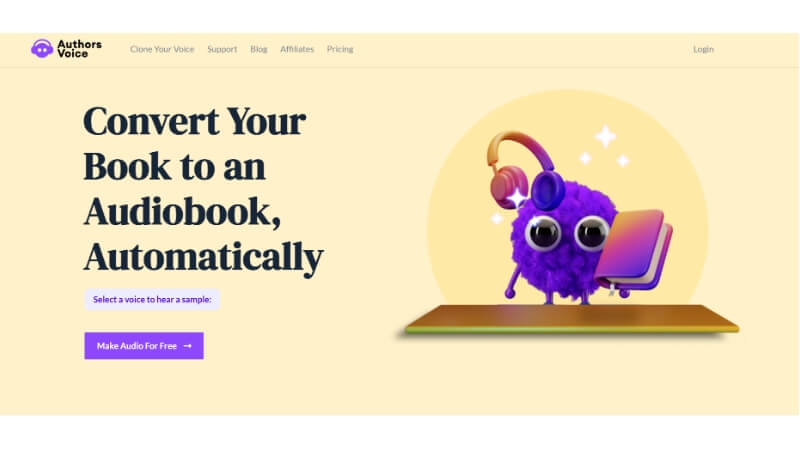
Up next is Audie.ai, with it being so versatile as a powerful text to speech tool which will render high quality audio books from just about any text. You will never have to read your favorite novel, article, or document but you can listen to it in the most relaxed manner with these files in a very interactive and realistic way.
How to Use Audie.ai?
First, sign up for a free account on their website and download the app on your device.
Step 1: First make a free account on their website.
Step 2: Now open Audio.ai and click on the Create audio for free button to sign up on the platform.
Step 3:Next, select text to synthesize to voice. This can be either uploading a file or copy-pasting words.
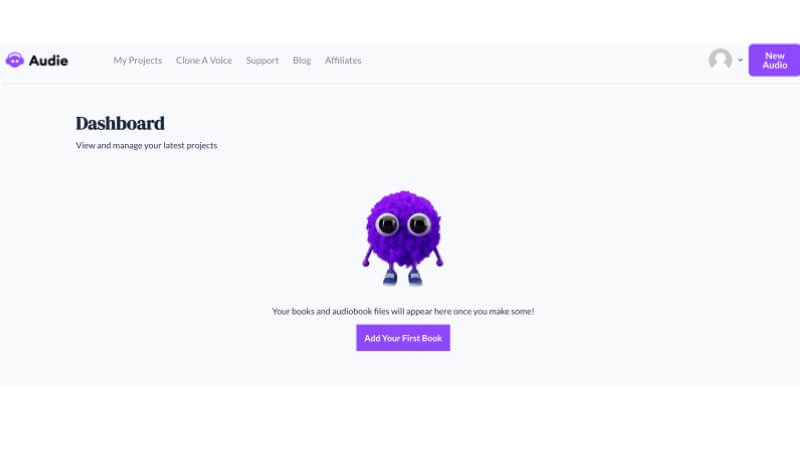
Step 4:Then, choose your voice, speed, and volume. And finally add background music, sound effects, as well as pauses between them to extremely entertain you.
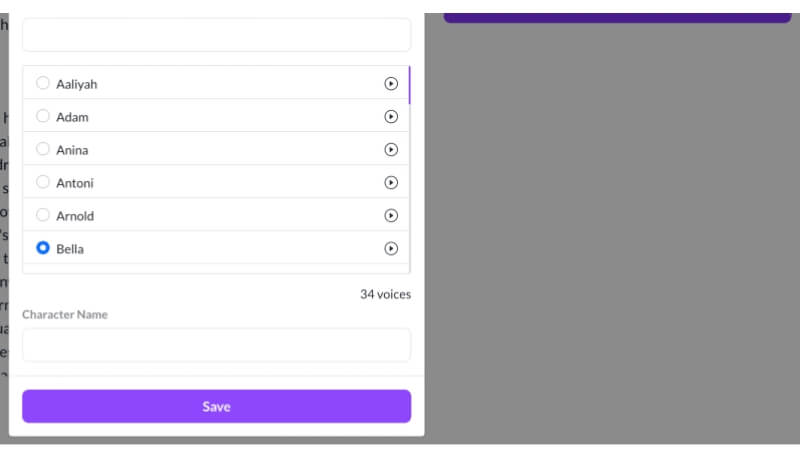
Step 5:At last is by clicking the generate button and you are left to wait for some minutes then you will be able to preview, edit or even download your audio book as an MP3 file.
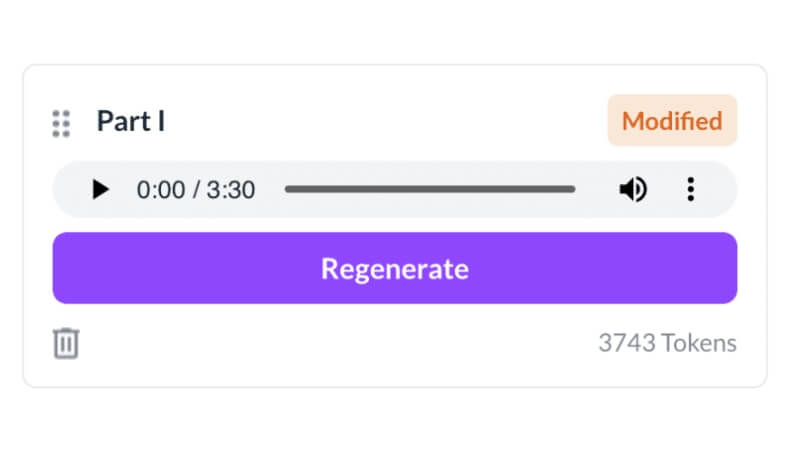
Pros:
 Supports many languages and accents.
Supports many languages and accents.
 Every voice that is reading to you sounds expressively and naturally.
Every voice that is reading to you sounds expressively and naturally.
 Tune your audio book's parameters for the best listening.
Tune your audio book's parameters for the best listening.
 It's highly intuitive and very easy in serving.
It's highly intuitive and very easy in serving.
 Offers a free trial and cheap pricing plans.
Offers a free trial and cheap pricing plans.
Cons:
![]() It may fail on complex formatting or special characters.
It may fail on complex formatting or special characters.
![]() It may not replicate the tone or feel of the original text.
It may not replicate the tone or feel of the original text.
3) Veed.io
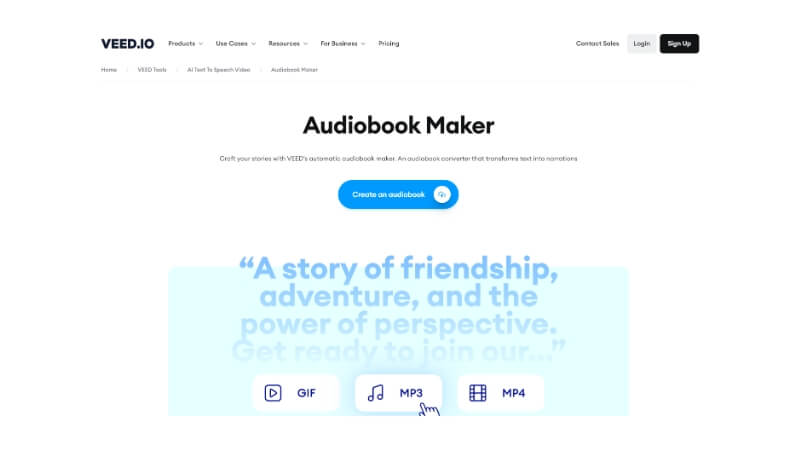
The third tool to be featured on this list of the audiobook creator tools is that of Veed.io. The tool, Veed.io, enables one to create an audiobook from any text. It allows you to upload your text or to use the online editor so that you can be able to write or even edit your content. Veed.io also allows customization by selecting your preferred voice, language and speed of the audiobook.
How to Use Veed.io?
Step 1: Go to Veed.io and click on Create an audiobook.
Step 2: Choose whether you want to upload your own text file or use the online editor to write or edit your text.
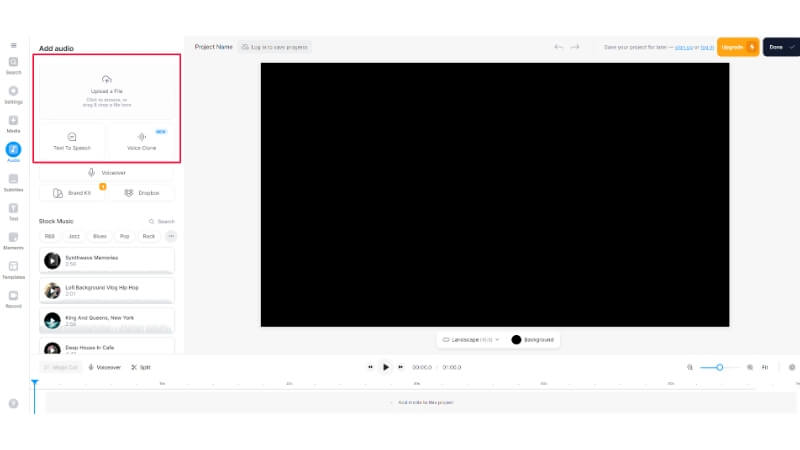
Step 3:After that proceed to the voice settings. In this, choose the voice, language, and speed that you want for your audiobook.
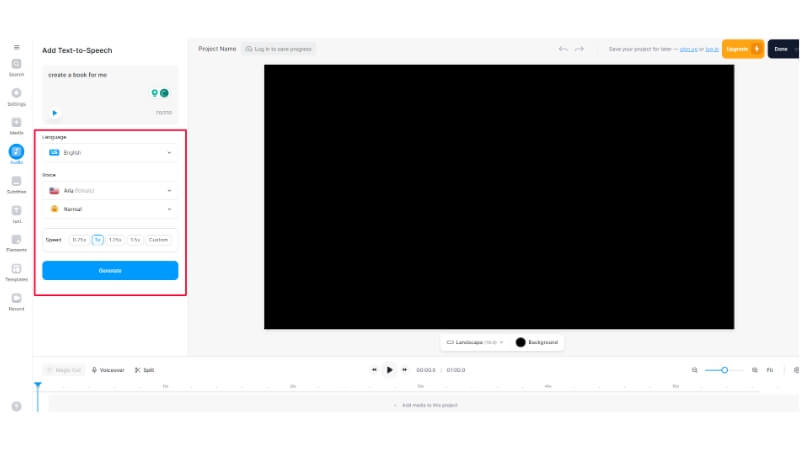
Step 4:Click on "Generate" to preview your audiobook.
Step 5:If it's fine, click on "Export" button to save your audiobook as an MP3 file.
Pros:
 If is a fast and user-friendly service.
If is a fast and user-friendly service.
 It works with the most popular languages and voices.
It works with the most popular languages and voices.
 You can change and customize according to your liking various settings associated with voice, such as speed, volume, pitch.
You can change and customize according to your liking various settings associated with voice, such as speed, volume, pitch.
 You are offered to edit and format your text there, online.
You are offered to edit and format your text there, online.
 Either you can listen to your audiobook as an MP3 or share it online with the help of text-to-speech software.
Either you can listen to your audiobook as an MP3 or share it online with the help of text-to-speech software.
Cons:
![]() The audiobook is limited to 10,000 characters.
The audiobook is limited to 10,000 characters.
![]() There are formatting issues with uploaded text file to soundoftext.com.
There are formatting issues with uploaded text file to soundoftext.com.
![]() It may not produce natural-sounding or accurate pronunciation for some words or languages.
It may not produce natural-sounding or accurate pronunciation for some words or languages.
4)Podcastle.ai
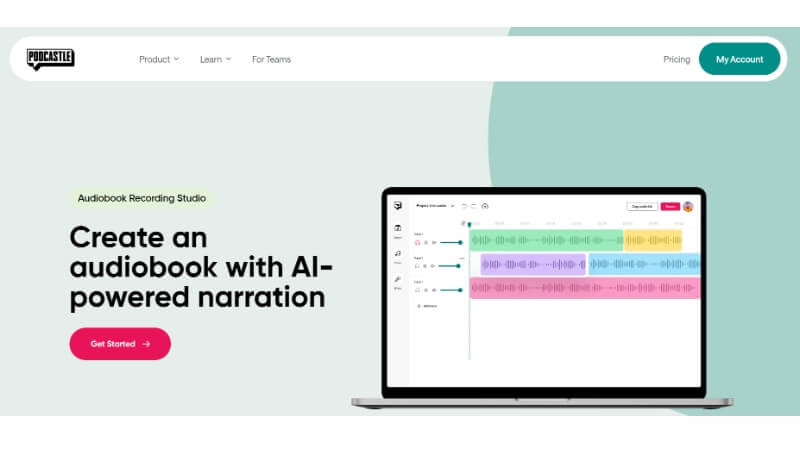
The last and fourth tool to be incorporated in making of your seemingly unwavering audiobook is Podcastle.ai. It is by no means just an audiobook builder tool but a full-fledged platform that allows users to create, listen and share audio generated from any source of text they provide.
You may use it to transform articles, blogs, books, documents, and so many others into thrilling podcasts with very realistic voices and sound effects.
How to Use Poodcastle.ai?
Step 1:Sign up for a free account on Poodcastle.ai.
Step 2:First of all click on the Create button and choose the text source you want to convert to audio.
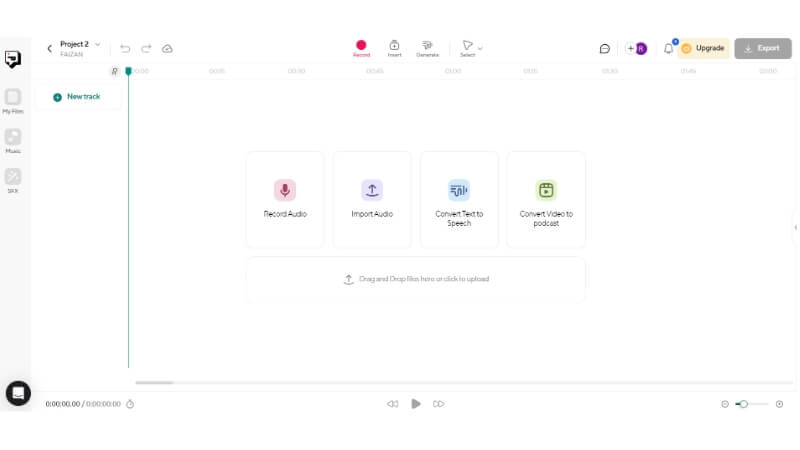
Step 3:Once you have uploaded the text, select the voice, language and style you want for your audiobook. After that, hit the Generate button.
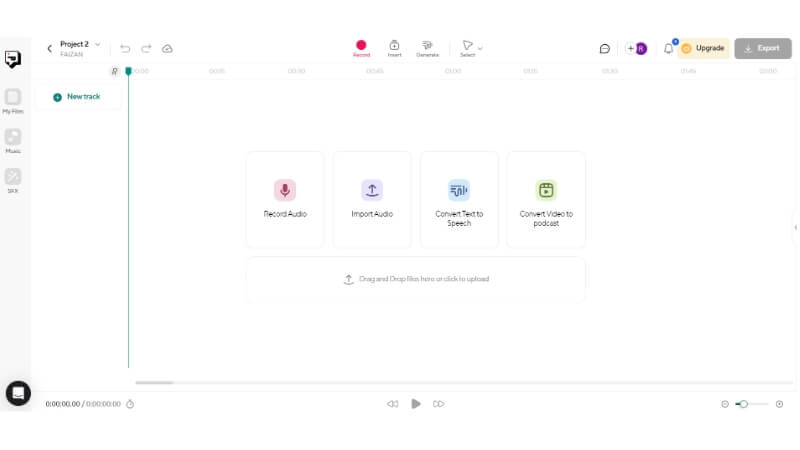
Step 4:Now preview your newly created audiobook. And if everything is fine, save and download your podcast as an MP3 file.
Pros:
 It is made up of hundreds of voices in high quality and top different languages.
It is made up of hundreds of voices in high quality and top different languages.
 It has a simple interface which they have user friendliness.
It has a simple interface which they have user friendliness.
 Supports the speech of texts from different sources like web pages, DOCX, PDF among others.
Supports the speech of texts from different sources like web pages, DOCX, PDF among others.
 Enables customization of your podcasts with effects, music and editing features.
Enables customization of your podcasts with effects, music and editing features.
 Gives access to a library of content with popular and trending articles across the board.
Gives access to a library of content with popular and trending articles across the board.
Cons:
![]() Comes along with a limited free package that limits on the number of podcasts to make and download in a month.
Comes along with a limited free package that limits on the number of podcasts to make and download in a month.
![]() It may not preserve the original formatting and layout of some text sources, especially complex ones.
It may not preserve the original formatting and layout of some text sources, especially complex ones.
Part 3:Hot FAQs about Audiobooks Maker
How do I turn a book into an audiobook AI?
Flikti.ai, for example, is one such voice with which you can use to get a book converted to an AI-generated audiobook. For this just upload your text, choose the AI voice that sounds most interesting to you, do some customizations in settings, and the tool does the complete job. This is really easy and helps simplify this process.
What is the AI audiobook generator?
The AI audiobook generator simply refers to a system that converts textual input of almost every form into an auditory file. The system uses natural language processing and discrete text-to-speech systems applied to synthesize high-quality, human-like voices usable to read out any feature present within written texts.
Conclusion
Now, it is easily achievable how to create an audiobook for free using the above-given audiobook makers. All one has to do is to follow the steps given and you will end up making your own audiobook.
More so, feel free to also use AI Voice Generator like VoxBox, if you would want to add some fun or versatality into your produced audiobooks.
For those looking towards better-suited AI generated voice context, VoxBox is the smartest brainchild and thus should be made dominant among others.
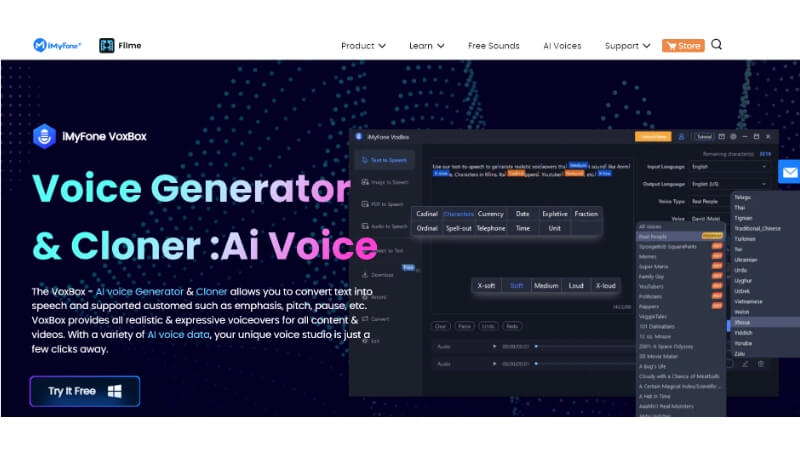
To experience the future of AI-driven narration, download VoxBox now and elevate your audiobook listening journey.






























