If you looking for cutting-edge tools to generate Elon Musk AI voice, then look no further. I'd give the list of the Elon Musk voice generators for text to speech free that effortlessly obtain a lifelike and deepfake Elon Musk voice. Also, you can change your voice to sound like Elon Musk in real time during gaming or online chatting. Let's keep reading.
Free trial with Elon Musk AI voice for text to speech online. Make Elon Musk say anything for you now:







0/100
*10 free text to speech trials for you
Tips
This is just a free trial of an online text to speak experience. Download VoxBox to use 3500+ AI voices from celebrities to animes, and you can even clone the Elon Musk voice you desire. Try it today!Part 1: Tips to Choose Elon Musk AI Voice Generator
Looking for the perfect AI voice generator? Here are some key factors to consider before making your decision:

- Pricing: Compare pricing plans to find one that fits your budget and offers the features you need. Keep in mind that some generators offer free versions with limited capabilities, while others may require a subscription or one-time purchase.
- Operating System (OS): Online tool is more convinient, but opt for software-based solutions over online platforms for enhanced stability and reduced risk of data loss. Software installations provide greater control and reliability, ensuring your projects are safe and secure.
- Features: Evaluate the generator's features, including text-to-speech (TTS), speech-to-text (STT), speech-to-speech, (TTS)voice cloning, voice recording, audio editing, and more. Choose a tool that offers the functionalities required for your specific projects and workflows.
- Security: Prioritize security by selecting a reputable AI voice generator. Free tools may pose risks such as data breaches or malware infections. Invest in a trusted solution that safeguards your information and devices from potential threats.
Before diving into detailed introductions of the 4 Elon Musk voice generators, we've compiled key information into a table for your convenience. This will give you a preliminary understanding of each voice AI tool.
| Features | VoxBox | Parrot AI | MagicMic | Voice.ai |
|---|---|---|---|---|
| Pricing | Free,$15.95/month, $89.95 lifetime | $6.99/week,$29.99-49.99/lifetime | $9.99/month | $14.99/month |
| OS | Windows, macOS, Android, iOS | Online | Windows,macOS | Windows |
| Features | TTS, STT, voice cloning, voice recording, audio edit | TTS | Real time Voice change | Voice change |
| Security | High | Medium | High | High |
| User Rate | 4.8/5 | 4.1/5 | 4.8/5 | 4.0/5 |
These key features will help you evaluate each Elon Musk voice generator and determine which one best suits your needs. Now, let's delve into detailed introductions of each tool.
Part 2: 2 Best Free Elon Musk Voice AI for Text to Speech
1) VoxBox- Elon Musk AI Voice Generator
If you're looking for an AI Elon Musk voice model to convert text to speech, VoxBox voice AI is the best AI voice generator that can produce a natural sound via 3500+ AI text-to-speech voices and instant voice cloning. which lets you create a custom voice for your YouTube videos, audiobooks, and podcasts effortlessly.

Listen to Elon Musk AI speech by VoxBox:

Features:
- Experience a vast collection of 3500+ celebrity AI voices , including Trump, Morgan Freeman, Taylor Swift and so on.
- Explore Elon Musk in 150+ languages and accents, such as Spanish, Japanese, French, and more.
- Customize your audio with features like pause, pitch emphasis, volume, speed, and more.
- You can create a video with Elon Musk's voice, saving time on video editing.
- Offers TTS, STT, audio edit, voice clone, voice record, voice change, rap generation function.
- Rest assured, privacy and security are guaranteed throughout the entire process.
Easily Get Elon Musk AI Voice for TTS with VoxBox:
Step 1: Download and install the iMyFone VoxBox or use the online version
Step 2: Open the software and select the Text to Speech option from the left sidebar of the main interface. Then choose voice with "Elon Musk"
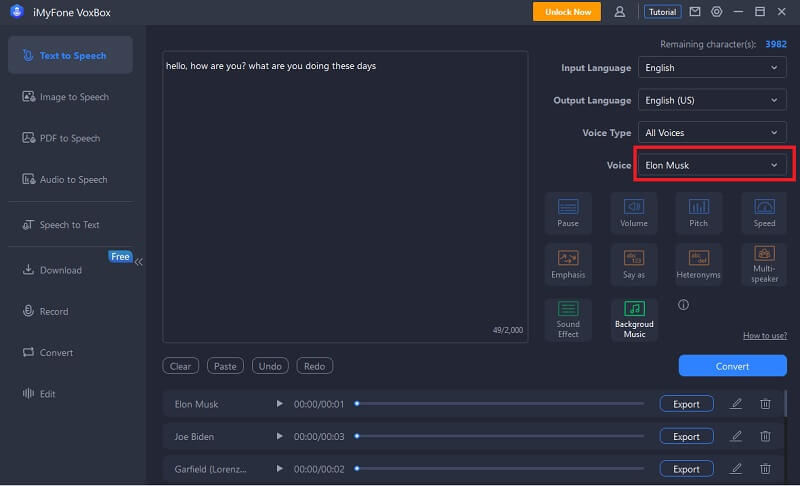
Step 3: Type or paste your content, (you also could adjust pitch, pause and emotion parameters to make text to speak more realistic), and then convert and download your audio.
Pros:
- Offer the most pre-trained AI voice models than other TTS generators.
- Processes TTS & voice clone at very fast speed.
- Comes with various voice models for different cloing effects.
- Safe and reliable to use.
- Offers the most comprehensive functions.
Cons:
- Only Pro version can clone voices.
- Need to wait one minute for installation.
2) Parrot AI Text to Speech
Parrot AI is an online voice generator for making Musk AI voice, which also allows you can choose from a range of voice models to create a voice like any character. You can then use the generated voice for your videos, audiobooks, and podcasts.
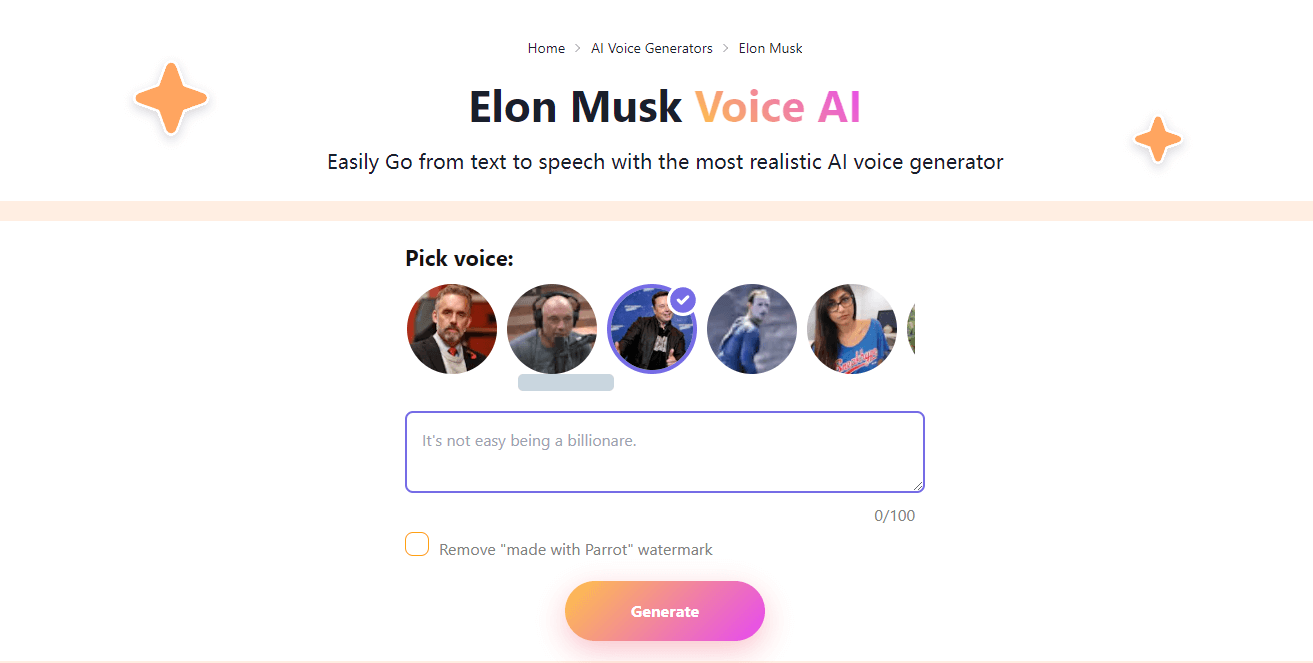
Features:
How to Apply Elon Musk TTS on Parrot AI:
- Step 1: Visit Parrot AI officail site.
- Step 2: Swipe and find Elon Musk's avatar, then click on the avatar to select his AI voice.
- Step 3: Type your text (less than 100 characters), then click "Generate".
- Step 4: Click export button to download the audio.
Pros:
- Easy to use.
- Many pre-made AI voice models for choice.
Cons:
- You can only type text within 100 characters. Not good for long text and voiceover creation.
- Long TTS conversion time.
Part 3: Elon Musk Voice Changer: Make Your Voice Sound Like Elon Musk
3) MagicMic Elon Musk Voice Changer
With MagicMic Elon Musk AI voice changer, you can change your voice to Elon Musk's voice in real time. You can use it to sound like Elon during gaming, streaming, or phone calls. It supports multiple gaming platforms, calling apps, and other related programs. In addition to Elon Musk's voice, you can sound like many other celebrities without being recognized.
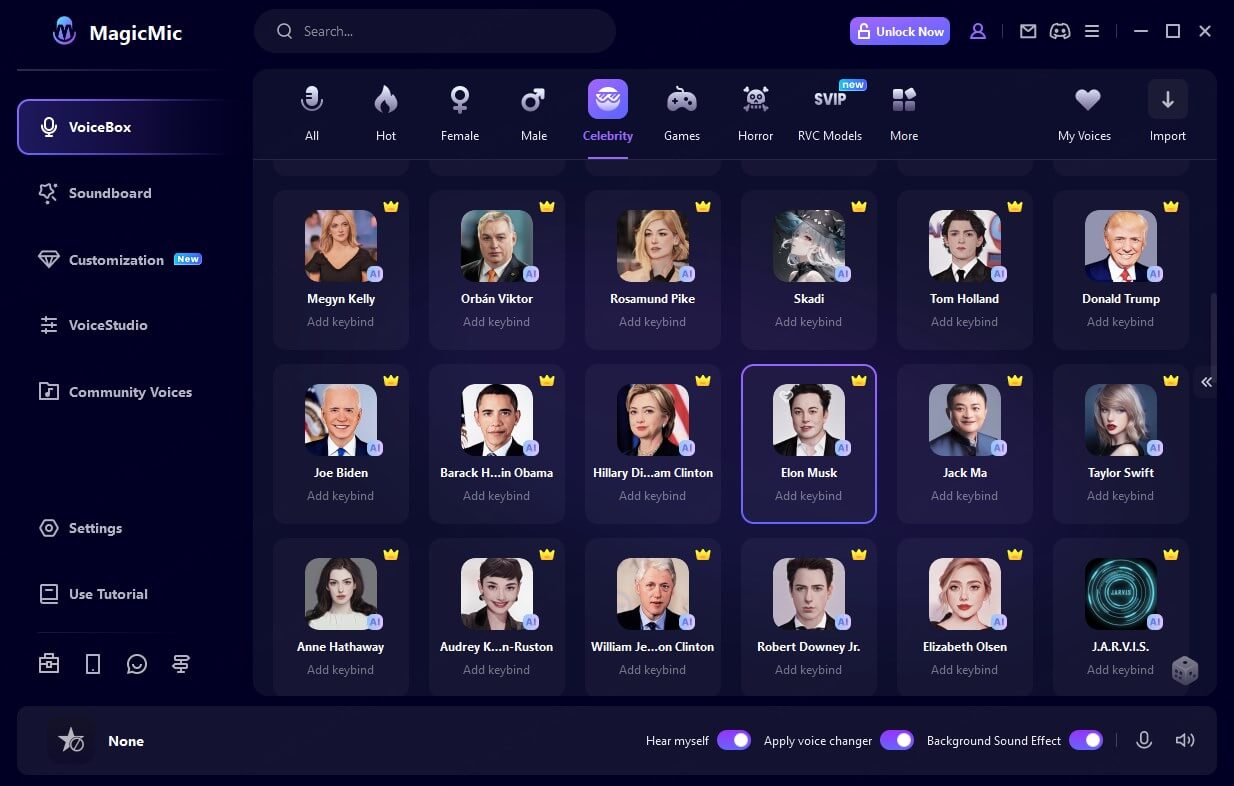
Features:
- With over 600 sound effects, 200 voice memes, and 300 voice filters, such as Elon Musk AI voice, Joe Biden , Donald Trump or other celebrities.
- User-friendly, ad-free experience.
- Connects quickly to popular games, alter voice during calls.
- Compatible with Zoom, Discord, and more.
- Utilizes advanced AI algorithms, translates spoken words in real-time, delivers high-quality audio.
4) Voice.ai Elon Musk Voice Changer
Voice.ai is another great voice changer with Musk AI voice. It supports to change voice in real-time into any character while online chat.
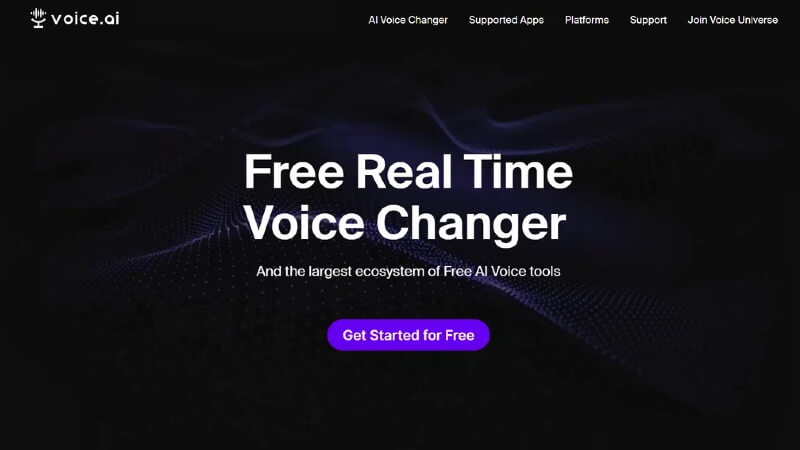
Features:
- 100+ diffrent voices for real time voice changing.
- Supports voice changer, voice clone, soundboards.
- Supported custom Voice Integration.
Pros:
- You can change your voice into Elon voice in real time.
- It works with chatting and gaming platforms, like Fortnite, COD, Discord.
Cons:
- High computer specifications are required, especially a powerful CPU, to ensure smooth performance. Otherwise, running the software may cause system lag.
- The real-time voice modulation effect is not akin to deepfake technology; the similarity of voice modulation is relatively low.
How to Change into Elon Musk AI Voice Real-time:
Step 1: Download and install the Voice.ai voice changer
Step 2: Select input and output device and choose their virsual audio device on the platform that you want to change voice. (you can search voice name)
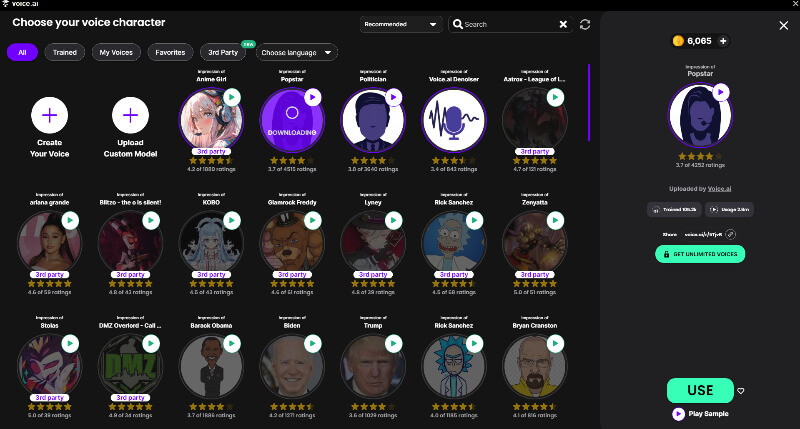
Step 3: Select the Elon Musk voice on voice library and speak.
Part 4: Elon Musk AI Voice Use Cases
Elon Musk is the CEO and founder of SpaceX, Tesla, Neuralink, and The Boring Company, widely recognized for his contribution to space exploration, renewable energy, and electric cars. With his vision and drive, he has become a leading figure in modern technology and innovation.
Nowadays, many people are using Elon Musk's AI voice for video or audio dubbing and narration, especially for humorous videos. Let's talk about the wonderful uses of Elon Musk AI voice.
- Satirical Content Creation
Elon Musk's AI voice lends itself well to creating satirical content. Video creators can leverage this voice to produce comedic sketches, parody interviews, or satire addressing current events or societal issues. The recognizable tone adds an extra layer of humor and engagement to the content.
- Narrative Storytelling
Whether producing animated shorts, documentaries, or audiobooks, Elon Musk's AI voice can serve as a captivating narrator. Its distinct timbre and delivery can effectively immerse audiences in the narrative
- Interactive Experiences
Gaming and interactive media developers can leverage Elon Musk's AI voice to enhance user experiences. Whether as a guide, mentor, or character within the game, the voice can provide instructions, dialogue, and commentary, enriching gameplay and immersing players in the virtual world.
- Podcasts and Audiobooks
Podcasters and authors can use Elon Musk's AI voice to narrate episodes or audiobooks, offering listeners an engaging and dynamic listening experience. The authoritative yet conversational tone of the voice can keep audiences entertained and informed throughout the content.
Part 5: Hot FAQs about Elon Musk AI Voice
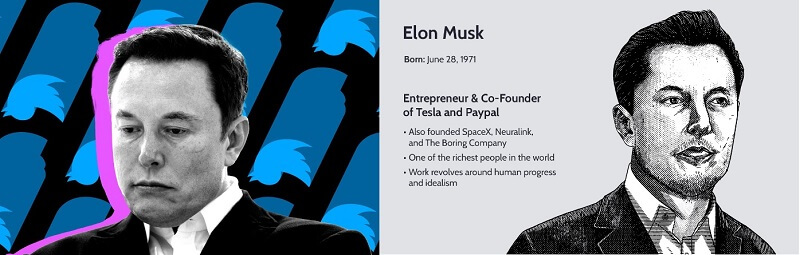
Q1. Which is the most realistic and deepfake Elon Musk voice AI?
VoxBox, because it offers well-trained Elon Musk AI voice with pitch, pause, speed voice setting but also support to choose the mood(happy, sad, angry, fearful, etc) for realistic speaking.
Q2. Can Elon Musk AI voice be used to create fake videos or audio recordings?
If you create fake videos with Musk's AI voice just for fun, feel free to do so. However, using this to harm individuals or spread misinformation is not allowed.
Q3. How to use Musk AI Voice for text to speech?
As we mentioned before, download and install VoxBox, choose "Text to Speech", then click "Change Speaker" to choose "Elon Musk", and Type or Paste your script, click "covert", then you can get a speech with AI Musk voice.
Q4. What's public comments about Elon Musk
1. "While his leadership style has contributed to significant achievements, it has also faced criticism and scrutiny. Nevertheless, Musk's impact on the technology, space exploration, and automotive industries is undeniable, and his influence continues to shape the trajectory of various sectors."
2. "As a non-fan, a few things beyond hard work and being very bright. His ability (until recently at least) to hire some world class employees is stellar. He had a similar ability to connect with government officials and others. SpaceX came out of that. His personal fan base. His ability to move fast and be utterly ruthless and uncaring. Luck - if he was even 6 months younger he’d have missed getting into PayPal. So no longer a successful tech guy at the start."
To sum up, we have presented three effective ways to generate a voice that sounds like Elon Musk. Whether you want to get Elon Musk AI voices for video voiceover, podcast or audiobook creation, it will be funnier than use traditional standard text to speech voices. If you want to access more realitic AI voice, try Elon Musk TTS Now! You won't be regret.































