Real time voice changer now becomes more and more popular beacause the ever-growing power of social media. Yes, for Youtuber, Discord Group Admin, TikTok LIVE, and other live platforms. Live voice filter can be really useful and necessary at times.
So, here is the question: What's the best Real time voice changer? How to choose the right one? In this article, we will show you 11 best real time voice changers to meet all your voice changing needs.

- Part 1: What's the Difference Between the 11 Real Time Voice Changers

- Part 2: Top 11 Best Real Time Voice Changers Still Works
- 1) MagicMic Voice Changer for PC

- 2) Voicemod Voice Changer Software
- 3) RoboVox Voice Changer Pro
- 4) NCH Voxal Voice Changer
- 5) VoiceMeeter Voice Changer PC
- 6) Clownfish Voice Changer
- 7) Voxal Voice Changer
- 8) Morph VOX
- 9) MasqVox Voice Changer
- 10) SuperVoiceChanger
- 11) AV Voice Changer Software Diamond
- 1) MagicMic Voice Changer for PC
- Part3: FAQs about Real Time Voice Changer for PC
Part 1: What's the Best Real Time Voice Changer
Let's make a summary of all voice changers we mentioned above.
| Product Name | OS | Voice Filters | Voice Effects | Hot Keys | Voice Customization | Price |
|---|---|---|---|---|---|---|
| MagicMic | Mac & Windows & Android & iOS | 225+ | 600+ | Yes | yes | 9.99$/Month, 29.99$/Year,49.99$ Lifetime |
| Voicemod | Windows | 65+ | 300+ | Yes | yes | 14/Quarter,18$/Year,45$ Lifetime |
| RoboVox | Android | 32 | No | No | yes | 1.49$ |
| NCH Voxal | Mac&Windows | 35+ | 30+ | Yes | yes | 14.99$ for commercial use,12.99$ for homeuse |
| VoiceMeeter | Windows | No in-build | No in-build | No | yes | Free but in-app purchase |
| Clownfish | Windows | 14+ | 30+ | No | yes | Free |
| Voice Changer with Effects | Andriod | 55+ | 50+ | No | yes | Free but in-app purchase |
| MorphVox | Mac&Windows | Select from Voice Pack | 50+ | No | yes | 39.99$ |
| MasqVox | Windows | 10+ | 5+ | No | yes | Free but in-app purchase |
| SuperVoiceChanger | Windows | 20+ | No | No | No | Free but in-app purchase |
| AV Diamond | Windows | 60+ | 50+ | No | yes | 99.95$ |
In terms of feature comparison, compatible, and voice filters, MagicMic is the best real time voice changer.
Part 2: Top 11 Best Voice Changers to Transform Voice Real-time
In this article, we will show you the best voice changer for PC, Mac, and Android versions. Stay with us, and you will get to know the pros, cons, and pricing of the 11 best voice changer software tools.
1. MagicMic Voice Changer for PC
MagicMic is a good real time voice modifier for PC. You can use it in a wild range, such as TikTok Live, Live Streams, Online calls, etc.
The most surprising thing is that it has almost all the functions of the best voice changer, such as voice and sound effects, AI voice cloning, voice customization, keybinds control, voice changing background sound, etc. The voice effects are the most among all voice changers on market.

Change into female AI voice from male using MagicMic - best voice changer for PC!

Pros:
-It comes with 300+ voice-changing options for you to choose from, including AI voices.Some of them come with background sounds.
-It can work for various platforms like PUBG, Second Life, Fortnite, CS:GO, Discord, Skype, and more.
-You can add 600+ sound effects and voice memes during gaming, chatting or livestreaming.
-Some voice effects come with background sounds so that you can change the environment and change your voice more naturally.
-You can set keybind for voice and sound effects so that you can play and stop them quickly while gaming or live.
-With MagicMic, users can choose from a wide range of famous celebrity voices, from movie stars like Morgan Freeman to singers like Ice Spice,Ariana Grande,Taylor Swift, musicians, comedians,athletes like Jordan,politicians like Obama, Trump, Joe Biden and more.
-You can import MP3/MAV audio files as your sound effects.
-It can change voice for your audio files uploaded.
Cons:
-The software is relatively not so famous in the market.
-Guidance for some features is not clear enough.
Compatibility:
MagicMic professional voice changer is suitable for Windows and Mac, Android and iOS.
Note
Most voice changers on the market do not support using on Windows 11, Mac, Android and iOS! MagicMic voice changer wins!Pricing:
2. Voicemod Voice Changer Software
Voicemod is at the top of the best voice changer list because of its smooth and quick voice conversion. It is a voice changer software for windows only that can convert the user's voice into the female, child, man, chipmunk, and robot voice. It can be used to change voices for online games and live streams to have fun.
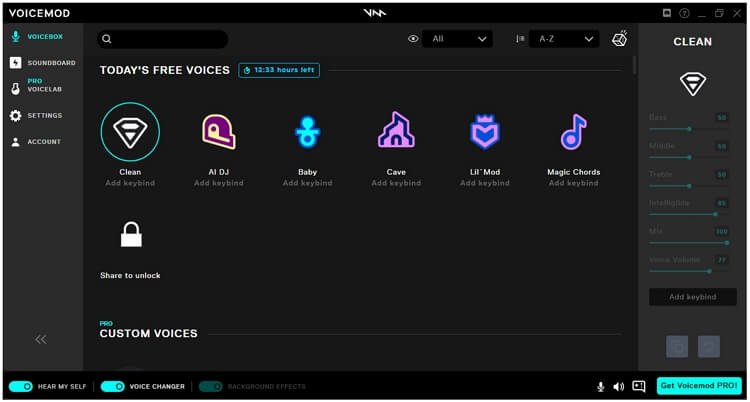
Pros:
-It can work with various software like Hangout, Paltalk, and Viber.
-You can add many effects to your voice during the conversion.
-It is very easy to use. A beginner can easily operate the software to select any type of voice.
-You can upload your sound effects to their sound effect library.
Cons:
-The software will force you to install games and apps while using it.
-It takes time to download and install since it with 79MBs.
-It doesn't work often with poor network servers.
Compatibility:
Voicemod is suitable for Windows PC only.
Pricing:
Voicemod has a free and paid version. The paid version is called Voicemod Pro, which costs 45 dollars for a lifetime license, 18 dollars for a year, and 12 dollars for a quarter.
3. RoboVox Voice Changer Pro
RoboVox Voice Changer is a voice-changing application for Android users. It is straightforward to use and has almost 48 different styles to which anyone can convert your voice. This voice-changer allows users to change the pitch of their voice according to their desire.
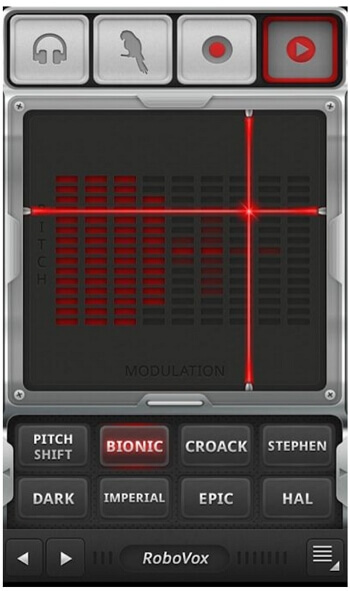
Pros:
-It provides 3 voice-changing modes like recording and real-time.
-You can have real-time spectral analysis to analyze your voice.
-Compatible with both iOS and Android devices.
-It allows you to record your changed voice on your device.
-You can save and record certain audio files and make ringtones.
Cons:
-You cannot find many sound in it.
-The interface guidelines are not clear and beautiful enough.
Compatibility:
It is suitable for Android and iOS devices.
Pricing:
You need to pay $1.49 to download this app on your device.
4. NCH Voxal Voice Changer
It is a lightweight and user-friendly voice changer for PC to change the voice instantly during calls, streams, gaming, and messaging. You can easily turn your voice to other styles to make it super entertaining. It is a free real-time voice changer for pc and Mac users to add numerous songs and voice effects to their audio recordings.
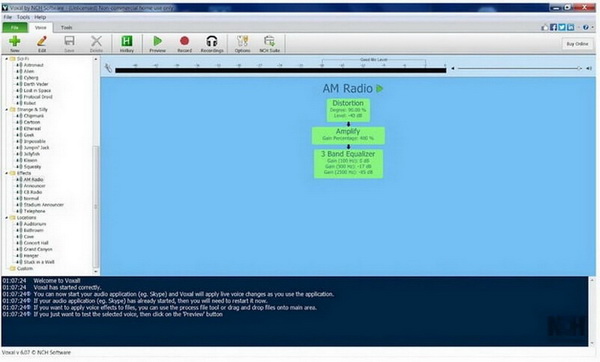
Pros:
-Voice can be changed to the voice of a Siri, robot, boy, alien, girl, echo, and atmosphere. There are various options available.
-You can add effects to your voice and save the edited mode.
-You can also create audiobooks.
-You can set hotkeys to control voice change.
-It can be used to change voices in real time.
Cons:
-Limited in-build voice and sound effects.
-Old fashion interface.
Compatibility:
It is supported by Windows 10, XP, Vista, 7, 8, and 8.1, as well as macOS.
Pricing:
| Plans | Prices |
|---|---|
| 1. Commercial License | $14.99/one-time purchase |
| 2. Home Use Only | $12.99/one-time purchase |
| 3. Commercial License Quarterly Plan – Monthly Subscription Plan | $1.11/month for one user |
5. VoiceMeeter Voice Changer PC
Voicemeeter is a smart audio mixer that can be used to edit audio in different ways, in another word, allowing for changing voice. You can add audio from your device or any application. It will seamlessly mix your voice with games, different kinds of music, plates, and other types of sounds.
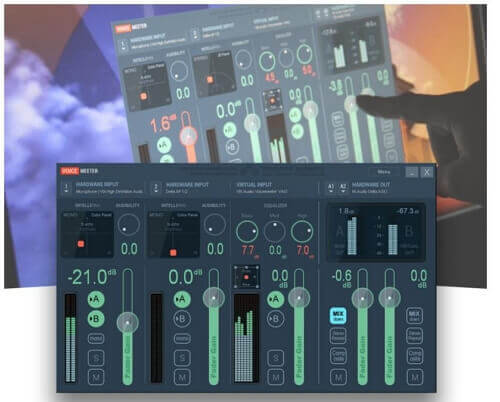
Pros:
-It provides a lot of sound parameters for you to adjust your voice.
-This is a professional and powerful voice changer.
-VoiceMeeter can mix audio sources coming from audio devices as well as from audio applications.
Cons:
-It's a little bit difficult to learn and start.
-It is not a voice changer for beginners.
Compatibility:
Windows 10, 8, 7, XP, and Vista.
Pricing:
Voicemeeter is totally free to use. However, you can buy some features while using the software, which is not compulsory.
6. Clownfish Voice Changer
Clownfish Voice Changer serves as a voice changer pc, being one of the easiest, most user-friendly, and simple ways of changing voice from one style to another. Moreover, it allows you to use it on various platforms for free.
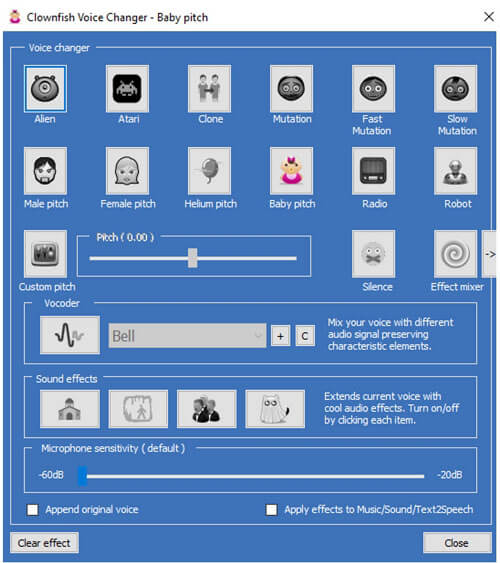
Pros:
-It has a built-in sound player, which is effective for audio management.
-It also supports text to speech.
-It blesses users with advantageous sound players and audio control features.
-It supports the VST plug-in.
-You can use it as a background music player.
Cons:
-It has Limited voices to choose from.
-It comes with limited functions.
Compatibility:
Windows only.
Pricing:
Free
7. Voice Changer with Effects
Voice Changer with Effects is an app for doing voice editing on Android devices. This app allows the user to record and edit the voice by adding various crazy effects and sounds to the recorded voice. It also allows the user to create different images with different voices.
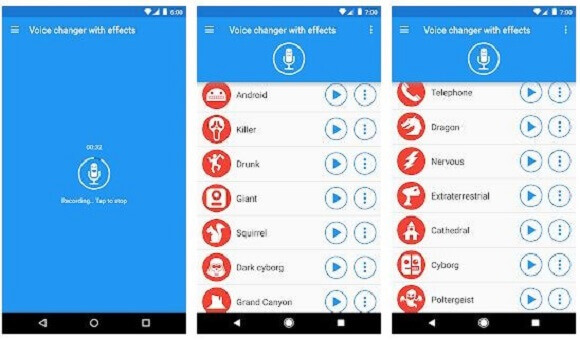
Pros:
-It was downloaded over 10 thousand.
-You can customize your voice recording effortlessly.
-You can create pictures with any sound you like.
-The quantity of voice filters is 55 kinds, more than most voice changers on the mobile apps market.
Cons:
-It is not a real-time voice changer.
-It does not have advanced editing options.
Compatibility:
This app can work on Android platforms only.
Pricing:
This voice changer software is totally free to install and use. There are no premium packages for its installation.
8. MorphVOX Pro
MorphVOX is software to change the covers of the user's voice in different styles. There are built-in voices, sounds, and effects that users can use to change their voice into the voice of a female, a man, a child, and various other supported voices. The quality of voice output is very good on MorphVox.
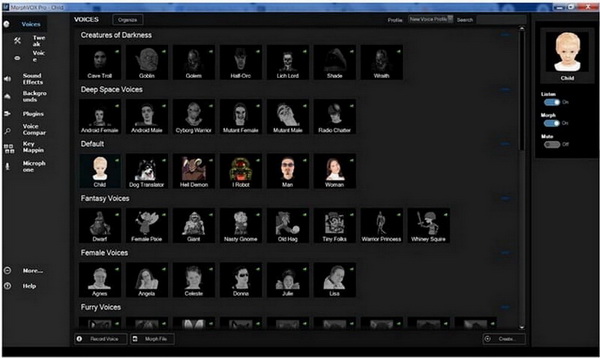
Pros:
-There are many built-in voices and sounds available for its users.
-You can do optimal voice change effects.
-It allows users to perform fine customization of voice editing and changing.
-It offers you many voice parameters to alter your voice.
Cons:
-It is not easy to use, you need to learn it before using it.
-Its Mac version is better than the Windows version.
Compatibility:
Morph VOX is supported on Windows and Mac.
Pricing:
A free version is available for its users. However, if you want to use it for consistent voice changing, then a paid version is also available, starting from$39.99
9. MasqVox Voice Changer
It is known as a real-time voice changer software. You can use it to change voices while chatting on Skype. Users can completely turn their voice or audio into different pitches. The interface of this software is clean and well-organized.
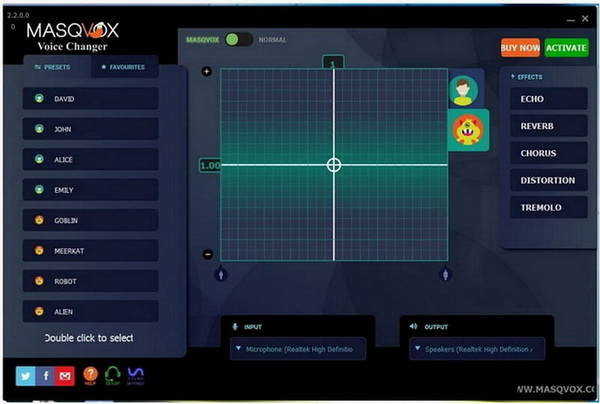
Pros:
-It blesses with different voices of cartoons and other characters.
-It can easily be used on your device without making trouble, courtesy of its lightweight feature.
-It comes with multiple effects to be compatible with most voice chat applications.
-It is a real-time voice changer.
Cons:
-Most of its features need subscription.
-It has limited function and voices provided.
Compatibility:
Windows.
Pricing:
Free of cost.
10. SuperVoiceChanger
It is real-time sound changing software to give your voice a unique and different style. It can work with different platforms like Skype, WhatsApp, Line app, and recorder. It is very easy to use. You will not need to change any advanced settings because everything is automatically and already set in the software.
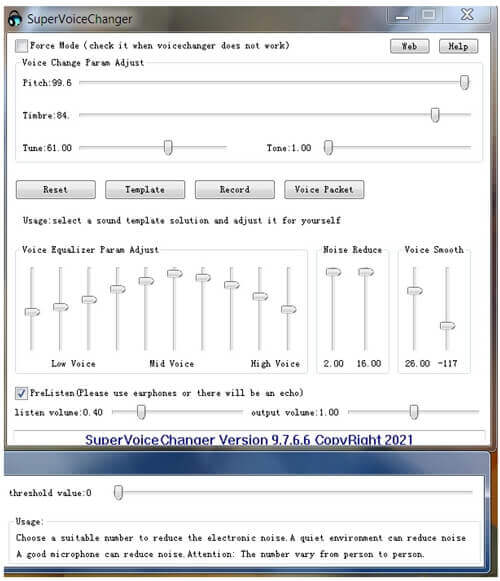
Pros:
-All settings are automatically installed and set.
-You can use it while chatting with others. It will change sound or voice on its own.
-It has advanced customization features.
Cons:
-You need to learn various functions to use them.
-It is rather difficult to install.
-The interface is very ordinary and boring.
Compatibility:
Windows 7, 8, and 10.
Pricing:
Free to use.
11. AV Voice Changer Software Diamond
Using AV Voice Changer Software Diamond is a good idea if users opt for making his/her voice unrecognizable to family, friends, and other listeners. Users are allowed to choose any voice and sound that is available in this tool. You can create a unique and totally different voice every time you use it.

Pros:
-It can create many sound effects.
-It can record and edit any type of sound or voice.
-The quality of the edited voice is commendable.
-Different keyboard shortcuts are supported by this Voice Changer.
Cons:
-The advertisement pop-ups irritate a lot.
-Shows some problems with Windows 7 and 8.1
Compatibility:
This Voice Changer is compatible with Windows from Windows XP to Windows 8.
Pricing:
A free version is available. You can also get a full license for $99.95.
Part 3: FAQs about Real Time Voice Changer for PC
1. What can I do with real-time voice changer?
With real-time voice changer,you can change your voices on live streaming,gaming and voice chat.For example,you can change your voice on Discord.If a voice changer supports sound effects,then you can play sound effects on these platforms.
How to judge a good voice changer for pc?
Conclusion
We often change our voices to have fun and give a new touch to streaming, gaming, and videos. We have introduced some of the real time voice changers you can use to change your voice. All these tools are excellent, and you can easily pick the suitable one after looking at the pros, cons, and compatibility.
We recommend MagicMic as the best real time voice changer for Windows as well as mobile. It will help you change your voice into various unique voices. You can change into ai voice in real time. The best part is that it is user-friendly, so anyone can use it without any experience
































