You must have at some stage decided to use sound effects while chatting or playing a game with your friends. Nowadays, you can make your own soundboard to have even more fun. All you need to do is look for a voice changer allows you to create custom soundboard.
Here, we will recommend some of the most professional voice changers and show you how to make a custom soundboard.

Part 1: Best Custom Soundboard Tool
If you're looking for a custom soundboard to use in the online game or chatting platform, you won’t find any better tool than MagicMic Ai voice changer. It comes with advanced Ai algorithm to allow you to play tons of voice and sound effects in real-time. You can change to different voices during gaming or online chatting, such as a female voice, a kid's voice, a celebrity voice, and more. Additionally, it offer 800+ voice meme soundboards for Discord, Twitch and more platform.
Surprisingly, despite offering professional features, it comes with a pretty manageable user interface.
iMyFone MagicMic Key Features:
- Using MagicMic’s voice studio function, you can customize your soundboard with ease.
- It can be used on various platforms such as Fortnite, PUBG, Discord,Skype, Twitch and more.
- MagicMic allows you to reduce the noise of sound effects from the settings.
- You are able to upload any sound effects to make your own soundboard.
- You can name the sound effect you customize in MagicMic.
How to make a custom soundboard on iMyFone MagicMic?
Step 1: Download and Launch MagicMic
Step 2: Head to "Soundboard" to select a sound effect, or click "Import" to upload your favorite sound effects to make your own custom soundboard.
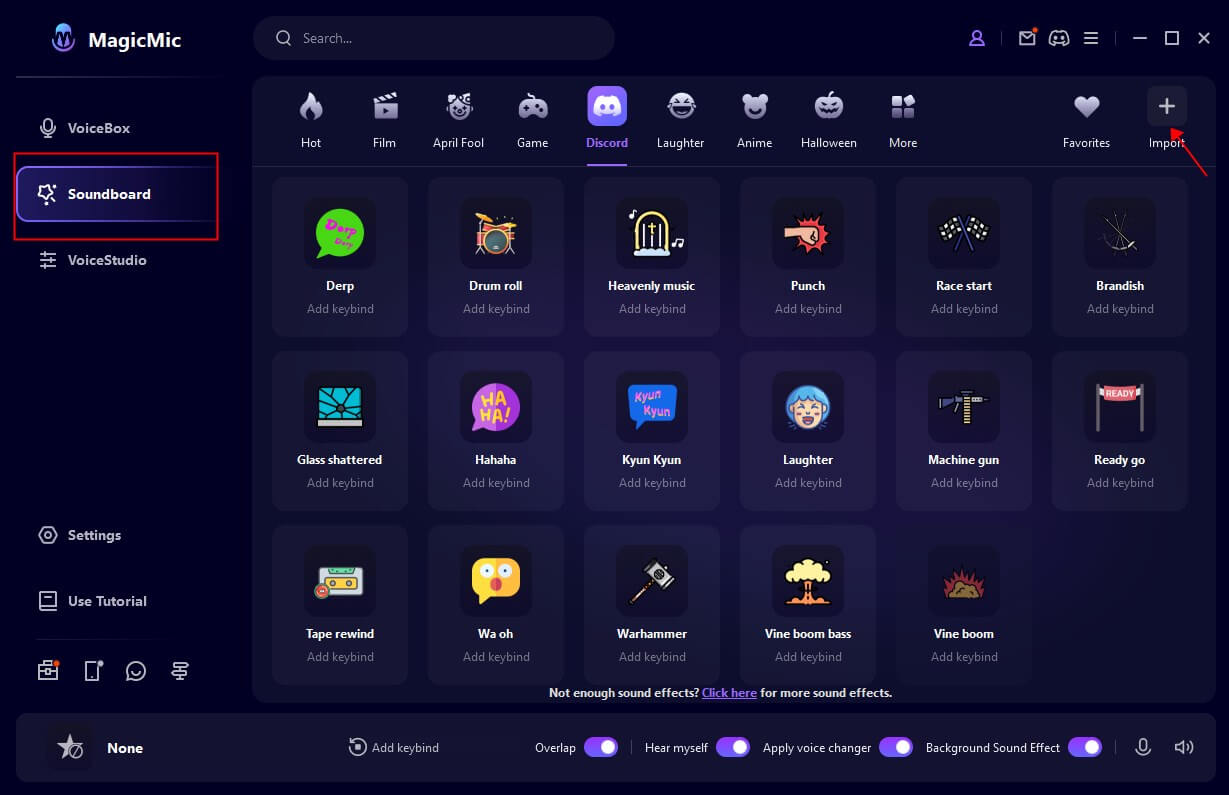
Step 3: Select a microphone and a headphone as your input and output device
Later, you'll need to launch an online platform you'd want to use the sound effects, like Discord, Skype, Fortnite, Twitch, and more. Now, you can play the custom soundboard on those platforms pretty easily.
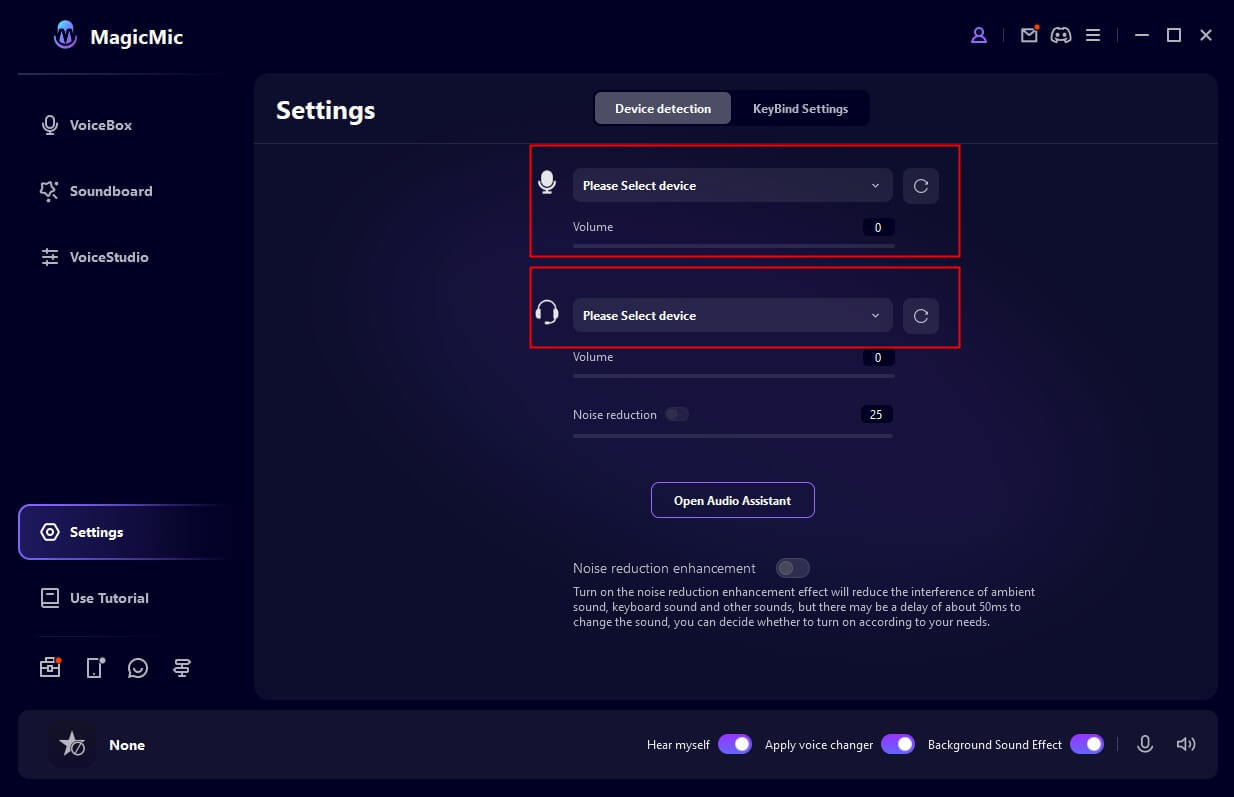
Part 2: Other 5 Good Soundboard Software to Make Your Own Soundboard
1 Skype Voice Changer
Skype Voice Changer is a unique voice changer enabling to make your own soundboard if you're up to prank your friends. Using this voice changer, you can pretend to be someone else by transforming your voice into any character's voice you'd want. This voice changer comes with various outstanding voice effects that can surely make your day memorable. Besides voice changing options, Skype Voice Changer also allows you to create your soundboard.

- Supported Operating system: Mac and Windows
- Price: 29.95 US dollars
- limitations: Limited voice features.
Features:
- You can record your whole Skype conversation with minimal effort.
- Its free trial version allows you to record 30 seconds of conversation with your friends.
- It comes with a pretty easy user interface, as anyone can use it with minimal effort.
2Adobe Audition
If you're looking for professional custom soundboard software, opting for Adobe Audition won't be a bad idea either. The software comes with unbelievable abilities to alter your voice in real anytime you want. Many people have been using Adobe Audition for recording different podcasts as it allows them to improve the sound quality.
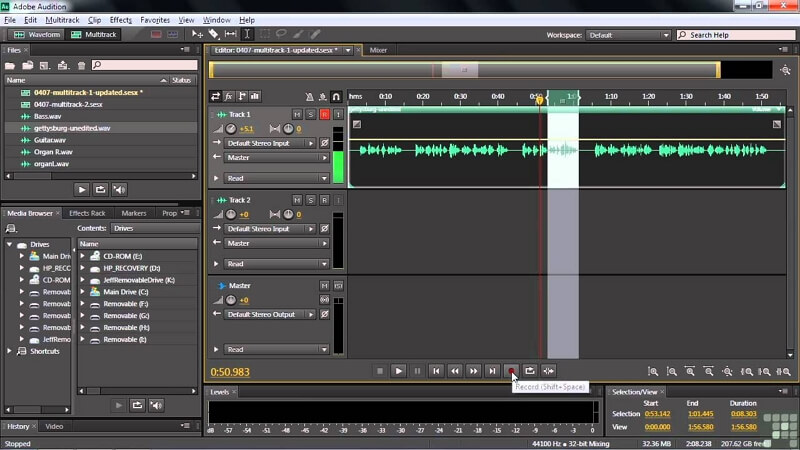
- Supported Operating system: Mac and Windows
- Price: 19.99 Dollars per month
- limitations: Tricky for newcomers
Features:
- You can use Adobe Audition for multiple purposes, including podcasts, voiceovers, and gaming.
- It offers you 16+ find tunes voices to make your experience flawless.
- Using its Automatic Pitch Correction feature, you can easily adjust your voice note.
3 Accusonus Voice Changer
Accusonus Voice Changer contains many presets of voices that allow you to create your soundboard with minimal effort. Apart from allowing you to the custom soundboard, you can also transform your voice into any character's voice using Accusonus Voice Changer. Moreover, this voice changer also allows you to explore emulator car radio ls or walkie-talkie effects whenever you'd want.
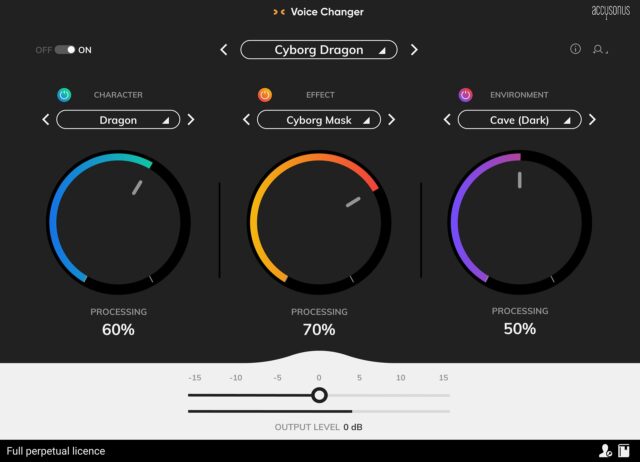
- Supported Operating system: Mac and Windows
- Price: 9.99 dollars per month
- limitations: Limited functions and sound effects.
Features:
- It allows you to modify your voice after recording it.
- You can explore the voices like monster, baby, alien, and many more.
- You can create your soundboard with a few clicks.
4 Murf
Whether you're looking to change your voice in real-time or you want to create your custom soundboard, Murf has got it all covered.Using this voice changer, you can edit your record music files to make them sound professional and flawless.Moreover, Murf comes with professional AL technology to create high-quality voiceovers without any fuss.
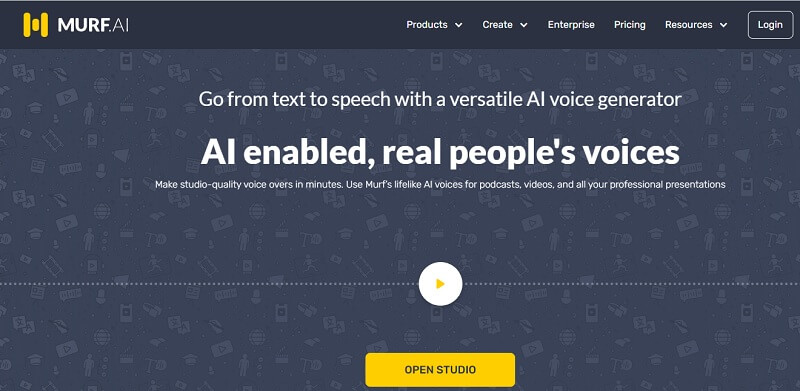
- Supported Operating system: Mac and Windows
- Price: 13 US dollars for basic use.
- limitations: limited voice effects and sound effects,not focus on voice changer.
Features:
- It allows you to change your voice's pitch, emphasis, and speed.
- Murf allows you to sync your video and audio perfectly.
- You can alter your voice in real-time on many platforms, including CS: GO, Fortnite, Skype, Xsplit, Twitch, Streamlabs, Among Us, etc.
5 Voxal Voice Changer
Voxal Voice Changer is another spectacular voice changer tool that allows you to make your own soundboard and tweak your voice in no time. It comes with various voice-changing options that can make your job a lot easier than you think. For this, you'll need to record your voice, or you can import the recorded files into the application's interface. Later, you can edit the sound effect you've imported and adjust it accordingly.
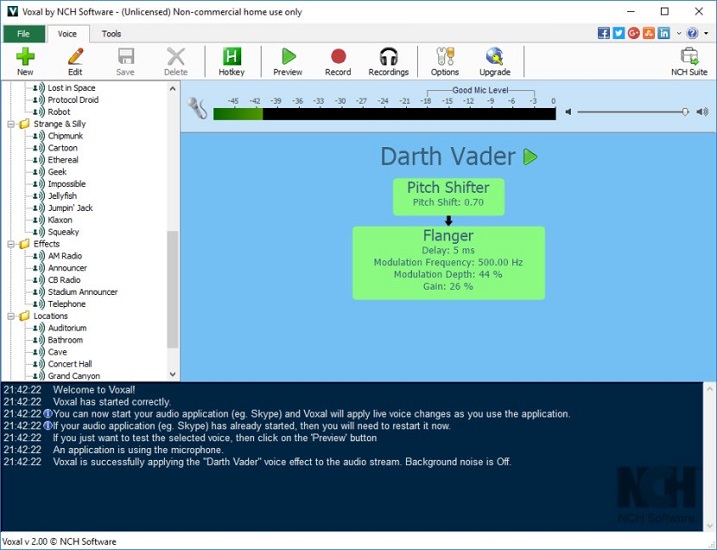
- Supported Operating system: Mac and Windows
- Price: 19.99$ for commercial use and 14.99$ for home use
- limitations: Not elegant interface and limited functions.
Features:
- It supports the platforms like Skype, Discord, CS: GO, etc.
- It blesses you with tons of incredible sound effects.
- You can also explore splendid presets for aliens, robots, girls, and boys.
Part 3: FAQs about Custom Soundboard
1. How to download soundboard?
If you want to download a soundboard, you'll need to visit a soundboard website. For instance, you can visit the Storyblocks,SoundBilble websites to download your favorite sound effects. After visiting there, you'll need to search for your favorite sound effects, and then you can download them from there.
2. How to create your soundboard?
Many soundboard websites allow you to create your soundboard. For this, you'll need to visit the preferred website and then navigate to the My Soundboard option. Later, you'll hit "Add New Board" to add a new soundboard.
3. Can you download soundboard for free?
Some websites have been offering prolific sound effects for free. However, you'll need to credit those websites every time you use the sound effects for commercial purposes. Luckily, you can purchase the premium version of a particular soundboard website if you don't want to credit a website.
4. Can you use Royalty free sound effects for commercial purposes?
The best thing about Royalty-free sound effects is that you can use these sound effects more than time for personal and commercial use. However, you'll need to make sure the sound effects you're using fall into the public domain.
5. How to make your own soundboard on discord?
To make your own soundboard on discord, you only need to click "Add Sound" button to upload your sound file, name it and upload realted emoji at the same time. Note that all the sound effects you have uploaded should conform with Terms of Service and Community Guidelines.
Conclusion
If you find it hard to find reliable options to create your own soundboard, we've got it covered for you. You need to skim through this guide, and you'll be able to make your own soundboard or voice with ease.
Of all the voice-changing tools we've explored here, MagicMic sound board maker is a notch higher than the rest. It comes with more advanced and exciting features to satisfy you with this voice changer 's work ethic. Have a try by downloading the amazing voice changer software downbelow.


 Don't Click
Don't Click I just knew you will click it, LOL!
I just knew you will click it, LOL!
 Sent ! Please Check Email
Sent ! Please Check Email


 Youtube Videos
Youtube Videos
 Anime Character
Anime Character
 TikTok Videos
TikTok Videos
 Celebrity AI Voices
Celebrity AI Voices
 Advertisement
Advertisement
 Podcast
Podcast
 Video Games
Video Games
 IVR Voices
IVR Voices
 E-leaning
E-leaning
















