There are many situations where you may need to use a soundboard. Examples include video production, pranks, or emotional expression. However, finding the right meme soundboard can be a time-consuming endeavor. Have you ever wondered how to make a soundboard? Maybe you could give it a try as it could be a quick fix for your needs and works for gaming or discord chat.
In this article, we will show you how to create soundboards easily. Also, we have listed some soundboard websites where you can download popular meme soundboards for free. Without further delay, let's take a look!
Part 1: How to Make a Soundboard Online Free
If you want to create a soundboard, you can take the services of 101 soundboards for creating your soundboard. It is a great website that allows you to make a soundboard online free. The best thing about the 101 Soundboards website is that it allows you to download millions of soundboards.
Moreover, 101 soundboard comes with many prolific soundboard categories, meaning you've got the luxury to select a sound category you'd like to download sound effects from.
Surprisingly, it offers a pretty slick user interface, allowing you to explore its features with minimal effort.
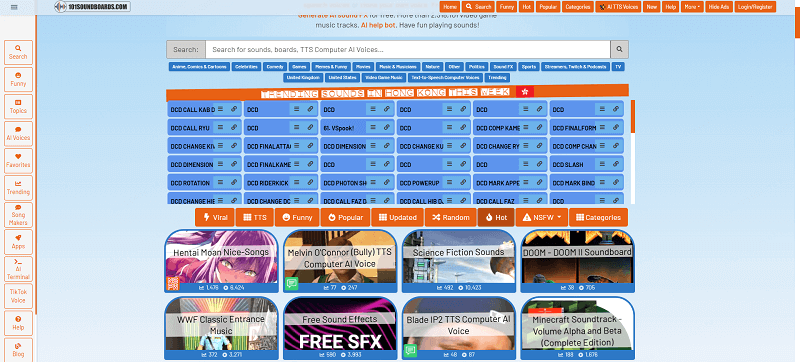
Features:
-
You can create your soundboard in multi audio formats as it is compatible with various popular audio formats.
-
101 Soundboards is a sensational soundboard maker that enables you to stop or resume the creating soundboard process whenever you'd want.
-
It offers you an opportunity to download countless terrific sound effects after signing up with the account.
-
It provides other features such as text to speech, song makers, AI voices.
Steps of creating soundboard using 101 Soundboards
Step 1: Visit 101 soundboard
First of all, you'll need to visit the 101 Soundboards website. Later, you'll need to create an account on the website. After giving all the essential information, you'll be able to log in to the website.
Step 2: Select "Add New Brand"
Now, you'll need to navigate to the My Soundboards option and hit Add new brand option from there.
Step 3: Upload a sound file
You'd have recorded your voice using a sound effect in a voice changer. All you need to do is upload that audio file to the 101 Soundboards interface.
Step 4: Hit Request Transcription
After uploading your sound file, you'll need to select the "Request Transcription" option. Doing so will send a request to 101 Soundboards to label your soundboard. After having your soundboard labeled, you can use it on any online platform you want.
How do I edit sound files before uploading?
If you want to modify your sound files before uploading them to 101 soundboards or other websites, you can serve your purpose by using an online audio editor.
Part 2: How to Create a Soundboard and Use It in Real-Time
iMyFone MagicMic provides 100K+ meme soundboards and allows you to create your own soundbaord on PC. You can use these soundboards in live streaming, game chat or video creation. It supports Discord, Google Meet and tons of gaming and chat platforms.


Features:
-
MagicMic allows you to make a soundboard easily.
-
It provides 100K+ soundboards and free to download.
-
Change your voice in real-time with 500+ AI voices.
-
It keeps on regularly updating to enhance the user's experience.
How to customize a soundboard in MagicMic
Step 1: Download and install MagicMic on your computer, and click on Soundboard.
Step 2: Now, click on "+" icon to name your soundboard and then upload the sound clip from your computer.
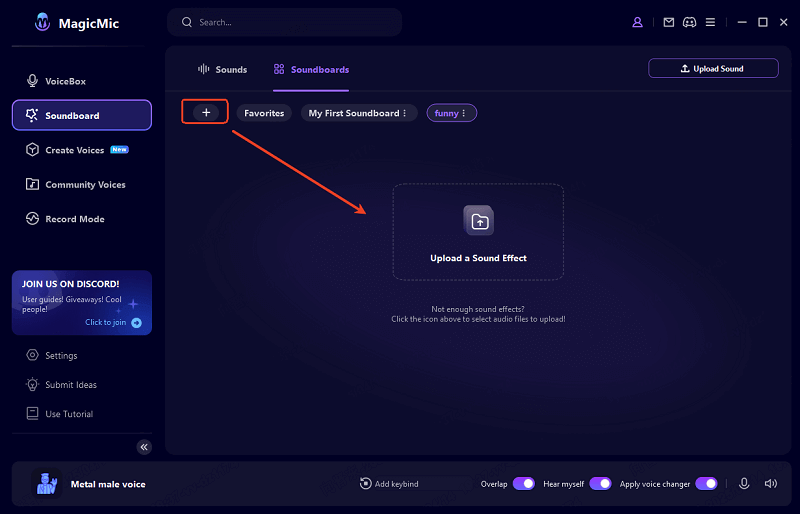
Step 3: Last, you can choose to categorize and whether or not you want to share to complete the production.
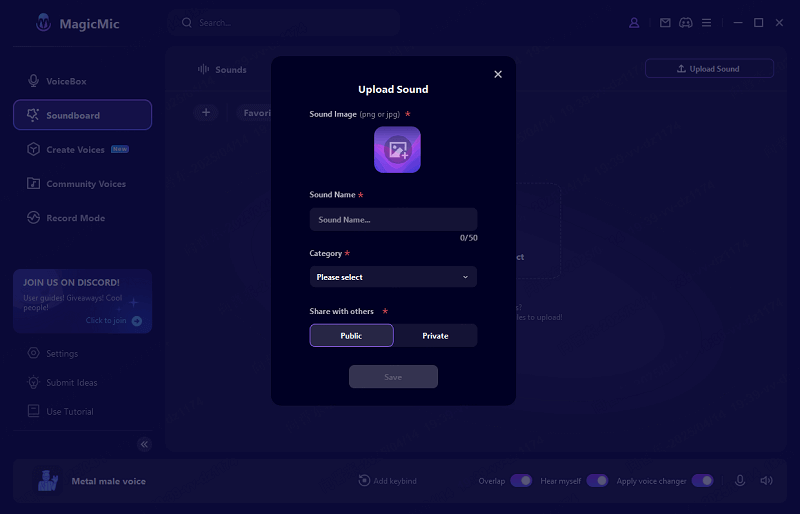
Once you complete the process, you can use the soundboard in real-time. You can add keybind and use it when communicating online.
Tips
For now, you can experience 100K+ meme soundboards online free, you can download or share the soundboard to your friends. You can also join our Discord to get more community soundboards!Part 3: Why Is Making Soundboards Popular?
Soundboard has been becoming pretty popular over the few years. Using a soundboard can help you have fun with your friends and family members.
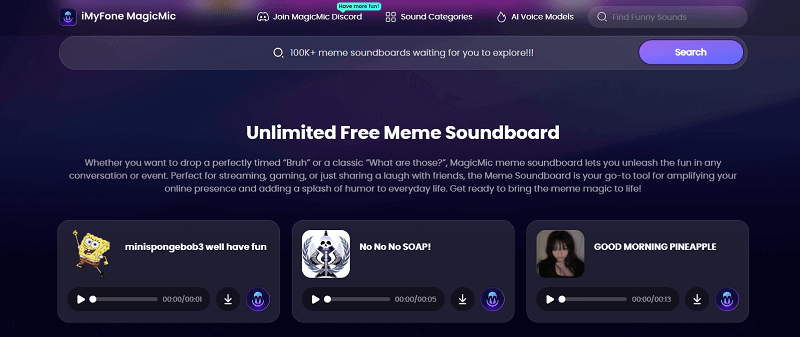
Many people ask about the exact meaning of soundboard. In soundboards, you'll find the voice of many celebrities and politicians across the world. Whenever a star presents a hilarious moment during a show or speech, people create the soundboard by using that hilarious moment.
Fowllowing the number of people who use soundboard tends to be increasing day by day. people trend to create fully unique, customizable online soundboards for themselves.
Tips
If you are wondering where to get free meme soundboard, iMyFone MagicMic soundboard library is the right place for you!Features:
-
Soundboard helps you turn dull time into an enjoyable time.
-
It is a pretty creative idea to make anyone fool.
-
If you want to prank your teachers and friends, you can play the soundboard, and everyone will think as if the celebrity has reached them.
-
You can turn a dull moment into a hilarious one using a soundboard.
-
You can play soundboard on multiple platforms like Skype, Streamlabs,Zoom,Discord, CSGO, Twitch, etc.
Conclusion
You can take the critical information from this article as we've explored answer of how to make a soundboard for discord. Creating a soundboard isn't a tricky task, as you can get your job within a few steps.
iMyFone MagicMic is a significant voice changer that can serve your better than you expect. Thus, MagicMic is highly recommended for you.
































