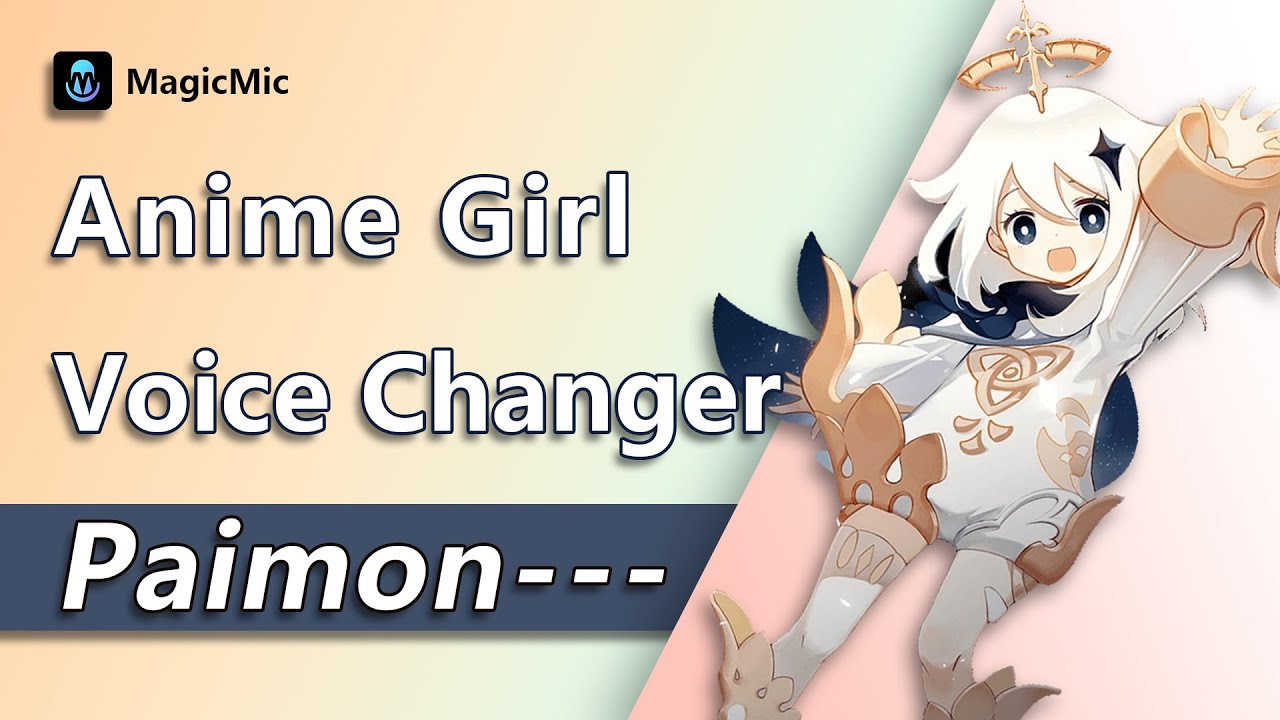In recent times, voice changer apps have seen immense demand. Many people prefer to select anime voices. Then they tend to convert their voice into anime girl voices for voice trolling while gaming and voice chatting online.
However, finding an appropriate anime voice changer is still a dream for many people. But you don't need to worry about this matter.

We are going to introduce some of the best anime voice changers and anime soundboard for both PC devices and Mobile phones.
Let's start it.
Part 1: Best Anime Voice Changer for PC
If you are willing to know about some of the most influential and creative anime voice changer apps, we have an appropriate list for you.
Let's discuss it.
1. Best Anime Voice Changer with Soundboard -MagicMic
MagicMic is a pure free voice changer that can help you transform anime voice in real time on both Mac & Windows devices.
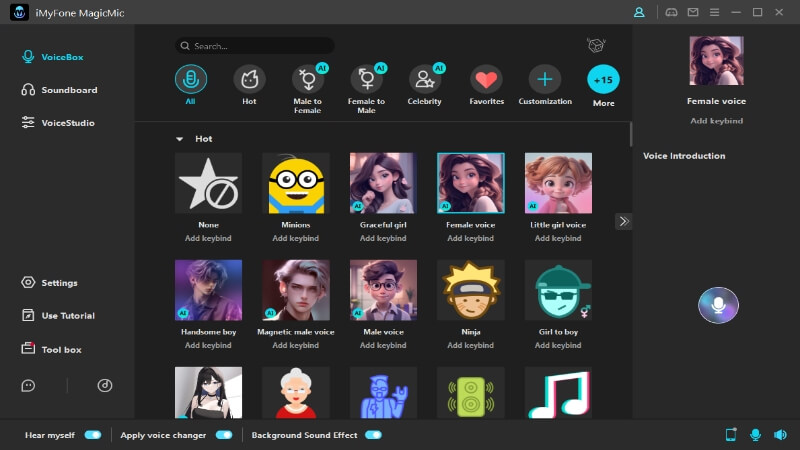
It has 300+ voices up in the sleeves. Besides, you can get high-quality and stable output voice when changing in real-time. Its 600+ soundboards (including various anime soundboard) and voice memes are also available for you to use on gaming, chatting or live streaming platforms.
Price: Free Version and Pro Version. Pro version price: 9.99$ for 1 month,29.95$ for 1 year, and 49.95$ for a lifetime.
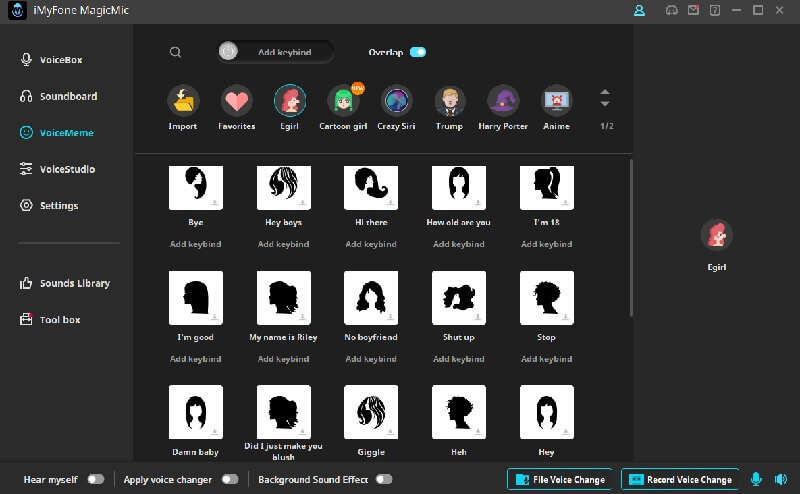
Features
- Change your voice into anime in real time. You can also set the keybind and switch your voice with just 1 click.
- Can be used on Discord, Skype, Zoom, PUBG, Second Life, Fortnite, CSGO, Overwatch, Twitch, Xsplit, Streamlabs and more.
- 300+ voice-changing effects, such as: Anime girl, Miku, Deku, Luffy,Bakugo, Demon Slayer, Monster, Minions, Devil, Chipmunks, Robot, Alien, etc.
- 600+ sound effects imitating anime character memes, people, animals, the environment, and so on.
- Voice changing for voice record and audio files is supported.
Pros:
 You can customize your voice with voice studio function.
You can customize your voice with voice studio function.
 You can change your voice with huge voice filters and sound effects. More than other anime girl soundboard.
You can change your voice with huge voice filters and sound effects. More than other anime girl soundboard.
 It allows you to control your voice and sound effect with keybinds.
It allows you to control your voice and sound effect with keybinds.
 It supports Windows and Mac.
It supports Windows and Mac.
How to Get MagicMic AI Anime Voice Changer?
Step 1: Download and Launch
Begin by downloading MagicMic software and installing it on your device. Once installed, open the application and log in using your email credentials.
Step 2: Input and Program Settings
Configure the program settings by selecting your main microphone as the input device. Additionally, enable the options "Apply Voice Changer" and "Hear myself" located at the bottom of the interface.
Step 3: Select MagicMic Virtual Audio Device
In the application where you want to change your voice, choose "Microphone (Voice Changer Virtual Audio Device)" as the input device. This will ensure that your altered voice is captured and transmitted.

Step 4: Choose Voice and Sound Effects
Explore the extensive library of voice effects available within MagicMic. Find your preferred effects and assign them to keybinds if desired.
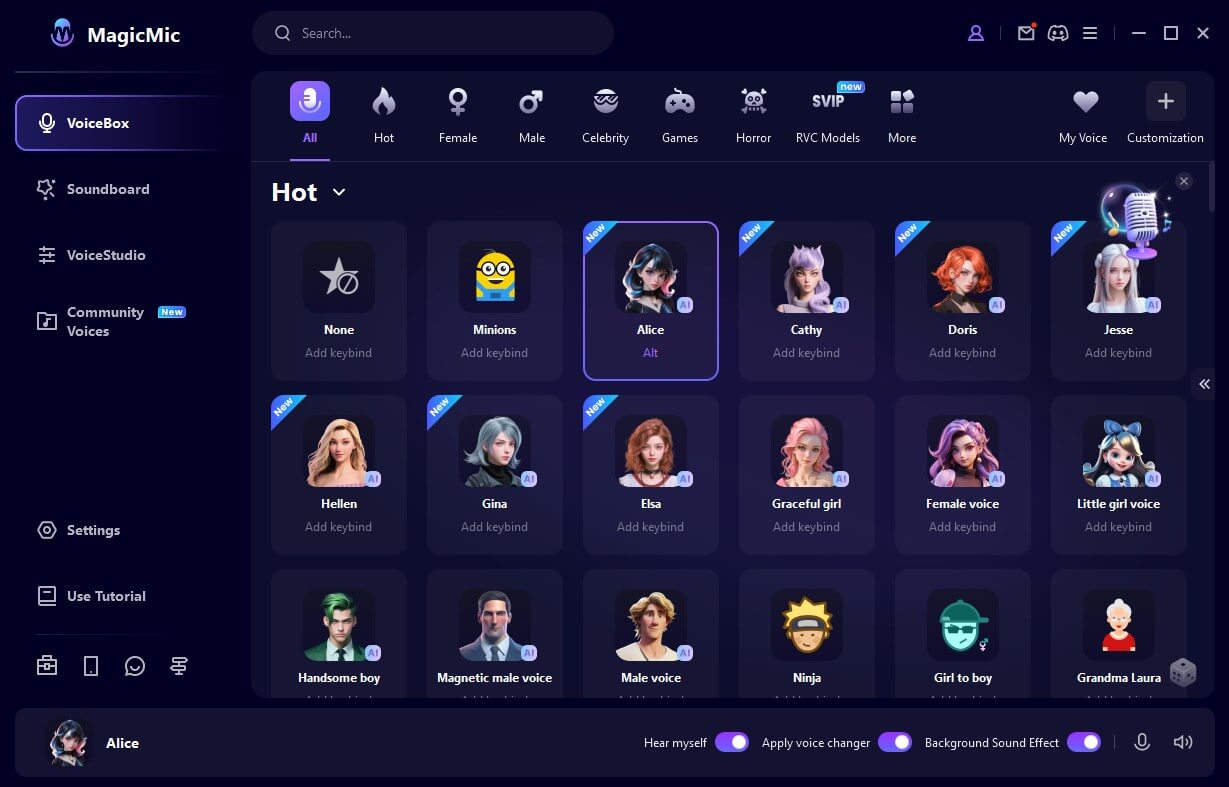
2.Morphvox Anime Girl Voice Changer
With plenty of outrageous sound effects and built-in sounds, Morphvox has been winning people's hearts unbelievably.
Its features are so popular and worth a look at them. You will enjoy every bit of it using this software.
Price: pro version subscription at $39.99.
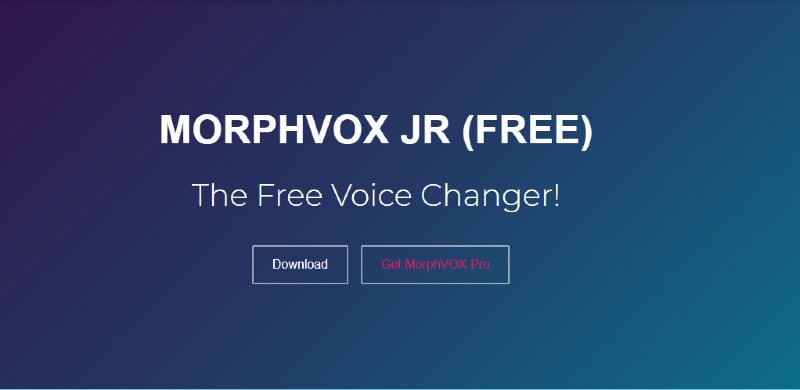
Features
- It possesses modern and high-quality audio effects
- You can dispatch sound effects with your preferred quick keys.
- For your background cancellation, the Ultra-quiet version is available.
- It is the perfect gig for online game streaming purposes.
Pros:
 Morphvox uses pretty little CPU power and bandwidth.
Morphvox uses pretty little CPU power and bandwidth.
 There are custom cuts available that will make your work easier.
There are custom cuts available that will make your work easier.
Cons:
![]() Its pro subscription is pretty expensive.
Its pro subscription is pretty expensive.
3. Voxal Anime Soundboard
Voxal Voice Changer is the go-to software for many people who what to change their anime voice effects.
This software made a massive headline due to its unique and exciting features. It does 't contain a brutal setting to understand but a pretty simple interface.
Price: 14.95$ for home use and 19.95$ for commercial use.
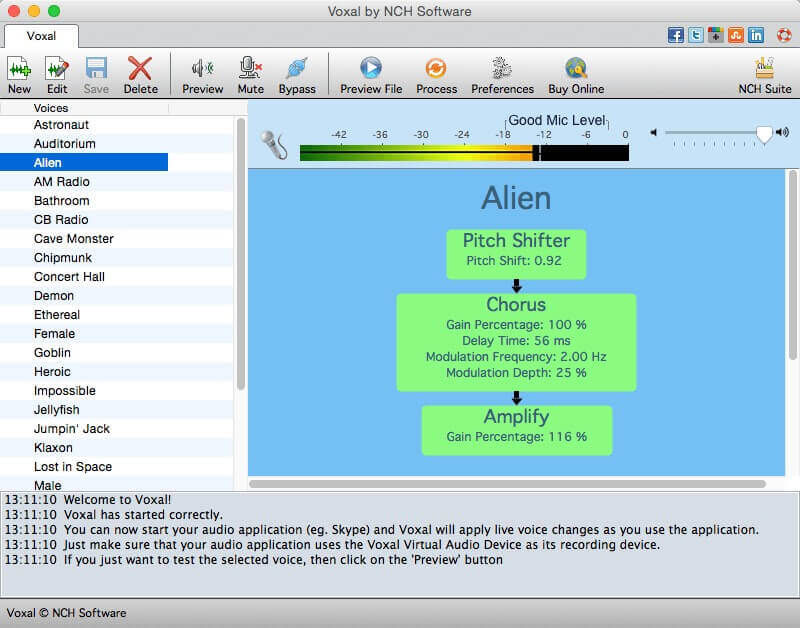
Features
- Low CPU usage
- With this software, a user can easily create and manage custom voice effects.
- You can apply and enjoy different effects in real-time.
- Universal settings are available for all applications.
Pros:
 Its interface is user-friendly.
Its interface is user-friendly.
 You can add effects to recorded and live voices.
You can add effects to recorded and live voices.
Cons:
![]() A lot of ads will pop your way.
A lot of ads will pop your way.
4.Clownfish
Clownfish is a dynamic voice Changer app for PCs or Mac. It is pretty fast and can change your audio voice quicker than you think. Clownfish offers some courageous sound effects features.
Price: Free
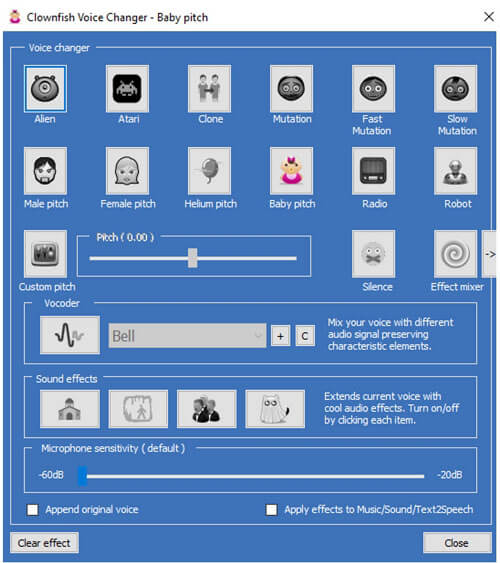
Features
- It has a pretty dynamic sound player, which can help you play various sounds.
- Clownfish also has unique features which allow it to change the text form into speech.
- It can also control your microphone's background music.
Pros:
 It works for all kinds of window versions.
It works for all kinds of window versions.
 It is available at the plate without subscription condition.
It is available at the plate without subscription condition.
 It is fast and creative.
It is fast and creative.
Cons:
![]() Some of its It only comes with 14 kinds of voice filters, and there are limited anime voice effects for choice.
Some of its It only comes with 14 kinds of voice filters, and there are limited anime voice effects for choice.
![]() It's an audio edit, you can't change voice real-time while gaming and chatting.
It's an audio edit, you can't change voice real-time while gaming and chatting.
Part 2: Best Anime Voice Changer Apps for Android/iOS
Often people discuss the difficulty of finding an effective voice changer for their videos. It is indeed tricky to choose a worthy one. However, we are helping you in this cause by reviewing the most adorable anime voice changer apps for either Android or iPhone.
Let's explore them one by one.
1. Voice Changer Plus App
Voice Changer App is a great anime voice app. It possesses some great voices and sound effects. Users have the luxury of choosing their favorite sound effects using this app.
Price: 1.99$
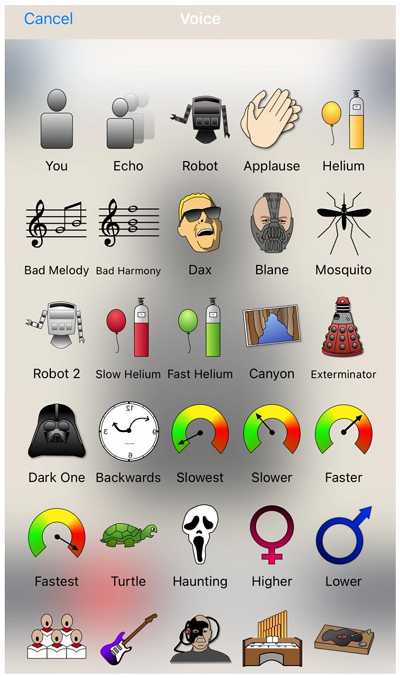
Features
- You can record your voice with just one tap.
- A user can listen to the same recording and in different sounds by selecting "new voice".
- Supports full voiceOver
- It provides a trim control facility for recording.
- It is free to share and save the record.
Pros:
 It offers more unique voice effects compared to its competitors.
It offers more unique voice effects compared to its competitors.
 You can edit all audio recordings even after the voice modulation.
You can edit all audio recordings even after the voice modulation.
Cons:
![]() There is no modulating audio option available in the video files.
There is no modulating audio option available in the video files.
2. VoiceMod
VoiceMod is probably the best anime girl voice Changer for Android or iPhone. It can convert user voices into male, reboot, and female characteristics.
Price: The basic version of this app is free, but if you want to acquire a lifetime license, you will have to spend around 20$.

Features
- It is compatible with many chat servicing software such as Viber, Paltalk, Hangouts, and many more.
- By using Voicemod, you can change the voice with a simple SDK in real time.
Pros:
 It is a terrific voice app that will add extraordinary production value and huge effectivity to your stream.
It is a terrific voice app that will add extraordinary production value and huge effectivity to your stream.
 It possesses easy to use and up-to-date interface.
It possesses easy to use and up-to-date interface.
 You will be provided with a lot of voices to choose the appropriate one.
You will be provided with a lot of voices to choose the appropriate one.
Cons:
![]() Subscription-based
Subscription-based
3. Voice Changer
Voice Changer is another brilliant voice changer mobile app that is a great addition. You can change your anime's voice by applying some effects on audio files. Voice Changer supports the Android version.
Price: Free

Features
- In Voice Changer, you can apply an effect on audio after recording it.
- You can easily edit or view the audio file you have saved.
- It provides a facility to share saved audio files via Bluetooth or networks.
Pros:
 Loads of funny and engaging effects
Loads of funny and engaging effects
 Simple and straightforward audio recording setup
Simple and straightforward audio recording setup
 It possesses a modern and intuitive design interface.
It possesses a modern and intuitive design interface.
 You can share your files easily via social media platforms or Bluetooth.
You can share your files easily via social media platforms or Bluetooth.
Cons:
![]() Sometimes, the quality of saved files doesn't look fine.
Sometimes, the quality of saved files doesn't look fine.
Part 4: Hot FAQs about Anime Voice Changer
1. How to get an anime girl voice changer?
There has been a lot of discussion regarding how a person can get to an appropriate anime girl voice soundboard.
It is not a daunting task to find a worthy voice, Changer. The first thing, you need to identify what kind of anime voice changer you want.
If you need to change your voice into anime while gaming, live streaming, or voice chatting, then you need to choose a real-time voice changer, like MagicMic.
If you need to make audio into anime voice, then you can choose an audio edit voice changer, like voice changer plus.
2. How to create an anime voice changer effect?
You can easily create an anime girl changer effect using any voice changer application. With a real-time anime voice generator, you can change your voice instantly with 1 click. With the audio editor, you can record and edit your sound with chosen anime voice filters.
3. Can I use an Anime Voice Changer in real-time conversations?
Yes, many Anime Voice Changers are designed to work in real-time. They can be used during voice chats, online gaming sessions, or video conferences to modify your voice on the fly. This allows you to interact with others using an anime-style voice without the need for post-processing or editing.
4. Can Anime Voice Changers be used with any voice chat or recording software?
Anime Voice Changers can typically be used with various voice chat and recording software. They often work as virtual audio devices, allowing you to select them as the input device within the desired application. However, it's recommended to check the compatibility of the Anime Voice Changer with the specific software you intend to use.
Final Thoughts
A lot of people like to change their voices into anime cute voices, like Peppa Pig, Miku, Deku, Paimon and so on. In this piece of writing, we have done some research to enlist the most exciting and professional anime voice changer which can help you.
Out of all of them, we rank MagicMic anime voice changer as the best tool to acquire. MagicMic will do the job in a more befitting manner with unique features than any other anime girl voice changer.
You can change the voice in real-time and make your voice more interesting, and play anime girl soundboard in the meanwhile. Above all, users will find it pretty easy to understand.