There are plenty of voice changer for phone calls in the market that are specifically designed for prank calls or voice modification. But, not each one of them is as efficient as you want it to be. So much so that some of them even make your phone and computer lag.
So, we have brought the 5 best phone call voice changer, that could offer you multiple options for voice changing and are known for their features and efficiency. Except voice changer app during call,we also recommend software-iMyFone MagicMic AI call voice changer.So, let's get straight to it.

Part 1: Top 5 Voice Changer for Phone Calls Apps
1. Funcalls
Funcall is a voice changer app for phone calls that you can use while making phone calls. You can also change your number and voice with this software, and it offers a variety of voices. Moreover, using this app is very easy and hassle-free as you just need to select the country and click on the voice you want.
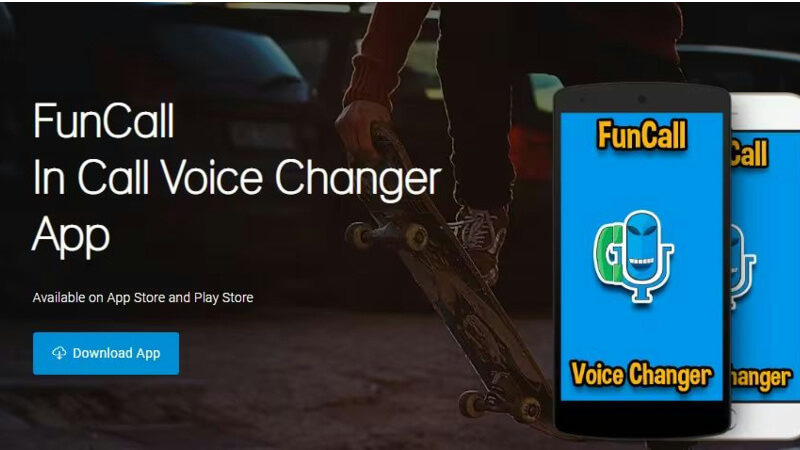
On the other hand, your friend will never have an idea that it is you. This app is perfect for prank calls or for concealing your identity. You also get a whole lot of funny voices along with gifts that are announced on the site.
Features:
- Easy to use
- Offers free gifts
- It does not take up a lot of space
- Offers good quality of voices
Limitations:
![]() Not suitable for Windows and Mac
Not suitable for Windows and Mac
![]() The number of voices could be increased
The number of voices could be increased
2. MagicCall
It is yet another voice changer for phone calls that offers you interesting voices of your favorite characters and animals. The interface of this app is effortless, and even beginners could use it along with the high-quality sounds that are perfect for every prank call.

You can change your voice on a live call with MagicCall, and you also get to test each voice before going for a voice call because the app is very user-friendly. While on call, you can also play some background effects when talking in your real life, like a birthday song or the sound of rain.
Features:
- Can be added in live calls
- Hassle-free and beginner-friendly interface
- Offers background sound effects
- Voice can be tested before actually making a call
Limitations:
![]() It is not free
It is not free
![]() Not suitable for PC
Not suitable for PC
3. Call Voice Changer
This app offers multiple sound effects to choose from that could make your phone calls even more interesting and hilarious. You can also add the funniest sound effects with the use of this phone call voice changer app, and it has more than 10,000,000 downloads.

You can change your voice in real-time with this call voice changer app, and it also has newer updates that are even more interesting.
Features:
- Specifically designed to make calls
- Works with four different operating systems
- It is totally free
- Perfect for prank calls
Limitations:
![]() Does not change the number while making a call
Does not change the number while making a call
![]() It might cause some lagging
It might cause some lagging
4. Call Voice changer Allogag
The Call Voice Changer Allogag is also a very interesting app because it offers you different sound effects and a background sound. You can also record your call or just hide your phone number with this app.
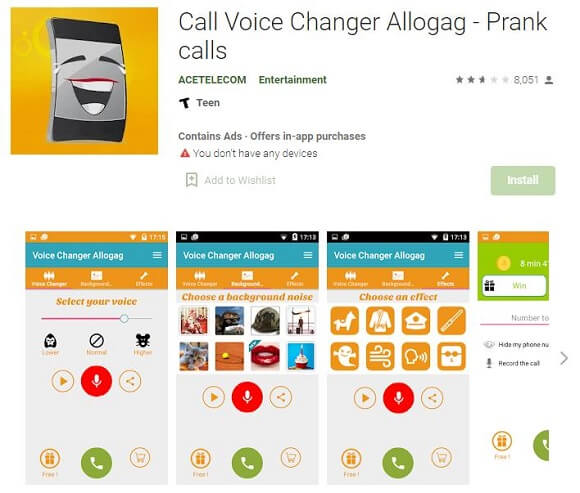
You just need to click on any voice, and it will be added to your live call, which makes it really easy and hassle-free to use.
Features:
- Allows to change voice in real-time
- Offers voice recording features
- You can hide your number too
- Features a big library of sound effects
Limitations:
![]() It is not completely free
It is not completely free
![]() The quality of voice effects could be improved
The quality of voice effects could be improved
5. Voice Changer with Effects
Voice changer effects is a AI call voice changer that could be used to make calls while adding different voices and voice effects during the call. You also get to record the call, and even though the effects offered are not countless, they are of high quality.
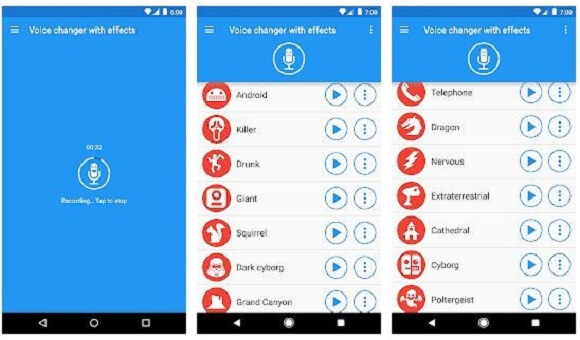
All the voices are perfect to be used professionally and for pranking your friends without worrying about lagging, which makes it the best voice changer for phone calls.
Features:
- Perfect for beginners
- Offers real-time voice changing
- Records calls
- All the voice effects are of good quality
Limitations:
![]() The number of voice effects is very limited
The number of voice effects is very limited
![]() Some voices sound very similar
Some voices sound very similar
Part 2: The Best Phone Call Voice Changer for Windows/Mac/Android/iOS
1) iMyFone MagicMic
You might be wondering that most of the above-given apps are for either iPhone or Android but what if you need software for Windows and Mac, as well as Android and iOS? Well, don't worry, because we've got you covered with MagicMic Online Call Voice Changer, the phone call voice changer for Windows, Mac, Android and iOS.
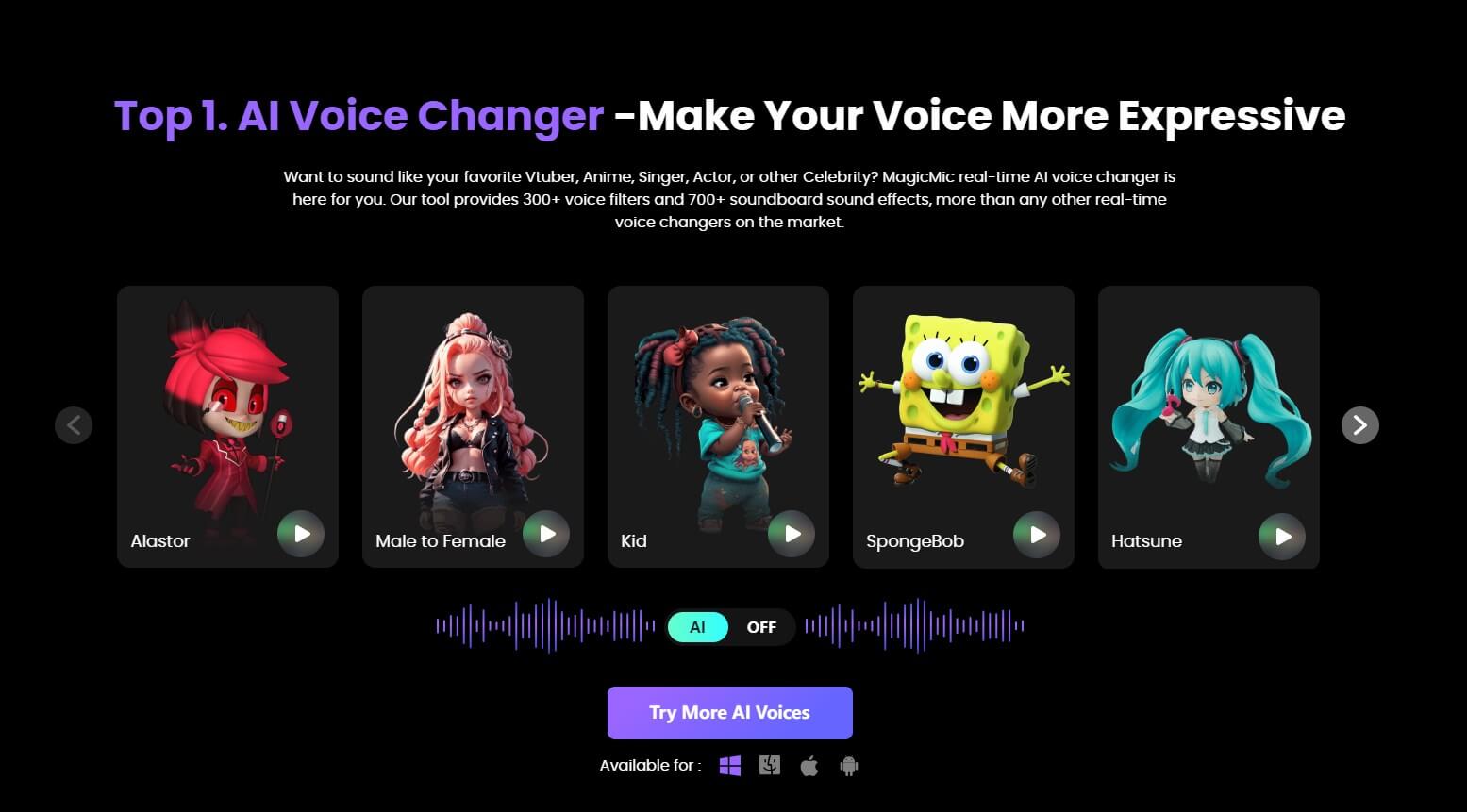
MagicMic is a real-time voice changer that you can add to your live streaming and voice or video calls. You can also use this voice changer app during call, which is beyond perfect. It is an absolute fan favorite for very obvious reasons, and even though the software is paid, it is really worth it.
Tips
Change into male voice from female voice during phone calls using MagicMic - best voice changer for phone calls!

How to use MagicMic voice changer on the phone?
Step 1: Installation and Launch
Begin by installing the voice changer software onto your personal computer. Once the installation is complete, launch the application.
Step 2: Connect Microphone Headphones
Connect your microphone headphones securely to your computer using the appropriate ports.

Step 3: Configure Input and Output
Open the voice changer application and access the settings. Proceed to configure both the input and output devices to ensure proper functionality.
Step 4: Select Virtual Audio Device
Navigate to the settings within the voice changer application. Locate the input device options and choose "Microphone voice changer virtual audio device."
Step 5: Choose the voice effect
After configuring all the setting, you can choose any voice effect as you want, and speak to your microphone to change your voice during phone call.
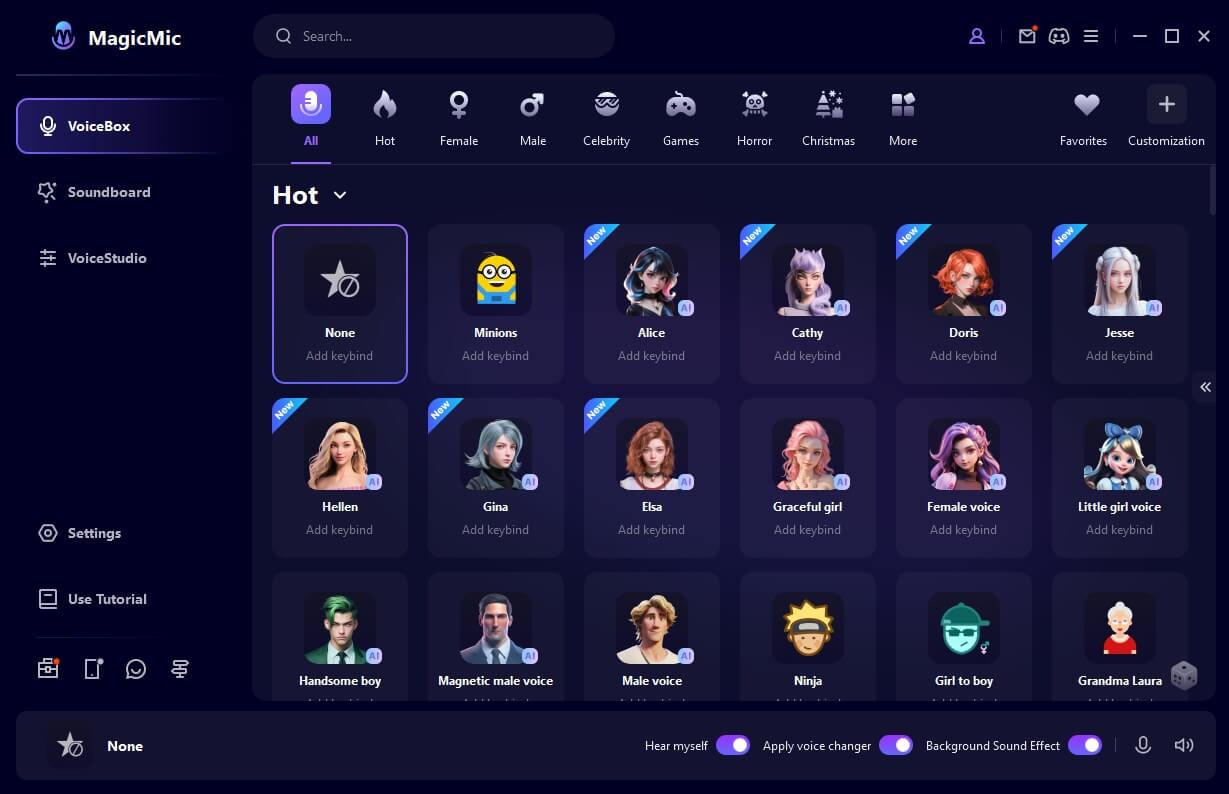
Features:
- Offers more than 600+ voice effects and filters to ensure real time voice change during call.
- Voices can be added directly to games or other apps, such as Twitch, Skype, Whatsapp, Discord and more.
- All the voice effects are of great quality.
- It does not lag at all because of its efficiency in managing storage and not putting a lot of burden on your PC.
- It supports multiple chatting and gaming platforms.
Excellent Functions:
- It offers import of voice effects directly to the software
- You can control the voice effects with hotkeys
- Sound effects are added consistently and weekly
- Customization of voice is also available with voice studio
Watch This Video to Know More About MagicMic Call Voice Changer
Part 3: FAQs About AI Phone Call Voice Changer
What is a phone call voice changer?
A call voice changer is a software or device that modifies the user's voice during phone calls.
Can I use a phone call voice changer on any phone?
The compatibility of call voice changers varies. Some work with specific phone models or operating systems, while others are more versatile.
What are some fun and creative ways to use an AI voice changer for phone calls?
Call voice changers can be used creatively for entertainment purposes, such as prank calls, voice acting, or adding effects to conversations.
Conclusion
So, we hope that you have found your perfect phone call voice changer and you gotta be ready for all the prank calls you are about to make. Just make sure that you pick an app or software that works flawlessly and does not make your device lag or lower its speed.
For Mac and Windows, we would highly recommend you to use MagicMic because it has been tried by thousands of people and is the most reliable voice changer for phone calls you will find in the market. Give it a go, and you won't regret your decision for sure.

- 250+ Voice effects for one-click voice changing in real-time.
- Huge library with 600+ Voice Effects and 200+ Voice Memes.
- Sound emulator in games, live, chatting, online classes, and more.
- Voice recording and audio voice changing is supported.
- Voice studio lets you create any voice you like.
































