Halloween season is approaching and this means everyone is looking for the best costume. MagicMic is offering all the Pennywise fans a chance to change their voices to be like that of Pennywise using Pennywise voice changer.
Do you want to add some spookiness to your Halloween? Dressing up as Pennywise can be a great Halloween costume choice. As part of the costume, Pennywise's voice is essential. Try using a Pennywise voice generator to make your image even closer to Pennywise!

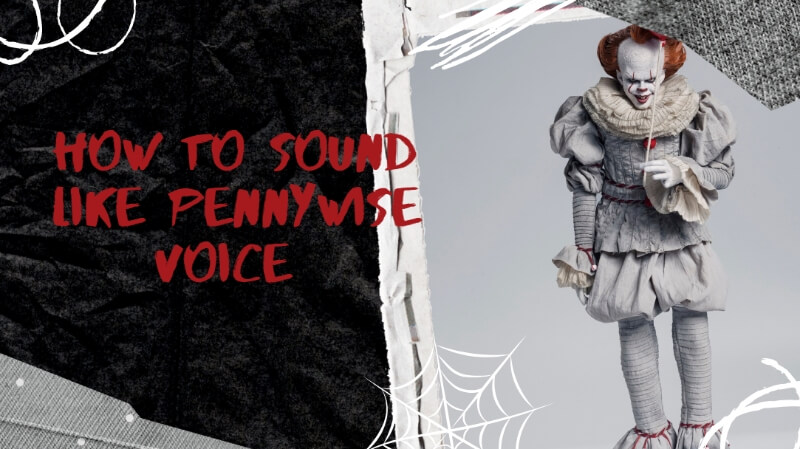
Part 1: Pennywise: Origin and Voice Actor of Penneywise
Pennywise originated from a void that is undiscovered outside the universe. The creation of Pennywise is believed to be from the creation of a creator that is omnipotent and is called the ‘Other’.
This entity plays a part in the destruction of Pennywise in the end. Yet another origin theory of Pennywise is that they are part of a bigger group of demons from an unknown dimension.

In the television adaptation in 1990, the character was played by Tim Curry while in 1998, it was played by Lilliput, and finally, in 2017, the Pennywise actor was Bill Skarsgard.
Video Guide About Pennywise Voice Changer
Part 2: Get Penneywise Voice with Pennywise Voice Changer
1. MagicMic - Pennywise Voice Changer
The most reliable way of getting your voice to sound like Pennywise voice is by using the MagicMic voice changer. It is the most reliable voice changer and serves millions of people from all over the world. And it provides 300+ voices that can change your voice into anyone including ghostface, jigsaw, monster, scream. MagicMic supports both Windows and Mac operating systems.


Operate system: Windows, Mac, Android and iOS
Key Features of Pennywise the clown voice changer:
- MagicMic is a real-time voice changer. You can change your voice on Discord, Twitch, Whatsapp, Fortnite, Overwatch, and other chatting and gaming plantforms.
- It provides 300+ voices including scary, male to female, celebrity, robot, anime and other voices.
- It can be used as a voice recorder. You do not need to download other applications or software beforehand to serve as the voice recorder.
- MagicMic has more than 800 soundboards that are continuously getting updated and therefore give you endless effects to choose from.
- MagicMic allows you to export your audio as either MP3 or WAV with much ease.
Use MagicMic voice changer to say these Pennywise quotes to prank your friends:
- "I'm Every Nightmare You Ever Had. I’m Your Worst Dream Come True."
- "I’m Pennywise, The Dancing Clown."
- "I’ll Feast On Your Flesh As I Feed On Your Fear."
- "I Know Your Secret, Your Dirty Little Secret."
Part 3: How to Change Voice to Pennywise on Windows/Mac
How to do pennywise voice with MagicMic
Step 1: Install iMyFone MagicMic and then launch it.
Step 2: Select input and output device. Once it is launched, you will need to choose the input and output devices that you will use with the voice changer.
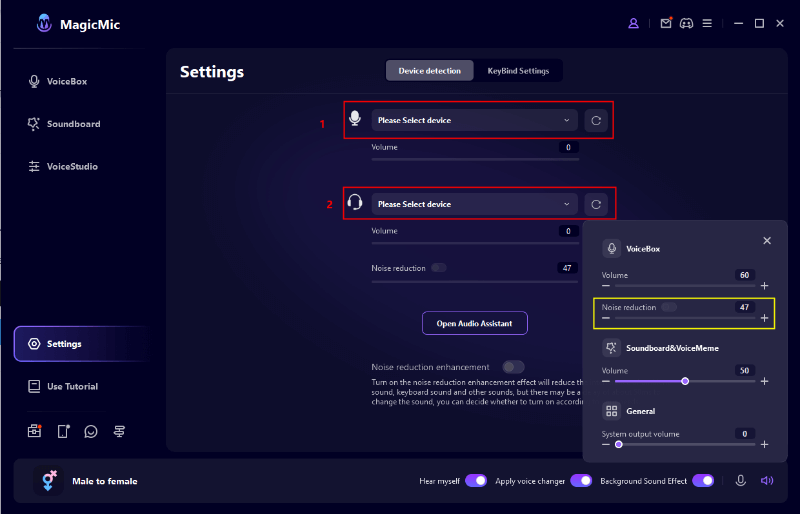
Step 3: Tap on the "Voicebox" - "Horror" option and select the Pennywise voice filter.
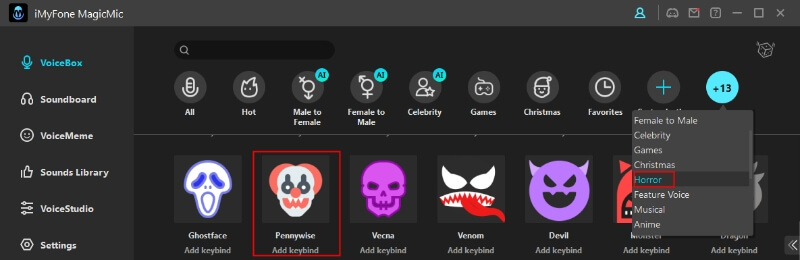
Step 4: Launch the online program where you'd like to use pennywise voice filters. After starting the program, you'll need to choose MagicMic Virtual Audio Device on Windows,while you need to choose BlackHole 2C on Mac after visiting the input option.
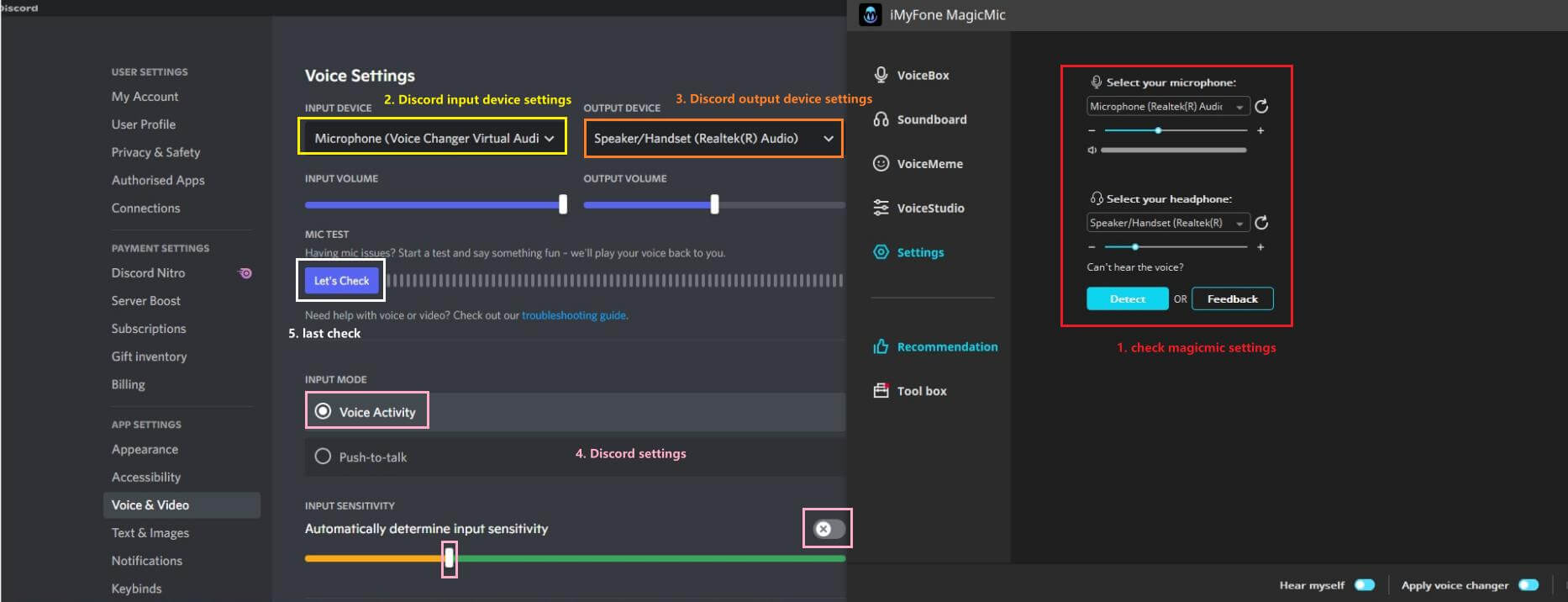
User review:4.7
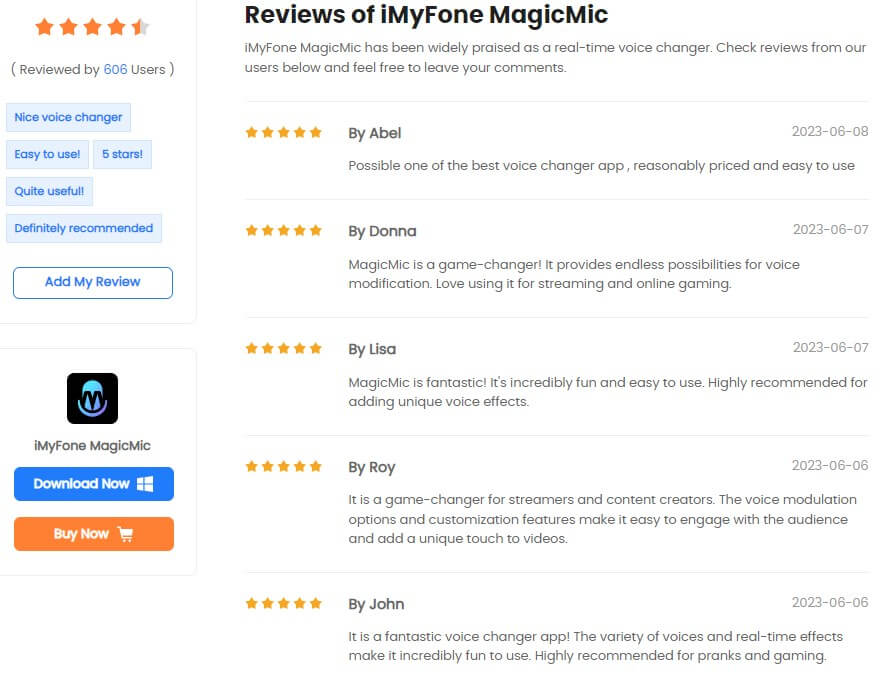
You may also like:
Pennywise voice generator: Convert text to speech with Pennywise voicePart 4: FAQs about Pennywise Voice Changer
1. How do you get Pennywise voice changer?
2. Who was the voice of Pennywise?
Pennywise the Clown from Stephen King's "It" was played by two different folks in movies and TV.
In 1990, Tim Curry was the one scaring us as Pennywise in the TV show. Then, Bill Skarsgård took over in the 2017 and 2019 movies, part of the newer "It" film series based on the same book.
3. What voice changer sounds like Pennywise?
MagicMic can change your voice to sound like Pennywise. It provides 300+ voice filters that you can use on streaming, chatting, and gaming platforms, giving you a special experience.
You can take your Pennywise costume to the next level by using iMyFone MagicMic to change your voice. This is a sure way to have heads turning your way and have a good laugh. Sign up for MagicMic and try this amazing Pennywise voice changer today!





 Youtube Videos
Youtube Videos
 Anime Character
Anime Character
 TikTok Videos
TikTok Videos
 Celebrity AI Voices
Celebrity AI Voices
 Advertisement
Advertisement
 Podcast
Podcast
 Video Games
Video Games
 IVR Voices
IVR Voices
 E-leaning
E-leaning








 [New Released] Try amzing
[New Released] Try amzing 







