4K video editing software has been broadly used in movies, TV, and video making. These tools enable video editors to easily trim, cut, place, sort, arrange, and perfect videos. This ensures that the unwanted parts of a video are removed while the essential scenes are featured.
Whether you want to edit, trim, cut, or change your videos, there are free 4K video editor that you can use. These tools have a great user interface and a handful of features that will make your video production worthwhile. In this review article, we shall review our handpicked 9 best free 4K video editor for both personal and commercial use.
Reviews: Good free 4K Video Editing Software
1. iMyFone Filme
iMyFone Filme is a free 4K video editor software that lets you do your basic video editing processes with ease. The software features various video editing tools like cut, replace, zoom, trim, trace, paste, place, crop, rotate, adjust, split, etc. With only a few clicks, you are ready to save your magnificent video in any format and use locally, and commercially.
The Fast Video Mode even makes it easier to create awesome slideshow video with sounds on the go. You can use this feature to create nice videos for birthdays, weddings, travel, fitness videos, festivals, social media ads, and so on.
Choose from Filme's hundreds of effects and themes to tune your video to taste. These fully-refined filters and animations will make your videos fully digitalized and ready for digital usage. More so, you can easily add audios and texts, titles, and subtitles to improve the quality of your video. If you are recording for a business purpose, you can easily record your voice and add to the video for perfection.
Filme Key Features:
Do Video Editing with Ease
-
Abundant effects and resources
-
1-click fast video mode
-
Instant preview without exporting
-
Save your video in different formats
Watch this video to see how to use Filme to create a stunning video:
2. Final Cut Pro
Enjoy this free 4K video editing software for 90 days before you subscribe for premium service at $299.99. Final Cut Pro X only works with a Mac computer with macOS 10.14.6 or later, 4GB of RAM. However, you may need additional graphics card memory for complex 4K video editing activities.
Final Cut Pro allows you to edit more complex projects and work with larger frame sizes, higher frame rates, and add even more effects to your video. More so, the tool has an intuitive interface that allows editors to deliver their thoughts at a speed of light.
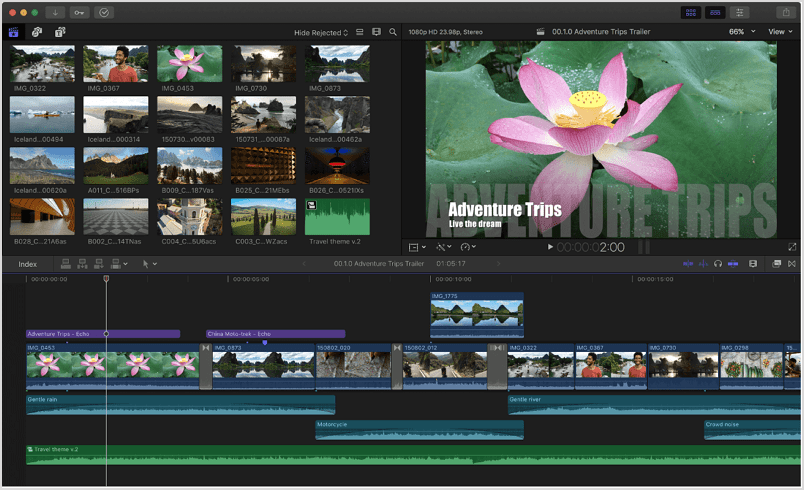
Features of Final Cut Pro X:
-
Video noise reduction
-
Advanced color grading
-
Speed of light
-
360 degrees of graphics and effects
Pros of Final Cut Pro X:
-
Edit videos at a speed of light
-
Sleek and intuitive interface
Cons of Final Cut Pro X:
-
Available only on Mac OS
-
Premium subscription is expensive
3. DaVinci Resolve
DaVinci Resolve 16 is one of the best free 4K video editing software for beginners and pro editors alike. The software combines professional 8K editing, color correction, visual effects, and audio post-production all in one software tool! With just a few clicks, you can maneuver between editing, color, effects, and audio.
Furthermore, Davinci resolve facilitates multi-user collaboration so that editors, assistants, colorists, VFX artists, and sound designers can all work live on the same project at the same time! The software is great for film editing, TV shows, and creating commercials.

Pros of Davinci Resolve 16:
-
Allows multi-user collaboration
-
Dual timeline for easy editing
Cons of Davinci Resolve 16:
-
Special Davinci Keyboard required
4. Lightworks
Lightworks video editing software has been up and running for more than 25 years. The software has been in the fore-front and used to produce many of the finest films in the cinema industry. Lightworks comes with many exciting features for both editing pros and newbies.
This free 4K video editing software has a simple, intuitive user interface for easy usage. More so, you can easily upload your videos to Vimeo and YouTube up to 4K. Furthermore, the software supports different audio, video, and picture formats.
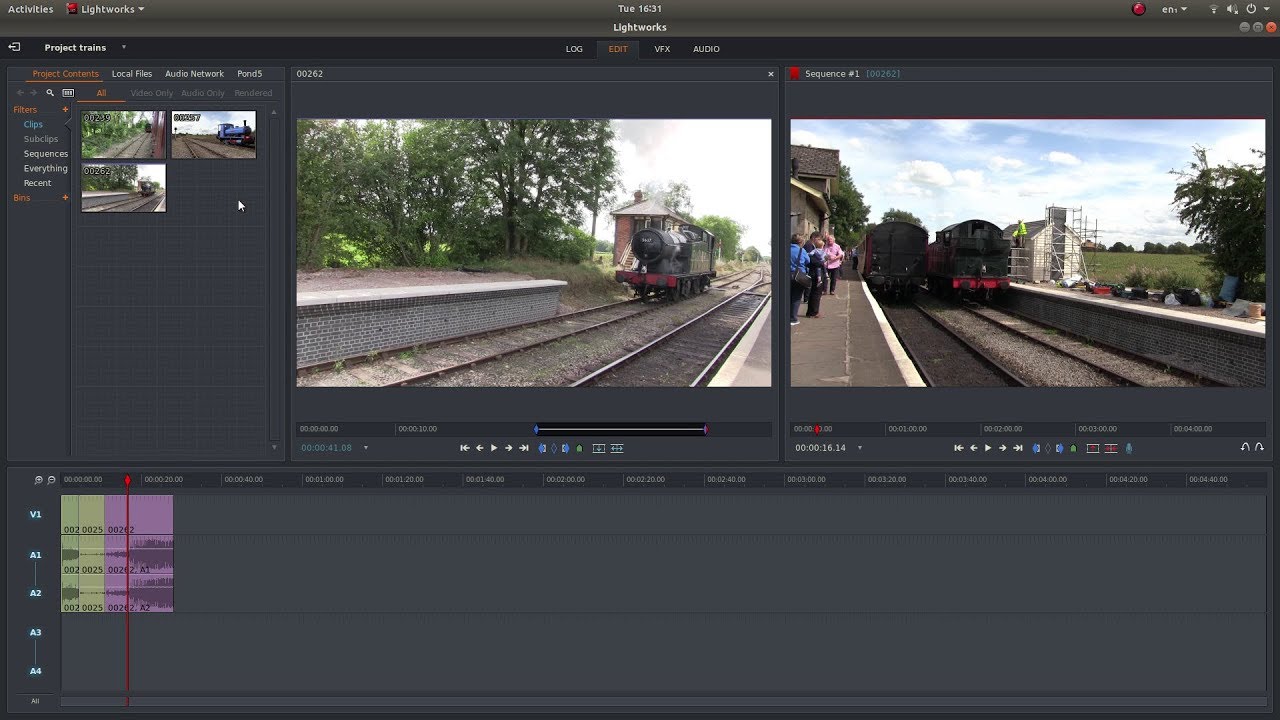
Featuress of Lightworks:
-
Simple and intuitive user interface
-
Free royalty audio and video content
-
Export videos up to 4K
-
Drag-n-drop feature
Pros of Lightworks:
-
Over 25 years of activitye
-
Available for Linux, Windows and Mac OS
Cons of Lightworks:
-
Free version limited to 720p web resolution only
5. iMovie - Mac
iMovie is a video editing software exclusive for Mac or iOS devices. So, if you fall into this category, you will find this tool very useful to edit and create your videos. It is very easy to use: just chose your clips, then add titles, music, and effects and you are good to go.
iMovie supports 4K videos and assists you to create that stunning, outstanding video you've ever dreamed of producing. Although the software is exclusive to Mac or iOS users only, you can still cut from your iPhone to iPad and/or Mac to finish your work.

Featuress of iMovie:
-
Studio-quality titles
-
Extra special effects
-
10 creative video filters
-
A simplified way to add a soundtrack
Pros of iMovie:
-
Very easy to use
-
Cut from iPhone to iPad and/or Mac
-
Easily add background music
Cons of iMovie:
-
Only available on Mac and iOS devices
-
Doesn't have the full features of a PRO video editor
6. VSDC Free Video Editor
VSDC Free Video Editor is another free 4K video editing software that you can use to put a video together. This software consists of a set of tools for editing videos, improving audios, recording voice-overs, recording PC screens, and so on. With over 5 million users worldwide, VSDC is one of the free video editing software for pros and beginners alike.
VSDC is great for so many reasons. For instance, it supports all popular video/audio formats and contains a powerful key to remove background from existing videos/photos. What's more, video editing is non-linear which means that photos and videos do not necessarily have to follow a linear (direct) sequence.
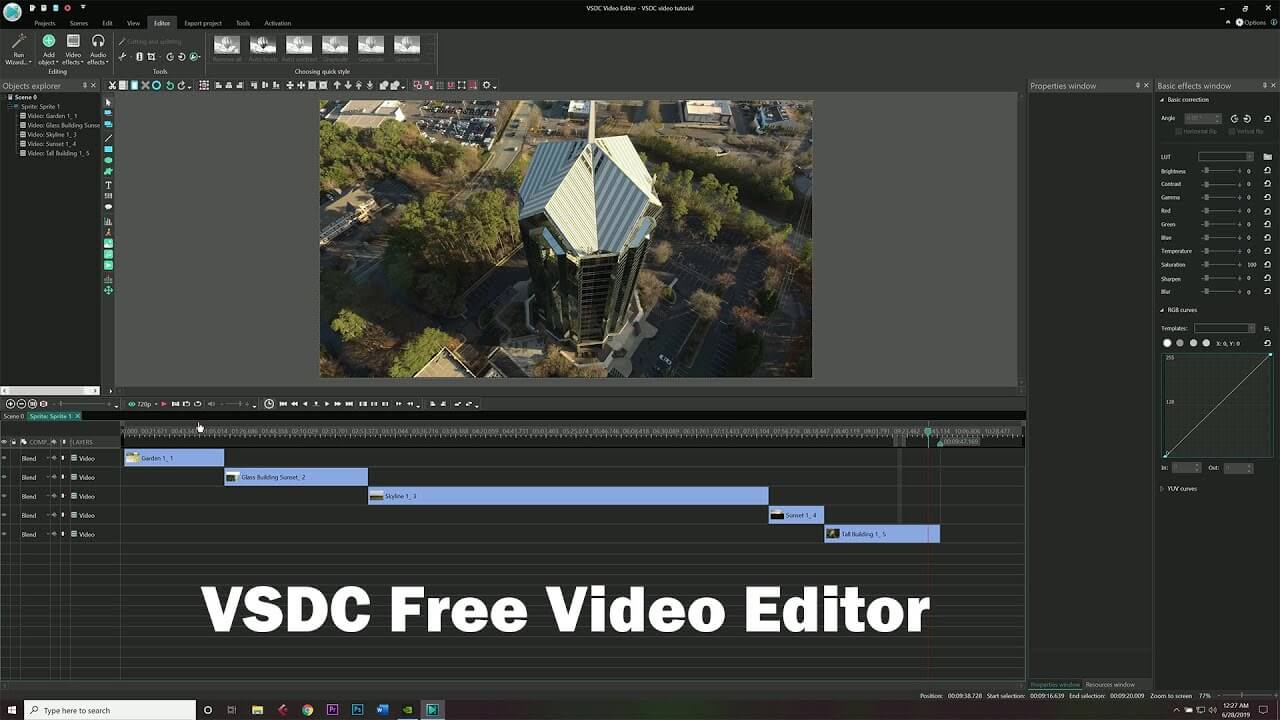
Featuress of VSDC Free Video Editor:
-
Wide video/audio format supported
-
Non-linear arrangement
-
Multi-color chroma key
-
4K and HD export
Pros of VSDC Free Video Editor:
-
Non-Linear Video Editing
-
Easily remove video/image background
Cons of VSDC Free Video Editor:
-
Windows version only
7. ShotCut
Shotcut is a free, open-source, cross-platform video editor useful for creating a professional video for commercial purposes. With a sleek and intuitive user interface, Shotcut enables you to easily add media properties, view edit history, add a thumbnail, and access recent files. More so, the software supports drag-n-drop so that you can easily upload your video components to the work interface.
What's more, Shotcut supports hundreds of video, audio, and photo formats which allows you to add as many components as possible to your video. More so, the software has a keyboard shortcut for easy and sleek maneuvering.
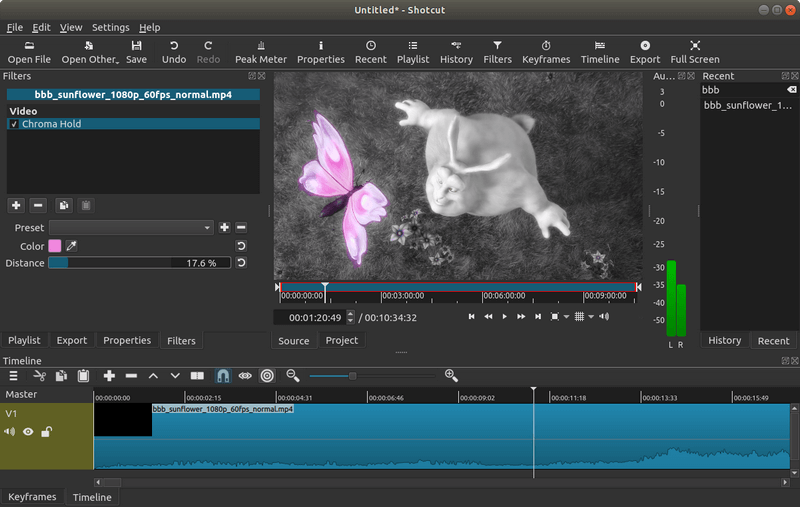
Featuress of Shotcut:
-
Wide-format support
-
Audio edit feature
-
Hundreds of video effects
-
Multiple editing tools
-
Cross-Platform & Codec Independent
Pros of Shotcut:
-
Available on Linux and Mac OS in addition to Windows
-
Drag-n-drop feature
Cons of Shotcut:
-
Complex for beginners
8. HitFilm Express
HitFilm Express is a free and easy-to-use video editing software with professional-grade VFX tools. This software has everything you need to make awesome content, films, or gaming videos. It is a great tool for beginners, film students, gamers, YouTubers, or any creative without a budget.
If you have a passion for making videos for your blog, business, or YouTube, this is just the perfect tool for you. With over 5.4m users worldwide, HitFilm Express has assisted video editing beginners and amateurs to achieve their career goals. The software is compatible with both Windows and Mac OS.
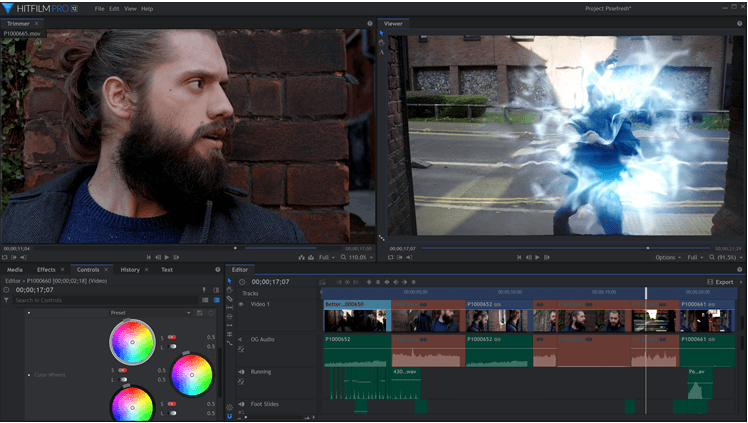
Featuress of HitFilm Express:
-
Professional-grade video editor
-
Full 2D and 3D compositing
-
410+ effects and presets
-
Free video tutorials and projects
-
Unlimited tracks and transitions
-
Available for Windows and Mac
Pros of HitFilm Express:
-
Intuitive interface for beginners and amateurs alike
-
Guides and tutorials for first-time users
Cons of HitFilm Express:
-
Not available on Linux
9. VideoProc
VideoProc is one of the best free 4K video editing software for Windows PC. It works perfectly with Windows-powered by Intel, AMD, and NIDIVA. VideoProc offers a faster way to edit videos – up to 47x faster than other regular video editors. This software works with any video you shot with GoPro, DJI, iPhone, Android, camcorder, or any other 4K cameras (DSLR or mirrorless).
What's more, you can easily download online videos, music, playlists, and channels from 1000+ UGC websites like YouTube, Facebook, Dailymotion, Twitch, and SoundCloud.
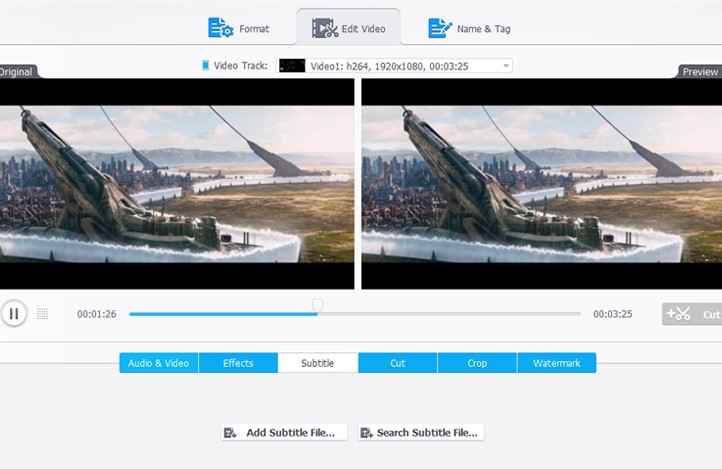
Featuress of VideoProc:
-
Easily convert videos from/to Mp4, Mp3, and WebM
-
Fix fisheye
-
Add watermark to video
What Specs Do I Need to 4K Videos?
Are you wondering whether your computer can make 4K videos? Generally, most 4K video software has specific system requirements before they can run successfully on your computer. Whether you are using Windows, Linux, or Mac OS computers, there are some features your computer must-have. Meanwhile, these requirements vary depending on the software. More so, it could also depend on the complexity of the video you are making – whether it is a short commercial or a long TV show.
There are some minimum requirements for your 4K videos. They include:
CPU: Processor
-
Offline Editing: Intel Core i7 2.3GHz four-core
-
Online Editing: Dual Intel Xeon 2GHz six-core
GPU: Video Card
-
Offline Editing: NVIDIA GeForce GT 750M
-
Online Editing: Dual NVIDIA GeForce GTX 760M (or equivalent AMD)
RAM: Memory
-
Offline Editing: 8GB RAM
-
Online Editing: 32GB RAM
Storage: SSD
-
Offline Editing: 1TB internal storage (plus external hard drive if needed)
-
Online Editing: Online drive equivalent
Tips: How Can I Edit 4K Video Smoothly
-
Software Choosing:
Generally, it is best to choose the 4k video editor that has a lower requirement than your hardware. So, first, check your computer properties, compare with the editing software and choose the one with lower requirements. iMyFone Filme would be the prior choice which is totally free for the first month with full features.
-
Get a Graphics Accelerator:
A graphics accelerator is a chipset attached to a video board of a computer. It is a powerful tool for every video editor as it helps the computer program to offload workload. It helps the computer to work faster and prevent a heavy workload.
-
Split up the Video:
Another vital tip in video editing is to split your 4K video into clips and edit them one by one. It enables you to edit in batches and finish the work easier. Also, it saves you from heavy data loss.





 Youtube Videos
Youtube Videos
 Anime Character
Anime Character
 TikTok Videos
TikTok Videos
 Celebrity AI Voices
Celebrity AI Voices
 Advertisement
Advertisement
 Podcast
Podcast
 Video Games
Video Games
 IVR Voices
IVR Voices
 E-leaning
E-leaning








 [New Released] Try amzing
[New Released] Try amzing 







