iPhones are powerful devices, quite capable of handling day-to-day video editing projects. So, whether you have got a new video idea or you are working on your usual video project, there are several video editing apps for iPhone that can help you. You can use any of these apps to edit your videos and get the perfect outcome to share with the world. Choosing the best video editing app for iPhone can be challenging since there's a lot of choice out there. To make it easier for you, we have reviewed the top picks. So, read on!
Top 10 Video Editing Apps for iPhone 2021
There are wide variety of free video editing apps for iPhone. Some feature real-time effects and eye-catching filters while others are more focused on offering tools for pro-level editing. Following are the top 10 recommendations:
1 Filme Lite
iMyFone Filme Lite is an easy-to-use and versatile video editor. It is arguably the best video editing app for iPhone thanks to its handy editing tools, wide format support, intuitive user-interface, and more.

-
Rich video templates allow you to make a video fast with photos or video clips.
-
Various useful video editing utilities, e.g. trim, split, merge, reverse, change speed, etc.
-
Add voiceover/music to your video directly from iTunes. The app offers a massive royalty-free music library.
-
Compress video to make it shareable on platforms with file-size limitations.
-
Extract audio/music from your videos in a format of your choice.
-
Export your video in the highest possible quality and share it to social media platforms directly from the app.
Main Features of Filme Lite
Pros:





Cons:

Available Platform
Filme Lite is available for iOS platforms.
2 iMovie - iOS
iMovie is a popular iPhone video editing app that is a part of Apple's own suite of products made for iOS. This app is capable of handling most common video editing tasks on iPhone. Working on a video project via this app is highly intuitive.

-
Hollywood style editor with stunning animations and graphics.
-
All basic video editing utilities are available, e.g. crop, rotate, trim, stabilize, etc.
-
Wide variety of filters, themes, transitions, etc. for easy customization.
-
Timeline for real-time video editing and preview.
Main Features of iMovie
Pros:




Cons:



Available Platform
iMovie is available for iOS and macOS platforms.
3 InShot
InShot is another best video editing app for iPhone that is packed with a lot of cool features. It allows you to edit both videos and photos in addition to helping you create stunning video collages. It has all the basic editing tools and it is particularly good for Instagram users thanks to its ability to edit square videos.
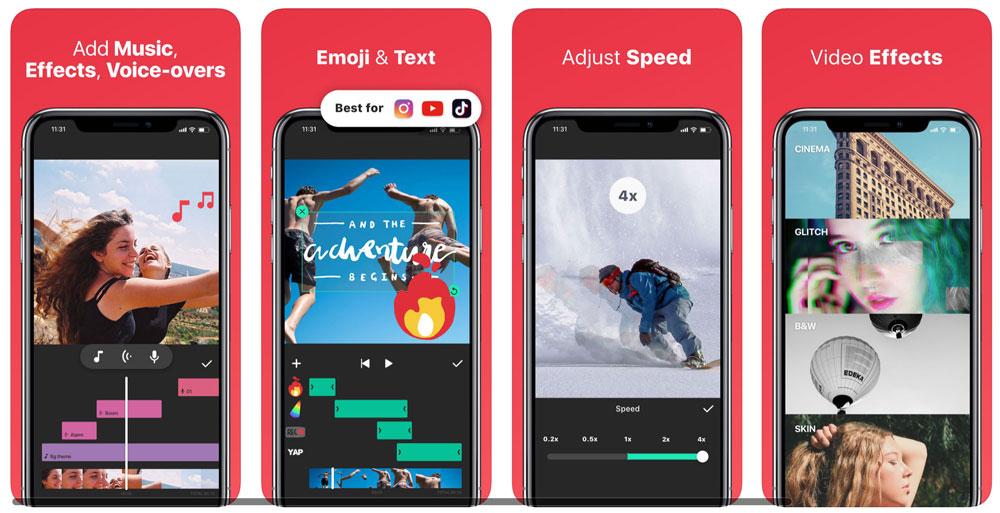
-
All basic video editing utilities are available, e.g. adjust video speed, merge, split, delete, trim, cut, etc.
-
Add/replace music of a video. There is a huge free music library which you can take advantage of.
-
Canvas feature offers various orientation options that are suitable for videos made for social media platforms like Twitter, Facebook, etc.
-
Several filters are available to fully customize and personalize your video. You can also buy additional filter packs.
Main Features of Inshot
Pros:




Cons:



Available Platform
InShot is available for iOS and Android platforms.
4 Quik
Offered by GoPro, Quik is a reliable video editing app for iPhone that can help you create or edit a video with just a few taps. Not only does the app allow you to import media from your internal storage, but also from your Instagram or Facebook account. It supports both square and cinema video formats and offers plethora of filters for customization.
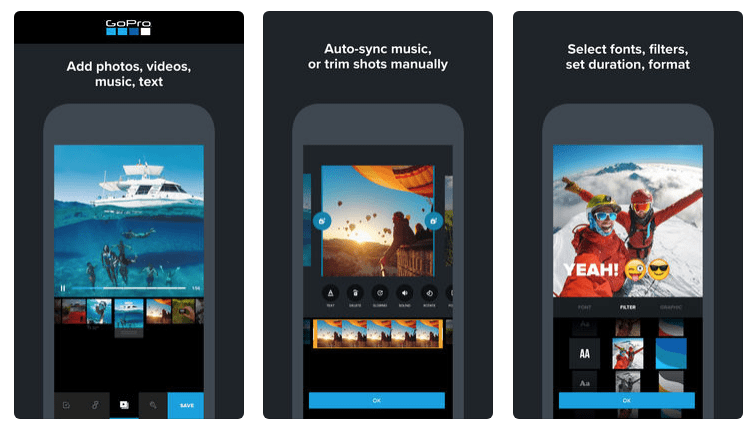
-
Basic video editing tools are available, e.g. adjust speed, add/remove volume, trim, select highlights, etc.
-
The app can automatically add titles, transitions, and music to a video via preset templates.
-
Several different video styles with varying graphic effects and transitions.
-
Manually crop or adjust orientation to portrait, square, or cinema video format.
Main Features of Quik
Pros:




Cons:



Available Platform
Quik is available for iOS, macOS, Android, and Windows platforms.
5 KineMaster
KineMaster is one of the top video editing apps for iPhone that you can use. It makes video editing easy and offers professional level editing tools to handle virtually any project on your iPhone. It is best suitable for editing videos for YouTube and Instagram. Unlike most free video editing apps for iPhone, the free version of KineMaster has no ads.

-
Various editing tools to crop, cut, split, and trim your video.
-
Color adjustment tools to enhance and correct videos.
-
Add background music, sound effects, and voiceovers to any video.
-
Variety of filters to make your video stand out.
-
Record video with audio directly from the app.
Main Features of KineMaster
Pros:



Cons:



Available Platform
KineMaster video editor is available for iOS and Android platforms.
6 Videoleap
Videoleap doesn't have any big name backing, but its versatility to create and edit all kinds of videos really puts it at the forefront. It features attractive layout, simple design, and powerful utilities. So, it doesn't matter whether you are willing to craft a cinematic clip with Hollywood style twists or a light-hearted video with some fun elements, this video editing app can help you.

-
All standard video editing tools are available, including color correction, transform and mirror, flip, split, trim, and audio controls.
-
Easily create transitions between different clips and scenes while simplifying the addition of special effects, filters, and animations.
-
Timeline feature offers greater control and allows you to edit video frame by frame.
-
The Mixer feature lets you add photos and other videos to your clips to create unique content.
Main Features of Videoleap
Pros:



Cons:


Available Platform
Videoleap is only available for iOS platform.
7 VivaVideo
If you are looking to edit videos on your iPhone and make them attractive without getting into the complexity of video editing, then VivaVideo is a great choice for you. It is a beginner-friendly video editor that features an intuitive timeline and tons of features to make video editing on iPhone a fun experience.
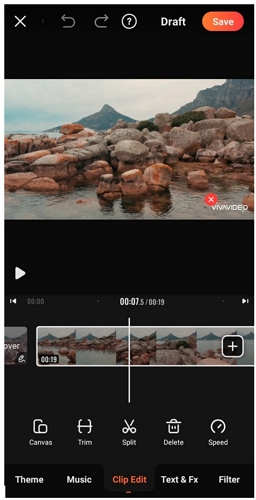
-
Easily rotate, merge, cut, trim, loop, or copy/duplicate your video with just a few taps.
-
Advanced video functions are also available, such as audio fade in/out, audio speed adjustment, background blur, video resize, reverse, and more.
-
1000+ stylish video editing effects, e.g. transitions, filters, music, stickers, FX, fonts, animated texts, etc.
-
Easy-to-use slideshow maker. There are several video templates available just for this purpose.
Main Features of VivaVideo
Pros:




Cons:


Available Platform
VivaVideo is available for iOS and Android platforms.
8 Splice
Splice video editing app allows you to import your videos and photos so that you can edit them together into a movie. Developed by GoPro, this app claims to give you desktop video editing performance on your iPhone. It's wide variety of standard and advanced editing utilities as well as offering of free music and sound effects make it a great choice for anyone looking to spruce up their video.

-
All the usual array of editing tools is available, e.g. transitions, animations, speed controls, titles, effects, cropping, trimming, etc.
-
The app highlights important parts in a video which you can use to perform quality automatic clipping.
-
Add music/sound effects from a huge free library to your video. Splice even allows you to sync your video to the beat of the track used.
-
Fast sharing abilities over YouTube, Facebook, etc.
Main Features of Splice
Pros:




Cons:


Available Platform
Splice is available for iOS and Android platforms.
9 Videoshop
Videoshop is another top pick when it comes to best video editing apps for iPhone. It lets you perform a wide variety of operations on your videos. You can record clips from it, import media from your camera roll, as well as add various effects and title shift to the video. Videoshop is definitely a powerful video editor as it offers these features and many others to enhance your iPhone video editing experience.

-
Trim a video to cut unwanted parts or merge multiple clips into one.
-
Integrate your favorite music to your video. Music can be directly imported from the Apple Music store.
-
Add wide variety of sound effects to videos, e.g. applause, explosions, animal noises, etc.
-
Add subtitles or type your own message onto a video.
Main Features of Videoshop
Pros:



Cons:


Available Platform
Videoshop is available for iOS and Android platforms.
10 PowerDirector
PowerDirector video editing app from Cyberlink is similar to iMovie in many aspects. It has an easy-to-use interface that lets you edit and arrange your clips on a timeline, as well as add transitions and titles. The app also has a great selection of filters and effects, the ability to add voiceovers and background music, and more.
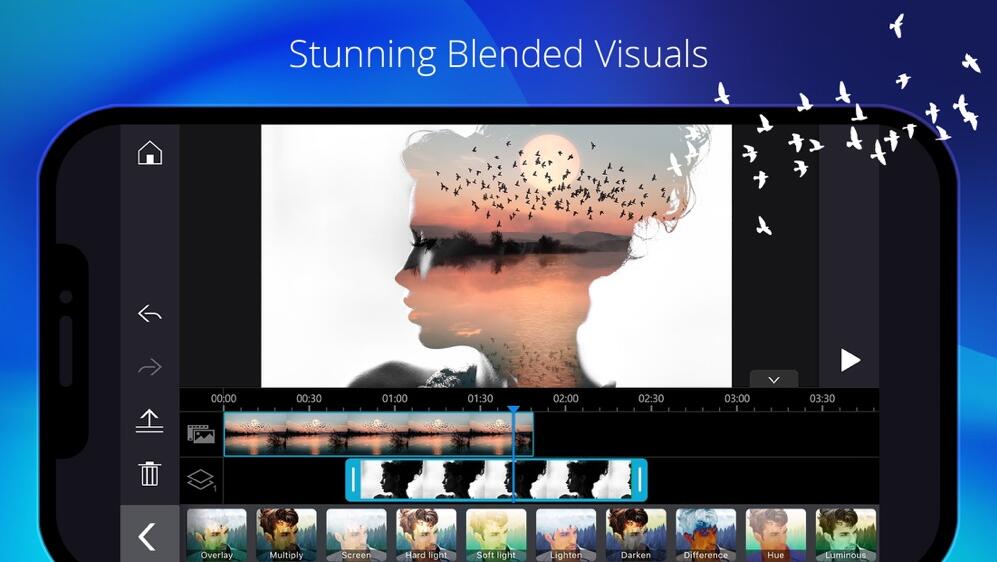
-
15+ title templates, 50 built-in color filters, 40+ transitions, and 30+ video effects.
-
Standard video editing utilities, including speed adjustment, rotate, split, trim, and more.
-
Multi-track timeline for video videos and photos.
-
Chroma Key feature to remove green screen backgrounds and special effects from a video.
Main Features of PowerDirector
Pros:




Cons:


Available Platform
PowerDirector is available for iOS, Android, and Windows platforms.
Conclusion
iPhone apps are surprisingly powerful these days. No matter your video editing needs, there are plenty of video editing apps for iPhone that can give you professional looking results. In fact, sometimes these apps are even more preferable to desktop softwares due to the convenience they offer. While the above-listed apps are all top picks, it is recommended that you give iMyFone Filme Lite a try first as it is quite versatile and suitable for both beginners and advanced users.































