Video editing software helps to crop, trim, merge, and edit video files. However, many free versions of best video editors come with watermarks that can be frustrating for most users. We know that removing the watermark from the Wondershare DVD creator is pretty complicated. Don' t worry, we have the right software to make it an easy job.
MarkGo features a special algorithm that can help you get rid of watermarks, even in a batch. Use their selection tool to remove and add a watermark to your video.
Part 1. How to Remove Watermark from Wondershare DVD Creator Free without Buying the License –MarkGo
iMyFone MarkGo
MarkGo’s tools are capable enough to detect and remove the watermark within the selected section without causing any glitch or effect to the graphics behind it.
Tips
Hunting for a tool to get rid of Wondershare DVD Creator watermark efficiently? Why not try iMyFone MarkGo, a professional watermark remover that helps you remove watermark 100% clearly with AI-powered Technology within 5 secs in 1 click.
Wonderful Features of iMyFone MarkGo
User-friendly, without any technical knowledge required to erase watermark in just one single click.
Easy to get rid of and add watermark for videos and pics, with no traces at all.
Free to try the remover, during which you can check the compatibility.
Able to add watermark for up tp 100 pics in batch for copyright considerations.
Let us go through the steps in detail to understand how this tool works to remove the Wondershare watermark from a video in just a couple of seconds.
Step 1. Download the video from the Wondershare DVD Trial version.
Step 2. Click on the Remove Video Watermark option.
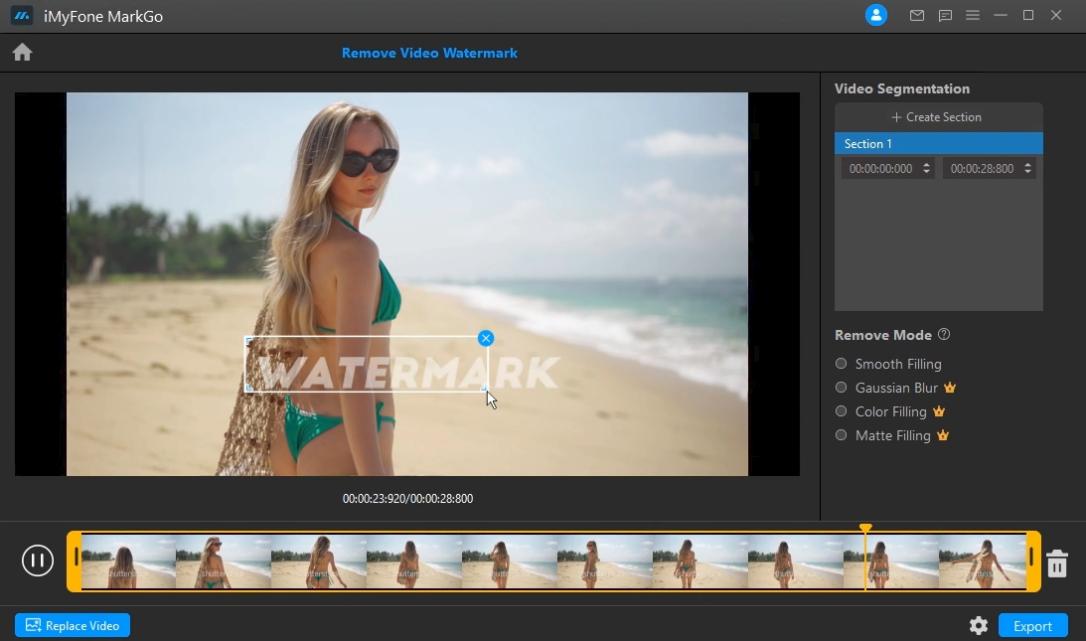
Step 3. For removing the watermark, either add the DVD with the Add video option or simply drag and drop the Wondershare DVD in the specified section.
Step 4. Afterward, select that area in the Wondershare DVD where the watermark is present. You can create more than one section by choosing the ‘Create Section’ option.
Step 5. Now, using the selection tool create a simple rectangle that covers the area where the logo is present.
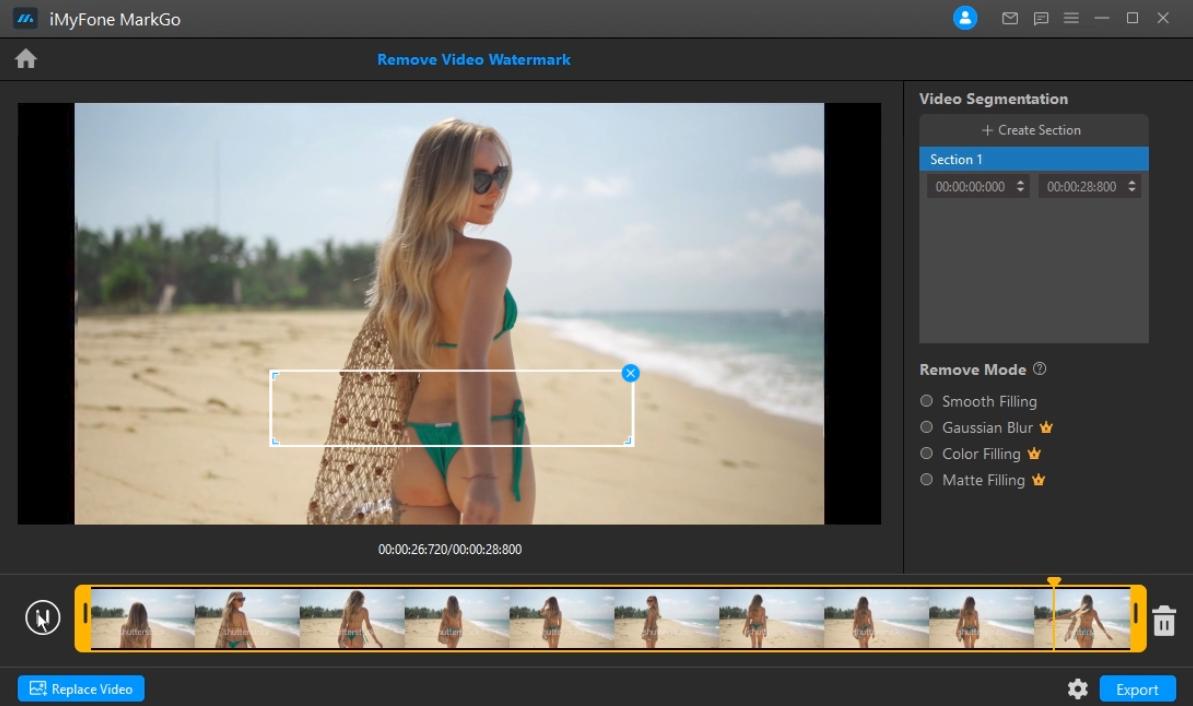
Step 6. Finally, you have a video copy without the Wondershare watermark. Hit the export button to save the edited DVD on your PC.
Did you see how easily we got rid of your DVD creator trial watermark? Follow the same steps to remove the watermark from Wondershare DVD creator!
Watch the video tutorial to learn more about MarkGo.
Part 2. How to Add Your Watermark on DVD Using MarkGo
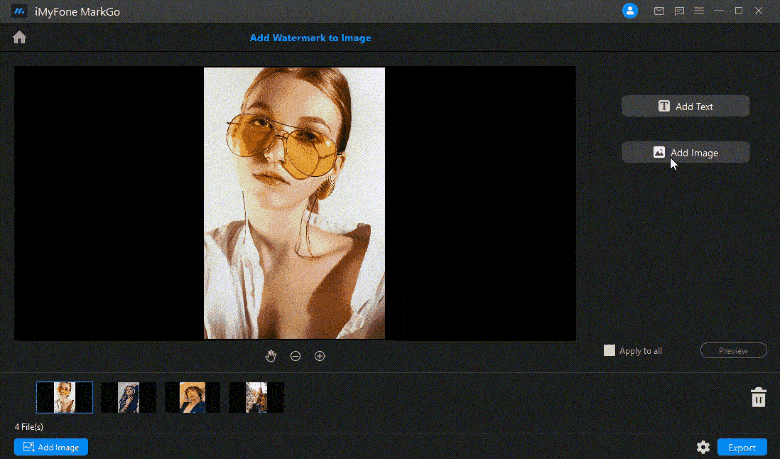
Step 1: Launch MarkGo
Install and launch MarkGo software, then click on add watermark to video option. Next, upload the watermark image you plan on adding.
Step 2: Import Video or Image You Plan to Add Watermark on
Click on Add Video button, present at the center of the window screen, and then import Wonder DVD onto which you want to add your watermark image.
Step 3: Add Text Watermark or the PNG Image Watermark
The MarkGo offers versatility with add text option as a watermark. A text box will appear on the video frame. Double-click over the box to write whatever you want to customize.
Add an image to the Wondershare DVD as your watermark by clicking the Add Image option. The pop-up allows you to select the watermark image from your computer. Now, adjust the image’s size by sizing its corners and dragging it according to your video style.
Step 5: Export Video with Custom Watermark
After being satisfied with your DVD footage with your watermark, click on the Export button to save the final copy to your computer.
Part 3. FAQs- How to Delete Watermark from Wondershare DVD Creator Free
Q. When is Removing Watermark Not Illegal?
Removing watermark can question the violation of ownership copyright. Here are a few cases where removing watermark is not illegal:
1. Removing watermark from your own DVD
Removing unwanted objects from your DVD is definitely not illegal conduct, as you hold the sole right to that video. For example, you have some old copies of your video with a watermark while the original is destroyed or lost. In that case, removing the watermark from the DVD to make them original is not illegal.
2. The copyright situation is blurred
Sometimes, the watermark placed on the videos is not clearly defined or it fulfills the condition called waiver of copyright, meaning that the company no longer exists or the logo is invalid. However, there is still a bit of risk in that case because even though the company had shut down, the property would still belong to someone else. But you can use the edited version in the absence of the source.
3. For practicing purposes
Although it is not an ideal solution to use copyright video without their watermark. For example, if you download the Wondershare DVD trial version and practice how to remove the watermark from Wondershare DVD, this may be fine. However, it is still illegal, and posting those edited DVDs for your benefit can even land you in legal trouble.
Bottom Line
We understand that watermarks in videos become quite annoying at times, especially when they cover important graphics and texts, restricting them from view. However, before you remove the watermark from the DVD, make sure to consider the fact that it was placed there to protect the ownership of the Wondershare DVD. Remove the watermark only if you own the DVD or want it for personal viewing, otherwise, you have to face legal issues due to Wondershare ownership violation.
With the solution and steps stated above, you will be able to remove the Wondershare DVD creator trial watermark. MarkGo’s tool will help you remove the watermark from the DVD within seconds but ensure no law is broken.


 Don't Click
Don't Click I just knew you will click it, LOL!
I just knew you will click it, LOL!
 Sent ! Please Check Email
Sent ! Please Check Email


 Youtube Videos
Youtube Videos
 Anime Character
Anime Character
 TikTok Videos
TikTok Videos
 Celebrity AI Voices
Celebrity AI Voices
 Advertisement
Advertisement
 Podcast
Podcast
 Video Games
Video Games
 IVR Voices
IVR Voices
 E-leaning
E-leaning
















