Video content creators need to add watermarks to their videos. It is necessary to prevent content theft and ensure the safety of your content. If you want to add a watermark to your videos, there are three ways to do it. You can use a desktop tool, an online tool, or a mobile application. All these ways have their own pros and cons, so you need to select one according to your needs.
In this article, we will discuss some popular apps and tools to remove watermark from video online/app/pc. We will discuss a desktop app, online tool, or mobile application. For your ease, we will list all the steps to use the tool and define the features, pros, and cons of every tool. Let's start the discussion.
Part 1: Best Watermark Remover to Remove Object from Video – iMyFone MarkGo
For removing unwanted objects from videos, iMyFone has the perfect tool for you MarkGo. This tool is not only to add a watermark, but it also allows you to remove a watermark from images and videos.

MarkGo is the simplest watermark tool that anyone can use. It can save you a lot of time as it just needs a few clicks to add or remove a watermark from a video or image.
The surprising feature of iMyFone MarkGo is its video segmentation. This feature is quite helpful if there are a different number of watermarks at instants, and the position of watermarks changes in the video. You can create multiple segments of your video and adjust watermark selection in them separately. You won't find this feature in other tools.
Steps to Remove Watermark from Videos Using iMyFone MarkGo
Step 1: Download iMyFone MarkGo on your computer and install it. After installation, open the app. You will have four options as MarkGo is a complete watermark tool. Click on "Remove watermark from video".
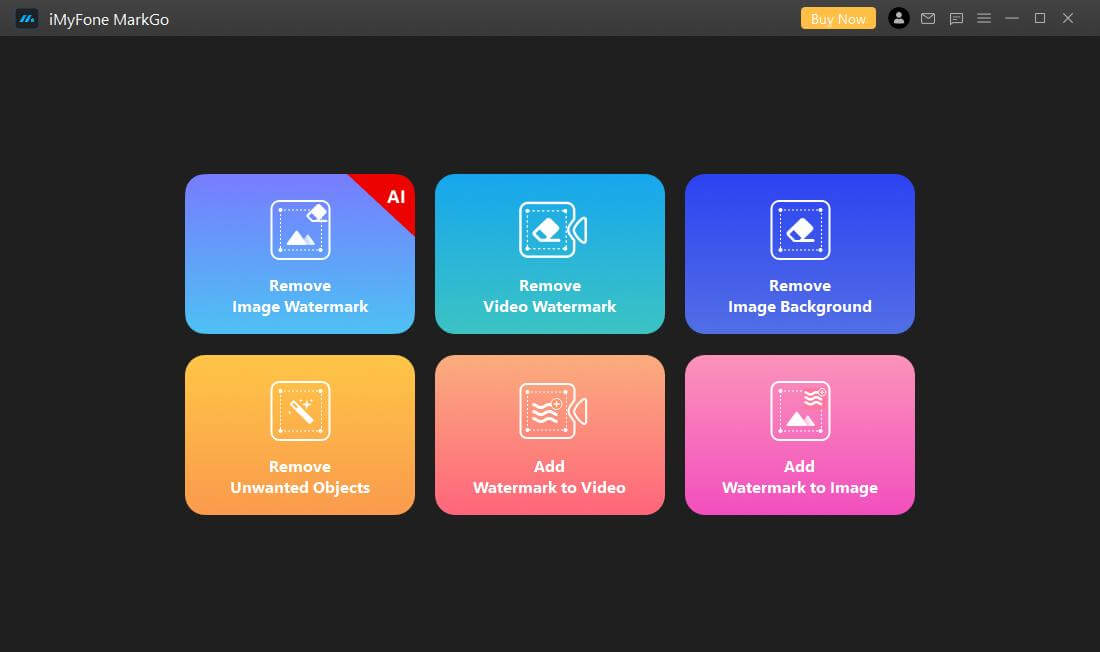
Step 2: Now, you need to select a video to remove watermarks from it. Click on "Add Video" and choose the video that you want to use to remove the watermark.
Step 3: After uploading the video, you will see a rectangle on the screen. You can adjust it over the watermark. It will allow you to select the area of the watermark according to your needs. You can adjust the selection size and position as you like.
Step 4: But if you want to remove multiple watermarks from the video, you can click on "Selection Tool", and you will have one more rectangle. This option is for removing multiple watermarks from the video.
Step 5: MarkGo can also create segments in the video. If the placement or number of watermarks changes in the video, you can create segments. Click on Create Section. Set the Start and End of the section. Now, you can select the watermarks in the sections separately.
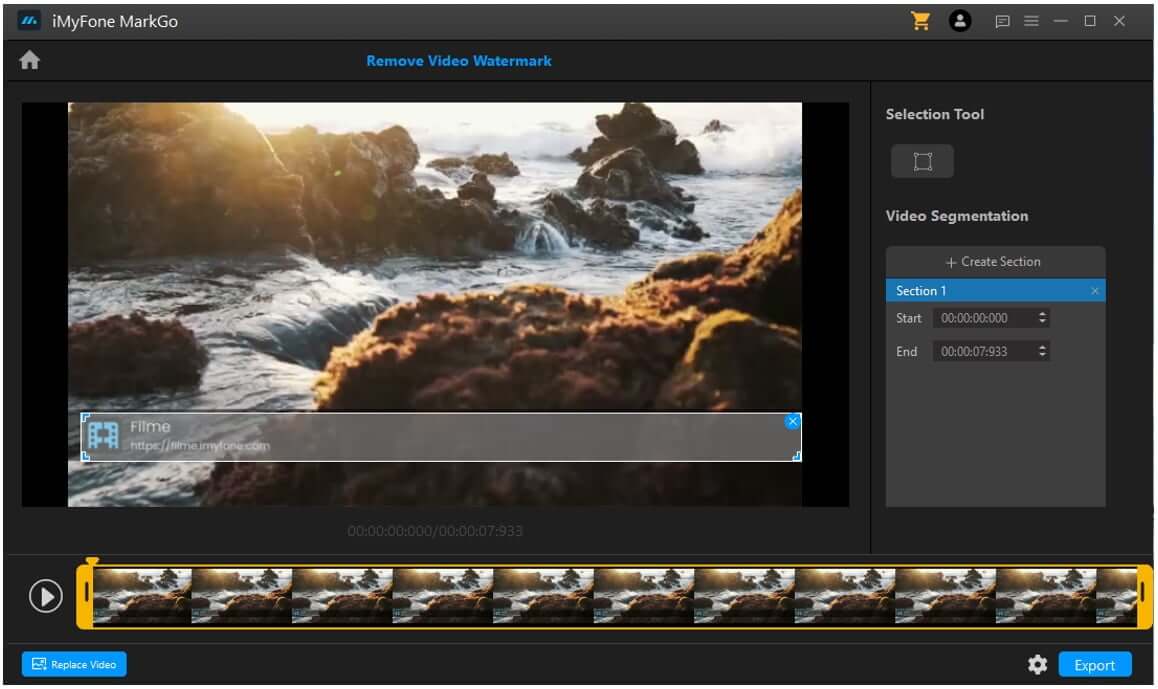
Step 6: Once you are satisfied with the work, you can simply click on "Export" to download the video and save it on your computer.
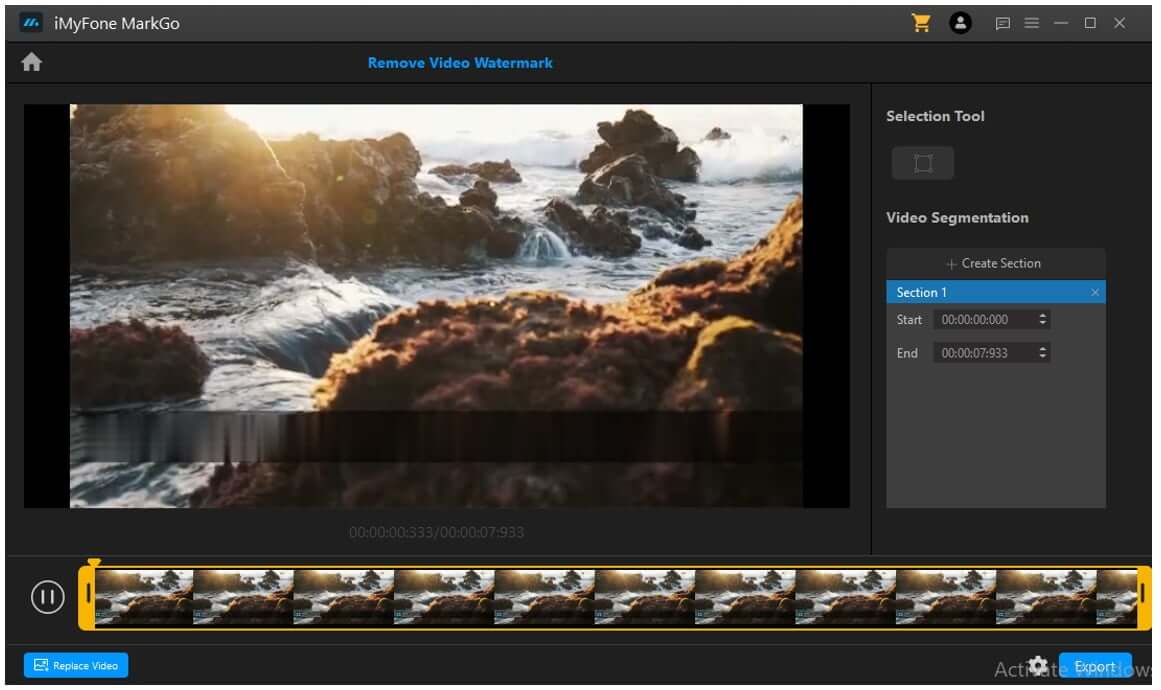
Watch the video to learn more about MarkGo Watermark Online .
Part 2: How to Remove Watermark from Video Online
You can also remove object from video/photo with online tools. These tools are the simplest, and you just need to go to the website. If you do not remove watermarks frequently, online tools might be suitable for your needs.
There are dozens of online websites available to remove watermarks from videos. One of these sites is Apowersoft. You can browse the website from here, https://www.apowersoft.com/video-watermark-remover. Go to the website and follow easy steps to remove the watermark from the video.
Steps to Remove Object Online Using Apowersoft
Step 1: Go to the Apowersoft Watermark Remover's website. You will "Remove Watermark From Video" at the center of the screen. Click on it and select the video from which you want to remove the watermark.
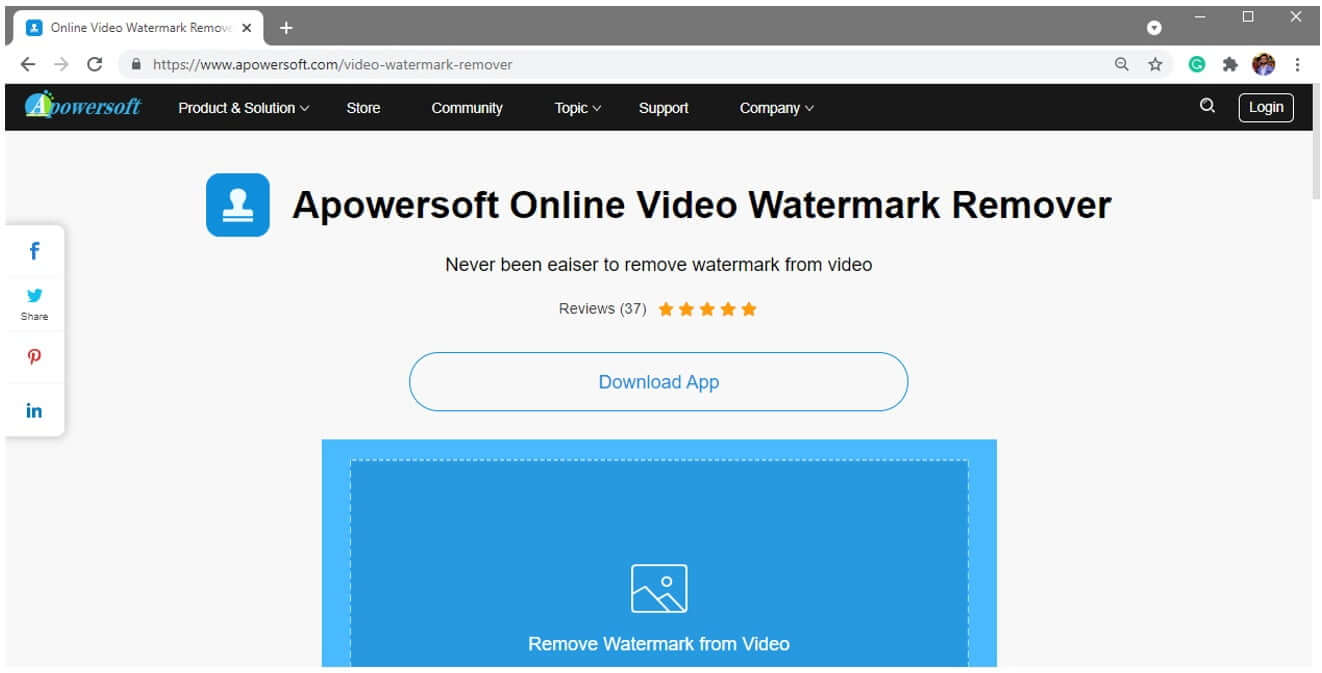
Step 2: After selecting a specific video, it will take a few seconds to upload.
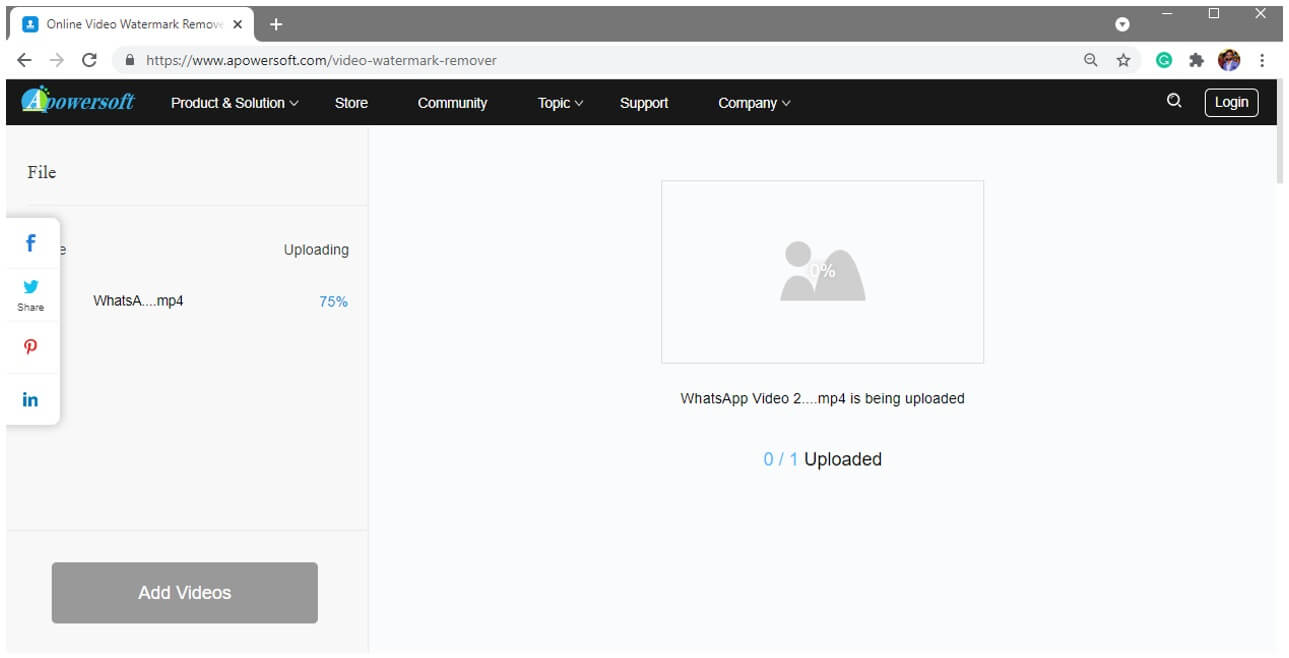
Step 3: After successful upload, you will see an option of "Add Boxes". By default, only a single box will appear on your video. You can move and drag the box to select the area of the watermark that you want to remove. If there are more watermarks, then you can click on "Add Boxes" to select more than one watermark.
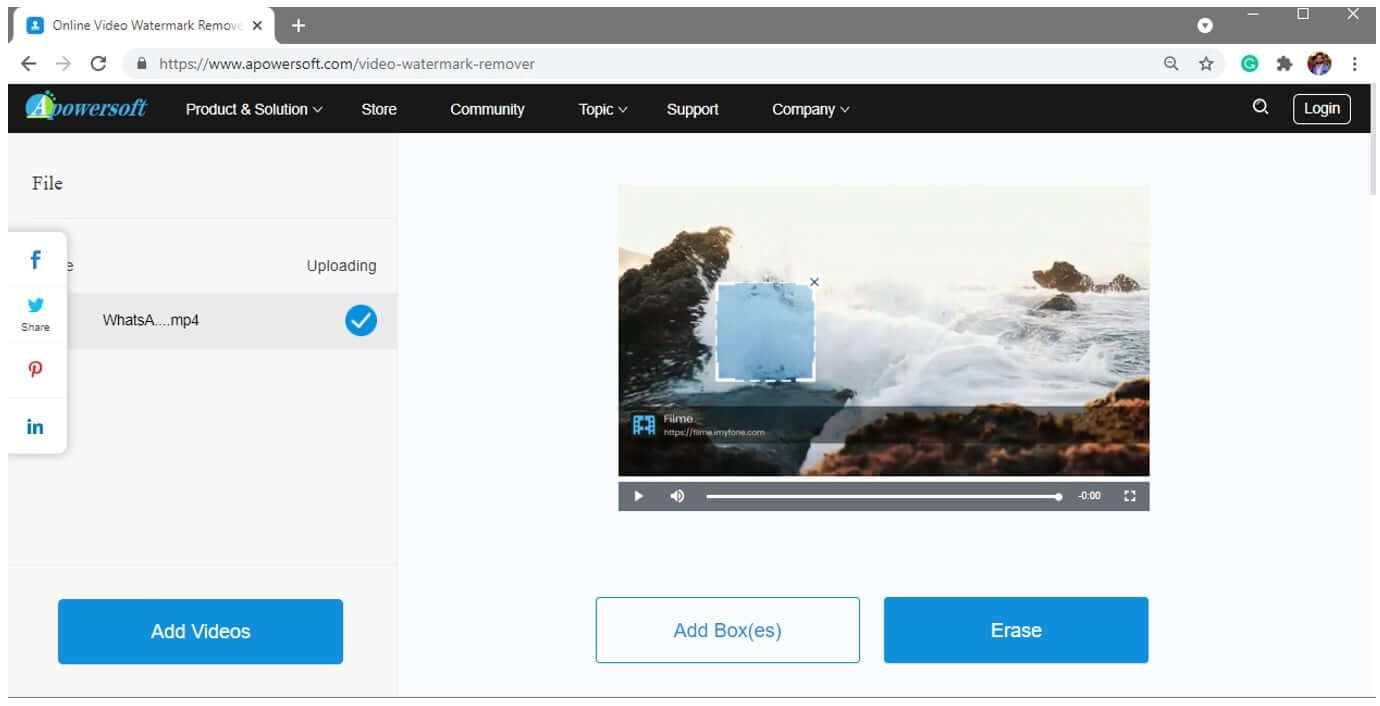
Step 4: Once you are done selecting the area of the watermark, click on "Erase" to successfully remove the watermark from the video. It will take a few seconds to process your video.
Step 5: Once the website is done processing your video, you will have the option of "Download Processed". Click on it to download your video.
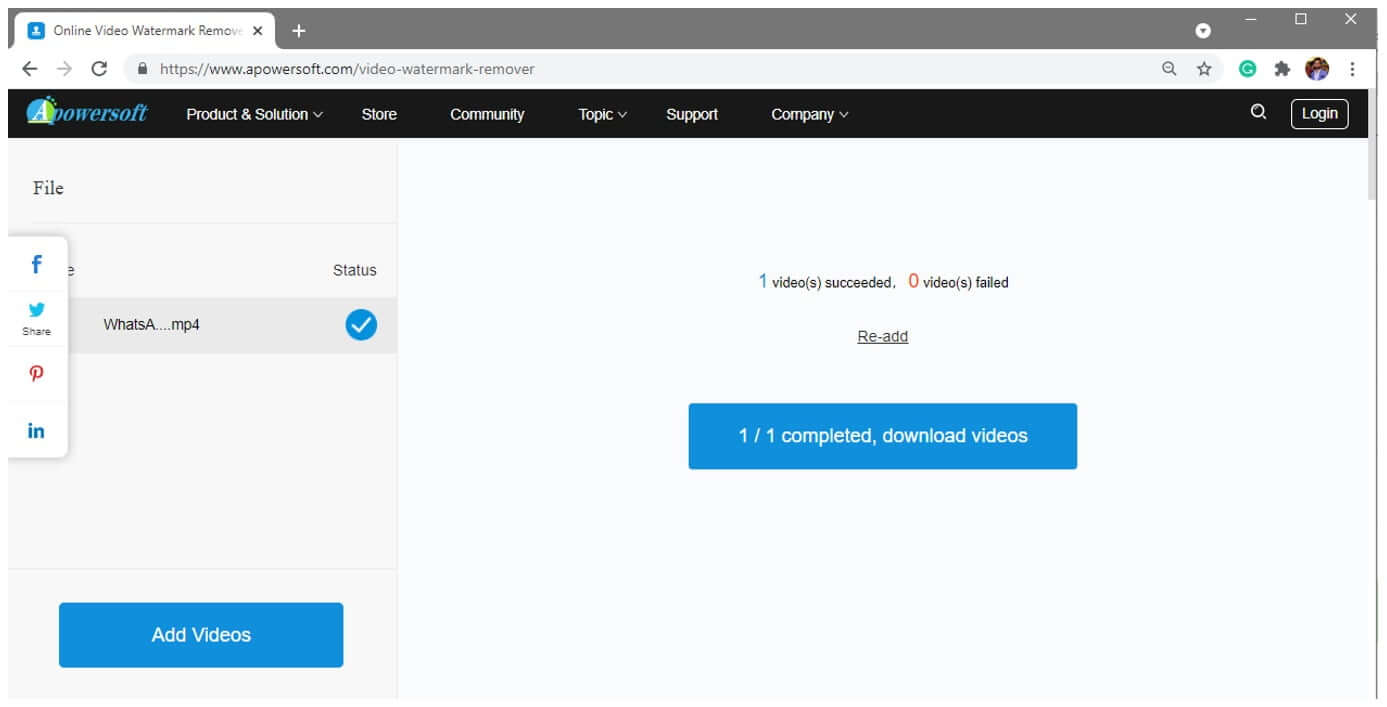
Part 3: App to Remove Watermark from Video On iPhone/Android
Removing a watermark from video using your computer is pretty easy. You can use applications like iMyFone MarkGo or even go to online websites. But sometimes, you don't have access to a computer, or you are in a hurry to remove the watermark. In this case, you can use an Android/iOS application.
Although there are many applications on both android/iOS to remove watermark objects from any video, most of them are paid. But don't worry; few applications are still free. One of these applications is "Video Watermark". It helps you to remove object from the video without any hassle. It needs just a few steps.
Steps to Remove Watermark from a Video Using Video Watermark
Step 1: Go to the PlayStore and download the application. It may take a few seconds or a minute, depending on your internet connectivity. After installation, open the app. On the top of your screen, you will see the option of "Remove Watermark" and "Add Watermark". Click on Remove Watermark.
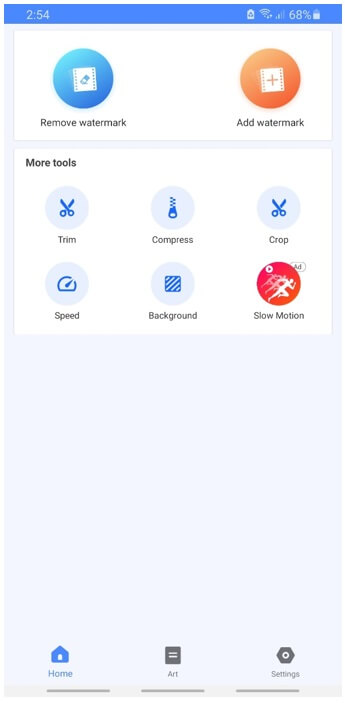
Step 2: It will allow you to choose the video from which you want to remove the watermark. The video will be uploaded in seconds. After that, a box will appear on your video to help you select the watermark area.
Step 3: The box is movable and will allow you to freely mark the watermark. After selecting and adjusting the box, click on the tick mark on the top right of your screen to start the process of removing the watermark.
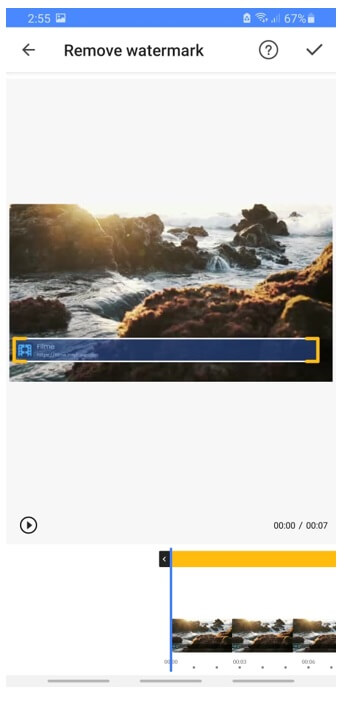
Step 4: The application might take a few seconds to process the video.
Step 5: After processing, you can watch the video before downloading it. If the video is perfect and the watermark is removed successfully, download the video by clicking on "Save to gallery" at the bottom of your screen.
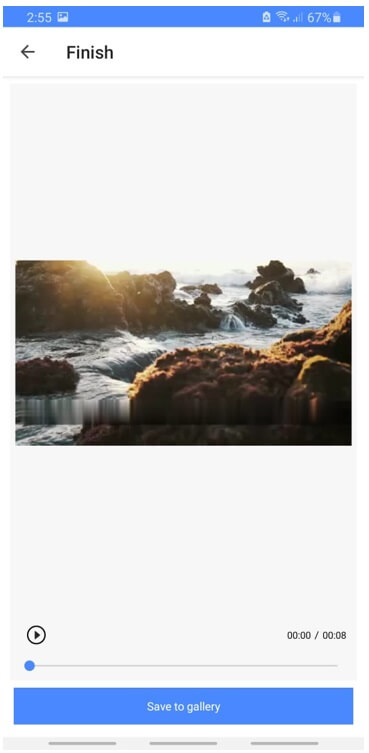
Part 4: FAQ About How to Remove Watermark from Video
1.Which App is Best to Remove the Watermark from the Video?
There are different types of apps available on the market that can help you to remove the watermark. Therefore, it is difficult to select the best one. But we recommend iMyFone MarkGo because of its exceptional features. This tool is specifically for watermarks, and it has everything you need for watermark addition and removal. You can either add or remove the watermark from the video using iMyFone MarkGo. It is the easiest and simplest tool that one can use to remove watermarks. Just follow a few steps, and your work is done.
2.How do I Remove the Watermark from a Video for Free?
You can find multiple applications to remove watermarks from the video, but most of them will be paid for. This means that you need to pay for their service to remove the watermark from the video. Moreover, there are many free applications available tools, but most of them do not work as they should. This is the reason you should not waste your time and use applications that are recommended by others. These applications include iMyFone MarkGo, eZy Watermark, Video Watermark, Apowersoft, iWatermark, InPaint, and Aiseesoft. By using these applications, you can easily remove watermarks from video for free.
3.Can we Remove a Watermark from a Video in Android?
Yes, of course. You can easily remove the watermark from video on both android and iOS. But make sure that you are downloading the correct application, which is useful. For android, you can use the Video Watermark app to remove watermark from video. We have also explained the steps to use this application.
Conclusion
Removing watermarks from videos is not difficult anymore. You can do it without any hassle. However, you need a suitable tool to do it. There are tons of tools on the market, so it is quite difficult to select the best one. For your ease, we have selected some of the best tools, and you can select any of them to remove watermarks from videos.
You can use desktop tools, online tools, and mobile apps. If you do not remove watermarks frequently, there is nothing better than an online tool. But these tools have size limitations and other restrictions. Mobile apps are also for personal and non-frequent use. For professional, commercial, and frequent use, it is recommended to use desktop applications.
One of the best desktop tools is iMyFone MarkGo. It is a professional tool that is only made for watermarks. You can add and remove watermarks to videos and images. The best part is that you can create segments of the video to select watermarks separately. It is perfect for all your needs, and you can easily remove watermarks like a pro.iMyFone MarkGo can also add watermark to video.
iMyFone MarkGo
Start to Remove Watermarks from Videos and Images Now.


































