"What is the best brighten video app for iPhone? Will the app be able to prevent any quality loss during the editing process?"
We will show you the top 10 video brightness apps and discuss them in detail. It will allow you to judge which application is better suited to your requirements.
1 Photos
Photos is the built-in utility available on iOS for iPhone/iPad users. The app is used to view multimedia files, such as pictures and videos. Moreover, you can edit the said files from the app.
Though the iPhone is famous for facilitating quality video making, you can still adjust the settings afterward with the Photos app. Additionally, the latest version of the app offered with iOS 13 allows the users to apply filters and even trim the clips.

The Steps to brighten videos using the iOS Photos app are listed below:
Step 1: Open the Photos app and select the video you wish to brighten.
Step 2: Tap on the Dial icon at the bottom of the phone's screen.
Step 3: Tap on the Sun icon, which represents the brightness feature.
Step 4: Adjust the brightness and save the video.
Pros:

Cons:

Platform: iOS
Price: Free
2 Videoleap
Videoleap can make your video decent by letting you adjust its colors and brightness when you feel it is dark and not viewable. The video editor offers to trim, split, merge, and add filters to video in any format. It provides the tools to control the video's sound volume and apply different equalizer presets. All these functions are easy to access due to the app's simple interface.
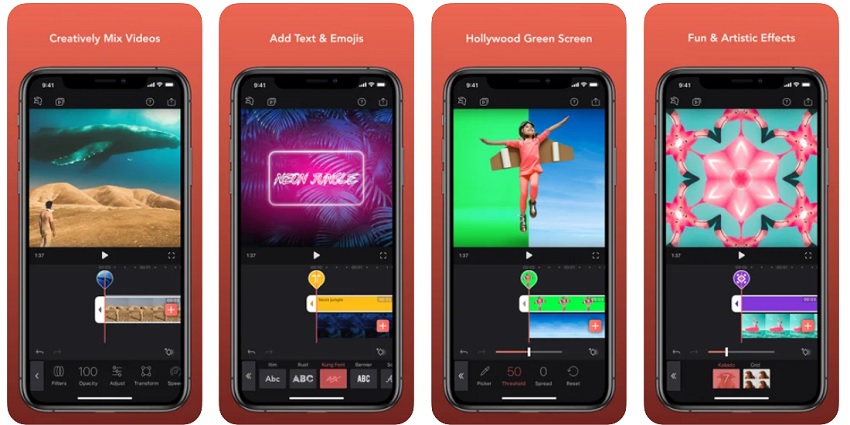
The guide to adjust the brightness of your video is as follows:
Step 1: Launch the application on your respective device.
Step 2: Tap on the Edit Video option and select the video that you wish to brighten.
Step 3: Tap on Adjust and then the Brightness button.
Step 4: Adjust the brightness by sliding the scale to the left or right.
Pros:


Cons:

Price: Free
Also Learn:
Enlight Videoleap Tutorial & Review >>
3 Chromic
If you are looking for an app to adjust your video's brightness and having to utilize several built-in filters and effects, then Chromic is the one for you. The iPhone app offers top features such as Exposure Adjustment to give the video a more professional or cinematic look.
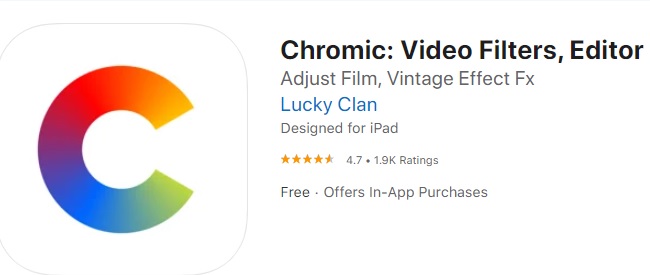
Please follow the steps to brighten videos using the Chromic app to perform the activity quickly:
Step 1: Run the Chromic Video Editor on your phone.
Step 2: Select the video to import it to the interface.
Step 3: Tap on the Sun icon and adjust the brightness of the video. You can also manage the colors and other aspects while at it.
Pros:

Cons:

Platform: iOS
Price: Free
4 Infltr
If you want a video editing app that lets you alter its settings live, such as a social media application like Snapchat or Instagram, use Infltr. You can adjust the filters and even the brightness while recording the video with ease. The simplistic interface lets you select the intended feature quickly. Moreover, you can manage the volume, speed-up, and music of the video with Infltr.
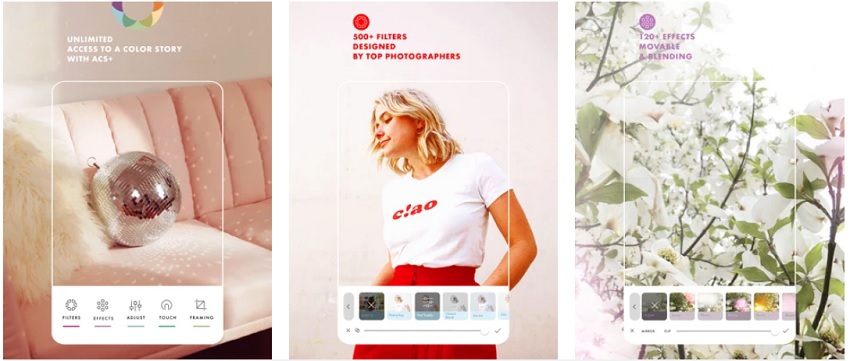
The steps to brighten the video with Infltr are listed below:
Step 1: Run Infltr on your application and upload any video.
Step 2: Tap on adjust and then press the brightness button.
Step 3: Fix the brightness of the clip and preview it.
Step 4: Save the clip for later use.
Pros:

Cons:

Platform: iOS
Price: Free
5 A Color Story
A Color Story app is a brilliant and intuitive app for smartphone users to brighten a video clip to the required limit meticulously. It is smooth and works with all modern versions of the top smartphone brands. The app offers as many as 500 filters and 20+ tools to facilitate the user.

Here are the steps to manage the brightness of the video with A Color Story.
Step 1: Run the app on your iOS phone.
Step 2: Add the video clip.
Step 3: Tap on Adjust and Brightness.
Step 4: Increase or decrease the brightness of the video before previewing it on the application.
Step 5: Save the edited video.
Step 6: That's it!
Pros:

Cons:

Price: Free
6 Ultralight
Ultralight is among the list of app that can easily allow you to fix the brightness of a video clip. The filters available are brilliant, and you will find other video editing tools on the platform.
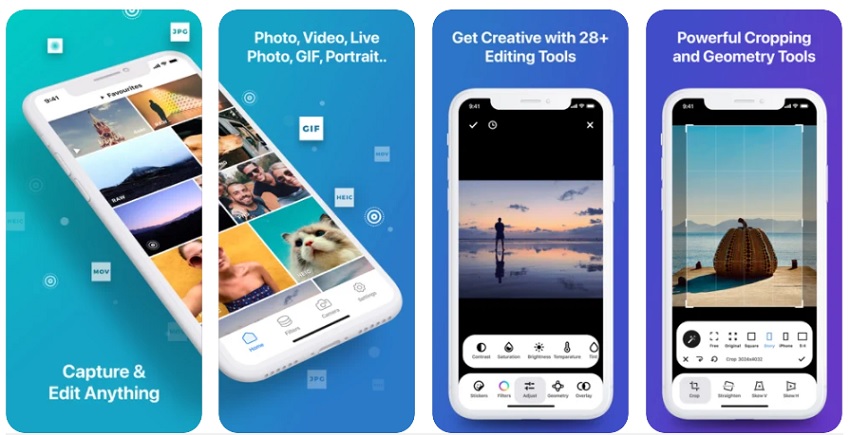
Check the step-by-step guide to access the Ultraviolet app to brighten any video:
Step 1: Tap on the app's icon and open it.
Step 2: The next step is to upload the video to the interface of the app.
Step 3: Press the Adjust tab and pick your preferred settings for the brightness.
Step 4: Preview the video to know for sure that the changes are perfect or not. Repeat the previous steps if the video needs additional adjustments.
Pros:

Cons:

Platform: iOS
Price: Free
7 Magisto
In the current era, smart apps offer features such as Artificial Intelligence to the user for convenience. Magisto is among such platforms that can assist the users during the video editing process. It lets the user know if the advantages and disadvantages of using a specific feature at that moment. You can manage the brightness of the video. Moreover, features such as adjusting sound, filters, and other effects are available.

Please check the following instructions to learn how to use Magisto to brighten a video:
Step 1: Open the app and select a video. Tap on Next.
Step 2: Tap on Brightness and alter the settings until the video is perfect.
Step 3: Save the video and close the application.
Pros:

Cons:

Price: $4.99-$34.99
Also Learn:
Magisto Video Editor Review >>
8 Inshot
It is one of the most used and favored apps among smartphone video editors. The intuitive service allows for editing videos with features such as adjusting brightness, video speed, and much more. The app is super easy to use. Moreover, it is multilingual, which is convenient for non-native English speakers.

You can follow the list below to learn how to adjust the brightness of the video using the Inshot video editor:
Step 1: Run the app on your smartphone.
Step 2: Tap on the Video button and press New.
Step 3: Select the video and tap on Filter.
Step 4: Tap on Adjust and then select Lightness.
Step 5: Adjust the brightness and save the video.
Step 6: That's it!
Pros:

Cons:

Price: Free
Also Learn:
InShot Video Editor Full Review >>
9 BeeCut
It is a cross-platform video editor that allows a user to create or adjust clips professionally. The app offers top functions such as brand overlay, speed adjustment, and Split/Merge. Moreover, you can share the brightened or edited video using the social sharing utility.
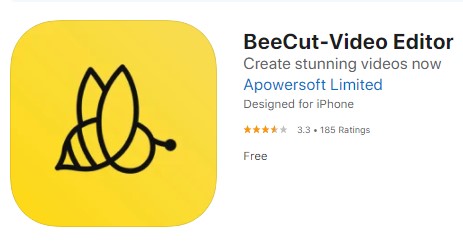
Learn how to use BeeCut to brighten a video by reading the instructions below:
Step 1: Install and then run the application.
Step 2: Tap on the + sign to import the video.
Step 3: Select the video and tap on the Next Step button.
Step 4: Select the Aspect Ratio and then the Brightness option to adjust the light of the clip
Step 5: Tap on Export Video and save it on your phone.
Pros:

Cons:

Price: Free
10 ActionDirector
Suppose you are looking for a video editor that allows easy access to even the advanced functions due to an intuitive interface. In that case, the ActionDirector editor is the one. The platform supports editing and adjusting the brightness of 4K videos. You can create your project for both business and personal purposes through the application.
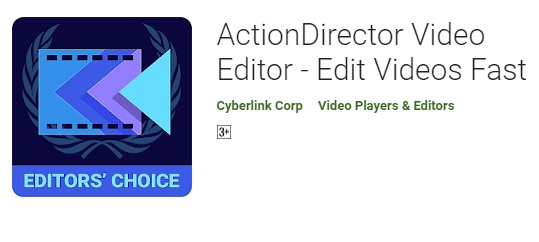
The steps to use the application to enhance the brightness of a dark video is as follows:
Step 1: Run the app.
Step 2: Tap on the Edit option and select the Aspect Ratio for the clip.
Step 3: Pick the video from the list.
Step 4: Tap on Adjustment and press on Brightness.
Step 5: Manage the brightness for the video and save the settings.
Step 6: Tap on Produce and store the clip back to the phone.
Pros:

Cons:

Platform: Android
Price: Free
An Alternative App for Video Editing - Filme Lite
Suppose you are a novice or do not know anything about video editing. In that case, you need an application that could guide you all the way through the process. There is none better option to brighten or edit a video than using the Filme Lite Video Editor. It is available with pretty much every modern version of Apple iOS.
You can trim, split, and merge a video without any hassle and quickly. The application offers social sharing to share the brightened video to various platforms such as Facebook, Instagram, and WhatsApp.

Here are some of the best features of Filme Lite:
-
You can create fast videos with the app's 1-click template.
-
It offers royalty-free music to add to the edited video.
-
Easily edit with the tool to divide, trim, adjust the speed of your videos.
-
You can reverse videos for the most welcomed scences.
-
Compressing videos to different resolution and frame rate is available.


 Don't Click
Don't Click I just knew you will click it, LOL!
I just knew you will click it, LOL!
 Sent ! Please Check Email
Sent ! Please Check Email


 Youtube Videos
Youtube Videos
 Anime Character
Anime Character
 TikTok Videos
TikTok Videos
 Celebrity AI Voices
Celebrity AI Voices
 Advertisement
Advertisement
 Podcast
Podcast
 Video Games
Video Games
 IVR Voices
IVR Voices
 E-leaning
E-leaning















