It's not unusual for us to get unwanted people in our photos like tourists on beaches and streets, who always ruin the beauty of the images. Then posting an Ins, FB or Tweet will be more than awkward, even though you look good in these photo. How pathetic!
Part 1: One Click to Erase People from Photo -MarkGo
Feautred with the most advanced AI algorithm, iMyFone MarkGo is a desktop tool that allows the user to edit their image and remove any kind of unwanted objects or watermarks from their photos. It is a splendid tool that can remove watermarks, objects, people, or any unwanted thing in an image in no time.
iMyFone MarkGo
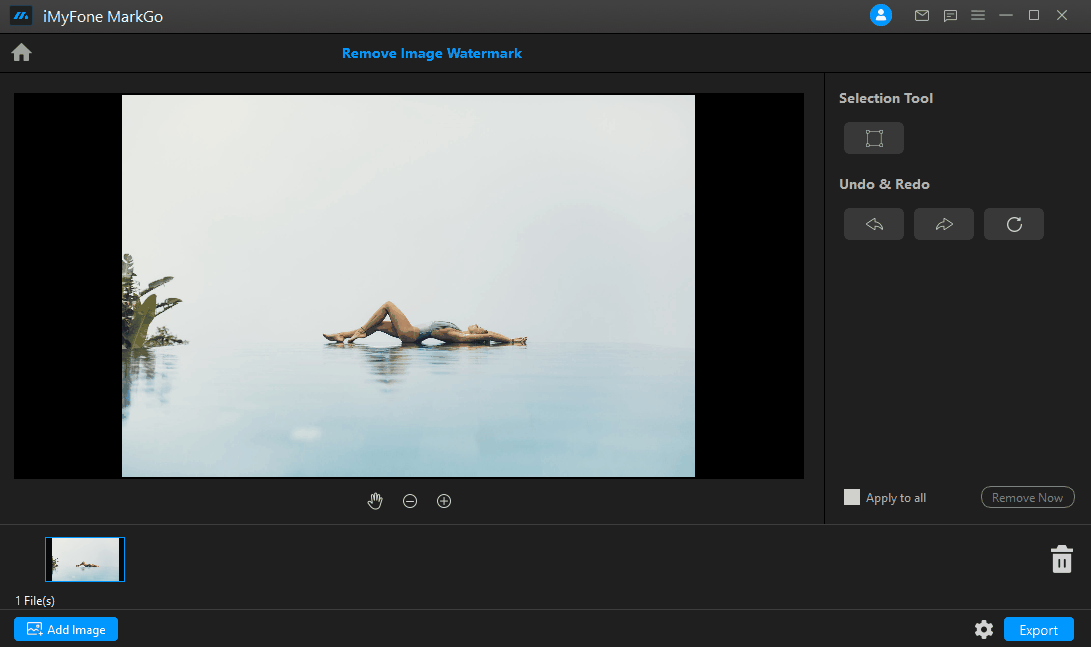
Wonderful Features of iMyFone MarkGo
User-friendly, without any technical knowledge required to remove watermark in just one single click.
Easy to remove and add watermark for videos and pics, with no traces at all.
Free to try the remover, during which you can check the compatibility.
Able to add watermark for up tp 100 pics in batch for copyright considerations.
Watch the video tutorial to remove watermark using MarkGo
Step-by-Step Guide
Here are some steps on how you can remove people from any photo.
Step 1: You need to download and install iMyFone MarkGo. Open it, and it will show you four options. Among these options, click on "Remove Image Watermark" to remove a person from your photo.
Step 2: Secondly, you need to import the image from which you want to remove the people. Click on "Add Image" and import the photo.
Step 3: After importing the photo, go to the right side of iMyFone MarkGo. You will find the option of "Selection tool". Click on it and select the area of a person or unwanted images that you want to remove from the photo.
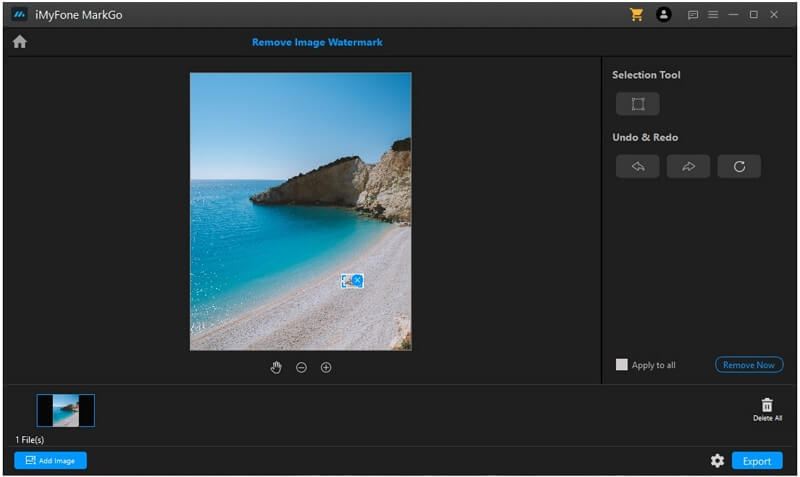
Step 4: You can have as many selection tools as you want. After selecting the area, click on "Remove Now" to successfully remove the unwanted person from the photo.
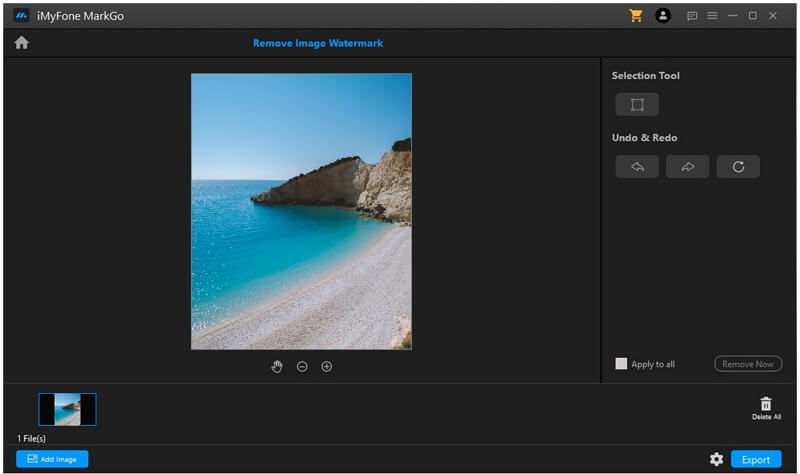
Part 2. 5 Best Apps to Help Remove People from Photos
1) TouchRetouch
The first app on our list is TouchRetouch. It is available on the Play Store as well as App Store. It is an editing tool that helps you to edit your photos with ease. This app is specifically designed to remove unwanted objects from photos/images.

Features:
With just one touch, you can remove a person from the background.
With the blemish tool, you can vanish any unwanted objects besides people with just a touch. It also has a "Clone" tool that helps you to remove duplicate objects or any type of defects.
In-app video tutorials are also available to provide any type of guidance to a new user. It is a very easy tool that one can use to edit their photos using their smartphones.
| System Requirement | The system requirement for this application is Android 5.0 or above. |
|---|---|
| Price | It is not a free application and will cost the user $2.00. |
| User's Ratings | A total of 26,777 people has reviewed this app, and it has a current rating of 4.6/5. |
| File Size | This application's file size is 15 MB. |
2) Pixelmator
Pixelmator is a professional editing tool that one can use to edit and enhance images. It is an iOS application and one of the few applications that have a layer-based editing option. It is needless to say that it has everything that one will need to edit their photos.
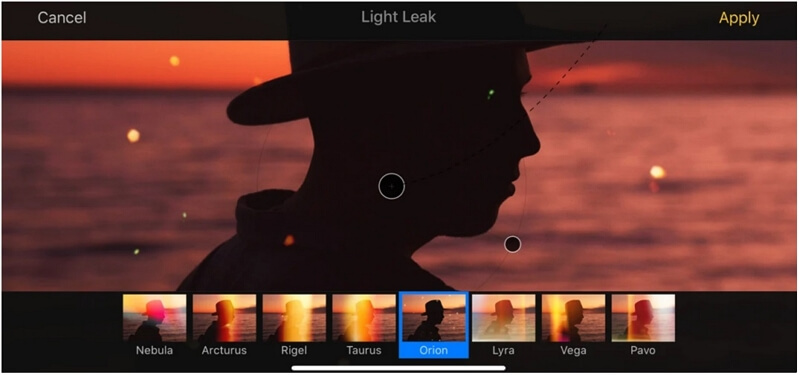
Features:
Pixelmator has color presets and templates that allow the user to improve color correction with just a single touch.
You can use the "Repair tool" to remove any unwanted objects or persons from the photo.
Moreover, it also has a "Clone tool" and "Distort tool" that will help the user in editing any kind of photo that he wants.
One of the most attractive features of Pixelmator that no other application has is that you can open and edit images up to the size of 100 MB and save these images in different formats.
Using Pixelmator, you can also share your images on iCloud and social media platforms like Twitter and Facebook.
| System Requirement | Pixelmator requires the system to have iOS 12.0 or above. |
|---|---|
| Price | This professional editor will cost the user a wholesome of $4.99. |
| User's Ratings | A total of 784 people has reviewed this app, and it has a current rating of 3.7/5. |
| File Size | It a is large application as it has multiple features. So, its size is about 165 MB. |
3) Snapseed
Snapseed is one of the most used editing tools when it comes to Android and iOS. It is because it is a free tool that people like to enjoy. It has different types of tools that one can use to edit the photo.
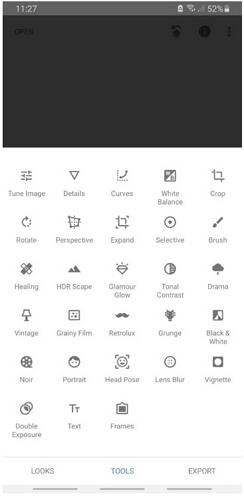
Features:
It is a very simple and easy-to-use software that has 29 tools along with other filters. These tools include color gradient, healing, vignette, grunge, and many more.
Although it is a free tool, it has plenty of features that one can not even imagine.
You can remove any object or people from photos using Snapseed with just a touch (healing tool).
| System Requirement | It is a multi-functional tool that is available for all people depending upon their system requirements. It is compatible with Android and iOS. |
|---|---|
| Price | Snapseed is free for all users. |
| User's Ratings | A total of 1,422,748 people has reviewed this app, and it has a current rating of 4.4/5. |
| File Size | The file size of Snapseed varies with device and android update. |
4) Photo Retouch
Photo Retouch is another android app that is basically developed for removing unwanted objects from the photo. If you have ever been photobombed by any person or object, then this is your go-to application.
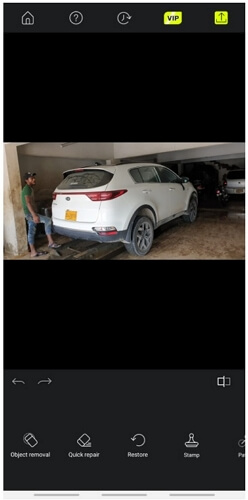
Features:
It blemishes and blends the background such that you can not even imagine. You just need to mark the area of the unwanted objects and tap on "Go" to remove the object. It is that easy with Photo Retouch.
Photo Retouch is a free tool and allows the user to enjoy different modes of editing with it.
Having Object Removal, Quick Repair, and Stamp effect, it makes the most reviewed Android editing tool.
| System Requirement | This application requires Android 5.0 or above. |
|---|---|
| Price | It is completely free for all users. |
| User's Ratings | A total of 31,951 people has reviewed this app, and it has a current rating of 4.5/5. |
| File Size | The size of this app is about 20 MB. |
5) Enlight Photofox
Photoleap by Lightricks, formerly known as Enlight Photofox, is an iOS editing tool for users. Although it is a free tool, some of its tools and options are paid.
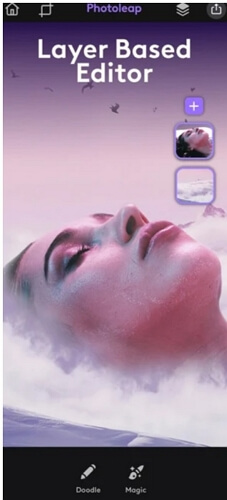
Features:
It is an amazing tool that helps the user to remove a person or tourists from photos and remove unwanted objects .
As it is a professional tool, it is slightly complex and can be a little challenging for a new user.
It features layer-based editing that allows the user to edit with more precision and detail.
| System Requirement | This app requires iOS 13.0 or later. |
|---|---|
| Price | It is free, but in-app purchases may vary. |
| User's Ratings | A total of 48.3k people has reviewed this app, and it has a current rating of 4.7/5. |
| File Size | The size of this app is about 233.8 MB. |
Part 3: 2 Online Removers to Get Rid of Unwanted Person in Your Photos
Inpaint
Inpaint offers a free online service for removing watermarks from pictures. Users will find the software easy to use. However, sometimes the output is not that ideal since the technique of getting rid of logos is not that advanced.
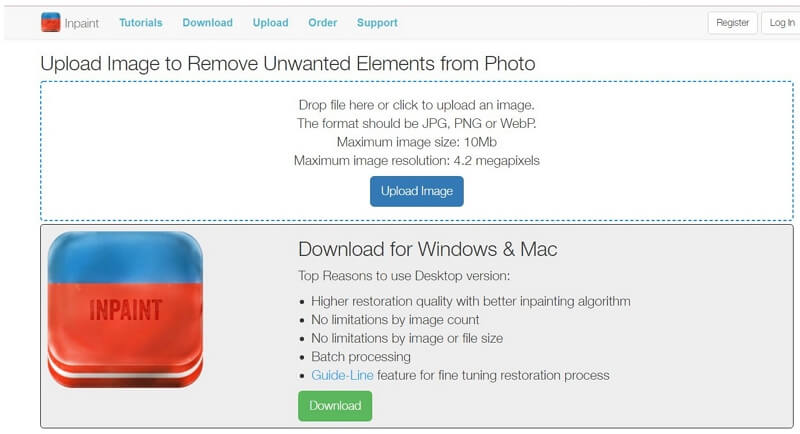
Features:
With the help of the highlighter tool, you can select which areas should be removed and which should be retained.
The application also offers batch processing so that you can work offline.
Apowersoft Online Video Watermark Remover
You can remove the watermark using this paid online tool. If you want to use it on a computer, you can also download a desktop application.
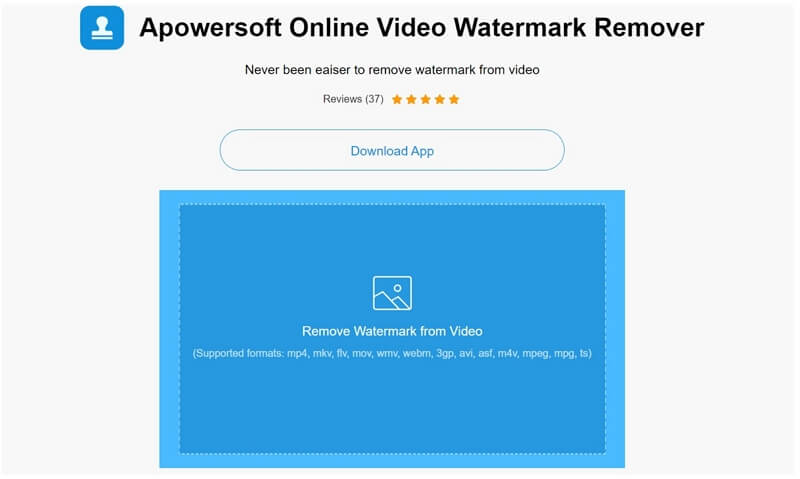
Features:
This application can remove multiple watermarks at once.
Video watermarks can be erased by using the rectangular box. Consequently, if all videos have watermarks in the same place, only one rectangle is necessary.
This is a straightforward tool that gets the job done fast.
Part 4. FAQs -- How to Remove a Person from Image
1) How do you cut someone out of a picture without Photoshop?
You can cut someout out of an image using MarkGo with ease. First, downloan it free and install. Secondly, click on Remove unwanted object and import your file. Thirdly, choose the selection tool and Remove now. Finally, when you are content, Export the image without the person on it.
2) How can I remove a person from the image online?
You can employ the inPaint or Apowersoft to realize the goal.
3) Is there a tool that can remove the background from image without removing the person in the picture?
Yes absolutely. iMyFone can help you erase the background from photo without removing the person in the picture. Just need to try the Remove Image Background function.
Conclusion
There are many Android and iOS apps available to objects and people from photos. We have selected five of them and shared them with the readers. All of these apps have their different interface and features that one does not have. If you want perfection, iMyFone MarkGo is the simplest desktop tool. It is for removing objects, watermarks, and people from images. It offers optimal results and can remove anything with a few clicks.


































