One of the best online graphic design tools is Canva. Canva makes it easy for even average users to create powerpoints, logos, social media posts, vlogs, and thumbnails. However, purchasing Canva's PRO version might be a burden for some.
In this article, we will tell you 3 easiest methods to remove the Canva watermark.

Part 1: Purchase a PRO Version to Download Canva Photo without Watermark
Pay to download canva picture without watermark is your first choose. but you can also use some third party tools to remove watermark, i would recommend TopMediai Watermark Remover to remove watermark in 1 minute, Try out TopMediai Below.
Canva adds its watermarks on the images made using the trial or free version. We have told you two methods to remove watermarks in the above parts, but there is one more way to get rid of these watermarks. Canva allows its users to buy different elements and pictures at different prices. Users can also switch to Canva Pro, a version that is an ideal option for professionals. After subscribing to the Canva Pro version, you can download the premium canva images no watermark and at a very high resolution.
Step-by-step Guide:
Step 1: Go to the site and select your desired picture. If you select a premium image or design, then you will also get an option Remove watermark at the bottom.
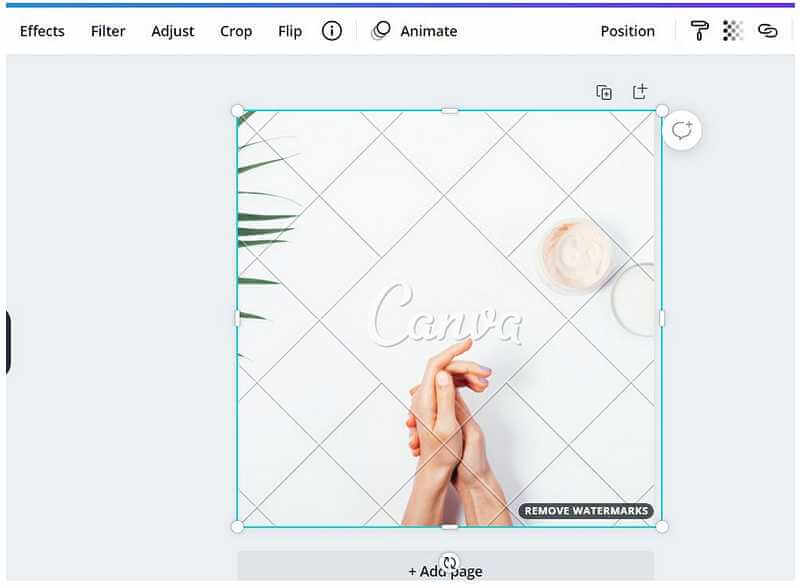
Step 2: Click on Remove Watermarks and then click on Purchase. In this way, you can buy the premium feature, which will remove the watermark from your image before downloading it.
Step 3: You can also do this by clicking on the Download button at the top of the screen. The website will automatically give you the option to subscribe to the premium version of Canva. Click on Download with Canva Pro and pay for the premium version to download the canva image without a watermark.

Step 4: If you subscribe to the Canva Pro version before doing anything, then it will be easier for you to create, select and download premium pictures and elements from Canva without any watermark on the images.
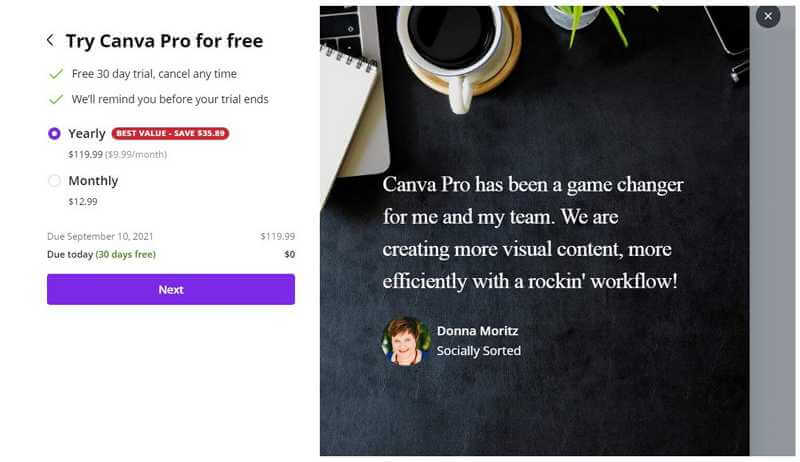
Step 5: For subscribing to the pro version, click on the Try Canva Pro, select your package, and then select the method of payment.
Part 2: Easiest Third-Party Tool to Erase Canva Watermark
Here is the best tool to remove the all kinds of watermarks from your images and videos easily.
iMyFone MarkGo
iMyFone MarkGo is one of the best ways to remove canva watermark/logo effortlessly. It can remove background fast and easily. This amazing software is compatible with Windows and Mac and is very simple to download and use. Now, let's have a look at its stunning features.
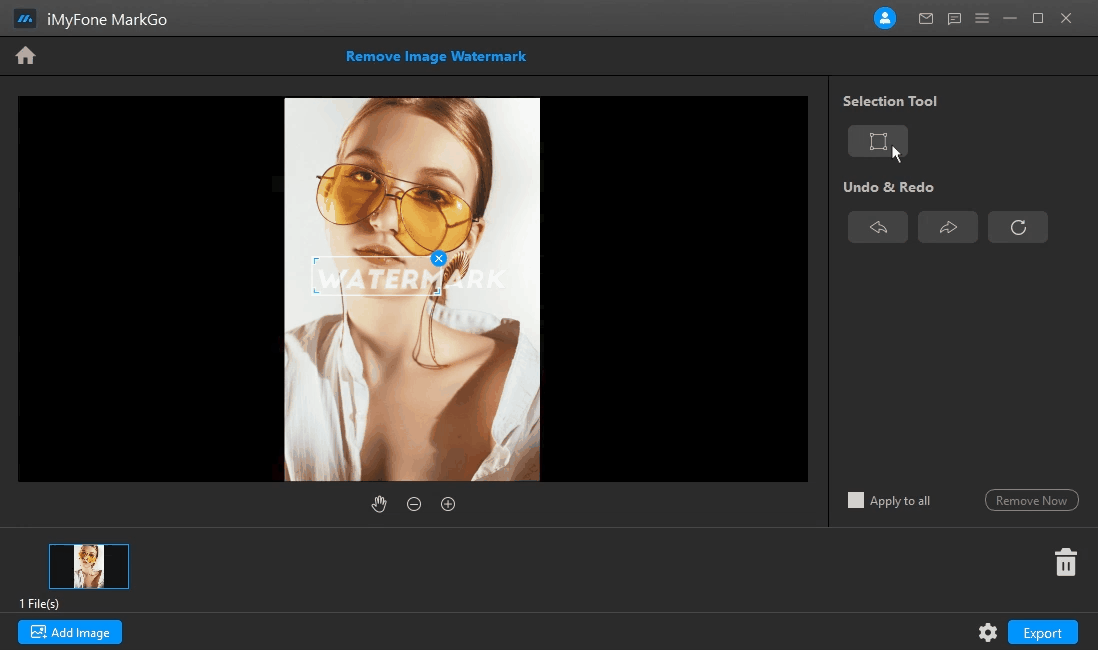
Watch the video tutorial to learn more about MarkGo
Step-by-step Guide
Step 1: Download the watermark removing software on your computer and install it.
Step 2: Open the software and click on Remove Image Watermark. Then select the image that has the Canva watermark.
Step 3: Then you will see the image in the preview window. Click on the selection tool on the right and a box will pop up for watermark removing. Drag the box to the watermark where you would like to remove. Then click on the "Remove Now" button, and you will see the canva image no watermark.
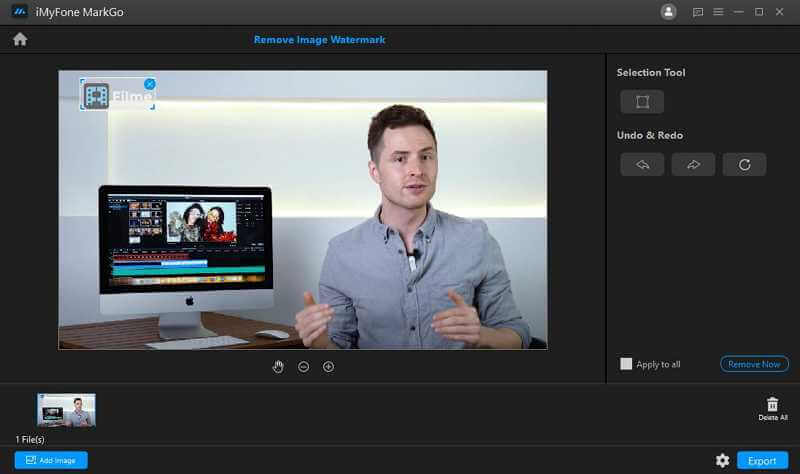
Step 4: If you are satisfied with the result, click on the "Export" button to export the image. You can open the file location to find the canva image with watermark removed.
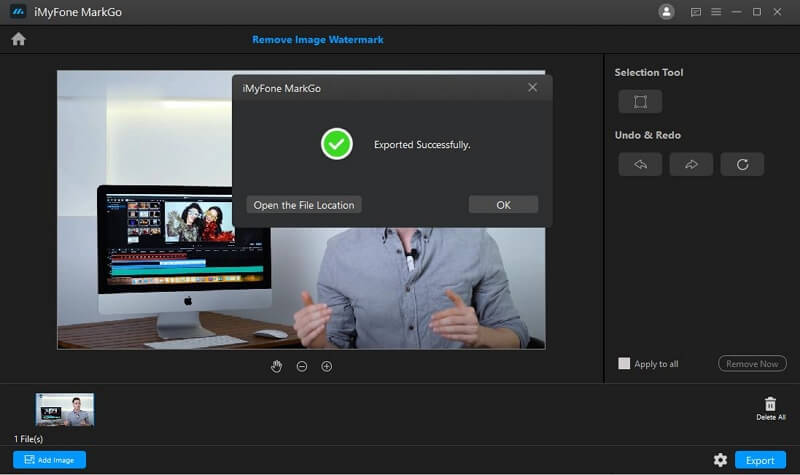
Q&A
Q: Can I use MarkGo to remove other watermrks apart from Canva watermark?
Sure. MarkGo can remove any watermarks/Backgrounds you want. you can read these:
Remove Watermark on Mac Quickly >>
How to Change Background on Snapchat -- 4 Tips and Alternative >>
Part 3: Online Alternative to Delete Watermark without Downloading Software
You can remove the Canva watermark without paying anything, and it can be done using a web-based tool. Inpaint is a free site that can remove the Canva logo efficiently. There is also a desktop application of this online tool that can be used on Windows and Mac. But here, we will show you how to erase the Canva watermark online.
Step 1: Go to the Inpaint official site. On the website, you will see two options: Upload Image and Download. If you want to pursue the online method, you need to use the Upload Image button.
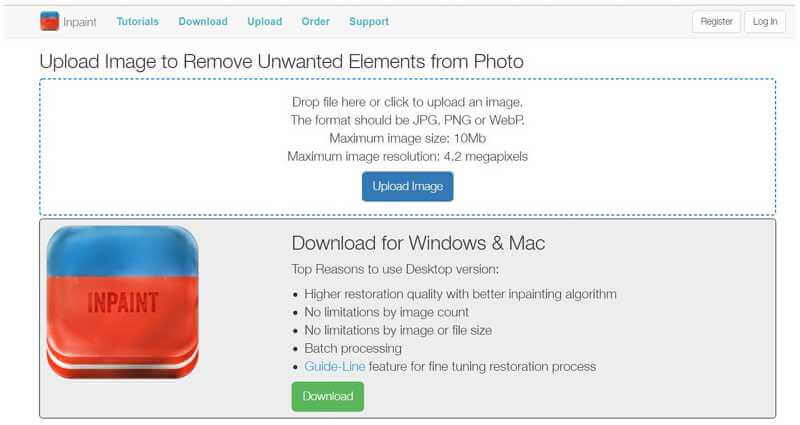
Step 2: Above the Upload Image button, you will see all the requirements regarding picture size, resolution, and all that. Now click on the Upload Image button. The website will direct you to select images from your device. Select the image, and it will be opened in another window.
Step 3: On this screen, you will get different options and tools to select and get rid of the Canva watermark. The cursor of your mouse will become a marker to select the watermark or any desired area of the image which you want to remove.
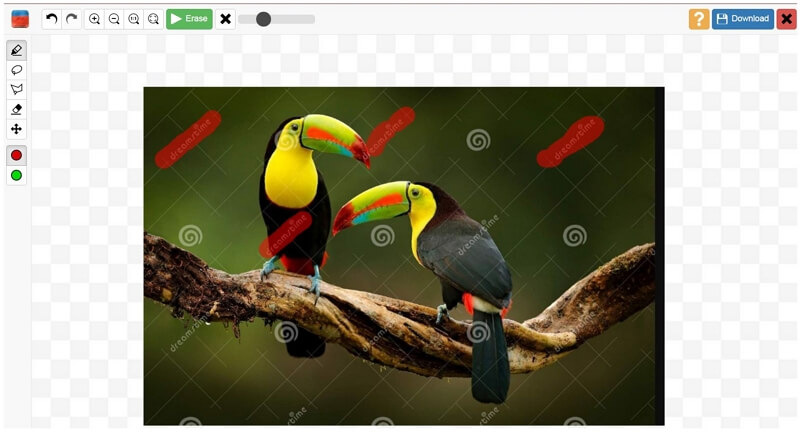
Step 4: Now, press the marker and select the desired watermark. On the top of the screen, you will also get the option to change the pointer or marker's size. So, the watermark will be selected accurately. Furthermore, if you want to undo your selected part of the picture, click on the cross sign at the top of the screen and repeat the process.
Step 5: After selecting the watermark you want to remove, click on the green Erase button at the top of the screen. Inpaint will take a few seconds to remove the selected area.
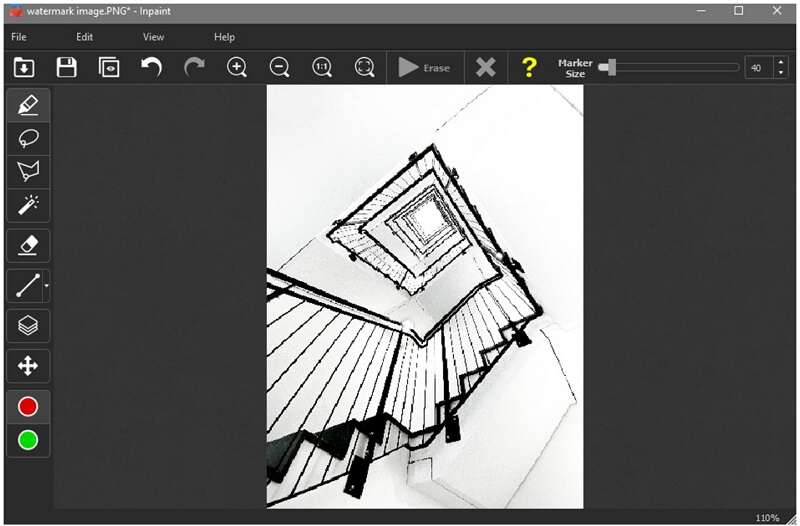
Part 4: FAQs -- How to Get Rid of Canva Watermark without Effort
1. How can I erase the Canva watermark for free?
There are sevral online tools and softwares that you can utilize to get rid of the Canva Watermark. Here, iMyFone MarkGo is highly recommended. You can download it for free and remove the Canva watermark in just a few clicks.
2. Is there any online remover to remove the canva watermark?
Yes, you can erase the Canva watermark without paying, and it can be done using a web-based tool, for example, Inpaint.
3. Can I remove the background from the photo in Canva?
Sure. You can try out iMyFone MarkGo to remove the background from the picture in Canva. Apart from removing watermarks and unwanted objects, MarkGo also allows users to remove the background with the advanced AI-based algorithms.
Conclusion
Canva is an amazing graphic designing tool, and it has a library of images. However, most of the images have a watermark on them. It is not a good idea to use an image with a watermark, so people search for the best method to remove watermarks.
iMyFone MarkGo is one of the best watermark remover for you if you are looking for the easiest one. The quality for watermark removing is also satisfying. It's also highly recommended for removing watermarks in batch. It can also easily batch watermark photos up to 100 pieces. And it can not only remove watermarks from videos and photos, but also add watermark to images.



















