Certain photos have censors over them. These censor areas can be of any sort and due to any reason. The main focus of the discussion is how we can get rid of them from photos.
Is there any tool or not?
Yes. There are different ways to remove censored parts from a photo, but we will discuss an effective solution. Let us get into it and see the solution to our problem.
Part 1. What are Censored Bars or Censored Image
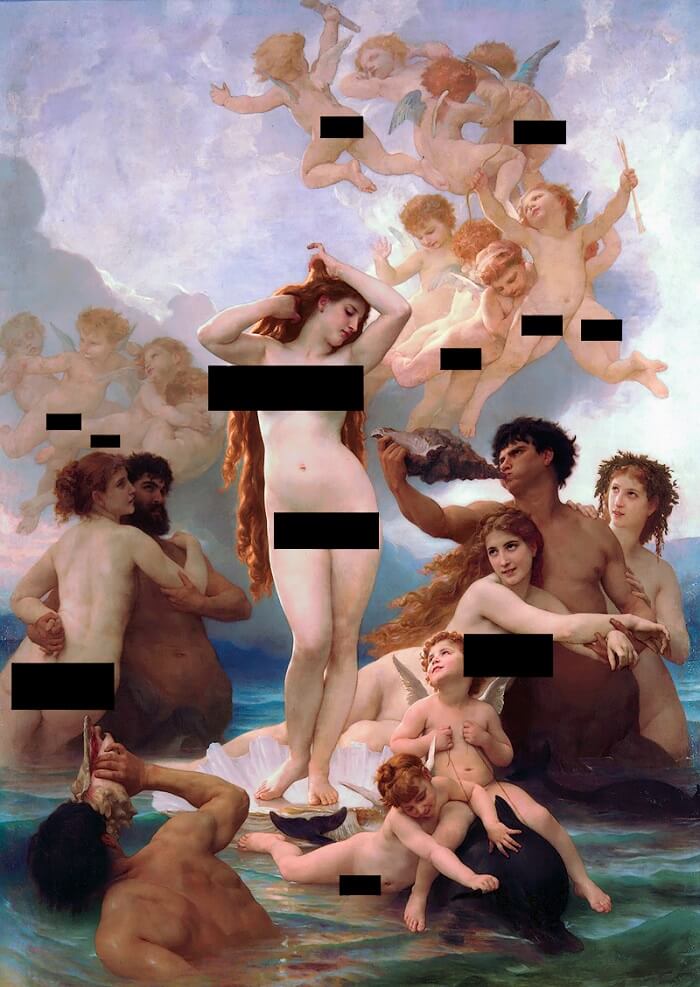
Censored bars or censored images are the way to hide the copyright or restricted region of the photo. These are basically to cover the things that are either not allowed due to privacy policy or due to adult content. However, these censored bars do not look good on images or videos. These can be replaced with a blur tool or any mosaic blur that looks much better than the original one. There are numerous ways in which we can remove these censor bars. Let us see one of the most effective methods to remove censor bars from images.

Part 2. One-Click to Remove Censored Parts Watermark from Photos Completely Free – MarkGo
There are multiple tools and software available in the market that have the feature of removing watermarks. A watermark is something that not everyone likes. It is a display of the copyright of an individual on a photo. However, there are some irritating watermarks that people don’t like and want to remove. Watermark removing tools comes as a solution to this problem. They can be used to remove the censored parts.
iMyFone MarkGo
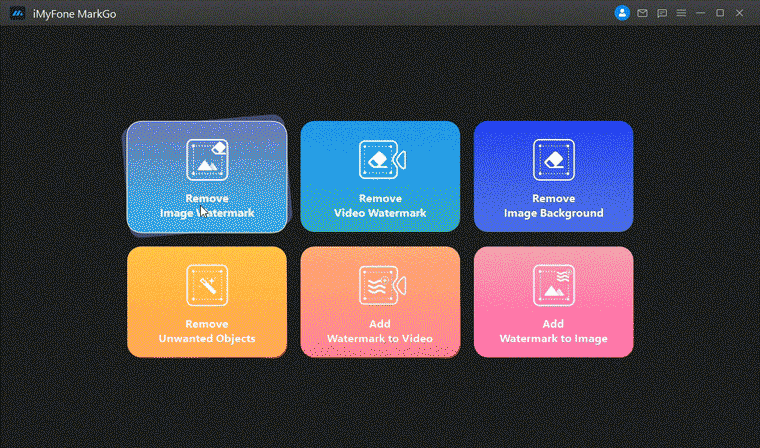
Just like watermarks, there are censored bars on the images. Due to copyright, branding issues, or adult content, censor bars appear on the images. These bars are just like watermarks that can be removed easily. In this part of the article, we will discuss how you can get rid of censored parts from photos. iMyFone MarkGo is a watermark tool that also has a free version for Windows and macOS. Let us see how we can use the tool to remove censor parts from photos.

Step 1: The very first step is to download iMyFone MarkGo on your PC. As MarkGo is compatible with both Windows and macOS, it also does not require high specifications. It can run on any PC without the requirement of a graphics card. All you need is an internet connection, and it will download within seconds. Although it is a paid tool, it has a free version that you can install.
Step 2: After downloading and installing iMyFone MarkGo on your PC, run the app. It will display multiple options. As it is a complete watermark tool, you can either add or remove any sort of watermark with it. But as we want to remove the censored parts watermarks from the image, click on the option of “Remove image Watermark”. It also has new features of removing the image background that could also be used for other purposes.
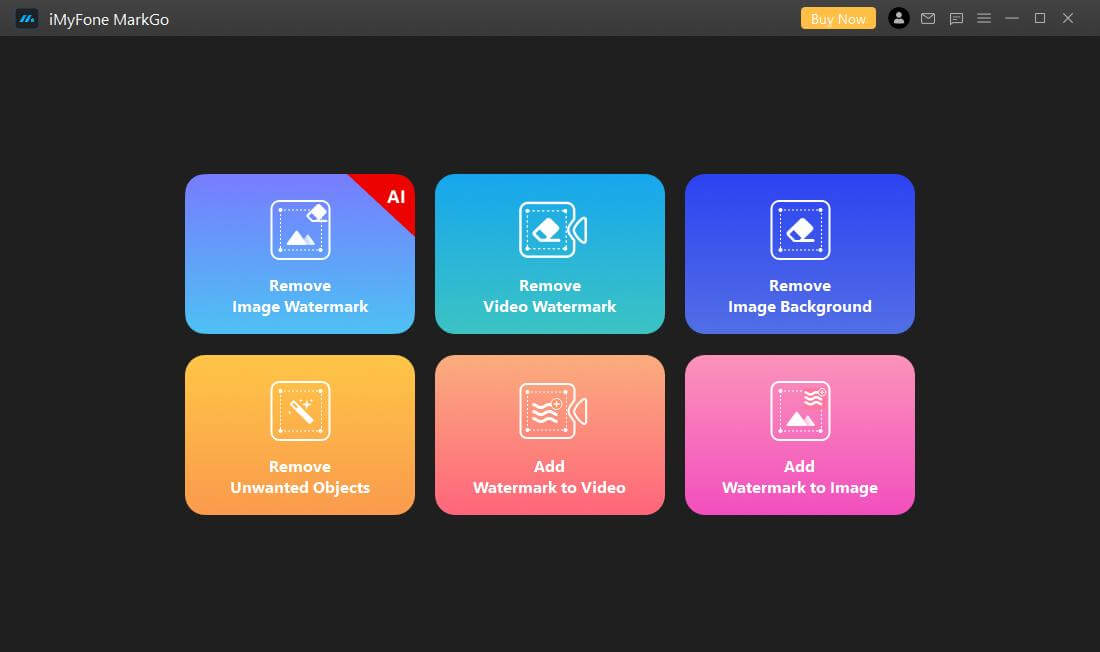
Step 3: As you click on remove image watermark, it will display a new window. On the center of the screen, you will see an option of “Add Photo”. You can click on this option to import or browse the image that you want to upload and remove the watermark from. Moreover, you can also drag and drop the photo on this window to import it to iMyFone MarkGo.
Step 4: After you have imported the photo. The next thing you need to do is to click on “Manual Removal” on the right-hand side. It is a newly introduced feature. AI removal and manual removal are two features that allow MarkGo to detect the watermark itself. But sometimes, it does not work due to the quality of the image. So, you can click on manual removal and then use a selection tool to mark the censored area. After marking or selecting the area, you can click on “Remove”. It will be removed from the image instantly.
Step 5: Now that the censored part is removed, you can securely export the image without the watermark easily. Click on the “Export Now” option on the bottom right side of the MarkGo to export it. Choose the settings in which you want to export the image.
Part 3. FAQs – How to Remove Censored Parts from a Photo
1) How do I remove the censored part of a picture?
You can easily remove the censored part of a picture with the help of iMyFone MarkGo. It is a great tool that one can use to remove censored parts or watermarks from any picture. Just download and install the tool for free. Import the image, select the part you want to remove, and simply click on remove now to remove it. It is that easy with iMyFone MarkGo.
2) Can you unpixelate a photo?
Yes, some AI-based tools can reverse the effect of blur. Such tools include Photoshop and Inpaint. But bear in mind that original pixels will not be reversed, but it will make the edges of the image smooth. However, AI can almost bring all the pixels back in place, but it all depends on the type of tool that you are using.
3) How do I remove a mosaic censor from the photo?
With the help of Adobe Photoshop, you can remove the mosaic censor from the photo. Open Photoshop and upload the digital mosaic image. You can press F7, which is the shortcut for activating the layers panel. Now, place the cursor on the layer that has the mosaic. Right-click on the layer that contains the mask in the layers and click on “Delete layer mask”. Now, the mosaic censor will be deleted from your photo.
4) Can you unblur a censored image?
Yes. Many tools can help you to unblur the image. One of the most effective tools to unblur the image is Adobe Creative Cloud Express. It is a very easy tool that can help you unblur a censored image in seconds.
5) How do you uncensor a picture on an iPhone?
If you have censored the image using Apple’s markup highlighter, then you can easily uncensor the picture in the photo app. Open the picture and tap on edit. Now tap on the clock icon and then tap on the light. You can now drag the slider to the left to uncensor the highlighted region.
6) How to remove censor bars on YouTube?
You can first download the video from YouTube. iMyFone MarkGo also works on videos. You can use this tool to remove censor bars from videos as well. Click on “Remove video watermark” and upload the video. Create a selection of the area where censor bars are located; it will be removed easily. Now, you can export the video without any problem.
































