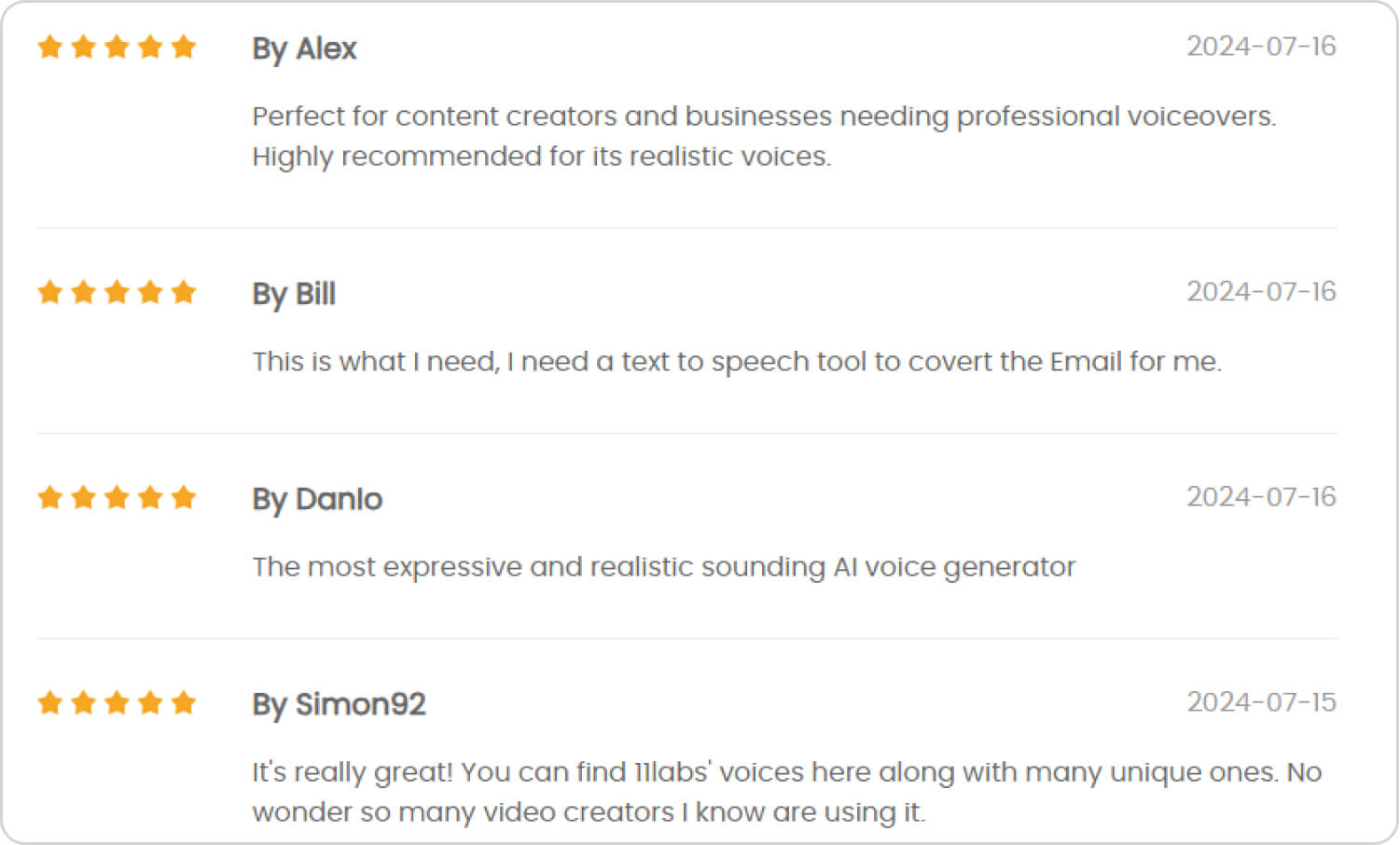Do you want to use Siri voice generator to get Siri AI voice for content creation, marketing, podcasting, audio book making, and more? Siri is popular because of its compatibility and diversity with a distinct voice.
In this article, we will discuss how to use the Siri AI voice generator to create your special Siri voice, and also tell the way how to change the default Siri voice.
Tips
Try iMyFone VoxBox voice generator online trial to experience Siri AI voice for text to speech! On its full version, you can adjust pitch,speed,exagaration and more to make it as realistic as you want! 3200+ AI voices waiting for you!


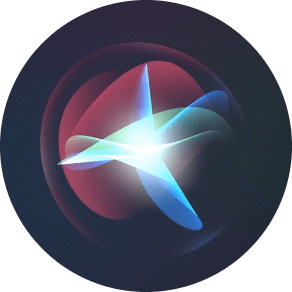



0/100
*3 free text to speech trails for you
Part 1: What is Siri Voice Generator?
Siri voice generator is an innovative tool that uses artificial intelligence (AI) technology to replicate the voice of Siri, the popular virtual assistant developed by Apple. This generator allows users to generate text-to-speech audio in the familiar and recognizable voice of Siri. It offers an easy and convenient way to create audio content, voiceovers, or personalized messages with the distinctive Siri voice.

With the Siri voice generator, users can input any text, and the generator will convert it into spoken words using the Siri voice. Whether it's for professional purposes, creative projects, or simply for fun, this tool provides an authentic Siri-like voice that adds a touch of familiarity and credibility to the audio output.
The Siri voice generator offers a range of applications, from enhancing accessibility features to creating interactive voice responses for apps and services. It provides an engaging and interactive user experience, making it ideal for voice-based applications, virtual assistants, audiobooks, and more.
Listen to text to voice with siri AI voice by VoxBox:

Part 2: Use Siri Voice Generator to Get Siri AI Voice for Text to Speech
1) iMyFone VoxBox - Best Siri AI Voice Generator
iMyFone Voxbox is an all-in-1 siri AI voice generator which not only supported generate siri AI voices, but also supported generating other voices like character, cartoon,etc.
What's best is that it is an all-in-one solution for your dubbing, since it offers more than just AI voices, but various features like voice clone, audio editing, speech to text, and more.

How To Get AI Siri voice with Siri Voice Generator:
Step 1: Download and install VoxBox.
Step 2: Navigate to the Text to Speech feature.
Step 3: Click on "Change Speaker" to choose Siri AI voice from the voice options, enter your desired text, and click on the "Convert" button to generate the audio file.
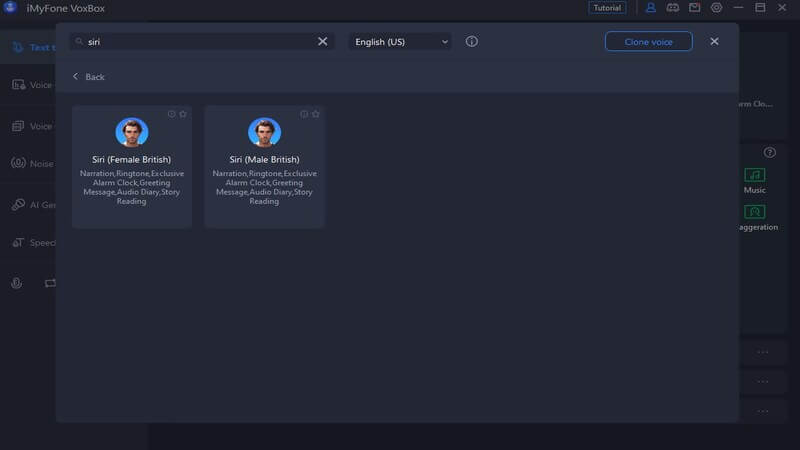
Step 4: Download the voiceover to elevate your content.
Features:
-
Includes 3200+ voices such as siri, GlaDOS, and robotic voices.
-
Supported 77+ languages and 100+ accents.
-
Supported voice record even from platforms like iTunes.
-
2000 free characters make you to do siri voice text to speech.
-
It allows you to export different audio files in multiple formats all at once.
-
A comprehensive siri voice generator with male and female voice models.
-
An app can also be downloaded and installed on your phones.
-
The audio can serve as voice prompts, alarm clock, and more.
2) Voicegenerator.io
Voicegenerator.io is an online siri voice text to speech generator that also supported generating siri AI voice. It has different voice options and also allows you to customize the voice by adjusting pitch and speed. Of course, you also can use it to make other voices like spongebob's voice, obama's voice, etc
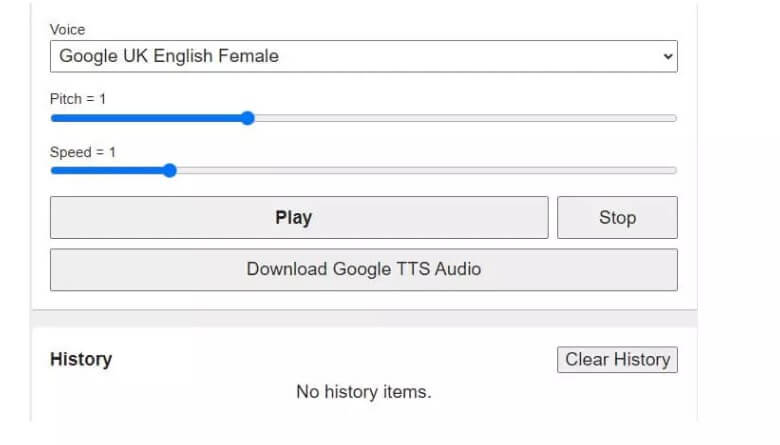
Features:
-
This tool has a variety of Google voices to choose from.
-
It allows you to adjust the pitch and speed of the siri ai voice that you are generating.
-
Voicegenerator.io has a very simple user interface.
-
It uses the browser's built-in voice synthesis, so you will hear variations in voices depending on your browser.
-
You can download the siri tts voices and then use other tools like voicechanger.io to add different effects to it.
-
It is a free tool, and anyone can use it without any attribution.
-
If you have offline compatible voices, then this tool can also work offline.
3) Woord
It is also a siri voice generator, but it has certain limitations. It is because Woord is a paid tool, and the user can enjoy certain features as a free user.
Woord is very simple to use. You can enter the text, select the voice similar with siri and convert it into speech.
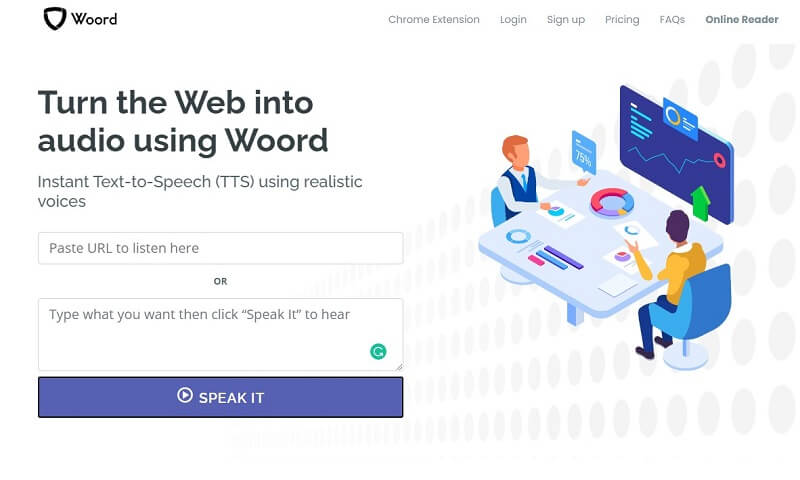
Features:
-
Woord is an instant online text-to-speech tool that uses realistic voices.
-
It doesn't have any word limitations like other tools.
-
It has around 50 voices and 28 language variations that you can use.
-
As a free user, you can convert two audios per month.
-
It has a unique feature that it has OCR to read from images and PDFs.
-
You can easily convert any blog, article, or news into voice with this tool.
-
It uses AI technology to sound like a natural human.
-
You can download the MP3, and audio hosting with HTML embed audio player.
Part 3: Who is the Default Siri Voice?
If you are an iPhone user, then you must recognize Siri's voice with just a hint. It is such a popular and iconic voice that fits right into the mind. Although we are quite familiar with it, we don't know where it comes from.
Nowadays, due to enhancements in technology, Apple is using machine learning to generate Siri voice, but back in the day, Siri voice was generated by a real person. However, that real person was not found until 2013, when she admitted that she was the voice behind Siri.
Susan Bennett was among the first persons that recorded her voice as Siri. But she wasn't the only person to do so. There were also other people like Jon Briggs and Karen Jacobsen in the UK and Australia, respectively, that served as Siri original voice. As we are claiming that these were the people behind Siri voice, Apple never confirmed it.

Bonus Tips: How to Change Siri's Voice?
Siri is an iconic virtual assistant that helps you to get your tasks sorted and completed. Before the release of iOS 14.5, there was only one particular voice of Siri. But Apple came up with an idea and gave an option to the user to customize the voice by selecting it from different options. So, to be able to change the default Siri voice, you can follow these steps:
How to change voice of Siri:
Step 1: On your iPhone, go to Settings "Siri Search".
Step 2: Tap on "Siri Voice", and you will see different options.
Step 3: You can listen to the voice before selecting by tapping on each voice. Choose the voice by listening and tapping on it.
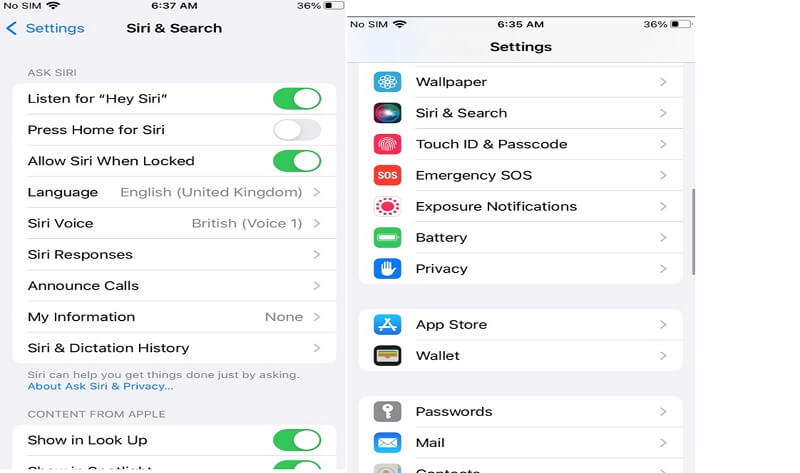
Part 4: Hot FAQ about Siri Voice Generator
1.How to Make Siri Read Text on iPhone?
On your iPhone, go to "SettingsAccessibility Spoken Content". Then enable the "Speak Selection", and you will see a speak button on the text. You can swipe the screen with two fingers from top to bottom, and Speak Screen will be enabled. Tap on "Speech Controller" and then on "Show Controller".
It gives you quick access to the Speak Screen and Speaks on Touch. You can trigger Siri by long pressing the right-side button and saying "Speak Screen". Or you can select the text and ask to read it.
2. How to Get Siri to Read Text on macOS?
Open your Mac, go to "Apple Menu System Preferences". Click on "Accessibility" and go to "Spoken Content Speak Selection". Tap on "Options" and choose "Highlighted Content", and select the option of "Never". For the "Show Controller" option, select "Automatically". Now, the controller will appear with a speed adjustment. You can use the "Option + Esc" to make your Mac read the selected text.
3. Is Siri Voice Text-to-Speech available for different languages?
Yes, Siri Voice Text-to-Speech supports multiple languages. The availability of specific languages may vary depending on the platform or tool you are using. Siri's voice can be adapted to different languages, allowing users to generate text-to-speech output in their desired language using the Siri voice.
4. Is There a Voice Generator That Sounds Like Siri?
Yes, Voxbox is a Siri voice generator you can use to get Siri AI voice, best for content creation, dubbing and more.
5. How Do I Make Siri AI Voice?
You can genearate and use Siri voice using Voxbox, where you can directly choose Siri male or female voice to use for voiceovers.
6. What Is Siri Voice Generator?
The Siri voice generator is a tool or technology that mimics the voice of Siri, Apple's virtual assistant. It can be used to generate text-to-speech (TTS) audio that sounds similar to Siri's voice.
Conclusion
In this article, we have discussed different Siri voice generators in which you can convert text into Siri voice, and also introduced a way of changing the default Siri voice.
If you want to make a voiceover sound like Siri, I'd recommend that you can use to iMyFone VoxBox. It is easy and simple to use. Besides, it has a free trial version that you can download and use features to develop a new audio file.






 Youtube Videos
Youtube Videos
 Anime Character
Anime Character
 TikTok Videos
TikTok Videos
 Celebrity AI Voices
Celebrity AI Voices
 Advertisement
Advertisement
 Podcast
Podcast
 Video Games
Video Games
 IVR Voices
IVR Voices
 E-leaning
E-leaning








 [New Released] Try amzing
[New Released] Try amzing