Online audio to text converter can help you process large amounts of audio or MP3 files and convert them into text for projects or other content. There's no doubt that audio transcription ensures you get the most out of your audio files, and there are many great online tools to do this for free.
In this article, we will discuss 5 of the best free online audio/MP3 to text converters. Check them out and see which one is right for you.

- Part 1: What Makes a Good MP3 Audio to Text Converter Online?
-
Part 2: Best Free MP3 Audio to Text Converter Software

- 3. Speechnotes
- 4. SpeechTexter
Part 1: What Makes a Good MP3 Audio to Text Converter Online?
In today’s digital age, having a best free audio to text converter is a must-have tool. With this software, you can convert your audio recordings into text in just a few clicks. This can be incredibly helpful for transcribing interviews, lectures, and other audio files quickly and easily.
But with all the options out there, how do you know which one is right for you? Let’s take a look at some of the key features that make up a good online audio to text converter.
1. Accuracy
The most important feature of any online audio to text converter is its accuracy. If the program isn’t accurate, then it won’t be worth using.
2. Speed
Another key factor in choosing an online audio to text converter is speed. After all, if it takes hours or days for your transcriptions to be completed, then it won’t be very useful. Look for a program that offers fast conversion speeds so that you can get your work done quickly and efficiently.
3. Easy to Use Interface
Finally, you should also look for an easy-to-use interface when selecting an online audio to text converter. The best programs are designed with beginners in mind and have intuitive user interfaces that make them easy to navigate and use without any prior experience or technical knowledge.
When choosing an online audio to text converter, there are several important factors that need to be taken into consideration such as accuracy, speed, and usability. Make sure that the program you choose has all of these features so that you can get the most out of your transcription experience.
Part 2: Best Free MP3 Audio to Text Converter Software
iMyFone VoxBox
iMyFone VoxBox is a fast, accurate and free audio/mp3 to text converter.
The audio to text conversion process is fast and accurate thanks to its AI-based audio recognition technology and advanced audio recognition technology. Furthermore, the premium MP3 audio to text converter is easy to use and adaptable with different audio file formats and77+ languages , making it ideal for a wide range of audio transcription projects.

How To Convert MP3 Audio To Text For Free:
#Step 1: Download and install VoxBox.
#Step 2: Head to "Speech to Text", upload your audio and choose what language you want.
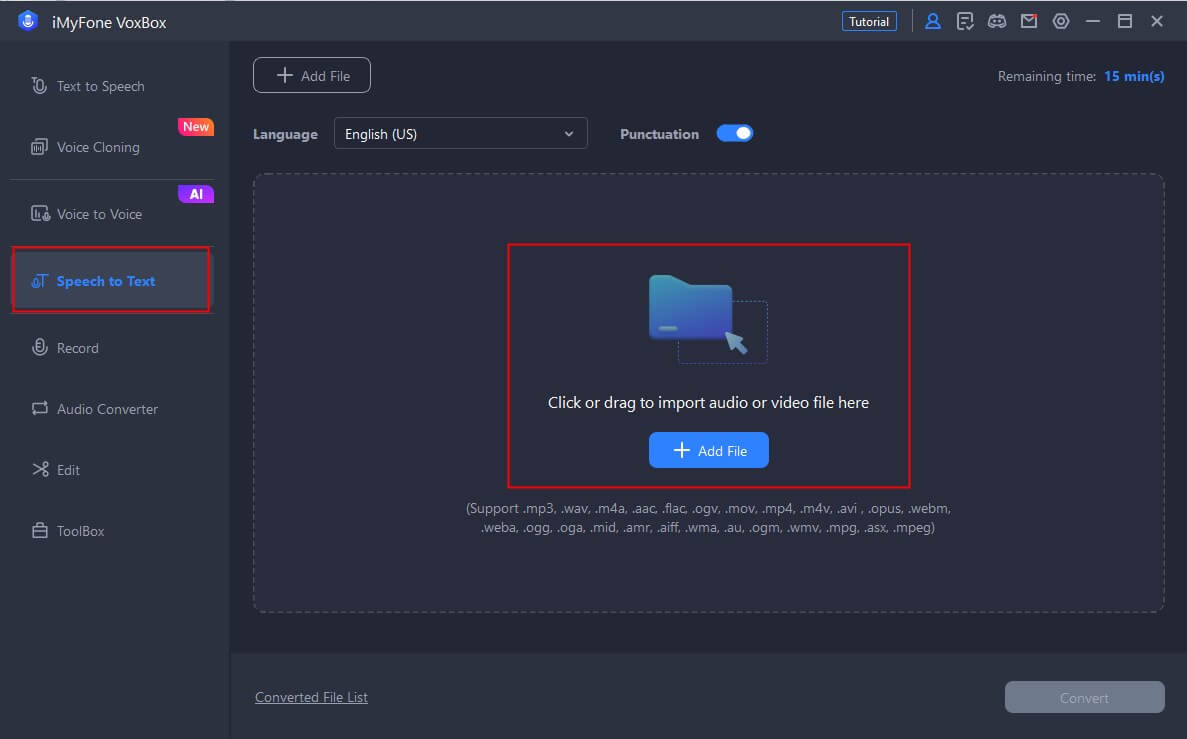
#Step 3: Then convert the audio, after that, you can copy and export the text.
Key Features:
-
Supports various formats of both audios and videos.
-
Supports a large number of languages and accents.
-
Includes customizable transcription settings to ensure accurate results for any type of audio or video file.
-
Free remaining times provided for you.
Pros:
 Process files faster than the industry average.
Process files faster than the industry average.
 Intuitive, easy to use interface.
Intuitive, easy to use interface.
 Converts audio to text free within seconds.
Converts audio to text free within seconds.
 Accurate audio to text conversion.
Accurate audio to text conversion.
 Fully protects privacy of its users.
Fully protects privacy of its users.
Cons:
![]() Users will require internet connection to make use of this converter.
Users will require internet connection to make use of this converter.
Watch this video to learn more about the Audio to Text Converter VoxBox:
Part 3: Top 4 MP3 Audio To Text Converter Online Free
1. Audext
Audext is an audio to text converter online that efforlessly converts mp3 to text, helping businesses save time and effort on transcription projects. Audext converts audio files such as audio recordings, podcasts, audio interviews and others into accurate and searchable text-based documents with minimal manual intervention.
For advanced users, Audext audio to text converter free has paid ‘Automatic Transcription’ and 100% Professional Transcription options as well, which promise greater accuracy than the option available for free.
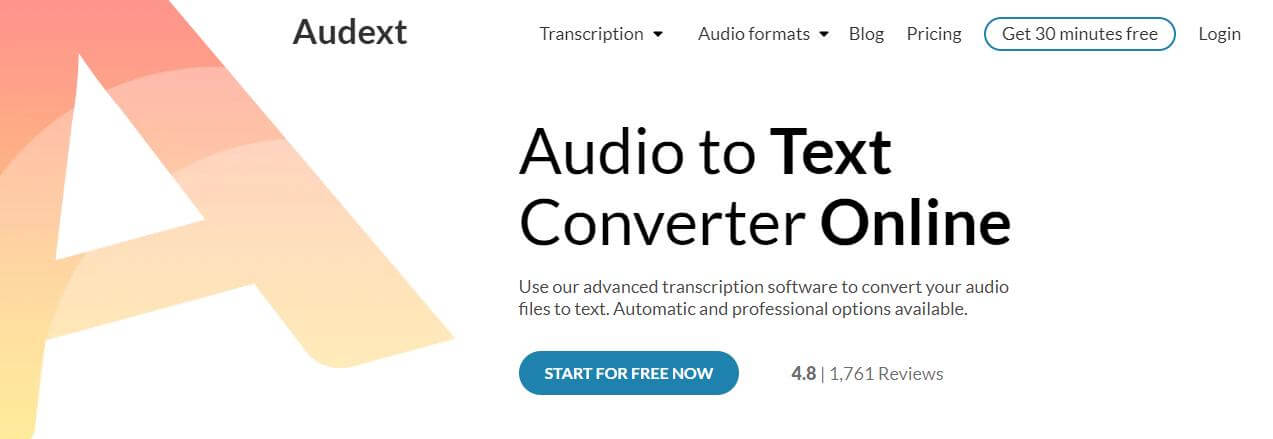
Key Features:
-
Easily Convert Audio To Text.
-
Offers high-quality transcription of audio and video files.
-
Add timestamps to your transcription with their automated time stamping feature.
-
Conversion of audio to text by professional transcribers.
Pricing:
-
With respect to pricing, Audext has two options available. ‘Automatic Transcription’ option costs $12 for one hour of transcription. However, with a subscription, it costs $5/hour. Meanwhile, ‘Professional Transcription’ costs $1.2/minute.
2.Sonix.ai
Sonix.ai is another online audio to text converter that quickly and accurately converts audio recordings into transcripts with word-by-word timestamps, speaker diarization, and more. It offers a reliable transcription service powered by proprietary artificial intelligence algorithms and speech recognition technology.
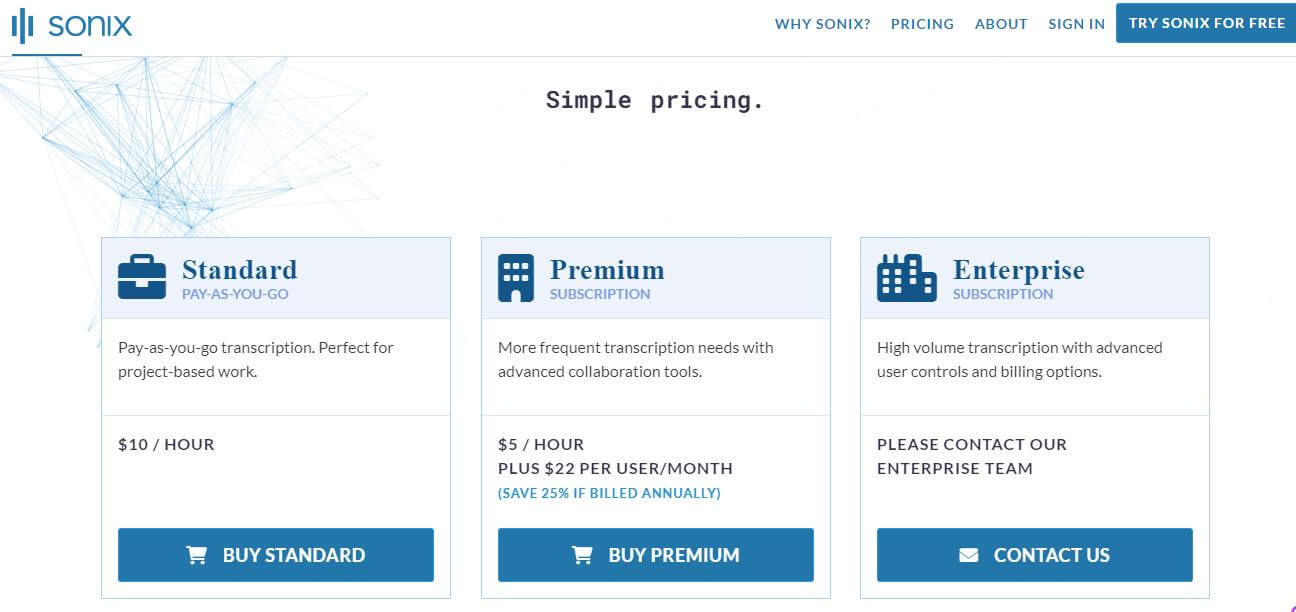
Key Features:
-
Easy to use free online audio/mp3 to text.
-
Support of more than 35 languages.
-
Automatic diarization.
Pricing:
-
Sonix converts audio to text online free for up to 30 minutes for new users. After that, Sonix costs $10/hour on its ‘Standard: pay as you go’ option.
3. Speechnotes
With the help of Speechnotes, an online audio to text conversion website, you can quickly and easily transform any recordings and audios of mp3 into text. Because of its sophisticated artificial intelligence technology, it is one of the most precise transcription programmes out there.
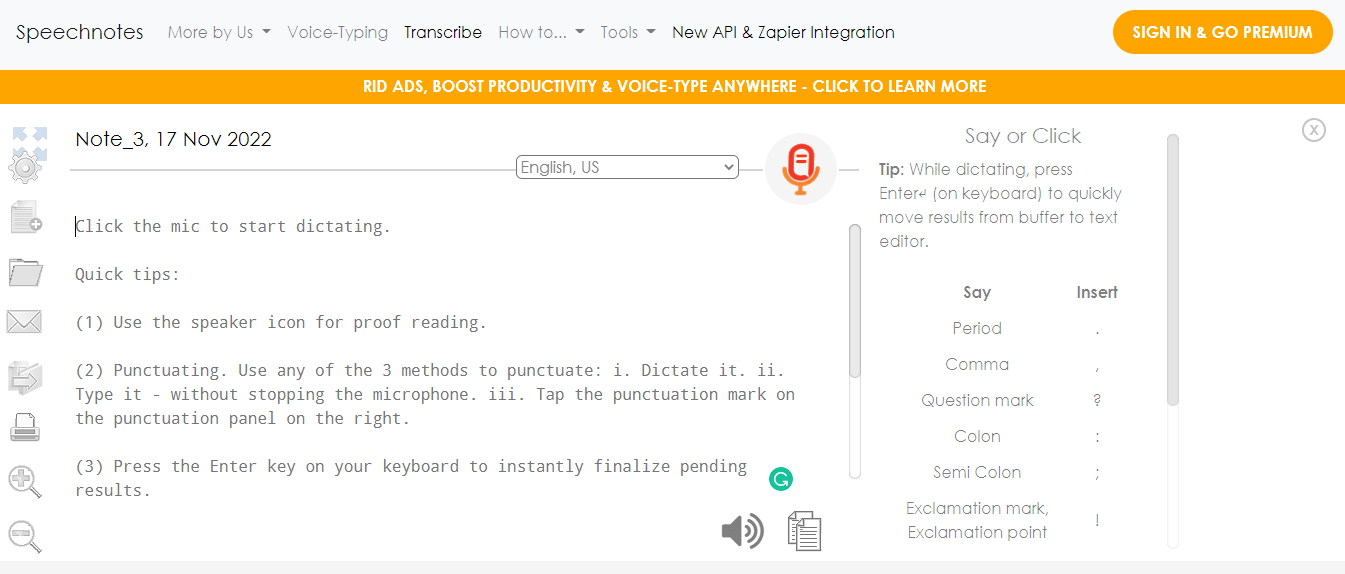
Key Features:
-
Speechnotes is equipped with a powerful voice recognition engine that provides accurate and fast transcription of your audio recordings into text.
-
It uses the latest AI algorithms to achieve an impressive accuracy rate when converting speech to text.
-
Speechnotes is designed with an intuitive and straightforward interface, making it easy for users to quickly start converting audio into text.
Pricing:
-
Converting audio to text online using speechnotes costs $0.01 per minute.
4. SpeechTexter
SpeechTexter comes with a simple and clear-cut interface for people looking to convert audio to text online. Even a novice can use this resource easily. Occasionally, it mistimes words but normally its fine.
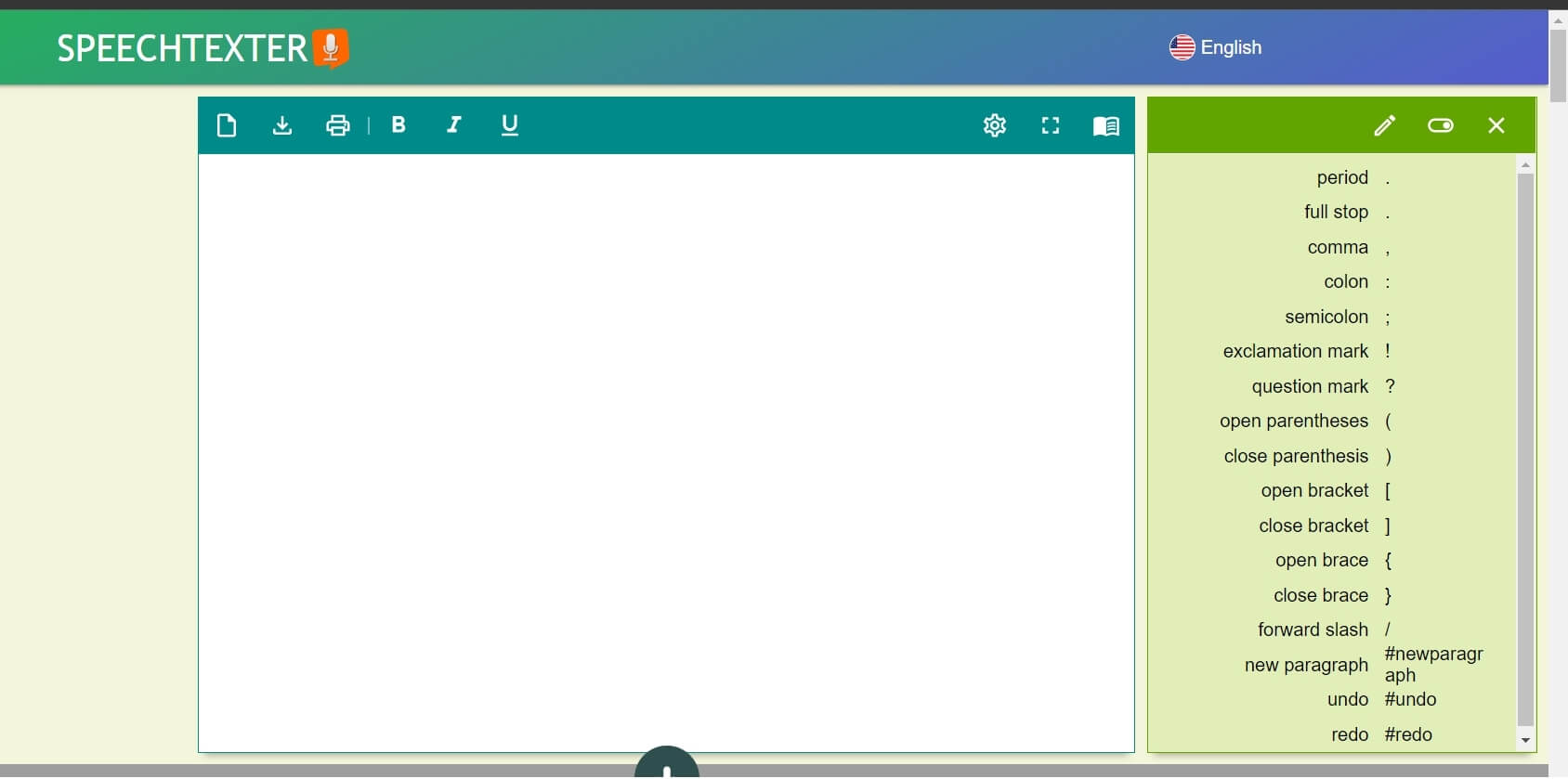
Key Features:
-
Option to type with voice.
-
Direct and simple to use Interface.
-
Options to change font type and size for the text.
Pricing:
-
SpeechTexter, as of now, is a free to use online audio to text conversion solution.
Part 4: FAQs about Online MP3 to Text Converter
1. How to Transcribe Mp3 to Text Free Online?
Transcribing mp3 to text for free can be a tedious task, but with the right tools it doesn't have to be. Experts in the field recommend using VoxBox for easy and accurate transcription of audio files.
It offers an intuitive user interface that makes transcribing your audio simple and straightforward. All you need to do is upload your audio file, set your parameters and you're ready to go.
2. Which is the best free online audio/mp3 to text converter?
The answer is VoxBox. It's a powerful, easy-to-use audio to text converter that can quickly and accurately convert audio files of any format into text documents. It supports both online and offline conversion modes so you can use it anytime and anywhere.
With its advanced speech recognition technology, it can recognize voices in any language with 100% accuracy. Plus, you can customize the generated text to your needs by adjusting the speed of transcription and adding punctuation marks.
3. Is there an audio to text converter software?
Yes, there are several audio to text converter software options available. Some of these converters are web-based, while others can be downloaded as applications for Windows or Mac computers. The accuracy and features of the different audio to text converter software will vary depending on the program you choose.
Conclusion:
With the right tools at your disposal, transcribing youtube audio to text will become easier than ever before. This article has shared 5 free online audio/MP3 to text converters available in the market. While all tools have merits to them but most are limited in one way or the other.
Overall, if you are looking for a premium quality yet free online audio/mp3 to text converter, be sure to check out iMyFone VoxBox. It's easy to use and can convert files quickly and accurately.






























