If you sre seeking an Arabic text-to-speech tool for voiceovers, content creation on social platforms, marketing materials, or simply for fun, you've come to the perfect spot!
Many individuals, captivated by the Arabic accent and voices, wish to experience speaking like an Arabic native. Look no further, as we present the finest Arabic text-to-speech solutions to get lifelike AI Arabic voice over in this article.
Listen to the AI Arabic voice generated with VoxBox Text to Speech.


Part 1: Make Arabic Voice Over AI With Arabic Text to Speech
The three finest Arabic text to speech tools are described in this section, which will you pick as your favorite?
1. iMyFone VoxBox - Best Arabic Text to Speech
If you need Arabic text to speech to make voice over, iMyFone VoxBox is the best option. You can instantly convert text directly to Arabic speech using AI tools for educational content or marketing materials.
Moreover, you are also allowed to do text to speech in 77+ languages and 3200+ voices, satisfying all your dubbing needs.
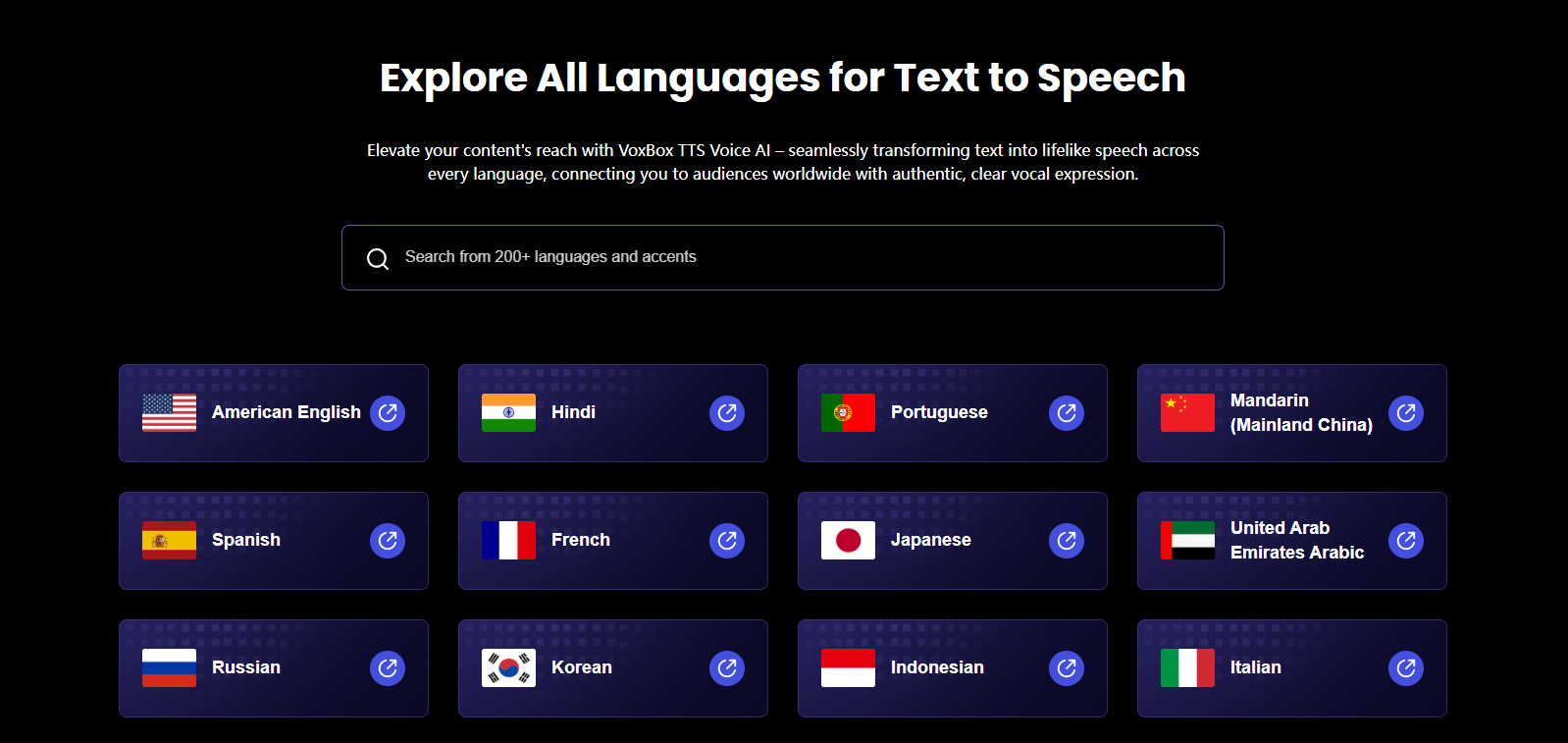
Key Features:
-
Make your recordings in 77+ different languages, not just Arabic.
-
More than 3,200 voiceovers are available for Arabic text-to-speech applications that speak Arabic.
-
Up to 2000 free characters for beginners to make Arabic text-to-speech conversion.
-
You can transform text to speech in Arabic on both PC and mobiles.
-
Realistic and human-like AI voice models including male and female.
How to Do Arabic Text to Speech:
Step #1: Install the software VoxBox after downloading.
Step #2: Choose the TTS tab, and then click "change speaker" to select a voice in Arabic language.
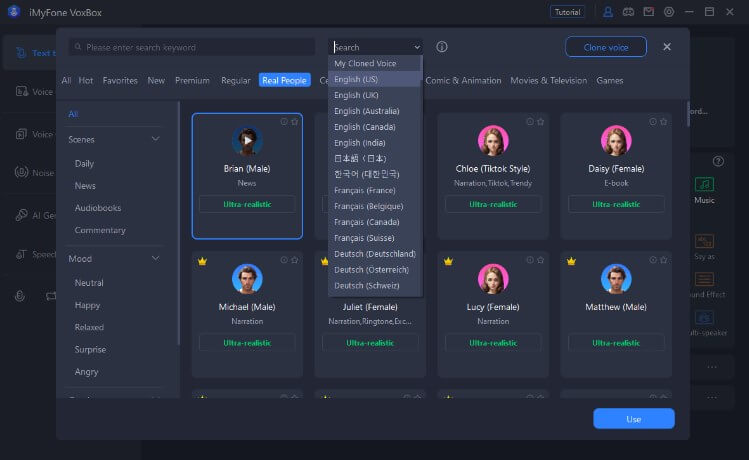
Step #3: Type or paste your text, click on "convert" to get the Arabic voiceover.
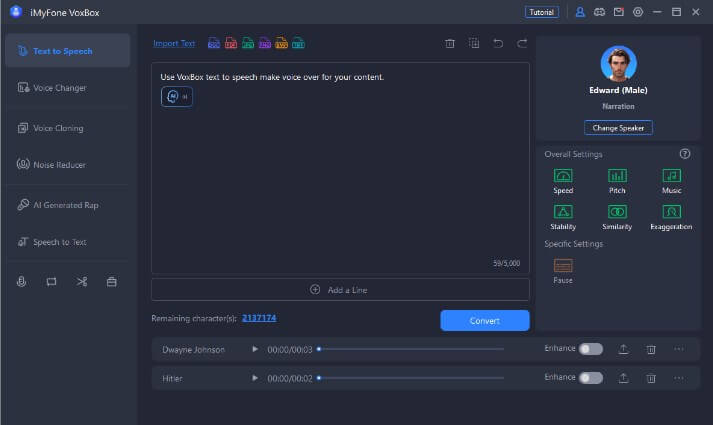
Step #4: Listen to results, make changes, and export.
Pros:
 Real-life Arabic voiceover.
Real-life Arabic voiceover.
 Operate on Wins/Mac/iOS/ Android.
Operate on Wins/Mac/iOS/ Android.
 serves as an all-in-1 tool, support TTS, STT, voice cloning, audio editing, etc.
serves as an all-in-1 tool, support TTS, STT, voice cloning, audio editing, etc.
Cons:
![]() Needs newer PCs to work efficiently
Needs newer PCs to work efficiently
You Maybe Also Interested in
Best Spanish Text-to-Speech Voice Generators to Get Spanish AI Voice
Realistic Scottish Accent Generator to Get Scottish AI Voice
2. Murf.ai
Murf is an Arabic text to speech online website if you're looking to learn Arabic and make content about Arabic language. Besides, you also can learn and get other new and fun languages with this application. Many language learners adore it because of its outstanding learning capabilities.
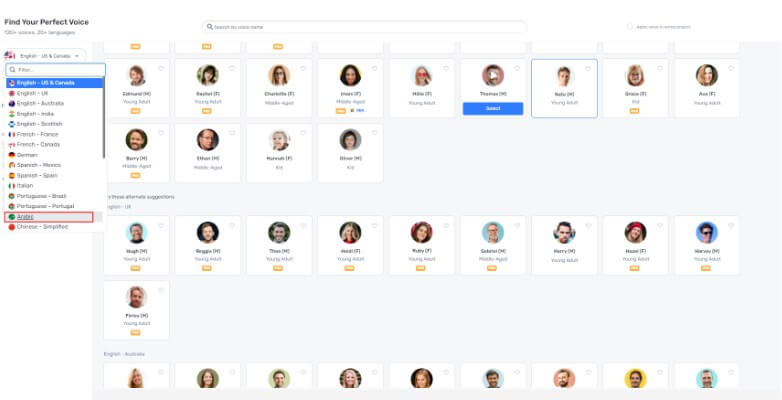
Key Features:
-
Murf's monologues are hyper-real for flawless practice, and experts developed its powerful AI to sound as realistic as possible.
-
You can utilize cloud-based synchronization to access your files from any platform.
-
The finest Arabic text to speech options are offered through Murf's workshop.
-
Simple customization, connectivity with other programs like PowerPoint, and incorporation of lip-syncing videos.
3. Texttovoice.online
This Arabic text to speech application online gives you a great experience to make Arabic AI voice without efforts. With our online Arabic text to speech converter, you may obtain authentic and compelling Arabic voiceovers quickly and at no cost.
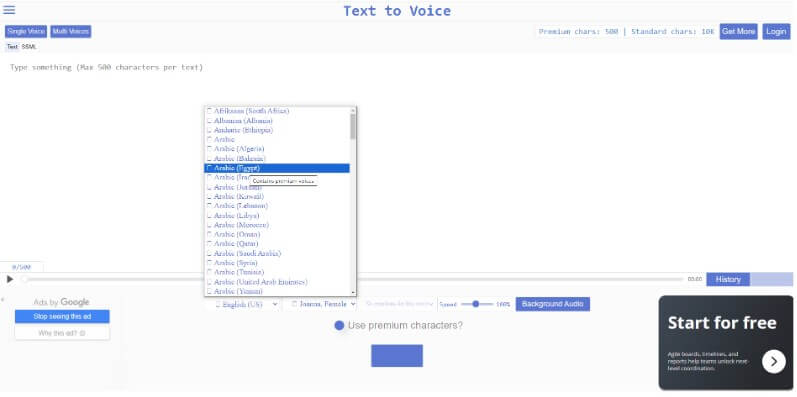
Key Features:
-
his user-friendly web tool creates lifelike voices from any text in various languages. Quick, simple, and accessible.
-
Multiple speech styles for the best results, which incorporate unique tone and pitch of real speakers.
-
Premium features use an advanced algorithm to convert any text into Arabic text to speech with top-class accents.
Part 2: Bonus Tip to do Arabic Speech to Text
With VoxBox, you have the added advantage of converting Arabic speech to text with easy steps and few clicks.
You can access "Soeech to Text," simply upload your audio file, select the desired output language, and click "convert." Then you'll effortlessly obtain the text that accurately conveys the meaning of your uploaded audio file.
There's no longer a need to hire a translator to translate Arabic audio into English or any other language – Voxbox has you covered!
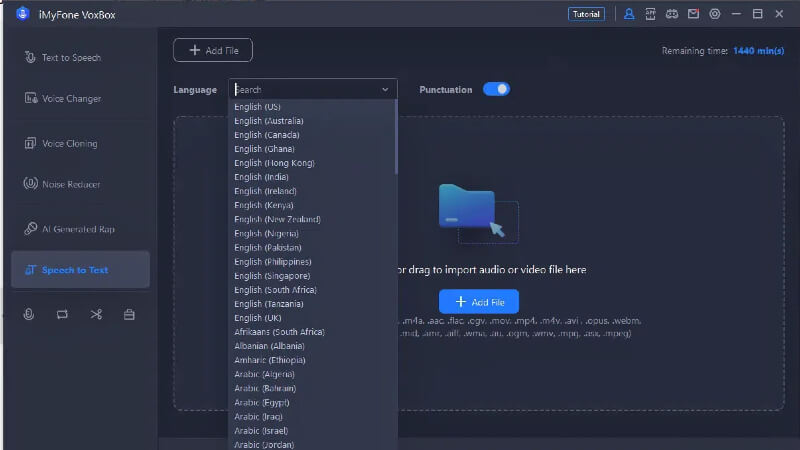
Part 3: FAQs about Arabic Text To Speech and AI Arabic Voice
Here is a quick rundown of some hot questions regarding Arabic text to speech tools ad mechanics.
1. Is there any Arabic Text to Speech Voice Generator?
Yes, many different online TTS tools can also convert any text to Arabic language or accent, whichever you desire.
This article has mentioned 3 of the best Arabic text to speech tools: VoxBox, Murf, and texttovoice. You can use any of these for the best results based on your preferences.
2. How Can I Turn Text to Speech in Arabic Online?
If you are looking for Arabic text to speech tool online, then you are in luck, as we have the two best online tools written about them in this article. We have shared Murf and texttovoice as online tools to cater to your Arabic text to speech desires. Please read the article in detail to learn more.
3. Which is the Best Arabic Text to Speech Software?
While we have mentioned 3 of the best Arabic text to speech tools in this article in detail, 2 are online tools, while VoxBox is a fully-fledged Arabic text to speech app for PCs and has an android app as well.
4. What is the app that reads Arabic text?
Voxbox stands as the premier Arabic text-to-speech app across all app stores. With its exceptional Arabic text-to-speech converter, it generates the most natural-sounding Arabic voices and accents. Additionally, you have the flexibility to personalize your reading speed to suit your preferences.
5. What is the app that reads Arabic text?
Voxbox stands as the premier Arabic text-to-speech app across all app stores. With its exceptional Arabic text-to-speech converter, it generates the most natural-sounding Arabic voices and accents. Additionally, you have the flexibility to personalize your reading speed to suit your preferences.
6. What is AI Arabic Voice?
AI Arabic Voice refers to artificial intelligence-based technology designed to generate natural-sounding speech in the Arabic language. It utilizes machine learning algorithms to mimic human-like speech patterns, accents, and intonations.
7. What other languages does Arabic Text to Speech Generator Support?
It also supports other languages, like French, Hindi, Spanish, and more 46+ languages in Voxbox.
Conclusion
So are you satisfied with our curated list of Arabic text to speech generator? These tools are fantastic in converting any text into the language and voiceover you guys want, satisfying all your special needs in dubbing, content creation, or just for fun. VoxBox is our recommendation as it has a dedicated PC, Android, and iOS app, plus having 3200 voiceover options and 46+ languages to convert text into is a no-brainer.
Come and have a free try using voxbox below for free!






























