Many people overlook the friendship anniversary or widely known as friendversary. It is difficult to recall the day when you first met someone. But, the social media platforms like Facebook make it possible for you to send your buddy an exciting Facebook anniversary video of both of you. In this modern age, the internet has changed the way we interact with our friends and family members. Social media platforms are being widely used all over the world. It gives you an opportunity to surprise your friends by sending a friendversary when the right day comes.
Do you wonder how to make Facebook friendship anniversary video? It is not a big deal when you have the best video editing software. This article will provide you a complete guide to the Facebook anniversary video 2021.
Part 1 – How can I see and share a friendship anniversary video on facebook?
Many users find it difficult to see and share friendship anniversary videos on Facebook. Remember, such a video will appear on your News Feed only on the anniversary day. It is a day you became friends with someone on Facebook. Facebook doesn’t share it with anyone unless you share it. It means your Facebook friendship video won’t be seen by anyone if you don’t want it. The other way to see your friendversary video is going to the ‘Memories’ section. All you need is to click on the ‘Share’ button below the video if you want to share with your friend list on Facebook. Moreover, you can also choose the audience before sharing your video.
Part 2 – How to make a friendship anniversary video for facebook using imyFone filme
Are you looking for the best Facebook anniversary video maker? You have come to the right platform because iMyFone Filme makes it easy for you to make friendship anniversary videos and share them on Facebook with just one click. It has a range of built-in tools that allow you to edit your videos before sharing them with your friends. It gives you the freedom to make use of the essential features and make a captivating video. It helps you add effects, transitions and texts to your video. Filme can help you remove the facebook video background.As a result, you can create a customized anniversary video and share it directly on Facebook.
Steps to make Facebook Anniversary video
Make your Facebook anniversary video using iMyFone Filme in just 4 steps:
Step 1. Download and launch iMyFone Filme. Firstly, you have to download and launch iMyFone Filme software on your computer. You can download it for free from the official website. The process is very simple and hassle-free.
Step 2. Select template.After launching the software, go to File>New Project and make sure to select the aspect ratio. The software has its own anniversary template. You can see templates by clicking on ‘Fast Video’ and choose one that you like the most.
Step 3.Import your media files. Click on the ‘Import’ button to add your media files. After importing the files, arrange them in a sequence you want.
Step 4. Edit and preview.Make sure to edit your video before sharing it on Facebook. Use different effects, transitions and texts to make your video stand out. You can also add audio and adjust the speed of your slideshow. Customize your video in the way you want. Click on ‘Preview’ to see your video. To save the video, click on the ‘Export’ button. Make sure to select the desired video format and make other changes in an advanced setting.
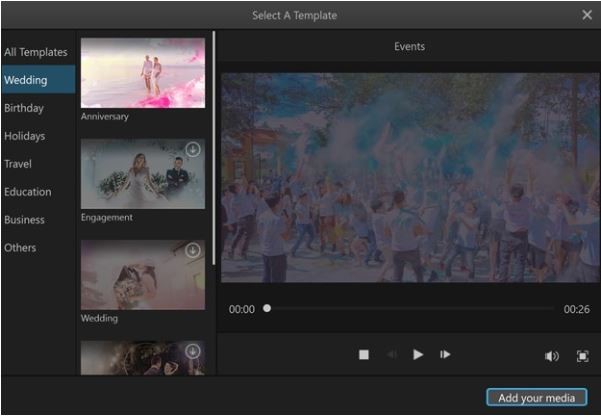
- Effects:Do you want to edit Facebook friendship anniversary video? Look no further than iMyFone Filme as it lets you add various animations and filters to your video. With several effects, you can create refined digital slideshows.
- Transitions: Transitions make your videos absolutely stunning. This is where iMyFone Filme comes in handy, providing you a variety of transitions to add to your video. It is one of the best features of Filme.
- Adjust Speed: You can adjust the playback speed of your video thanks to the best video editing software – iMyFone Filme.Make an interesting anniversary video and share it with someone dearest to you. Additionally, you can highlight precious memories in your slideshow using this amazing feature.
- Text options: Want to add text to your video ? Filme allows you to add text of various sizes, fonts and colors.
- Audio: Add your favorite music to your anniversary video. It can make a huge difference and keep your audience engaged.
Main Features of iMyFone Filme
Filme offers some key features to help make your anniversary video out of the world. Let’s take a look at them.
Part 3 – Create friend anniversary video on facebook using “On This Day”
Are you still hesitant about how to get Facebook friendship anniversary video? Facebook lets you create an anniversary video using the “On This Day” feature. After clicking on the tab, you can see a friendship anniversary video created for you by Facebook. Remember, it can be seen only on the day of the anniversary.
Social media platforms are the best when it comes to connecting with your friends. Facebook is a leading platform that lets you celebrate your friendship day with your friends. When you comment and react to your friends’ posts, it creates online “memories” that you can share thanks to the On This Day option. The app provides you a collection of memories of your friendship. You can see them in your News Feed. Facebook offers these amazing features to remind your friends about your special friendships.
Steps to make anniversary video using On This Day
Let’s take a look at four essential steps to make a friend anniversary video using the “On This Day” option.
Step 1.Log in to your Facebook account and make sure to use a convenient browser. Click on “Memories” from the left column of the main window. It is also known as “On This Day”. If you have any memory of that day, it will be displayed here.
Step 2. If the video is available, all you need is to click on the “Watch Yours” button. It will help preview the video and edit it if necessary.
Step 3.By clicking on the “Edit” button, you can add other images that you like the most. Most importantly, you can change the order of images by which they appear on the anniversary video. Make sure to only add the photos in which both of you are tagged in.
Step 4.Click on the “Share” button to share your Facebook anniversary video with your friends. It will be visible on your friend’s news feed as well.
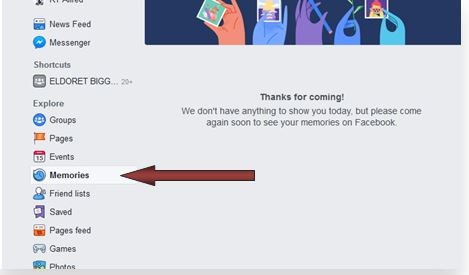
Also Read:
How to Make a Slideshow with/without music on Facebook >>
How to Make a Birthday Video on Facebook >>
Part4 - Powerful and easy to use video editor for facebook video - iMyFone Filme
1. Why I don’t get any anniversary video?
Many people wonder how to see friend anniversary video on Facebook. Remember, it will only appear in your News Feed on the day of the anniversary. You can see this video on a day you became friends with someone on Facebook. Moreover, nobody else can see this video unless you share it on your timeline. If you want to share it then click on the “Share” button. Moreover, you will not be able to see the anniversary video for all of your friends. Facebook only shows you a video for friends you conned with the most.
2. Do both friends see Friend anniversary?
Facebook keeps on adding things in Memories when you post, comment or react on your friend’s timeline. It will appear on the friendship anniversary video created by Facebook. This video will appear to you and your friend’s timeline. But, no one else can see it unless you wish to share it with other friends.
3. Does Facebook still do Friendversary?
Facebook is slowly rolling out this feature. But if you get to see a friend anniversary video created by Facebook, make sure to share it with your friends. Click on the “Share” button and it will appear on your News Feed.
Conclusion
How to make Facebook friendship anniversary video is not a big deal. With the help of iMyFone Filme , you can create a stunning slideshow of your anniversary video. Additionally, it has built-in tools that let you edit your video and make it stand out. Creating a video is very simple in just a few steps. All you need is to launch the software on your computer, select the template and add your media files. It also lets you share your video directly on Facebook with your friends.
































