Everyone would love to express his/her feelings to his/her mother on Mother's Day. You can create a Mother's Day slideshow to wish your mother. Today, we will share different ways to create a slideshow using various video editors and tools. By the end of the article, you will be able to create an awesome slideshow on your own.
Part 1. Best Mother's Day Slideshow Video Ideas to Express Your Love
1. Adding Images that Recall Lovely Memories
You might have some images of your childhood and teenage years with your mom and some lovely memories. If you have some images, it is time to gather them and create a slideshow. You can start from when you were born till to date. There can be images according to your age. This will take your mom back in the past, and she will start to think from the day when you were born. These lovely memories will definitely bring tears of joy and love to her eyes. After gathering all images, you can create a slideshow manually on Filme, or you can also select a template.
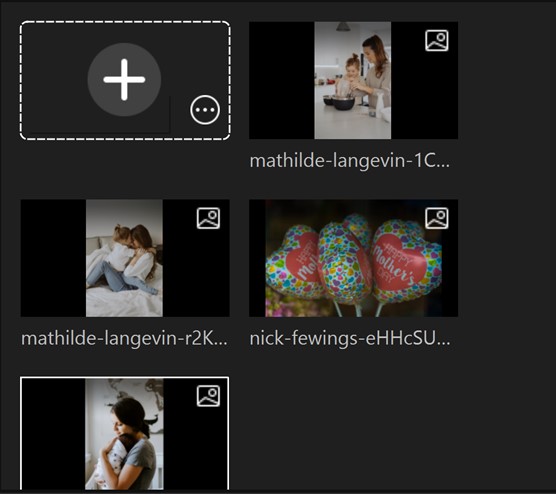
2. All Siblings Wishing their Mom in a Slideshow
If you have siblings, it is a great idea to wish together. You can ask your siblings to create a personalized video for the special day. They can send separate videos, or you can also create a combined video. After getting all the videos, you need to put them in the slideshow. You can also add some pictures. There can be different time sections for each sibling. Your mother will surely be happy after seeing everyone wishing together.
3. A Surprise in the Slideshow
There can be a surprise in the slideshow. If you are planning to give something to your mother, you can reveal it at the end of the video. It will be more surprising. There can be a ring, jewelry set, or anything that she loves or needs. If you have planned an event, tour, party, or anything else, you can reveal it in the end.

4. Animated Videos in the Slideshow
You can also use some animated videos in the slideshow. The videos can show the love of a mother for their children. This can also work exceptionally well; however, you need to find animated videos.
Part 2. Best Video Editing Software for Making Mother's Day Slideshow with Music – Filme
iMyFone Filme is a powerful and user-friendly video editor, which is specially created for beginners. Experts can also use it to save their time. It has a very simple and user-friendly interface that is perfect for those who have never used any video editing tool. The best part is that you will find every video editing tool that you need to create a stunning video. You can add text, transitions, GIFs, stickers, effects, or images. You can create a video according to your liking.
Method 1: Create Mother's Day Slideshow Using Images
Step 1: Launch Filme on your computer. Click on Fileand create a new project.
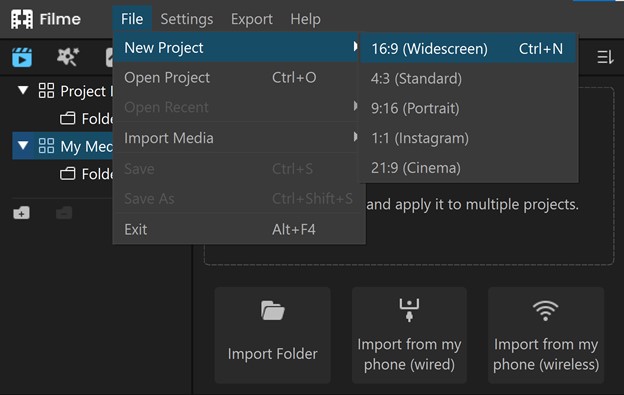
Step 2: By default, you will be in the Media menu. Click to import media from your mobile or computer. Import all the images of your mother, family, or any image that you want in the slideshow.
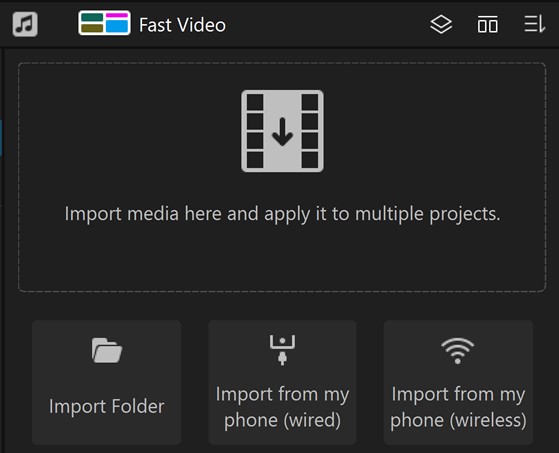
Step 3: You will have all the images in My Media. Drag them to the timeline and arrange them as you like. By default, every image will be of 5 seconds, but you can also change the duration by dragging the ends of the image in the timeline.
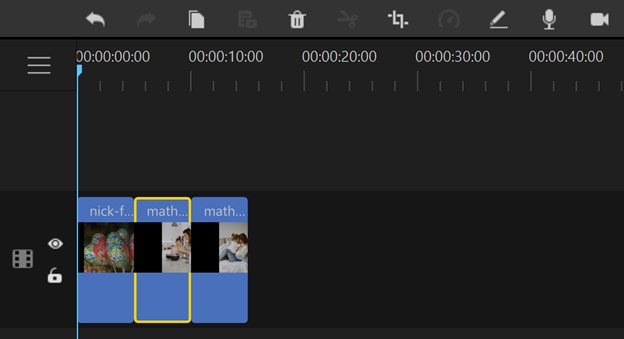
Step 4: You must add transitions to the slideshow to make it more appealing. Click on the image in the timeline. Go to the Transitions menu. You will see many options. Click on the transition to add it to the image. The transitions will be added at both ends of the image, but you can click on it and press the delete button to delete the transition from one end.
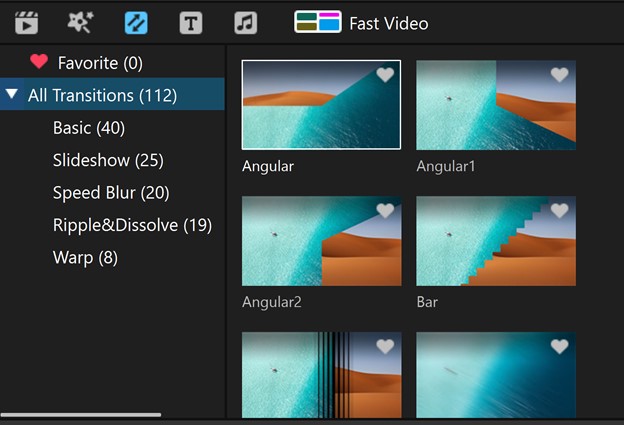
Step 5: You can also do other edits like text, effects, stickers, or anything you like. When you are done, click on the Export button. Select the video settings and click on Export.
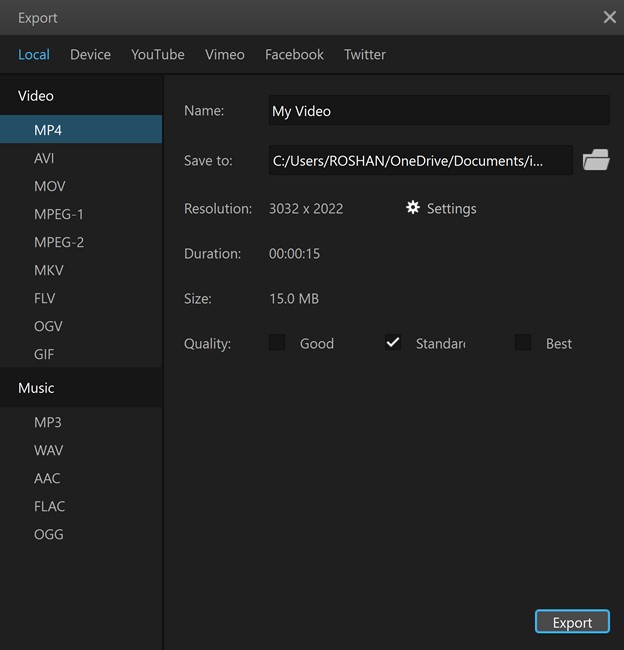
Method 2: Create Mother's Day Slideshow Using a Template
With a template, you can create a Mother's Day slideshow in one click.
Step 1:Open Filme and create a new project.
Step 2:At the top, you will see the Fast Video option. Click on it.
Step 3:You will have many options for templates. Select a suitable one that can work for the Mother's Day slideshow (currently, there is no mother's day slideshow template on Filme).
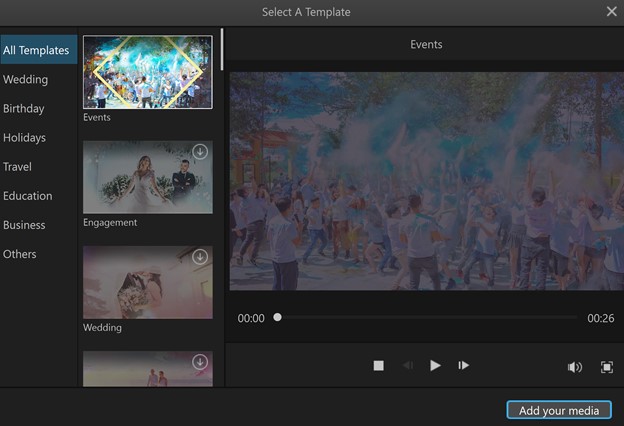
Step 4: Click on Add Your Media. Import all the images and arrange them. Click Preview.
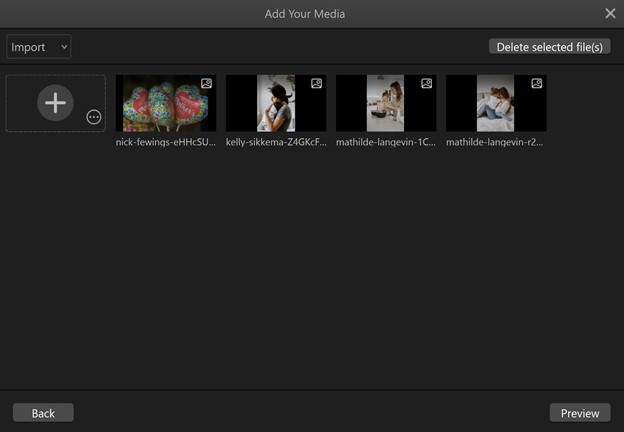
Step 5: Click on Export. Select the settings and click on Export.
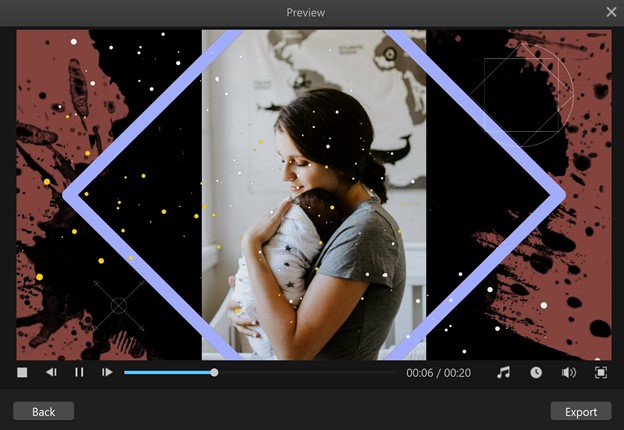
Also Read:
Add Text to TikTok Slideshow >>
Create a Photo Slideshow on iPhone >>
Watch this video to see how to use Filme to create slideshow for Mother's Day:
Part 3. Other Slideshow Makers to Make Mother's Day Slideshow
1) Adobe Spark
Adobe Spark is a web-based tool for graphics. It can create posts, web pages, and videos. You can also create a slideshow without any hassle.
Features:
- Adobe Spark is no doubt a trusted tool from a trusted company. You can use their web services with surety of your data security.
- There are different templates available that can help you create a slideshow quickly. You can select any template you like. You can also start from scratch if you don't want to use a template.
- You can add texts, videos, photos, and icons to the slides. You can also record your own voice or add any music from their library or your own music.
- There are various themes available for the slideshows. You can pick any of them.
- The tool is quite easy to use. You create a slideshow without any prior experience. It also gives you a tutorial at the start.
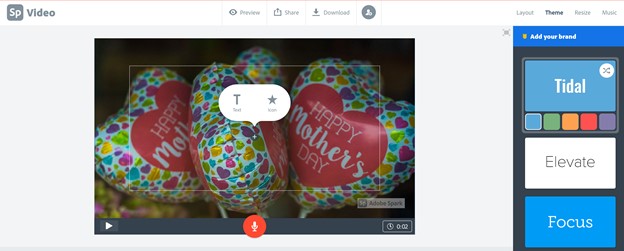
2) Animoto
Animoto is also a web-based tool, which can create videos from images and videos. It is perfect for creating slideshows online. You can create any type of slideshow, including a Mother's Day slideshow.
Features:
- There are dozens of templates available for different applications. You can also find a Mother's Day card to create a slideshow. If you don't want to use a template, you can start from scratch.
- You can change the whole design and layout of the template. You can add text of your choice. The best part is that texts are available in stunning styles.
- It offers you a wide range of video styles. You can also add a filter to the slides.
- You can add music directly from the library. You can start from Genre and select any music you like.
- There are free stock images and videos available that you can add directly from Animoto.
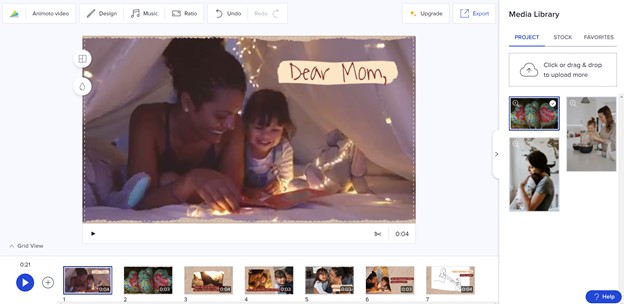
3) Kapwing
Kapwing is one of the best online video editor, which is perfect for basic video editing. You can do anything in your videos using this online tool.
Features:
- Kapwing can add text, effects, animations, transitions, images, and everything to the video. It can create a stunning Mother's Day slideshow.
- The timeline in the video editor allows you to manage the duration of slides and objects placed in the video. However, you need to add images one by one.
- You can also add one image over the other or place multiple images in one frame.
- You can add music or recorded audio. You can add multiple tracks and adjust their duration in the timeline.
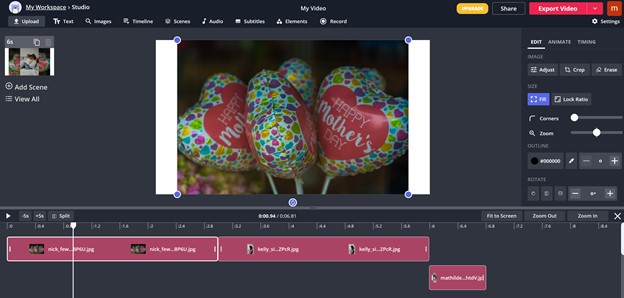
Part 4. How to Share Your Mother's Day Slideshow Video?
When your Mother's Day slideshow is ready, it is time to share it. We have some awesome ideas for sharing the video. Let's have a look.
Social Media
If you are connected to your mom on social media, then it would be the best option to share the video there. It will share the video with all friends and people you and she know. People can comment on the video, and this will create a sense that you care about your mother. Adding on social media is effective, and it is the easiest option. Once your video is ready, you can share it at the right moment. People usually share Mother's Days videos and cards on their mother's timelines.
Using a Screen Sharing or Video Conference Application
Video conferences and screen sharing are amazing options if you want a few more people to join it. If you think your siblings can join the conference, you should go for this option. Everyone can gather even if they are not nearby. It is best for people who live in different cities and countries. While having the conference, you can share the video you have made and wish the day together with your loved ones.
Sharing on a Private Message or Email
If you think it is better to send a private message, you can use WhatsApp, Facebook, email, or anything else to share a private message. This will be private between your mother and you. Moreover, you can also share in your family group if there is any.
Sharing In-person
This is by far the most promising and difficult option. It might not be possible for everyone, but if you can choose it, it will be worth it. No matter whether you can connect through social media or any other medium, the joy of meeting and wishing in-person is incomparable. Your mother will surely love it, and more than the video, she will love your presence. You can meet her and share the slideshow with the whole family. You can play it on TV or computer.
Final Words
A Mother's Day slideshow is the best idea to wish your mother. You can make her happy by making a little effort. Creating a slideshow is quite easy, and we have already discussed how you can do that. We recommend Filme for this because it can help you create any slideshow in one click. You can use its templates for quick video creation. Just select the images and export the video. You can also create manual slideshows without using a template. It will be worth it, and your mother will surely be overwhelmed by your effort.













