There are loads of tricks to give your voice that cool echo effect, but when it comes to changing your voice on the fly during games, live streams, or voice chats, the only thing that'll cut it is some echo voice changer software.
So, in this piece, we're gonna lay out six user-friendly echo voice changers for you. If you're itching to know how to tweak your voice, stick around!

Part1: 4 Best Real-Time Echo Voice Changer for PC/Phone
1. MagicMic:
iMyFone MagicMic is the real deal when it comes to echo voice changing for both Windows and Mac. Whether you're hanging out on Discord or streaming on Twitch, this tool will have you echoing for fun in real time.
But that's not all! MagicMic doesn't stop at echoes. It's got over 250 different voices in its bag of tricks. You can sound like your favorite celebs, cartoon characters, singers, politicians, and even TV and game characters, which is beyond the reach of other voice changers.


Steps to Get Echo Voice On Discord:
If you want to know how to change the voice into echo dot on Discord using MagicMic, follow these steps:
Open MagicMic on your computer and go to the new project.
Choose the output and input to use this voice changer.
In Discord settings, go to "Voice & Video," choose "Voice Changer Virtual Audio Device" as your input, and you're good to use MagicMic for echo voice in your chats!
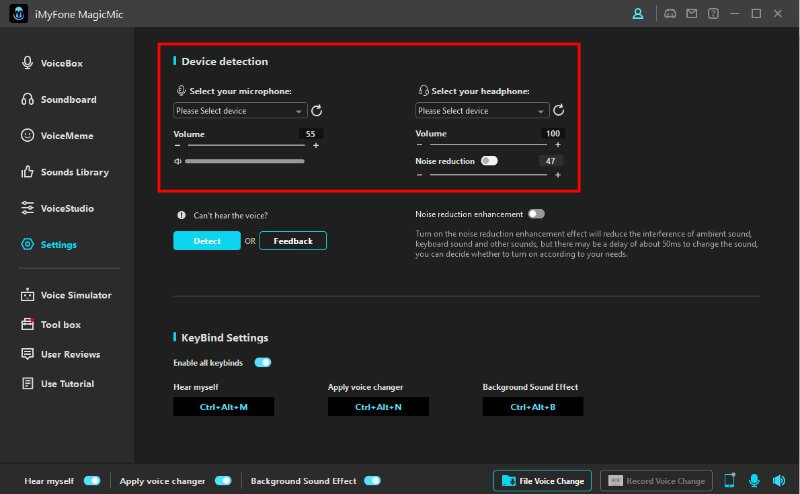
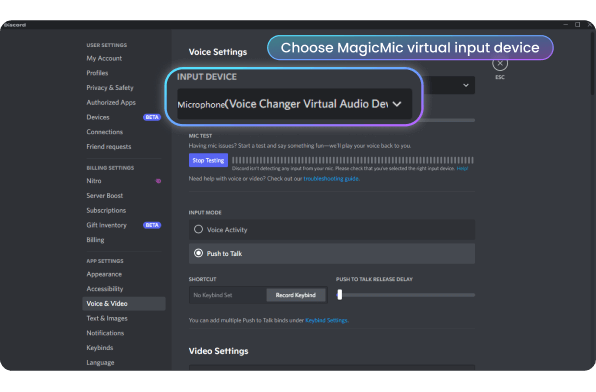
Key Features:
1. Hundreds of Effects:
The MagicMic is packed with 250+ voice effcets, 800+ soundboards that you can use to change the voice. So it is the ideal echo voice changer that can be used to change voice effects.
2. User Interface:
The most significant feature of MagicMic is its user interface. The software has a simple interface that makes it something unique. It doesn't matter whether you are a beginner or expert, you can easily use this tool with a simple guide or tutorial.
3. Real-Time Voice Changer:
One of the best things to consider about MagicMic is that it's a real-time voice changer. You can easily change the echo voice on Discord, WhatsApp, Skype, and in gaming chat with this amazing software.
Pros:
 Easy to use
Easy to use
 Innumerable editing features
Innumerable editing features
 Multiple sound effects
Multiple sound effects
Watch the video
2. Morph VOX:
Morph VOX is another ideal tool for voice changer echo to change users' voices in different styles. There are built-in sound effects, and voices that you can use to change voice intro child, man, female, and other supported voices.
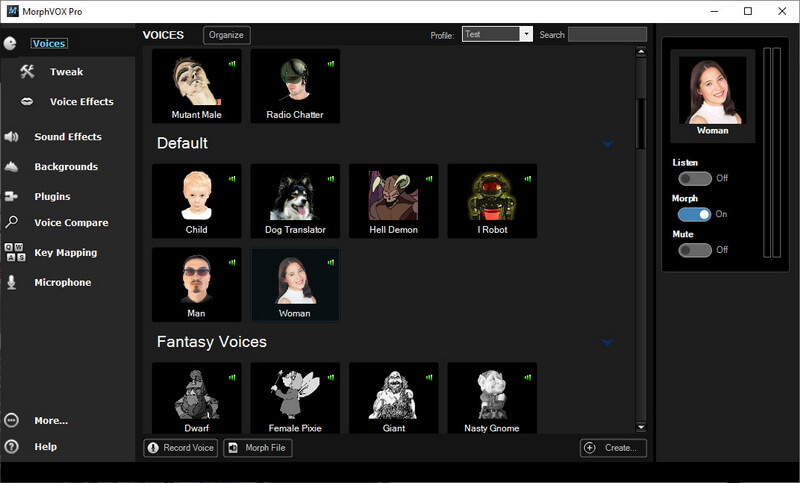
Key Features:
-
Morph Voice provides users multiple free voice effects.
-
You can quickly modify your voice with its creative soundboard.
-
It provides a superb voice-changing algorithm, and you can learn how to change Alexa voice on the echo dot.
Pros:
 The software allows users to perform customization or voice changing and editing.
The software allows users to perform customization or voice changing and editing.
 There are multiple sounds and built-in voices for its users.
There are multiple sounds and built-in voices for its users.
 The software provides optimal voice-changing effects.
The software provides optimal voice-changing effects.
3. AV Voice Changer:
AV voice changer is a very easy voice changer for echo that provide users multiple audio editing effects. The tool allows users to choose any voice available in the tool to make his/her voice unrecognizable to friends, family, and other listeners. You can create a different and unique voice every time you use it.

Features:
1. Voice Recorder:
The AV voice changer can change Alexa voice on the echo dot when it comes to recording voice.
2. Voice Editor:
The voice editor feature of this tool can do everything like copying, applying, and cutting, splitting, and performing any necessary editing operations.
3. Voice Morpher:
Av voice changer helps to process selected audio files at a time. The software facilitates high-quality voice output with its features or pitch and the human voice.
4. Parody Mixer:
The AV voice changer serves as echo dot voice change, and this tool is ideal as a parody mixer.
Pros:
 It can edit and record any type of voice and sound.
It can edit and record any type of voice and sound.
 The software supports different types of keyboard shortcuts.
The software supports different types of keyboard shortcuts.
 There are multiple sound effects available in this tool.
There are multiple sound effects available in this tool.
4. Echo Voice Changer:
If you want to get an echo voice on your phone, then the Echo Voice Changer app will be suitable for you. Echo Voice Changer is a very easy voice-changing app with a unique echo voice feature. Capture sounds by holding the record button, release it to enjoy reverb playback. Experience sonic pandemonium as you record, replay, and play simultaneously.

Features:
Easily add reverb to your recordings, perfect for language practice, voice exercises, and more.
Records in 16-bit, 44.1 kHz PCM mono for excellent sound quality.
Share recordings via email or messaging apps for a better experience.
Pros:
 Ideal for language learners, musicians, or anyone looking to enhance their voice.
Ideal for language learners, musicians, or anyone looking to enhance their voice.
 Echo effect adds depth to your recordings, making them sound professional.
Echo effect adds depth to your recordings, making them sound professional.
 Easily distribute your audio creations to friends and colleagues.
Easily distribute your audio creations to friends and colleagues.
Part2: iMyFone Filme - Echo Voice Changer for Video
Many users have a question about how do I change the voice on my echo dot, such users should choose Filme video editor. It allows you to transfer media files back and forth between iOS, iTunes, and computer devices.

Filme Features:
1. Voice Changer Effects:
Provides 14 unique and exciting voice styles,including Echo, Monster, Robot, Aliens, etc.
2. Basic Editing Tools:
The Filme has several editing functions like trim, crop, and rotate for convenient editing of audio.
3. Multiple Editing Modes:
Users have more flexibility with multiple editing modes of iMyFone Filme. These features are useful when someone wants to add multiple layers to a certain video.
Pros:
 Multi track audio
Multi track audio
 Instant preview
Instant preview
 User-friendly interface
User-friendly interface
Step by step process to change voice:
Here is a step by step guideline to change voice using Filme:
Download the application and launch it on your computer.
Tap on detaching audio which can be used for voice changing.
When you detach the audio track, you can right-click on the mouse for the audio track.
You can also change voice during recording. After changing the voice, save it to your device.
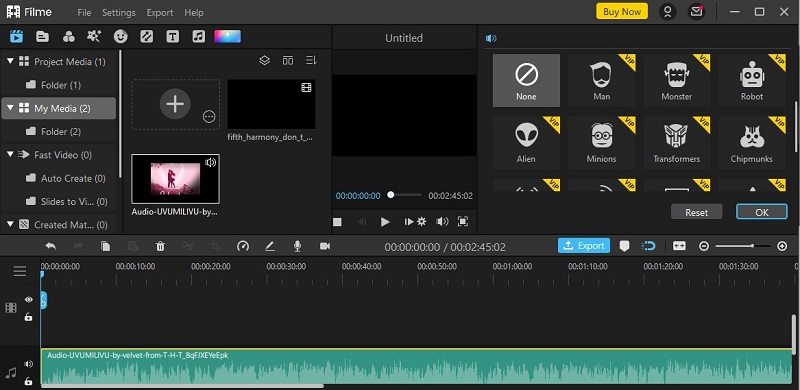
Also Read:
2023 Best Scream Voice Changer
8 Best Voice Changer for Google Meet
Robot Voice Changer: How to Change your Voice to RobotPart3: VoiceChanger.io - Online Echo Voice Changer
If you're not into the whole software download hassle and just want a taste of the echo fun, the online echo voice changer is your jam.
VoiceChanger.io is one of the creative voice changer echo effect online that provides voice echo effect, and it has 52 voice effects for users. The tool has an extremely simple interface, and you can easily find what you want. So if you are looking for an innovative echo voice changer, you can choose VoiceChanger.io.
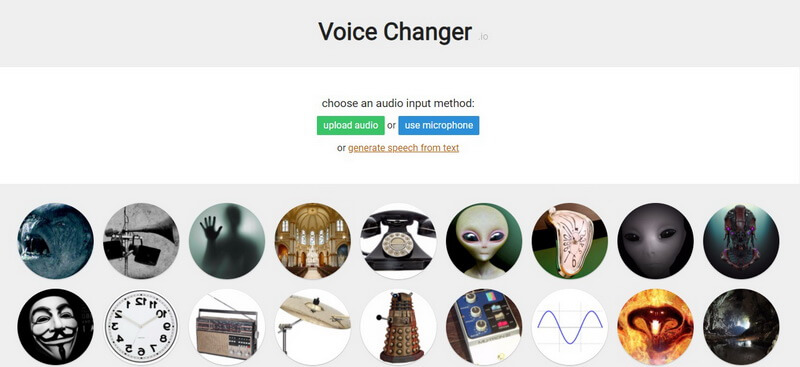
Features:
-
There are 10+ voices available in VoiceChanger.io and users can also apply fade out and fade in effects.
-
It provides an audio editing tool to change the duration and volume of voice. Sound effects and music can also be mixed with this tool.
-
The software enables the addition of exciting transitions and effects.
-
With VoiceChanger.io, users can adjust, trim, and split voice changes.
-
There are multiple audio editing formats. You can adjust the bit rate, and sample rate with advanced editing tools.
Pros:
 Users can create many sound effects with this tool.
Users can create many sound effects with this tool.
 You can edit and record any type of voice or sound.
You can edit and record any type of voice or sound.
 The quality of voice is commendable.
The quality of voice is commendable.
 This echo voice changersupports multiple keyboards.
This echo voice changersupports multiple keyboards.
Detailed Steps to Use this Tool:
io provides two methods to change voices. The first one is to record audio with a microphone, and the second is to change voice directly.
You can choose your desired voice effect from the drop-down menu.
Apply the effect and turn up or down the recording volume.
You can also add a message by clicking text-to-speech.
The last step is to import the editing file into the media library.
Part4: FAQs about Echo Voice Changer
1.Which one is better among PC, mobile and online voice changers?
First things first, when it comes to getting that echo sound, any voice changer will do the trick. The choice is all yours. If you're rocking a mobile phone, the mobile app is your go-to. If you're gaming on a computer or chatting on Discord, then the PC is where it's at. But if you're just up for some echo sound fun, going online is your best bet.
2.How to get echo voice without voice changer?
You can totally get that echo effect without any fancy voice changer.
Pick the Right Room: Go for a space with walls and floors that are hard and shiny. Soft stuff like cushions won't help, so keep it minimal.
Stay Away from Walls: Don't cozy up to the walls; give your words some space to bounce around.
Crank Up the Volume: Talk or make noise a bit louder than your usual chit-chat. It's all about making those sound waves bounce like crazy off the walls.
Play Around: Feel free to switch things up. Test different spots, speak at different volumes, and try out various pitches until you've got that epic echo effect down pat.
Final Words:
Up top, we gave you the scoop on 4 echo voice changer tools, 1 video voice changer, and an online echo voice changer. We get it, everyone's got their unique needs. But, if we had to pick a champ, our choose's on MagicMic. It's got the most sound tricks up its sleeve and works in real-time. So, why wait? Come and add some echo to your voice!
































