Nowadays, online slideshow video makers are more and more popular. They helps to create a stunning slideshow presentation that not only captivates the audience but also conveys the message. However, most of them may leave a watermark on your finished videos. If you want to make slideshow video online without a watermark, we are here to help. In this article, we have discussed the best free online slideshow maker without watermark. Keep scrolling to catch more.
List of Top 6 Free Online Slideshow Maker without Watermark
1Adobe Spark
Adobe Spark is an excellent platform that allows users to make visually appealing slideshows. It is a slideshow maker for smartphone and web devices that helps you to transform your concepts into creatively spectacular slideshows.This cloud-based content creation platform allows anybody to easily develop eye-catching social media images, advertising content, and single-page sites.
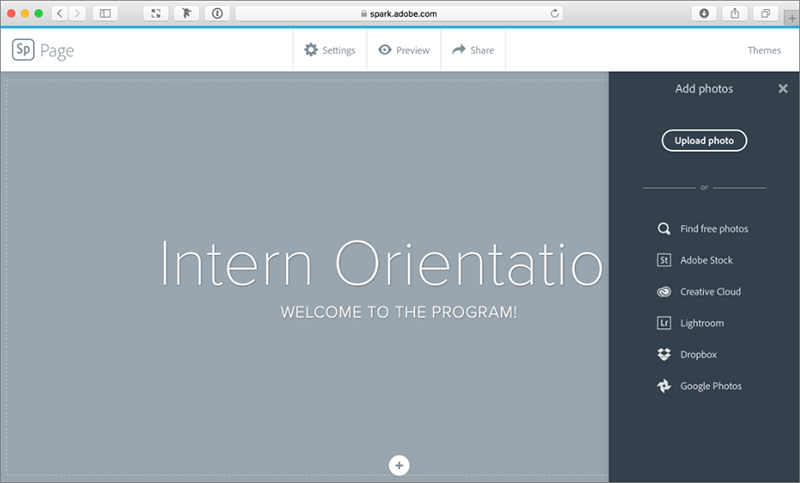
Features
-
You can quickly apply video effects, video clips, images, and icons.
-
You can also narrate their video clips by recording their actual voices.
-
This tool allows you to create and share the slideshows on different websites.
-
It also features a wide range of designs and layouts.
Pros:



Cons:


2Slideful
It is one of the best free slideshow makers without a watermark that also includes the option of adding music in the slideshows. It incorporates the use of a wide range of features and resources to make things easy to configure, edit, and complete your design.
Slideful may lack certain advanced features for creating slideshows, but it is still a useful tool for creating simple slideshows. You won't even have to adjust or trim your files because the tool would be doing it for you to save your time.
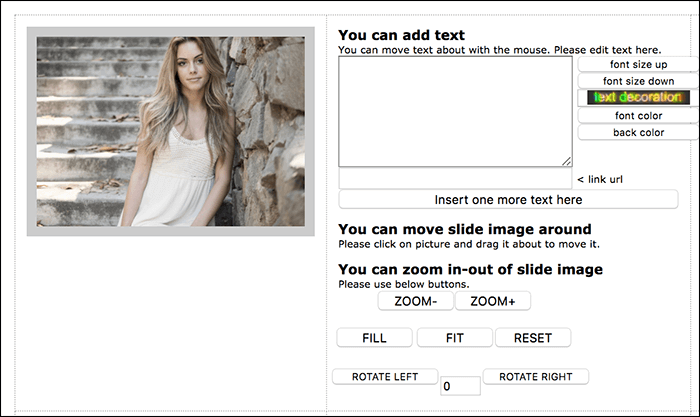
Features
-
You can select from a large range of beautiful and stunning designs.
-
Perfect for the teachers and educators who have to make a stunning slideshow for educational purposes.
Pros:



Cons:


3Icecream Slideshow Maker
This free slideshow maker is considered one of the best tool for making professional presentations. It has the ability to make compelling and entertaining slideshows.
Icecream Slideshow Maker requires you to add specific or several pieces of media content through your program to the presentation. It also allows for quick configuration with simple features that can enhance the slideshow's quality. There is an option of previewing the final image slideshow before saving it. This allows you to make some changes to get better results and this feature also saves your time.
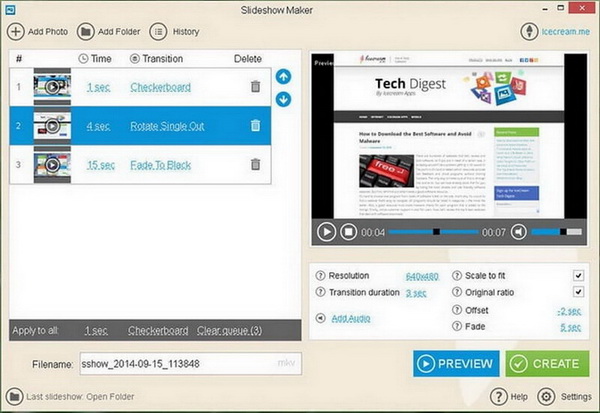
Features
-
A perfect tool for making professional and business presentations.
-
Several tools make it the best choice for everyday use.
-
An option of making a slideshow with music in the background and setting the transition time of each photo are some of its amazing features.
-
The content is easy to customize to get a stunning slideshow including animation, position, font, and design.
Pros:



Cons:

4PhotoStage Slideshow Producer
This free slideshow maker is available for non-commercial purposes as it can increase the time of photos in a slideshow to create outstanding video content. There are several tools and resources that offer you full control over the design and enable you to create a masterpiece in no time.
The photo editing feature of this free online slideshow maker without watermark makes it a perfect choice for a large range of users as it supports several image, video, and audio options. Share your video content on YouTube or burn it to a DVD.
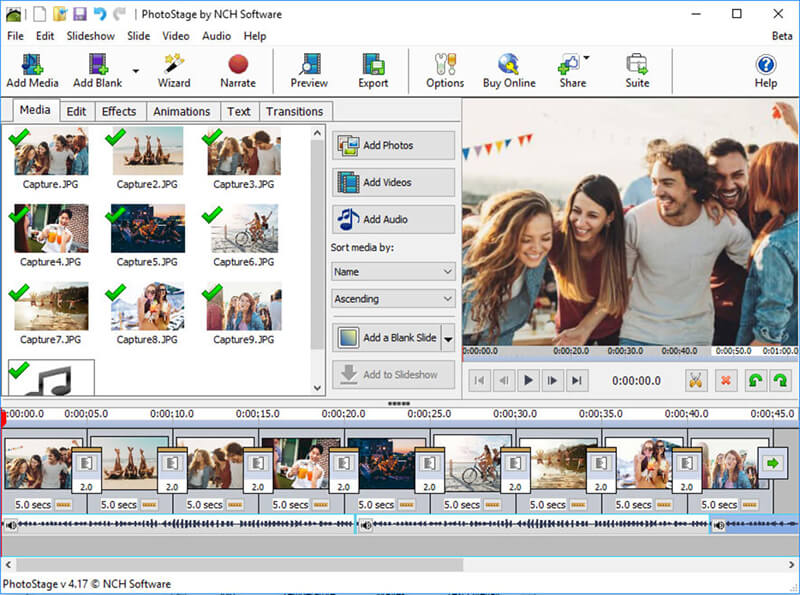
Features
-
Includes several audio tools to make a perfect slideshow.
-
A huge range of transition is available
-
Photostage slideshow maker supports 4K and full HD
-
Enables you to share the content on several platforms.
Pros:



Cons:

5Aiseesoft Slideshow Creator
This tool allows you to create slideshows from images, clips, and audio clips. It has extensive editing capabilities, enabling you to edit photos, images, and audio. The slideshow builder offers you ready-made templates for making video slideshows instantly.
Aiseesoft Slideshow Creator is pretty basic and easy to use, making it ideal for beginners. You can quickly create scary, iconic, or trendy clips by selecting easy, happy, romance, fashion, traveling, party, an old classic, as well as other specific style designs.
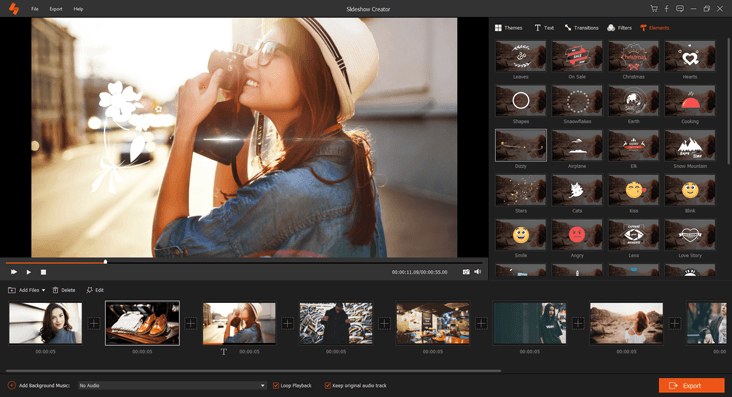
Features
-
Most powerful editing functions are provided to make it the best online slideshow video maker without a watermark
-
You can select from your favorite movie style
-
Enables you to make engaging video content in 3 steps.
Pros:


Cons:

6Movie Maker
Windows Maker can assist you in performing simple editing tasks and creating a stunning slideshow in no time. There are no designs in this slideshow maker, but you can use several transition effects to make your slideshow look beautiful.
It is free to use slideshow maker with no watermark. It can be used to trim, cut, edit or rotate simple editing tasks. It is simple to use and perfect for those who have no experience in video editing. The transition effects can be added along with the texts and audio.
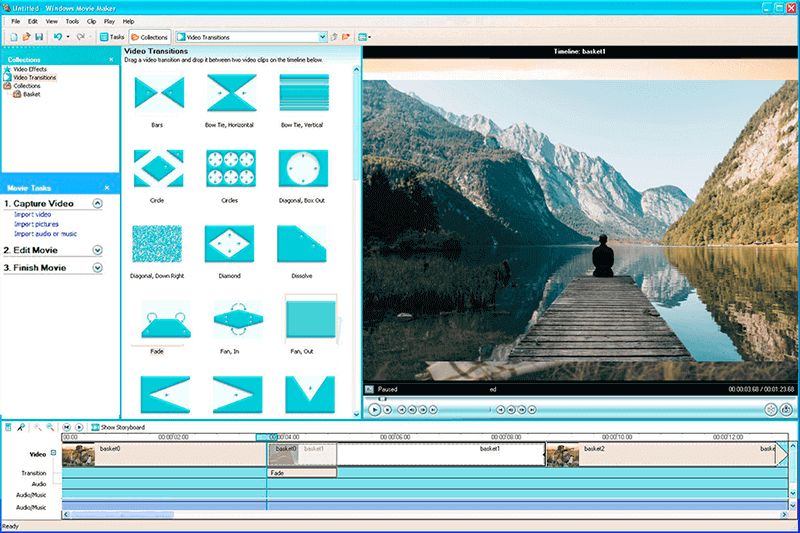
Features
-
Add the visual effects, audio, and text to make your video content look beautiful.
-
Perfect for newbies
Pros:


Cons:

Another Recommendation of Free Slideshow Maker with No Watermark - iMyFone Filme
iMyFone Filme is a powerful slideshow video maker for Windows and Mac, which is perfect for everyone. You can create clips from images using a variety of filters, effects, audio, animations, and layouts to optimize the product's appearance.
You can use this tool to create a stunning slideshow with no watermark. Users with no experience in video editing can use this user-friendly slideshow maker for creating stunning slideshows. It is also considered the best tool for creating professional and business presentations.
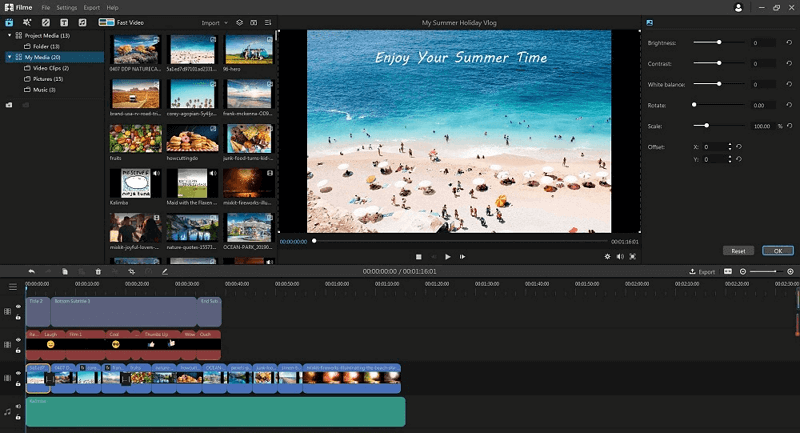
Features
-
There are different features of adding stickers, animations, and transitions. These functions make it easy for you to edit your video content and get the best results in no time.
-
The fast video mode enables you to create a slideshow with a few clicks. Select the images and use this mode for creating a stunning slideshow in no time.
-
It offers different tools for cutting, editing, trimming, rotating, splitting, and adjusting the video speed.
-
It supports more than 50 video formats output.
-
You can easily share the finished slideshow video easily to YouTube, Vimeo, Facebook and Twitter.
Pros:




Cons:

Conclusion
There are numerous slideshow makers available in the market that offer different tools and video editing features. But if you need a user-friendly slideshow maker with no watermark, we will recommend you to go for iMyFone Filme. This video editing tool allows you to enjoy a huge range of exciting features and this tool can also be used for several other purposes. It offers the best value for your money with better performance.
iMyFone Filme is also a perfect slideshow maker for users who are experienced in editing video content. This is the best online slideshow maker with no watermark that includes a user-friendly interface.
Feel free to let us know your queries about these slideshow makers in the comments section. We love to hear from you.


 Don't Click
Don't Click I just knew you will click it, LOL!
I just knew you will click it, LOL!
 Sent ! Please Check Email
Sent ! Please Check Email


 Youtube Videos
Youtube Videos
 Anime Character
Anime Character
 TikTok Videos
TikTok Videos
 Celebrity AI Voices
Celebrity AI Voices
 Advertisement
Advertisement
 Podcast
Podcast
 Video Games
Video Games
 IVR Voices
IVR Voices
 E-leaning
E-leaning














