For beginners who just learn video editing, it is of great importance to find a suitable, easy to use tool to start. And it would be better to try a free tool first before they decide to go down the road. However, to find a free, user-friendly yet powerful video editing tool is not an easy job. To help beginners who are in video editing need, here are the top 10 best free video editing software for beginners.
10 Best Free Video Editing Software for Beginners
1 iMyFone Filme – Full-featured choice for beginners
If you want to capture the best moments in your life, and create amazing videos from them easily, then Filme would be a perfect tool for you. With Filme's Fast Video mode, you can create your own magnetic video story with music in just 1 click, whether you are creating videos for birthday party, wedding or traveling.
It also provides you with plentiful effect resources to create stunning videos with various filters and animations. Then, create cinematic titles and texts for your video story with different kinds of fonts and colors to choose from. You dont need learn advanced video edit skills with Filme, it is very easy to use for beginners, Download iMyFone Filme now for best free video editor for beginners.
Fast video mode: 1 click to create stunning slideshows with music.
Abundant free slideshow templates for different video scenes.
Its rich effect resources enable you to add filters and animations.
Multiple free transition templates to tell your story in a cool way.
Full basic editing features such as cropping, splitting, rotating with amazing effects.
Enhance your video with text overlays with different styles.
Multiple advanced features including multi-layer, multitrack audio editing, etc.
Key Functions:
Pros



Cons

Operating system: Windows
>>Click here to learn how to use Filme fast and easy
2 iMovie - Mac- iDeal Choice for Mac
iMovie is one of the most famous video editor available for Mac users. The tool is very user friendly and easily accessible for beginners. One of its widely-used feature is the "Themes + Auto content", which allows you to make videos that have nice themed overlays easily, and transitions put right in your videos automatically.
Extra special effects to all the shots.
Provide stylish titles with your favorite font, and color in the text.
High fidelity filters.
Overlay images, or titles keyframe them over the video.
Key Functions:
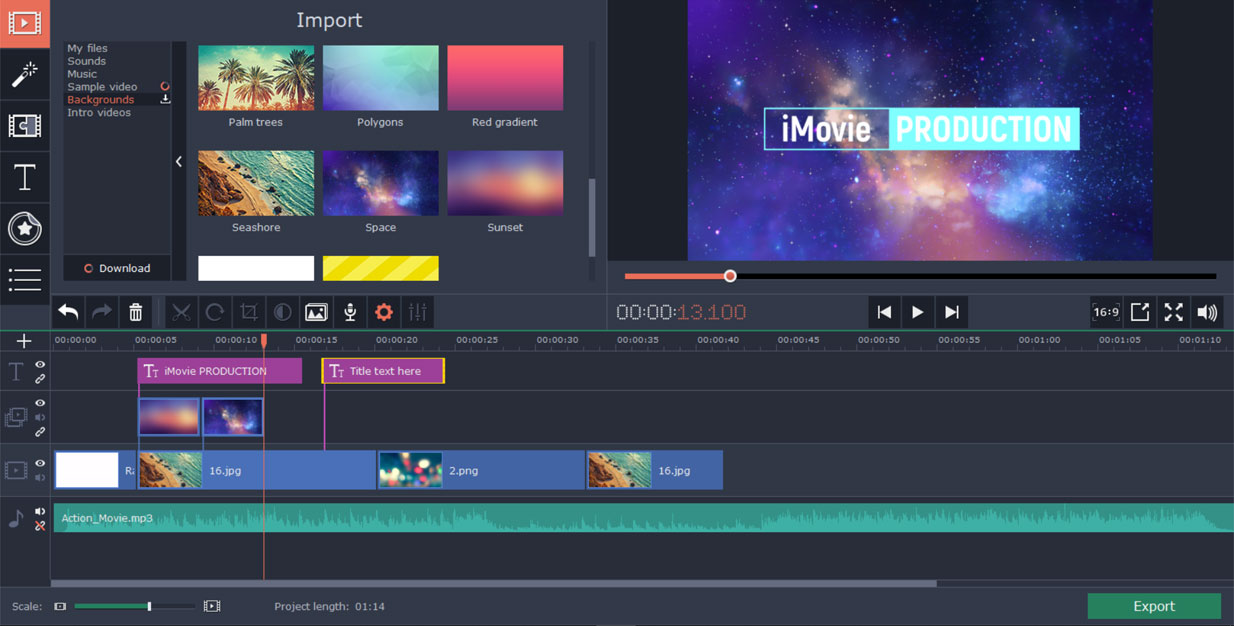
Pros


Cons


Operating system: Mac
>>Click here to watch iMovie online tutorial for beginners
3 Windows Movie Maker– Well-known for Windows users
As one of the best free video editing software for beginners, Windows Movie Maker has been widely chosen by Windows users. The straightforwardness and intuitiveness of this free video editing software makes it a perfect fit for beginners. And it supports basic as well intermediate level editing with video.
Timeline narration
Video title customization tool
Auto Movie Options
Audio track selection
Key Functions:
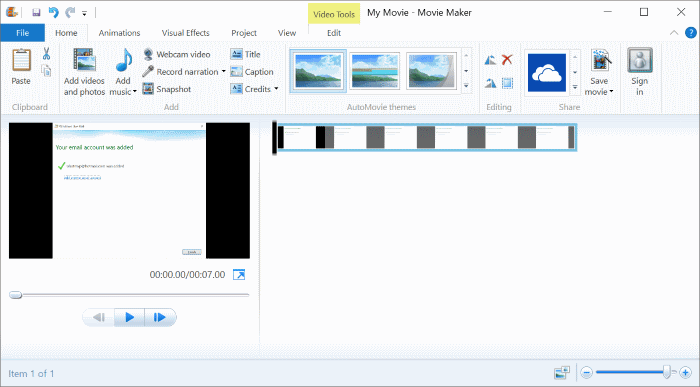
Pros



Cons


Operating system: Windows
>>Click here to watch Windows Movie Maker online tutorial for beginners
4 LiVES- Best Free VJ Tool
LiVES is the best free VJ tool available to download and try for free. In this editor, you conspicuously observe the Vj tool option, along with Info, Audio, Toys, Edit, and Play. So, these allow you to make quick and edit your videos on the right scale.
Near-instant opening for most audio / video formats.
Smooth playback during the editing process.
Frame accurate cutting and pasting within and between clips.
Lossless backup/restore.
Key Functions:
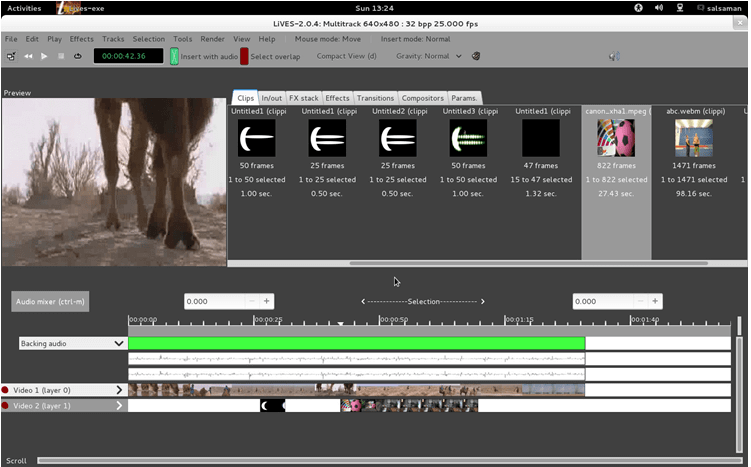
Pros


Cons



Operating system: Linux, Unix-like
>>Click here to watch LiVES online tutorial for beginners
5 Openshot - Unlimited tracks / layers
OpenShot uses a transform tool to edit the video giving a real-world transformation in real-time. One of the best features of it is that users can apply unlimited layers to videos. Also, the razor tool (implemented recently) allows you to cut the clip instantly.
Preview performance in real-time.
Display frame numbers in the frame model.
Timeline zooming feature.
Key Functions:

Pros


Operating system: Mac, Linux & Windows
>>Click here to watch OpenShot online tutorial for beginners
6 ShotCut- Wide format support
Shotcut offers quite a wide range of tools, from editing aspect to transforming the graphics. It is good for those who often edit videos and audios of different formats.
Wide range of audio/video format support.
Allows you to capture audio and webcam.
Gives playback support with a plug-in from the video generator.
Provides color, text generators.
Key Functions:

Pros


Cons


Operating system: Mac, Linux & Windows
>>Click here to watch Shortcut online tutorial for beginners
7 HitFilm Express- Equipped with professional-grade VFX tools
This tool would be perfect not only beginners, but also YouTubers, gamers, film students, etc. to freely create amazing filming works.
Equipped with professional-grade VFX tools
Unlimited tracks and transitions.
Multiple effects and presets.
Free resources of official video tutorials.
Key Functions:
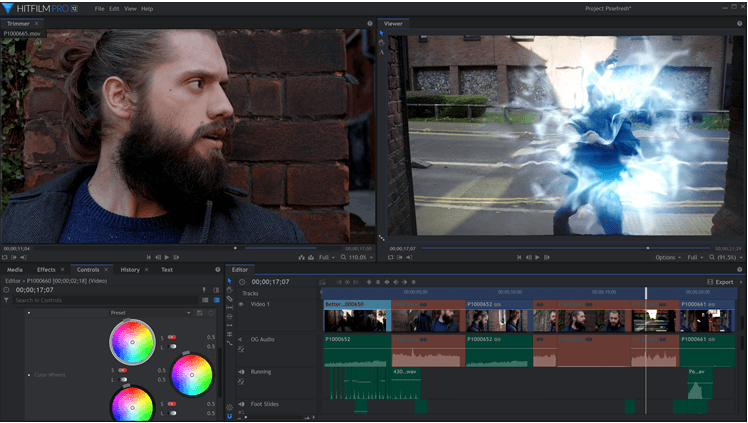
Pros


Cons


Operating system: Mac & Windows
>>Click here to watch Hitfilm Express online tutorial for beginners
8 Joyoshare Media Cutter - professional video timmer and joiner
As a fast, compact and easy to use video editing tool, Joyoshare Media Cutter works perfect for video splitting. The best part of it is that you can trim and join video and audio files, without quality loss.
Trim and merge video and audio files.
Extract audios from video files.
Real-Time Preview.
Basic editing features including cropping, aspect ratio adjustment, etc.
Key Functions:
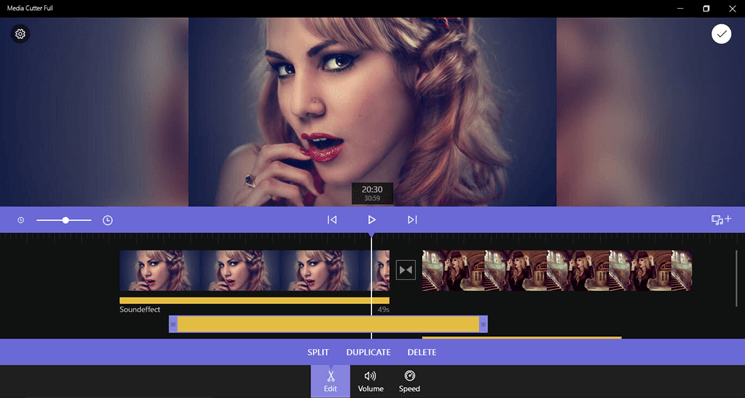
Pros


Cons


Operating system: Windows
>>Click here to watch Joyoshare Media Cutter online tutorial for beginners
9 Kdenlive- Primarily aimed at GNU/Linux
Kdenlive opts the tools like SoX, MLT, LADSPA libraries option. Indeed, it is based on the MLT framework. It is available in a free subscription.
Support a large number of media formats.
Built on open source project such as FFmpeg.
Multiple audio and video live track editing.
Key Functions:
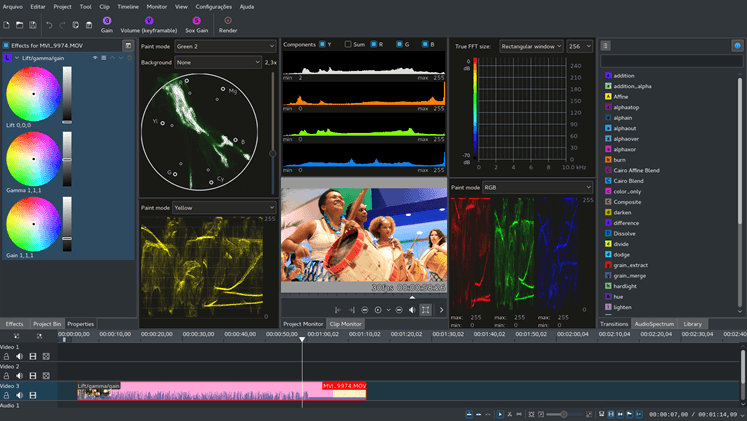
Pros


Cons


Operating system: Windows & Mac
>>Click here to watch Kdenlive online tutorial for beginners
10 Pitivi - Best Video Editor for Linux
Pitivi performs simple functions based on the tools of cutting and merging. It's an editor showing nonlinearity in performing the essential functions.
Import and export of media GStreamer framework.
Support basic editing such as snapping, trimming, splitting.
Adds effect to the video during the process of editing.
Usage of gradients facilitates the editor to work smoothly.
Key Functions:
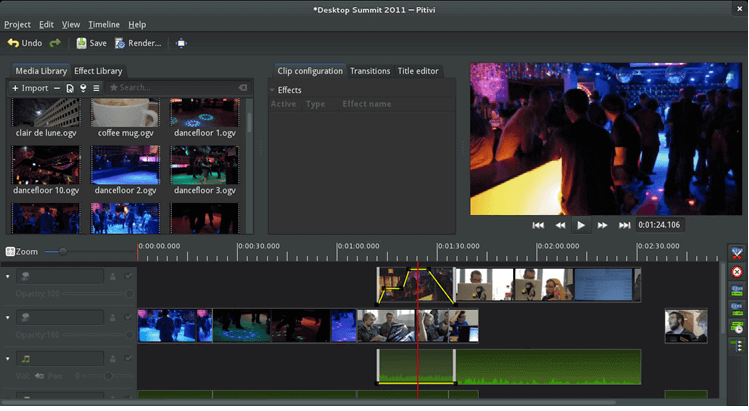
Pros


Cons


Operating system: Linux
>>Click here to watch Pitivi online tutorial for beginners
Tips for choosing a suitable tool quickly
Maybe you feel somewhat confused how to choose from 10 pieces of best free video editing software mentioned above. Here are some tips to help you quickly locate the one that suits you most.
1. If you want easy-to-use and almighty video editing software, then go for:
Filme
Hitfilm Express
2. If you need an open-source video editor, try:
OpenShot
Pitivi
Hitflim Express
iMovie
3. If you want to create a 3D effect on your video, then try:
iMovie
OpenShot
Hitfilm Express
Kdenlive
Pitivi
4. If you need 4K resolution support, try:
Pixteller
Hitflim Express
iMovie
































