Looking for easier ways to extract audio from a video? Then I've got you covered. Extracting audio from your favorite video may seem like a complicated task, but it's really not. The reason people feel this way is because there is a majority of below-average Apps that make the audio extraction process tricky and complex. So, how to extract audio from video easily? Let's find out.
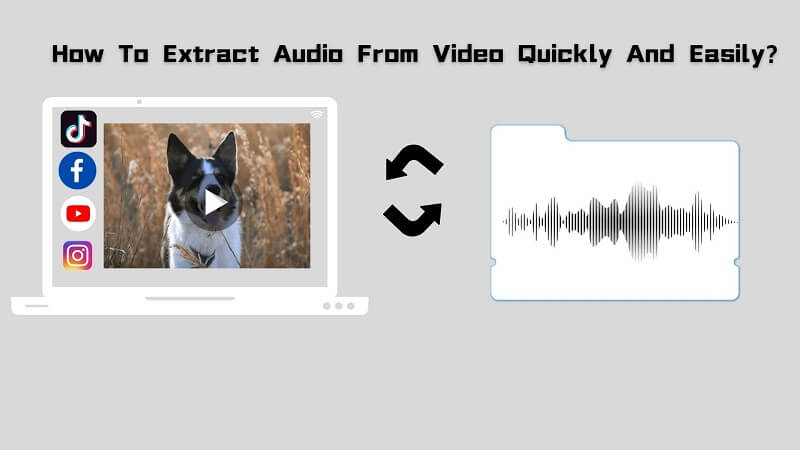
Part 1. How to Extract Audio From Video For PC?
Those who use PCs for editing purposes often find it hard to extract audio without damaging the quality. Here are the two best programs you can use to extract the audio from video files without any change in quality:
1) Voxbox
One of the best programs to extract audio from video files is Voxbox. It is easy to use, has a user-friendly interface, and has a number of great features which are usually not found in other converter apps or programs. That is why it is the priority of thousands of people who want to save the audio in any format they want.

User rating:
4.8/5.
Features:
How to Step?
- Step 1. Download and install, then open the tool.
- Step 2. Choose "convert", Then click on “Add Files” or drag the Youtubevideos that you want to convert.
- Step 3. Choose the MP3 format and also the quality of output from the bottom, trim the file if you want.
- Step 4. Click on “Convert”
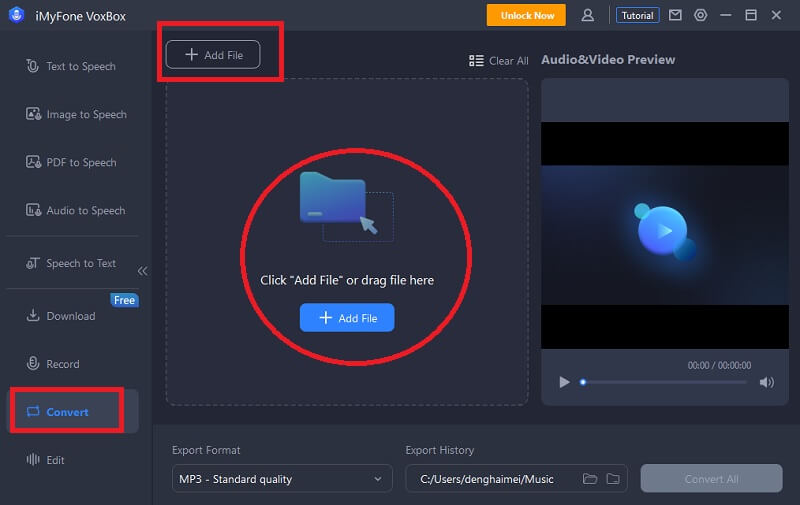
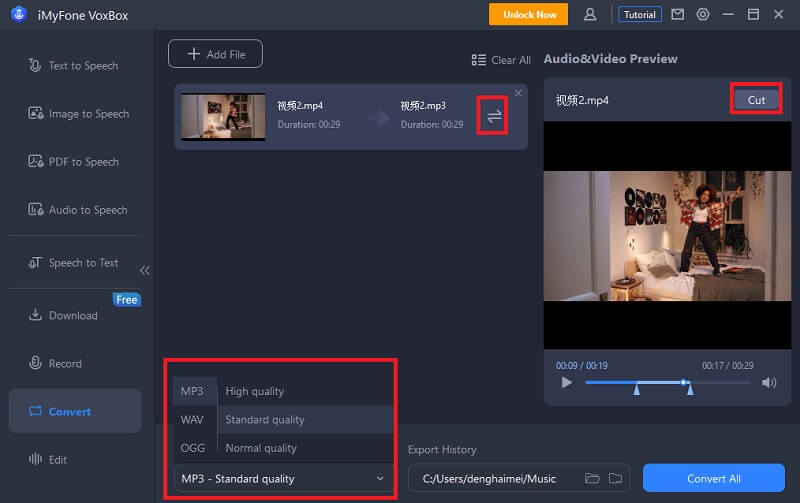
Pros:
Cons:
![]() Cannot convert URL or link to MP3
Cannot convert URL or link to MP3
![]() It does not work with Windows 7 (32-bit version)
It does not work with Windows 7 (32-bit version)
2) VLC Media Player
VLC is perhaps the most famous media player right now. But did you know that you can also extract audio from the videos in it? That’s why whenever people search how to extract audio from a video, they see the name of VLC from every website or YouTube video.

User rating:
4.9/5.
Features:
-
It is compatible with almost all multimedia files.
-
It is Ads-free.
-
Can edit audios and add effects.
-
No user tracking.
-
Have been downloaded more than 100 million times.
Pros:
 Supports a lot of formats.
Supports a lot of formats.
 Can edit the audio files you are downloading using VLC.
Can edit the audio files you are downloading using VLC.
 No irritating ads.
No irritating ads.
 Your data is safe.
Your data is safe.
Cons:
![]() The audio extraction process is a little complicated.
The audio extraction process is a little complicated.
Part 2. How To Extract Audio from Video for Mobile?
There are lots of Apps available at Google PlayStore and Apple App store that can do the audio extraction. But the problem is that most of them compromise on the quality in doing so. Furthermore, some have a very complicated extraction process, while some take a lot of time.
Lucky for you as I have found the best App for audio extraction for both Android and iPhone.
1) Audio Extractor For Android
If you have an Android mobile, I suggest you go for Audio Extractor App to extract and edit the audio files. The App has been downloaded more than 1 million times, and almost every review it has received is full of positivity and praise.

User rating:
4.8/5.
Features:
-
You can convert, cut, change, and add effects using this app.
-
You can save the files in several formats.
-
You don't have to keep the App open as it can run in the background. When the conversion completes, it notifies you.
-
Share option is also there.
Pros:
 Can do multiple things with the extracted audio (including trimming, adding effects, etc.).
Can do multiple things with the extracted audio (including trimming, adding effects, etc.).
 Can run in the background.
Can run in the background.
 You can also add the extracted audio to another video using this App.
You can also add the extracted audio to another video using this App.
 You can export the extracted audio file easily.
You can export the extracted audio file easily.
Cons:
![]() Too many Ads are a problem.
Too many Ads are a problem.
![]() Cutting audios is a little tricky as the timing does not match most of the time.
Cutting audios is a little tricky as the timing does not match most of the time.
2) Audio Converter for iPhone
If you use an iPhone, then I suggest you go for Audio Converter App for extracting audio.It is developed by Huamei Xi, which is known for making top-quality Apps for iOS. The Audio Converted App they have developed has been receiving appreciation from almost everyone who uses it.

User rating:
4.8/5.
Features:
-
You can trim the audio easily using this App.
-
You can save the extracted files in many formats.
-
It can support larger files.
-
It is risk-free (100% safe).
Pros:
 Interface is user-friendly.
Interface is user-friendly.
 Can easily extract audio from an hour-long video.
Can easily extract audio from an hour-long video.
 It is free.
It is free.
 The app has a Language change feature.
The app has a Language change feature.
Cons:
![]() People have trouble sharing the file to drive.
People have trouble sharing the file to drive.
Conclusion
These are video converter for PC and mobile. If you want to know which is the best among these, then i would recommend for Voxbox. The top-quality features, the easy extraction process, user-friendly interface, and top-notch security system make this converter better than the rest. and i'm a Windows user. That’s why I highly suggest you use it.


 Don't Click
Don't Click I just knew you will click it, LOL!
I just knew you will click it, LOL!
 Sent ! Please Check Email
Sent ! Please Check Email


 Youtube Videos
Youtube Videos
 Anime Character
Anime Character
 TikTok Videos
TikTok Videos
 Celebrity AI Voices
Celebrity AI Voices
 Advertisement
Advertisement
 Podcast
Podcast
 Video Games
Video Games
 IVR Voices
IVR Voices
 E-leaning
E-leaning














