Want to know how you can easily convert an Mp4 video file into OGG format? There are lots of programs and Apps that claim to do the precise conversions of the file formats, but most of them have some kinds of problems that only frustrates the users. Ex for slow conversions, size limit, complicated interfaces and more.
But don't worry. You can easily do mp4 to Ogg conversion after reading this article. I am discussing the top 7 programs/softwares you can use to do the file conversion smoothly and easily.

Part 1. Top 3 MP4 To OGG Dekstop Converters
1) VoxBox
VoxBox is the converter you should go for if you want to do the Mp4 to OGG conversion smoothly and effectively. This converter is the first choice of those who want files to be in OGG format. Why? It is because it is user-friendly. It has all the features that should be present in the best Converter.

Features:
-
It supports every popular format (whether video or audio)。
-
The conversion process is super quick.
-
Even if you have to convert large files, V2Audio will do the job effectively. There are no size limits.
-
You can even edit the files as you want.
-
3000+ voices like rappers, YouTubers, cartoons, celebrities, etc.
-
20+ global languages like Spanish, Japanese, British.
-
25+ Country accents like a British accent and a Hindin accent, etc.
-
4-in-1 software of voice record, generate, convert, and edit.
Guide of VoxBox:
- Step 1. Download and install VoxBox on your computer. Open the tool.
- Step 2. Choose "convert", Then click on “Add Files” or drag the Youtubevideos that you want to convert.
- Step 3. Choose the OGG format and also the quality of output from the bottom, trim the file if you want.
- Step 4. Click on “Convert”
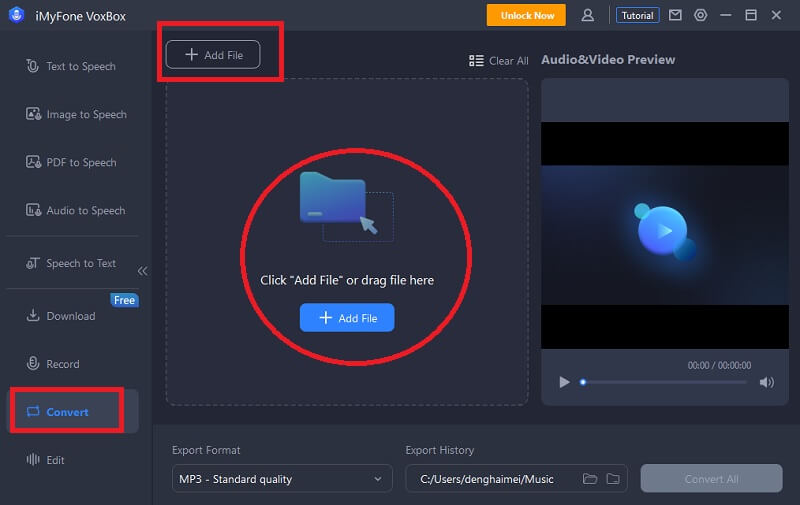
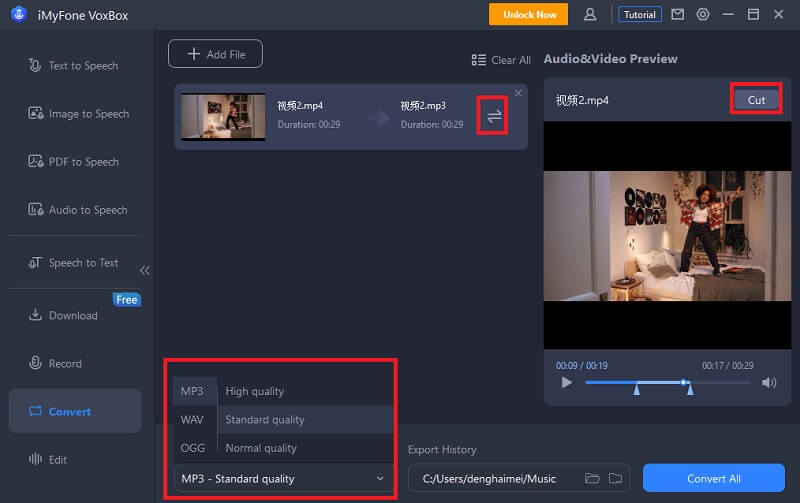
Pros:
 Compatible with almost every file type.
Compatible with almost every file type.
 It is 100% safe, and your data will be protected.
It is 100% safe, and your data will be protected.
 Secure transactions.
Secure transactions.
 Supports more than 1000 websites.
Supports more than 1000 websites.
Cons:
![]() Cannot convert URL or link.
Cannot convert URL or link.
![]() Only Supported Win,Mac coming soon.
Only Supported Win,Mac coming soon.
2) UniConverter
If you want to do the conversion within seconds, then UniConverter is for you. This program is simple, has an ultra-fast processing speed, and can handle multiple video files at once. It also is a complete package and offers a variety of other services like compression, video editing, recording, and much more!
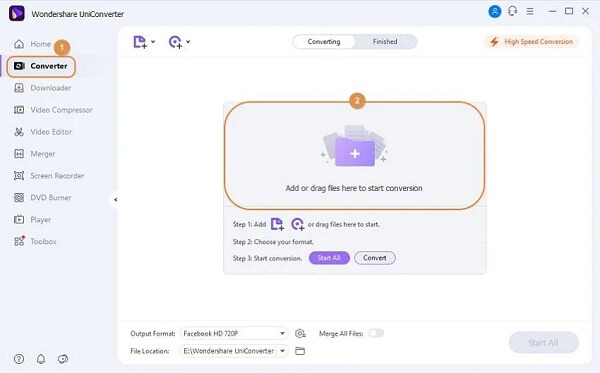
Features:
-
It can support more than 1000 formats.
-
Its conversion speed is 30 times more than regular converters.
-
You can add multiple files simultaneously, and it will still do the conversion.
-
It is compatible with Windows 7 (64-bit version) and above.
-
Cutting-edge technology has been used in developing this converter.
Pros:
 Can support 1000+ formats (Including OGG).
Can support 1000+ formats (Including OGG).
 Its conversion speed is faster than any other converter.
Its conversion speed is faster than any other converter.
 It can convert multiple files at once.
It can convert multiple files at once.
 It's a Multi-purpose app with many other additional features.
It's a Multi-purpose app with many other additional features.
Cons:
![]() Not Free
Not Free
3) Snapdownloader
If you prefer high quality, then you should give Snapdownloader a try. This program works equally best for Android and iOs devices and converts MP4 to OGG in no time.
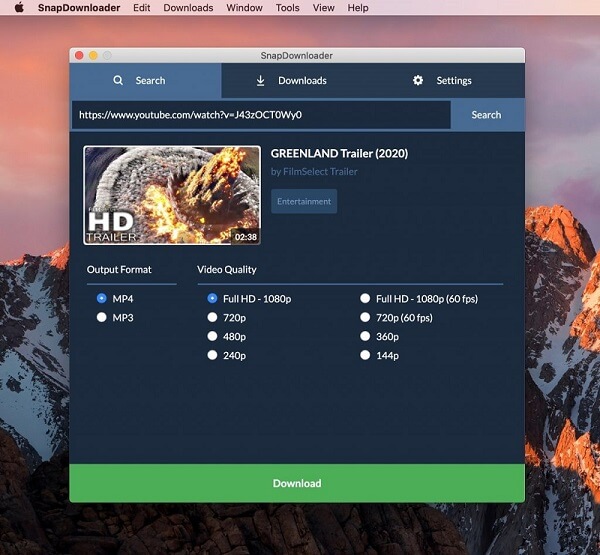
Features:
-
Supported download videos.
-
You can also trim the video or the audio using this program.
-
You can use snapdownloader in Windows 7 and above or MacOs 10.0 or higher devices.
Pros:
 Suitable for both Android and iPhone mobiles.
Suitable for both Android and iPhone mobiles.
 Can extract audio files from videos.
Can extract audio files from videos.
 It supports many formats.
It supports many formats.
 There is also a proxy setup to open the videos or files.
There is also a proxy setup to open the videos or files.
 900+ websites supported.
900+ websites supported.
 24/7 customer support if you need any help.
24/7 customer support if you need any help.
Cons:
![]() There are no advanced editing options for the converted audio files.
There are no advanced editing options for the converted audio files.
Part 2. Top 4 Online MP4 to OGG Converters
4) Zamzar
Zamzar was developed in 2006, and since then, it has been the first choice of people if they want to convert files.Since Zamzar was launched, it has made people its fan by providing tremendous features and outstanding customer service. The engineers keep on updating the software, and now it is one of the most used programs for converting files.
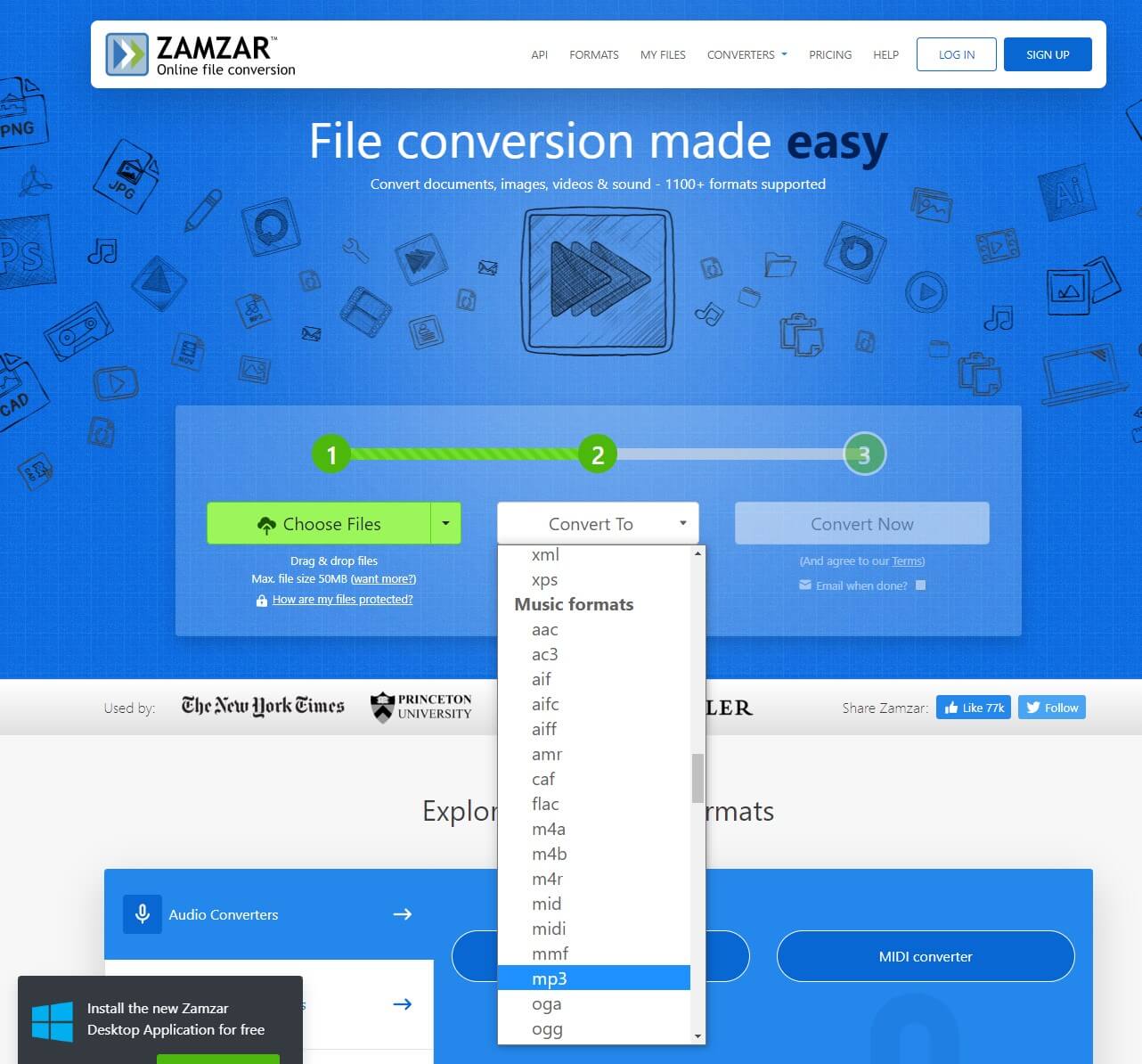
Features:
-
It Frees you from downloading software that takes up space on your device.
-
It can support 1200+ file formats.
-
This program can convert any type of conversion (including Mp4 to OGG) within 10 minutes.
-
You can also perform compression using it.
Guide of Zamzar
Pros:
 Converts any file to any format quickly.
Converts any file to any format quickly.
 You don't need to download it. Just add files online, select format, and click on Convert.
You don't need to download it. Just add files online, select format, and click on Convert.
 You can do multiple things using it like document compression, reducing image size, etc.
You can do multiple things using it like document compression, reducing image size, etc.
 If you face any problem, you can contact customer support via email.
If you face any problem, you can contact customer support via email.
Cons:
![]() It is a paid tool and requires the user to pay about $9 per month.
It is a paid tool and requires the user to pay about $9 per month.
5) FilesConversion.com
Another website you can use to convert Mp4 to OGG is FilesConversion.com. It has been benefiting people because of the numerous converting options it provides like size, quality, etc.
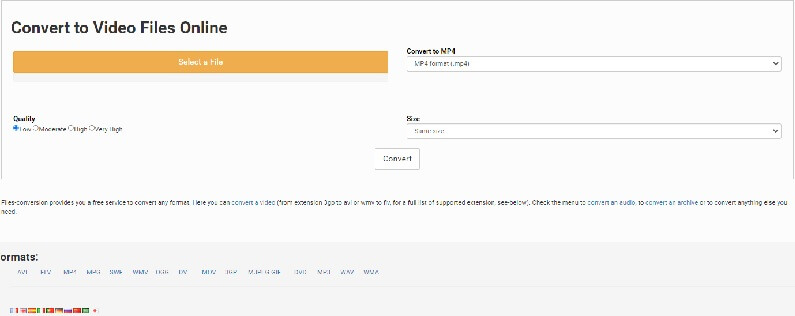
Features:
-
It supports many formats.
-
You can choose the size of the converted file.
-
It also gives you options about the quality of the file.
-
The conversion speed is decent if the file has a normal size.
Pros:
 Easy to use.
Easy to use.
 Interface is simple.
Interface is simple.
 Can change the file into many formats (including OGG).
Can change the file into many formats (including OGG).
 The security system is good.
The security system is good.
Cons:
![]() Needs an active internet connection.
Needs an active internet connection.
![]() Conversion gets slower if the file has a bigger size.
Conversion gets slower if the file has a bigger size.
6) FileZigZag
FileZigZag is another online platform you can use to do the conversion of files. It is specifically used to convert video files into audio. The best part about it is that the conversion speed is great.
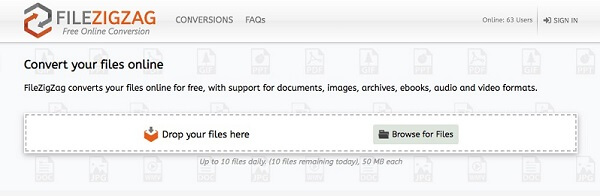
Features:
-
It can support a lot of formats, and one of them is OGG.
-
You can download its extension, which will allow you to do the conversion effectively and easily.
-
It used McAfee, so the security system is invincible.
-
You Can even allow it to send links of converted files via emails.
Pros:
 Supports many formats for conversion.
Supports many formats for conversion.
 The conversion speed is quick.
The conversion speed is quick.
 No chance of data being stolen due to the security system.
No chance of data being stolen due to the security system.
Cons:
![]() Can only convert up to 10 files a day.
Can only convert up to 10 files a day.
7) Media.io
The last online converter I am recommending you to change the format from Mp4 to OGG is Media.io. Just like the other three, it is risk-free and supports conversion to OGG smoothly. But many people prefer it because it will only take three steps, and the conversion will take place successfully.
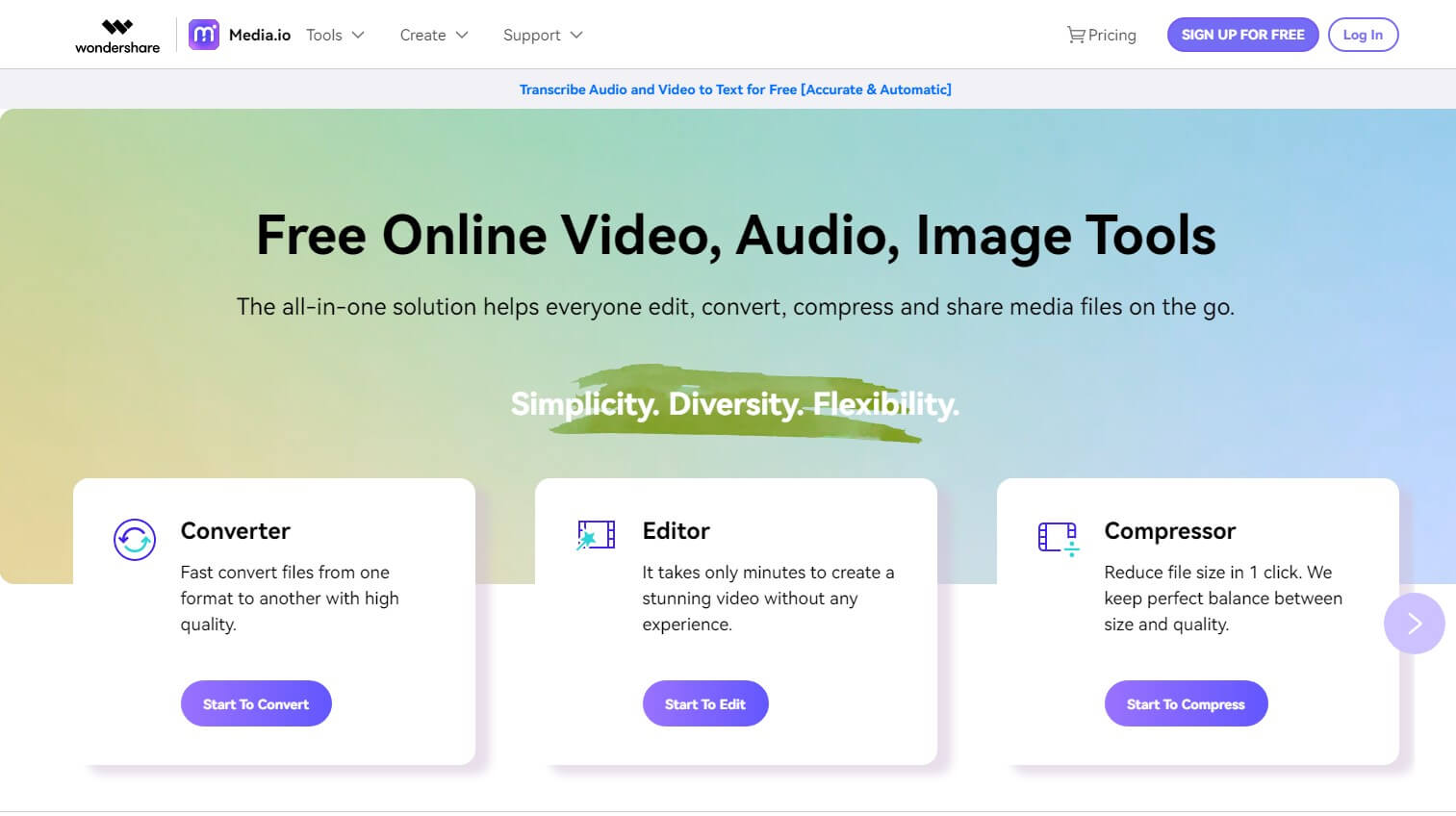
Features:
-
It gives you the option to upload the Mp4 file from your device, Google Drive, and even YouTube.
-
It also gives you options regarding which format you want the Mp4 file to be converted.
-
Its conversion speed is also good.
-
If you check the box, you will be notified when the conversion ends.
Pros:
 The conversion process is simple.
The conversion process is simple.
 Supports multiple formats.
Supports multiple formats.
 Can perform other functions like image resizing, conversion to PNG, conversion to Mp4, etc.
Can perform other functions like image resizing, conversion to PNG, conversion to Mp4, etc.
 You can contact Support in case of any query.
You can contact Support in case of any query.
 Notifies you when the conversion is done.
Notifies you when the conversion is done.
Cons:
![]() Does not convert an Mp4 file if it is larger than 2 GB. For larger files, you have to purchase a premium.
Does not convert an Mp4 file if it is larger than 2 GB. For larger files, you have to purchase a premium.
Conclusion
Out of many programs and websites available, I choose the top 7 for you to do the conversion smoothly. These seven softwares are safe, have a user-friendly interface, and are easy to use.
But if you want to know which is the best among the 7, i would recommend Voxbox cause many extra features. It can do the conversion easily and in no time. Plus, you can edit the converted file and export it anywhere you like. The high-quality security system and excellent customer support are two additional qualities of this converter.


 Don't Click
Don't Click I just knew you will click it, LOL!
I just knew you will click it, LOL!
 Sent ! Please Check Email
Sent ! Please Check Email


 Youtube Videos
Youtube Videos
 Anime Character
Anime Character
 TikTok Videos
TikTok Videos
 Celebrity AI Voices
Celebrity AI Voices
 Advertisement
Advertisement
 Podcast
Podcast
 Video Games
Video Games
 IVR Voices
IVR Voices
 E-leaning
E-leaning















