There are many reasons why people would want to convert MKV to MP3. MP3 is much more famous and easier to access than MKV. It wouldn’t be wrong to say that MP3 is the universal audio format. It can be used in different editing tools as well. Today, we are going to discuss some of the best MKV to MP3 converters.

Part 1. Best 2 Desktop MKV to MP3 Converters
1) VoxBox
By far, the easiest tool to convert MKV to MP3 is VoxBox . It is a product of iMyFone that doesn’t require any introduction. It is a secure tool, and anyone can use it to convert different format files.
VoxBox is a desktop application that enables users to convert different formats into MP3 and others as well. It is an ideal tool for students, businesses, and professionals. It helps in converting the files quickly and offers the best results.

User rating:
The user rating of V2Audio is exceptional. It has over 1 million users and has rated this conversion app a solid 4.8/5.
Features:
-
3000+ voices like rappers, YouTubers, cartoons, celebrities, etc.
-
20+ global languages like Spanish, Japanese, British.
-
25+ Country accents like a British accent and a Hindin accent, etc.
-
4-in-1 software of voice record, generate, convert, and edit.
-
There is no file size limit to this tool.
-
It is a desktop application, so it also works offline.
-
VoxBox supports batch processing and conversion.
-
Takes very less time to convert.
-
Also supports audio editing.
How it work?
- Step 1. Download and install VoxBox on your computer. Open the tool.
- Step 2. Choose "convert", Then click on “Add Files” or drag the Youtubevideos that you want to convert.
- Step 3. Choose the MP3 format and also the quality of output from the bottom, trim the file if you want.
- Step 4. Click on “Convert”
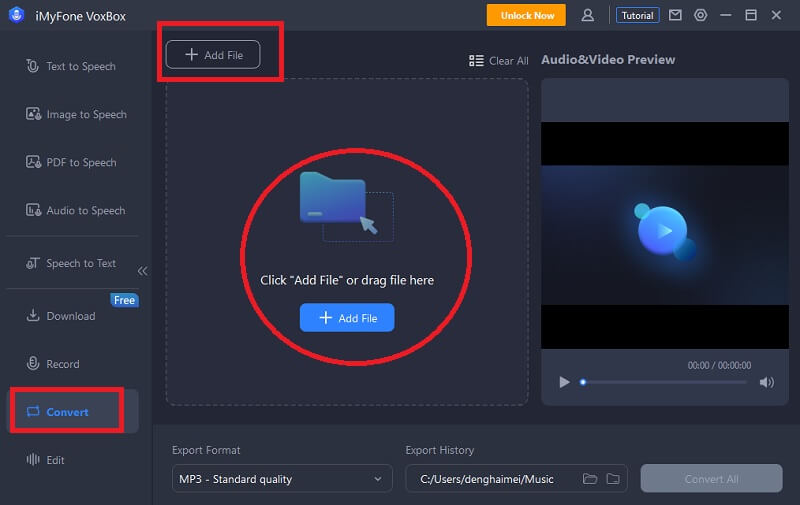
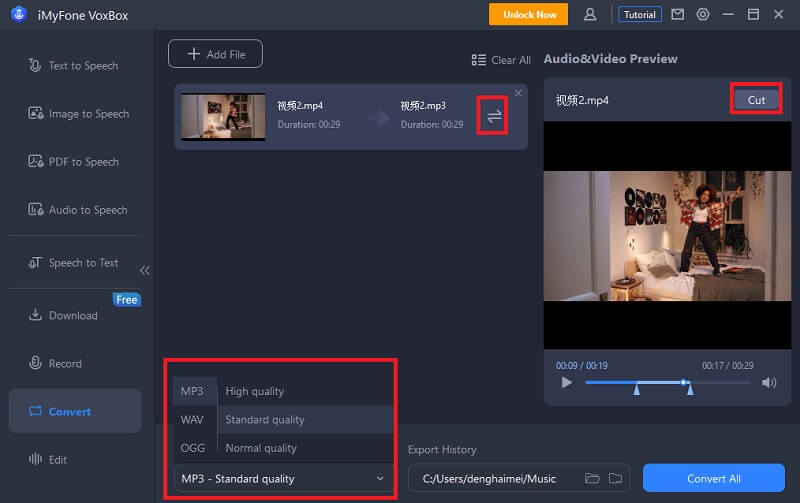
Pros:
 VoxBox supports different audio and video formats.
VoxBox supports different audio and video formats.
 It takes GPU support to accelerate the processing.
It takes GPU support to accelerate the processing.
 Only requires 3 steps to convert and export the MP3.
Only requires 3 steps to convert and export the MP3.
Cons:
![]() Cannot convert URL or link to MP3
Cannot convert URL or link to MP3
![]() Only supported Win, Mac coming soon.
Only supported Win, Mac coming soon.
2) Movavi Video Converter
Movavi is a two-in-one tool. It means that it has an online website as well as a desktop application. It is an easy-to-use tool, just like V2Audio. However, it is a little bit different. The desktop app is quite engaging and confusing at the same time. All the options just pop up from nowhere. The user can browse the files as well as drag and drop them on the Movavi desktop app. It supports different video and audio formats, and the user can easily convert the files with just 3-4 steps.
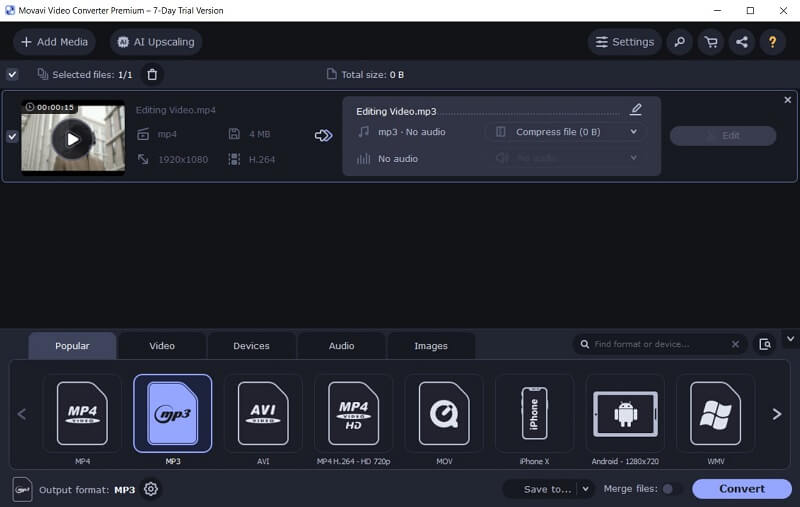
User rating:
Movavi has a user rating of 5 stars and is one of the most used conversion tools.
Features:
-
Movavi has a very friendly user interface.
-
People with no technical knowledge can also use this tool.
-
It supports various formats for both input and output files.
Pros:
 It has both an online website and a desktop application for ease for the user.
It has both an online website and a desktop application for ease for the user.
 Movavi is compatible with both Windows and macOS.
Movavi is compatible with both Windows and macOS.
 Compatible on macOS as well
Compatible on macOS as well
 The user can also select the bitrate of the output audio.
The user can also select the bitrate of the output audio.
Cons:
![]() Although being owned by the same company, online and desktop apps are wide apart.
Although being owned by the same company, online and desktop apps are wide apart.
![]() Some editing features are just to confuse the user.
Some editing features are just to confuse the user.
Part 2. Top 5 Online MKV to MP3 Converters
3) Zamzar
Zamzar is one of the oldest online conversion tools. It allows the user to convert any file into any format. It is because Zamzar supports more than 1200 formats, and the user can easily convert MKV to MP3 without any trouble. It is a popular tool and completes the conversion process in under 10 minutes.
User rating:
Zamzar has a user rating of 4.5/5 because of its diversity and cheap pricing.
How it work?
- Step 1. Go to the Zamzar website. Click on “Choose Files” or drag and drop the file that you want to convert. Make sure the file size is below 50MB, as it is the limit for Zamzar-free users.
- Step 2. The next step is to choose the output format. Click on “Convert To”. Here, you will see a list of video, audio, document, and photo formats. Choose MP3 under the title of “Music Formats”.
- Step 3. To convert the MKV file to MP3, click on “Convert Now”. It will take a few seconds to process the file, and your MP3 file will be available for download.
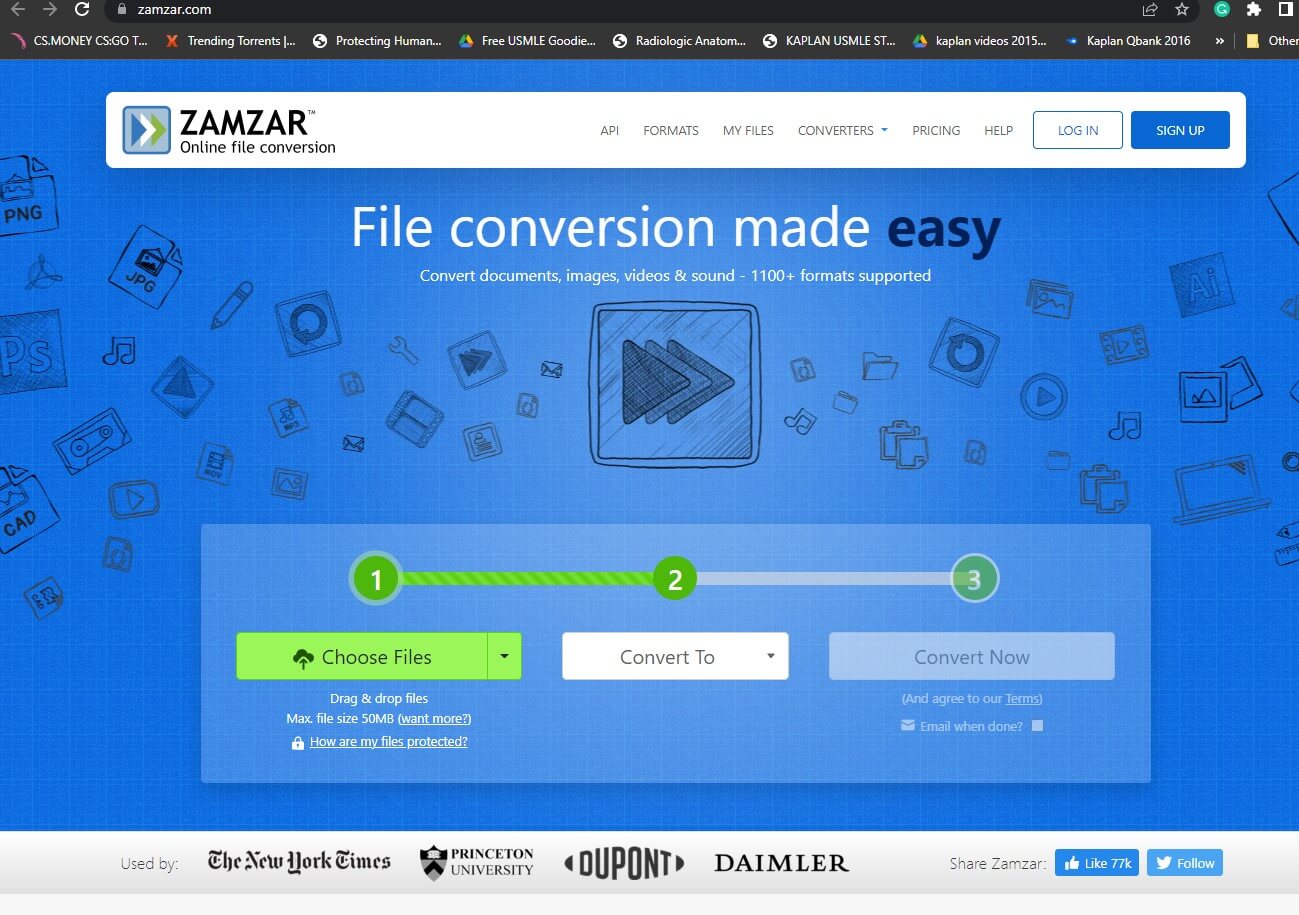
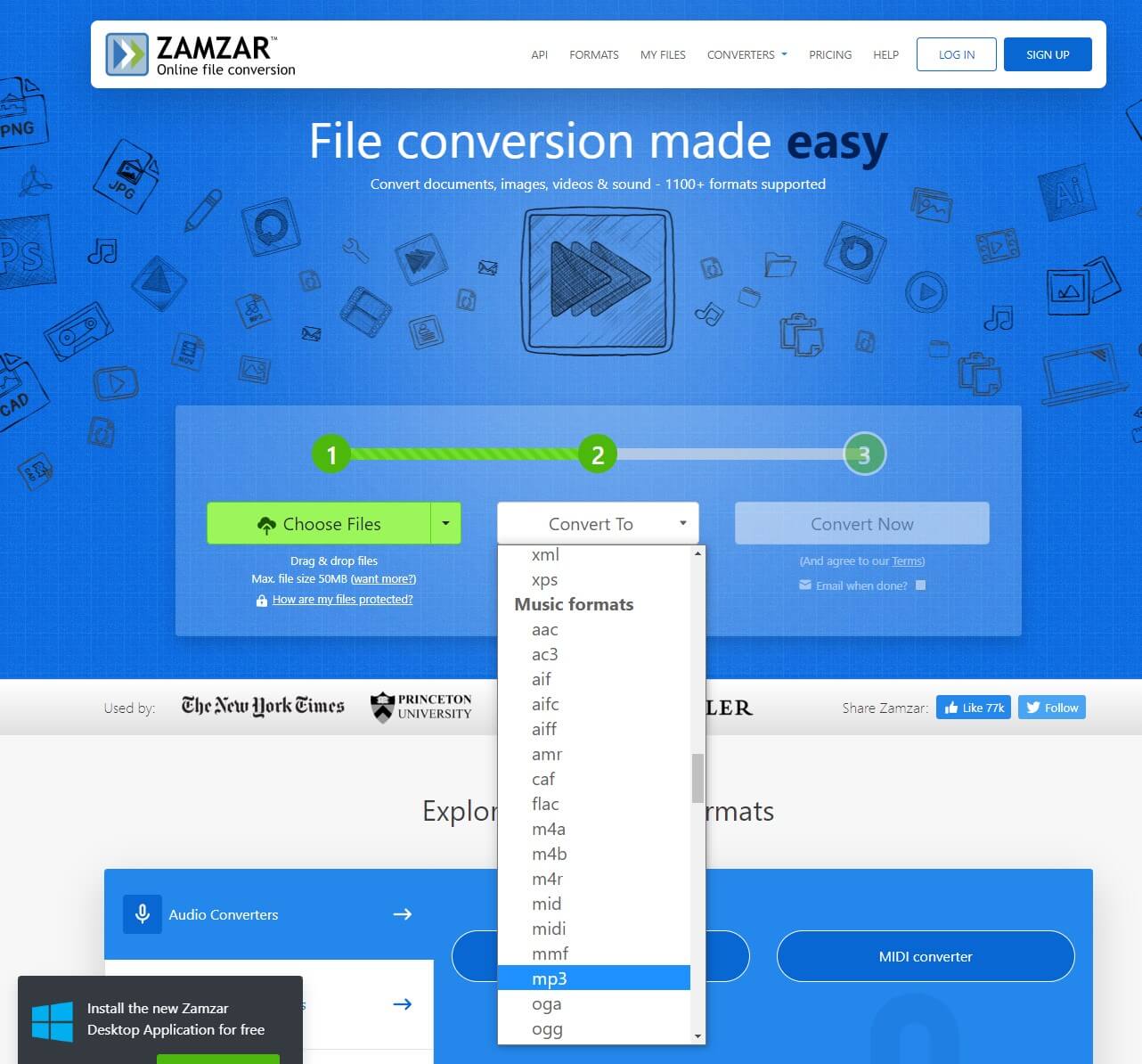
Pros:
 It is an online tool, so very convenient for users to access it.
It is an online tool, so very convenient for users to access it.
 Zamzar is an old file conversion website, and people trust it with safety.
Zamzar is an old file conversion website, and people trust it with safety.
 It supports more than 1200 file formats.
It supports more than 1200 file formats.
 It is not only an MKV to MP3 converter, but it can convert various files, including audio, video, image, and video.
It is not only an MKV to MP3 converter, but it can convert various files, including audio, video, image, and video.
 Zamzar also provides a compression service. So, if your file is large, you can compress it.
Zamzar also provides a compression service. So, if your file is large, you can compress it.
Cons:
![]() It is a paid tool and requires the user to pay about $9 per month.
It is a paid tool and requires the user to pay about $9 per month.
4) FreeConvert
FreeConvert is another online conversion tool, but it has a lot of limitations. Even after getting the subscription, the user faces many restrictions. Among these restrictions is a 1.5GB max file size limit, 25 conversions at a single time, and only 1500 conversion minutes per month. The user can get a much better deal than this pricey tool.
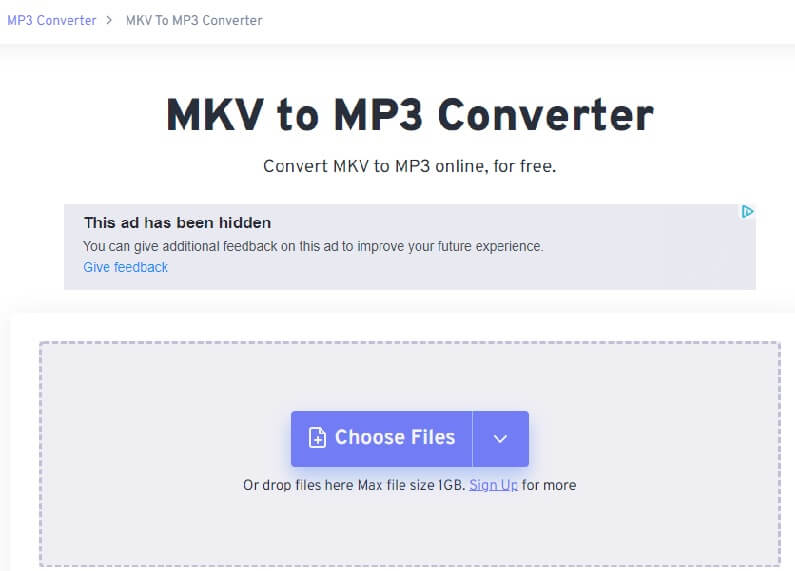
User rating:
People have given this online conversion tool a rating of 4/5 because of the high price and 1.5GB file size limit, even after getting the premium version.
Pros:
 Simple and straightforward to use.
Simple and straightforward to use.
 Allows the user to change the audio codec.
Allows the user to change the audio codec.
 It also has a trimming option that users can use.
It also has a trimming option that users can use.
 It is a security tool, and data is never exploited with it.
It is a security tool, and data is never exploited with it.
Cons:
![]() It has a file size limit of only 1GB.
It has a file size limit of only 1GB.
![]() It is a paid tool and requires the user to pay $9.99 per month for a basic plan.
It is a paid tool and requires the user to pay $9.99 per month for a basic plan.
5) AConvert
AConvert is an online conversion tool that makes the job of conversion easy for everyone. However, it only supports 40MB of files, and the user can only convert 10 files at a time.
AConvert is an extension of PDFConvertOnline, which is an old and reliable conversion tool. Due to this reason, people prefer to use this tool more than other online tools. It converts the file with just a click. The user just needs to select the target output format and click on “Convert Now” to process the conversion.
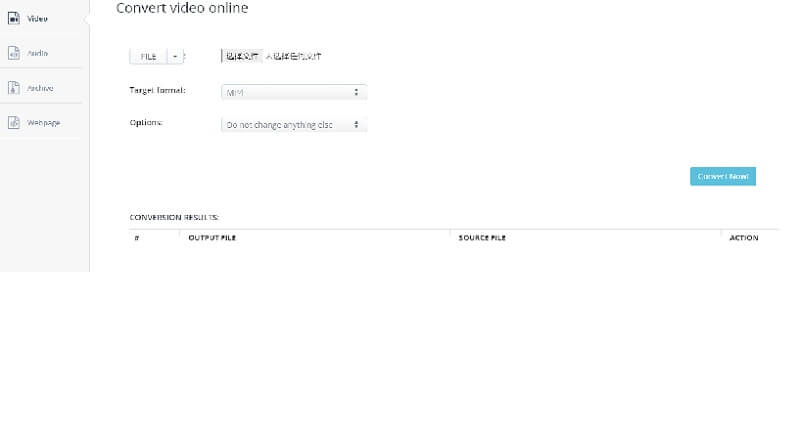
User rating:
AConvert has a user rating of 4/5.
Pros:
 AConvert has a very user-friendly interface.
AConvert has a very user-friendly interface.
 The user can convert 10 files at the same time.
The user can convert 10 files at the same time.
 Supports different formats for both input and output files.
Supports different formats for both input and output files.
 It has 32 different Windows and Linux servers.
It has 32 different Windows and Linux servers.
 As it is an extension of an old online conversion tool, it is safe and secure to use it.
As it is an extension of an old online conversion tool, it is safe and secure to use it.
Cons:
![]() The file size limitation of 40MB.
The file size limitation of 40MB.
6) OnlineConvert
OnlineConvert is just like any other online tool that asks for files and then converts them to MP3 with just a click. A unique selling point of this tool is that it supports more than 150 source formats. The user can also extract the audio out of a video with this tool. However, it is not a free tool and has limitations for free users.

User rating:
The users have rated this online tool 3.5/5 because of its poor performance and features restricted to premium users only.
Pros:
 AConvert has a very user-friendly interface.
AConvert has a very user-friendly interface.
 The user can convert 10 files at the same time.
The user can convert 10 files at the same time.
 Supports different formats for both input and output files.
Supports different formats for both input and output files.
 It has 32 different Windows and Linux servers.
It has 32 different Windows and Linux servers.
 As it is an extension of an old online conversion tool, it is safe and secure to use it.
As it is an extension of an old online conversion tool, it is safe and secure to use it.
Cons:
![]() The file size limitation of 40MB.
The file size limitation of 40MB.
7) Download Cloudconvert for MKV to MP3
If we are talking about quality and safety, then Cloudconvert is the best online conversion tool to go for. It supports more than 200 formats and has professional data security for the users. The data uploaded by the users are safe. However, it is a paid tool and only allows a certain number of conversions per day.
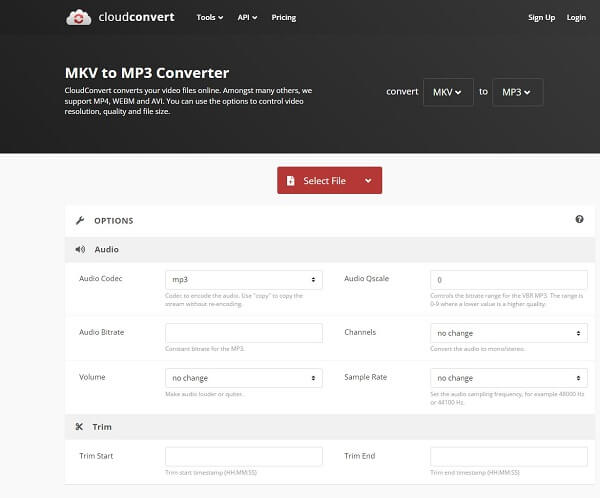
User rating:
Cloudconvert is not a free tool; that is why people don't use it that often. It has a user rating of about 4/5.
Features:
-
It is an online tool so easily accessible.
-
The user can trim the audio by entering the start and end times.
-
Cloudconvert allows the user to change the channels, sample rate, and as well as Audio Qscale.
-
To enable custom integration, it has a powerful API.
Pros:
 An extremely diverse tool as it supports more than 200 formats
An extremely diverse tool as it supports more than 200 formats
 Completely secure to use.
Completely secure to use.
 The user can change the bitrate and sample rate of the audio.
The user can change the bitrate and sample rate of the audio.
 Allows 25 conversions in a single day.
Allows 25 conversions in a single day.
 Cloudconvert has a very simple user interface that is easy to use.
Cloudconvert has a very simple user interface that is easy to use.
Cons:
![]() It is a paid tool, and the user has to pay a subscription fee to use it.
It is a paid tool, and the user has to pay a subscription fee to use it.
![]() As it is an online tool, it requires stable internet connectivity.
As it is an online tool, it requires stable internet connectivity.
Conclusion
In this article, we have discussed in detail all the features, pros and cons, and even the user ratings of all the conversion tools. It includes a desktop application conversion tool as well as an online conversion tool. But it wouldn’t be biased to say that Voxbox is the simplest tool that one can use to convert MKV to MP3. It is even ideal for professional use and can convert multiple files quickly. It is compatible with Windows, and users can easily download this tool for free.


 Don't Click
Don't Click I just knew you will click it, LOL!
I just knew you will click it, LOL!
 Sent ! Please Check Email
Sent ! Please Check Email


 Youtube Videos
Youtube Videos
 Anime Character
Anime Character
 TikTok Videos
TikTok Videos
 Celebrity AI Voices
Celebrity AI Voices
 Advertisement
Advertisement
 Podcast
Podcast
 Video Games
Video Games
 IVR Voices
IVR Voices
 E-leaning
E-leaning















