Music, video content learning, language learning, or work needs may require converting YouTube videos to audio files. Various types of YouTube to MP3 converters, including free, paid, and online options, are available in the market.
In this blog post, we recommend 11 YouTube to MP3 converters to address your needs. Whether you seek high-quality audio downloads, a simple interface, or the pursuit of excellent audio quality with quick conversion, continue reading to get the best YouTube to MP3 converter -- for your requirements.

Part 1.What is The Youtube to MP3 Converter?
YouTube to MP3 Converter is a tool or service that allows users to download videos from YouTube and convert them to audio file formats, usually MP3.
Youtube to Mp3 Converter couble be a platform or Application that allows you to convert youtube to MP3 audio format. Simply enter the video URL or upload the media files into the app and click the button as the instruction to convert the video to convert it. You will obtain the MP3 file in just a few simple steps.
Most of the programs also offer conversion to other formats. These tools are simple to use and may be accessed through your browser.
Part 2. Best Youtube to MP3 Converter -- Easy to Use
1) VoxBox
iMyFone VoxBox is an all-in-one video converter to make YouTube convert to MP3. Videos can be converted into various formats audio not just MP3. It supports all the Microsoft Windows versions, which is a simple yet effective program that allows you to extract audio from any video format. Moreever, it has extral useful way to Text to Speech, Voice Cloning, Voice Recording, Audio Editing, and more.
Watch this video to learn more about the Best YouTube to Mp3 converter Tool iMyFone VoxBox:
Features:
-
Voxbox offers 20+ formats to convert the final audio.
-
Supported bulk convert for YouTube to MP3 Free.
-
Videos from various platforms are all allowed to convert into audios.
-
Comprehensive AI tool of voice record, generate, convert, clone and edit.
-
You can cut, trim, clip, and delete the audio file.
-
3200+ voices, 77+ global languages and 100+ accents.
Pros:
 Quick speed of YouTube Converter to Mp3.
Quick speed of YouTube Converter to Mp3.
 Supports large file (No file size limits).
Supports large file (No file size limits).
 You can enhance the AI-generated clear audio with the tool.
You can enhance the AI-generated clear audio with the tool.
Cons:
![]() Need to install in your PC or Mobile.
Need to install in your PC or Mobile.
Simple steps to Use YouTube to MP3 Converter:
- Step 1. Download and install.
- Step 2.Access "audio converter" section and click "add files" or drag the file directly .
- Step 3. Now, the user can either cut the video or choose the output audio format. Then click on "Convert"
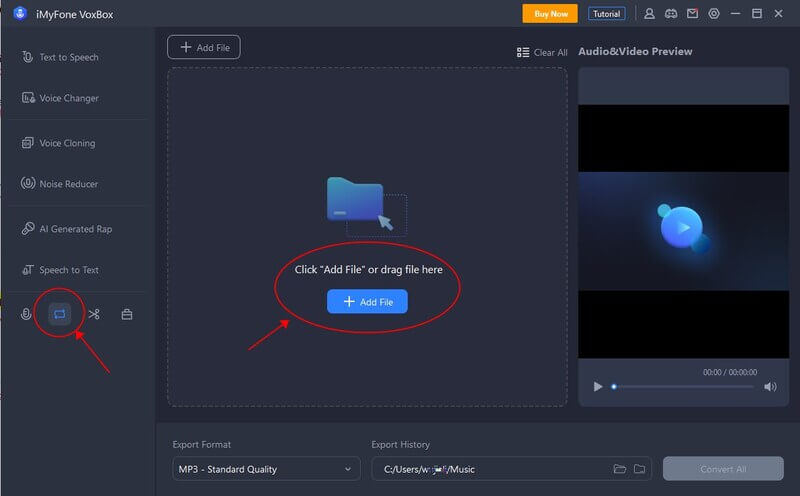
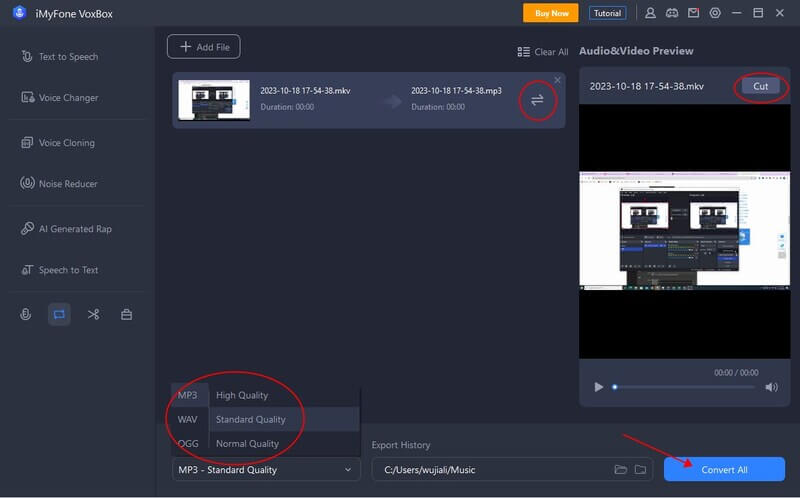
2) SnapDownloader
SnapDownloader is one of the best tool convert YouTube to MP3. It is also a video downloader for Windows and macOS that allows you to download YouTube videos in MP4 or MP3. It supported downloading and converting videos from 30+ other websites apart from YouTube such as Facebook, Twitter, Vimeo, and so on.
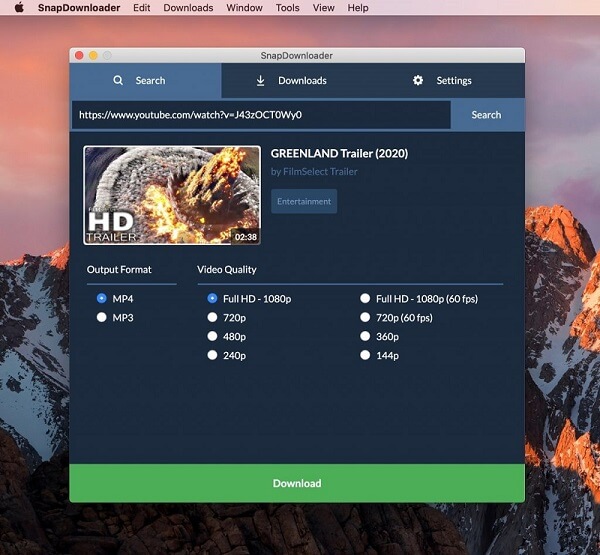
Features:
-
Supports Windows and macOS.
-
Supported Download videos from various platforms and many resolutions.
-
Download multiple videos at once from different websites at a high speed.
-
Easy to use with a user-friendly interface.
Pros:
 Easy-to-use and optional audio quality.
Easy-to-use and optional audio quality.
 Quick speed to download and convert.
Quick speed to download and convert.
Cons:
![]() With its free trial, users get limited access.
With its free trial, users get limited access.
![]() Converting and downloading copyrighted music is considered piracy.
Converting and downloading copyrighted music is considered piracy.
3) VideoProc
VideoProc is another best YouTube to Mp3 converter to download, convert, and edit any video audio converter. It allows you to download video/playlist/channel singly or in batch and convert to MP3, M4A, MP4, MKV, FLV, etc. Moreover, VideoProc can also save YouTube videos in 4K, 1080p, and 720p.
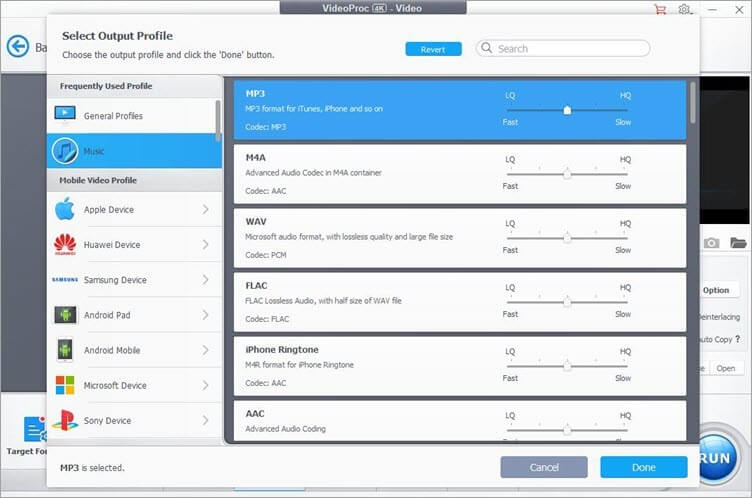
Features:
-
Support all popular/rare formats and codecs.
-
Convert any video audios to 420+ formats.
-
Download video audios from 1000+ online sites.
-
Support batch conversion.
-
Record YouTube live videos; cut, trim, split, crop, merge, rotate, deshake, correct fisheye, etc.
Pros:
 Supported search the matched subtitles texts online for movies, etc.
Supported search the matched subtitles texts online for movies, etc.
 100% safe and clean.
100% safe and clean.
 High quality and speed.
High quality and speed.
Cons:
![]() It is pricey, and the free edition has limited access to features.
It is pricey, and the free edition has limited access to features.
4) Online Video Converter
An online YouTube to Mp3 converter that provides several methods for converting and downloading web videos to your device for subsequent offline access. You can easily store films and enjoy them on your phone or computer when traveling! Copy video or gif links from YouTube, Facebook, Twitter, Vimeo, or other sites and use our free online video converter to convert them. OVC is compatible with Android mobile devices and may be downloaded directly to your phone or tablet.
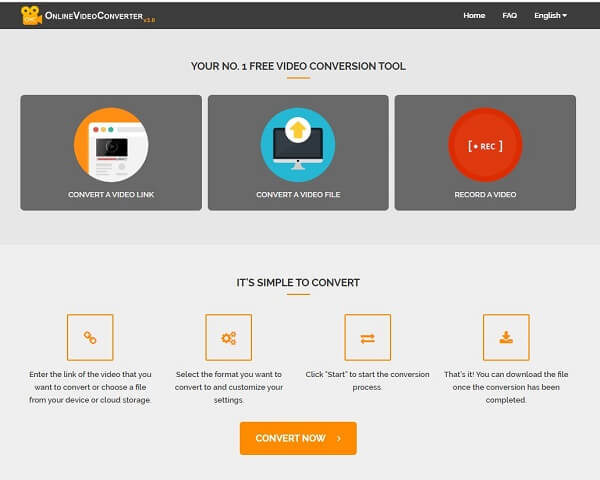
Features:
-
Supported videos from various platforms.
-
Clean and intuitive interface.
Pros:
 Simple to Use.
Simple to Use.
 Supported creating an audio file from almost any video link.
Supported creating an audio file from almost any video link.
 It is completely free.
It is completely free.
 You can download many files at the same time.
You can download many files at the same time.
Cons:
![]() Only support 2 output formats.
Only support 2 output formats.
![]() Because of the decompression, the quality drops.
Because of the decompression, the quality drops.
![]() It may endanger your devices.
It may endanger your devices.
5) GO-MP3
GO-MP3 is a YouTube to Mp3 converter -- free without any premium packages. There are no restrictions or limitations for it on downloading and converting for users. The site, however, is only able to convert to MP3 but it does it elegantly. Offering an intuitive user interface and instructions to follow for new users, GO-MP3 definitely stands out for being simple, clean, and fast.
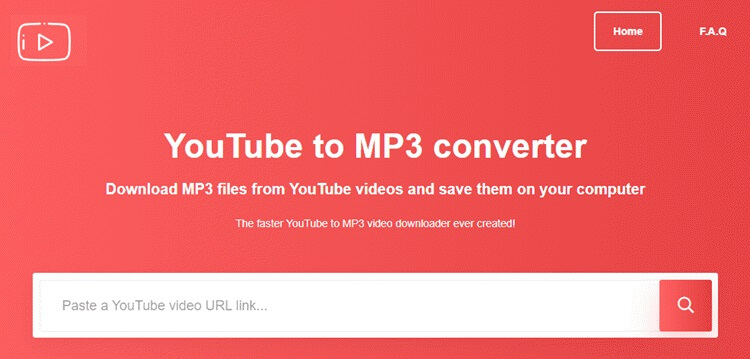
Features:
-
Fast YouTube to MP3 conversion.
-
Free video downloader.
-
Not require any third-party software installation or web browser extension
-
Easy to navigate user interface
Pros:
 No sign-up or registration required.
No sign-up or registration required.
 100% free (no premium packages).
100% free (no premium packages).
 Unlimited downloads.
Unlimited downloads.
 Fantastic compatibility.
Fantastic compatibility.
 Active 24/7 technical support.
Active 24/7 technical support.
Cons:
![]() Only support MP3 output format.
Only support MP3 output format.
6) YTop1
YTop1 is an online YouTube downloader and Free Youtube to MP3 converter. It is a 100% free service with no additional costs, no advertisements, and 10x quicker downloads. You can use YTop1 to download videos, YouTube MP3 without registering and installing third-party software.
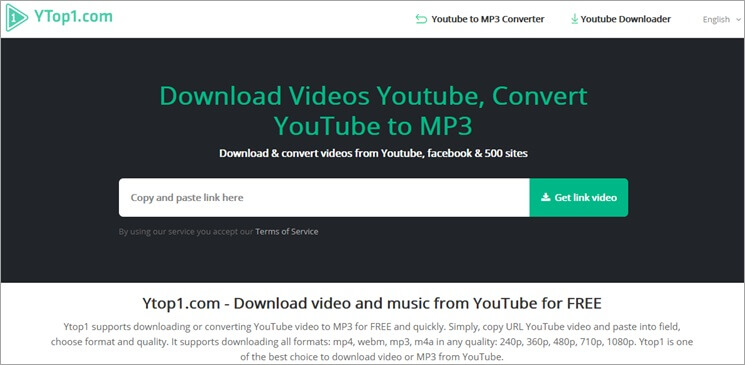
Features:
-
Download YouTube MP3, videos on Android, iOS, Windows, and macOS at lightning speed.
-
NO annoying ads.
-
Download YouTube videos in 720p, 1080p, 4k, and 8k quality and other resolutions.
-
Supports multi-languages.
Pros:
 Unlimited free conversions and downloads.
Unlimited free conversions and downloads.
 Easy-to-use.
Easy-to-use.
Cons:
![]() No batch convert
No batch convert
![]() High-quality up to 320Kbps.
High-quality up to 320Kbps.
7) OnlyMP3
OnlyMP3 YouTube to Mp3 converter is an Online tool that does not require registration or downloading any software. To convert YouTube videos, just copy and paste the video URL into OnlyMP3’s YouTube MP3 Converter and it will automatically convert the video to an audio file.
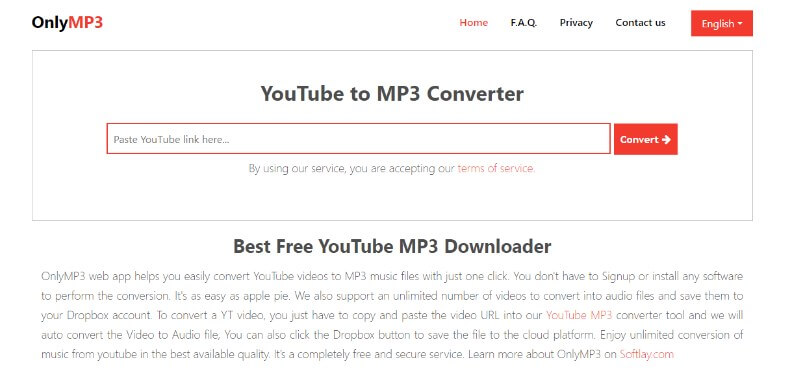
Features:
-
6 hours service of YouTube video conversion.
-
Support cloud upload.
-
It is compatible with all browsers.
-
Various quality options to choose for converted videos.
Pros:
 Completely free and no registration required.
Completely free and no registration required.
 Beginner-friendly interface
Beginner-friendly interface
 Process multiple files at once
Process multiple files at once
Cons:
![]() Doesn't have many advanced features.
Doesn't have many advanced features.
8) Kapwing
Kapwing online YouTube video converter allows you to perform video editing before converting the video, such as cutting, adding effects, and more. This tool supports various video file types including 3GP, MOV, WEBM, etc. and can then convert any video to MP3, GIF, MP4 or JPEG.
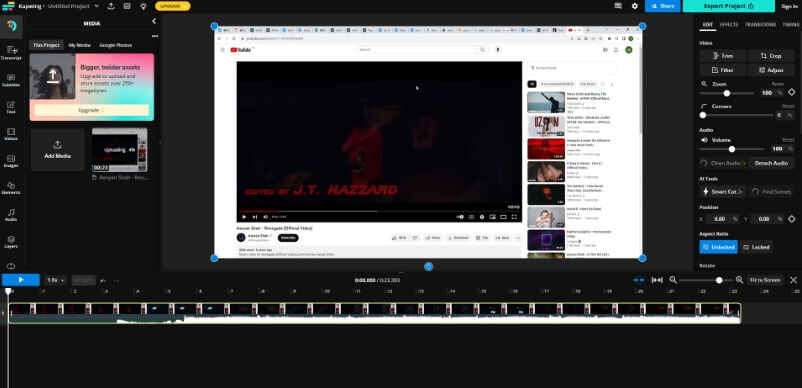
Features:
-
Offers thousands of templates and copyright-free videos, images, music and GIFs.
-
Video editing and customizing feature.
-
You can access it whenever.
Pros:
 A variety of editing functions.
A variety of editing functions.
 Diverse and reliable formats.
Diverse and reliable formats.
Cons:
![]() Limited audio conversion options.
Limited audio conversion options.
![]() Need good Internet connection.
Need good Internet connection.
9) Y2mate
Y2Mate is one of the Fastest Youtube to MP3 converters, you can convert and download high-quality Youtube videos and audios from Youtube For Free without any restrictions. It is capable of converting various types of videos to HD quality MP3 and MP4 formats, and the converted audio can be played on all devices.
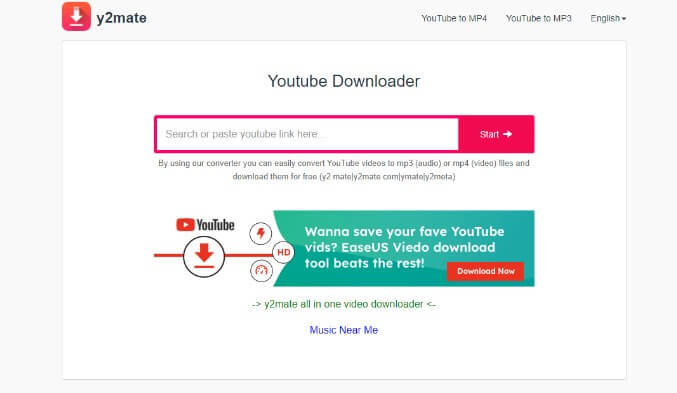
Features:
-
Unlimited conversions and free downloads.
-
Available for PC and mobile devices.
-
Supports video conversion for a large number of websites.
-
Huge user base.
Pros:
 No need to register.
No need to register.
 Convenient and simple to use.
Convenient and simple to use.
Cons:
![]() Ads included when working on the web.
Ads included when working on the web.
![]() Batch conversion is not supported.
Batch conversion is not supported.
10) DVDVideoSoft YouTube to MP3 Converter
DVDVideoSoft YouTube to MP3 Converter is compatible with Mac, PC and Android systems and can convert any YouTube playlist to MP3 format. This is a 100% safe tool and users are guaranteed to get high-fidelity sound using this converter.
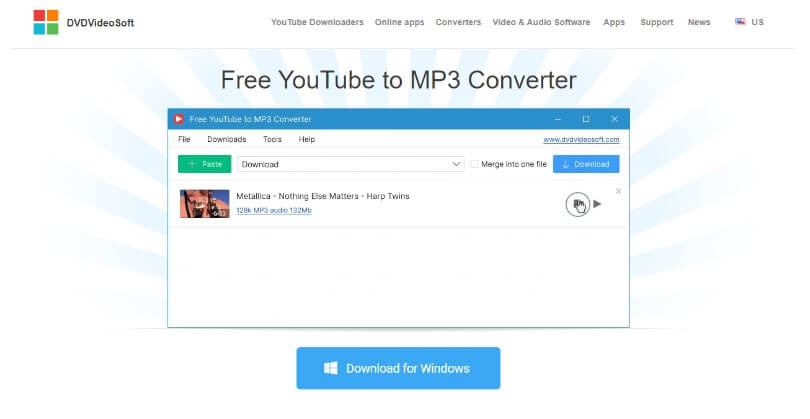
Features:
-
Batch downloads every day.
-
Ability to convert to AAC, OGG, M4A, FLAC and WAV lossless audio.
-
Merge multiple audio files into a single file.
-
Transfer music to iTunes directly.
Pros:
 High efficiency conversion.
High efficiency conversion.
 Audio editing features.
Audio editing features.
 Multi-threaded downloads.
Multi-threaded downloads.
Cons:
![]() Need installation.
Need installation.
![]() Limited capablities of the free version.
Limited capablities of the free version.
11) YTMP3
YTMP3 is a convenient Online converter and your best choice for Youtube video conversion. It allows you to quickly find the YouTube videos you want to convert to MP3, then convert them with just a click of a button and maintain high-quality sound output. It supports multiple video formats, allowing users to convert their favorite YouTube video content.
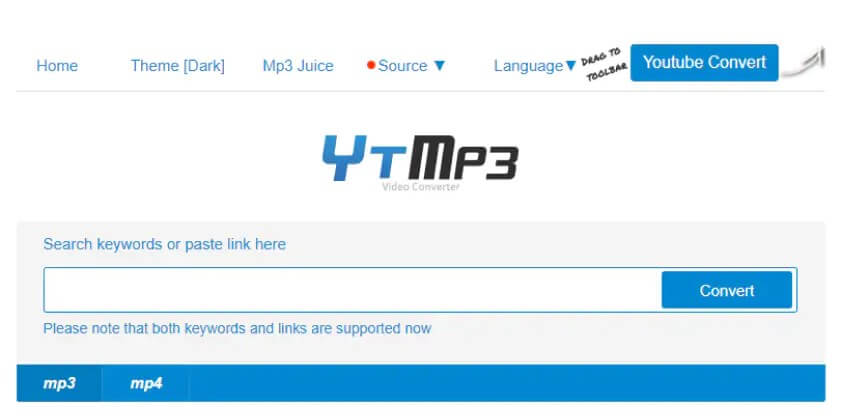
Features:
-
Download speed is extremely fast.
-
Powerful flexibility to output in various formats.
-
Users with no level or experience can also use it.
Pros:
 Easy steps with inputting a url.
Easy steps with inputting a url.
 Provides good experience.
Provides good experience.
Cons:
![]() Few additional features.
Few additional features.
Part 3. Hot FAQs about YouTube to MP3
1. Is it safe to use YouTube to MP3 converters?
It's generally safe to use a reputable and relatively well-known online YouTube to MP3 converter. They will ensure not to disclose any of your information.
2. Can I convert YouTube videos to other audio formats besides MP3?
Yes, some converters allow you to convert YouTube videos to various audio formats such as AAC, OGG, etc., but it depends on the functionality of the website and software.
3. What is the best YouTube to MP3 converter?
The best YouTube to MP3 converter we recommend is VoxBox, which provides a reliable and efficient way to convert YouTube videos to MP3 audio files. With VoxBox, you can easily extract audio from YouTube videos and save them as MP3 files for offline listening.
Conclusion
We have guided the YouTube to MP3 converters available online, free, and paid, software, but not all are high quality or powerful. but they should be able to handle most conversion needs. If you prefer to do a stable YouTube MP3 conversion and also get studio-quality YouTube MP3, I recommend VoxBox for it's free and has more functions.
































