Want to convert your favorite song, lecture, or any video into an audio file? Converting video into MP3 is a simple task if you get help from the right software. But finding such software or converters is the main problem. There are hundreds of format converters out there; each claims to be the best one. However, they end up creating more problems and frustrations.
But worry no more. I am here with the top 7 converters that can do the job easily. Plus, in the end, I will give a verdict on which is the best video to MP3 converter. Sounds great? Let's begin!

Part 1. Comparison Table Of Top 7 Video To MP3 Converters
I shortlisted the best 7 converters among the dozens. These are:
| Product Name | Platforms | Supported websites | Best for | Price | User rating |
|---|---|---|---|---|---|
| iMyFone VoxBox | Windows | All sites are supported | Video Converter & Voice Generator | $19.95/monthly;$24.95/yearly; $59.95/lifetime | 4.8 |
| Airy | Windows & macOS | Youtube | Youtube Video Downloader & Converter | $19.95/per month | 4.8 |
| YT Saver Video Downloader | Windows & macOS | Popular sites are supported | Video converter & downloader | $9.95/per month | 4.9 |
| Downie | macOS & iOS | Youtube | Youtube Video Downloader | $9.99/per month | 4.5 |
| Pulltube | macOS & iOS | Popular sites are Supported | Video Downloader & Converter | $9.99/per month | 4.5 |
| VideoHunter | Windows & macOS | Popular sites are Supported | Video Downloader | $14.95/per month | 4.2 |
| Any Video Converter | Windows & macOS | All sites are supported | Video Converter | $49.95 | 5.0 |
Part 2. Full Review of Video to MP3 Converters
1) VoxBox
VoxBox is the video converter which supported more than 1000 websites, just with a few click, and there is also no files size limits. morever, which is jus not a video converter toolbox, also supported text-to-speech, voice record, audio edit.

Features:
-
It supports more than 30 audio and video formats.
-
Advanced GHU Technology is used; that is why the loading and conversion speed is ultra-fast.
-
There is no size or length limit.
-
Supooretd Bulk upload and batch conversion.
-
Supooretd Text-to-speech, voice record, audio edit.
-
supported 3200+ voices & 22+ languages.
Pros:
Cons:
![]() Cannot convert URL or link to MP3
Cannot convert URL or link to MP3
2) Airy
Airy is another tool you can use to convert your favorite youtube video to audio. Its interface is aesthetic, and you can see lots of features there.
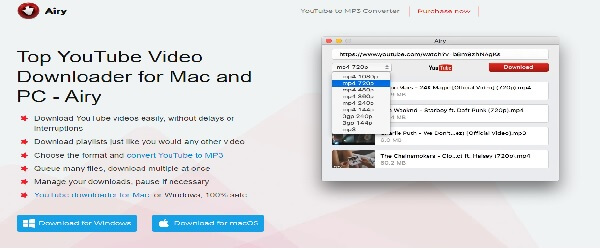
Features:
-
Can Download HD Video and browser intergration.
-
Playlist and channel downloads.
-
YouTube Audio Extraction.
Pros:
 Easy to use.
Easy to use.
 Can download videos.
Can download videos.
 Excellent to make playlists.
Excellent to make playlists.
 The conversion process is fast.
The conversion process is fast.
Cons:
![]() It is limited to YouTube videos only.
It is limited to YouTube videos only.
3) YT Saver Video Downloader
If you want to use a converter that offers maximum flexibility, then YT saver is perfect for you. It supports more than 10,000 websites and almost every popular output format. You can download, convert, cut, and backup files using this program.
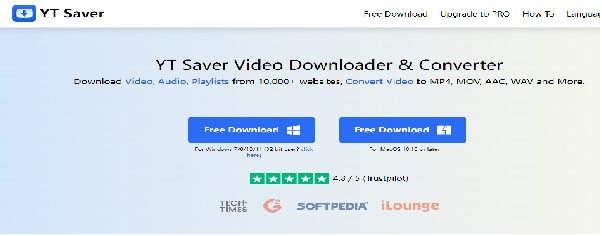
Features:
-
Download Videos with Built-in Browser.
-
Unlimited Download with YT Saver Downloader.
-
Download Videos at Ultra Fast Speed.
-
Protect Your Downloaded Videos Privacy.
Pros:
 Downloading and conversion speed is quick.
Downloading and conversion speed is quick.
 100% risk-free.
100% risk-free.
 Simple to use.
Simple to use.
Cons:
![]() Allows only three downloads and limited conversion features.
Allows only three downloads and limited conversion features.
4) Downie
Downie is a valuable SetApp program or software that has made people’s lives easier. It can only download audio of any videos you want. You can also use it by downloading it to your device or adding its extension.
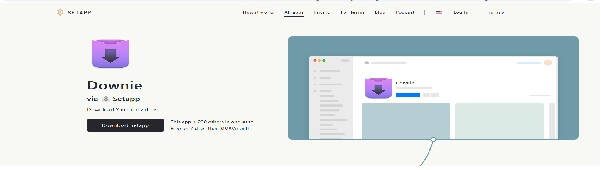
Features:
-
Download YouTube videos.
-
Save 4K YouTube videos.
-
Download MP4 or just the audio.
-
Simply drag-and-drop an URL.
-
Post-process with Permute.
Pros:
 Has simple interface.
Has simple interface.
 Converting your favorite video into MP3 is easy.
Converting your favorite video into MP3 is easy.
 Transactions are secured.
Transactions are secured.
Cons:
![]() Not for Windows.
Not for Windows.
5) Pulltube
Another useful software SetApp offers is Pulltube. It is loaded with an impressive set of features, and one of them is media file conversion. You can convert video files to MP3 with just a few clicks. It is developed using an in-built media converter that allows you to convert any video file you want.
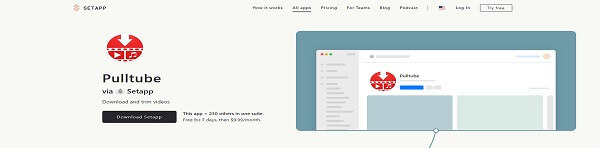
Features:
-
Download from 1000+ sites.
-
Instantly convert files.
-
Capture video subtitles.
-
Trim your video and audio.
Pros:
 The Conversion process is simple.
The Conversion process is simple.
 It can convert MP4 to MP3 instantly.
It can convert MP4 to MP3 instantly.
 The paid version enables you to use 230+ different apps.
The paid version enables you to use 230+ different apps.
 SetApp has also developed a Pulltube extension to facilitate you more.
SetApp has also developed a Pulltube extension to facilitate you more.
Cons:
![]() Not for Windows.
Not for Windows.
6) VideoHunter
VideoHunter is one of the best video downloaders there is. It is developed using a multi-threaded download function, which means the downloading is super quick and can also do it in bulk. But another equally great thing about Videohunter is that you can convert Mp4 Video files into Mp3 using it.
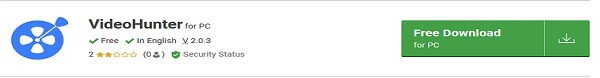
Features:
-
Download fast and efficiently.
-
Multithreading & batch download
-
Pretty straightforward nterface.
Pros:
 Download YouTube playlists and subtitles.
Download YouTube playlists and subtitles.
 Built-in proxy setup.
Built-in proxy setup.
 Top-notch privacy policy.
Top-notch privacy policy.
 No learning curve.
No learning curve.
 Download online videos in HD.
Download online videos in HD.
Cons:
![]() Limited download capability per day in the free version.
Limited download capability per day in the free version.
7) Any Video Converter
Any-Video-Converter is the last video to audio converter I have chosen. It is perhaps the most famous one among these 7. It has over 600 million customers, and numbers are on the rise with passing time. The reason behind its success is top-notch features that really help with video conversion.
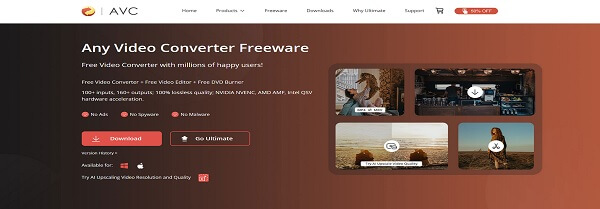
Features:
-
Supported 100+ input formats.
-
Supported 160+ output formats.
-
Supported video converter, video editor and DVD burner.
Pros:
 No Ads.
No Ads.
 No Spyware.
No Spyware.
 No Malware.
No Malware.
Cons:
![]() Features are limited in the free version.
Features are limited in the free version.
Conclusion
There are a lot of Video to MP3 converters available in the market and choosing one of them is a difficult task. You can follow our guidelines and precautions when selecting the tool. Major factors that need to be considered while choosing the video converter are your requirement, audio quality, ease of use, security standards, speed, Price.
If you still confused how about choose video converter after read this blog, maybe you could download Voxbox, which is purpose to solve audio issue for everyone.































