Looking for easy ways to extract audio from video? We all love to save a video that is closer to our heart into other formats (especially the Mp3). Most of us do this to make a ringtone of our favorite song. But the problem begins when people have to extract the audio. As a pro video converter user, I would recommend here with the top 3 software you can use to do the audio extraction easily.
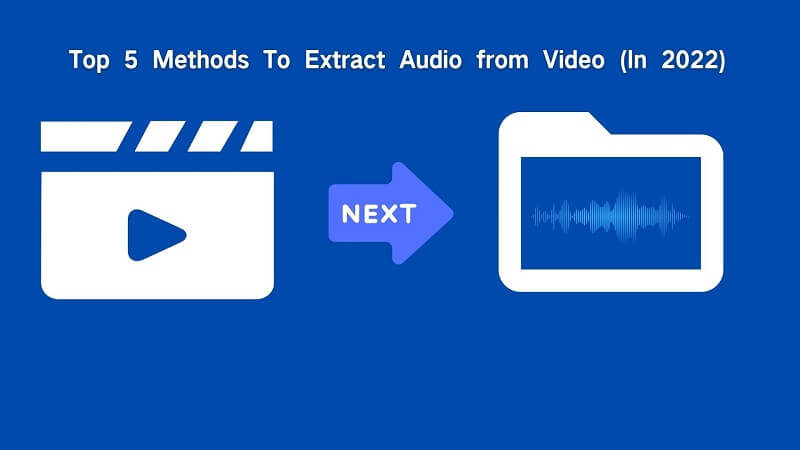
Part 1. Top 3 Effective Software to Extract Audio From Video
Extracting audio from the video will become super easy if you use the software I am now discussing. Each one of them is full of features that are appreciated by their present users.
1) VoxBox
VoxBox is one of the best audio extractor tools you can download. It can extract the audio of any video file quickly without affecting the quality. Whether you have a knack for podcasts or you are a student and trying to convert the video lecture into audio, VoxBox is the perfect choice to do these conversions.

Features:
4.8/5.
Features:
-
It supports more than 30 audio and video formats. This much flexibility is not offered by other Apps. (ex:mkv, ogg, wmv)
-
It is developed with Advanced GPU technology. That is why the conversion speed is fast, and there is no damage to the quality.
-
The audio trimming option is also there.
-
It is compatible with Windows 7 (65-bit version) and above.
-
3000+ voices like rappers, YouTubers, cartoons, celebrities, etc.
-
20+ global languages like Spanish, Japanese, British.
-
25+ Country accents like a British accent and a Hindin accent, etc.
-
4-in-1 software of voice record, generate, convert, and edit.
How to Step?
- Step 1. Download and install, then open the tool.
- Step 2. Choose "convert", Then click on “Add Files” or drag the Youtubevideos that you want to convert.
- Step 3. Choose the MP3 format and also the quality of output from the bottom, trim the file if you want.
- Step 4. Click on “Convert”
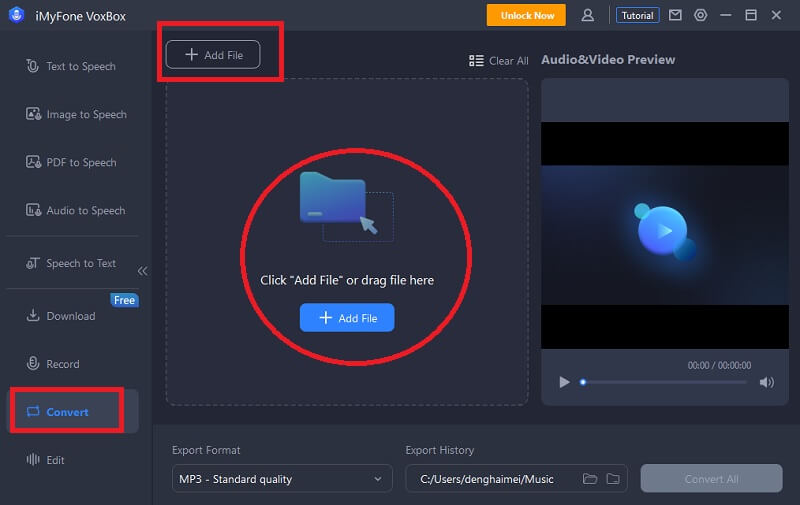
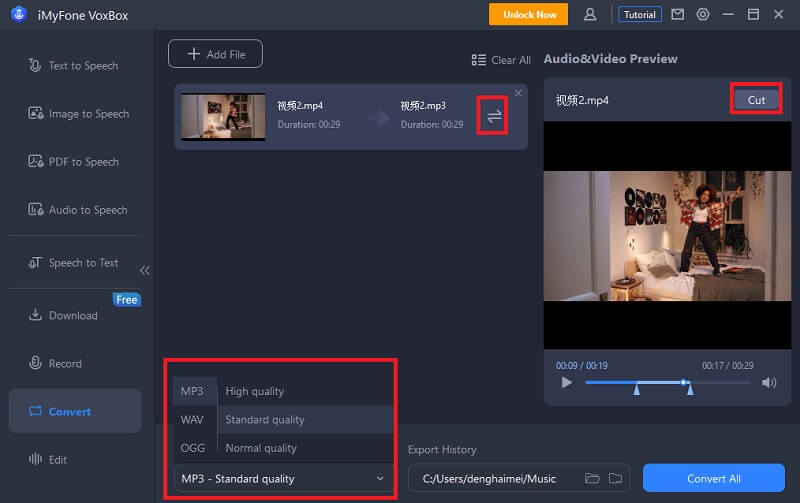
Pros:
Cons:
![]() Cannot convert URL or link to MP3
Cannot convert URL or link to MP3
2) Adobe Premiere Pro (paid)
Another program you can try if you want to extract Audio successfully is Adobe Premiere Pro. It is one of the most valuable tools we have today. The Adobe brand needs no introduction. The software developed by them has changed the landscape of editing and conversions.
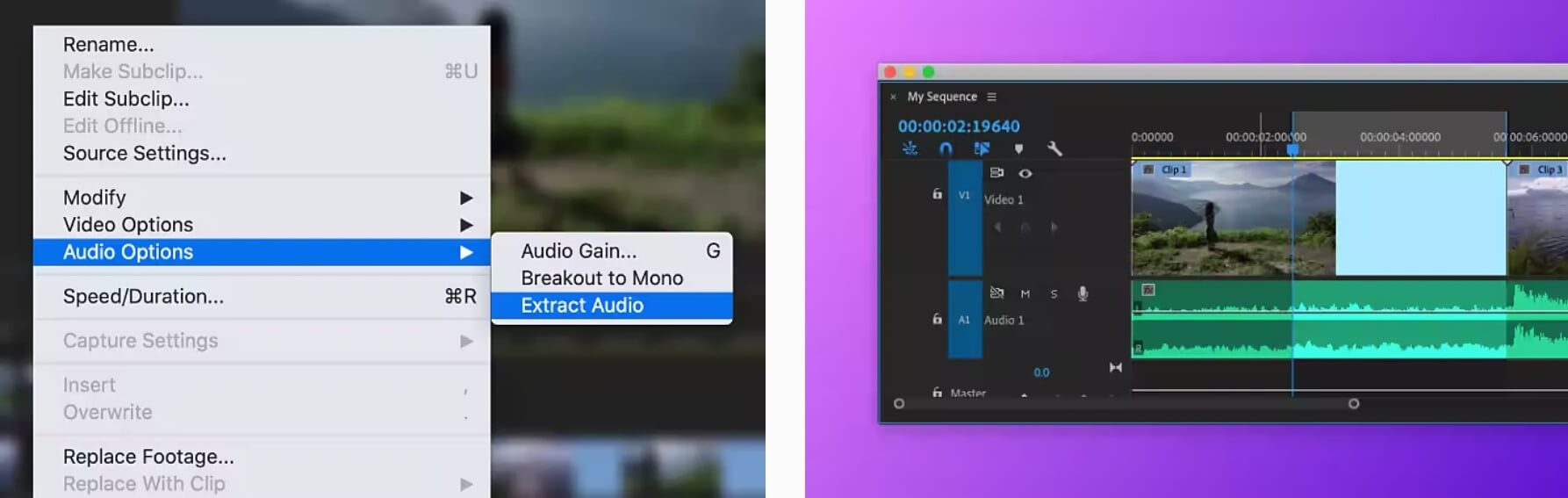
User rating:
4.8/5.
Features:
-
It can extract audio from a video without even a slight difference in quality.
-
You can edit the extracted audio by adding effects using this software.
-
You can merge two extracted audio files with it.
-
You can also export the edited format anywhere you like.
Pros:
 Audio Extracted using Premiere Pro is of top-quality.
Audio Extracted using Premiere Pro is of top-quality.
 A lot of editing options are there to make the extracted audio sound much better.
A lot of editing options are there to make the extracted audio sound much better.
 Its security system is stronger than any extractor or Converter App.
Its security system is stronger than any extractor or Converter App.
 It is a complete package and has every feature you will need to create a great story using the extracted audio.
It is a complete package and has every feature you will need to create a great story using the extracted audio.
Cons:
![]() The extraction process is a little complicated.
The extraction process is a little complicated.
![]() You should have 8GB of RAM Memory.
You should have 8GB of RAM Memory.
3) Audacity (paid)
Audacity is a multi-track editor that can do lots of things. You can record audio, add effects, trim, copy, and do many other things with a file. Furthermore, it offers support for plug-ins like LADSPA, VST, etc.

User rating:
4.8/5.
Features:
-
Audacity can run on any operating system.
-
It's simple to use with a fast conversion or extraction speed.
-
It can even work if the internet connection is unstable.
-
If you extract audio and start editing it, but make a mistake, then you can easily undo it using the "Undo" option.
You can also combine two extracted audio files on Audacity.
Pros:
 It is a multi-track editor
It is a multi-track editor
 Audio extractions are smooth even if there is a disturbance in the internet connection
Audio extractions are smooth even if there is a disturbance in the internet connection
 Great editing options.
Great editing options.
 Both Mac and Windows users can download and use it.
Both Mac and Windows users can download and use it.
Cons:
![]() Supported formats are limited
Supported formats are limited
Part 2. FAQs about Extract Audio From Video on Moblie?
1. How do I extract audio from video on an Android phone?
2. How do I extract audio from a .mkv file?
VoxBox would help you finish this, and you can check here to know more
Conclusion
If you are a business or a student, or work with video edit, you must not miss this video converter-Voxbox. you know there are lots of software available that can do the audio extraction, but VoxBox is adopt using advanced GPU technology, the audio extraction rate is ultra-fast. Now free to get bulk upload, trimming, and support for 1000 websites functions.


 Don't Click
Don't Click I just knew you will click it, LOL!
I just knew you will click it, LOL!
 Sent ! Please Check Email
Sent ! Please Check Email


 Youtube Videos
Youtube Videos
 Anime Character
Anime Character
 TikTok Videos
TikTok Videos
 Celebrity AI Voices
Celebrity AI Voices
 Advertisement
Advertisement
 Podcast
Podcast
 Video Games
Video Games
 IVR Voices
IVR Voices
 E-leaning
E-leaning














