Are you a fan of Project Sekai? Also keen on leveraging Project Sekai TTS to engage online audiences on video dubbing or anime narration? If you do, you have come to the right place!
In this article, we will introduce Project Sekai TTS and voice changer (live voice modification on streaming or chat platforms), so that you can get Project Sekai AI voice with few clicks.
Try Project Sekai voice AI online for free:
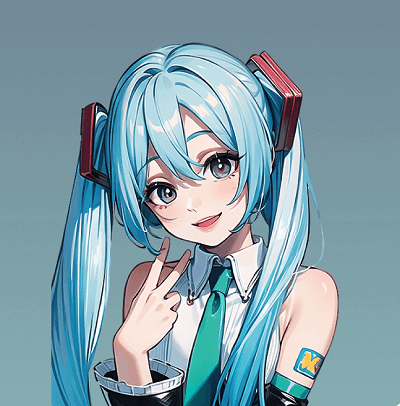






0/100
*10 free text to speech trails for you
Tips
Use full VoxBox and you can adjust the volume, pitch, speech, and even adjust pauses and emphasis to achieve the natural effect you desire.Part 1: Project Sekai TTS Meaning and Use Cases
What is Project Sekai Text to Speech(TTS)?
Project Sekai Colorful Stage! feat.Hatsune Miku is a rhythm and music game by SEGA, available on iOS and Android platforms since September 30, 2020. In Project Sekai, players enjoy tapping to vocaloid tunes, with a mix of popular tracks and original songs.
Project SEKAI Text to Speech (TTS)" is a feature or tool that enables the conversion of text into spoken voice, using the voices of characters from the game "Project SEKAI: Colorful Stage! feat. Hatsune Miku." This allows users to input text, which is then read aloud by the synthetic voices of the game's characters, including popular vocaloids like Hatsune Miku, Kagamine Rin and Len, Megurine Luka, MEIKO, and KAITO.

Use Cases of Project Sekai TTS:
- Interactive Storytelling: Integrate Project Sekai AI voices into interactive narratives and visual novels to enhance immersion and engagement.
- Entertainment: Create entertaining content such as podcasts, animations, and voiceovers using Project Sekai AI voices to entertain audiences and captivate listeners.
- Accessibility: Improve accessibility by providing audio descriptions, voice-guided navigation, and personalized experiences using Project Sekai AI voices.
- Creative Projects: Explore creative projects such as music remixes, soundtracks, and audiovisual art installations with Project Sekai AI voices to push the boundaries of artistic expression.
- Gaming: Utilize Project Sekai AI voices for character dialogue, narration, and in-game announcements in mobile games and virtual experiences.
Part 2: How to Use Project Sekai TTS AI Voice Generators?
The AI voice generators are equipped with different types of voices including games like Project Sekai, which allows you to clone and make TTS to get voices of Project Sekai. so if you are looking for a suitable voice generator, then read on!
VoxBox Project Sekai Voice Generator
iMyFone VoxBox is an AI voice generator that includes text-to-speech and voice cloning features. This versatile software allows you to easily generate Project Sekai AI voices. And, with over 3,500 voices to choose from, VoxBox lets you find the perfect voice for your anime character and create voiceovers with ease.
Key Features:
- A number of virtual vocaloid anime character voices.
- 3500+ types of voices (like cartoon, singers, game characters, etc) in 216+ global languages.
- Custom PJSK AI voices with pitch, emotion, speed as you like.
- Text to singing voice generation support.
- Voice clone for any character as you want.
- Change voice for audio clips.

How to Make Project Sekai AI Voice For TTS:
Way 1: Use Pre-made AI Voice ModelVoxBox offers an extensive library of 3500 AI covers for TTS generation, allowing users to utilize them directly for their projects.
Step 1.Download and install VoxBox by clicking download button below.
Step 2.Choose "Text to speech" function, then type your text. You can click "Change speaker" to choose the voice you like.
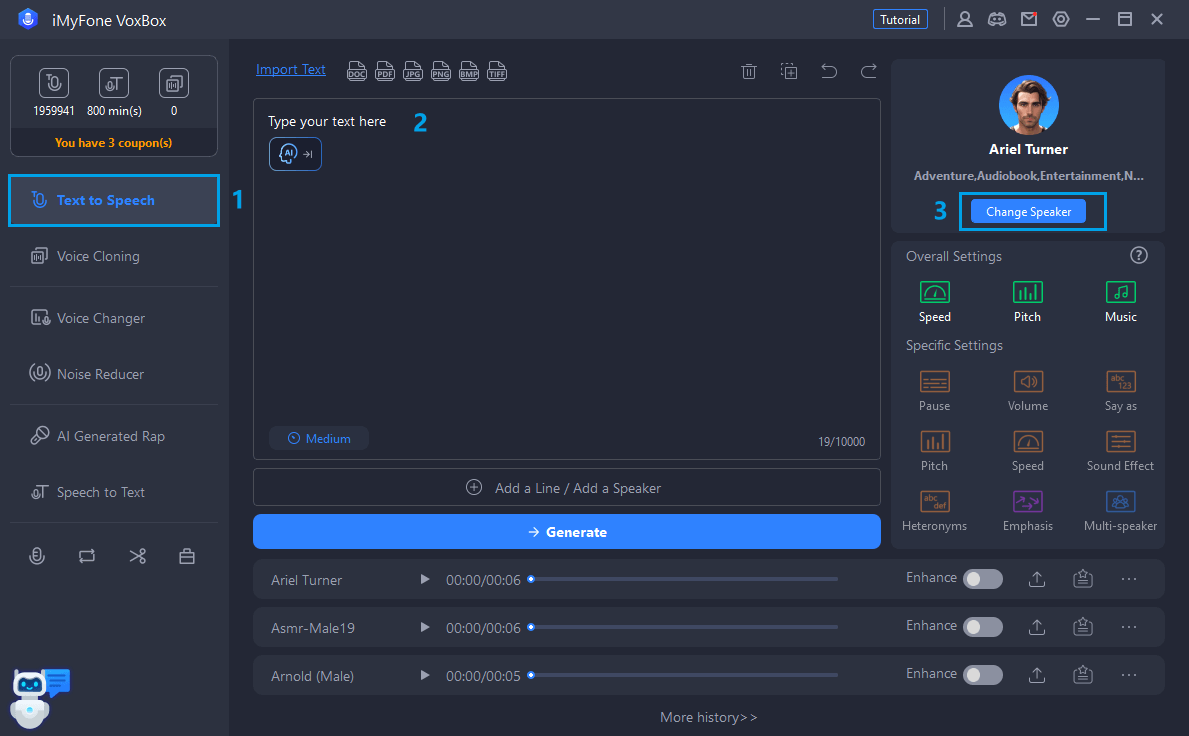
Step 3.You can search the name of your character. After selected AI voice, then click "Convert" you will get your audio.
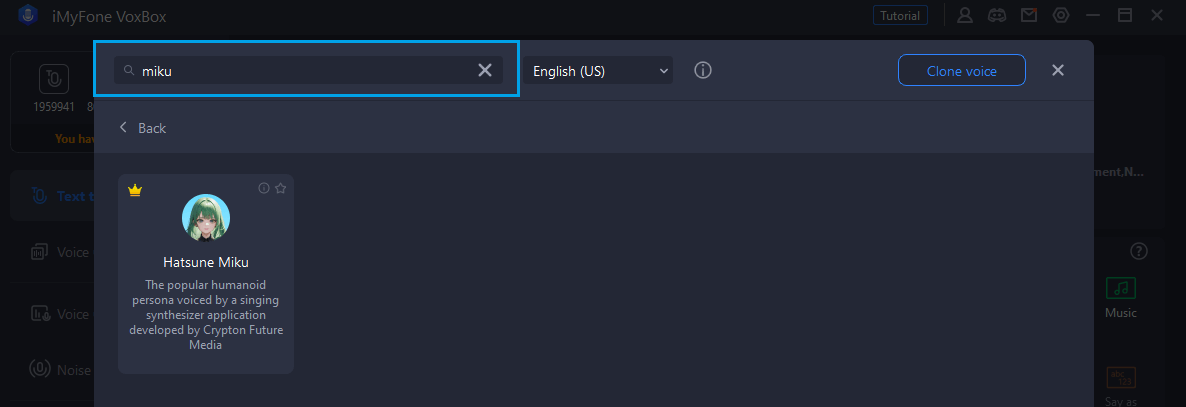
Listen to the Project Sekai Hatsune Miku voice demo: (you can adjust the voice parameters as you want, try yours now!)

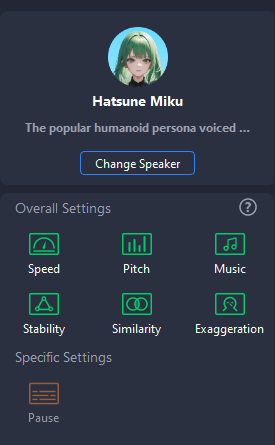
If you can't find the voice you're looking for, VoxBox also allows you to upload audio clips of Project Sekai characters to clone and use for text-to-speech.
Step 1. Download and install VoxBox or use online cloning version.
Step 2. On the left side, you need to tab "Voice Cloning" and enter the top interface. Simply upload your audio file, start the cloning process, and you will get the voice you want.
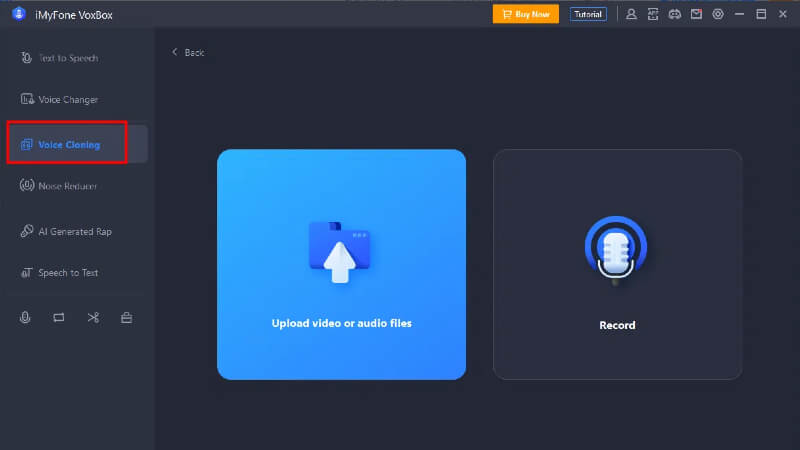
Step 3. Next, you can go to the "Text to Speech" section, click "Change Speaker" to choose the voice you cloned on the language bar and use it.
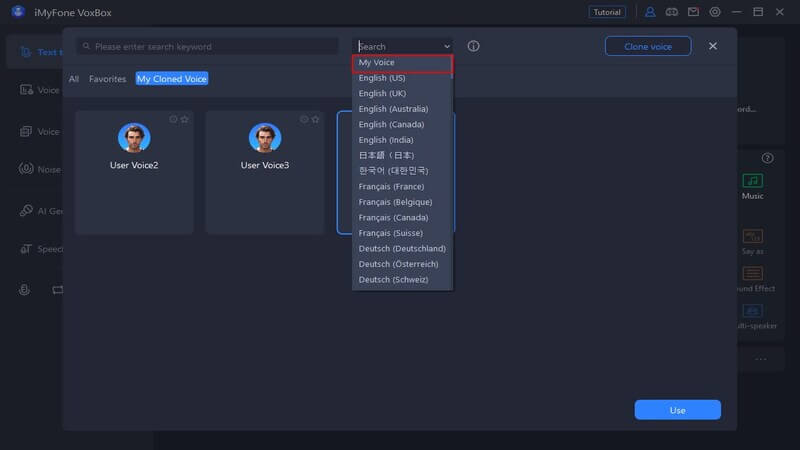
Step 4. Finally, type the text and tap "Convert" to transform it to speech. then you can adjust and export it.
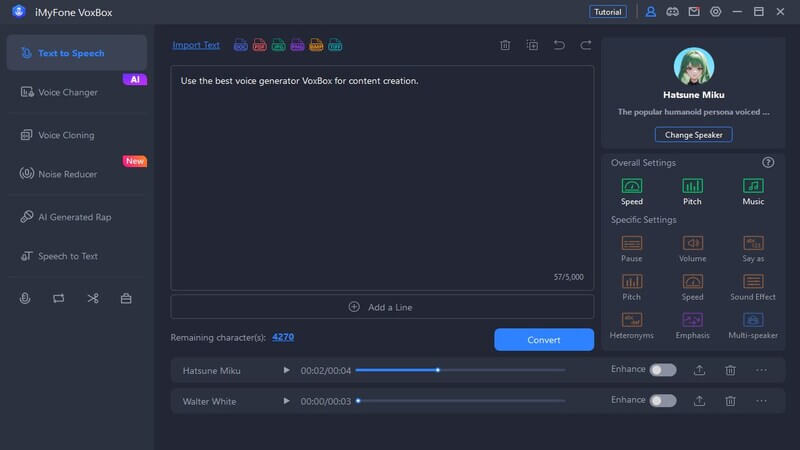
Special Offer: Get Official VoxBox with A Discount
35% off Coupon Code: VOXBOXYT
Part 3: Change Voice in Real-time with PJSK AI Voice
1. MagicMic PJSK AI Voice Generator
MagicMic is a real-time AI Project Sekai voice changer that allows you to easily modify your voice while playing games or chatting. This voice changer delivers realistic PJSK AI voice effects, enriching your gaming experience and helping you create fun Project Sekai memes.
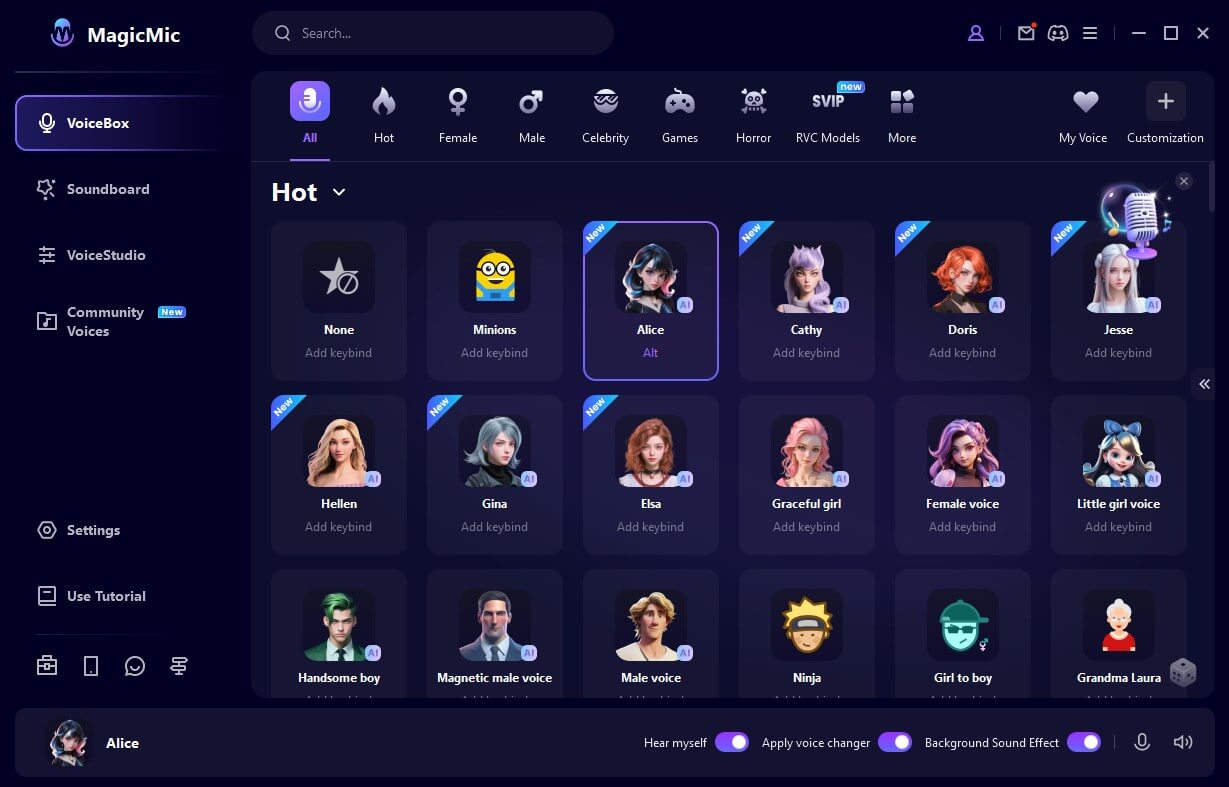
Key Features:
- A diverse collection of over 225 voice effects, 600+ soundboards and memes for online voice trolling.
- Design custom hotkeys for swift access to your favorite voice effects.
- Real-time AI effects for instant voice enhancement.
- Enhance audio clarity with the advantages of noise reduction features.
- Works perfectly to deepfake your voice on dating, chat, game platforms.
How To Change Your Voice with PJSK AI Voice Changer:
Step 1.Download and install the MagicMic and sign in using your account.
Step 2.Select your primary microphone as the input source, toggle on the "Apply Voice Changer" function, and activate the "Hear Myself" feature.
Step 3.Choose the MagicMic Virtual Audio Device as your selected input source within your preferred application.

Step 4.Establish keybindings and craft your personalized PJSK-style voice.
Part 4: FAQs about Project Sekai AI TTS Voice Generator

1. Can I use Project Sekai AI voices in real-time applications?
Depending on the capabilities of the AI voice generator, you might be able to use the generated voices in real-time applications like streaming, live performances, and interactive experiences, further expanding their usability.
2. Does Project Sekai have an English dub?
Despite the availability of an English version of the game, Project Sekai lacks English voiceovers. A Reddit survey on Project Sekai's English voiceovers revealed that the majority of fans prefer the game to remain without them.
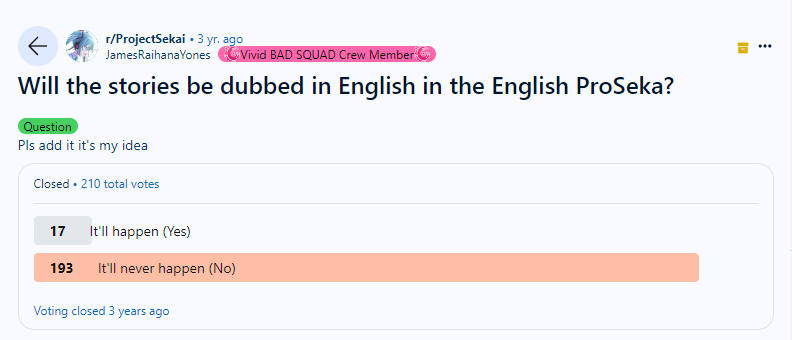
3. Is there a free Project Sekai TTS generator?
Yes, if you want to make Project Sekai voiceovers via TTS function for free, then VoxBox will help you. It gives you 2000 free characters to complete that without any cost for the users first time to download and install it.
4. What are the most popular anime characters in project Sekai?

Hoshino Ichika: As the main protagonist, Hoshino Ichika is a curious and adventurous girl who stumbles upon the mysterious "Untitled" song on her smartphone. Her journey leads her to the vibrant world of SEKAI, where she discovers her own vocal talents and forms deep connections with vocaloid characters.

Hatsune Miku: The virtual diva Hatsune Miku is an iconic presence in SEKAI. Known for her turquoise twin-tails and signature outfit, Miku serves as a guide for Ichika as she explores the musical realms. Her popularity and status as a vocaloid superstar contribute to the immersive atmosphere of SEKAI.

Kagamine Rin and Len: Kagamine Rin and Len are twin vocaloid siblings with distinct personalities. Rin is known for her energetic and playful demeanor, while Len exudes a cool and mischievous charm. Together, they bring a dynamic and complementary dynamic to SEKAI's diverse cast of characters.

Megurine Luka: Megurine Luka stands out with her mature and elegant presence. Her rich and versatile voice makes her a valuable addition to the SEKAI experience. Luka's performances often convey a sense of sophistication and depth.

Kaito: As one of the earliest vocaloids, Kaito carries a sense of nostalgia and tradition. His warm and soothing vocals have made him a beloved figure in the vocaloid community.
Conclusion
All in all, for those who want to use Project Sekai AI voice generator to create engaging content, iMyFone VoxBox is the solution for customizing AI-generated PJSK AI voices through voice cloning and TTS. With VoxBox, you can generate the voice of any real or virtual character.


































