The influence of Alexa voice assistant continues to expand, and more and more Alexa voice generators are gaining popularity in the market. Many people enjoy adding their voices to multimedia content, whether reading text or streaming online. If you're interested in using Alexa text to speech for any purpose, we'll guide you step-by-step through using the voice generator.

Tips
Listen to the Alexa AI voice generated by VoxBox
Part 1: What does Alexa's Voice Refer to?
Most typically, Alexa’s voice refers to the voice assistant from the Echo device launched by Amazon. This voice assistant is an AI machine learning Alexa voice generator that recognizes your speech and replies to you in return. It is pretty similar to Siri on Apple devices.
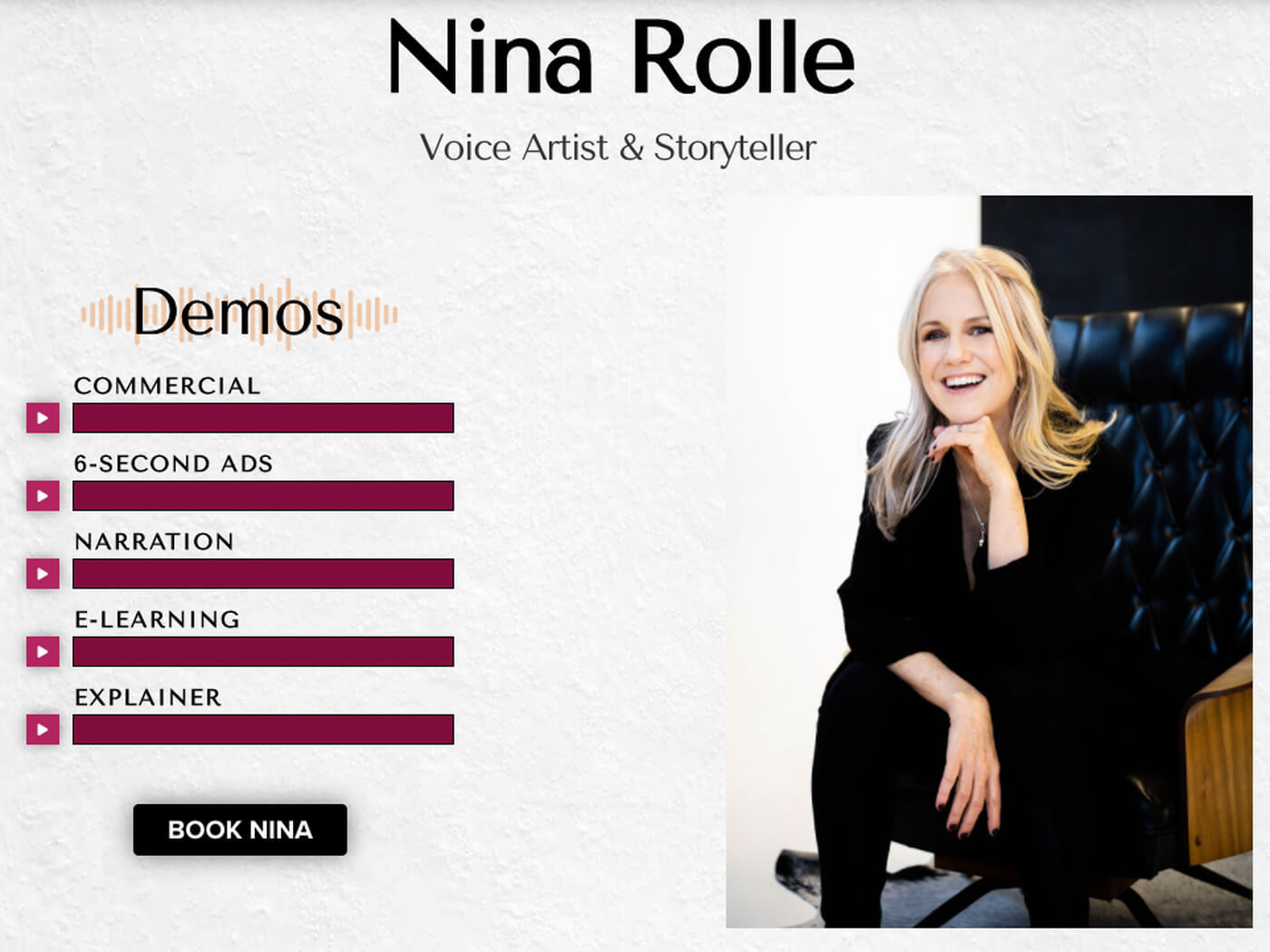
Sometimes it is referred to due to its robotic monotone as if a robot is speaking to you. Alexa voice is initially recorded by Nina Rolle, a storyteller and voice artist. Now there are tons of Alexa voice generator, you can find online that can easily convert your voice to sound like Alexa.

Part 2: Free Alexa Voice Generators to Get Natural Alexa AI Voice
Instead of using trial and error and wasting time finding the best Alexa voice generator, why not read this section and find the best Alexa voice generator?
1. iMyFone VoxBox - Alexa Text to Speech
iMyFone VoxBox is an Alexa voice generator for text to speech that has made its name by providing users and professionals with many choices in voiceovers and languages.
With 3200+ voices as well as 77+ lauguages, you can generate deepfake Alexa AI voice and also other robotic voices effectively through just few clicks. If you need your own unique Alexa voices, the tool also allows you to custom AI voice via voice cloning.

Key Features:
-
The excellent selection of up to 3,200 voice selections in 77+ languages and 100+ accents.
-
Specific pc and mobile apps for you to make Alexa tts wherever.
-
All necessary functionalities are present in the free version.
-
Easy to use as an Alexa AI voice generator.
-
Also supports you to customize siri voices for apple devices.
-
The Alexa voiceover will be used for different platforms.
How To Get Alexa Voice Text to Speech:
Step #1: Download and install the VoxBox software.
Step #2: Choose voice you need from voice type and language from the menu by clicking "Change Speaker".
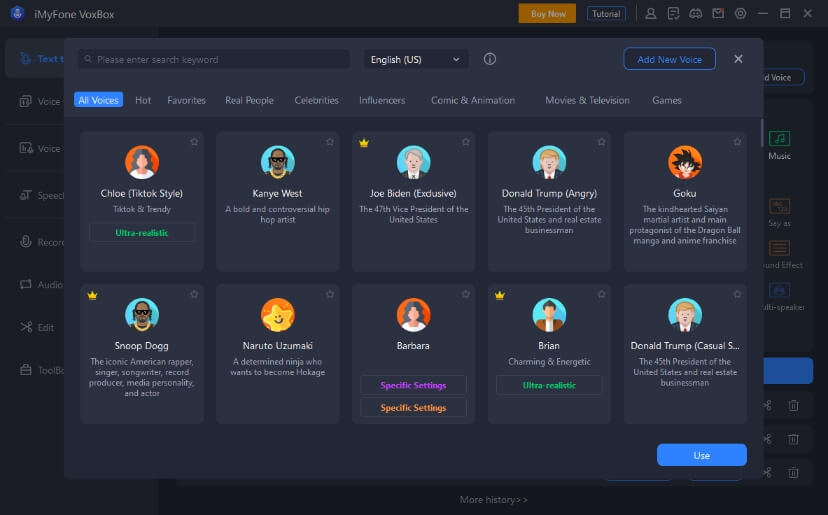
Step #3: Enter text and press convert to generate robotic voice.
Pros:
 Vast voice library.
Vast voice library.
 2000 available letters for Alexa dubbing.
2000 available letters for Alexa dubbing.
 Competitive sub plans.
Competitive sub plans.
Cons:
![]() Need Installation.
Need Installation.
2) Murf.AI
Murf.AI also is an online Alexa voice generator presents a diverse range of voices designed specifically for different scenarios, including educators, authors, animators, customer support representatives, marketers, and more.
Moreover, Murf offers a user-friendly editing studio, enabling users to personalize and refine their creations according to their preferences. You just need to log in with account, then choose a voice and transform it into speech, and you also can adjust the voiceover with various options.
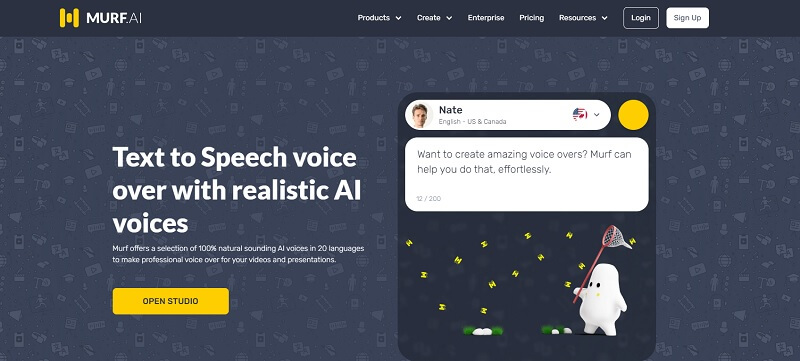
Features:
-
Murf.AI offers various voice styles for Alexa tts.
-
Customize the pitch, speed, and tone of the generated voice to match their specific requirements.
-
Voice clone to create accurate Alexa AI voice.
Part 3: How Does Alexa Voice Generator Work?
The AI Alexa voice generator uses text-to-speech technology to process the text you input, using its learning model to replicate human-like speech patterns and emotions, and generate corresponding audio in real time for natural voice responses.
This Alexa text to speech technology continues to evolve to provide more realistic, context-aware interactions with users.
Part 4: FAQs about Alexa AI Voice Generator
1. Can You Create Alexa AI Voice?
You can use Alexa AI voice generator apps and tools to convert your voice to sound like Alexa. If you can imitate yourself, we recommend recording your voice and tweaking it in a voice changer app to sound more like Alexa.
2. How Do I Turn My Voice to Alexa in Text to Speech?
Look for a tool that allows you to edit recorded or generated voices first. Different tools have different options to tweak or tune your voice. Some allow increasing or decreasing the pitch/tone of your voice, while other tools have the feature to add pauses and stress at different parts of the generated speech.
3. Which is the Best Alexa Voice Generator?
VoxBox is the best Alexa voice generator because of its fantastic features and voiceover options. Furthermore, you can choose from 77 languages to speak, like Alexa, in these varieties of languages.
Conclusion
With the iMyFone VoxBox, you can now easily replicate Alexa AI voice and achieve an authentic Alexa-like sound. It stands out as one of the best Alexa voice generators, offering a wide range of options that surpass what other apps or tools provided. Not only does VoxBox deliver exceptional quality, but it also offers competitive pricing, making it an attractive choice for users seeking an Alexa voice text to speech generator..































