Do you want to remove background from images without spending hours editing them manually? With the help of AI background remover, you can easily make image background transparent in just a few clicks. In this article, we will introduce you the 6 best free AI background remover that will make your editing process effortless.

Part 1. Best AI Background Removal Software
1) All-in-One Creative Background Remover--iMyFone MagicPic
iMyFone MagicPic is an AI-powered bulk background removal tool that allows you to quickly and easily remove backgrounds from images. It supports simultaneously processing multiple pictures to save your time, and offers various kinds of modes to meet your special needs, such as product cutout to obtain pictures for e-commerce, portrait mode for making passport photos effortlessly, and more. Moreover, it uses a combination of manual and automatic tools to achieve high-quality results.
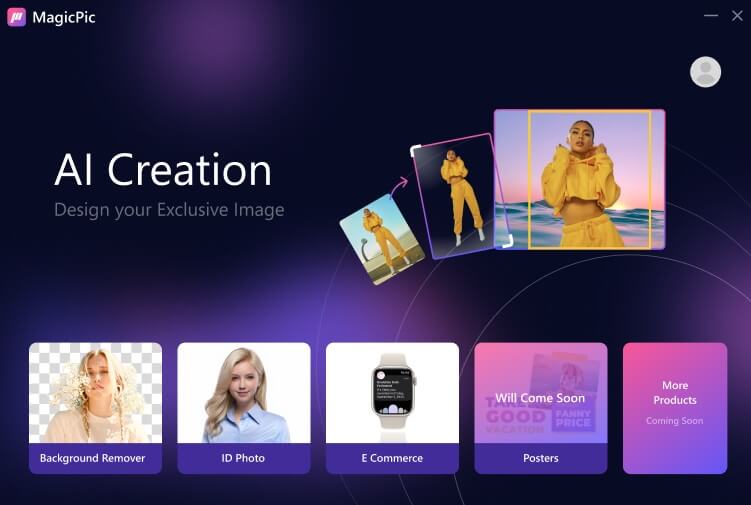
Tips
Hunting for an AI background remover to make photo backgronund with single click? Why not try a professional AI remover iMyFone MagicPic to remove backgrounds 100% Auto with AI-powered Technology within 5 secs in 1 click. Juts try it out free below!Free Get Images with Transparent Background:
Step #1: Download and install the MagicPic software.
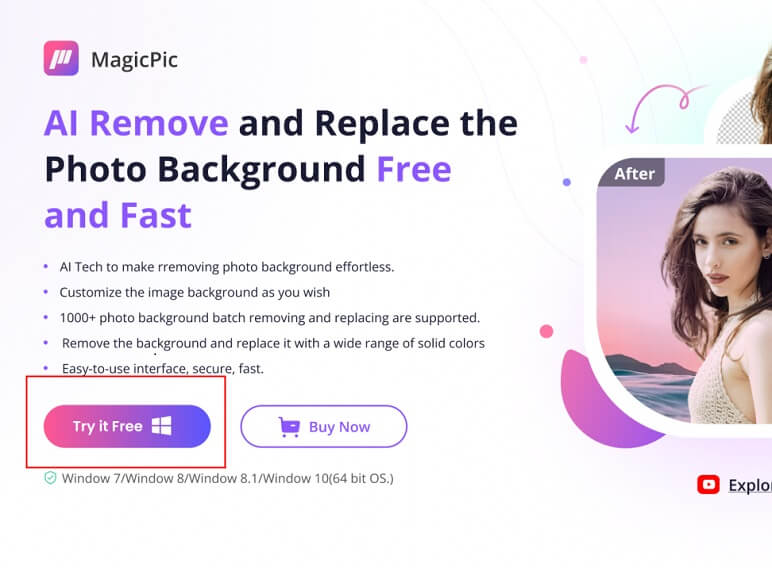
Step #2: Click on One Function Based on Your Needs.
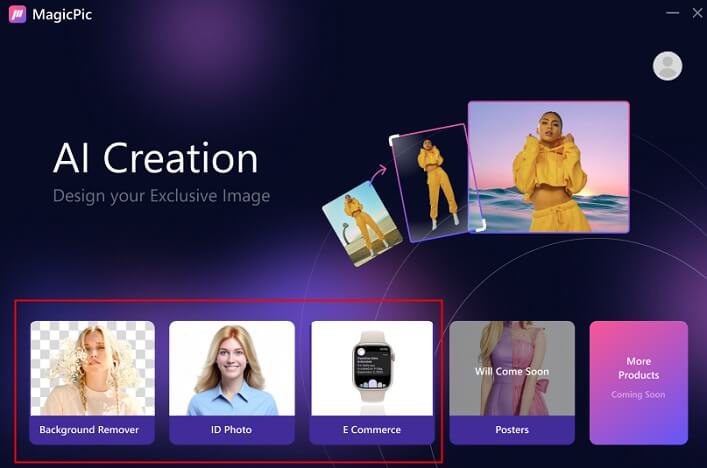
Step #3: AI Auto-Remove Background Instantly.
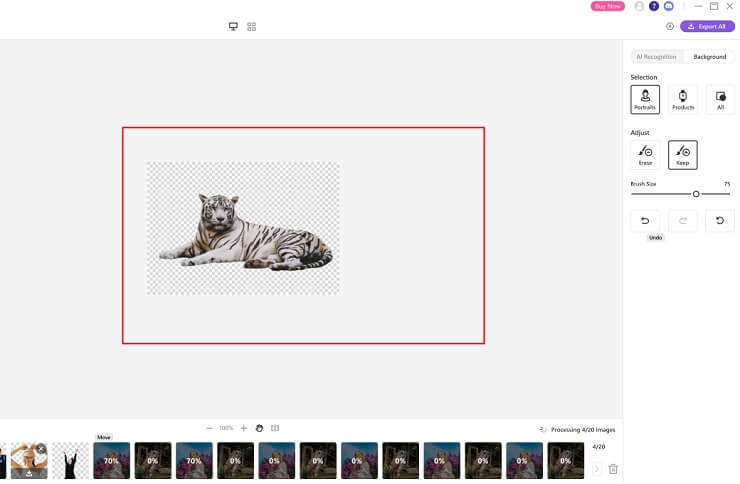
Pros:
 Qucik and easy with built-in AI.
Qucik and easy with built-in AI.
 Batch removal and replacement for photo background.
Batch removal and replacement for photo background.
 Supports manually details refinement to meet your unique needs.
Supports manually details refinement to meet your unique needs.
 Huge background library with a wide range of templates.
Huge background library with a wide range of templates.
 Supports uploading your own pic as the background.
Supports uploading your own pic as the background.
Cons:
![]() It's a new product, not so famous in the market.
It's a new product, not so famous in the market.
2) Canva
Canva is a popular graphic design platform that offers a range of tools to help you create stunning designs. One of the standout features of Canva is its background removal tool. This tool allows you to remove the background from an image and replace it with a transparent background, solid color, or a new image.
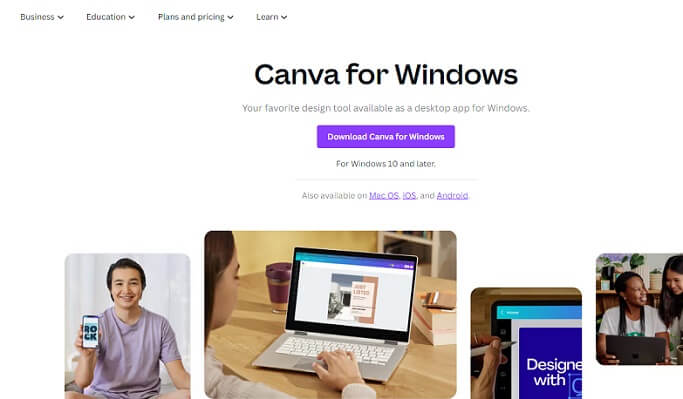
How to remove background with Canva
Step #1: Log in to Canva.
The first step is to sign up for Canva and log in, you can download this software or use it from web browser.
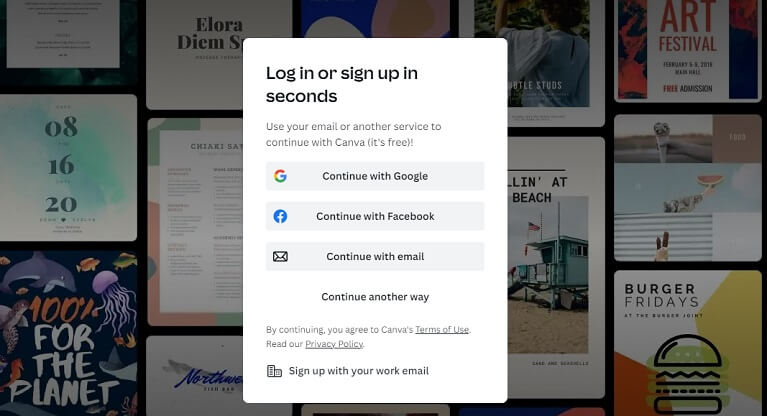
Step #2: Upload your image.
Upload the image that you want to remove the background from. You can do this by clicking on the "Uploads" button on the left-hand side of the screen and selecting your image. Once you have uploaded your image, drag it onto the canvas.
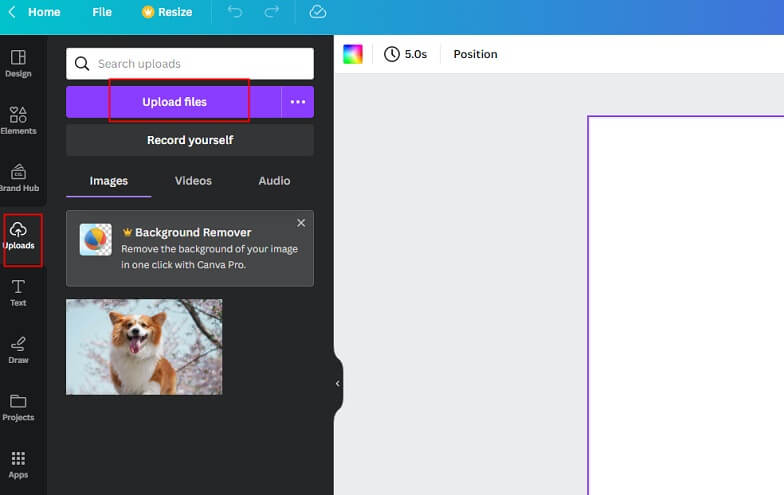
Step #3: Select the background remover tool & remove the background
The next step is to select the background remover tool. You can do this by clicking on the "Effects" button on the left-hand side of the screen and selecting "Background Remover". The tool will automatically start analyzing your image.
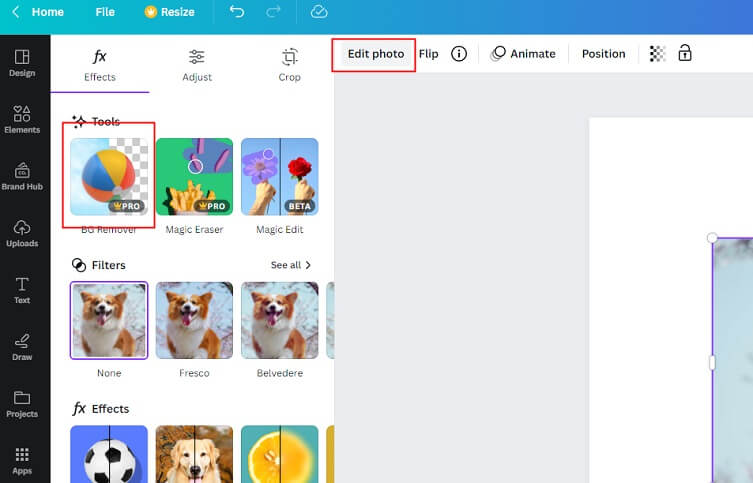
Step #4: Save your image.
Pros:
 User-friendly and easy to use.
User-friendly and easy to use.
 Offers other photo editing features.
Offers other photo editing features.
Cons:
![]() Not free: You have 30-days free trail, after that, you have to upgrade to pro to continue to use it.
Not free: You have 30-days free trail, after that, you have to upgrade to pro to continue to use it.
![]() Not always perfect: The tool might not accurately detect the background in some cases
Not always perfect: The tool might not accurately detect the background in some cases
Part 2. AI background remover for iOS/Android
1) Adobe Express
Adobe Express is a powerful photo background editing app that allows you to remove the background from your photos. It uses advanced algorithms to identify the background and separate it from the foreground. You can then replace the background with a new one or leave it transparent.
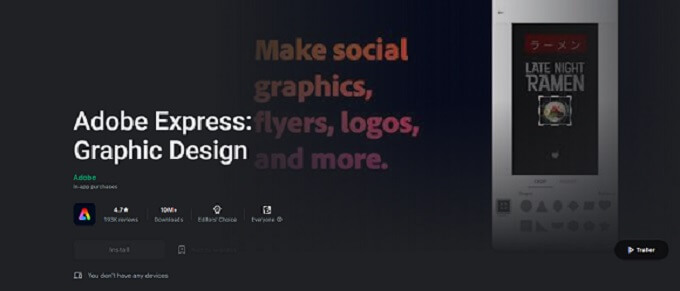
Here's a step-by-step guide to help you get started:
Step #1: Open the App
Step #2: Click on "Plus" under the screen, click on “remove background” under “Quick actions”.
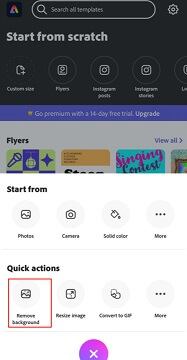
Step #3: Drag and drop an image.
Step #4: Wait for background removal.
Within 3 seconds, you can get the image with transparent background, you can choose to customize it or download straightway.
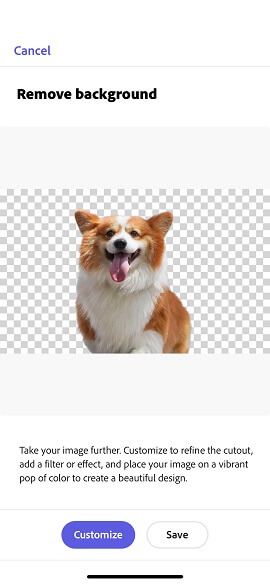
Step #5: Download and save your image.
Pros:
 Saves time: Adobe Express streamlines this process, allowing you to focus on other aspects of your work.
Saves time: Adobe Express streamlines this process, allowing you to focus on other aspects of your work.
 High-quality results: The advanced algorithms used by Adobe Express Background Remover ensure that your images look their best, even after the background has been removed.
High-quality results: The advanced algorithms used by Adobe Express Background Remover ensure that your images look their best, even after the background has been removed.
 Easy to use: Even if you're not an expert in photo editing, Adobe Express Background Remover is easy to use and can be learned quickly.
Easy to use: Even if you're not an expert in photo editing, Adobe Express Background Remover is easy to use and can be learned quickly.
Cons:
![]() Not all free to use: Unlocking premium features need to purchase and upgrade the plan.
Not all free to use: Unlocking premium features need to purchase and upgrade the plan.
![]() Not always perfect: In some cases, you may need to make manual adjustments to the image after the background has been removed.
Not always perfect: In some cases, you may need to make manual adjustments to the image after the background has been removed.
2) Pixlr
Pixlr is a photo editor that offers a range of basic editing tools, including an AI background remover. It is easy to use and provides quick results. Pixlr also offers a range of filters and effects that you can use to enhance your images after the background has been removed.
Removing Background with Pixlr:
Step #1: Download & Open the App
Step #2: Upload Photos & Remove the Background.
Click on “select photo” to upload images. Once your image is uploaded in Pixlr, the built-in AI will help remove the background automatically and quickly.
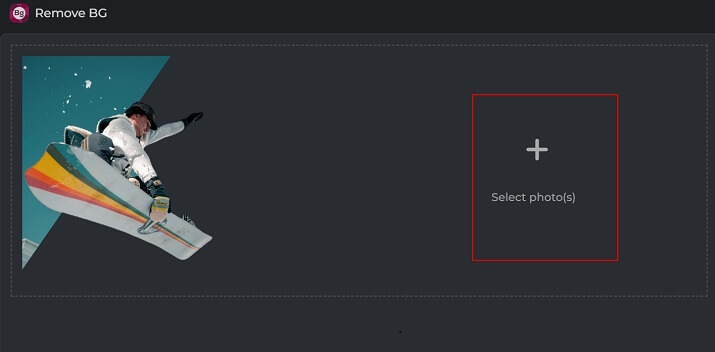
Step #3: Save the Image with Transparent Background.
Pros:
 Quick and easy.
Quick and easy.
 Free to use for basic plan.
Free to use for basic plan.
 Works with all types of images.
Works with all types of images.
 Boasts other basic editing tools.
Boasts other basic editing tools.
Cons:
![]() The results can only be downloaded as zip file.
The results can only be downloaded as zip file.
![]() More premium features need purchase.
More premium features need purchase.
Part 3. AI Background Remover Online
1) Clipping Magic
Clipping Magic is another popular AI background remover that offers advanced features for more precise editing. It uses a combination of AI and manual editing techniques to ensure that the background is removed accurately. Clipping Magic also offers a range of editing tools that allow you to fine-tune your image after the background has been removed.
Remove background with Clipping Magic
Step #1: Upload an image to the website
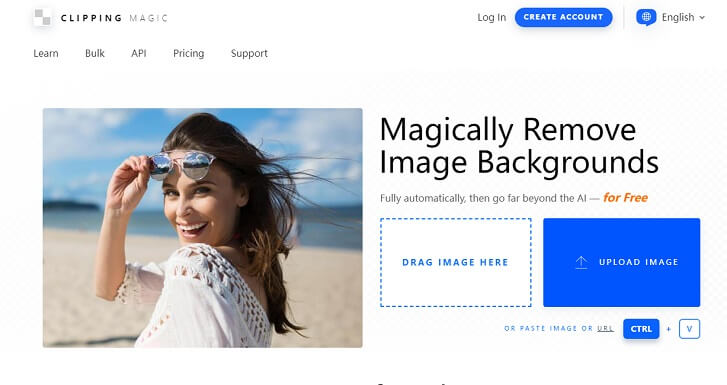
Step #2: Automatically remove the background
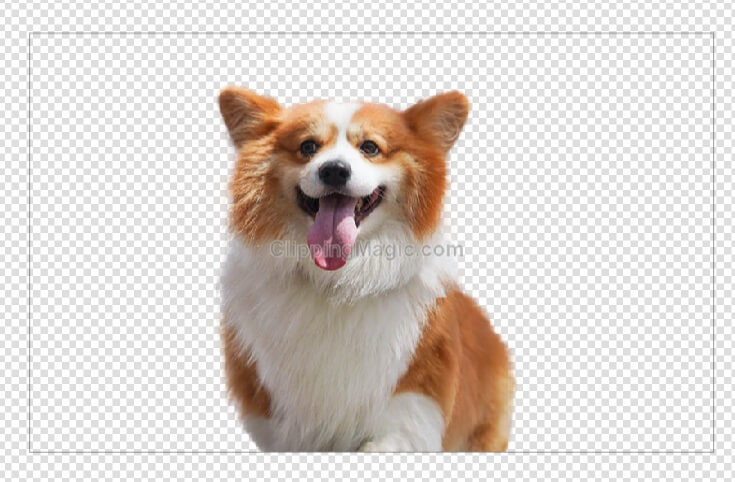
Pros:
 Offers advanced editing features.
Offers advanced editing features.
 Provides high-quality results
Provides high-quality results
 Works with all types of images
Works with all types of images
Cons:
![]() Limited free version
Limited free version
![]() Can be expensive
Can be expensive
2) Remove.bg
Remove.bg is one of the most popular AI background removers available in the market. It is easy to use and provides quick results. All you need to do is upload your image, and the tool will remove the background in just a few seconds.
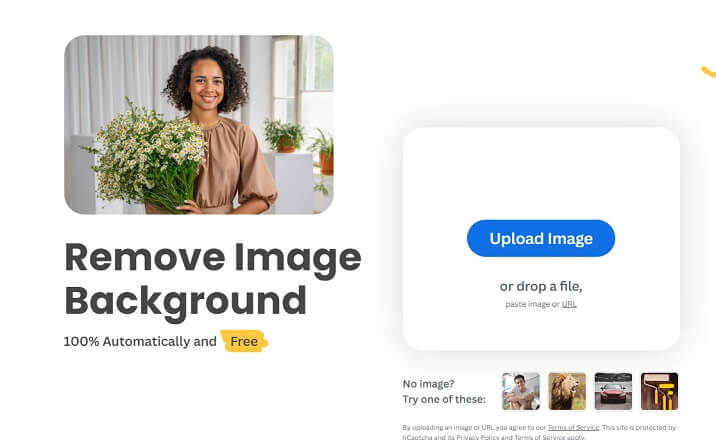
Pros:
 Quick and easy to use
Quick and easy to use
 Works with all types of images
Works with all types of images
Cons:
![]() Limited free version
Limited free version
![]() The cutout results have been rated average
The cutout results have been rated average
Part 4. Comparison of Features of the 6 AI Background Remover
To help you choose the right tool for your needs, we've created a comparison sheet of the reviewed AI background removers.
| Tool Name | Pricing | Main Features | |
|---|---|---|---|
| MagicPic | Free for basic plan | Various modes, powerful background library, 1000+ bulk removal,unlimited custom background | |
| Canva | Starts at $17.99 per month | Offers advanced editing features | |
| Adobe Express | $9.99 per month | Offers a wide range of templates and other editing features | |
| Pixlr | Paid plans start at $4.99 per month | Offers a range of basic tools | |
| Clipping Magic | $9.49 per month | Online tool, works with all types of images | |
| Remove.bg | Starts at $0.20 per image | Easy to use, cutout results be rated as average |
Part 5: FAQs About AI Background Removal
1. Are AI background removers accurate?
Yes, AI background removers are accurate, and they use advanced algorithms to remove the background from your images precisely.
2. Can I use AI background removers for all types of images?
Yes, you can use AI background removers for all types of images, including complex ones with multiple subjects.
3. Do I need any special skills to use AI background removers?
No, you don't need any special skills to use AI background removers. They are designed to be user-friendly and easy to use.
4. Can I edit my image after the background has been removed?
Yes, most AI background removers offer a range of editing tools that allow you to fine-tune your image after the background has been removed.
5. Are there any free AI background removers available?
Yes, there are several free AI background removers supporting free trail, including MagicPic and Remove.bg.
6. What is the best AI remover?
iMyFone MagicPic is a powerful and creative AI background remover and changer, supporting bulk removing background and customize background with single click.
Wrap it Up
In conclusion, AI background remover is a great tool for anyone who wants to remove the background from their images quickly and accurately. There are plenty of tools to achieve this purpose. We have shared some tools for pc, mobile and online tools in this article. For ultimate precision, you can use iMyFone MagicPic as it works like a charm to get rid of the background without any hassle. Moreover,it supports various modes with batch processing, truly save you from repetitive background removal work. So now, say goodbye to tedious editing and start using an AI background remover today!
iMyFone MagicPic
Start to Remove and Change Background Now.
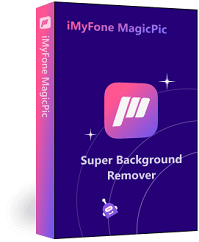


 Don't Click
Don't Click I just knew you will click it, LOL!
I just knew you will click it, LOL!
 Sent ! Please Check Email
Sent ! Please Check Email


 Youtube Videos
Youtube Videos
 Anime Character
Anime Character
 TikTok Videos
TikTok Videos
 Celebrity AI Voices
Celebrity AI Voices
 Advertisement
Advertisement
 Podcast
Podcast
 Video Games
Video Games
 IVR Voices
IVR Voices
 E-leaning
E-leaning














