There is nothing that excites video game enthusiasts than adding a dose of humor to the game live streams, as it helps grow your fan base. Having said that, here are the best Streamlabs OBS voice changers that you can use to modulate your voice.
In this article, we delve into how these dynamic tools not only captivate audiences but also cultivate a unique identity for gamers. Get ready to explore the seamless fusion of innovation and entertainment, as we uncover the top 6 Voice Changers for OBS.

Part 1: Top 6 OBS Voice Changers for Streamlabs OBS
1. iMyFone MagicMic
It is simple to use and comes with rich features that both beginners and amateurs will absolutely love! MagicMic is a dedicated OBS voice changer by iMyFone, giving you more than 100 different voices on Mac and Windows, including the ones related to the scariest festival on the planet.
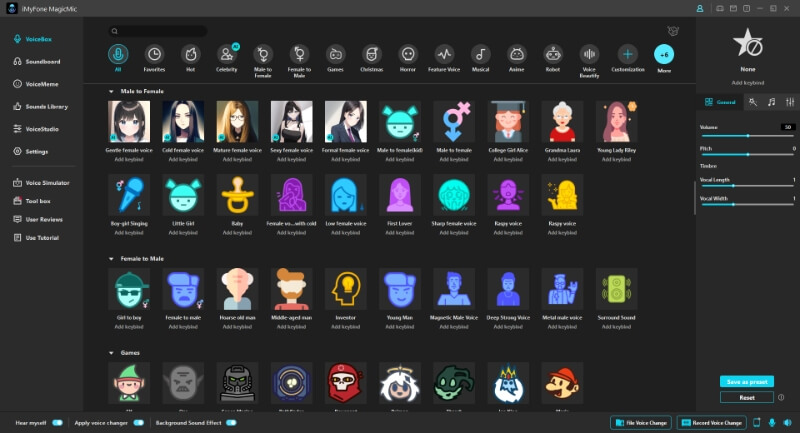
Key Features of MagicMic
Change your voice on Streamlabs and OBS in real-rime. And you can also set the keybind and switch your voice with 1 click.
Can be used on Streamlabs, Discord, Skype, Zoom, PUBG, LOL, CF, WOW, Second Life, Fortnite, CSGO, Overwatch,Twitch, Xsplit and many other platforms.
300+ voice-changing effects that you can use in real-time, such as: male to female, Monster, Minions, Devil, Chipmunks, Robot, Alien, etc.
800+sound effects imitating people, animals, the environment, and so on.
It lets you to create your own voice with ease by adjusting the voice settings.
This application is available for free! And it provides free voice filters everyday.
Pros:
 You can import your audio files and change voice for it with 300+ voice filters.
You can import your audio files and change voice for it with 300+ voice filters.
 It allows you to set hotkeys for 600+ sound and 200+ voice effects.
It allows you to set hotkeys for 600+ sound and 200+ voice effects.
 You can customize your own unique voice with voice studio function.
You can customize your own unique voice with voice studio function.
 Voice effects come with background sounds.
Voice effects come with background sounds.
 It allows you to import sound effects with ease.
It allows you to import sound effects with ease.
Cons:
![]() It's a new software not as famous as others.
It's a new software not as famous as others.
How to use MagicMic OBS voice changer?
1)Launch the MagicMic Voice Changer App. Choose microphone and headphone.
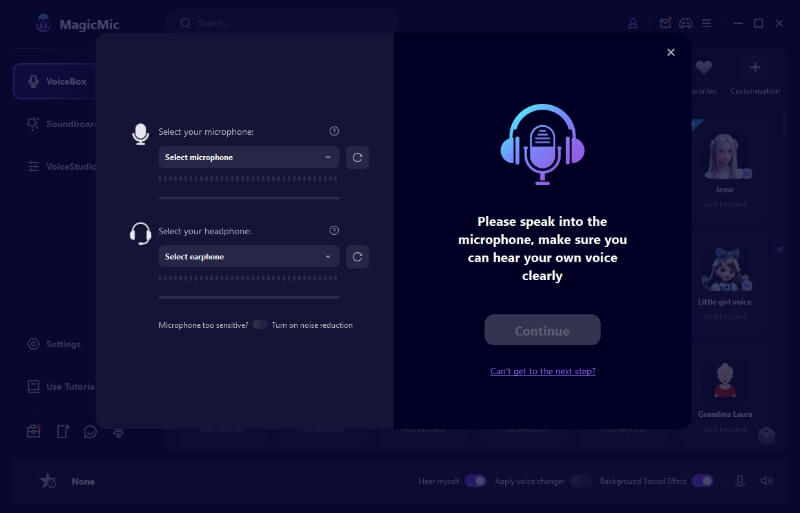
2)Open the OBS App.
3)Locate your scene configuration at the window's bottom.
4)Right-click on the Mic/Aux settings icon within the Mixer section.
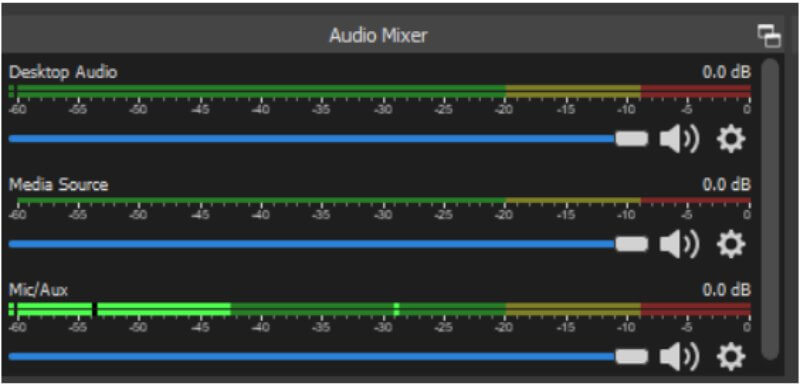
5)Expand the Device source list, then select Microphone (MagicMic Virtual Audio Device (WDM)).
6)Confirm your choices by pressing OK. Your setup is now set for action!
Watch the video
2. Clownfish voice changer
This is a voice changer for obs that comes installed on the system level so as to ensure that every app that uses a microphone or any other audio device is affected, thereby enabling you to apply voice effects during your calls or live stream sessions. The OBS voice changer is quite simple and effective, and it can be used with Steam, Hangouts, Discord, Streamlabs OBS, and several other gaming or chat apps. Even more interesting, the voice changer for OBS and streamlabs comes with music and sound players, which gives you the opportunity to organize and listen to music whenever you decide to. It also supports VST plugins thereby enabling users to create sounds or new audio effects.
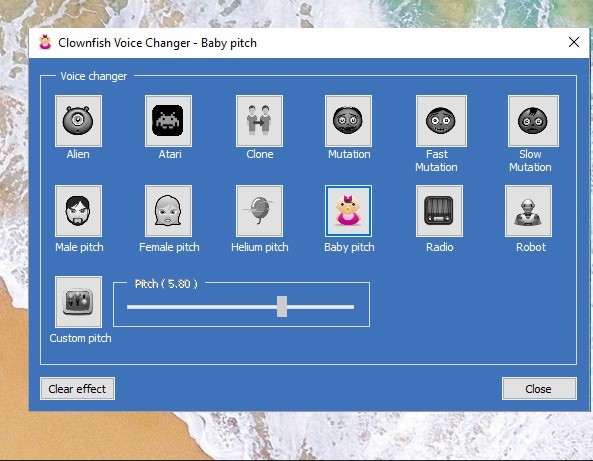
One thing we can about Clownfish is that rather than going for a sophisticated voice changer, it opted for unbridled austerity. And if you are to add to the fact that using it is absolutely free, you would see why we are recommending it.
Key Features
-
It has a voice assistant that can convert text into speech
-
The sound player can play various sounds
-
Has a wide range of voice effects which you can choose from
-
Allows you to control any background music playing on your microphone.
Pros:
 It works with various platforms.
It works with various platforms.
 It is a real-time voice changer.
It is a real-time voice changer.
 Simple interface.
Simple interface.
 Easy to use.
Easy to use.
Cons:
![]() Comes with only 14+ voice filters.
Comes with only 14+ voice filters.
![]() You need to change your voice with real-time and screenshot,no audio voice changing function.
You need to change your voice with real-time and screenshot,no audio voice changing function.
3. VoiceMeeter
It is primarily designed to cater to advanced users primarily. This is basically those users who understand a thing or two about audio mixing - as a beginner, you might experience a few problems. If you are not satisfied with what Clownish software is offering, in terms of the voice effects, this is the perfect OBS voice changer plugin to add that special effect that suits you best.
Basically, Voicemeeter is more of an audio mixer, even though you can also use it to adjust the pitch of your voice as well. The mixer is endowed with the Virtual Audio Device, which allows it to manage any audio sources to or from any audio device. This is the best tool for VOIP users, video gamers, broadcasters, musicians, podcasters, DJ's and many others.

Features
-
Free to use
-
Super easy and fast to install
-
Support DX, KS, MME, WDM, ASIO interfaces
Pros:
 You are able to mix your voice with your music
You are able to mix your voice with your music
 Facilitates a better gaming experience.
Facilitates a better gaming experience.
Cons:
![]() It's a little complex to use, especially for beginners.
It's a little complex to use, especially for beginners.
Voicemeeter is for sure one of the best voice changers software out there, and we highly recommend it to audio mixing professionals, and also individuals with a bit of technical knowledge on how to operate it. It is the best tool to create customized voice effects for discord. Using this tool is free.
4. MorphVOX
Are you looking for a voice changer for Streamlabs that's super clear and powerful? If so, we can tell you that MorphVox kind of aces all other voice-changing tools, all thanks to its ability to generate crisp quality audio output, while at the same time not burdening the CPU. Basically, this voice changer software will modify your specific voice to match your personality.
It literary changes your voice to whatever you may want to sound like, thanks to its built-in sound effects and voices. Morphvox continues to evolve as it's now offering - other than its usual features - the tool is now offering MP3 reading, plug-in support, multiple user support, better list management, as well as restoration of files in the same folder.

Features
-
Dispatch sound effects with quick keys
-
An array of top-quality audio effects
-
Ultra-quiet background cancellation
-
Optimized for streaming games online
Pros:
 It allows you to disguise your voice, which increase the fun
It allows you to disguise your voice, which increase the fun
 Enhances online gaming
Enhances online gaming
 Has many sound effects that facilitate fun gameplay.
Has many sound effects that facilitate fun gameplay.
Cons:
![]() To use this tool is free, but if you are to access the pro version, you will be needed to pay 40 USD, and thereabout for it.
To use this tool is free, but if you are to access the pro version, you will be needed to pay 40 USD, and thereabout for it.
5. Voxal Voice Changer Software
This tool is best known for its ability to change and disguise your voice either for a chat or online gaming platforms. In fact, this OBS voice changer is referred to as the go-to software and it can be used in almost all the online gaming platforms - and it actually does it pretty well. It offers countless number of options when it comes to sound effects.
And other than being one of the greatest voice modulators ever, it actually works pretty well whenever it's paired with video games, podcasts, and online avatars. I mean, the voice created is so remarkable to the point that it allows users to maintain anonymity in their appearance on podcasts or on the radio.
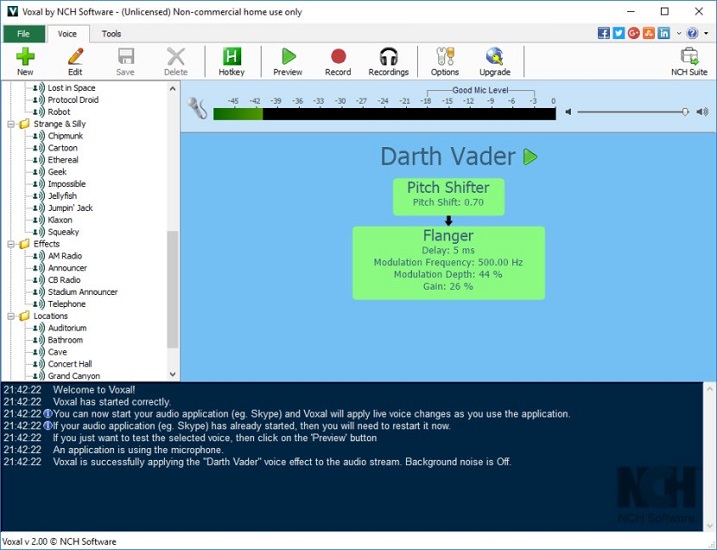
Features
-
Low CPU usage
-
Real-time application of effects
-
Universal application settings
-
There are a number of sound effects to choose from
Pros:
 You are able to change your voice to whatever you want
You are able to change your voice to whatever you want
 Collaborates really well with other games and applications
Collaborates really well with other games and applications
 There is a vocal effect library where you will find all kinds of effects
There is a vocal effect library where you will find all kinds of effects
6. Voice Changer Diamond
Looking for a basic voice changer for OBS tool? Well, Voice Changer Diamond is as basic as it gets. Basically, the tool gives you three very basic options - you upload audio and use the tool to tweak it or use the microphone to disguise your voice, and thirdly, you can use it to generate speech from text. Once you open the app, it greets you with all kinds of voice effects on the first page, which ranges from a generic child to a girl's voice, or movie and cartoon voices, making it the best app to use while gaming online, or chatting with your friends online.
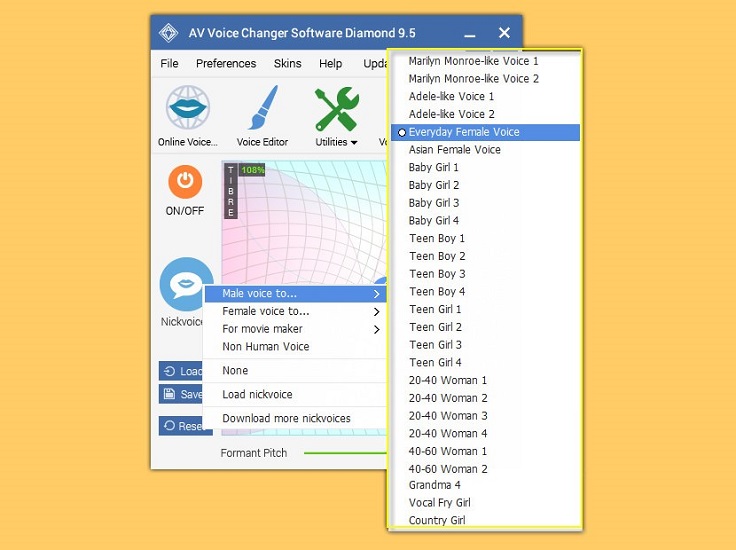
The app is very easy to use as you just need to adjust your voice preferences or apply any audio effects that you want in order to change your voice. You can integrate this app with Skype, Twitch, Streamlabs OBS, Discord, and Steam. With regards to the price, you will get a free trial at the beginning, but for you to enjoy its full benefits, it will cost you $50.
Pros:
 It allows you to upload and tweak your audio however you want
It allows you to upload and tweak your audio however you want
 It is a speech generator
It is a speech generator
 Gives you a sneak peek at its voice effects through a demo
Gives you a sneak peek at its voice effects through a demo
 You can change and disguise your voice
You can change and disguise your voice
Part2: FAQs of Streamlabs OBS Voice Changer
1. What is OBS?
OBS, or Open Broadcaster Software, is a popular open-source software used for live streaming and recording. It allows you to capture and broadcast content from your computer's screen and other sources.
2. How do I make my voice sound better in Streamlabs?
It is pretty simple actually! First, ensure that the mic you are using is a professional gaming microphone and that it is properly placed. Secondly, you need to ensure that your microphone settings are rightly configured - and that includes the compressor and EQ equalizer. Thirdly, use effects to enhance your voice.
3. How to use a voice changer on Streamlabs OBS?
Let's say that you are using MagicMic app, so, first and foremost, you will need to download, install and configure MagicMic app on your device. Then, open Streamlabs and then go direct to Editor. After that, add a new audio input capture and then select microphone. The microphone signal will be processed in real time by MagicMic voice changer. Enjoy!
Final Words
OBS voice changers are fun to use, especially when playing games online or chatting with your friends.
As for our recommendation, we urge the readers to install iMyFone MagicMic. which is hands down the best voice changing software available. The tool is really powerful! Try it and you will bear me witness.

- 300+ Voice effects for one-click voice changing in real-time.
- Huge library with 600+ Voice Effects and 200+ Voice Memes.
- Sound emulator in games, live, chatting, online classes, and more.
- Voice recording and audio voice changing is supported.
- Voice studio lets you create any voice you like.

















